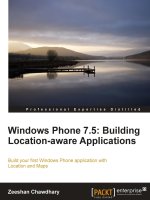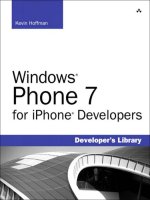my windows phone 7
Bạn đang xem bản rút gọn của tài liệu. Xem và tải ngay bản đầy đủ của tài liệu tại đây (23.09 MB, 448 trang )
ptg999
ptg999
800 East 96th Street,
Indianapolis, Indiana 46240 USA
Brien Posey
ptg999
My Windows® Phone 7
Copyright © 2012 by Pearson Education, Inc.
All rights reserved. No part of this book shall be reproduced, stored in a retrieval system,
or transmitted by any means, electronic, mechanical,photocopying, recording, or other-
wise, without written permission from the publisher. No patent liability is assumed with
respect to the use of the information contained herein. Although every precaution has
been taken in the preparation of this book, the publisher and author assume no respon-
sibility for errors or omissions. Nor is any liability assumed for damages resulting from the
use of the information contained herein.
ISBN-13: 978-0-7897-4825-6
ISBN-10: 0-7897-4825-8
Library of Congress Cataloging-in-Publication Data is on file.
Printed in the United States of America
First Printing: December 2011
Trademarks
All terms mentioned in this book that are known to be trademarks or service marks have
been appropriately capitalized. Que Publishing cannot attest to the accuracy of this infor-
mation. Use of a term in this book should not be regarded as affecting the validity of any
trademark or service mark.
Warning and Disclaimer
Every effort has been made to make this book as complete and as accurate as possible,
but no warranty or fitness is implied.The information provided is on an “as is” basis. The
author and the publisher shall have neither liability nor responsibility to any person or
entity with respect to any loss or damages arising from the information contained in this
book.
Bulk Sales
Que Publishing offers excellent discounts on this book when ordered in quantity for bulk
purchases or special sales. For more information, please contact
U.S. Corporate and Government Sales
1-800-382-3419
For sales outside of the U.S., please contact
International Sales
Editor-in-Chief
Greg Wiegand
Acquisitions Editor
Loretta Yates
Managing Editor
Kristy Hart
Project Editor
Andy Beaster
Development Editor
Todd Brakke
Copy Editor
Language Logistics, LLC
Senior Indexer
Cheryl Lenser
Proofreader
Dan Knott
Technical Editor
Troy Thompson
Publishing
Coordinator
Cindy Teeters
Book Designer
Anne Jones
Compositor
Bronkella Publishing LLC
ptg999
Contents at a Glance
Introduction . . . . . . . . . . . . . . . . . . . . . . . . . . . . . . . . . . . . . . . . . . . . . .1
Chapter 1 Getting Started with Windows Phone 7 . . . . . . . . . . . . . . . . . . . 8
Chapter 2 Basic Device Settings . . . . . . . . . . . . . . . . . . . . . . . . . . . . . . . . . . . 40
Chapter 3 Messaging . . . . . . . . . . . . . . . . . . . . . . . . . . . . . . . . . . . . . . . . . . . . . . 70
Chapter 4 The Multimedia Experience . . . . . . . . . . . . . . . . . . . . . . . . . . . . 110
Chapter 5 Windows Phone 7 Apps . . . . . . . . . . . . . . . . . . . . . . . . . . . . . . . 166
Chapter 6 Microsoft Office Mobile . . . . . . . . . . . . . . . . . . . . . . . . . . . . . . . . 218
Chapter 7 Xbox Gaming . . . . . . . . . . . . . . . . . . . . . . . . . . . . . . . . . . . . . . . . . . 272
Chapter 8 The Phone . . . . . . . . . . . . . . . . . . . . . . . . . . . . . . . . . . . . . . . . . . . . 304
Chapter 9 Search . . . . . . . . . . . . . . . . . . . . . . . . . . . . . . . . . . . . . . . . . . . . . . . . 342
Chapter 10 Social Networking . . . . . . . . . . . . . . . . . . . . . . . . . . . . . . . . . . . . . 374
Index . . . . . . . . . . . . . . . . . . . . . . . . . . . . . . . . . . . . . . . . . . . . . . . . . . 415
ptg999
Ta ble of Cont e nts
Introduction . . . . . . . . . . . . . . . . . . . . . . . . . . . . . . . . . . . . . . . . . . . . . . . . . . . . . . . . . . . . . . . . 1
The History of Windows Mobile . . . . . . . . . . . . . . . . . . . . . . . . . . . . . . . . . . .1
My Impressions of Windows Phone 7 . . . . . . . . . . . . . . . . . . . . . . . . . . . .5
1 Getting Started with Windows Phone 7 . . . . . . . . . . . . . . . . . . . . . . . . 9
Minimum Hardware Specifications . . . . . . . . . . . . . . . . . . . . . . . . . . . . . . .9
The Phone’s External Features . . . . . . . . . . . . . . . . . . . . . . . . . . . . . . . . . . . .10
The Initial Configuration . . . . . . . . . . . . . . . . . . . . . . . . . . . . . . . . . . . . . . . . . . .13
Configuring the Phone Using the Recommended
Settings . . . . . . . . . . . . . . . . . . . . . . . . . . . . . . . . . . . . . . . . . . . . . . . . . . . . . . .13
Configuring the Phone Using Custom Settings . . . . . . . . . . .17
Install the Zune Software . . . . . . . . . . . . . . . . . . . . . . . . . . . . . . . . . . . . . . . . . .20
Installing Zune Software . . . . . . . . . . . . . . . . . . . . . . . . . . . . . . . . . . . . . . .20
Adding the Phone to Zune . . . . . . . . . . . . . . . . . . . . . . . . . . . . . . . . . . . .22
Updating the Phone . . . . . . . . . . . . . . . . . . . . . . . . . . . . . . . . . . . . . . . . . . . . . . . .23
Using the Zune Software to Check for Updates . . . . . . . . . .23
Checking for Updates Without the Zune Software . . . . . . .24
The New Interface . . . . . . . . . . . . . . . . . . . . . . . . . . . . . . . . . . . . . . . . . . . . . . . . . .25
The Lock Screen . . . . . . . . . . . . . . . . . . . . . . . . . . . . . . . . . . . . . . . . . . . . . . . . .25
The Start Screen . . . . . . . . . . . . . . . . . . . . . . . . . . . . . . . . . . . . . . . . . . . . . . . . .26
Using the Phone’s Hardware Buttons . . . . . . . . . . . . . . . . . . . . . . .28
Touch Gestures . . . . . . . . . . . . . . . . . . . . . . . . . . . . . . . . . . . . . . . . . . . . . . . . . .30
The Soft Keyboard . . . . . . . . . . . . . . . . . . . . . . . . . . . . . . . . . . . . . . . . . . . . . .31
The Hardware Keyboard . . . . . . . . . . . . . . . . . . . . . . . . . . . . . . . . . . . . . . .35
Customizing the Start Screen . . . . . . . . . . . . . . . . . . . . . . . . . . . . . . . . . . . . .36
Moving a Tile . . . . . . . . . . . . . . . . . . . . . . . . . . . . . . . . . . . . . . . . . . . . . . . . . . . . .36
Removing a Tile . . . . . . . . . . . . . . . . . . . . . . . . . . . . . . . . . . . . . . . . . . . . . . . . .36
Adding a Tile . . . . . . . . . . . . . . . . . . . . . . . . . . . . . . . . . . . . . . . . . . . . . . . . . . . . .37
Resetting Your Phone . . . . . . . . . . . . . . . . . . . . . . . . . . . . . . . . . . . . . . . . . . . . . .38
ptg999
2 Basic Device Settings . . . . . . . . . . . . . . . . . . . . . . . . . . . . . . . . . . . . . . . . . . . . . . . . . 41
Accessing the Device Settings . . . . . . . . . . . . . . . . . . . . . . . . . . . . . . . . . . . .41
Themes . . . . . . . . . . . . . . . . . . . . . . . . . . . . . . . . . . . . . . . . . . . . . . . . . . . . . . . . . . . . . . . .43
Wi-Fi Networking . . . . . . . . . . . . . . . . . . . . . . . . . . . . . . . . . . . . . . . . . . . . . . . . . . . .43
Enabling or Disabling Wi-Fi . . . . . . . . . . . . . . . . . . . . . . . . . . . . . . . . . . .44
Connecting to a Wi-Fi Network . . . . . . . . . . . . . . . . . . . . . . . . . . . . . .44
Removing Known Networks . . . . . . . . . . . . . . . . . . . . . . . . . . . . . . . . . .47
Changing Wallpaper . . . . . . . . . . . . . . . . . . . . . . . . . . . . . . . . . . . . . . . . . . . . . . . .48
Screen Time Out . . . . . . . . . . . . . . . . . . . . . . . . . . . . . . . . . . . . . . . . . . . . . . . . . . . . .49
Passwords . . . . . . . . . . . . . . . . . . . . . . . . . . . . . . . . . . . . . . . . . . . . . . . . . . . . . . . . . . . .50
Enable a Password . . . . . . . . . . . . . . . . . . . . . . . . . . . . . . . . . . . . . . . . . . . . . .50
Change Your Password . . . . . . . . . . . . . . . . . . . . . . . . . . . . . . . . . . . . . . . . .51
Disable a Password . . . . . . . . . . . . . . . . . . . . . . . . . . . . . . . . . . . . . . . . . . . . .52
Date and Time . . . . . . . . . . . . . . . . . . . . . . . . . . . . . . . . . . . . . . . . . . . . . . . . . . . . . . .53
Setting the Date and Time Automatically . . . . . . . . . . . . . . . . . .54
Setting the Date and Time Manually . . . . . . . . . . . . . . . . . . . . . . . .55
Changing Time Zones . . . . . . . . . . . . . . . . . . . . . . . . . . . . . . . . . . . . . . . . . .56
Using Military Time . . . . . . . . . . . . . . . . . . . . . . . . . . . . . . . . . . . . . . . . . . . . .57
Disabling Military Time . . . . . . . . . . . . . . . . . . . . . . . . . . . . . . . . . . . . . . . .58
Screen Brightness . . . . . . . . . . . . . . . . . . . . . . . . . . . . . . . . . . . . . . . . . . . . . . . . . . .58
Automatically Adjusting the Screen Brightness . . . . . . . . . .58
Manually Adjusting the Screen Brightness . . . . . . . . . . . . . . . .59
Controlling the Keyboard’s Behavior . . . . . . . . . . . . . . . . . . . . . . . . . . . .60
Setting the Keyboard Language . . . . . . . . . . . . . . . . . . . . . . . . . . . . .60
Clearing Custom Suggestions . . . . . . . . . . . . . . . . . . . . . . . . . . . . . . . .61
Region and Languages . . . . . . . . . . . . . . . . . . . . . . . . . . . . . . . . . . . . . . . . . . . .62
Accessibility . . . . . . . . . . . . . . . . . . . . . . . . . . . . . . . . . . . . . . . . . . . . . . . . . . . . . . . . . .63
Find My Phone . . . . . . . . . . . . . . . . . . . . . . . . . . . . . . . . . . . . . . . . . . . . . . . . . . . . . . .64
Configuring the Find My Phone Settings . . . . . . . . . . . . . . . . . .64
Finding Your Phone . . . . . . . . . . . . . . . . . . . . . . . . . . . . . . . . . . . . . . . . . . . . .66
About Your Phone . . . . . . . . . . . . . . . . . . . . . . . . . . . . . . . . . . . . . . . . . . . . . .67
Providing Feedback . . . . . . . . . . . . . . . . . . . . . . . . . . . . . . . . . . . . . . . . . . . . . . . . .68
v
Table of Contents
ptg999
vi
3 Messaging . . . . . . . . . . . . . . . . . . . . . . . . . . . . . . . . . . . . . . . . . . . . . . . . . . . . . . . . . . . . . . . . . 71
Setting Up a Windows Live Account . . . . . . . . . . . . . . . . . . . . . . . . . . . .71
Setting Up Exchange Email . . . . . . . . . . . . . . . . . . . . . . . . . . . . . . . . . . . . . . .72
Simplified Exchange Server Connectivity . . . . . . . . . . . . . . . . . .73
Advanced Exchange Server Connectivity . . . . . . . . . . . . . . . . . .74
Connecting to Yahoo! Mail . . . . . . . . . . . . . . . . . . . . . . . . . . . . . . . . . . . . . . . .76
Connecting to Google Mail . . . . . . . . . . . . . . . . . . . . . . . . . . . . . . . . . . . . . . .77
Setting Up POP3 / IMAP4 Messaging . . . . . . . . . . . . . . . . . . . . . . . . . . .78
Microsoft Outlook Mobile . . . . . . . . . . . . . . . . . . . . . . . . . . . . . . . . . . . . . . . . .80
Accessing Your Mailbox . . . . . . . . . . . . . . . . . . . . . . . . . . . . . . . . . . . . . . . .80
The Outlook Mobile Interface . . . . . . . . . . . . . . . . . . . . . . . . . . . . . . . .81
The Anatomy of a Message . . . . . . . . . . . . . . . . . . . . . . . . . . . . . . . . . . .82
Opening a Message . . . . . . . . . . . . . . . . . . . . . . . . . . . . . . . . . . . . . . . . . . . .82
Opening an Attachment . . . . . . . . . . . . . . . . . . . . . . . . . . . . . . . . . . . . . . .83
Replying to a Message . . . . . . . . . . . . . . . . . . . . . . . . . . . . . . . . . . . . . . . . .83
Replying to Multiple Recipients . . . . . . . . . . . . . . . . . . . . . . . . . . . . . .84
Forwarding a Message . . . . . . . . . . . . . . . . . . . . . . . . . . . . . . . . . . . . . . . . .85
Viewing New Mail . . . . . . . . . . . . . . . . . . . . . . . . . . . . . . . . . . . . . . . . . . . . . . .85
Viewing Urgent Mail . . . . . . . . . . . . . . . . . . . . . . . . . . . . . . . . . . . . . . . . . . . .86
Deleting a Message . . . . . . . . . . . . . . . . . . . . . . . . . . . . . . . . . . . . . . . . . . . . .87
Marking a Message as Read . . . . . . . . . . . . . . . . . . . . . . . . . . . . . . . . . .89
Marking a Message as Unread . . . . . . . . . . . . . . . . . . . . . . . . . . . . . . .90
Marking Multiple Messages as Read or Unread . . . . . . . . . . .90
Moving a Message . . . . . . . . . . . . . . . . . . . . . . . . . . . . . . . . . . . . . . . . . . . . . .91
Performing a Bulk Move . . . . . . . . . . . . . . . . . . . . . . . . . . . . . . . . . . . . . . .92
Viewing Folders . . . . . . . . . . . . . . . . . . . . . . . . . . . . . . . . . . . . . . . . . . . . . . . . .93
Flagging a Message . . . . . . . . . . . . . . . . . . . . . . . . . . . . . . . . . . . . . . . . . . . .94
Composing a New Message . . . . . . . . . . . . . . . . . . . . . . . . . . . . . . . . . .97
Canceling a New Message . . . . . . . . . . . . . . . . . . . . . . . . . . . . . . . . . . . .99
Adding Message Attachments . . . . . . . . . . . . . . . . . . . . . . . . . . . . . .100
Setting Message Priority . . . . . . . . . . . . . . . . . . . . . . . . . . . . . . . . . . . . .102
CC and Blind CC . . . . . . . . . . . . . . . . . . . . . . . . . . . . . . . . . . . . . . . . . . . . . . . .103
Checking for New Mail . . . . . . . . . . . . . . . . . . . . . . . . . . . . . . . . . . . . . . .104
Removing Mail Accounts . . . . . . . . . . . . . . . . . . . . . . . . . . . . . . . . . . . .104
Linking Mailboxes . . . . . . . . . . . . . . . . . . . . . . . . . . . . . . . . . . . . . . . . . . . . .105
Unlinking Inboxes . . . . . . . . . . . . . . . . . . . . . . . . . . . . . . . . . . . . . . . . . . . . .106
My Windows Phone 7
ptg999
Conversation View . . . . . . . . . . . . . . . . . . . . . . . . . . . . . . . . . . . . . . . . . . . .107
Message Signatures . . . . . . . . . . . . . . . . . . . . . . . . . . . . . . . . . . . . . . . . . . .107
Blind CCing Yourself . . . . . . . . . . . . . . . . . . . . . . . . . . . . . . . . . . . . . . . . . .108
4 The Multimedia Experience . . . . . . . . . . . . . . . . . . . . . . . . . . . . . . . . . . . . . . 111
The Summary Screen . . . . . . . . . . . . . . . . . . . . . . . . . . . . . . . . . . . . . . . . . . . . .111
Setting Up a Zune Account . . . . . . . . . . . . . . . . . . . . . . . . . . . . . . . . . . . . . .112
Managing Your Collection . . . . . . . . . . . . . . . . . . . . . . . . . . . . . . . . . . . . . . .115
Adding Music to Your Phone . . . . . . . . . . . . . . . . . . . . . . . . . . . . . . . .116
Adding Videos to Your Phone . . . . . . . . . . . . . . . . . . . . . . . . . . . . . . .117
Adding Pictures to Your Phone . . . . . . . . . . . . . . . . . . . . . . . . . . . . .118
Adding Podcasts to Your Phone . . . . . . . . . . . . . . . . . . . . . . . . . . . .119
Configuring Sync Options . . . . . . . . . . . . . . . . . . . . . . . . . . . . . . . . . . . . . . .125
Sync Groups . . . . . . . . . . . . . . . . . . . . . . . . . . . . . . . . . . . . . . . . . . . . . . . . . . . .126
Removing Synchronized Content . . . . . . . . . . . . . . . . . . . . . . . . . .131
Wirelessly Syncing Your Phone . . . . . . . . . . . . . . . . . . . . . . . . . . . . .132
Playing Music Through the Phone . . . . . . . . . . . . . . . . . . . . . . . . . . . . .134
Playing Songs . . . . . . . . . . . . . . . . . . . . . . . . . . . . . . . . . . . . . . . . . . . . . . . . . .134
The Play Screen . . . . . . . . . . . . . . . . . . . . . . . . . . . . . . . . . . . . . . . . . . . . . . . .135
Playing an Album . . . . . . . . . . . . . . . . . . . . . . . . . . . . . . . . . . . . . . . . . . . . . .136
Playing a Music Genre . . . . . . . . . . . . . . . . . . . . . . . . . . . . . . . . . . . . . . . .137
Playing a Specific Artist . . . . . . . . . . . . . . . . . . . . . . . . . . . . . . . . . . . . . .138
Play Lists . . . . . . . . . . . . . . . . . . . . . . . . . . . . . . . . . . . . . . . . . . . . . . . . . . . . . . . . . . . . .139
Creating a Play List . . . . . . . . . . . . . . . . . . . . . . . . . . . . . . . . . . . . . . . . . . . .140
Adding a Playlist to the Phone . . . . . . . . . . . . . . . . . . . . . . . . . . . . . .142
Playing a Playlist . . . . . . . . . . . . . . . . . . . . . . . . . . . . . . . . . . . . . . . . . . . . . . .143
Creating an Auto Playlist . . . . . . . . . . . . . . . . . . . . . . . . . . . . . . . . . . . . .144
Playing Music in the Background . . . . . . . . . . . . . . . . . . . . . . . . . .145
Controlling Music From the Start Screen . . . . . . . . . . . . . . . . .146
Using the Smart DJ . . . . . . . . . . . . . . . . . . . . . . . . . . . . . . . . . . . . . . . . . . . .146
Playing Videos . . . . . . . . . . . . . . . . . . . . . . . . . . . . . . . . . . . . . . . . . . . . . . . . . . . . . .148
The Video Screen . . . . . . . . . . . . . . . . . . . . . . . . . . . . . . . . . . . . . . . . . . . . . .149
Making a Video Selection . . . . . . . . . . . . . . . . . . . . . . . . . . . . . . . . . . . .150
Editing Video Metadata . . . . . . . . . . . . . . . . . . . . . . . . . . . . . . . . . . . . . .151
Categorizing Television Shows . . . . . . . . . . . . . . . . . . . . . . . . . . . . .153
vii
Table of Contents
ptg999
Viewing Your Pictures Through the Phone . . . . . . . . . . . . . . . . . . .154
Viewing Pictures . . . . . . . . . . . . . . . . . . . . . . . . . . . . . . . . . . . . . . . . . . . . . . .155
Radio . . . . . . . . . . . . . . . . . . . . . . . . . . . . . . . . . . . . . . . . . . . . . . . . . . . . . . . . . . . . . . . . .156
Tuning a Radio Station . . . . . . . . . . . . . . . . . . . . . . . . . . . . . . . . . . . . . . .157
Adding a Radio Station to Your Favorites List . . . . . . . . . . . .158
Accessing Your Favorite Radio Stations . . . . . . . . . . . . . . . . . . .158
Removing a Favorite Station . . . . . . . . . . . . . . . . . . . . . . . . . . . . . . . .159
History . . . . . . . . . . . . . . . . . . . . . . . . . . . . . . . . . . . . . . . . . . . . . . . . . . . . . . . . . . . . . . .160
Playing Music from the History Page . . . . . . . . . . . . . . . . . . . . . .160
Displaying New Content . . . . . . . . . . . . . . . . . . . . . . . . . . . . . . . . . . . . .161
Erasing All Content . . . . . . . . . . . . . . . . . . . . . . . . . . . . . . . . . . . . . . . . . . . . . . . .162
Managing Multiple Devices . . . . . . . . . . . . . . . . . . . . . . . . . . . . . . . . . . . . .163
Forgetting a Device . . . . . . . . . . . . . . . . . . . . . . . . . . . . . . . . . . . . . . . . . . . . . . .164
5 Windows Phone 7 Apps . . . . . . . . . . . . . . . . . . . . . . . . . . . . . . . . . . . . . . . . . . . . 167
Alarms . . . . . . . . . . . . . . . . . . . . . . . . . . . . . . . . . . . . . . . . . . . . . . . . . . . . . . . . . . . . . . .167
Setting an Alarm . . . . . . . . . . . . . . . . . . . . . . . . . . . . . . . . . . . . . . . . . . . . . . .168
Disabling an Alarm . . . . . . . . . . . . . . . . . . . . . . . . . . . . . . . . . . . . . . . . . . . .169
Deleting an Alarm . . . . . . . . . . . . . . . . . . . . . . . . . . . . . . . . . . . . . . . . . . . . .169
Calculator . . . . . . . . . . . . . . . . . . . . . . . . . . . . . . . . . . . . . . . . . . . . . . . . . . . . . . . . . . .170
Accessing the Calculator . . . . . . . . . . . . . . . . . . . . . . . . . . . . . . . . . . . . .170
The Scientific Calculator . . . . . . . . . . . . . . . . . . . . . . . . . . . . . . . . . . . . .170
Calendar . . . . . . . . . . . . . . . . . . . . . . . . . . . . . . . . . . . . . . . . . . . . . . . . . . . . . . . . . . . . .171
Accessing the Calendar . . . . . . . . . . . . . . . . . . . . . . . . . . . . . . . . . . . . . .171
Calendar Views . . . . . . . . . . . . . . . . . . . . . . . . . . . . . . . . . . . . . . . . . . . . . . . . .171
Accessing a Full Month . . . . . . . . . . . . . . . . . . . . . . . . . . . . . . . . . . . . . . .174
Viewing a Specific Date . . . . . . . . . . . . . . . . . . . . . . . . . . . . . . . . . . . . . .175
Creating an Appointment . . . . . . . . . . . . . . . . . . . . . . . . . . . . . . . . . . .175
Customizing Your Calendar’s Contents . . . . . . . . . . . . . . . . . . . .181
The To-Do List . . . . . . . . . . . . . . . . . . . . . . . . . . . . . . . . . . . . . . . . . . . . . . . . . .182
Camera . . . . . . . . . . . . . . . . . . . . . . . . . . . . . . . . . . . . . . . . . . . . . . . . . . . . . . . . . . . . . .188
Taking a Picture . . . . . . . . . . . . . . . . . . . . . . . . . . . . . . . . . . . . . . . . . . . . . . . .188
Adjusting the Zoom . . . . . . . . . . . . . . . . . . . . . . . . . . . . . . . . . . . . . . . . . .189
Photo Settings . . . . . . . . . . . . . . . . . . . . . . . . . . . . . . . . . . . . . . . . . . . . . . . . .189
Video Mode . . . . . . . . . . . . . . . . . . . . . . . . . . . . . . . . . . . . . . . . . . . . . . . . . . . . .191
viii
My Windows Phone 7
ptg999
Turning Off the Video Light . . . . . . . . . . . . . . . . . . . . . . . . . . . . . . . . .193
Viewing Your Pictures . . . . . . . . . . . . . . . . . . . . . . . . . . . . . . . . . . . . . . . .194
Adding a Picture to Your Favorites . . . . . . . . . . . . . . . . . . . . . . . . .194
Viewing Your Favorite Pictures . . . . . . . . . . . . . . . . . . . . . . . . . . . . .195
Sorting Pictures by Date . . . . . . . . . . . . . . . . . . . . . . . . . . . . . . . . . . . . .196
Deleting a Picture . . . . . . . . . . . . . . . . . . . . . . . . . . . . . . . . . . . . . . . . . . . . .196
Putting Pictures on Your SkyDrive . . . . . . . . . . . . . . . . . . . . . . . . .197
Uploading a Picture to SkyDrive . . . . . . . . . . . . . . . . . . . . . . . . . . .197
Sharing Your Pictures . . . . . . . . . . . . . . . . . . . . . . . . . . . . . . . . . . . . . . . . .198
Configuring the Camera’s Configuration Settings . . . . . .199
Internet Explorer . . . . . . . . . . . . . . . . . . . . . . . . . . . . . . . . . . . . . . . . . . . . . . . . . .200
Browsing the Web . . . . . . . . . . . . . . . . . . . . . . . . . . . . . . . . . . . . . . . . . . . . .200
Zooming a Page . . . . . . . . . . . . . . . . . . . . . . . . . . . . . . . . . . . . . . . . . . . . . . .201
Adding a Page to Your Favorites . . . . . . . . . . . . . . . . . . . . . . . . . . . .201
Accessing Your Favorites List . . . . . . . . . . . . . . . . . . . . . . . . . . . . . . . .202
Removing a Page from Your Favorites . . . . . . . . . . . . . . . . . . . . .202
Accessing Your Browsing History . . . . . . . . . . . . . . . . . . . . . . . . . . .203
Tabbed Browsing . . . . . . . . . . . . . . . . . . . . . . . . . . . . . . . . . . . . . . . . . . . . . .203
Sharing a Web Page . . . . . . . . . . . . . . . . . . . . . . . . . . . . . . . . . . . . . . . . . . .204
Adding a Page to the Start Screen . . . . . . . . . . . . . . . . . . . . . . . . .205
Internet Explorer Settings . . . . . . . . . . . . . . . . . . . . . . . . . . . . . . . . . . .206
Marketplace . . . . . . . . . . . . . . . . . . . . . . . . . . . . . . . . . . . . . . . . . . . . . . . . . . . . . . . .207
The Marketplace Interface . . . . . . . . . . . . . . . . . . . . . . . . . . . . . . . . . . .207
Application Updates . . . . . . . . . . . . . . . . . . . . . . . . . . . . . . . . . . . . . . . . . .208
Updating an Application . . . . . . . . . . . . . . . . . . . . . . . . . . . . . . . . . . . . .209
Finding New Applications . . . . . . . . . . . . . . . . . . . . . . . . . . . . . . . . . . .210
Viewing an Application . . . . . . . . . . . . . . . . . . . . . . . . . . . . . . . . . . . . . .211
Installing an Application . . . . . . . . . . . . . . . . . . . . . . . . . . . . . . . . . . . . .212
Installing an App Through the Zune Software . . . . . . . . . .214
Removing an App . . . . . . . . . . . . . . . . . . . . . . . . . . . . . . . . . . . . . . . . . . . . .215
The Zune Marketplace . . . . . . . . . . . . . . . . . . . . . . . . . . . . . . . . . . . . . . .215
6 Microsoft Office Mobile. . . . . . . . . . . . . . . . . . . . . . . . . . . . . . . . . . . . . . . . . . . . 219
Accessing Microsoft Office . . . . . . . . . . . . . . . . . . . . . . . . . . . . . . . . . . . . . .220
Making Office Accessible from the Start Screen . . . . . . . . . . . .221
The Microsoft Office Screens . . . . . . . . . . . . . . . . . . . . . . . . . . . . . . . . . . . .222
ix
Table of Contents
ptg999
One Note . . . . . . . . . . . . . . . . . . . . . . . . . . . . . . . . . . . . . . . . . . . . . . . . . . . . . . . . . . . .222
Creating a New One Note Document . . . . . . . . . . . . . . . . . . . . .223
Giving Your One Note Document a Title . . . . . . . . . . . . . . . . . .223
Opening One Note Documents . . . . . . . . . . . . . . . . . . . . . . . . . . . .224
Deleting a One Note Document . . . . . . . . . . . . . . . . . . . . . . . . . . . .225
Pinning a Document to the Start Screen . . . . . . . . . . . . . . . . .226
Creating a Numbered List . . . . . . . . . . . . . . . . . . . . . . . . . . . . . . . . . . .226
Creating a Bullet List . . . . . . . . . . . . . . . . . . . . . . . . . . . . . . . . . . . . . . . . . .227
Adding Pictures . . . . . . . . . . . . . . . . . . . . . . . . . . . . . . . . . . . . . . . . . . . . . . . .228
Adding Audio . . . . . . . . . . . . . . . . . . . . . . . . . . . . . . . . . . . . . . . . . . . . . . . . . .228
Adding a To-Do List . . . . . . . . . . . . . . . . . . . . . . . . . . . . . . . . . . . . . . . . . . .229
Controlling Indention . . . . . . . . . . . . . . . . . . . . . . . . . . . . . . . . . . . . . . . . .230
Formatting One Note Text . . . . . . . . . . . . . . . . . . . . . . . . . . . . . . . . . . .231
Saving a One Note Document . . . . . . . . . . . . . . . . . . . . . . . . . . . . . .232
Sharing a One Note Document . . . . . . . . . . . . . . . . . . . . . . . . . . . . .232
Excel . . . . . . . . . . . . . . . . . . . . . . . . . . . . . . . . . . . . . . . . . . . . . . . . . . . . . . . . . . . . . . . . . .233
Creating a New Spreadsheet . . . . . . . . . . . . . . . . . . . . . . . . . . . . . . . .233
Adding Data to a Spreadsheet . . . . . . . . . . . . . . . . . . . . . . . . . . . . . .234
Adding a Comment to a Cell . . . . . . . . . . . . . . . . . . . . . . . . . . . . . . . .234
Viewing a Comment . . . . . . . . . . . . . . . . . . . . . . . . . . . . . . . . . . . . . . . . . .236
Viewing All Comments . . . . . . . . . . . . . . . . . . . . . . . . . . . . . . . . . . . . . . .236
Searching a Spreadsheet . . . . . . . . . . . . . . . . . . . . . . . . . . . . . . . . . . . .237
Selecting Cells . . . . . . . . . . . . . . . . . . . . . . . . . . . . . . . . . . . . . . . . . . . . . . . . . .237
Viewing Cell Text . . . . . . . . . . . . . . . . . . . . . . . . . . . . . . . . . . . . . . . . . . . . . .238
Freezing a Pane . . . . . . . . . . . . . . . . . . . . . . . . . . . . . . . . . . . . . . . . . . . . . . . .239
Applying Formatting Options . . . . . . . . . . . . . . . . . . . . . . . . . . . . . . .240
Sorting a Column . . . . . . . . . . . . . . . . . . . . . . . . . . . . . . . . . . . . . . . . . . . . . .241
Multilevel Sorting . . . . . . . . . . . . . . . . . . . . . . . . . . . . . . . . . . . . . . . . . . . . .242
Filtering Cell Contents . . . . . . . . . . . . . . . . . . . . . . . . . . . . . . . . . . . . . . . .243
Undo and Redo . . . . . . . . . . . . . . . . . . . . . . . . . . . . . . . . . . . . . . . . . . . . . . . .244
Charting . . . . . . . . . . . . . . . . . . . . . . . . . . . . . . . . . . . . . . . . . . . . . . . . . . . . . . . . .244
Accessing Charts and Sheets . . . . . . . . . . . . . . . . . . . . . . . . . . . . . . . .245
Saving a Spreadsheet . . . . . . . . . . . . . . . . . . . . . . . . . . . . . . . . . . . . . . . . .245
Sharing a Spreadsheet . . . . . . . . . . . . . . . . . . . . . . . . . . . . . . . . . . . . . . .246
Fitting Text . . . . . . . . . . . . . . . . . . . . . . . . . . . . . . . . . . . . . . . . . . . . . . . . . . . . . .246
Hiding Columns . . . . . . . . . . . . . . . . . . . . . . . . . . . . . . . . . . . . . . . . . . . . . . . .247
x
My Windows Phone 7
ptg999
Auto Sum . . . . . . . . . . . . . . . . . . . . . . . . . . . . . . . . . . . . . . . . . . . . . . . . . . . . . . .247
Word . . . . . . . . . . . . . . . . . . . . . . . . . . . . . . . . . . . . . . . . . . . . . . . . . . . . . . . . . . . . . . . . .248
Creating a New Word Document . . . . . . . . . . . . . . . . . . . . . . . . . . .248
The Microsoft Word Interface . . . . . . . . . . . . . . . . . . . . . . . . . . . . . . .249
Copy and Paste . . . . . . . . . . . . . . . . . . . . . . . . . . . . . . . . . . . . . . . . . . . . . . . .250
Applying Text Effects . . . . . . . . . . . . . . . . . . . . . . . . . . . . . . . . . . . . . . . . .251
Locating Text Within a Document . . . . . . . . . . . . . . . . . . . . . . . . .252
Adding a Comment . . . . . . . . . . . . . . . . . . . . . . . . . . . . . . . . . . . . . . . . . . .253
Viewing a Comment . . . . . . . . . . . . . . . . . . . . . . . . . . . . . . . . . . . . . . . . . .253
Documents with Multiple Comments . . . . . . . . . . . . . . . . . . . . .254
Sending the Document . . . . . . . . . . . . . . . . . . . . . . . . . . . . . . . . . . . . . .255
Saving the Document . . . . . . . . . . . . . . . . . . . . . . . . . . . . . . . . . . . . . . . .256
PowerPoint . . . . . . . . . . . . . . . . . . . . . . . . . . . . . . . . . . . . . . . . . . . . . . . . . . . . . . . . . .258
Opening a PowerPoint Document . . . . . . . . . . . . . . . . . . . . . . . . .258
Viewing PowerPoint Slides . . . . . . . . . . . . . . . . . . . . . . . . . . . . . . . . . .259
Viewing a Specific Slide . . . . . . . . . . . . . . . . . . . . . . . . . . . . . . . . . . . . . .260
Adding Notes to a Slide . . . . . . . . . . . . . . . . . . . . . . . . . . . . . . . . . . . . . .260
Viewing Slide Notes . . . . . . . . . . . . . . . . . . . . . . . . . . . . . . . . . . . . . . . . . . .260
Editing a Slide . . . . . . . . . . . . . . . . . . . . . . . . . . . . . . . . . . . . . . . . . . . . . . . . . .261
Saving the Document . . . . . . . . . . . . . . . . . . . . . . . . . . . . . . . . . . . . . . . .263
Sending the Document . . . . . . . . . . . . . . . . . . . . . . . . . . . . . . . . . . . . . .264
Locations . . . . . . . . . . . . . . . . . . . . . . . . . . . . . . . . . . . . . . . . . . . . . . . . . . . . . . . . . . . .265
Phone . . . . . . . . . . . . . . . . . . . . . . . . . . . . . . . . . . . . . . . . . . . . . . . . . . . . . . . . . . . .266
Office 365 . . . . . . . . . . . . . . . . . . . . . . . . . . . . . . . . . . . . . . . . . . . . . . . . . . . . . . .266
SharePoint . . . . . . . . . . . . . . . . . . . . . . . . . . . . . . . . . . . . . . . . . . . . . . . . . . . . . .267
SkyDrive . . . . . . . . . . . . . . . . . . . . . . . . . . . . . . . . . . . . . . . . . . . . . . . . . . . . . . . . .270
Changing Office Mobile Settings . . . . . . . . . . . . . . . . . . . . . . . . . . .271
7 XBOX Gaming . . . . . . . . . . . . . . . . . . . . . . . . . . . . . . . . . . . . . . . . . . . . . . . . . . . . . . . . . . 273
Accessing the XBOX Live Hub . . . . . . . . . . . . . . . . . . . . . . . . . . . . . . . . . . .273
Connecting an XBOX Live Account . . . . . . . . . . . . . . . . . . . . . . . . . . . .275
Joining XBOX Live . . . . . . . . . . . . . . . . . . . . . . . . . . . . . . . . . . . . . . . . . . . . .275
Using an Existing XBOX Live Account . . . . . . . . . . . . . . . . . . . . .277
The XBOX Live Hub . . . . . . . . . . . . . . . . . . . . . . . . . . . . . . . . . . . . . . . . . . . . . . . .279
xi
Table of Contents
ptg999
Creating or Editing Your XBOX Live Profile . . . . . . . . . . . . . . . . . . .280
Adjust Your Privacy Settings . . . . . . . . . . . . . . . . . . . . . . . . . . . . . . . .282
Customizing Your Avatar . . . . . . . . . . . . . . . . . . . . . . . . . . . . . . . . . . . . .285
Achievements . . . . . . . . . . . . . . . . . . . . . . . . . . . . . . . . . . . . . . . . . . . . . . . . . .288
Friends . . . . . . . . . . . . . . . . . . . . . . . . . . . . . . . . . . . . . . . . . . . . . . . . . . . . . . . . . . .289
Accessing Your Friends List . . . . . . . . . . . . . . . . . . . . . . . . . . . . . . . . . .290
Sending Messages to Your Friends . . . . . . . . . . . . . . . . . . . . . . . . .295
Finding a New Game . . . . . . . . . . . . . . . . . . . . . . . . . . . . . . . . . . . . . . . . . . . . .296
Installing a Game . . . . . . . . . . . . . . . . . . . . . . . . . . . . . . . . . . . . . . . . . . . . . .298
Playing a Game . . . . . . . . . . . . . . . . . . . . . . . . . . . . . . . . . . . . . . . . . . . . . . . .300
Rating and Reviewing a Game . . . . . . . . . . . . . . . . . . . . . . . . . . . . . .301
Uninstalling a Game . . . . . . . . . . . . . . . . . . . . . . . . . . . . . . . . . . . . . . . . . .302
8 The Phone . . . . . . . . . . . . . . . . . . . . . . . . . . . . . . . . . . . . . . . . . . . . . . . . . . . . . . . . . . . . . . . 305
Making a Phone Call . . . . . . . . . . . . . . . . . . . . . . . . . . . . . . . . . . . . . . . . . . . . . .306
Calling Your Contacts . . . . . . . . . . . . . . . . . . . . . . . . . . . . . . . . . . . . . . . . .307
Ending a Call . . . . . . . . . . . . . . . . . . . . . . . . . . . . . . . . . . . . . . . . . . . . . . . . . . .308
The Speaker Phone . . . . . . . . . . . . . . . . . . . . . . . . . . . . . . . . . . . . . . . . . . .308
Muting a Call . . . . . . . . . . . . . . . . . . . . . . . . . . . . . . . . . . . . . . . . . . . . . . . . . . .309
Accessing the Keypad . . . . . . . . . . . . . . . . . . . . . . . . . . . . . . . . . . . . . . . .309
Missed Calls . . . . . . . . . . . . . . . . . . . . . . . . . . . . . . . . . . . . . . . . . . . . . . . . . . . . .310
Accessing Your Voice Mail . . . . . . . . . . . . . . . . . . . . . . . . . . . . . . . . . . .311
Conference Calling . . . . . . . . . . . . . . . . . . . . . . . . . . . . . . . . . . . . . . . . . . . .313
Answering a Call . . . . . . . . . . . . . . . . . . . . . . . . . . . . . . . . . . . . . . . . . . . . . . . . . . .315
Call Waiting . . . . . . . . . . . . . . . . . . . . . . . . . . . . . . . . . . . . . . . . . . . . . . . . . . . . .316
Changing Ringtones . . . . . . . . . . . . . . . . . . . . . . . . . . . . . . . . . . . . . . . . . .316
Using Custom Ringtones . . . . . . . . . . . . . . . . . . . . . . . . . . . . . . . . . . . . .318
Talking Caller ID . . . . . . . . . . . . . . . . . . . . . . . . . . . . . . . . . . . . . . . . . . . . . . . .320
Call History . . . . . . . . . . . . . . . . . . . . . . . . . . . . . . . . . . . . . . . . . . . . . . . . . . . . . . . . . .320
International Assist . . . . . . . . . . . . . . . . . . . . . . . . . . . . . . . . . . . . . . . . . . . . . . . .322
SIM Security . . . . . . . . . . . . . . . . . . . . . . . . . . . . . . . . . . . . . . . . . . . . . . . . . . . . . . . .322
Enabling SIM Security . . . . . . . . . . . . . . . . . . . . . . . . . . . . . . . . . . . . . . . .323
How SIM Security Works . . . . . . . . . . . . . . . . . . . . . . . . . . . . . . . . . . . . .323
Airplane Mode . . . . . . . . . . . . . . . . . . . . . . . . . . . . . . . . . . . . . . . . . . . . . . . . . . . . .326
Enabling Airplane Mode . . . . . . . . . . . . . . . . . . . . . . . . . . . . . . . . . . . . .326
xii
My Windows Phone 7
ptg999
Bluetooth . . . . . . . . . . . . . . . . . . . . . . . . . . . . . . . . . . . . . . . . . . . . . . . . . . . . . . . . . . . .327
Pairing Your Phone with a Bluetooth Device . . . . . . . . . . . .327
SMS Text Messaging . . . . . . . . . . . . . . . . . . . . . . . . . . . . . . . . . . . . . . . . . . . . . .329
Reading a Text Message . . . . . . . . . . . . . . . . . . . . . . . . . . . . . . . . . . . . . .329
Replying to a Text Message . . . . . . . . . . . . . . . . . . . . . . . . . . . . . . . . .330
Sending a New Text Message . . . . . . . . . . . . . . . . . . . . . . . . . . . . . . .330
Sending a Text Message to a Contact . . . . . . . . . . . . . . . . . . . . .331
Sending a Picture Through a Text Message . . . . . . . . . . . . . .333
Sending a Picture from the Camera . . . . . . . . . . . . . . . . . . . . . . .335
Text Conversations . . . . . . . . . . . . . . . . . . . . . . . . . . . . . . . . . . . . . . . . . . . .336
Delivery Confirmation . . . . . . . . . . . . . . . . . . . . . . . . . . . . . . . . . . . . . . . .340
Group Text . . . . . . . . . . . . . . . . . . . . . . . . . . . . . . . . . . . . . . . . . . . . . . . . . . . . . .341
9 Search . . . . . . . . . . . . . . . . . . . . . . . . . . . . . . . . . . . . . . . . . . . . . . . . . . . . . . . . . . . . . . . . . . . . . 343
The Search Button . . . . . . . . . . . . . . . . . . . . . . . . . . . . . . . . . . . . . . . . . . . . . . . . .343
Call History . . . . . . . . . . . . . . . . . . . . . . . . . . . . . . . . . . . . . . . . . . . . . . . . . . . . . . . . . .344
Contact Search . . . . . . . . . . . . . . . . . . . . . . . . . . . . . . . . . . . . . . . . . . . . . . . . . . . . .346
Searching for a Contact . . . . . . . . . . . . . . . . . . . . . . . . . . . . . . . . . . . . . .346
Bing Search . . . . . . . . . . . . . . . . . . . . . . . . . . . . . . . . . . . . . . . . . . . . . . . . . . . . . . . . .347
Conducting a Bing Search . . . . . . . . . . . . . . . . . . . . . . . . . . . . . . . . . . .347
Searching by Voice . . . . . . . . . . . . . . . . . . . . . . . . . . . . . . . . . . . . . . . . . . . .348
Bing Music . . . . . . . . . . . . . . . . . . . . . . . . . . . . . . . . . . . . . . . . . . . . . . . . . . . . . .350
Bing Vision . . . . . . . . . . . . . . . . . . . . . . . . . . . . . . . . . . . . . . . . . . . . . . . . . . . . . .351
Searching with Internet Explorer . . . . . . . . . . . . . . . . . . . . . . . . . . . . . . .353
Search Engines . . . . . . . . . . . . . . . . . . . . . . . . . . . . . . . . . . . . . . . . . . . . . . . . .353
Adding a Search Engine to the Start Screen . . . . . . . . . . . . .354
Working with Suggested Sites . . . . . . . . . . . . . . . . . . . . . . . . . . . . . .355
The Address Bar . . . . . . . . . . . . . . . . . . . . . . . . . . . . . . . . . . . . . . . . . . . . . . . .356
Maps . . . . . . . . . . . . . . . . . . . . . . . . . . . . . . . . . . . . . . . . . . . . . . . . . . . . . . . . . . . . . . . . .358
Getting Directions . . . . . . . . . . . . . . . . . . . . . . . . . . . . . . . . . . . . . . . . . . . . .360
Finding Yourself . . . . . . . . . . . . . . . . . . . . . . . . . . . . . . . . . . . . . . . . . . . . . . . .364
Search . . . . . . . . . . . . . . . . . . . . . . . . . . . . . . . . . . . . . . . . . . . . . . . . . . . . . . . . . . . .364
Searching for a Destination . . . . . . . . . . . . . . . . . . . . . . . . . . . . . . . . .365
Clearing Map History . . . . . . . . . . . . . . . . . . . . . . . . . . . . . . . . . . . . . . . . .368
xiii
Table of Contents
ptg999
Documents . . . . . . . . . . . . . . . . . . . . . . . . . . . . . . . . . . . . . . . . . . . . . . . . . . . . . . . . .369
Searching for a Document . . . . . . . . . . . . . . . . . . . . . . . . . . . . . . . . . . .369
Searching Email . . . . . . . . . . . . . . . . . . . . . . . . . . . . . . . . . . . . . . . . . . . . . . . .370
Setting the Search Language . . . . . . . . . . . . . . . . . . . . . . . . . . . . . . .371
Deleting Search History . . . . . . . . . . . . . . . . . . . . . . . . . . . . . . . . . . . . . .371
10 Social Networking. . . . . . . . . . . . . . . . . . . . . . . . . . . . . . . . . . . . . . . . . . . . . . . . . . . . 375
The People Hub . . . . . . . . . . . . . . . . . . . . . . . . . . . . . . . . . . . . . . . . . . . . . . . . . . . .375
Profile Information . . . . . . . . . . . . . . . . . . . . . . . . . . . . . . . . . . . . . . . . . . . . . . . .377
Viewing a Profile . . . . . . . . . . . . . . . . . . . . . . . . . . . . . . . . . . . . . . . . . . . . . . .378
Adding a Contact . . . . . . . . . . . . . . . . . . . . . . . . . . . . . . . . . . . . . . . . . . . . . .379
Editing a Profile . . . . . . . . . . . . . . . . . . . . . . . . . . . . . . . . . . . . . . . . . . . . . . . .380
Information Stored in a Profile . . . . . . . . . . . . . . . . . . . . . . . . . . . . . .380
Deleting a Contact . . . . . . . . . . . . . . . . . . . . . . . . . . . . . . . . . . . . . . . . . . . .382
Searching for a Contact . . . . . . . . . . . . . . . . . . . . . . . . . . . . . . . . . . . . . .383
Finding a Contact Quickly . . . . . . . . . . . . . . . . . . . . . . . . . . . . . . . . . . .383
Pinning a Contact to the Start Screen . . . . . . . . . . . . . . . . . . . . .384
Linking Contacts . . . . . . . . . . . . . . . . . . . . . . . . . . . . . . . . . . . . . . . . . . . . . . .385
Merging Contacts . . . . . . . . . . . . . . . . . . . . . . . . . . . . . . . . . . . . . . . . . . . . .385
Adding a New Group . . . . . . . . . . . . . . . . . . . . . . . . . . . . . . . . . . . . . . . . .387
Changing a Group’s Membership . . . . . . . . . . . . . . . . . . . . . . . . . .388
Renaming a Group . . . . . . . . . . . . . . . . . . . . . . . . . . . . . . . . . . . . . . . . . . . .389
Pinning a Group to the Start Screen . . . . . . . . . . . . . . . . . . . . . . .389
Deleting a Group . . . . . . . . . . . . . . . . . . . . . . . . . . . . . . . . . . . . . . . . . . . . . .390
Facebook Integration . . . . . . . . . . . . . . . . . . . . . . . . . . . . . . . . . . . . . . . . . . . . .390
Connecting to Facebook . . . . . . . . . . . . . . . . . . . . . . . . . . . . . . . . . . . . .390
Enabling Facebook Chat . . . . . . . . . . . . . . . . . . . . . . . . . . . . . . . . . . . . .391
Configuring Social Network Settings . . . . . . . . . . . . . . . . . . . . . .392
Viewing a Wall Post . . . . . . . . . . . . . . . . . . . . . . . . . . . . . . . . . . . . . . . . . . .393
Writing on a Friend’s Facebook Wall . . . . . . . . . . . . . . . . . . . . . . .396
Pictures in Facebook . . . . . . . . . . . . . . . . . . . . . . . . . . . . . . . . . . . . . . . . . .396
Viewing a Friend’s Facebook Albums . . . . . . . . . . . . . . . . . . . . . .398
Accessing Albums from the Pictures Hub . . . . . . . . . . . . . . . .398
xiv
My Windows Phone 7
ptg999
Viewing All Recent Facebook Photos . . . . . . . . . . . . . . . . . . . . . .399
Viewing Your Own Wall . . . . . . . . . . . . . . . . . . . . . . . . . . . . . . . . . . . . . .399
Facebook Chat . . . . . . . . . . . . . . . . . . . . . . . . . . . . . . . . . . . . . . . . . . . . . . . . .403
Twitter . . . . . . . . . . . . . . . . . . . . . . . . . . . . . . . . . . . . . . . . . . . . . . . . . . . . . . . . . . . . . . .405
Configuring Your Twitter Account . . . . . . . . . . . . . . . . . . . . . . . . . .405
Sending a Tweet . . . . . . . . . . . . . . . . . . . . . . . . . . . . . . . . . . . . . . . . . . . . . . .406
Checking Your Tweets . . . . . . . . . . . . . . . . . . . . . . . . . . . . . . . . . . . . . . . .406
Responding to a Tweet . . . . . . . . . . . . . . . . . . . . . . . . . . . . . . . . . . . . . . .407
Retweeting . . . . . . . . . . . . . . . . . . . . . . . . . . . . . . . . . . . . . . . . . . . . . . . . . . . . .407
LinkedIn . . . . . . . . . . . . . . . . . . . . . . . . . . . . . . . . . . . . . . . . . . . . . . . . . . . . . . . . . . . . .408
Accessing LinkedIn Content . . . . . . . . . . . . . . . . . . . . . . . . . . . . . . . . .409
Responding to a LinkedIn Post . . . . . . . . . . . . . . . . . . . . . . . . . . . . .409
Posting a Message . . . . . . . . . . . . . . . . . . . . . . . . . . . . . . . . . . . . . . . . . . . .410
The Feeds Filter . . . . . . . . . . . . . . . . . . . . . . . . . . . . . . . . . . . . . . . . . . . . . . . . . . . .411
The Me Tile . . . . . . . . . . . . . . . . . . . . . . . . . . . . . . . . . . . . . . . . . . . . . . . . . . . . . . . . . .412
Notifications . . . . . . . . . . . . . . . . . . . . . . . . . . . . . . . . . . . . . . . . . . . . . . . . . . . .412
Index . . . . . . . . . . . . . . . . . . . . . . . . . . . . . . . . . . . . . . . . . . . . . . . . . . . . . . . . . . . . . . . . . . . . . . . 415
xv
Table of Contents
ptg999
xvi
About the Author
About the Author
Brien Posey is a seven-time Microsoft MVP with two decades of IT experi-
ence. Prior to becoming a freelance technical writer, Brien served as CIO for a
national chain of hospitals and healthcare facilities. He has also worked as a
network administrator for some of the nation’s largest insurance companies
and for the Department of Defense at Fort Knox.
Since going freelance in 2001, Brien has become a prolific technical author.
He has published many thousands of articles and numerous books on a wide
variety of IT topics (primarily focusing on enterprise networking). In addition
to his writing, Brien has provided consulting services to clients all over the
world and occasionally speaks at various IT conferences.
When Brien isn’t busy writing, he enjoys traveling to exotic places around the
world with his wife,Taz.Together they have visited more than 50 countries. In
fact, a portion of this book was written during an expedition to Antarctica.
Some of Brien’s other personal interests include scuba diving, aviation, and
shredding waves in his Cigarette boat.
ptg999
xvii
Acknowledgments
Dedication
I would like to dedicate this book to my wife,Taz, for her love and support throughout
my entire writing career.
Acknowledgments
First and foremost, I would like to thank my wife, Taz, for her patience and
understanding while I was writing this book. Writing a book is a time-
consuming process that unfortunately results in friends, family, and house-
hold chores being neglected. I feel fortunate to have a wife who has put up
with my crazy writing schedule for the past 16 years and understands when I
have to dedicate extra time to my writing.
I would also like to thank Loretta Yates for allowing me to write this book and
for providing me with many other writing opportunities over the years. It is
always a pleasure to work with Loretta, and her easy-going attitude helps to
ease the stress involved in taking on a project like this one.
Finally, I want to thank Troy Thompson for doing the technical editing for yet
another one of my books. I first met Troy back in the late 1990s when we
both worked at Fort Knox (thanks again for helping me to pass my Exchange
Server exam). Even though I left Fort Knox in the late ‘90s, Troy has remained
one of my best friends and has helped me with numerous projects like this
one. I sleep well at night knowing that Troy is hard at work trying to keep my
mistakes from making it into print.
ptg999
xviii
Reader Services
We Want to Hear from You!
As the reader of this book, you are our most important critic and commenta-
tor. We value your opinion and want to know what we’re doing right, what we
could do better, what areas you’d like to see us publish in, and any other
words of wisdom you’re willing to pass our way.
As an associate publisher for Que Publishing, I welcome your comments.You
can email or write me directly to let me know what you did or didn’t like
about this book—as well as what we can do to make our books better.
Please note that I cannot help you with technical problems related to the topic of
this book. We do have a User Services group, however, where I will forward specif-
ic technical questions related to the book.
When you write, please be sure to include this book’s title and author as well
as your name, email address, and phone number. I will carefully review your
comments and share them with the author and editors who worked on the
book.
Email:
Mail: Greg Wiegand
Associate Publisher
Que Publishing
800 East 96th Street
Indianapolis, IN 46240 USA
Reader Services
Visit our website and register this book at quepublishing.com/register for
convenient access to any updates, downloads, or errata that might be avail-
able for this book.
ptg999
I
Introduction
As someone who has been working with Windows phones
and other Windows Mobile devices for well over a decade, I
am amazed by just how far the technology has come.
Windows Phone 7 includes features that were absolutely
unheard of in previous Windows Mobile operating systems,
such as an integrated Zune, Xbox Live, and one-touch access
to multiple email accounts.
As a way of helping you to better appreciate just how far
Windows phones have come, I want to start out by giving you
a brief history of the Windows Mobile operating system. After
that, I talk about some of the most notable changes (both
good and bad) that Microsoft has made in Windows Phone 7.
The History of Windows Mobile
Microsoft’s first mobile operating system was Windows CE,
which stood for Compact Edition. It was based on extremely
stripped down Windows 95 code. In creating Windows CE,
Microsoft removed the APIs for everything that wasn’t
ptg999
Introduction
2
absolutely critical so that they could make Windows small enough to run on
a mobile device. Of course back then there were no Windows phones. The
first Windows CE devices were little more than glorified PDAs.
Over the years,Windows CE has gone through quite an evolution.The picture
that follows shows several Windows Mobile devices and, except for the
Windows Phone 7 device, all of them were based on Windows CE code.
Windows CE Device
Pocket PC Running
Windows Mobile 5.0
Windows Mobile 6.1
Device
Windows Mobile 6.5
Device
Windows Phone 7
Device
The device shown in the upper left corner of the figure is an HP Jornada,
which runs Windows CE 2.0.The Jornada (which I purchased somewhere
around the year 2000) functioned similarly to a mini laptop but couldn’t run
applications that were designed for desktop versions of Windows. The device
was really quite extraordinary for the time period but ultimately never
caught on because of its $1,000+ price tag. In case you are wondering, the
thing that made this device so costly was that it was one of the first mobile
devices to include a color screen.
ptg999
The device in the upper right corner of the screen is a Pocket PC, which ran
Windows Mobile 5 (otherwise known as Windows CE 5.0). In spite of the
name change, Windows Mobile differed very little from earlier versions of
Windows CE, except that it was designed to run on a cell phone such as this
one (which I purchased sometime around 2004).This device isn’t powered on
because I accidentally destroyed it by jumping off my boat into the water
while the device was in my pocket. Even so, you can see what the operating
system looked like in the figure.
3
The History of Windows Mobile
The Windows CE
operating system
was used on many
early Windows
Mobile devices.
The device in the lower left corner of the screen is running Windows Mobile
6.1.This device, which was from around 2007, is still based on the original
Windows CE code. However, Microsoft kept extending the code base over the
years. Windows Mobile 6.1 Professional was the first version of Windows
Mobile to support domain enrollment and group policy usage.
Windows Mobile
6.1 was based on
Windows CE.
ptg999
The device in the lower center portion of the figure is running Windows
Mobile 6.5, which was the last Windows Mobile release prior to Windows
Phone 7. Even though Windows Mobile devices have come equipped with
touch screens for at least ten years, Windows Mobile 6.5 was the first edition
to come with an interface that was specifically designed to make using the
touch screen without the aid of a stylus practical. It also featured a greatly
improved Web browser. Even so, the Windows Mobile 6.5 operating system
was evolutionary and contained some code that dated back all the way to
Windows CE.
Introduction
4
Windows Mobile 6.5 was the version of Windows Mobile
that was released just before Windows 7.
The device in the lower right corner of the screen is an LG Quantum running
the Windows Phone 7 operating system. As I mentioned earlier, Microsoft did
away with all of the Windows CE remnant code and created this operating
system completely from scratch.
ptg999
It is worth noting that the original Windows Phone 7 release lacked many of
the features that I write about in this book. In late 2011, Microsoft released a
major update to the operating system (Windows Phone 7.5) which added
over 500 new features. However, many of the new features are geared toward
developers and are not exposed to the end user. Even so, Windows Phone 7.5
is a tremendous improvement over the original Windows Phone 7 release.
Except in cases where the difference is specifically relevant to you, I do not, in
this book, distinguish between Windows Phone version 7 and version 7.5.The
text and screenshots used are entirely based on the 7.5 version of the operating
system, which every Windows Phone 7 user has access to.
My Impressions of Windows Phone 7
I have to admit that the first time that I was exposed to the Windows Phone 7
operating system, I was a little put off. It seemed that Microsoft had com-
pletely dumbed down the interface in an effort to appeal to technophobes.
The Windows desktop had been replaced by a series of tiles, and many of the
features I had been accustomed to since my first experiences with Windows
CE back in 1998 were simply gone.
5
My Impressions of Windows Phone 7
The Windows Phone 7 operating
system looks a lot different from
Windows Mobile.
ptg999
Even though I was less than thrilled about the new operating system, I knew I
needed to learn about all of its features and nuances. I make a living writing
about all things Windows, and like it or not, this was a Windows phone.
As I learned more about the new operating system, my opinion of it slowly
changed. Although I will be the first to admit that there are some Windows
Mobile 6.x features that I really wish Microsoft had included in the Windows
Phone 7 operating system, there was simply no denying that the phone could
do things that my Windows Mobile 6.5 phone couldn’t. I had to upgrade.
After a while, I was glad I decided to replace my Windows Mobile 6.5 phone
with a Windows Phone 7 device.The new mobile version of Internet Explorer is
a huge improvement over what was previously available, and the improve-
ments in Microsoft Office Mobile finally made it possible for me to read my edi-
tors’ comments when they send me questions about something I have written.
Of course that was just the first Windows Phone 7 release. Since that time,
Microsoft has made a number of improvements to Windows Phone 7, includ-
ing the much anticipated “Mango” update, which upgraded the phone to
Windows Mobile 7.5.
Mango has proven to be a phenominal update that turned a good mobile
operating system into a great one. As with any operating system, there are
things I like and things I don’t like about Windows Phone 7.5. Some of my
favorite Windows Phone 7 features include
• Native support for multiple email accounts.
• Integrated Facebook support.
• The ability to play YouTube videos.
• A much, much better Web browser.Windows Phone 7 runs a version of
Internet Explorer 9 that is similar to what you might find on a desktop PC.
• An improved version of Microsoft Office Mobile that now supports things
like comments within documents and Excel charts.
• The operating system can be kept up to date through patches provided
by Microsoft.
• The devices use a faster processor than previous Windows Mobile
devices and are therefore more responsive.
• Windows Phone 7 devices seem to be quite durable. I wrote a good por-
tion of this book while on an expedition to Antarctica. Before the trip, I
Introduction
6