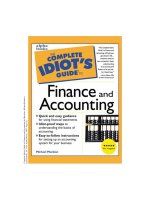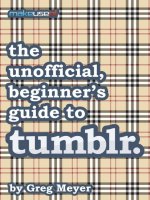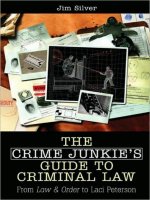nikon dslr [electronic resource] the ultimate photographer's guide
Bạn đang xem bản rút gọn của tài liệu. Xem và tải ngay bản đầy đủ của tài liệu tại đây (17.38 MB, 177 trang )
Nikon DSLR
Digital Photography Workflow
This page intentionally left blank
Nikon DSLR
The Ultimate Photographer’s Guide
Jim White and Tony Sweet
AMSTERDAM • BOSTON • HEIDELBERG • LONDON • NEW YORK • OXFORD
PARIS • SAN DIEGO • SAN FRANCISCO • SINGAPORE • SYDNEY • TOKYO
Focal Press is an imprint of Elsevier
Digital Photography Workflow
Focal Press is an imprint of Elsevier
The Boulevard, Langford Lane, Kidlington, Oxford OX5 1GB, UK
30 Corporate Drive, Suite 400, Burlington, MA 01803, USA
First edition 2010
Copyright © 2010, Jim White & Tony Sweet. Published by Elsevier Ltd. All rights reserved
The right of Jim White & Tony Sweet to be identi ed as the author of this work has been
asserted in accordance with the Copyright, Designs and Patents Act 1988
No part of this publication may be reproduced or transmitted in any form or by any means, electronic or
mechanical, including photocopying, recording, or any information storage and retrieval system, without
permission in writing from the publisher. Details on how to seek permission, further information about the
Publisher’s permissions policies and our arrangement with organizations such as the Copyright Clearance Center and the
Copyright Licensing Agency, can be found at our website: www.elsevier.com/permissions
This book and the individual contributions contained in it are protected under copyright by the Publisher
(other than as may be noted herein).
Notices
Knowledge and best practice in this eld are constantly changing. As new research and experience broaden our
understanding, changes in research methods, professional practices, or medical treatment may become necessary.
Practitioners and researchers must always rely on their own experience and knowledge in evaluating and using
any information, methods, compounds, or experiments described herein.
In using such information or methods they should be mindful of their own safety and the safety of others,
including parties for whom they have a professional responsibility.
To the fullest extent of the law, neither the Publisher nor the authors, contributors, or editors, assume any liability
for any injury and/or damage to persons or property as a matter of products liability, negligence or otherwise, or
from any use or operation of any methods, products, instructions, or ideas contained in the material herein.
British Library Cataloguing in Publication Data
White , Jim.
Nikon DSLR : the ultimate photographer’s guide. (Digital
work ow)
1 . Nikon digital cameras. 2. Single-lens re ex cameras.
3 . Photography Digital techniques Amateurs’ manuals.
I . Title II. Series III. Sweet, Tony, 1949-
771 .3’3-dc22
Library of Congress Control Number: 2009930340
ISBN : 978-0-240-52122-0
For information on all Focal Press publications
visit our website at focalpress.com
Printed and bound in Canada
09 10 12 11 10 9 8 7 6 5 4 3 2 1
CONTENTS
v
Chapter 1 The Basics . . . . . . . . . . . . . . . . . . . . . . . . . . . . . . . . . . . . . . 3
The Exposure Triangle . . . . . . . . . . . . . . . . . . . . . . . . . . . . . . . . . . . . . . . . 3
Aperture . . . . . . . . . . . . . . . . . . . . . . . . . . . . . . . . . . . . . . . . . . . . . . . . . . . . . 3
Shutter Speed . . . . . . . . . . . . . . . . . . . . . . . . . . . . . . . . . . . . . . . . . . . . . . . 4
Aperture and Depth of Field . . . . . . . . . . . . . . . . . . . . . . . . . . . . . . . . . . 8
ISO . . . . . . . . . . . . . . . . . . . . . . . . . . . . . . . . . . . . . . . . . . . . . . . . . . . . . . . . . 17
Resolution and Sensor Size . . . . . . . . . . . . . . . . . . . . . . . . . . . . . . . . . . 18
Getting Started . . . . . . . . . . . . . . . . . . . . . . . . . . . . . . . . . . . . . . . . . . . . . 20
Chapter 2 Setting Up Your Work ow . . . . . . . . . . . . . . . . . . . . . . 27
A Successful Work ow . . . . . . . . . . . . . . . . . . . . . . . . . . . . . . . . . . . . . . 27
Color Space . . . . . . . . . . . . . . . . . . . . . . . . . . . . . . . . . . . . . . . . . . . . . . . . . 27
JPEG or RAW . . . . . . . . . . . . . . . . . . . . . . . . . . . . . . . . . . . . . . . . . . . . . . . . 28
Transferring Images to Your Computer . . . . . . . . . . . . . . . . . . . . . . . 33
Storage . . . . . . . . . . . . . . . . . . . . . . . . . . . . . . . . . . . . . . . . . . . . . . . . . . . . . 34
Color Management . . . . . . . . . . . . . . . . . . . . . . . . . . . . . . . . . . . . . . . . . 36
Corey Hiltz . . . . . . . . . . . . . . . . . . . . . . . . . . . . . . . . . . . . . . . . . . . . . . . . . . 37
Chapter 3 Common Features of Nikon Digital SLR
Cameras . . . . . . . . . . . . . . . . . . . . . . . . . . . . . . . . . . . . . . . . . . 4 5
Thoughtful Design . . . . . . . . . . . . . . . . . . . . . . . . . . . . . . . . . . . . . . . . . . 45
Nancy Rotenberg . . . . . . . . . . . . . . . . . . . . . . . . . . . . . . . . . . . . . . . . . . . 54
Chapter 4 The Cameras . . . . . . . . . . . . . . . . . . . . . . . . . . . . . . . . . . 61
Which Nikon Camera? . . . . . . . . . . . . . . . . . . . . . . . . . . . . . . . . . . . . . . . 61
The Nikon D40 . . . . . . . . . . . . . . . . . . . . . . . . . . . . . . . . . . . . . . . . . . . . . . 61
The Nikon D80 . . . . . . . . . . . . . . . . . . . . . . . . . . . . . . . . . . . . . . . . . . . . . . 64
The Nikon D300 . . . . . . . . . . . . . . . . . . . . . . . . . . . . . . . . . . . . . . . . . . . . . 67
The Nikon D3 . . . . . . . . . . . . . . . . . . . . . . . . . . . . . . . . . . . . . . . . . . . . . . . 70
CONTENTS
CONTENTS
vi
Chapter 5 Shooting Modes . . . . . . . . . . . . . . . . . . . . . . . . . . . . . . . 77
Which Shooting Mode Do I Choose? . . . . . . . . . . . . . . . . . . . . . . . . . 77
Full Auto . . . . . . . . . . . . . . . . . . . . . . . . . . . . . . . . . . . . . . . . . . . . . . . . . . . . 79
Creative Photography: Digital Vari-Program
Modes . . . . . . . . . . . . . . . . . . . . . . . . . . . . . . . . . . . . . . . . . . . . . . . . . . . . . . 80
Advanced Shooting Modes . . . . . . . . . . . . . . . . . . . . . . . . . . . . . . . . . . 85
Sue Milestone . . . . . . . . . . . . . . . . . . . . . . . . . . . . . . . . . . . . . . . . . . . . . . . 92
Chapter 6 Getting Good Color and a Good
Exposure . . . . . . . . . . . . . . . . . . . . . . . . . . . . . . . . . . . . . 97
Color Temperature and White Balance . . . . . . . . . . . . . . . . . . . . . . . 97
Focusing and Exposure . . . . . . . . . . . . . . . . . . . . . . . . . . . . . . . . . . . . . 103
Jack Kennealy . . . . . . . . . . . . . . . . . . . . . . . . . . . . . . . . . . . . . . . . . . . . . . 112
Chapter 7 Nikon Glass . . . . . . . . . . . . . . . . . . . . . . . . . . . . . . . . . 117
The Nikon Name . . . . . . . . . . . . . . . . . . . . . . . . . . . . . . . . . . . . . . . . . . . 117
Lens Terminology . . . . . . . . . . . . . . . . . . . . . . . . . . . . . . . . . . . . . . . . . . 117
Nikon Lens Terminology . . . . . . . . . . . . . . . . . . . . . . . . . . . . . . . . . . . . 122
Some Nikkor Lenses to Consider . . . . . . . . . . . . . . . . . . . . . . . . . . . . 122
What Lenses Do I Buy? . . . . . . . . . . . . . . . . . . . . . . . . . . . . . . . . . . . . . 132
Chapter 8 Flash Photography . . . . . . . . . . . . . . . . . . . . . . . . . . 135
Why Shoot With a Flash? . . . . . . . . . . . . . . . . . . . . . . . . . . . . . . . . . . . 135
Keeping It Natural . . . . . . . . . . . . . . . . . . . . . . . . . . . . . . . . . . . . . . . . . . 135
Nikon ’s Creative Lighting System . . . . . . . . . . . . . . . . . . . . . . . . . . . 136
Using the Built-in Flash . . . . . . . . . . . . . . . . . . . . . . . . . . . . . . . . . . . . . 139
Nikon Speedlites . . . . . . . . . . . . . . . . . . . . . . . . . . . . . . . . . . . . . . . . . . . 140
Flash Photography With a Speedlite . . . . . . . . . . . . . . . . . . . . . . . . 142
George Schoeber . . . . . . . . . . . . . . . . . . . . . . . . . . . . . . . . . . . . . . . . . . 144
Chapter 9 Getting Your Best Shot from the Digital
Negative . . . . . . . . . . . . . . . . . . . . . . . . . . . . . . . . . . . . 151
Overview . . . . . . . . . . . . . . . . . . . . . . . . . . . . . . . . . . . . . . . . . . . . . . . . . . 151
Nikon Capture NX 2 . . . . . . . . . . . . . . . . . . . . . . . . . . . . . . . . . . . . . . . . 151
CONTENTS
vii
Other Considerations . . . . . . . . . . . . . . . . . . . . . . . . . . . . . . . . . . . . . . 156
Aperture . . . . . . . . . . . . . . . . . . . . . . . . . . . . . . . . . . . . . . . . . . . . . . . . . . . 160
In Conclusion . . . . . . . . . . . . . . . . . . . . . . . . . . . . . . . . . . . . . . . . . . . . . . 160
Peter B. Kaplan . . . . . . . . . . . . . . . . . . . . . . . . . . . . . . . . . . . . . . . . . . . . . 161
Index . . . . . . . . . . . . . . . . . . . . . . . . . . . . . . . . . . . . . . . . . . . . . . . . . . 167
The Exposure Triangle
The very fact that you have purchased this book means you plan to take your photography beyond
the casual point and shoot stage. Although this book isn’t designed to be an introductory course in
photography, it is necessary to understand some important basic concepts to fully take advantage of your
Nikon Digital SLR camera. To fully understand and utilize the creative power of these incredible cameras,
you need to understand the relationship of aperture, shutter speed, and ISO, or what we will call the
‘ exposure triangle. ’ The basic rule to remember is that all three factors control your exposure: change any
one variable and one or both of the other two must be changed as well. Understanding this relationship
will allow you to move beyond making technically correct photographs to capturing really great images.
Aperture
The aperture is an adjustable opening in the lens of a camera. Somewhat like the pupil of our eye, the
aperture adjusts to allow more or less light to enter the lens and reach the sensor. The size of the aperture
is controlled via an adjustable diaphragm that opens or closes to allow more or less light to enter. On a
standard camera lens, we measure in units called ‘ stops. ’ Each f/stop represents either double or half the
CHAPTER 1
The Basics
NIKON DSLR: THE ULTIMATE PHOTOGRAPHER’S GUIDE
4
amount of light, depending on whether the lens aperture is
opened or closed. The inverse relationship between the f/stop
number and the amount of light entering the lens is confusing to
many novices. As the aperture is ‘ stopped down, ’ the numerical
f/stop value increases and as the lens is ‘ opened up, ’ the
numerical f/stop value decreases. We would classify a ‘ fast ’ lens
as one with a maximum aperture (minimum f/stop number)
of, say, f/1.4 or f/2.8 for example. Typically the same lens would
have a minimum aperture (maximum f/stop value) of f/16 or
f/22. Remember, as you open up the aperture by one stop you
are allowing twice the amount of light to enter the lens, and as
you close down one stop you are reducing by half the amount
of light reaching the lens. You can see in the examples below the
e ects of one-stop di erence either way.
Each of the f/stop settings below represents a one-stop
di erence in aperture. As the f/stop numerical value increases,
the amount of light decreases. Depending on which way the
aperture is adjusted, each f/stop setting either halves or doubles
the amount of light entering the lens and reaching the sensor.
f/1.4 f/2.8 f/4 f/5.6 f/8 f/11 f/16 f/22 f/32
Shutter Speed
Shutter speed refers to the amount of time the shutter remains
open and allows light to enter and pass through the lens and
strike the sensor. Shutter speed is measured in seconds and
usually fractions of a second. You will often see 1/125 or 1/1000
as typically used shutter speeds for daylight photography, while
1/60 or even 1/30 is commonly used with ash or studio portrait
photography. Many landscape photographers often employ
shutter speeds involving several seconds.
As with the aperture, shutter speed is measured in units called
‘ stops. ’ Increasing the shutter speed by one stop decreases the
amount of time light is allowed to strike the sensor by half.
Conversely, decreasing the shutter speed by one stop allows
twice as much time for the shutter to remain open allowing light
to enter and strike the digital sensor. Obviously increasing or
decreasing the shutter speed without making a corresponding
adjustment to the shutter speed or ISO will result in an over- or
underexposure of an image. (Figures 1.2, 1.3 and 1.4)
CHAPTER 1
5
Figure 1.2
NIKON DSLR: THE ULTIMATE PHOTOGRAPHER’S GUIDE
6
Figure 1.3
CHAPTER 1
7
Figure 1.4
NIKON DSLR: THE ULTIMATE PHOTOGRAPHER’S GUIDE
8
In the same way that di erent aperture settings a ect the look
and feel of a particular image, di erent shutter speeds can also
produce various a ects on the way a photograph is interpreted. A
really fast shutter speed can literally ‘ freeze ’ action, such as a formula
one car or even a bolt of lightning, while ‘ dragging the shutter ’ or
intentionally shooting at a slower shutter speed can invoke a feeling
of motion with the very same subjects. In this way aperture and
shutter speed can be adjusted for a speci c desired artistic a ect.
Figures 1.5 and 1.6 are photographs of the very same subject; yet
notice how di erent the images are due to the di erent shutter
speeds.
Each of the values below represent a one-stop di erence in shutter
speed. As with aperture, depending on the direction we move,
with each change in shutter speed we either halve or double the
amount of light entering the lens and reaching the sensor.
1/15 1/30 1/60 1/125 1/250 1/500 1/1000
1/2000 1/40,000
Aperture and Depth of Field
Learning to understand and use the relationship between
aperture and depth of eld is probably the single most
important creative tool available to you as a photographer. Using
the Program mode, or Full Auto mode, on your Nikon Digital SLR
will almost always yield a technically correct photograph, but
often the aperture chosen by the camera is counter-intuitive to
the actual intent of you, the photographer, as an artist.
The two factors that determine depth of eld are aperture and
the focal length of the lens. As we stop down the lens aperture
we increase the depth of eld, and as the focal length of the lens
increases, the depth of eld becomes smaller. In other words, a
16 mm lens at f/22 has a larger depth of eld than a 400 mm lens
at f/22.
Notice in Figures 1.7, 1.8, 1.9 and 10 how the very same image
can be captured, presented, and interpreted in four totally
di e r e n t w a y s .
In Figure 1.7 , notice how the object in the foreground is
obviously the main subject, as the rest of the image is totally
CHAPTER 1
9
Figure 1.5
NIKON DSLR: THE ULTIMATE PHOTOGRAPHER’S GUIDE
10
Figure 1.6
CHAPTER 1
11
Figure 1.7
Figure 1.8
NIKON DSLR: THE ULTIMATE PHOTOGRAPHER’S GUIDE
12
Figure 1.9
Figure 1.10
CHAPTER 1
13
blurred and actually becomes a nice pleasing background. In
Figures 1.9 and 1.10 , as the background becomes more distinct,
the object in the foreground becomes less of a subject, and more
a part of the background.
The basic rule of thumb to remember is that as the aperture
is stopped down (the f/stop numerical value increases), the
depth of eld increases. Conversely, as the aperture is increased
(f/stop numerical value decreases), the depth of eld becomes
shallower. It is important to remember this inverse relationship
between f/stop value and the amount of light the aperture
allows through the lens.
The obvious implication for you as a photographer is that a
wide-open aperture will place emphasis on the object or objects
in focus, while rendering the out of focus areas of the image as
part of the background. When the aperture is stopped down all
the way, all or nearly all of the subject area of the image will be
in focus. This means that the very same subject matter can be
rendered in a totally di erent manner by merely adjusting the
f/stop settings on our camera. Learning this relationship allows
you to gain creative control of the imaging process.
Reciprocity
The rule of reciprocity means that for any shutter/aperture
combination producing a correct exposure, we can adjust the
shutter one or more stops, and the aperture correspondingly
one or more stops, and arrive at a correct exposure. This means
that as we increase or decrease the shutter speed, we need to
increase or decrease the amount of light allowed through the
lens and shutter to produce a correct exposure. In this equation
it is assumed the ISO remains constant. In the chart below,
assuming an aperture of f/8 and a shutter speed of 1/250 gives
a proper exposure; any combination to the left or right of f/8
will yield a correct exposure as well. This rule holds correct for
situations where the light is constant, such as a daylight scene.
f/32 f/22 f/16 f/11 f/8 f/5.6 f/4 f/2.8 f/1.4
1/15 1/30 1/60 1/125 1/250 1/500 1/1000 1/2000 1/40,000
Notice how each of the following images renders a correct
exposure.
NIKON DSLR: THE ULTIMATE PHOTOGRAPHER’S GUIDE
14
Figure 1.11 1/1250th second @ f/2.8
Figure 1.12 1/1000th second @ f/3.5
CHAPTER 1
15
Figure 1.13 1/400th second @ f/5.6
Figure 1.14 1/250th second @ f/8
NIKON DSLR: THE ULTIMATE PHOTOGRAPHER’S GUIDE
16
Figure 1.15 1/100th second @ f/11
Figure 1.16 1/60th second @ f/16
CHAPTER 1
17
ISO
ISO (formerly ASA) is a numerical value representing the sensitivity
of your digital sensor. ISO traditionally referred to the sensitivity
of lm, so often digital cameras tend to refer to ISO equivalents.
The higher the ISO setting the more light sensitive the sensor is,
or less light is required to get a correct exposure . Knowing this
would lead us to ask why we wouldn’t opt for the higher ISO
settings so as to maximize shutter speed and sharpness. The hard
fact is that it is a trade-o : the higher the ISO the more digital
‘ noise ’ produced and the longer it takes the camera to process the
image and write it to the memory card. Just as increasing the ISO
makes the digital sensor more sensitive to light, it also increases
the sensitivity to digital noise. The newer generation of Nikon
Digital SLR cameras have amazingly low noise, even at higher ISO
settings, but images shot at ISO 100 are still noticeably cleaner,
Figure 1.17 1/25th second @ f/22
NIKON DSLR: THE ULTIMATE PHOTOGRAPHER’S GUIDE
18
especially when you zoom in close and crop. Compare Figures 1.7
and 1.8 . These are crops of the same image shot at ISO 100 and
ISO 3200. Notice the di erence in digital noise levels.
Some photographers use this e ect for creative purposes, the
same way that grain was employed during the heyday of lm
cameras, but most photographers will opt for lower ISO settings
when given the option.
Each ISO value below represents a one-stop di erence. With
each increase or decrease in ISO value, we either double or halve
the amount of light required to get a proper exposure.
50 100 200 400 800 1600 3200
Remember , as any one aspect of the exposure triangle is
changed for a given situation, one or both of the other two must
be adjusted to maintain a correct exposure value.
Resolution and Sensor Size
Resolution basically describes the ability of a particular capture
device to ‘ resolve ’ information captured by the digital sensor.
Popular thinking is that more pixels is ‘ more better, ’ but this is not
necessarily the case. In actuality, the smaller the sensor size of a
digital camera, the smaller the pixel size. Smaller pixels gather
and resolve less light and produce more digital noise during
processing. In addition, placing more pixels in a smaller area means
the space between adjacent pixels is reduced, which produces
even more digital noise. Consequently, a 10-megapixel point and
shoot camera and a 10-megapixel digital SLR are far from equal in
resolution. The digital SLR will always produce a smoother image
with a better dynamic range than a point and shoot camera.
Notice the di erence in Figures 1.18 and 1.19 . These are details
at 100% from the same image, the rst one shot with an SLR and
the second with a point and shoot camera, both 8 megapixel.
Notice the di erence in sharpness and resolution and how much
more digital noise is produced by the smaller sensor.
One of the most controversial areas of digital photography
revolves around sensor size, in particular with regards to
full-frame sensors. The APS sized sensors, which are smaller
than full-frame, produce what is termed a ‘ crop factor, ’ or a