creating games with unity and maya [electronic resource] how to develop fun and marketable 3d games
Bạn đang xem bản rút gọn của tài liệu. Xem và tải ngay bản đầy đủ của tài liệu tại đây (21.77 MB, 546 trang )
Creating Games with
Unity and Maya
This page intentionally left blank
Creating Games
with Unity and Maya
How to Develop Fun and Marketable 3D Games
Adam Watkins
AMSTERDAM • BOSTON • HEIDELBERG • LONDON
NEW YORK • OXFORD • PARIS • SAN DIEGO
SAN FRANCISCO • SINGAPORE • SYDNEY • TOKYO
Focal Press is an imprint of Elsevier
Focal Press is an imprint of Elsevier
30 Corporate Drive, Suite 400, Burlington, MA 01803, USA
The Boulevard, Langford Lane, Kidlington, Oxford, OX5 1GB, UK
© 2011 Elsevier Inc. All rights reserved.
No part of this publication may be reproduced or transmitted in any form or by any means,
electronic or mechanical, including photocopying, recording, or any information storage and
retrieval system, without permission in writing from the publisher. Details on how to seek
permission, further information about the Publisher’s permissions policies and our arrangements
with organizations such as the Copyright Clearance Center and the Copyright Licensing Agency, can
be found at our website: www.elsevier.com/permissions.
This book and the individual contributions contained in it are protected under copyright by the
Publisher (other than as may be noted herein).
Notices
Knowledge and best practice in this field are constantly changing. As new research and experience
broaden our understanding, changes in research methods, professional practices, or medical
treatment may become necessary.
Practitioners and researchers must always rely on their own experience and knowledge in
evaluating and using any information, methods, compounds, or experiments described herein. In
using such information or methods they should be mindful of their own safety and the safety of
others, including parties for whom they have a professional responsibility.
To the fullest extent of the law, neither the Publisher nor the authors, contributors, or editors,
assume any liability for any injury and/or damage to persons or property as a matter of products
liability, negligence or otherwise, or from any use or operation of any methods, products,
instructions, or ideas contained in the material herein.
Library of Congress Cataloging-in-Publication Data
Watkins, Adam.
Creating games with Unity and Maya : creating games with Unity and Maya : how to develop fun
and marketable 3D games / Adam Watkins.
p. cm.
ISBN 978-0-240-81881-8
1. Computer games Programming. 2. Video games Design. 3. Unity (Electronic resource)
4. Maya (Computer file) 5. Three-dimensional display systems. I. Title.
QA76.76.C672W322 2012
794.8'1526 dc23
2011017562
British Library Cataloguing-in-Publication Data
A catalogue record for this book is available from the British Library.
ISBN: 978-0-240-81881-8
For information on all Focal Press publications
visit our website at www.elsevierdirect.com
11 12 13 14 15 5 4 3 2 1
Printed in the United States of America
v
Dedication
As always, to my beautiful and exciting Kirsten, Anaya, and Isaiah.
vi
Acknowledgmen ts
Books like this are the results of a lot of work by a lot of people. It is important
to point them out.
First, many thanks to Kelly Michel and the team at the Los Alamos National
Laboratory that made working on this book possible. The opportunities to
learn and grow have been exciting to me professionally, and I've personally
very much enjoyed my time working with my teammates Brian Dickens,
Elise Elfman, Jake Green, and Birch Hayes.
Also, thanks to the tireless efforts of my tech editor, Anson Call; the book is
more accurate, and tighter conceptually than it would have been without his
meticulous work.
Thanks also, of course, to the editors at Focal with whom I have worked on the
project: Sara Scott, Laura Lewin, Katy Spencer, and Lauren Mattos.
Finally, working on books is always a bit of an exercise in patience by the
family of the author. This round, the patience of my forever friend Kirsten and
her care of the little peeps has been of unimaginable help.
vii
Contents
Acknowledgments vi
Introduction
xv
Chapter 1: Game Production Process 1
The Team
1
The Tools and Unity
4
Teams of Teams and Pipelines
4
Assets
5
Art Assets
5
Technology Assets (Scripts)
5
Order of Operations
6
Conclusion and Introduction to Incursion
6
A Note on Research
7
And on We Go…
8
Chapter 2: Asset Creation: Maya Scenography Modeling 9
Scenography Modeling within the Game Design Pipeline
9
Why Maya Tutorials?
10
A Bit of 3D Theory
11
Rendering
12
Video Cards
13
Limitations and Optimizations for Games
13
Rules of 3D Game Modeling
14
Polycount Matters
14
Topology
15
On to the Tools
16
Tutorial 2.1: Game Level Modeling: The Entryway 17
Columns Base Shape
18
Dock Creation
20
Dock Optimization
22
Backface Culling
25
Roof Creation
26
Cleaning or Deleting History
27
Handrails
28
Archway and Booleans
28
viii
Contents
Beveling 32
Wrapping Up
33
Homework and Challenges
34
Chapter 3: Asset Creation: Maya Scenography UV Mapping 37
Scenography UV Layout within the Game Design Pipeline
37
UVs
38
Exploring the UV Texture Editor
39
Tutorial 3.1: Game Level UV Layout, Tools, and Techniques 40
Mapping Beginning with Automatic Mapping
42
Sewing Shells
45
Further Optimization
49
Maya's Unfold UV via Smooth UV Tool
50
Manual Mapping
52
Conclusion
61
Homework and Challenges
62
Chapter 4: Asset Creation: Maya Scenography Texturing 63
Textures, Materials, and Shaders
63
Nature of Effective Textures
64
Maya and Unity
65
Tutorials
66
Tutorial 4.1: Seamless Tiled Textures 66
Select and Prepare a Raw Texture Image
68
Offset and Clone Stamp
68
Unify the Color Balance
70
Apply the Texture
. . . . . . . . . . . . . . . . . . . . . . . . . . . . . . . . . . . . . . . . . . . . . . . . . . . .71
Conclusion
74
Tutorial 4.2: Nontiled Textures and Their Dirt 74
UV Snapshots
75
Preparing the UV Snapshot for Painting in Photoshop
76
Painting the Texture
77
Layer Mixing
78
Layer Masks
79
Saving Multiple Files
82
Application in Maya
82
Conclusion
83
Homework and Challenges
84
ix
Contents
Chapter 5: Asset Creation: Unity Scenography Importing 89
Unity
89
The Plan
90
Unity Projects
90
Tutorial 5.1: Creating a Unity Project 90
About the New Project File
92
Unity Interface
93
Toolbar
94
Scene
95
Game
95
Inspector Panel
95
Hierarchy Panel
96
Project Panel
96
Using It All
96
Tutorial 5.2: Exporting from Maya 97
Optimizing in Maya
97
Export Options
98
The Import Process
99
Unity Nomenclature
101
GameObject
101
Prefabs
101
Scenes
101
Tutorial 5.3: Importing, Tweaking, and Placing Scenography
Assets into Unity
102
Inspector Breakdown
108
Conclusion
112
Homework and Challenges
112
Chapter 6: Asset Creation: Unity Scenography Creation Tools. . . . . . . . . 113
Asset Creation in Unity
113
Tutorial 6.1: Adding and Manipulating Unity Water, Sky, and Fog 114
Importing Packages
114
Water
114
Skyboxes
116
Fog
119
Wrapping Up
120
Tutorial 6.2: Terrain Creation 121
Restrictions of Terrains
122
x
Contents
Terrain Editing Tools 125
Conclusion
136
Tutorial 6.3: Primitives and Particles 136
Tweaking Terrain Settings
143
Conclusion
144
Chapter 7: Asset Creation: Advanced Shading, Lighting, and Baking 145
Baking
146
Baking in Unity (aka Unity Lightmapping)
146
Limitations to Unity Lightmapping
147
Plan of Attack
148
Tutorial 7.1: Normal Maps 148
Additional Tools
150
Conclusion
159
Tutorial 7.2: Lighting and Baking in Unity 159
Unity's Lighting Instruments
160
Conclusion
177
Homework and Challenges
178
Chapter 8: Asset Creation: Maya Character Creation 179
Aegis Chung
180
Style Sheet
180
Considerations of Style Sheets
181
Chapter Overview
182
Tutorial 8.1: Game Character Modeling: Aegis Chung 182
Polycount
182
Conclusion
232
Chapter 9: Asset Creation: Maya Character UV Mapping
and Texturing
233
UV Mapping
234
Tutorial 9.1: Character UV Mapping 234
Mesh Inspection and Cleanup
234
Finishing Up
260
Conclusion
262
Tutorial 9.2: Character Texture Painting 262
Ambient Occlusion Pass
264
Face and Head
269
Conclusion
273
xi
Contents
Chapter 10: Asset Creation: Maya Rigging and Skinning and
Unity Animated Character Importing and Implementation
275
The Process
276
Tutorial 10.1: Rigging 276
Cleanup
276
Joints and Rigging
280
Conclusion
301
Tutorial 10.2: Maya Skinning 302
Binding Rigid Body Parts
303
Painting Skin Weights
305
Conclusion
308
Tutorial 10.3: Maya Animation 310
General Notes on Game Animation
310
Conclusion
314
Tutorial 10.4: Getting Animated Characters to Unity 314
Using Aegis
316
Tutorial 10.5: Animating in Unity 319
Conclusion
321
Wrapping Up
321
Homework and Challenges
322
Chapter 11: Unity Sound 323
Get the Sounds
323
Sound Listener and Sound Source Paradigm
325
Tutorial 11.1: Placing Sound in Unity 325
Audio Reverb Zones
327
Footsteps
328
Scripting Sound
330
Conclusion
332
Homework and Challenges
332
Chapter 12: Introduction to Unity Scripting Basics and
Graphical User Interface
333
Unity's Scripting Languages
334
Boo Script
334
C#
. . . . . . . . . . . . . . . . . . . . . . . . . . . . . . . . . . . . . . . . . . . . . . . . . . . . . . . . . . . . . . . . . .335
JavaScript
335
Using Scripts in Unity
335
xii
Contents
A Note about This Approach 336
Tools for Scripts
336
What Is a Script?
337
Getting to It
340
Tutorial 12.1: Graphical User Interfaces 340
GUITexture
340
Conclusion
354
Homework and Challenges
354
Chapter 13: Unity Triggers 355
Designating Triggers
356
Tutorial 13.1: Activating and Changing Screen Hints
with Triggers
356
GUIText
357
Custom Fonts
358
Creating Triggers
358
Scripting the GUIText
359
Scripting Triggers
361
Triggers to Swap Levels
364
Conclusion
367
Tutorial 13.2: Triggers and Doors 367
Divergent Methods
369
Sound and Scripts
372
Cleaning Up with Destroy and Booleans
373
Conclusion
377
Homework and Challenges
377
Chapter 14: Unity Raycasting 379
Frame Miss
379
Raycasting
380
But First . . . A Few Notes on Scripting and Help 381
Comments via //
381
Commenting Blocks of Script with /*
382
Accessing the Documentation
383
F1 in UniSciTE
384
Decoding a Help Page
384
Tutorial 14.1: Highlighting Actionable Objects with Raycasting 386
Turning on the Lights
393
xiii
Contents
Conclusion 402
Homework and Challenges
402
Chapter 15: Unity Prefabs and Instantiation 403
Prefabs
403
Prefabs versus Prefab Connections
404
Tutorial 15.1: The Power of Prefabs 407
Tags
408
Adding Sound
411
Conclusion
412
Instantiation
413
Tutorial 15.2: Setting Up the Armed Arms. . . . . . . . . . . . . . . . . . . . . . . . . . . . . . .414
Conclusion
417
Tutorial 15.3: Firing a Gun 417
A Few Notes about Pistol Sparks
419
Quick Note about Detonator and Explosion Framework
420
Conclusion
423
Tutorial 15.4: Sound Revisited 423
Scope and Optimizing Script
425
Tutorial 15.5: The EMP Mines 427
Layers
436
Make the EMP Effective
437
Conclusion
439
Chapter 16: Unity: Creating Inventory Systems 441
State Engine and How Many Scripts?
441
Tutorial 16.1: Setting Up Inventory GUI and Script 443
Refresher on Interscript Communication
446
Firing Animations in Script
448
Hiding and Showing Weapons
453
Bulking up the GUI System
457
Create a GUIElements Prefab
458
Animate the Inventory to Show and Hide
459
Conclusion
463
Tutorial 16.2: Keys 464
Accessing the State Engine
465
Building upon the Raycasting Mechanism
465
Fleshing Out PickUpKey
466
xiv
Contents
Creating a Smart Trigger 467
Conclusion
472
Homework and Challenges
472
Chapter 17: Health Systems, Winning, and Losing the Game 473
Tutorial 17.1: Winning 474
The Endgame Trigger
476
Conclusion
477
Tutorial 17.2: Health Systems 478
Creating Health Display
479
Back to Script
481
Things That Hurt
. . . . . . . . . . . . . . . . . . . . . . . . . . . . . . . . . . . . . . . . . . . . . . . . . . . .482
Creating the Damage Triggers
482
Broadcast Message
434
Particles Doing Damage (Steam)
487
Timers on Cameras
490
Scene-ClosingFail
491
Global Variables
492
Final Test
494
Conclusion
494
Homework and Challenges
494
Chapter 18: Unity Debugging, Optimization, and Builds 495
Finding the Bugs
495
Optimization
496
Finding What Needs to Be Optimized
496
Optimizing with Textures
498
Optimizing with Scripts
500
Making the Build
501
Preparing Player Settings
501
Outputting the Final Build
506
Conclusion
508
Index 509
xv
Introduction
Why This Book?
The Unity Game Engine has been shaking things up. The engine is only a little
over five years old now and in 2010 they have earned Develop Magazine's
Grand Prix Award and surpassed 170,000 developers. The user base of
consuming Unity products has grown dynamically as well. There are over
30 million total Unity Web Player installations, and the base continues to
expand at over 2 million installs per month.
Part of this success undoubtedly comes from their 2009 bold move to give
away a free version of Unity Indie. Suddenly, everyone could get their hands
on a game engine and anyone with the will to learn could start making
games. Unity further empowered the masses by making Unity a viable
development platform for iDevices (iPhone, iPod Touch, iPad), Mac, PC,
Xbox 360, Wii, and now Android and PlayStation 3. Web deployment further
democratized the 3D development and distribution process. At conferences
and online Unity is generating quite the buzz. Since I have been using the
software, conversations among faculty at training institutions and game
developers alike have gone from, “Unity? No, I've never heard of that. Is it
new?” to “Yeah, we're using Unity in three of our courses coming up this
semester,” and Skype tags that say, “I want Unity 3.0.”
But with all this buzz, and the rapid development and deployment cycle that
the Unity 3D team has undergone, there has been a distinct lack of introductory
documentation, especially documentation aimed at the entire process of game
development. In recent months there have been some new (and really nice)
books released to get people into Unity and it is true that Unity provides some
nice downloadable projects and some tutorials attached to those projects
(which you should grab for free if you haven't yet), but often while my students
(who are trained as 3D artists) have worked through these, although they
have become familiar with Unity's interface and with what does what, they are
simply unable to extrapolate this knowledge into a new “authored from scratch”
game. Further, most of the Unity 3D provided tutorials are focused on Unity and
provide prebuilt assets that the reader simply plugs into his or her Unity project.
This misses some of the vital creative processes and tricks of getting these
assets into Unity.
And so the impetus for this book emerged: create artist-driven, holistic
training modules that provide the theory of game development and the
methodology behind Unity that empower readers to create their own games.
xvi
Introduction
Who's It For?
My professional background recently has been developing training games
for inspectors in pursuit of nonproliferation efforts at the Los Alamos National
Laboratory. But this is a temporary assignment and part of a one-year research
sabbatical. I am on sabbatical from a position as head of 3D Animation at
the University of the Incarnate Word in San Antonio, TX where I have taught
3D animation for over 10 years. With this background, as I use tools, I am
always thinking of how this particular tool or technique can be taught, and
how it can be taught differently to different demographics.
In the construction of this book, there are three main groups of learners in mind:
• Game Enthusiasts: The biggest group of students we have coming
into our university are those with the idea, “I love to play video games,
therefore, I'll be great at making them.” Unfortunately this is often not
the case—consuming is much different than creating—but, this sort of
enthusiasm is important to maintain through the long learning arcs that
are required for making 3D games. This book assumes that, at the very
least, you love games. And that you are passionate enough about them
that you want to create your own games.
This volume is for you. Equipped with a free version of Unity and a
copy of Maya, this book will provide you with the necessary steps and
ideas to empower your own game creation. The book is organized
into manageable tutorials coupled with theory discussions so you can
see measurable progress quickly that you can bridge into your own
development. In a few days, or weeks, you could have your first tutorial-
driven game developed, and the scripts to begin your own.
• Students: Ten years ago, developing 3D animation programs was all the
rage at colleges and universities. This enthusiasm has crept into high
schools and even middle schools. With this 3D curriculum—of which
you may be a part—has come the natural desire to expand into game
development. This book has been specifically structured with you in mind.
The tutorials are structured so that they can be tackled in class or as part
of a homework assignment. The pacing has been carefully considered to
allow for bite-sized chunks of knowledge that are still delivered at a brisk
pace. Most importantly, each chapter builds on the next and allows for
real progress really quickly.
• Teachers: I have done a lot of training for teachers at colleges, universities,
and high schools. I have seen the panic in teachers’ eyes—the teachers
with little 3D or game training—but who have been tasked with
developing a game development curriculum and then teaching that
curriculum. To be sure, it is a daunting task, and one that is a little unfair to
saddle on a teacher with their other tasks. Have no fear though, this book
will help lighten the load.
xvii
Introduction
Included in the appendices for this book (on the supporting website
() are some suggested curricula
for using this book in a classroom setting. It will help in being able
to plug this book into your work flow and class plans. Although it
will be critical that you follow the tutorials yourself to understand
the questions that the students will undoubtedly have, this volume
will provide some tutorials for in class or homework that will help to
provide a lot of instruction in learning the 3D-to-game publication
process.
Structure
Although presently I am also a game developer, my long-term passion
is teaching. I know how people learn 3D and game engines. There is
an unfortunate trend for many early learners to pick up a tutorial and
immediately start working through the steps without any consideration to
why that tutorial was written, and what the basic concepts are behind the
steps they are following. At the end of the tutorial, readers have the sense
of accomplishment that they have finished the tutorial, but suddenly come
to the crushing reality that they can't create their own project, and they
couldn't even replicate this project unless the tutorial was in front of them
again. Essentially, they have become recipe followers—they can only cook
if the book is open in front of them, and if someone else has figured out the
steps. They certainly aren't chefs. The goal of this book is to make master
game chefs. To do this, there are some specific conventions this book will
follow.
First, every chapter and every tutorial will be prefaced with some theory—
some explanations of the method behind the madness of what they are about
to embark on. This theory will cover not only the reasoning of the tutorial
and its goals but also the reasoning behind Maya or Unity and their particular
implementation of 3D technique. Avoid the temptation to skip the theory and
smash into the tutorial; you will be much more enriched by understanding the
reason behind the steps.
Every chapter will also include tutorials, some longer than others, but each
with a very specific learning objective in mind. Each tutorial will build upon
the last and move us closer to completing the game that will be playable
at the end of this book. However, this book is a novel, not a collection of
short stories, and if you skip too far ahead too quickly, you will miss vital
information that make later chapters seem logical. So even if you know the
technique covered and you have no need to follow a given tutorial, be sure
you skim through it to see what is being covered there.
Finally, each chapter will include some challenges—homework assignments
if you will—that ask you to use the information you have gathered to create
your own implementation of the techniques. Hobbyist rarely use these, but
xviii
Introduction
they are an important self-assessment tool to check if you have really gotten
the core concepts presented in the chapter. You will get the most out of this
book if you tackle those challenges. They will cement ideas and strengthen
technique before you move on.
Book Paradigm and Assumptions
Although Creating Unity3D Games is meant to be holistic, it is not comprehensive
of everything involved in creating 3D games. It is assumed that you have the
following things:
• Unity and Maya: At the publication of this book, the latest versions of this
software will be Maya 2011 and Unity 3.2. The Unity 3.2 Indie license is free
(downloadable at www.unity3d.com), and if you are a student, Maya 2011
can be had for free for one year at if you
sign up at the Autodesk Education Community. For a registered student,
your biggest expense of the process will be this book.
• Basic Knowledge of Maya: This knowledge can indeed be basic, but this
book will not take a huge amount of time to work through Maya interface,
or basic tools. You should know how to navigate the camera controls and
how to conduct basic functions of moving, rotating, and scaling objects.
This book will be focusing on very game-specific techniques to modelling,
texturing, and animating, and so some general knowledge of Maya will be
of great help, although not critical.
• Love and Knowledge of Games: No need to be a game geek. But,
knowing the basics of how games work and what makes them fun will
be important to making games. The game in this book will be a first-
person and third-person hybrid with both first-person shooter and
puzzle elements. These are carefully designed to help you grasp some
important concepts. But always be referencing past knowledge and
looking for ways to expand the ideas covered in these pages to your
own blockbuster title.
Book Conventions
Throughout this volume, I will be making use of several conventions to assist
you in understanding what I'm talking about, and where.
When we are tackling a tutorial, each step will be numbered:
Step 1: Do this and then,
Step 2: Do this. When you're finished,
Step 3: Try this.
Usually, these instructions will be tied closely to screenshots to help illustrate
the step, or the results of a step.
Because the goal of this book is not to simply recreate the game presented
here, but to equip you with the skills and tools to create your own game after
xix
Introduction
finishing this tome, there will be frequent “breaks” in the tutorials to do some
explaining. Watch for:
Tips and Tricks
Warnings and Pitfalls
Why?
These will be the important notes that get you beyond the confines of the
tutorials, and on to your own million-dollar games.
Finally, navigating through the programs can be tricky (especially in Maya with
its multiple nodes). Drop-down menus will be indicated with the following
format:
Modeling>Mesh>Combine (Options)
This is shorthand for, “In Modeling mode, go to the Mesh drop-down menu
and look for Combine, and choose the Options box.”
In Unity, this will be a little simpler since there are no disappearing drop-down
menus like there are in Maya. However, it will be important that we are aware
of what things need to be typed—as in code. Any script we type will be listed
and formatted like this:
function Update(){
SetActiveRecursively(true);
}
Occasionally, there will be some salient information within the code that
is important to notice. When this is needed, the text will be bolded (you,
however, would not need to use bold text when writing the script):
function Update(){
SetActiveRecursively(true);
}
Similarly, new ideas, concepts, or keywords will be bolded within the body of
the text.
A Note about the Approach
I come from an art background. I have a BFA in Theatre Set Design and an MFA
in Graphic Design with an emphasis in 3D animation. I think like a 3D artist
and I teach 3D artists. Because of this, this book and its approach to learning
Unity is constructed through the lens of a 3D artist. This does not mean that
there won't be programming or scripting—in fact, scripting is a critical part of
the game development process. Without it there is no game, and so it cannot
be ignored, and will be covered heavily in this volume. Even for artists, it's best
to surrender now and embrace the power of scripting within a game engine.
However, the entire process will be covered from the viewpoint of a 3D artist.
This will be very effective for some readers, particularly those who are coming
at the game development cycle from an art or 3D background. But it may
xx
Introduction
include some information that might be too basic for those approaching this
from a programming background. Not to worry though, the first part of the
book is 3D focused, and so there should be plenty of new material for those
coming from the scripting world.
So there it is. Tear into it. Be sure to read the theory and do the homework.
It will be fun to have a completed game when you finish this book, but not
nearly as fun as utilizing the tools and techniques we explore to create your
own 3D interactive and engaging gaming masterpiece!
Chapter 1
1
Creating Games with Unity and Maya
©
2011 by Elsevier Inc. All rights reserved.
Game Production Process
Chapter 1
Describing the game production process is actually a bit tricky, partly because
it is different for every team and different for every budget. But also, the reality
is that a team might be, well, you. Indeed, sometimes games are produced by
very small groups of people, and occasionally by a team of one.
However, whether you are a team of fifty working on the next AAA blockbuster or
a team of one creating a student project that you hope will get you on that team
of fifty, there are some specific steps that need to happen to create a playable
game. How successful you or your team are at these steps, and completing the
steps in a timely manner, will play a big role in how efficiently the project comes
together and how successful the game ultimately appears and plays.
The specifics of team management and money management and even time
management are really out of the scope of this book (along with marketing your
game and getting funding). However, understanding what needs to happen in
what order will help you as you assemble your team or build your project.
The Team
“The Team” refers to the Design and Production Team—the group of people that
actually make the game. This doesn't include the important roles of publishers,
financial teams, marketing teams, or even quality assurance teams. Although all
2
Creating Games with Unity and Maya
of these are important for a profitable game, the focus of this book is learning
the technology, so the production of the game will be the focus.
Generally most game production teams (or development teams) contain
people in the following roles:
Designer: The Game Designer is the head of the creative vision. He or she
must be artistically able and technically proficient. He is able to straddle
the aesthetic and programming ends of the spectrum. More importantly,
he understands and often has authored the goals of the game, the genre
of the game, the game play, the rules and structure of the game, and any
other game mechanics. The game designer typically communicates these
goals through a document called a Game Design Document.
The Game Design Document is often predicated by a Game Proposal
Document before it can be created. Usually, a game designer has
substantial writing skills to be able to communicate the vision of a game.
This Game Design Document becomes the bible upon which the other
designers reference as the game production goes on.
The structure of this document is out of the scope of what we are
covering here, but there are multiple references and examples online of
such documents. Further, Game Design Documents should be specific
to an organization, financial structure, and even work culture. However,
although we might not cover the details of what this document is, what it
does is relevant.
Now a Game Design Document is rarely set in stone. The scope of a game
and the features of a game often have to be adjusted due to time, talent,
or budget reasons. However, as the production cycle grinds on, effective
management and distribution of this document becomes important to
keeping the team on task. I have personally witnessed many times where
days and even weeks of labor were wasted because team members
failed to reference—and managers failed to confirm—that they were
referencing a Game Design Document.
Even if you are working as an expansive team of one, developing an
internal Game Design Document (even if it is a bulleted list, or a flowchart
sketch on your whiteboard, or a list on the back of a napkin) can help you
keep an eye on the prize and avoid pitfalls like feature creep, where new
options forever find their way into a game and keeps it from ever being
released.
Mechanics Engineer: Games have mechanics. Mechanics are the rules
by which the game functions, including things like balance in power,
physics illustrations, interaction between player and game, and interplayer
interactions. Game mechanics are part of every game from checkers to
the most sophisticated of PC first-person shooters to training modules for
nuclear inspectors. The mechanics engineer (or Game Mechanics Designer
as he or she is sometimes called), works through the details of how the
vision outlined by the lead Game Designer can be implemented best. Often
this team member comes from a programming or scripting background.
3
Game Production Process
A quick note on this: The academic community has been studying the
issue of game play and game mechanics fairly rigorously in recent years.
It is still a developing field of study, and is a bit of a moving target as the
rules of engagement with your game continue to change. However, if
you want to get serious about understanding what makes games fun and
how game mechanics can help this, there is an ever-increasing library
of research that explores this. In the long run, researching this literature
will be worth your while if you want to be a successful game designer or
mechanics engineer.
Level Designer: Justifiably, this position has become more and more
prominent in the game production process. This designer creates the
environment in which the gameplay takes place. He works carefully with
the Game Designer and Mechanics Engineer to ensure that the space he
is designing both remains true to the vision of the designer and allows
the space for effective game mechanics. These designs are carefully
considered and designed and almost always begin with conceptual
sketches or paintings and detailed floor plans that lay out where puzzles,
challenges, pitfalls, and enemies appear or are interacted with.
Character Designer: This is often one of the sexiest roles because this
person designs the characters. These characters are based upon the
goals defined in the Game Design Document, and almost always start on
paper with drawings. Conceptual sketches provide quick communication
devices before the considerable modeling time is undertaken. These
sketches also can provide a visceral response to a concept that often a
T-pose-modeled character lacks.
Animator or Motion Designer: Animation is incredibly important in
games since it seems to be the thing that draws our attention. Ironically,
even complex games have a fairly limited collection of animations that
are cycled as the game is played. Some characters have as many as
100 different moves, but most have much, much less. The animator
will create in-game animations that are cycled, but will also often
be responsible for cut scenes and more “meaty” assignments where
traditional noncycled animation is used. Very large studios often will
have separate cinematic (cut scenes and intro animations) departments
that are creating higher-rez, prerendered animations.
Writer: Due to strikes in recent years, there has been a migration (at least
temporarily) of film and television writers to the game industry. Writing
for games is certainly different than any other medium, and too often
people who have no business writing for games do so—and the results
are usually cliché at best or downright corny at worst. However, a good
writer can certainly assist in making a game experience more immersive
with believable and engaging dialog, narrative, on-screen elements (think
character correspondence or journals), and even in-game verbiage that
lets the player know what to do. Often the writer is used for only part of
the process since there is usually insufficient work to keep one occupied
through the entire production cycle.
4
Creating Games with Unity and Maya
Sound Designer: Playing a game with the sound off has its charms,
but anyone who has played a game on a big screen TV, with the lights
off, and the sound pumped way up (or on headphones) knows how an
effective sound design creates perhaps more ambiance than any visual
elements of a game. Too often in all aspects of 3D animation, students
or beginners treat sound and music as an afterthought, but it never is in
big-budget games.
Sometimes for students there are budget restrictions that prevent custom
soundtracks from being used. However, thinking early of sound effects and
music will allow for proper timing and can even influence visual choices.
The Tools and Unity
Now that we have generally looked at who is on a team, it is important to talk
through what the tools of that team are, and specifically how Unity fits within
that tool box.
Unity is classed as a game engine. What this means is that it is the technology
that drives a game. The way to think about it in production terms though is
as an “assembler.” Unity itself is generally not used to create assets (although
there are some things like particles that are created within Unity itself).
Almost all the art assets are created outside of Unity itself—the 3D models
are created in a 3D application (Maya, Cinema4D, Blender, modo, 3DS Max,
Lightwave, etc.), the texture assets are made in Photoshop or BodyPaint, and
even the scripts are actually written in some other application (UniSCTE on
a PC, Unitron on the Mac, or some other scripting tool all together). All these
assets are imported in Unity through a quite painless process where you are
then able to combine these assets to create the game.
So, you assemble games in Unity, but most games—and all games with any
level of visual complexity—make heavy use of lots of other applications in the
process. Just as there are lots of different ways to create 3D assets (some will
choose Maya, others 3DS Max, for instance), there are multiple game engines
as well. Unity is particularly flexible and accessible; that is why it is the tool
of choice in this book. But be aware that there are lots of other methods of
creating games (Unreal Engine, CryEngine, Source, etc.).
Teams of Teams and Pipelines
Often, a production team will be broken into two teams, an art team
(sometimes called “Creative”) and a technology team. The work of both is
critical for a successful game, and communication between the two teams
better ensures a smooth process.
One of the benefits of working as part of a team—or a team of teams—is
that assets need not be created sequentially. The technology team doesn't
need to wait for creative to finish up their work before starting on scripts.
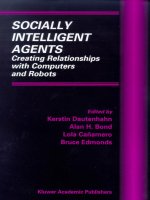

![between sea and sahara [electronic resource] an orientalist adventure](https://media.store123doc.com/images/document/14/y/ip/medium_iph1401348749.jpg)
![closed circuit television [electronic resource] cctv installation, maintenance and operation](https://media.store123doc.com/images/document/14/y/kw/medium_kwd1401349619.jpg)
![cruising the mexican riviera and baja [electronic resource] a guide to the ships and the ports of call.](https://media.store123doc.com/images/document/14/y/pc/medium_pcm1401351395.jpg)
![development with the force.com platform [electronic resource] building business applications in the cloud](https://media.store123doc.com/images/document/14/y/zs/medium_Qs04cLaWf8.jpg)
![digital painting fundamentals with corel painter 12 [electronic resource]](https://media.store123doc.com/images/document/14/y/mr/medium_JRG2PAGp1T.jpg)
![drupal 7 [electronic resource] create and operate any type of website quickly and efficiently](https://media.store123doc.com/images/document/14/y/pl/medium_pll1401353087.jpg)
![drupal 7 primer [electronic resource] creating cms-based websites a guide for beginners](https://media.store123doc.com/images/document/14/y/nl/medium_nlq1401353154.jpg)
![garageband '11 power! [electronic resource] the comprehensive recording and podcasting guide](https://media.store123doc.com/images/document/14/y/gc/medium_gcf1401355741.jpg)