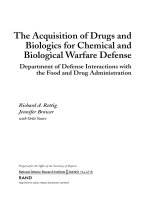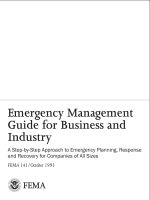brave nui world designing natural user interfaces for touch and gesture
Bạn đang xem bản rút gọn của tài liệu. Xem và tải ngay bản đầy đủ của tài liệu tại đây (3.03 MB, 257 trang )
Brave NUI World
This page intentionally left blank
Brave NUI World
Designing Natural User Interfaces for
Touch and Gesture
Daniel Wigdor
User Experience Architect, Microsoft Surface
Dennis Wixon
Research Manager, Microsoft Surface
AmsterdAm
Acquiring Editor: Rachel Roumeliotis
Development Editor: David Bevans
Project Manager: Andre Cuello
Designer: Joanne Blank
Morgan Kaufmann Publishers is an imprint of Elsevier
30 Corporate Drive, Suite 400, Burlington, MA 01803, USA
Copyright © 2011 Elsevier Inc. All rights reserved
No part of this publication may be reproduced or transmitted in any form or by any means,
electronic or mechanical, including photocopying, recording, or any information storage and
retrieval system, without permission in writing from the publisher. Details on how to seek
permission, further information about the Publisher’s permissions policies and our arrangements
with organizations such as the Copyright Clearance Center and the Copyright Licensing Agency,
can be found at our website: www.elsevier.com/permissions.
This book and the individual contributions contained in it are protected under copyright by the
Publisher (other than as may be noted herein).
Notices
Knowledge and best practice in this field are constantly changing. As new research and experience
broaden our understanding, changes in research methods or professional practices, may become
necessary. Practitioners and researchers must always rely on their own experience and knowledge
in evaluating and using any information or methods described herein. In using such information or
methods they should be Mindful of their own safety and the safety of others, including parties for
whom they have a professional responsibility.
To the fullest extent of the law, neither the Publisher nor the authors, contributors, or editors,
assume any liability for any injury and/or damage to persons or property as a matter of products
liability, negligence or otherwise, or from any use or operation of any methods, products,
instructions, or ideas contained in the material herein.
Library of Congress Cataloging-in-Publication Data
Wigdor, Daniel.
Brave NUI world : designing natural user interfaces for touch and gesture / Daniel Wigdor,
Dennis Wixon.
p. cm.
ISBN 978-0-12-382231-4
1. User interfaces (Computer science) 2. Haptic devices. 3. Human-computer interaction.
I. Wixon, Dennis. II. Title.
QA76.9.U83W537 2010
004.019—dc22 2010047830
British Library Cataloguing-in-Publication Data
A catalogue record for this book is available from the British Library.
Printed in the United States of America
11 12 13 14 10 9 8 7 6 5 4 3 2 1
For information on all MK publications visit our website at www.mkp.com
Dedication
This book is dedicated to Jo Anne Bennett and Amy Wigdor, without whose sup-
port and encouragement it would not have been a reality, and to Chia Shen,
who taught Daniel that nothing is truly understood until “you can feel it in your
bones.” This book is a marrow sample drawn from very deep indeed. It is fur-
ther dedicated to the new generation of researchers and practitioners who will
be the inhabitants of the Brave NUI World of human-computer interaction, and
to the professors of engineering, computer science, art, and design who will be
your guides. We hope that this book will serve to help you reach the shores of
this promised land—how that world will be formed will be limited only by your
imagination, creativity, and perseverance.
This page intentionally left blank
vii
Contents
Preface ix
Acknowledgments xi
About the Authors xiii
Part I Introducing the NUI 1
CHAPTER 1 Introduction 3
CHAPTER 2 The Natural User Interface 9
CHAPTER 3 Ecological Niche: Computing, the Social
Environment, and Ways of Working 15
Part II Design Ethos of NUI 21
CHAPTER 4 Less Is More 23
CHAPTER 5 Contextual Environments 27
CHAPTER 6 The Spatial NUI 33
CHAPTER 7 The Social NUI 37
CHAPTER 8 Seamlessness 43
CHAPTER 9 Super Real 47
CHAPTER 10 Scaffolding 53
CHAPTER 11 User Differentiation 59
Part III New Technologies: Understanding and
Technological Artifacts 63
CHAPTER 12 The State-Transition Model of Input 65
CHAPTER 13 Fat Fingers 73
CHAPTER 14 No Touch Left Behind: Feedback Is Essential 81
CHAPTER 15 Touch versus In-Air Gestures 97
Part IV Creating an Interaction Language 105
CHAPTER 16 Mechanics, Dynamics, and Aesthetics:
The Application of MDA 107
CHAPTER 17 New Primitives 115
CHAPTER 18 The Anatomy of a Gesture 127
CHAPTER 19 Properties of a Gesture Language 137
viii Contents
CHAPTER 20 Self-Revealing Gestures 145
CHAPTER 21 A Model of the Mode and Flow of a Gesture System 157
Part V No Such Thing as Touch 165
CHAPTER 22 Know Your Platform 167
CHAPTER 23 The Fundamentals Have to Work 177
CHAPTER 24 Number of Contacts 181
CHAPTER 25 Contact Data: Shape, Pressure, and Hover 189
CHAPTER 26 Vertical, Horizontal, and Mobile 199
Part VI Process: How Do You Get There? 205
CHAPTER 27 The User-Derived Interface (UDI) 207
CHAPTER 28 Lessons in False-Gesture Recognition 211
CHAPTER 29 RITE with a Purpose 219
CHAPTER 30 A Word About Engineering 223
Index 229
ix
Preface
If you have already purchased this book, thank you. We hope you find it interest-
ing and useful. If you’re planning on building an application or platform for next-
generation input hardware, we hope that this book convinces you of the necessity,
as well as the opportunities and challenges, of creating fundamentally new user
interfaces for that hardware. We hope that our vision of the NUI helps shape your
thinking, and that you take the ideas and guidance contained within and apply and
extend them.
If you haven’t purchased this book yet, then what are you waiting for?
However, regardless of whether you are an owner, a possible purchaser, or a
user, it will be helpful for you to know something about our view of the NUI and
how it evolved.
Decades of cumulative experience in creating interfaces for new technology
led us to two important realizations. First, that new input devices do not, in and
of themselves, facilitate a better user experience—we argue that the iPhone and
Microsoft Surface UIs are highly successful in spite of, rather than because of, the
use of a touchscreen. The second realization is that these input devices, while not
themselves creating a better user experience, could be enablers for the creation of a
UI that is more natural to use, and could fundamentally change the way we interact
with technology. We dub this the natural user interface.
Ironically a natural user interface does not occur naturally. In our view creating
a natural user interface is a design goal. To achieve that goal takes a clear viewpoint,
hard work, careful design, rigorous testing, and some luck. The clear viewpoint
starts with an understanding and vision of what a natural interface is. Our vision is
that a natural user interface is one that provides a clear and enjoyable path to unre-
flective expertise in its use. It makes skilled behavior seem natural in both learn-
ing and expert practice. It makes learning enjoyable and eliminates the drudgery
that distracts from skilled practice. It can make you a skilled practitioner who enjoys
what you are doing. Natural in this sense does not mean raw, primitive, or dumbed
down. The meaning is best captured by the phrase “that person is a natural.” When
we hear a person referred to in that way, we have the sense that their performance
is ideal and that it seems effortless and graceful.
We came to this view over time as a result of painful lessons. This book incor-
porates our learning from those lessons. They are embodied in both the guidance
we provide at the end of each chapter and our discussion of the history and back-
ground that opens each chapter. The book represents not only our learning but also
the learning of the teams at Microsoft that created Microsoft Surface and a slew of
other touch- and gesture-based products. As such, it represents the hard work and
lessons of many. Our acknowledgment of them and their work does not do them
justice; hopefully this volume does.
x
Preface
Perhaps this preface has convinced you to buy this book. But more importantly
it will have succeeded if it convinces you to use the book as a starting point for your
thinking about and/or building a NUI, as an ongoing reference for your work, and as
a basis for reflection on your particular design and on natural user interfaces in gen-
eral. We challenge you to take the design, development, research, and philosophy
of natural user interfaces to the next stage. After all, you’ve already gotten this far.
Daniel Widgor
Dennis Wixon
xi
Acknowledgments
The team that came together to create the Microsoft Surface product was com-
posed of hundreds of engineers, researchers, designers, marketers, computer
scientists, testers, technicians, planners, artists, and program managers. This team
built the first of a generation of NUI devices and experiences and started to infuse
Microsoft with the spirit of the NUI, which is now spreading across product teams
in every division of the company. Absent the hard work and dedication of any one
member of this team, this book would never have been a reality. A full acknowl-
edgment of everyone’s contributions to our shared vision for NUI would require
a second book. For their support and assistance in ensuring that this title reached
the shelves, we thank August de los Reyes, Lisa Anderson, Brad Carpenter, Panos
Panay, Stuart Ashmun, Pete Thompson, Robbie Bach, Kay Hofmeester, Paul Hoover,
Sarah Williams, Jarrod Lombardo, John Pella, Jennifer McCormick, Steve Seow,
Mike Cronin, Robert Levy, Katie White, Maxim Mazeev, Maxim Oustiougov, Nigel
Keam, Luis Cabrera-Cordon, Gretchen Richter de Medeiros, Nabeeha Mohamed, and
Brett Pearce. We also acknowledge Kristin Alexander, who drove the research that
helped convinced Microsoft to build Surface and name it.
A special thanks to Leslie MacNeil, who, in addition to being chief visual
designer for Surface, also created the illustrations for this book.
Several people at Microsoft Research and Microsoft Hardware’s Adaptive Systems
team have also been instrumental; we thank Hrvoje Benko, Merrie Morris, Andy
Wilson (co-inventor of the first Surface prototype, along with Steven Bathiche), Ken
Hinckley, Paul Dietz, our intern Dustin Freeman (of the University of Toronto), Bill
Buxton, and the gracious support of Eric Horvitz. Team NUI in the Entertainment
and Devices division was also incredibly supportive—we thank Don Coiner, Steve
Kaneko, Steve Herbst, Michael Medlock, Noah Spitzer-Williams, Karon Weber,
Nicole Coddington, and Jenny Rodenhouse.
This book is greatly enhanced by the thoughtful sidebars included alongside
several chapters. We thank Andy Wilson, Patrick Baudisch, Johnny Lee, Gord
Kurtenbach, and Kay Hofmeester for their insights. It is further enhanced by refer-
ences to significant works by significant researchers around the world, and by other
inspiration drawn from the HCI community. In particular, the DiamondSpace and
DiamondTouch teams at Mitsubishi Electric Research Labs, made up of Chia Shen,
Clifton Forlines, Paul Dietz, Darren Leigh, Sam Shipman, Frederic Vernier, Kathy
Ryall, Alan Esenther, and Adam Bogue. Our work has truly been built on the shoul-
ders of giants.
We would also like to thank our editors and the team at Morgan Kaufmann who
helped make this book a reality: Mary James, Rachel Roumeliotis, and David Bevans,
as well as the dozen or so external reviewers who scrutinized and vastly improved
the text. Thank you for your support, and for sharing our vision of this Brave NUI
World.
This page intentionally left blank
xiii
About the Authors
Daniel Wigdor is an Assistant Professor of computer science at the University of
Toronto. Before joining U of T, he worked at Microsoft in nearly a dozen differ-
ent roles, among them serving as the User Experience Architect of the Microsoft
Surface product and as a cross-company expert in the creation of natural user inter-
faces. Before joining Microsoft, he conducted research in advanced user interfaces
and devices at Mitsubishi Electric Research Labs and at the Initiative in Innovative
Computing at Harvard University. He is also co-founder of Iota Wireless, a com-
pany dedicated to the commercialization of NUI technologies for mobile phones.
Daniel’s work has been described in dozens of publications in leading international
conferences, journals, and books. His is the recipient of a Wolfond Fellowship and
multiple ACM Best Paper awards.
Dennis Wixon is currently Discipline Lead for Microsoft US BPD. Prior to this
role he was the head of research for Microsoft Surface, and he has also managed
research teams at Microsoft Game Studies and MSN/Home Products. Before joining
Microsoft, Dennis managed the usability team at Digital Equipment Corporation,
where a number of important usability methods such as usability engineering and
contextual inquiry were developed. Dennis has been an active member of the
user research community for over 25 years. He co-chaired CHI 2002 and served as
Vice President for Conferences for ACM SIGCHI. Dennis has co-authored over 60
articles, book chapters, and presentations on research methods and theory. He is an
adjunct Full Professor in the Human Centered Design and Engineering Department
at University of Washington and co-edited with Dr. Judy Ramey the book Field
Methods Case Book for Software Design. Dennis holds a Ph.D. in Social Psychology
from Clark University.
This page intentionally left blank
I
Introducing the NUI
PART
This page intentionally left blank
3
CHAPTER
1
Introduction
All things will be produced in superior quantity and quality, and with greater ease,
when each man works at a single occupation, in accordance with his natural gifts,
and at the right moment, without meddling with anything else.
—Plato
In the decades since the first digital computers were programmed using mechani-
cal switches and plug boards, computing and the ways in which people interface
with computers have evolved significantly. Some aspects of this evolution have
both been anticipated and withstood the test of time. Moore’s law is an example.
The law states that the number of transistors that can be placed inexpensively on
an integrated circuit will double approximately every two years. The trend that
this law describes has created opportunities for the growth of computing and its
adoption into many aspects of our lives. As computers have increased in power and
decreased in size and cost, new form factors have been created (e.g., smart phones,
PDAs, and digital cameras), new platforms have evolved (e.g., the Internet), new
infrastructures have become widely available (e.g., GPS), new industries have
arisen (e.g., computer games), and new application families (e.g., spreadsheets,
document processing, image creation, modification and sharing) have flourished.
All of these trends have resulted in the democratization of computing as the num-
ber of people directly interacting with computers has steadily increased. This pro-
liferation of computing has transcended national boundaries and permeated nearly
all economic classes. It has changed the way people work, play, and interact with
one another.
While the increase in computing power has been more or less continuous, the
interfaces between human and computers have evolved more discontinuously.
A widely held perspective is that interfaces have passed through phases. These
phases are loosely defined but can be thought of as the phase of typing commands
(the command line), followed by the graphical user interface (GUI). More specifi-
cally, most computers with which people interact regularly are based on the desktop
metaphor (so called because windows are allowed to overlap, like paper atop a desk)
4 CHAPTER 1 Introduction
and rely on a known set of user interface elements, commonly referred to as WIMP:
windows, icons, menus, and pointers.
During that evolution some other contenders for the predominant interface,
such as menu-only systems, did not attain dominance or widespread use. Instead,
they were limited to niche applications, such as ATMs and televisions. A deeper
analysis would show that many popular applications contain elements of each style.
In effect, they are hybrids. For example, typical GUIs make use of menus (pull-
down menus) and forms (dialog boxes and property sheets). In some cases, such as
spreadsheets, the interaction style includes command-like elements, that is, complex
formulas and sophisticated functions. Similarly, another class of successful applica-
tions, document processing, also introduces new concepts such as “what you see is
what you get,” (WYSIWYG) that is, what is on the screen is a reasonably faithful ren-
dition of what will be printed. In both cases, the elements of the GUI are accompa-
nied by particularly useful and appealing aspects that propelled these applications to
wide adoption. It is important to be cognizant of the fact that these approaches are
neither preordained nor task neutral. WYSIWYG, for example, fundamentally shapes
the way people spend their time composing text—simultaneously focusing on both
form and content.
While a thoughtful interpretation of the history of human-computer interaction is
complex and nuanced, certain generalizations are evident. The way in which humans
interact with computers has evolved. That evolution has enabled more people to do
more things with computers. It has led to a vast and rapid increase of the volume,
scope, and diversity of the computer business.
There are many perspectives from which we could view this evolution. Some
are merely tautological. For example, a common view is that more people use
more computation because the barriers have been reduced and the functionality of
the machines has increased. While true, that characterization provides precious
little insight. To provide it some intellectual weight, we need to be clearer with
respect to what barriers have been reduced and which functions have been pro-
vided. It is also useful to examine closely the development of certain computing
“niches,” which thrive in limited but well-defined contexts.
Some of the early analysis of the GUI provided just this kind of deeper insight.
Analysts pointed out that recognizing and choosing were easier than remembering
then typing. In other words, with its menus, dialog boxes, icons, and familiar work
spaces, the WIMP GUI represented a lower barrier for users than a command line
interface. This difference becomes clearer if we consider specific applications. By
and large, it is easier to learn and use a word processor to create simple documents
than to edit in a markup language. In addition, the often-overlooked advantage of
the computer, that is, that it produces revisable work products, was fully realized
with a word processing system.
Functionality gains are also apparent for most users. Before the computer, a
skilled typesetter could produce formatted documents, but the average citizen was
confined to typing final work products in a mono-spaced font, with cumbersome
correction tools. The combination of reduced thresholds for learning, easier recall,
5
Introduction
increased functionality for the average user, the reduced cost promised by Moore’s
law, and the widespread capability to revise one’s work without redoing it signaled
the explosive growth of a number of well-featured and -designed applications that
adopted the desktop computer and the subsequent consignment of more traditional
approaches to specialized niches.
When the desktop GUI was first created and made widely available, its ultimate
fate was unclear. It was derided by many experts who coined its current name: the
WIMP interface. Although WIMP stood for windows, icons, menus, and a pointer, it
implied that the users of the GUI were not the manly men who had mastered the pre-
vious, more arcane ways of interacting with computers. Ultimately, those supposedly
more manly folks were consigned to the social position of specialists or hobbyists.
We can see this pattern in many other domains: personal transport, cooking, pen-
manship, and CB radio operators.
Now we stand at the brink of another potential evolution in computing. Natural
user interfaces (NUIs) seem to be in a position similar to that occupied by the GUI
in the early 1980s. Like the desktop GUIs, NUIs promise to reduce the barriers to
computing still further, while simultaneously increasing the power of the user, and
enabling computing to access still further niches of use. But just as GUIs did not sim-
ply make command systems easier, NUIs are not simply a natural veneer over a GUI.
Instead, like GUIs, NUIs have a set of strengths based on what they make easier,
how they make those things easier, how they shape the user’s interaction with tech-
nology, which niches they fit in, and whether or not these niches expand to dwarf
the space occupied by traditional GUIs.
When examining this history and anticipating the future, we should not be dis-
tracted by single instances. Many of these will be failures and will not represent any
overall trend. The failure of makes and models of some cars did not end the phase
of personal transport. The failure of many GUI products and the inevitable consoli-
dation of the marketplace did not impede the overall growth of personal computing
or prevent GUIs from pre-eminence. It is as dangerous to generalize to the future
based on a few examples as it is hard to anticipate the future when looking from
our current perspective.
In this book we do not aim to provide an exhaustive overview of the NUI. We
do not predict the future of human-computer interaction. We do not assume the
predominance of NUI-based designs. We do not provide a complete set of rules for
creating a successful NUI, because NUI is not yet at a state of evolution or standardi-
zation to allow for such a definition.
We can make some relatively safe predictions. NUIs are here to stay. They either
will find a successful niche, like menu system ATMs, or will come to dominate the
computer landscape. If the latter comes to pass, we can still expect GUIs to persist
in specialized environments. The ultimate evolution of the NUI will be determined
not by the analysts and the critics, but by those who step forward and take the risk
to build true NUI applications. Here we offer a way to think about NUIs that is coun-
ter to the predominant metaphor. This perspective on the NUI suggests that NUIs
provide an enjoyable way for novices to move quickly and seemingly effortlessly
6 CHAPTER 1 Introduction
to skilled practitioners. This approach involves more than being “natural” or intui-
tive. It means that the domain of use and the requirements of context are care-
fully assessed. It also means that the conventions of the GUI should be studiously
ignored. It requires careful design and rigorous research. We give some guidance on
how to do those things and how to re-conceptualize the NUI.
We offer a number of essays on the NUI and on methods that can be utilized to
achieve it, written from the perspective of two journeyman user experience experts
who have had the opportunity to immerse themselves in the nitty-gritty of design-
ing, engineering, building, testing, researching, and shipping multiple products
that have come to define the category. Overall, the essays are intended to provide a
nuanced set of perspectives on NUI systems. These perspectives range from specific
descriptions of the syntax and semantics of the NUI to broad analyses of the NUI
in terms of the history of computing. Each essay is composed of the same essential
elements. Each concludes with specific, concrete design guidelines meant to help
take words into action. Those guidelines are divided into three types: must, those
that we believe are necessary conditions to achieving a natural-feeling experience;
should, those elements that, while nonessential, have been found to add greatly to
achieving such an experience; and could, those guidelines that may apply only to
certain contexts or situations.
To frame our collection, we offer a framework that we have evolved for the
general process of the creation of a gesture-based natural user interface. The sec-
tions of this book reflect the phases of this process, and individual chapters provide
thoughts, tools, and methods for implementing it. This framework is an evolution
of classic methods for designing interactive systems, with the addition of elements
unique to the creation of a fundamentally new way of interacting (Figure 1.1).
Different elements of this book will appeal to different pieces of team build-
ing a touch- and gesture-based product. Chapters 2 and 3 will best be consumed
by planners and business managers. Chapters 4–11 will feel most familiar to design-
ers, who think broad thoughts early and whittle toward the final product. Chapters
12–15 might seem most approachable by program managers, who seek quickly to
understand where they are, where they need to be, and the pitfalls along the way.
Chapters 16–21 may seem best suited to software developers and testers, who seek
to carefully define goals and test cases. Chapters 22–26 might, at first glance, be tar-
geted to hardware engineers, who are seeking to find the uses for different sensing
capabilities in the hardware. And Chapters 27–29 might be seen as targeting user
researchers, who seek methods for guiding the design process and goals.
Approaching this text with such a discipline-centric viewpoint, however, would
be a missed opportunity. This book has been lovingly composed by a philosopher-
researcher and a computer scientist-designer who had the opportunity to work
together closely in multidisciplinary teams to create something special. We highly
encourage all members of a team creating a NUI application to deeply engage with
this material, to understand fully our vision for natural user interfaces and our guid-
ance for how to achieve them.
7
Introduction
Our broader goal is to move both the consideration of the NUI and the imple-
mentation of NUI systems forward. We hope that other thinkers and practitioners
will take the material here as a starting point for reflection, elaboration, construc-
tion, and, yes, even contradiction. We want to move the conversation of what is a
NUI and how do we create one forward to more sophisticated discussion. We want
to make reflection on the NUI more insightful and sophisticated. We are optimistic
that exciting and popular NUI applications will flourish. More than anything else,
we wish our fellow NUI explorers, researchers, designers, developers, and business
leaders well. Together, you will determine the future history of the NUI approach to
human-computer interaction.
FIGURE 1.1
Our framework for the creation of natural user interfaces (NUIs).
This page intentionally left blank
9
CHAPTER
2
The Natural User Interface
Free like freedom, not like beer.
—Richard Stallman
DESCRIPTION
The term natural is often understood to mean mimicry of the “real world.” In our
view, it is a design philosophy and a source for metrics enabling an iterative process
to create a product. In this book, we discuss touch and gestural interaction as one
modality enabling the construction of a natural user interface. However, we believe
that a NUI can be created with other input modalities as well. Indeed, one could
imagine following the design guidelines we lay out to create a new kind of inter-
face for the mouse and keyboard, voice commands, in-air gesturing, mobile phones,
and so on. Input and output technologies offer us the opportunity to create a more
natural user interface; they do not, in and of themselves, define or guarantee it. The
natural user interface lies in the UI and experiences we create for use with those
technologies and how we leverage the potential of new technologies to better mir-
ror human capabilities, optimize the path to expert, apply to given contexts and
tasks, and fulfill our needs.
The term natural is a powerful one, in that it quickly evokes a range of imag-
ery in those who hear it. The first, and most important, thing to understand is that
we use it to describe a property that is actually external to the product itself. The
natural element of a natural user interface is not about the interface at all. Quite
the opposite. We see natural as referring to the way users interact with and feel
about the product, or more precisely, what they do and how they feel while they
are using it.
Most of us can only imagine how a major-league pitcher feels while standing
atop the mound. He works the dirt with his foot so that it does exactly what he
expects it to when he moves. He grips the ball in a way so familiar, it feels like part
of his body. He stares down at the catcher’s mitt. He feels at home.
10 CHAPTER 2 The Natural User Interface
This is exactly the feeling we want to evoke in our users. Your product must mir-
ror their capabilities, meet their needs, take full advantage of their capacities and fit
their task and context demands. The trick, of course, is in helping them to feel that
way the moment they pick it up, instead of after decades of practice (the UI minor
leagues?).
The introductory quote by Richard Stallman of the free software movement illus-
trates a similar point in the ambiguity in the word free. In the natural user interface,
natural refers to the user’s behavior and feeling during the experience rather than
the interface being the product of some organic process. The production of this
conclusion is the end result of rigorous design, leveraging the potential of modern
technologies to better mirror human capabilities.
Direct, multi-touch devices hold the promise as a natural input modality.
Potentially dozens of degrees of freedom allow a level of expressiveness not pos-
sible with a mouse alone. Work in the field has demonstrated that direct-touch
systems better leverage spatial memory, and multi-touch shows the promise of eas-
ily wielded high-bandwidth input from the user. The goal of those creating a NUI,
therefore, is properly leveraging this potential. It is far too easy to fall into the trap
of simply copying the WIMP GUI, which is designed for mouse-based interaction.
Instead, an all-new interface must be designed with new input actions, new affor-
dances—in short, a new paradigm.
A device that feels truly natural to the user means taking full advantage of the
user’s bandwidth, a device that behaves as a sort of appendage. By designing and
building natural user interfaces, taking advantage of modern input technology, we
stand at the brink of a new era, one in which technology can truly integrate into our
lives, liberating us from the past of frustration and mediocrity.
APPLICATION TO NUI
It is with this understanding that we begin our exploration of natural user inter-
faces. While natural is an emergent property, it can be reliably achieved by follow-
ing the various principles, processes, and examples we will describe in this book.
Achieving the goal of creating a user interface that, to its user, feels natural is NOT
best achieved by mimicry of some other experience, by relying on familiar meta-
phors, or even by directly asking users what kind of experience they would like to
have.
We must design, research, and engineer these user interfaces. This will be a
challenge. Most designers have never had to truly design a user interface. Instead,
they have relied on the designs of others, provided within the connective tissue of
decades of iterative design. Buttons. Scrollbars. Check boxes. Radio buttons. Each of
these comes from this iterative design process, started by Engelbart and English, and
continued by the designers at PARC, Apple, Microsoft, and elsewhere. Creating nat-
ural user interfaces, which leverage new technologies and human capabilities, will
require no less. Similarly, many researchers are familiar with techniques that refine