packet guide to routing and switching [electronic resource]
Bạn đang xem bản rút gọn của tài liệu. Xem và tải ngay bản đầy đủ của tài liệu tại đây (7.39 MB, 180 trang )
Packet Guide to Routing and Switching
Packet Guide to
Routing and Switching
Bruce Hartpence
Beijing
•
Cambridge
•
Farnham
•
Köln
•
Sebastopol
•
Tokyo
Packet Guide to Routing and Switching
by Bruce Hartpence
Copyright © 2011 Bruce Hartpence. All rights reserved.
Printed in the United States of America.
Published by O’Reilly Media, Inc., 1005 Gravenstein Highway North, Sebastopol, CA 95472.
O’Reilly books may be purchased for educational, business, or sales promotional use. Online editions
are also available for most titles (). For more information, contact our
corporate/institutional sales department: (800) 998-9938 or
Editors: Shawn Wallace and Mike Hendrickson
Production Editor: Jasmine Perez
Proofreader: O’Reilly Production Services
Cover Designer: Karen Montgomery
Interior Designer: David Futato
Illustrator: Robert Romano
Nutshell Handbook, the Nutshell Handbook logo, and the O’Reilly logo are registered trademarks of
O’Reilly Media, Inc. Packet Guide to Routing and Switching, the image of the tailor bird, and related
trade dress are trademarks of O’Reilly Media, Inc.
Many of the designations used by manufacturers and sellers to distinguish their products are claimed as
trademarks. Where those designations appear in this book, and O’Reilly Media, Inc. was aware of a
trademark claim, the designations have been printed in caps or initial caps.
While every precaution has been taken in the preparation of this book, the publisher and author assume
no responsibility for errors or omissions, or for damages resulting from the use of the information con-
tained herein.
ISBN: 978-1-449-30655-7
[LSI]
1314194305
To Christina, Brooke, Nick, and Sydney—
eternal gratitude for the love and the laughs
that keep coming.
Table of Contents
Preface . . . . . . . . . . . . . . . . . . . . . . . . . . . . . . . . . . . . . . . . . . . . . . . . . . . . . . . . . . . . . . . . . . . . . xi
1. Routing and Switching Strategies . . . . . . . . . . . . . . . . . . . . . . . . . . . . . . . . . . . . . . . . . 1
Switching: Forwarding and Filtering Traffic 1
Forwarding Based on MAC Addresses 3
Routing: Finding Paths 6
Routing Devices 7
Static Routes 8
Digging a Little Deeper—Common Mistakes 12
Default Routes 13
Dynamic Routes 15
Routing Protocols 15
Choosing or Installing a Route 17
Routing Loops 19
Discard or Null Routing 22
IPv6 24
Reading 25
Summary 26
Review Questions 26
Review Answers 27
Lab Activities 27
Activity 1—Interconnected Switches and SATs 27
Activity 2—Static Routing Topology 28
Activity 3—Convert to Default Routes 28
Activity 4—Routing Loop 28
Activity 5—Null Route 29
2. Host Routing . . . . . . . . . . . . . . . . . . . . . . . . . . . . . . . . . . . . . . . . . . . . . . . . . . . . . . . . . . 31
The Decision Process 31
Case 1: Destination Is on the Same Network as the Source 34
Case 2: Destination Is on a Different Network than the Source 36
vii
What If the Default Gateway Is Not Known? 37
Host Routing Tables 39
Addressing 41
Tracking the Packets 43
Case 1: Destination Is on the Same Network as the Source 44
Case 2: Destination Is on a Different Network than the Source 44
Reading 45
Summary 46
Review Questions 46
Review Answers 46
Lab Activities 47
Activity 1—Build the Topology Depicted in 47
Activity 2—Host Routing Table 47
Activity 3—ARP Tables 47
Activity 4—Following the Traffic 48
Activity 5—Addressing 48
3. Spanning Tree and Rapid Spanning Tree . . . . . . . . . . . . . . . . . . . . . . . . . . . . . . . . . . . 49
Why Are Loops Bad? 50
The Structure of Spanning Tree BPDUs 51
The Comparison Algorithm 51
Some Definitions 54
Spanning Tree Addressing 54
Port States 55
Spanning Tree Timers 56
The Operation of Spanning Tree 56
Step 1—Switch 1 Is Powered Up 57
Step 2—Switch 2 Is Powered Up 59
Step 3—Switch 3 Is Powered Up 61
Step 4—Creation of a Loop 62
Spanning Tree Messages 64
Problems with Spanning Tree 67
Switch to Switch: A Special Case 68
Cisco Improvements 69
Portfast 70
Uplinkfast 70
Backbonefast 72
VLANs and Spanning Tree 73
The Rapid Spanning Tree Protocol 75
The Operation of RSTP 76
Security 78
Reading 79
Summary 80
viii | Table of Contents
Review Questions 80
Review Answers 80
Lab Activities 81
Activity 1—Capture of a BPDU 81
Activity 2—BPDU Address Analysis 81
Activity 3—Looping the Switch Back to Itself 81
Activity 4—Looping Switches Together 82
Activity 5—Removing the Loop 82
4. VLANs and Trunking . . . . . . . . . . . . . . . . . . . . . . . . . . . . . . . . . . . . . . . . . . . . . . . . . . . . 83
Problem: Big Broadcast Domains 83
What Is a VLAN? 85
The Effect of VLANs 88
VLAN Ports Do Not Need to be Continuous 88
Types of VLANs 89
VLANs Between Switches 92
What is a Trunk? 94
Trunking Protocol Standards 96
Pruning 98
VLAN Design Considerations 99
Security Considerations 100
Reading 101
Summary 101
Review Questions 102
Review Answers 103
Lab Activities 103
Activity 1—Setting Up a Local VLANs 103
Activity 2—VLANs and the SAT 104
Activity 3—What Can You See? 104
Activity 4—Basic Trunking 105
5.
Routing Information Protocol . . . . . . . . . . . . . . . . . . . . . . . . . . . . . . . . . . . . . . . . . . . 107
Version 1 Versus Version 2 108
Protocol Description 108
Structure 109
Basic Operation 112
Timers 116
Addressing 116
Advanced Operation 118
Split Horizon 118
Poisoning 120
Poison Reverse 121
Triggered Updates 122
Table of Contents | ix
Count to Infinity 123
How Do I Get Off of My Network? 124
RIP and Loops 126
Security 127
RIP and IPv6 128
Reading 130
Summary 130
Review Questions 130
Review Answers 131
Lab Activities 132
Activity 1—Build the Topology Depicted in 132
Activity 2—Enable RIP on the Routers 132
Activity 3—Split Horizon 132
Activity 4—Loss of a Route 133
Activity 5—Timers 133
6.
Open Shortest Path First . . . . . . . . . . . . . . . . . . . . . . . . . . . . . . . . . . . . . . . . . . . . . . . 135
Protocol Description 135
Being Link State 138
Structure and Basic Operation 139
Hello 140
DB Description 143
Link State Request 145
Link State Update 145
Link State ACK 148
Timers 150
Advanced Operation 150
OSPF and IPv6 154
Reading 156
Summary 156
Review Questions 157
Review Answers 158
Lab Activities 158
Activity 1—Build the Topology Depicted in 158
Activity 2—Enable OSPF on the Routers 159
Activity 3—Tracing the Packet Flow 159
Activity 4—Changing Network Conditions 159
Activity 5—A Loop 159
x | Table of Contents
Preface
For a long time, I was very happy building Ethernet networks, working with switches
and then moving to 802.11. It took awhile, but eventually I realized that the world of
interconnected networks cannot be reached with Layer 2 alone. In addition, as you
spread your wings from the Layer 2 broadcast domains, you encounter the wonders of
virtual local area networks and trunks. I became an “all over” networking sort of guy.
Like my own progression, this book moves up to the next layers and ideas.
If you read the Packet Guide to Core Network Protocols (O’Reilly), you have a handle
on the type of communication seen on every single network (ARP, ICMP, IP, Ethernet),
regardless of operating system or networking equipment vendor. This book now moves
to the advanced link and internetwork layer protocols that will enable the reader to
expand to internetworks and larger topologies.
Like the first book, each chapter will tear apart a particular protocol or set of ideas,
explaining the structure and operation. The discussion will be supported by ample
packet captures. There is nothing theoretical about the stuff between these covers: the
topologies depicted in each chapter were built in a lab as the chapters took form.
And like the first book, what you see here will be part of every network that you en-
counter. So, the practices, ideas and protocols seen here will continue to help you on
your way for many years to come. I’ll also continue to refer to and work with networking
tables including routing (host and router), source address, and ARP tables.
Recently, many in the networking profession experienced, or at least paid attention to,
IPv6 day. But the results were largely unimpressive. Several challenges—such as prop-
erly operating 6to4 tunnels, filters blocking some IPv6 messaging, and a seeming lack
of support for security features—indicate that IPv4 will be with us for some time to
come. That said, many of the chapters touch on IPv6, including some basic configu-
rations and a comparison to IPv4 operation.
Each chapter contains a collection of review questions to remind the reader about key
ideas. A series of lab experiences ranging from basic to advanced are also included.
These experiences are designed such that the reader can perform them with the help
of the chapter, welding the ideas into place.
xi
I hope you enjoy this book and that it helps you on your way to networking greatness.
Audience
As this book contains both ground-up explanations and advanced ideas, it is appro-
priate for those just beginning as well as the pros out there, who might need a refresher.
Whether you are working with small networks or interconnecting larger ones, the
principles contained remain true.
This book is meant to be a companion to The Packet Guide to Core Network Proto-
cols. Both books stand on their own, but this book assumes that you understand the
concepts and protocols explained previously, including ARP, ICMP, IP, equipment,
Ethernet, and masking. Occasionally I’ll throw in a little review, but these sections will
be few and far between.
Contents of This Book
Chapter 1, Routing and Switching Strategies
This chapter ties the book together, covering the integrated nature of the forward-
ing decisions made on the network and introduces many of the concepts that form
the basis of later chapters. The chapter addresses key ideas, including classification
of protocols, static versus dynamic topologies, and the reasons for installing a par-
ticular route.
Chapter 2, Host Routing
This chapter picks up where the discussion of masks in Chapter 1 leaves off. Hosts
are like routers in many ways, and possessing a routing table is just one of them.
Reading this chapter will show you how to process a host routing table and how
traffic starts out across a network. Conversations crossing routers will also be ex-
amined, with special attention paid to addressing and frame construction.
Chapter 3, Spanning Tree and Rapid Spanning Tree
Loops are problematic for Ethernet networks. The Spanning Tree Protocol is an
integral part of every network containing switches and works to protect the top-
ology against them. It can also affect the performance of your network and consume
bandwidth. This chapter covers Spanning Tree and the faster Rapid Spanning Tree
protocol.
Chapter 4, VLANs and Trunking
As good as switches have been for modern communication topologies, once the
Layer 2 network grows beyond a certain size, bottlenecks and security concerns
start to assert themselves. VLANs are a valuable tool used to address these prob-
lems. This chapter covers the design and operation of VLANs and includes sections
for trunking protocols that allow VLANs to spread out over many switches.
xii | Preface
Chapter 5, Routing Information Protocol
One of the first distance vector protocols, RIP is often used as a basis for under-
standing dynamic routing. However, RIP also has a place in small, modern com-
munication networks. This chapter addresses the operation and structure of RIP.
Also discussed are improvements to simple dynamic routing, including split hori-
zon, poisoning, count to infinity, and triggered updates.
Chapter 6, Open Shortest Path First
OSPF is a link state protocol, and as such, is generally considered superior to pro-
tocols like RIP. This chapter will explain the operation of link state protocols and
why convergence times are improved over distance vector. The protocol structure,
addressing, and operation will be covered with support from packet captures.
Conventions Used in This Book
The following typographical conventions are used in this book:
Plain text
Indicates menu titles, menu options, menu buttons, and keyboard accelerators
(such as Alt and Ctrl).
Italic
Indicates new terms, URLs, email addresses, filenames, file extensions, pathnames,
directories, and Unix utilities.
Constant width
Indicates commands, options, switches, variables, attributes, keys, functions,
types, classes, namespaces, methods, modules, properties, parameters, values, ob-
jects, events, event handlers, XML tags, HTML tags, macros, the contents of files,
or the output from commands.
Constant width bold
Shows commands or other text that should be typed literally by the user.
Constant width italic
Shows text that should be replaced with user-supplied values.
This icon signifies a tip, suggestion, or general note.
This icon indicates a warning or caution.
Preface | xiii
Using Code Examples
This book is here to help you get your job done. In general, you may use the code in
this book in your programs and documentation. You do not need to contact us for
permission unless you’re reproducing a significant portion of the code. For example,
writing a program that uses several chunks of code from this book does not require
permission. Selling or distributing a CD-ROM of examples from O’Reilly books does
require permission. Answering a question by citing this book and quoting example
code does not require permission. Incorporating a significant amount of example code
from this book into your product’s documentation does require permission.
We appreciate, but do not require, attribution. An attribution usually includes the title,
author, publisher, and ISBN. For example: “Packet Guide to Routing and Switching by
Bruce Hartpence (O’Reilly). Copyright 2011 Bruce Hartpence, 978-1-449-30655-7.”
If you feel your use of code examples falls outside fair use or the permission given above,
feel free to contact us at
Safari® Books Online
Safari Books Online is an on-demand digital library that lets you easily
search over 7,500 technology and creative reference books and videos to
find the answers you need quickly.
With a subscription, you can read any page and watch any video from our library online.
Read books on your cell phone and mobile devices. Access new titles before they are
available for print, and get exclusive access to manuscripts in development and post
feedback for the authors. Copy and paste code samples, organize your favorites, down-
load chapters, bookmark key sections, create notes, print out pages, and benefit from
tons of other time-saving features.
O’Reilly Media has uploaded this book to the Safari Books Online service. To have full
digital access to this book and others on similar topics from O’Reilly and other pub-
lishers, sign up for free at .
How to Contact Us
Please address comments and questions concerning this book to the publisher:
O’Reilly Media, Inc.
1005 Gravenstein Highway North
Sebastopol, CA 95472
(800) 998-9938 (in the United States or Canada)
(707) 829-0515 (international or local)
(707) 829-0104 (fax)
xiv | Preface
We have a web page for this book, where we list errata, examples, and any additional
information. You can access this page at:
/>To comment or ask technical questions about this book, send email to:
For more information about our books, courses, conferences, and news, see our website
at .
Find us on Facebook: />Follow us on Twitter: />Watch us on YouTube: />Acknowledgments
This book follows closely on the heels of the first one. So, members of my family and
many of the folks in my department have been putting up with my writing activities for
several months now. Cables everywhere, signs hanging on equipment, demands for
coffee, and general grumpiness were par for the course. Thanks to all of you for putting
up with my shenanigans.
I’d like to thank the folks at O’Reilly for making both of these writing experiences the
best they could be, and especially for helping a new writer get his legs.
Special thanks to my writing conscience: Jim Leone, who helps keep me on track and
away from excessive pronouns. I also had loads of help from Jonathan Weissman, who
not only shares a love of all things networking, but also helped me keep the fields in
the correct order and the redundant phrases at bay.
Preface | xv
CHAPTER 1
Routing and Switching Strategies
The previous book in this series, The Packet Guide to Core Network Protocols, covered
the IPv4 protocols, masking, and devices that are part of every network. Now it’s time
to take on the routing and switching for the network. There are an astonishing number
of table-based decisions that have to be made in order to get a single packet across a
network, let alone across a series of networks. Not limited to routers, switches, and
access points, these decisions are made at each and every device, including hosts. As
networks are constructed and devices configured to forward packets and frames, net-
work administrators must make critical decisions affecting performance, security, and
optimization.
When moving to advanced ideas, the net admin should know how and why networking
tables are constructed, and in what cases manual changes will be beneficial. This chap-
ter provides details about the routing and switching operations, as well as design ele-
ments. This chapter assumes that the reader understands the basic operation of routers
and switches, as well as the standard suite of protocols including Ethernet, Internet
Protocol (IP), Address Resolution Protocol (ARP), and the Internet Control Message
Protocol (ICMP).
Switching: Forwarding and Filtering Traffic
Most protocols are foregone conclusions, so when building networks, many of the
choices are not choices at all. It is highly probable that a network will be a mixture of
Ethernet and 802.11 nodes. These nodes will run the Internet Protocol at Layer 3 of
the Transmission Control Protocol/Internet Protocol (TCP/IP) networking model (see
Figure 1-1). The applications will be designed for TCP or the User Datagram Protocol
(UDP).
There are many types of switching: packet, circuit, multilayer, virtual circuit, wide area
network (WAN), local area network (LAN). Circuiting and virtual circuit switching
almost always refer to WAN or telephone technologies, and as such, will not be part
of our discussion. Packet switching usually concerns a router or perhaps a WAN switch.
1
Multilayer switching is a technique for improving the processing of IP packets, but most
vendors have different ideas as to the best approach. Often, LAN switches are deployed
without any thought to how multilayer switching might improve performance. In fact,
other than routing between VLANs, administrators are rarely interested in how ad-
vanced features might be used on the network. Since this book is about IP-based net-
working, switching will almost always refer to Ethernet frames and the routing will be
that of IP packets.
Switches operate at Layer 2 of the TCP/IP (and OSI) model and are the workhorses of
most networks. The operation of switches and bridges is defined in the IEEE 802.1D
standard. The standard also describes the behavior of other Layer 2 protocols, such as
the Spanning Tree Protocol, which will be covered in Chapter 3.
In network design, we often talk about the “access” layer or how host devices are con-
nected to the network. Switches and access points (we’ll ignore the use of hubs and
collision domains) cover all of the bases. In addition to forwarding Ethernet frames
based on Media Access Control (MAC) addresses and processing the Cyclical Redun-
dancy Check (CRC), switches provide a couple of very important services:
• Filter out traffic that should not be forwarded, such as local unicast frames
• Prevent the forwarding of collisions
• Prevent the forwarding of frames with errors
Switches also provide a collection of features that are part of most medium and large
networks:
• Virtual local area networks (VLANs)
• Simple network management protocol (SNMP)
• Remote management
• Statistics collection
Figure 1-1. TCP/IP model
2 | Chapter 1: Routing and Switching Strategies
• Port mirroring
• Security such as 802.1X port-based authentication
Any device connected to a network, regardless of its specialization, still has to follow
the rules of that network. Thus, switches still obey the rules for Ethernet access and
collision detection. They also go through the same auto-negotiation operations that
Ethernet hosts complete. There are several different link types used when installing
switches. They can be connected directly together in point-to-point configurations,
connected to shared media or to hosts. Depending on the location in the network, the
requirements for performance and security can be significantly different. Core or back-
bone switches and routers may have the requirement of extremely high throughput,
while switches connected to critical elements may be configured for stricter security.
Many switches have absolutely no configuration changes, and are simply pulled out of
the box and run with default factory settings.
Forwarding Based on MAC Addresses
To forward or filter Ethernet frames, the switch consults a source address table (SAT)
before transmitting a frame to the destination. The SAT is also called a MAC address
table or content addressable memory (CAM). Only the destination indicated in the
table receives the transmission. In general, a switch receives a frame, reads the MAC
addresses, performs the Cyclical Redundancy Check (CRC) for error control, and fi-
nally forwards the frame to the correct port. Broadcast and multicast frames are typi-
cally forwarded everywhere except the original source port. Figure 1-2 depicts a typical
topology with a switch at the center.
Figure 1-2. Basic switch topology
Network nodes have unique MAC addresses and Ethernet frames indentify the source
and destination by these MAC addresses. A MAC address is a 6-byte value, such as
00:12:34:56:78:99, which is assigned to the host. The SAT is a mapping between the
MAC addresses and the switch ports. This table also keeps track of the virtual local
area networks, or VLANs, configured on the switch. On most switches, all ports are in
VLAN 1 by default. The source address table for the network shown in Figure 1-2 might
look like Table 1-1.
Switching: Forwarding and Filtering Traffic | 3
Table 1-1. Switch source address table
MAC Address VLAN Port
Node A MAC 1 1
Node B MAC 1 2
Node C MAC 1 3
Node D MAC 1 4
If the address is known, the frame is forwarded to the correct port. If the address is
unknown, the frame is sent to every port except the source port. This is called flooding.
If the destination MAC address is a broadcast address (in the form
ff:ff:ff:ff:ff:ff), the frame is again sent everywhere except the original source port.
In many cases, this is also the behavior for multicast frames. Recall that multicast frames
commonly begin with a hexadecimal 01 in the first byte. The range of a multicast frame
can be affected by using the Interior Group Management Protocol (IGMP). Switches
can perform IGMP snooping in order to determine which ports should receive the
multicast traffic. IGMP is also defined in the IEEE 802.1D standard. VLANs can reduce
the effect of flooding or broadcasting because they can be used to break the switch into
smaller logical segments. We’ll talk about VLANs in Chapter 4.
Figure 1-3 displays the source address table from an operating Cisco switch. This output
was obtained using the show mac-address-table command for the Cisco switch. The
term “dynamic” means that the switch learned the address by examining frames sent
by the attached nodes.
Figure 1-3. Cisco switch SAT
Note that there are three VLANs and port 1 (FastEthernet0/1) has several associated
MAC addresses. This is because another switch was connected at that point. An ex-
ample of this type of topology in shown in Figure 1-4. Two switches are interconnected
via Port 3 on Switch 1 and Port 3 on Switch 2. As normal traffic flows, the switches will
learn where all of the MAC destinations are by recording the source MACs from the
Ethernet transmissions.
4 | Chapter 1: Routing and Switching Strategies
In topologies such as this, it is impossible for a switch to connect directly to each des-
tination. For example, the only piece of information Switch 2 will possess is the source
MAC from its perspective. So, from the perspective of Switch 2, all frames appear to
have come from the single port (3) connected to Switch 1. The reverse is also true.
Building on what is known of source address tables and the learning process, the SATs
for the two switches would look like Table 1-2.
Table 1-2. SAT for two switch topology
Switch 1 Switch 2
MAC address VLAN Port MAC address VLAN Port
Node A 1 1 Node A 1 3
Node B 1 2 Node B 1 3
Node C 1 3 Node C 1 2
Node D 1 3 Node D 1 1
When Node A sends traffic to Node D, Switch 1 forwards the traffic out Port 3. Switch
2 receives the frame and forwards the frame to Port 1.
Figure 1-3 also depicts several VLANs. What isn’t clear from these SATs or topology
diagrams is how traffic moves from one VLAN to another. Interconnected switches
configured with VLANs are typically connected together via trunk lines. In addition,
Layer 2 switches need a router or routing functionality to forward traffic between
VLANs. With the advent of multiplayer switches, the boundary between routers and
switches is getting a bit blurry. VLANs and trunks will be covered in-depth in Chapter 4.
One other very nice feature of a switch is port mirroring. Mirroring copies the traffic
from one port and sends it to another. This is important because over the last several
years, hubs have been almost entirely removed from the network. But without hubs, it
can be a challenge to “see” the traffic that is flowing on the network. With mirroring,
a management host can be installed and collect traffic from any port or VLAN. The
following are examples of the commands that might be issued on a Cisco switch:
Figure 1-4. Two switch topology
Switching: Forwarding and Filtering Traffic | 5
monitor session 1 source interface Fa0/24
monitor session 1 destination interface Fa0/9 encapsulation dot1q
The first command describes the source of the traffic to be monitored. The second
command not only specifies the destination, but the type of frame encapsulation as
well. In this case, the traffic monitored is actually flowing over a trunk line. Trunks are
part of Chapter 4. Mirroring commands can also specify the direction of the desired
traffic. It is possible to select the traffic traveling to or from a specific host. Typically,
both directions are the default.
Figure 1-5 depicts an example in which Nodes A and B are communicating and the
network admin would like to see what they are up to. So, the traffic coming to and from
Node B is mirrored to the management node. Since the conversation is between Node
A and B, a port connected to either one of them will suffice.
Figure 1-5. Port mirroring
Routing: Finding Paths
When building networks, we typically divide routing into two components: host and
router. Routers handle traffic flowing between networks but hosts make many deci-
sions long before the packets hit the network. Most routing protocols used to find
pathways to destinations are router based, however.
Hosts are typically configured one of two ways: statically with an IP address, default
gateway, and domain name server, or with values learned via the Dynamic Host Con-
figuration Protocol (DHCP). Hosts send all traffic going off the local network to the
default gateway, with the hope that the gateway can route the packets to the destina-
tion. One of my favorite questions to ask is “What is the first thing that a host does
before sending a packet?” Before doing anything else, a host must process its routing
table. Chapter 2 of this book is devoted to host-based routing. Historically, there have
been some network technologies in which the hosts were more active. For example,
IBM’s Token Ring utilized discovery frames to find destination nodes on different net-
work segments or rings. However, this is primarily a Layer 2 function, and is not part
6 | Chapter 1: Routing and Switching Strategies
of contemporary Ethernet- and IP-based networks. Recent years have seen a return to
utilizing the host of handling the routing function in the area of ad hoc networking.
Ad hoc routing typically does not run on the traditional network infrastructure. Ap-
plications include sensor networks, battlefield communications, and disaster scenarios
in which the infrastructure is gone. In these situations, nodes will handle forwarding
of traffic to other nodes. Related ideas are the ad hoc applications and 802.11 ad hoc
networks. It is important to realize that with the 802.11 standard, nodes can connect
in an ad hoc network but do not forward traffic for other nodes. If a wireless node is
not within range of the source host, it will miss the transmission.
Ad hoc routing protocols are designed to solve this particular problem by empowering
the nodes to handle the routing/forwarding function. Interesting problems crop up
when the “router” may not be wired into the network: things such as movement of the
wireless nodes, power saving, processing capability, and memory may be affected. In
addition, the application is important. Are the nodes actually sensors which have very
little in the way of resources? Are they moving quickly? These challenges have resulted
in several ad hoc routing protocols being developed, such as Ad hoc On Demand Dis-
tance Vector (AODV), Fisheye State Routing (FSR), and Optimized Link State Routing
(OLSR).
But these ideas are all a little beyond the scope of this book. The point being made here
is that hosts and the host routing table are very active in the processing of packets.
Historically, nodes on some networks were even more involved, and if ad hoc routing
protocols are any indication, those days are not gone for good.
Routing Devices
Routers operate at the internetwork layer of the TCP/IP model and process IP addresses
based on their routing table. A router’s main function is to forward traffic to destination
networks via the destination address in an IP packet. Routers also resolve MAC ad-
dresses (particularly their own) by using the Address Resolution Protocol (ARP). It is
important to remember that Layer 2 (link layer) frames and MAC addresses do not live
beyond the router. This means that an Ethernet frame is destroyed when it hits a router.
When operating in a network, a router can act as the default gateway for hosts, as in
most home networks. A router may be installed as an intermediate hop between other
routers without any direct connectivity to hosts. In addition to routing, routers can be
asked to perform a number of other tasks, such as network address translation, man-
aging access control lists, terminating virtual private network or quality of service.
Basic router functionality is comprised of three major components:
• Routing process
• Routing protocols
• Routing table
Routing: Finding Paths | 7



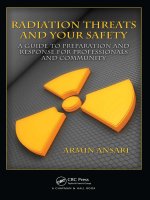
![between sea and sahara [electronic resource] an orientalist adventure](https://media.store123doc.com/images/document/14/y/ip/medium_iph1401348749.jpg)
![cruising the mexican riviera and baja [electronic resource] a guide to the ships and the ports of call.](https://media.store123doc.com/images/document/14/y/pc/medium_pcm1401351395.jpg)
![dictionary of e-business [electronic resource] a definitive guide to technology and business terms](https://media.store123doc.com/images/document/14/y/mw/medium_mwq1401352273.jpg)
![ship stability for masters and mates [electronic resource]](https://media.store123doc.com/images/document/14/y/bj/medium_bjc1401370968.jpg)
![wizards and warriors [electronic resource] massively multiplayer online game creation](https://media.store123doc.com/images/document/14/y/mp/medium_mpb1401379149.jpg)
![online maps with apis and webservices[electronic resource]](https://media.store123doc.com/images/document/14/y/al/medium_alp1401381965.jpg)