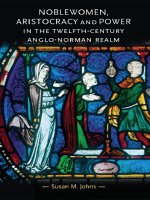vmware esx and esxi in the enterprise [electronic resource] planning deployment of virtualization servers
Bạn đang xem bản rút gọn của tài liệu. Xem và tải ngay bản đầy đủ của tài liệu tại đây (19.76 MB, 589 trang )
ptg
ptg
VMware ESX and
ESXi in the
Enterprise
ptg
This page intentionally left blank
ptg
Upper Saddle River, NJ • Boston • Indianapolis • San Francisco
New York • Toronto • Montreal • London • Munich • Paris • Madrid
Cape Town • Sydney • Tokyo • Singapore • Mexico City
VMware ESX and
ESXi in the
Enterprise
Planning Deployment of
Virtualization Servers
Edward L. Haletky
ptg
Many of the designations used by manufacturers and sellers to distinguish their products are
claimed as trademarks. Where those designations appear in this book, and the publisher was
aware of a trademark claim, the designations have been printed with initial capital letters or in
all capitals.
The author and publisher have taken care in the preparation of this book, but make no expressed
or implied warranty of any kind and assume no responsibility for errors or omissions. No liability
is assumed for incidental or consequential damages in connection with or arising out of the use of
the information or programs contained herein.
The publisher offers excellent discounts on this book when ordered in quantity for bulk purchases
or special sales, which may include electronic versions and/or custom covers and content particular
to your business, training goals, marketing focus, and branding interests. For more information,
please contact:
U.S. Corporate and Government Sales
(800) 382-3419
For sales outside the United States, please contact:
International Sales
Visit us on the Web: informit.com/aw
Library of Congress Cataloging-in-Publication Data:
Haletky, Edward.
Vmware ESX and ESXI in the enterprise : planning deployment of virtualization servers / Edward
Haletky. 2nd ed.
p. cm.
ISBN 978-0-13-705897-6 (pbk. : alk. paper) 1. Virtual computer systems. 2. Virtual computer
systems Security measures. 3. VMware. 4. Operating systems (Computers) I. Title.
QA76.9.V5H35 2010
006.8 dc22
2010042916
Copyright © 2011 Pearson Education, Inc.
All rights reserved. Printed in the United States of America. This publication is protected by copy-
right, and permission must be obtained from the publisher prior to any prohibited reproduction,
storage in a retrieval system, or transmission in any form or by any means, electronic, mechanical,
photocopying, recording, or likewise. For information regarding permissions, write to:
Pearson Education, Inc.
Rights and Contracts Department
501 Boylston Street, Suite 900
Boston, MA 02116
Fax (617) 671-3447
ISBN-13: 978-0-137-05897-6
ISBN-10: 0-137-05897-7
Text printed in the United States on recycled paper at Edwards Brothers in Ann Arbor, Michigan.
First printing January 2011
Editor-in-Chief
Mark Taub
Executive Editor
Chris Guzikowski
Senior Development
Editor
Chris Zahn
Managing Editor
Kristy Hart
Project Editor
Jovana San Nicolas-
Shirley
Copy Editor
Barbara Hacha
Indexer
Tim Wright
Proofreaders
Michael Henry
Sheri Cain
Publishing Coordinator
Raina Chrobak
Cover Designer
Chuti Prasertsith
Compositor
Gloria Schurick
From <www.wowebook.com>
ptg
To my mother, who always told me to read to my walls.
From <www.wowebook.com>
ptg
This page intentionally left blank
From <www.wowebook.com>
ptg
vii
Contents
CHAPTER 1 SYSTEM CONSIDERATIONS 1
Basic Hardware Considerations 2
Feature Considerations 3
Processor Considerations 6
Cache Considerations 8
Memory Considerations 11
I/O Card Considerations 13
10Gb Ethernet 16
Converged Network Adapters 16
Disk Drive Space Considerations 16
Basic Hardware Considerations Summary 17
Specific Hardware Considerations 19
Blade Server Systems 19
1U Server Systems 20
2U Server Systems 21
Large Server-Class Systems 22
The Effects of External Storage 23
Examples 27
Example 1: Using Motherboard X and
ESXi Will Not Install 27
Example 2: Installing ESX and
Expecting a Graphical Console 27
Example 3: Existing Datacenter 28
Example 4: Office in a Box 29
Example 5: The Latest and Greatest 30
Example 6: The SAN 31
Example 7: Secure Environment 32
Example 8: Disaster Recovery 33
Hardware Checklist 34
Conclusion 35
From <www.wowebook.com>
ptg
viii
VMware ESX and ESXi in the Enterprise
CHAPTER 2 VERSION COMPARISON 37
VMware ESX/ESXi Architecture Overview 38
vmkernel Differences 40
ESX Boot Differences 44
Tool Differences 51
Virtual Networking 52
vNetwork Distributed Switch 53
Third-Party Virtual Switches 53
Fault Tolerance (FT) Logging 54
iSCSI Participation 54
IPv6 Support 54
VMsafe-Net 54
Summary 54
Storage 56
Grow a VMFS Volume 57
Storage IO Control (SIOC) 57
Multipath Plug-in (MPP) 57
iSCSI and NFS Improvements 57
FCoE 58
Storage Summary 58
Availability 60
Host Profiles 60
Fault Tolerance 60
Dynamic Power Management 62
High Availability (HA) Improvements 62
vMotion 62
Storage vMotion 62
Availability Summary 63
Disaster Recovery and Business Continuity Differences 64
Virtual Hardware 66
Virtual Machine and Server Management 68
Security Differences 69
Installation Differences 70
Licensing Differences 71
VMware Certification 74
Conclusion 75
From <www.wowebook.com>
ptg
ix
Contents
CHAPTER 3 INSTALLATION 77
Preinstallation Checklist 77
Preinstallation/Upgrade Steps 80
Step 1: Back Up ESX 81
Step 2: Read the Release Notes 82
Step 3: Perform a Pre-Upgrade Test 82
Step 4: Prepare Your ESX Host 84
Installation/Upgrade Steps 85
Step 1: Read the Release Notes 85
Step 2: Read All Relevant Documentation 85
Step 3: Is Support Available for the Hardware
Configuration? 85
Step 4: Verify the Hardware 85
Step 5: Are the Firmware Levels at Least Minimally
Supported? 86
Step 6: Is the System and Peripheral BIOS Correctly Set? 87
Step 7: Where Do You Want the Boot Disk Located? 88
Step 8: VMware ESX Host License 89
Step 9: Guest OS License and Installation Materials 89
Step 10: Service Console Network Information 89
Step 11: Memory Allocated to the Service Console 89
Step 12: vmkernel Network Information 90
Step 13: Number of Virtual Network Switches 90
Step 14: Virtual Network Switch Label Name(s) 91
Step 15: File System Layouts 91
Step 16: Configure the Server and the FC HBA to Boot
from SAN or Boot from iSCSI 93
Step 17: Start ESX/ESXi Host Installations 102
Step 18: Connecting to the Management User Interface
for the First Time 112
Step 19: Third-Party Tools to Install 116
Step 20: Additional Software Packages to Install 117
Step 21: Patch ESX or ESXi 117
Step 22: Guest Operating System Software 117
Step 23: Guest Operating System Licenses 117
From <www.wowebook.com>
ptg
VMware ESX and ESXi in the Enterprise
x
Step 24: Network Information for Each Guest Operating
System 118
Step 25: Guest Upgrades 118
Automating Installation 118
EXi 4.1 118
ESX 4 118
Kickstart Directives 119
Conclusion 121
CHAPTER 4 AUDITING AND MONITORING 123
Auditing Recipe 124
ESX and ESXi 124
ESX 128
ESXi 134
Auditing Conclusion 134
Monitoring Recipe 135
Host Hardware Monitoring 135
Virtual Machine State Monitoring 136
Network Monitoring 136
Performance Monitoring 137
Application Monitoring 137
Security Monitoring 137
ESX-Specific Auditing and Monitoring Concerns 138
vmkernel Considerations 139
vMotion and Fault Tolerance Considerations 139
Other ESX Considerations 139
What to Do If There Is a Break-In 141
Conclusion 142
CHAPTER 5 STORAGE WITH ESX 143
Overview of Storage Technology with ESX 144
FC Versus SCSI Versus SAS Versus ATA Versus SATA,
and So On 145
FCoE and Converged Network Adapters (CNAs) 147
iSCSI (SCSI over IP) 147
NAS (Network-Attached Storage) 149
SANs (Storage Area Networks) 149
From <www.wowebook.com>
ptg
xi
Storage Best Practices for ESX 160
SAN/iSCSI Best Practices 160
iSCSI/NFS Best Practices 161
Virtual Machine File System 161
VMDK and VMFS Manipulation 163
VMFS Types 164
Structure of VMFS 164
Storage Checklist 169
Assessing Storage and Space Requirements 171
LUN Sizes 172
Example of LUN Sizing 175
Storage-Specific Issues 176
Increasing the Size of a VMDK 177
Increasing the Size of a VMFS 178
Searching for New LUNs 178
VMFS Created on One ESX Host Not Appearing on
Another 179
How to Unlock a LUN 179
Boot from SAN or iSCSI 180
Conclusion 180
CHAPTER 6 EFFECTS ON OPERATIONS 181
SCSI-2 Reservation Issues 182
Performance-Gathering and Hardware Agents
Within a VM 189
Network Utilization 191
Virtual Machine Mobility 192
Data Store Performance or Bandwidth Issues 193
Other Operational Issues 194
Life-Cycle Management 195
Conclusion 197
CHAPTER 7 NETWORKING 199
Basic Building Blocks 199
Details of the Building Blocks 202
vNetwork Functionality 215
Contents
From <www.wowebook.com>
ptg
xii
VMware ESX and ESXi in the Enterprise
Network Definitions 237
Virtual Environment Management Network 240
Out-of-Band Management Network 242
vMotion Network 242
Fault Tolerance Logging Network 243
NFS Network 243
iSCSI Network 244
VM Network 244
Checklist 246
pSwitch Settings Checklist 250
vNetworking 252
vNetworks: The Great VLAN Debate 252
vNetworks: Network Splits 253
vNetworks: Simple Network 256
vNetworks: Adding More to the Virtualization Network 257
vNetwork: DMZ 260
pNIC Determination 262
Conclusion 263
CHAPTER 8 CONFIGURING ESX FROM A HOST
CONNECTION 265
Configuration Tasks 266
Server-Specific Tasks 266
ESXi Root Password 268
ESXi Management Network 269
Create Administrative Users 270
Security Configuration 278
Network Time Protocol (NTP) 280
Service Console Memory 284
Command Line (ESX v3) 286
vSC (ESX v3) 287
Patching ESX and ESXi 287
Patching VIA vSphere Host Update Utility 287
Patching VIA VMware Update Manager 289
Conclusion 292
From <www.wowebook.com>
ptg
xiii
CHAPTER 9 CONFIGURING ESX FROM A VIRTUAL CENTER
OR HOST 295
Configuration Tasks 296
Join Host to vCenter 296
Licensing 297
ESX v4 298
Virtual Swap 305
VMFS Manipulation 306
Rename Local VMFS via Command Line 307
Connect to Storage Device 307
VMFS Manipulation with the vSphere Client 319
Growing a VMFS 333
Upgrading from VMFS v3.xx to v3.33 or v3.34 334
Masking and Max LUN Manipulations 335
Virtual Networking 337
Configuring the Service Console or ESXi Management
Appliance 337
Creating a VM Network vSwitch 340
Creating a vNetwork Distributed Virtual Switch 344
vSC 344
Setting Up PVLANs Within a Distributed Virtual Switch 347
Creating a vMotion vSwitch 348
Creating a FT Network 352
Command Line 353
Adding an iSCSI Network 356
Adding a NAS vSwitch for Use by NFS 357
Adding a Private vSwitch 358
Adding Additional pNICs to a vSwitch 359
Adding vSwitch Portgroups 360
Removing vSwitch Portgroups 360
Distributed vSwitch Portgroup 361
vSwitch Removal 361
Distributed vSwitch Removal 362
vSwitch Security 362
vSwitch Properties 364
Changing vmkernel Gateways 367
Changing pNIC Settings 369
Changing Traffic-Shaping Settings 370
Contents
From <www.wowebook.com>
ptg
xiv
VMware ESX and ESXi in the Enterprise
iSCSI VMFS 372
Command Line 372
vSC 373
Network-Attached Storage 375
Command Line 375
vSC 376
Mapping Information 378
Secure Access to Management Interfaces 379
Advanced Settings 380
Conclusion 380
CHAPTER 10 VIRTUAL MACHINES 383
Overview of Virtual Hardware 383
Creating VMs 389
VM Creation from vSC 393
VM Creation from Command Line 435
Installing Guest Operating Systems 442
Using Local to the ESX Host CD-ROMs 443
Using a Local or Shared ESX Host ISO Image 444
Using Client Device or ISO 445
Importance of DVD/CD-ROM Devices 447
Other Installation Options 447
Special Situations 447
Using CD/RW and DVD/RW/R+/R- Devices 447
Virtual Guest Tagging Driver 448
Virtual Hardware for Non-Disk SCSI Devices 448
Virtual Hardware for Raw Disk Map Access to
Remote SCSI 450
Virtual Hardware for RDM-Like Access to Local SCSI 450
VM Disk Modes and Snapshots 452
OS Installation Peculiarities 456
Cloning, Templates, and Deploying VMs 457
VM Solutions 458
Private Lab 458
Firewalled Private Lab 458
Firewalled Lab Bench 460
Cluster in a Box 462
From <www.wowebook.com>
ptg
xv
Cluster Between ESX Hosts 462
Cluster Between Virtual and Physical Servers 463
vCenter as a VM 463
Virtual Appliances 464
VMware Tools 465
VMX Changes 466
Conclusion 467
CHAPTER 11 DYNAMIC RESOURCE LOAD BALANCING 469
Defining DRLB 469
The Basics 470
The Advanced Features 473
Shares 486
Resource Pool Addendum 488
Network Resources 489
Disk Resources 490
CPU Resources 491
Memory Resources 491
vApps 492
Monitoring 494
Alarms 495
Performance Analysis 504
Putting It All Together 511
Conclusion 512
CHAPTER 12 DISASTER RECOVERY, BUSINESS CONTINUITY,
AND BACKUP 513
Disaster Types 514
Recovery Methods 517
Best Practices 521
Backup and Business Continuity 522
Backup 523
Business Continuity 529
The Tools 531
Local Tape Devices 534
VMware Data Recovery 534
Third-Party Tools 538
Conclusion 538
Contents
From <www.wowebook.com>
ptg
xvi
VMware ESX and ESXi in the Enterprise
EPILOGUE: THE FUTURE OF THE VIRTUAL ENVIRONMENT 539
REFERENCES 543
INDEX 545
From <www.wowebook.com>
ptg
xvii
Preface
How often have you heard this kind of marketing hype around the use of
VMware vSphere 4?
The latest version of ESX does everything for you!
Virtualize Everything!
It is cloud ready!
VMware ESX and ESXi, specifically the latest incarnation, VMware vSphere
4, does offer amazing functionality with virtualization: fault tolerance, dynamic
resource load balancing, better virtual machine hardware, virtual networking,
and failover. However, you still need to hire a consultant to share the mysteries
of choosing hardware, good candidates for virtualization, choosing installation
methods, installing, configuring, using, and even migrating machines. It is time
for a reference that goes over all this information in simple language and in de-
tail so that readers with different backgrounds can begin to use this extremely
powerful tool.
Therefore, this book explains and comments on VMware ESX and ESXi ver-
sions 3.5.x and 4.x. I have endeavored to put together a “soup to nuts” descrip-
tion of the best practices for ESX and ESXi that can also be applied in general to
the other tools available in the Virtual Infrastructure family inside and outside
of VMware. To this end, I use real-world examples wherever possible and do
not limit the discussions to only those products developed by VMware, but in-
stead expand the discussion to virtualization tools developed by Quest, Veeam,
HyTrust, and other third parties. I have endeavored to present all the methods
available to achieve best practices, including the use of graphical and command-
line tools.
Important Note
Although VMware has stated that the command-line is disappearing, the
commands we will discuss exist in their VMware Management Appliance
(vMA), which provides similar functionality of the service console. In es-
sence, most of the command-line tools are still useful and are generally
necessary when you have to debug an ESX or ESXi host. Required knowl-
edge of these tools does not disappear with the service console.
From <www.wowebook.com>
ptg
xviii
VMware ESX and ESXi in the Enterprise
As you read, keep in mind the big picture that virtualization provides: bet-
ter utilization of hardware and resource sharing. In many ways, virtualization
takes us back to the days of yore when developers had to do more with a lot
less than we have available now. Remember the Commodore 64 and its pred-
ecessors, where we thought 64KB of memory was huge? Now we are back in a
realm where we have to make do with fewer resources than perhaps desired. By
keeping the big picture in mind, we can make the necessary choices that create a
strong and viable virtual environment. Because we are doing more with less, this
thought must be in the back of our mind as we move forward; it helps to explain
many of the concerns raised within this tome.
As you will discover, I believe that you need to acquire quite a bit of knowl-
edge and make numerous decisions before you even insert a CD-ROM to begin
the installation. How these questions are answered will guide the installation,
because you need to first understand the capabilities and limitations of the ESX
or ESXi environment and the application mix to be placed in the environment.
Keeping in mind the big picture and your application mix is a good idea as you
read through each chapter of this book. Throughout this book we will refer to
ESX as the combination of VMware ESX and VMware ESXi products.
Who Should Read This Book?
This book delves into many aspects of virtualization and is designed for the be-
ginning administrator as well as the advanced administrator.
How Is This Book Organized?
Here is a listing, in brief, of what each chapter brings to the table.
Chapter 1: System Considerations
By endeavoring to bring you “soup to nuts” coverage, we start at the beginning
of all projects: the requirements. These requirements will quickly move into dis-
cussions of hardware and capabilities of hardware required by ESX, as is often
the case when I talk to customers. This section is critical, because understand-
ing your hardware limitations and capabilities will point you in a direction that
you can take to design your virtual datacenter and infrastructure. As a simple
example, consider whether you will need to run 23 or 123 virtual machines
From <www.wowebook.com>
ptg
xix
Preface
on a set of blades. Understanding hardware capabilities will let you pick and
choose the appropriate blades for your use and how many blades should make
up the set. In addition, understanding your storage and virtual machine (VM)
requirements can lead you down different paths for management, configuration,
and installation. Checklists that lead to each chapter come out of this discus-
sion. In particular, look for discussions on cache capabilities, the best practice
for networking, mutual exclusiveness when dealing with storage area networks
(SANs), hardware requirements for backup and disaster recovery, and a check-
list when comparing hardware. This chapter is a good place to start when you
need to find out where else in the book to go look for concept coverage.
Chapter 2: Version Comparison
Before we proceed down the installation paths and into further discussion, best
practices, and explorations into ESX, we need to discuss the differences between
ESX version 3.5.x and ESX version 4.x. This chapter opens with a broad stroke
of the brush and clearly states that they are different. Okay, everyone knows
that, but the chapter then delves into the major and minor differences that are
highlighted in further chapters of the book. This chapter creates another guide
to the book similar to the hardware guide that will lead you down different
paths as you review the differences. The chapter covers hypervisor, driver, in-
stallation, VM, licensing, and management differences. After these are clearly
laid out and explained, the details are left to the individual chapters that fol-
low. Why is this not before the hardware chapter? Because hardware may not
change, but the software running on it has, with a possible upgrade to ESX or
ESXi 4, so this chapter treats the hardware as relatively static when compared to
the major differences between ESX/ESXi 4 and ESX/ESXi 3.5.
Chapter 3: Installation
After delving into hardware considerations and ESX version differences, we
head down the installation path, but before this happens, another checklist helps
us to best plan the installation. Just doing an install will get ESX running for
perhaps a test environment, but the best practices will fall out from planning
your installation. You would not take off in a plane without running down the
preflight checklist. ESX is very similar, and it is easy to get into trouble. For
example, I had one customer who decided on an installation without first un-
derstanding the functionality required for clustering VMs together. This need to
cluster the machines led to a major change and resulted in the reinstallation of
all ESX servers in many locations. A little planning would have alleviated all the
From <www.wowebook.com>
ptg
xx
VMware ESX and ESXi in the Enterprise
rework. The goal is to make the readers aware of these gotchas before they bite.
After a review of planning, the chapter moves on to various installations of ESX
and ESXi with a discussion on where paths diverge and why they would. For
example, installing boot from SAN is quite different from a simple installation,
at least in the setup, and because of this there is a discussion of the setup of the
hardware prior to installation for each installation path. When the installations
are completed, there are post-configuration and special considerations when us-
ing different SANs or multiple SANs. Limitations on VMFS with respect to siz-
ing a LUN, spanning a LUN, and even the choice of a standard disk size could be
a major concern. This chapter even delves into possible vendor and Linux soft-
ware that could be added after ESX is fully installed. Also, this chapter suggests
noting the divergent paths so that you can better install and configure ESX. We
even discuss any additional software requirements for your virtual environment.
This chapter is about planning your installation, providing the 20 or so steps
required for installation, with only one of these steps being the actual instal-
lation procedure. There is more to planning your installation than the actual
installation process.
Chapter 4: Auditing and Monitoring
Because the preceding chapter discussed additional software, it is now time to
discuss even more software to install that aids in the auditing and monitoring of
ESX. There is nothing like having to read through several thousands of lines of
errors just to determine when a problem started. Using good monitoring tools
will simplify this task and even enable better software support. That is indeed a
bonus! Yet knowing when a problem occurred is only part of monitoring and
auditing; you also need to know who did the deed and where they did it, and
hopefully why. This leads to auditing. More and more government intervention
(Sarbanes-Oxley) requires better auditing of what is happening and when. This
chapter launches into automating this as much as possible. Why would I need
to sit and read log files when the simple application can e-mail me when there
is a problem? How do I get these tools to page me or even self-repair? I suggest
you take special note of how these concepts, tools, and implementations fit with
your overall auditing and monitoring requirements.
Chapter 5: Storage with ESX
There are many issues dealing with storage within ESX. Some are simple,
such as “Is my storage device supported?” and “Why not?” Others are more
complex, such as “Will this storage device, switch, or Fibre Channel host bus
From <www.wowebook.com>
ptg
xxi
Preface
adapter provide the functionality and performance I desire?” Because SAN and
NAS devices are generally required to share VMs between ESX hosts, we discuss
them in depth. This chapter lets you in on the not-so-good and the good things
about each SAN and NAS, as well as the best practices for use, support, and
configuration. With storage devices, there is good, bad, and the downright ugly.
For example, if you do not have the proper firmware version on some storage
devices, things can get ugly very quickly! Although the chapter does not discuss
the configuration of your SAN or NAS for use outside of ESX, it does discuss
presentation in general terms and how to get the most out of hardware and, to
a certain extent, software multipath capabilities. This chapter suggests you pay
close attention to how SAN and NAS devices interoperate with ESX. We will
also look at some real-world customer issues with storage, such as growing vir-
tual machine file systems, changing storage settings for best performance, load
balancing, aggregation, and failover.
Chapter 6: Effects on Operations
Before proceeding to the other aspects of ESX, including the creation of a VM,
it is important to review some operational constraints associated with the man-
agement of ESX and the running of VMs. Operation issues directly affect VMs.
These issues are as basic as maintaining lists of IPs and netmasks, when to sched-
ule services to run through the complexities imposed when using remote storage
devices, and its impact on how and when certain virtualization tasks can take
place.
Chapter 7: Networking
This chapter discusses the networking possibilities within ESX and the require-
ments placed on the external environment if any. A good example is mentioned
under the hardware discussion, where we discuss hardware redundancy with re-
spect to networking. In ESX terms, this discussion is all about network interface
card (NIC) teaming, or in more general terms, the bonding of multiple NICs into
one bigger pipe for the purpose of increasing bandwidth and failover. However,
the checklist is not limited to the hardware but also includes the application
of best practices for the creation of various virtual switches (vSwitches) within
ESX, such as the Distributed Virtual Switch, the standard virtual switch, and the
Cisco Nexus 1000V. In addition we will look at best practices for what network
interfaces are virtualized, and when to use one over the other. The flexibility
of networking inside ESX implies that the system and network administrators
From <www.wowebook.com>
ptg
xxii
VMware ESX and ESXi in the Enterprise
also have to be flexible, because the best practices dictated by a network switch
company may lead to major performance problems when applied to ESX. The
possible exception is the usage of the Cisco 1000V virtual switch. Out of this
chapter comes a list of changes that may need to be applied to the networking
infrastructure, with the necessary data to back up these practices so that discus-
sions with network administrators do not lead toward one-sided conversations.
Using real-world examples, this chapter runs through a series of procedures that
can be applied to common problems that occur when networking within ESX.
This chapter also outlines the latest thoughts on virtual network security and
concepts that include converged network adapters, other higher bandwidth so-
lutions, and their use within the virtual environment. As such, we deep dive into
the virtual networking stack within an ESX host.
Chapters 8 and 9: Configuring ESX from a Host Connection and
Configuring ESX from a Virtual Center or Host
These chapters tie it all together; we have installed, configured, and attached
storage to ESX. Now what? We need to manage ESX. There are five ways to
manage ESX: the use of the web-based webAccess; the use of vCenter (VC),
with its .NET client; the use of the remote CLI, which is mostly a collection of
VI SDK applications; the use of the VI SDK; and the use of the command-line
interface (CLI). These chapters delve into configuration and use of these inter-
faces. Out of these chapters will come tools that can be used as part of a scripted
installation of ESX.
Chapter 10: Virtual Machines
This chapter goes into the creation, modification, and management of your vir-
tual machines. In essence, the chapter discusses everything you need to know
before you start installing VMs, specifically what makes up a VM. Then it is
possible to launch into installation of VMs using all the standard interfaces. We
install Windows, Linux, and NetWare VMs, pointing out where things diverge
on the creation of a VM and what has to be done post install. This chapter
looks at specific solutions to VM problems posed to me by customers: the use
of eDirectory, private labs, firewalls, clusters, growing Virtual Machine Disks,
and other customer issues. This chapter is an opportunity to see how VMs are
created and how VMs differ from one another and why. Also, the solutions
shown are those from real-world customers; they should guide you down your
installation paths.
From <www.wowebook.com>
ptg
xxiii
Preface
Chapter 11: Dynamic Resource Load Balancing
With vSphere, Dynamic Resource Load Balancing (DRLB) is very close to being
here now. As we have seen in Chapter 10, virtual machines now contain capa-
bilities to hot add/remove memory and CPUs, as well as the capability to affect
the performance of egress and ingress network and storage traffic. ESX v4.1 in-
troduces even newer concepts of Storage IO Control and Network IO Control.
Tie these new functions with Dynamic Resource Scheduling, Fault-Tolerance,
and Resource management and we now have a working model for DRLB that is
more than just Dynamic Resource Scheduling. This chapter shows you the best
practices for the application of all the ESX clustering techniques technologies
and how they enhance your virtual environment. We also discuss how to ap-
ply alarms to various monitoring tools to give you a heads up when something
needs to happen either by hand or has happened dynamically. I suggest paying
close attention to the makeup of DLRB to understand the limitations of all the
tools.
Chapter 12: Disaster Recovery, Business Continuity, and Backup
A subset of DLRB can apply to Disaster Recovery (DR). DR is a huge subject, so
it is limited to just ESX and its environment that lends itself well to redundancy,
and in so doing aids in DR planning. But, before you plan, you need to under-
stand the limitations of the technology and tools. DR planning on ESX is not
more difficult than a plan for a single physical machine. The use of a VM actu-
ally makes things easier if the VM is set up properly. A key component of DR is
the making of safe, secure, and proper backups of the VMs and system. What to
back up and when is a critical concern that fits into your current backup direc-
tives, which may not apply directly to ESX and which could be made faster. The
chapter presents several real-world examples around backup and DR, including
the use of redundant systems, how this is affected by ESX and VM clusters, the
use of locally attached tape, the use of network storage, and some helpful scripts
to make it all work. In addition, this chapter discusses some third-party tools to
make your backup and restoration tasks simpler. The key to DR is a good plan,
and the checklist in this chapter will aid in developing a plan that encompasses
ESX and can be applied to all the vSphere and virtual infrastructure products.
Some solutions require more hardware (spare disks, perhaps other SANs), more
software (Veeam Backup, Quest’s vRanger, Power Management, and so on).
From <www.wowebook.com>
ptg
VMware ESX and ESXi in the Enterprise
xxiv
Epilogue: The Future of the Virtual Environment
After all this, the book concludes with a discussion of the future of virtualiza-
tion.
References
This element suggests possible further reading.
Reading
Please sit down in your favorite comfy chair, with a cup of your favorite hot
drink, and prepare to enjoy the chapters in this book. Read it from cover to
cover, or use as it a reference. The best practices of ESX sprinkled throughout
the book will entice and enlighten, and spark further conversation and possibly
well-considered changes to your current environments.
From <www.wowebook.com>