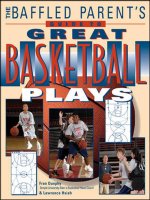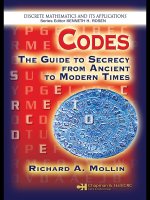langford’s starting photography the guide to great images with digital or film
Bạn đang xem bản rút gọn của tài liệu. Xem và tải ngay bản đầy đủ của tài liệu tại đây (26.42 MB, 367 trang )
www.sharexxx.net - free books & magazines
Langford’s
Starting
Photography
The guide to great
images with digital
or film
Fifth Edition
Michael Langford
Philip Andrews
AMSTERDAM • BOSTON • HEIDELBERG • LONDON • NEW YORK • OXFORD
PARIS • SAN DIEGO • SAN FRANCISCO • SINGAPORE • SYDNEY • TOKYO
Focal Press is an imprint of Elsevier
Focal Press
An imprint of Elsevier
Linacre House, Jordan Hill, Oxford OX2 8DP
30 Corporate Drive, Burlington MA 01803
First published 1976
Second edition 1993
Reprinted 1994, 1997, 1998
Third edition 1999
Reprinted 2000, 2001, 2002, 2003, 2004
Fourth edition 2005
Reprinted 2006 (twice)
Fifth edition 2007
Copyright © 1976, 1993, 1999 Michael Langford; © 2005, 2007 Philip Andrews and Pamela Langford.
Published by Elsevier Ltd. All rights reserved.
The right of Michael Langford and Philip Andrews to be identified as the authors of this work has been
asserted in accordance with the Copyright, Designs and Patents Act 1988
No part of this publication may be reproduced, stored in a retrieval system or transmitted in any form
or by any means electronic, mechanical, photocopying, recording or otherwise without the prior
written permission of the publisher
Permissions may be sought directly from Elsevier’s Science & Technology Rights Department in
Oxford, UK: phone (+44) (0) 1865 843830; fax (+44) (0) 1865 853333; email:
Alternatively you can submit your request online by visiting the Elsevier web site at http://elsevier.
com/locate/permissions, and selecting Obtaining permission to use Elsevier material
Notice: No responsibility is assumed by the publisher for any injury and/or damage to persons or
property as a matter of products liability, negligence or otherwise, or from any use or operation of any
methods, products, instructions or ideas contained in the material herein. Because of rapid advances in
the medical sciences, in particular, independent verification of diagnoses and drug dosages should be
made.
British Library Cataloguing in Publication Data
A catalogue record for this book is available from the British Library
Library of Congress Cataloguing in Publication Data
A catalogue record for this book is available from the Library of Congress
ISBN–13: 978-0-240-52056-8
ISBN–10: 0-240-52056-4
Printed and bound in Canada
07 08 09 10 11 11 10 9 8 7 6 5 4 3 2 1
Acknowledgements: Karen for your support, love and patience always and Adrian and Ellena for
keeping me balanced. And as always, my thanks goes to the great team at Focal Press, especially Marie
Hooper, Emma Baxter, Stephanie Barrett, and Margaret Denley – you always make me look good.
Cheers to Chris Gatcum from What Digital Camera magazine for his technical comments and direction.
Picture credits: With thanks to the great guys at www.ablestock.com for their generous support in
supplying the cover picture and the tutorial images for this text. Copyright © 2007 Hamera and its
licensors. All rights reserved. All other images and illustrations, unless otherwise stated, by Michael
Langford, Karen and Philip Andrews © 2007. All rights reserved.
For information on all Focal Press publications visit our website at: www.focalpress.com
Contents
Introduction vii
About the authors
viii
Picture Making
1
1 Seeing and photographing 1
2 Using the viewfinder – framing up 5
3 Creating a point of emphasis 9
4 Picking lighting conditions 13
5 Pattern, texture and shape 16
6 Using color 20
Projects Developing a personal approach 23
Camera, Sensors and Film 25
7 Camera principles 25
8 The camera 29
9 Sensors 44
10 Films 51
11 Scanners 55
Creative Use of Camera Controls
63
12 Shutter speeds and movement 63
13 Focus and aperture 65
14 Choice of exposure 71
15 Changing focal length 80
16 Set for digital success
88
Projects 101
iii
Part 2
Part 1
Part 3
Tackling Different Photographic Subjects 104
17 People 104
18 Places 109
19 Animal portraits 120
20 Landscapes 124
21 Close-up subjects 131
22 Action and sports photographs 137
Projects Tackling self-set themes 143
Controlling Light 145
23 Lighting for people photographs 145
24 Lighting objects 150
25 Outside shooting 153
26 Flash and its control 155
27 Layout and lighting in the studio 162
Projects 166
Photographic Workflow 167
28 Demystifying the photographic process 167
Digital Processing and Printing 173
29 Introducing the digital photography tools 173
30 Transferring pictures from the camera to computer 179
31 Processing the picture file 185
32 First steps in enhancing 189
33 Editing techniques 194
34 Printing your digital files 205
iv
CONTENTS
Part 4
Part 5
Part 6
Scanner
with film
and print
originals
E
ne
Convert
Raw files
Ph
Ph
E
to
e
th
p
Process
negatives
Process
slides
Film
camera
Scanner
with 3D
originals
Digital
camera
Part 7
Black and White Film Processing and Printing 210
35 Processing a film 210
36 Contact printing 215
37 Enlarging 221
Projects 231
Experimental and Constructed Images 232
38 Letting the image move 232
39 Exploring reflections 238
40 Using lens attachments 240
41 Combining pictures 244
42 Creative digital 249
43 Print manipulation 262
Projects 268
Presenting and Assessing Your Work 270
44 Finishing off 270
45 Presenting pictures in sets 274
46 Non-traditional presentation 283
47 Evaluating your results 296
Troubleshooting 299
48 Film users: assessing the results from the lab 299
49 General shooting faults 307
50 Digital users: checking images on the desktop 312
v
CONTENTS
Part 8
Part 9
Part 10
Part 11
Appendices 317
Appendix A Computer connection types 317
Appendix B Camera memory cards 317
Appendix C Digital camera sensor sizes and resolution (megapixels) 319
Appendix D Suggested starting speeds/apertures for difficult night scenes 320
Appendix E Scanner connections 320
Appendix F What resolution should I pick? 321
Appendix G ISO settings and their uses 322
Appendix H Minimum shutter speeds to stop camera shake 323
Appendix I Settings to control depth of field 323
Appendix J Suggested starting speeds to freeze the action of different events 324
Appendix K Flash guide numbers, apertures and distance 324
Appendix L Rollfilm and sheet film cameras 325
Appendix M Using a hand-held meter 327
Appendix N Batteries 329
Appendix O Health and safety in photography 330
Appendix P Chemically treating black and white prints 331
Glossary 338
Index 349
vi
CONTENTS
vii
Introduction
L
angford’s Starting Photography is a hands-on book for those photographers just starting
their love affair with photography. It equally suits shooters with entry and mid-priced level
film and digital cameras, students at school or college using photography as part of art
courses as well as those involved in other formal studies, such as the City & Guilds Certificate in
Photography. The skills and knowledge presented in the book show you how to take and make
great photographs using a highly visual step-by-step approach. Langford’s Starting Photography
gently guides new photographers from tentative beginnings through wobbly first steps to a
level where they can confidently create their own great pictures. The photographic examples
scattered throughout the text are chosen to encourage and challenge the reader, as they are all
within the technical capabilities of beginners with modest gear, such as compact or single lens
reflex (SLR) cameras (preferably with manual controls), and the knowledge and skill provided
within.
Taking photographs is enjoyable and challenging in all sorts of ways. After all, it’s a method
of creating pictures which does not demand that you have drawing skills. It’s a powerful means
of storing memories, showing situations or expressing views which does not insist that you be
good at words. But don’t fall into the trap of thinking you must have the latest, expensive ‘gee
whiz’ camera to get the most telling shots. What photography demands of you are skills of a
different sort that are independent of the technology used to capture the picture. Of these, the
most important is the ability to observe – sharpen up your ‘seeing’ of surroundings, people
and simple everyday objects in the world around you. Avoid taking these things for granted
just because they are familiar. Develop your awareness of the way lighting and viewpoint can
transform appearances, and be quick thinking enough to capture an expression or sum up a fast-
changing situation by selecting the right moment to shoot. Become skilled in these areas and you
will be a good photographer.
Don’t get the wrong idea. I’m not saying that technical abilities and the latest digital
equipment do not contribute to the making of great pictures – they do. It is just that you should
keep in the forefront of your mind that the techniques and ideas presented in this text serve
only one purpose. That is, to support the creation of images that you see with your eye first and
capture with your camera second. This seems a funny way to start a book that, let’s face it, is
about learning the techniques of photography, but seeing is the foundation skill upon which all
good photography is built and so I think that it is essential to remind you of its importance right
from the start.
Although not primarily a school text, Langford’s Starting Photography covers most of the
core content and practical work for National Curriculum studies. It is also intended for City &
Guilds ‘Starting Photography’, ‘Introduction to Black and White Photography’, ‘Introduction to
Color Photography’ and Part 2 modules such as ‘Landscape Photography’. Above all, the book
is planned to help every beginner expand their photography and increase their enjoyment of
picture making with today’s cameras.
vii
viii
About the authors
Michael Langford was a major influence on British photographic education. He was a
fellow and Course Director in Photography at the Royal College of Art and was renowned
for producing a string of 24 books, translated into many languages, which have remained the
standard reference works for students and professionals alike across the world.
Michael started his career at the age of 16, as a photographer’s apprentice, was later
assigned to the RAF Photographic Section, worked with a press photography firm and as an
industrial photographer. Michael continued as a professional photographer throughout his life
and his work has appeared in a range of mediums, from postage stamps and book covers to TV
commercials.
Michael went on to teach full-time at Ealing Technical College (now Thames Valley
University), whilst teaching evening classes at the London College of Printing, after which
he moved to become Head of the School of Photography at Birmingham College for Art and
Design. He served as an external assessor for several BA courses, as well as an adviser to
national examination boards for photography at school and college levels. He moved to the RCA
in 1967, became a senior tutor in 1973, departmental head 12 years later and from 1994 to 1997
he suitably held the position as course director.
As a result of his intimate involvement with photography courses and examination
syllabuses at all levels he fully understood what a student needed from a textbook. One of his
most successful books, Basic Photography, was first published in 1965 and is now in its eighth
edition after a complete revision. Other works include Advanced Photography, The Darkroom
Handbook, Langford’s Starting Photography and the Story of Photography.
As a writer, teacher and practitioner Michael Langford was a legend in the world of
British photography. Along with Michael’s other titles, this fifth edition of Langford’s Starting
Photography will ensure that he lives on through his work, providing guidance to everyone who
shares his great passion for photography and wants to develop and learn more.
Michael Langford, photographer, teacher and writer
28 February 1933–28 April 2000
Philip Andrews is a photographic professional who is consumed by two great passions
– making great images and showing others how to do the same.
He is an international best selling imaging author and currently has over 20 titles to his
name. In addition several of his titles have been translated into Japanese, Spanish, German,
French, Polish and Portuguese. His books include Raw Workflow from Capture to Archives,
Advanced Photoshop Elements 5.0 for Digital Photographers, Photoshop CS2: Essential Skills,
Adobe Photoshop Elements 5.0 – A visual introduction to digital photography, Photoshop
Elements 5.0 A–Z and Adobe Photoshop CS2 A–Z.
He is also the author of over 250 articles in more than 15 magazine titles over five countries.
He is currently the co-editor of Better Photoshop Techniques (Aust.), contributing editor for
What Digital Camera (UK) and contributes regularly to ShutterBug (USA) and Better Photography
(Aust.).
He is an Alpha/Beta tester for Adobe digital photography products and acts as an Adobe
Ambassador for Australia and New Zealand. He is an accomplished teacher/demonstrator who,
over the last 20 years, has lectured in photography, digital imaging and multimedia at trade
shows, schools, colleges, universities and online in the UK, USA and Australia.
This first section of the book is mainly concerned with developing your skills of observation
– and how to select the interesting and unusual from what you see around you. It is concerned
with picture-composing devices such as: framing up your shot in the camera viewfinder or LCD
monitor; choice of viewpoint and moment to shoot; and picking appropriate lighting. It also
discusses how to recognize pattern, line, color and tone in the subject you intend to photograph,
and how to use such features to good effect. These are visual rather than technical aspects of
photography and most stem from drawing and painting. They apply no matter what camera you
own – cheap or expensive, digital or film, auto-everything or covered in dials and controls.
1 Seeing and photographing
A
ll the world’s cameras, sensors, desktop printers, scanners, films, enlargers and other
photographic paraphernalia are no more than tools for making pictures. They may be
very sophisticated technically, but they cannot see or think for themselves. Of course,
it’s quite enjoyable playing around with the machinery and testing it out, but this is like polishing
up your bicycle and only ever riding it around the block to see how well it goes. Bicycles enable
you to get out and explore the world; cameras challenge you to make successful pictures out of
what you see around you, in perceptive and interesting ways.
Anyone who starts photography seriously quickly discovers how it develops their ability to
see. In other words, not just taking familiar scenes for granted but noticing with much greater
intensity all the visual elements – shapes, textures, colors and human situations – they contain.
This is an exciting and rewarding activity in itself. The second challenge is how to put that
mindless machine (the camera) in the right place at the right time, to make a really effective
photographic image out of any of these subjects. Seeing and organizing your picture making is
just as important as technical ‘know-how’ and it comes with practice.
To begin with, it is helpful to consider the ways seeing differs from photographing. You
don’t necessarily have to regard differences as a barrier. The point is that by understanding how
the scene in front of you will appear on a final print you will start to ‘pre-visualize’ your results.
This makes it much easier to work through your camera.
Pictures have edges
Our eyes look out on the world without being conscious of any ‘frame’ hemming in what we see.
Stop a moment and check – your nose, eyebrows, glasses (if you wear them) do form a sort of
frame, but this is so out of focus and vague that you are not really aware of any definite ‘edge’ to
your vision. However, immediately you look through a camera viewfinder the world is cut down
into a small rectangle with sharply defined edges and corners. Instead of freely scanning your
surroundings, you have to compose their essence within this artificial boundary.
1
1
Picture Making
The hard edges and their height-to-width
proportions have a strong effect on a photograph.
Look how the same scene in Figure 1.1 is changed
by using a different shooting format. Long, low
pictures tend to emphasize the flow of horizontal
lines and space left to right. Turning the camera to
form an upright picture of the same scene tends to
make more of its depth and distance, as the scale
between foreground and furthest detail is greater
and more interactive.
Framing up pictures is a powerful way to
include or exclude – for example, deciding whether
the horizon in a landscape should appear high or
low, or how much of an expanse of color to leave
in or crop out. The edge of the frame can crop into
the outline of something and effectively present
it as a new shape too. Remember, though, that
nothing you leave outside the viewfinder can be
added later!
The camera does not select
When we look at something we have an
extraordinary ability to concentrate on the main
item of interest, despite cluttered surroundings. Our
natural ‘homing device’ includes
turning the head, focusing the
eyes and generally disregarding
any part of the scene considered
unimportant. Talking to a friend
outside their house, you hardly
register details of the building
behind, but the camera has no
brain to tell it what is important and
unimportant. It cannot discriminate
and usually records too much
– the unwanted detail along with
the wanted. This becomes all too
apparent when you study the
resulting photograph. Drainpipes
and brickwork in the background
may appear just as strongly as your
friend’s face . . . and how did that
dustbin appear in the foreground?
2
LANGFORD’S STARTING PHOTOGRAPHY
1
Figure 1.1 The same scene can be framed in a variety of ways, pro-
ducing photographs that emphasize different parts of the picture. Try
turning your camera from the horizontal to the vertical to produce a
different point of view.
Figure 1.2 Because the camera is not as selective as the human eye, photographers use
a range of techniques to add emphasis to their pictures and to direct the attention of the
viewer. Here a small zone of focus (commonly called depth of field) is used to emphasize
the flowers and de-emphasize the surrounding leaves.
You therefore have to help the camera along, perhaps by changing your viewpoint or filling
up the frame (if your camera will focus close enough). Perhaps you should wait for a change
in lighting to pick out your main item from the rest by making it the brightest or the most
contrasting color in the picture. Or you might control your zone of sharpness (a device called
depth of field or DOF, discussed further on page 66) in order to limit clear detail to one chosen
spot, as is the case in Figure 1.2. Other forms of emphasis are discussed on page 9.
You have to train your eyes to search the scene for distractions. When looking through the
viewfinder, check the background, midground and foreground detail. Above all, always make a
quick scan of everything in the viewfinder before pressing the button.
Sensors and films cannot cope with the
same contrast as the eye
Our eyes are so sophisticated that we can make out details both in the dark shadows and
brightly lit parts of a scene (provided they are not right next to each other). This is an ability that
is beyond the capabilities
of a photograph.
Photography generally
makes darkest areas
record darker and
lightest areas lighter
than they appeared to
the eye, so that the whole
image becomes more
contrasty. It is important
to remember that your
eyes will always see
the contrast of a scene
differently to how the
camera will record it.
With practice this will
mean that you can
anticipate the differences
and therefore be able to
predict more accurately
how your pictures will
turn out (see Figure 1.3).
The camera has one ‘eye’
Unlike humans, the cameras we use do not have binocular vision. Their pictures are not three-
dimensional. They do not photograph from two points of view. So when we want to show
depth in a scene we are photographing we have to imply it through devices such as the use of
converging lines (see Figure 1.4), changes in scale or changes in tones aided by lighting. To help
you see more like the camera does, close one eye to forecast the camera’s two-dimensional way
of imaging.
3
PICTURE MAKING
1
Figure 1.3 The high contrast contained in this backlit scene is too great for the camera to record clear
detail in both the highlight and shadow areas. Instead, the result is a silhouette.
Most photographs
capture just one
moment in time
When things are active in front of the
camera your choice of when to take the
picture often ‘sets’ someone’s momentary
expression or the brief juxtaposition
of one person to another or their
surroundings. Capturing the peak of the
action often produces photographs that
are frozen moments of time (see Figure
1.5). There is often a decisive moment for
pressing the button that best sums up a
situation or simply gives a good design.
You need to be alert and able to make
quick decisions if you are going for this
type of picture. Once again, the camera
cannot think for you.
4
LANGFORD’S STARTING PHOTOGRAPHY
1
Figure 1.5 The camera has the ability to capture a moment in time
and then preserve it frozen for ever.
Figure 1.4 Because the camera only provides a
‘single-eye’ view of the world, photographers have
to rely on devices like converging lines to portray
distance and depth in their pictures.
Color translated into monochrome
When you are shooting or printing out results in black and white (‘monochrome’), the multicolored
world becomes simplified into different shades or tones of gray. A scarlet racing car against green
bushes may reproduce as two grays that very nearly match. Try not to shoot monochrome pictures
that rely a great deal on contrast of colors unless this will also reproduce as contrasty tones. Look
at colors as ‘darks’ and ‘lights’. Remember too that an unimportant part of your subject visually
much too strong and assertive (such as an orange door in a street scene) can probably be ignored
because it will merge with its surroundings in black and white (see Figure 1.6).
Occasionally, when shooting in black and white you might want to adjust the way colors
translate into monochrome. This can be done with the aid of a colored filter over the camera
lens (page 242). More recently digital photographers tend to capture in color and then convert
the photo to grays using editing software such as Photoshop or Photoshop Elements. With this
approach, 'shoot color and then convert to gray', they always maintain the possibilities of both
color and black and white outcomes. Another advantage is that software-based conversion
provides the opportunity to alter how specific colors are mapped to gray which in turn allows
the photographer to translate color contrast to monochrome contrast during the conversion
process.
5
PICTURE MAKING
1
Figure 1.6 Contrasting colors can become similar shades of gray when they are recorded in monochrome. If you are shooting black and white,
you will need to train yourself to see your subject in terms of light and dark rather than color. Alternatively you can add separation between
similar gray tones using the software conversion options in Photoshop and Photoshop Elements.
2 Using the viewfinder – framing up
E
xperienced photographers often make a rough ‘frame’ shape with their hands to exclude
surroundings when first looking and deciding how a scene will photograph (see Figure
2.1). Similarly, you can carry a slide mount, or a cardboard cut-out, to look through
and practice ways of framing up your subject. When you come to buying a camera, it is most
important to choose one which has a viewfinding system you find clear and ‘comfortable’ to use,
especially if you wear glasses. After all, the viewfinder is a kind of magic drawing pad on which
the world moves about as you point the camera – including or cropping out something here;
causing an item to appear in front of, or alongside, another item there. Digital cameras have
the added advantage of often allowing you to frame your pictures on the camera’s inbuilt LCD
screen as well as through the viewfinder.
Precise and accurate viewfinder
work is needed to position strong shapes
close to the camera, as in Figure 2.2,
to symmetrically fill up the frame. Or
alternatively you might frame up your main
subject off center, perhaps to relate it to
another element or just to add a sense of
space. With practice you will start to notice
how moving the camera viewpoint a few
feet left or right, or raising or lowering it,
can make a big difference to the way near
and distant elements in, say, a landscape
appear to relate to one another. This is
even more critical when you are shooting
close-ups, where tiny alterations of a few
centimeters often make huge changes to
the picture.
The way you frame up something
which is on the move across your picture
also has interesting effects. You can make
it seem to be entering or leaving a scene by
positioning it facing either close towards
or away from one side of your picture. A
camera with a large, easy-to-use viewfinder
will encourage you to creatively explore
all these aspects of viewpoint and framing
before every shot, instead of just crudely
acting as an aiming device ‘to get it all in’.
6
LANGFORD’S STARTING PHOTOGRAPHY
1
Figure 2.1 You can practice framing a scene in several ways – using your hands, the viewfinder in the camera or the LCD screen
on the back of your digital camera.
Figure 2.2 Accurate framing is essential when you are filling the
frame with subjects close to the camera.
Using foregrounds and backgrounds
Foreground and background details cause problems when you are a beginner, for in the heat of
the moment they are easily overlooked – especially when you are concentrating on an animated
subject. And yet far from being distracting, what lies in front of or behind your main subject can
often be used to make a positive contribution to your picture.
Sometimes, for example, you are forced to shoot from somewhere so distant that even with
the lens zoomed to its longest setting your key element occupies only a tiny area in the frame. It
then pays to seek out a viewpoint where other, much closer, items will fill in the foreground and
help to create a ‘frame within a frame’. They may even make the small size of the main element
an asset that adds a sense of depth and distance. With landscape subject matter you can often
use nearby foliage, rock or other appropriate elements to frame a distant subject.
Even simply photographing from a low viewpoint so that the background shows only sky
and very distant detail (Figure 2.3) often eliminates unwanted assertive material in the foreground.
Equally, by picking a high viewpoint you can fill up your background with grass or similar plain
ground – or you may find an angle from which the background is seen shrouded in shadow. On
the other hand, always try to make use of background details when these will add interesting
information to a shot. This is also a way of making some visual comment through comparisons
between like objects, perhaps parodying one element against another – for example, people
passing by giant figures on a billboard. Statues and monuments also offer good opportunities.
7
PICTURE MAKING
1
Figure 2.3 Tilting the camera upwards and filling the frame with an interesting sky can remove the problem of unwanted details
in the foreground. Image courtesy of www.ablestock.com.
When framing, always try to fill up the picture
area, but don’t let your camera’s fixed height-to-
width picture proportions restrict you (2:3 ratio is
standard for 35 mm film cameras). Some subjects
will look better framed up in square format;
others need a more extreme oblong shape. You
may be able to get around this by again using a
‘frames within frames’ arrangement. You can also
trim the picture after it has been taken. You can
preview how a crop will look by hiding unwanted
details or changing the picture’s shape by using
L-shaped cards for prints, or the Crop tool for
digital files (see Figures 2.4 and 2.5). Once you
have seen how crop would look using L-shapes,
trim print or mount behind a card ‘window mount’
Some digital cameras provide the ability to select
several different formats for your photographs.
This is true also for APS cameras, allowing you to
choose between three format ratios before each
shot. The setting you make alters frame lines in the
viewfinder and also informs the processing lab to
print your picture the required shape.
8
LANGFORD’S STARTING PHOTOGRAPHY
1
Figure 2.4 Don’t think that the shape of your pictures is restricted to
the format of the film that you are using. At the print stage you can
crop out unwanted details or even change the format of the picture.
Figure 2.5 For digital shooters the
task of cropping their pictures is even
easier, with most image editing soft-
ware containing specific Crop tools
that can be used to interactively trim
your images.
3 Creating a point of emphasis
M
ost photographs are strengthened and simplified by having one main subject or ‘center
of interest’. In a picture of a crowd, for example, this might be one figure waving a flag;
a landscape might center on a cottage or a group of trees. Having first decided your
main element, you can help to bring it into prominence and at the same time improve the structure
of your shot by calling on a range of long-established visual devices used in picture composition.
In some situations you will be able to create emphasis through making the chosen item stand
out relative to its surroundings because it appears to break the horizon, or perhaps is placed
where lines within your picture converge. You can also give it prominence through its contrasting
color or tone, or by the way the subject is shown within some eye-catching shape either in front
or behind it. To achieve these results, it is once again important to learn to seek out the right
camera viewpoint and compose your pictures in the viewfinder with thought and care.
Using lines
Lines are formed in a picture
wherever lengthy, distinct
boundaries occur between tones or
colors. A line need not be the actual
outline of an object but it could be a
whole chain of shapes – clouds, roads
and hedges, shadows, movement,
blur – which together form a strong
linear element through a picture.
Clear-cut lines steeply radiating
from, or converging to, a particular
spot (as in Figure 3.1, for instance)
achieve the most dramatic lead-in
effects. At the same time, their shape
(curved, straight) and general pattern
(short and jagged, long and parallel)
can strongly influence the mood of
your shot too.
You can best control the appearance of lines in your picture by where you position the
camera – high, low, near, far, square-on or oblique to them. As you try each of these different
viewpoints, observe carefully in the viewfinder how objects overlap or appear to join up with
others in front or behind them to create useful shapes and lines. Then change focal length (zoom
in or out, page 80) if necessary to frame up exactly the area you need.
Positioning within the picture format
Most beginners position the main subject they want to emphasize centrally in the picture. This
may work well for a strictly symmetrical composition with a child’s face centered in the middle
of whirling concentric circles, but it easily becomes repetitive and boring. There is, however,
a viewer-researched classical guide to placing the principal element called the ‘golden mean’,
9
PICTURE MAKING
1
Figure 3.1 Radiating lines draw the viewer’s attention towards a single focal point in
the picture.
which artists have favored in composition over the centuries. The concept is that the strongest,
most ‘pleasing’ position for points of interest is at one of the intersection lines dividing vertical
and horizontal zones in an 8:5 ratio. A simple interpretation of this idea is often called the ‘rule of
thirds’. Figure 3.2 shows the four so-called ‘strong’ positions this gives within a 35 mm camera’s
picture format ratio. Many cameras have a viewfinder that displays these grid points to help aid
with composing your pictures.
The golden mean is an interesting
guide in photography but, as with
other forms of picture making, it
is something that should never be
slavishly adopted. Lines and tones
elsewhere in pictures all contribute to
photographs with unified balance and
strong structure. Pictures with their
main element placed very off-center
against plain surroundings tend to
look unstable, but they can be lively
and have a spacious, open-air feel. Off-
centering can work very well where
another secondary element (typically
on the opposite side of the frame)
relates to it and gives your picture
balance (see Figure 3.3).
10
LANGFORD’S STARTING PHOTOGRAPHY
1
Figure 3.2 You can add a sense of balance to an off-center composition by using
the rule of thirds as a guide. Simply place the points of interest from your picture
at the intersection of the grid lines.
Figure 3.3 Balance an off-center subject by positioning another object in the opposite part of the frame.
Contrasting with surroundings
Making your main element the lightest or darkest tone, or the only
item of a particular color included in the picture, will pick it out
strongly. This is also a good way to emphasize an interesting shape
and help set mood. For maximum emphasis pick a camera position
that shows your chosen item against, or surrounded by, the most
contrasting background. Bear in mind that the eye is most attracted
to where strong darks and lights are adjacent, so make sure the
emphasis really is where you want it to be. Often, you can use the fact
that the background has much less, or more, lighting than your main
subject and then expose correctly for what is the important part (make
sure your camera’s exposure settings are not over-influenced by the
darker or brighter areas around it).
Remembering how photographs step up the appearance of
contrast in a scene, preview roughly how it will record by half-closing
your eyes and looking through your eyelashes. Shadows now look
much darker and contain less detail. In a really high-contrast situation
– like Figure 3.4 – you can expect a silhouette effect when exposure
is correct for most of the surrounding scene. Having dark figures
against the lightest part of the environment gives their shapes great
emphasis.
The same device, known as tonal interchange, is used in the statue picture (Figure 3.5). Here,
however, lighting is soft and even, and plays a minor role. Tonal differences between objects in
the picture (the statue being the only white item amongst almost uniformly dark foliage) create
their own tonal interchange. Contrast of tone is an especially important emphasizing device
when you are shooting something in black and white.
11
PICTURE MAKING
1
Figure 3.4 By backlighting your main subjects, it is easy to create silhouette effects. In this type of image the shape of the subjects is para-
mount, as texture and color are kept to a minimum.
Figure 3.5 Tonal interchange: using existing
contrast of tone.
Tonal interchange is a
device worth remembering
when you are taking
a portrait, where you
have some control over
arrangement of the lighting.
Showing the lightest side of
a face against the darkest
part of the background
and vice versa, as in Figure
3.6, picks out the shape
of the head. Often, this
lighting is achievable by
just part closing a curtain
or having someone shade
the background with a card
from one side.
Don’t forget the value of
seeking out a handy frame
within a frame as the means of isolating your main subject by color or tone from otherwise
confusing surroundings. Windows and doors are particularly useful – a figure photographed
outside a building can be isolated by picking a viewpoint from where they appear framed in
front of the dark shape of an open entrance behind them (preferably some way back, and out
of focus). Similarly, a closed door may give a patch of colored background. Take care, however
– this local surround should never contain color or patterning in such a strong manner that it
overwhelms or camouflages your main subject.
Choice of moment
Of course, if you are photographing someone you know, or a largely ‘still life’ subject or
landscape, you often have sufficient time to pick some means of emphasis, such as the use of
line, or tone, or positioning in the frame. But in a fast-changing, active situation, often the
best you can do is choose the most promising viewpoint and wait for the right moment.
Sometimes this will mean first framing up a background shape or foreground lead-in, and then
waiting patiently for someone to enter the picture space. On the other hand, your picture may
be full of people surrounding some relatively static element. Having framed up the scene, the
moment to shoot is dependent on the the various subjects in the picture. You will need to
wait until the expressions and positions of your subjects are just right before releasing the
shutter.
Always be on the lookout for fleeting comparisons which support and draw attention to
one element – your main subject. Perhaps you can do this by showing two different
‘compartments’ in your picture. For example, comparing people framed in adjacent windows of
a crowded bus or row of telephone booths. A mirror on the wall or some other reflective
surface is another useful way of bringing two quite separate components together into your
picture.
12
LANGFORD’S STARTING PHOTOGRAPHY
1
Figure 3.6 Tonal interchange: manipulating light sources to create contrast of tone.
4 Picking lighting conditions
M
ost photographs (especially when you begin) are taken under ‘existing light’
conditions. This term means natural or artificial lighting as it exists for your subject
at the time, rather than flash or lamps in the studio, which are used to provide a
fully controlled lighting set-up (see
the appendix pages at the rear of
the book). It’s easy to regard the
lighting by which you see the world
around you simply as illumination
– something taken for granted. But
as well as giving the eye the basic
ability to see, it can be responsible
for communicating strong
emotional, subjective responses too.
In fact, the effect of lighting on a
subject is often the reason for taking
a picture as much as the subject
itself.
We have all experienced the
way the appearance of something is
transformed under different weather
conditions or at different times
of the day, due to changes in the direction, color, quality
(e.g. overcast or direct sunlight) and contrast-producing
effect of the light. You may not be able to exert control over
these existing light conditions, but excellent pictures often
result from you recognizing the right time and best camera
position, choices which greatly influence the whole mood of
a picture.
Quality and direction
The quality of the light falling on your subjects is often
defined with terms such as ‘hard’ or ‘soft’. Hardest natural
light comes direct from the sun in a clear sky; objects then
cast well-defined, hard-edged shadow shapes and these may
contribute strong lines and patterns to a picture, as well as
stark, dramatic contrast. Figure 4.1 is an example where
well-defined shadow shapes on a sunny day become a key
part of the picture.
In Figure 4.2, sunlight from one side, 90˚ to the subject,
gives a strongly three-dimensional effect. Lit parts are well
defined, forming a strong pattern especially where picked
13
PICTURE MAKING
1
Figure 4.1 The strong, contrasty light from the sun creates sharp-edged shadows in your
pictures. The shadows’ dark tone and graphic shape mean that they play an important part
in the balance and design of the photograph.
Figure 4.2 Side lighting creates pictures with strong,
well-defined shapes and striking texture. Here the
shadow area of one column is contrasted against the
highlight area of the next, producing a pattern of alter-
nating shades.
out against an area of solid dark shadow areas. In addition to defining shape well, side lighting
also creates strong texture. However, you must be careful when photographing very contrasty
pictures like this. It is important to expose accurately because even a slight error either ‘burns
out’ the lightest detail or turns wanted shadow detail impenetrably dark. Beware too of shadows
being cast by one subject onto another, as this may give confusing results.
Softest quality light comes from a totally overcast sky. Shadows are ill-defined or more often
non-existent, so that lines and shapes in your picture are created by the forms of the subject
itself. Pictures that are full of varied shapes and colors are best shot in soft, even lighting to
reveal maximum overall information without complications of shadow. Even on a clear, sunlit
day you can still find soft lighting by positioning your subject totally in shadow – for instance,
in the shade of a large building, where it only receives light scattered from sky alone. Results in
color may show a blue cast, however, unless carefully corrected via the editing software or when
printing.
In Figure 4.3 you will notice how hazy sunlight gives an intermediate, semi-diffused lighting
effect to the scene. Shadows are discernible but have ill-defined, well-graduated edges and there
is less contrast than given by sunlight direct. Intermediate lighting conditions like this are excellent
for many photographic subjects, and are especially ‘kind’ to portraits.
Time of day
Throughout the day, the sun moves its position around the sky; the color of its light reaching us
also changes at dawn and dusk. Combined with the effects of weather and other atmospheric
conditions like haze or smoke, you have a tremendously wide range of lighting opportunities.
14
LANGFORD’S STARTING PHOTOGRAPHY
1
Figure 4.3 The hazy lighting produced by the low cloud has provided a soft and even, but still directional, light to the whole of
this scene. Highlights and shadows are clearly present on the rocks in the foreground, but they are not as strong and distinct as
they would be if the same location was photographed in midday sun.
If possible, forward plan to ensure that you are
in the right place at a time when a fixed subject
such as a landscape receives lighting that brings
out the features and creates the mood you want
to show.
Photography at dusk is often very rewarding
because, as the daylight fades, the scene’s
appearance changes minute by minute. It is good
to shoot landscape pictures during the brief
period when there is enough daylight in the sky
to still just make out the horizon, yet most of the
buildings have switched on their lighting – not
difficult to judge by eye. A firmly mounted camera
with automatic exposure measurement can adjust
settings as daylight dims (see Figure 4.4).
Mixed lighting
Pictures lit with, or containing, a mixture of light
sources – daylight, domestic lamps, fluorescent
tubes, street lighting, etc. – will not photograph all
the same color. Most color films are designed to
be accurate in daylight. Many digital cameras have
an auto white balance setting that automatically
adjusts the capture to suit the light source.
Alternatively, some models allow the user to
change the setting to suit specific light sources
such as daylight, domestic lamps and fluorescent
tubes. When your digital camera is set to the
daylight white balance setting, it will create pictures
with similar color to those captured on daylight
balanced film.
Looking at a distant scene with mixed
lighting you notice and accept differences of
color, even though they are exaggerated when photographed. But it would be a mistake to shoot
a portrait lit by the pink light of dusk, or by the floodlighting on the foreground terrace. Skin
rendered pink by one and yellow by the other looks odd in isolation, and is probably beyond the
ability of your processing lab to normalize in printing. Keep to using a lighting source that your
film or camera ‘white balance’ setting is suited for.
Problems can also occur when photographing people, food, flowers and similar ‘color-
sensitive’ subjects in surroundings with strongly tinted daylight. The greenery of sunlit grass and
foliage in an enclosed garden or woods may do this, or it may be a nearby strongly colored wall
or vehicle – particularly with subject close-ups. Oddly enough, wrong color becomes much more
acceptable if your picture actually shows the environment which was its cause.
15
PICTURE MAKING
1
Figure 4.4 Often, the difference between taking an okay picture and
one that really suits the subject is the time of day that the photograph
is captured. City night scenes are often taken just on dusk when the
landscape is lit by both the city lights and the remaining daylight.
5 Pattern, texture and shape
M
ost photographs are ‘subject orientated’, meaning that who, or what, is featured in
the shot is of the greatest interest. Others are more ‘structure orientated’ – enjoyed
not necessarily so much for the subject as for the way the picture has been seen and
constructed. In practice, both aspects should be present if you want a unified picture rather than
a random snap.
The pattern and shapes used in photographs are like notes and phrases used to structure
music. But in visual image form they are linked with texture too – each one of the three often
contributing to the others. Pattern, for example, may be formed by the position of multiple
three-dimensional shapes, like the house fronts in Figure 5.1. Or it might be no more than marks
of differing tones on an otherwise smooth, flat surface. Then again, pattern can be revealed
on an even-toned textured surface through the effect of light – as with the weatherboard on
an old barn. Pattern, texture and shape should be sought out and used as basic elements of
composition, provided they support and strengthen rather than confuse your picture.
Pattern
Be wary of filling up your picture with pattern alone – the result is usually monotonous like
wallpaper, and without any core or center of interest. You can help matters by breaking the pattern
in some way, perhaps having one or two elements a different shape or color. Another way to create
variety in a regular pattern is to photograph it from a steeply oblique viewpoint, in order to get a
difference in size.
Shadows frequently form interesting patterns, especially when the surface receiving the
shadow is undulating rather than flat. You can see this, for instance, when the shadow of a
window frame falls on pleated white curtaining.
16
LANGFORD’S STARTING PHOTOGRAPHY
1
Figure 5.1 The design
of this photograph
of repeating house
fronts is based on the
structure of the image
rather than its content.
It is the pattern
of regular shapes,
repeating colors and
textures that forms the
core of the picture’s
interest.