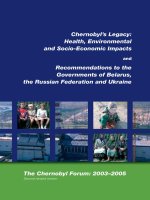vbscript, wmi and adsi unleashed using vbsscript, wmi, and adsi to automate windows administration
Bạn đang xem bản rút gọn của tài liệu. Xem và tải ngay bản đầy đủ của tài liệu tại đây (5.44 MB, 574 trang )
UNLEASHED
800 East 96th Street, Indianapolis, Indiana 46240 USA
Don Jones
VBScript,
WMI, and ADSI
Using VBScript, WMI, and ADSI to
Automate Windows
®
Administration
VBScript, WMI, and ADSI Unleashed
Copyright © 2007 by Sams Publishing
All rights reserved. No part of this book shall be reproduced, stored in a retrieval system, or trans-
mitted by any means, electronic, mechanical, photocopying, recording, or otherwise, without written
permission from the publisher. No patent liability is assumed with respect to the use of the infor-
mation contained herein. Although every precaution has been taken in the preparation of this
book, the publisher and author assume no responsibility for errors or omissions. Nor is any liabil-
ity assumed for damages resulting from the use of the information contained herein.
This material may be distributed only subject to the terms and conditions set forth in the Open
Publication License, v1.0 or later (the latest version is presently available at ncon-
tent.org/openpub/).
ISBN-13: 978-0-321-50171-4
ISBN-10: 0-321-50171-3
Library of Congress Cataloging-in-Publication Data:
Jones, Don, 1971-
VBScript, WMI and ADSI unleashed : using VBSscript, WMI, and ADSI to automate Windows
administration / Don Jones. — 1st ed.
p. cm.
ISBN 0-321-50171-3 (pbk. : alk. paper) 1. VBScript (Computer program language) 2. Microsoft
Windows (Computer file) 3. Directory services (Computer network technology) I. Title.
QA76.73.V27J67 2007
005.13’3—dc22
2007008741
Printed in the United States on America
First Printing May 2007
Trademarks
All terms mentioned in this book that are known to be trademarks or service marks have been appro-
priately capitalized. Sams Publishing cannot attest to the accuracy of this information. Use of a term
in this book should not be regarded as affecting the validity of any trademark or service mark.
Warning and Disclaimer
Every effort has been made to make this book as complete and as accurate as possible, but no
warranty or fitness is implied. The information provided is on an “as is” basis. The author and the
publisher shall have neither liability nor responsibility to any person or entity with respect to any
loss or damages arising from the information contained in this book.
Bulk Sales
Sams Publishing offers excellent discounts on this book when ordered in quantity for bulk
purchases or special sales. For more information, please contact
U.S. Corporate and Government Sales
1-800-382-3419
For sales outside of the U.S., please contact
International Sales
Editor-in-Chief
Karen Gettman
Acquisitions Editor
Joan Murray
Managing Editor
Gina Kanouse
Senior Project Editor
Kristy Hart
Copy Editor
Karen Annett
Indexer
Brad Herriman
Proofreader
Williams Woods
Publishing, LLC
Cover Designer
Gary Adair
Composition
Bronkella Publishing
Contents at a Glance
Introduction 1
Part I Introduction to Windows Administrative Scripting
1 Scripting Concepts and Terminology
13
2 Running Scripts
21
3 The Components of a Script
39
4 Designing a Script
55
Part II VBScript Tutorial
5 Functions, Objects, Variables, and More
75
6 Input and Output
101
7 Manipulating Numbers
115
8 Manipulating Strings
129
9 Manipulating Other Types of Data
145
10 Controlling the Flow of Execution
155
11 Built-In Scripting Objects
173
12 Working with the File System
193
13 Putting It All Together: Creating Your First Script from Scratch
219
Part III Windows Management Instrumentation and Active Directory
Services Interface
14 Working with ADSI Providers 247
15 Manipulating Domains
257
16 Manipulating Users and Groups
271
17 Understanding WMI
283
18 Querying Basic WMI Information
299
19 Querying Complex WMI Information
317
20 Putting It All Together: Your First WMI/ADSI Script
335
21 Testing and Debugging WMI and ADSI Queries
357
Part IV Advanced Scripting Techniques
22 Modular Script Programming
373
23 Scripts Packaging and Protection
389
24 Scripting Security 399
25 Introduction to HTML Applications
409
26 Debugging Tips, Tools, and Techniques
421
Part V Ready-to-Run Examples
27 Logon and Logoff Scripts
439
28 Windows and Domain Administration Scripts
455
29 Network Administration Scripts
481
30 WMI and ADSI Scripts
497
Appendix
509
Index
523
Table of Contents
Introduction 1
Who Should Read This Book?
2
How to Use This Book
2
Part I: Introduction to Windows Administrative Scripting
3
Part II: VBScript Tutorial
3
Part III: Windows Management Instrumentation and Active
Directory Services Interface
5
Part IV: Advanced Scripting Techniques
6
Part V: Ready-to-Run Examples
7
Appendix
8
Preparing to Use This Book
8
Typographical Elements
8
Sample Scripts
9
Sample Scripts—Explained
9
Part I Introduction to Windows Administrative Scripting
1 Scripting Concepts and Terminology 13
Overview of Scripting
13
Script Hosts
14
ActiveX Scripting Languages
16
The Component Object Model (COM)
18
Critical Scripting Security Issues
18
VBScript Versus Windows PowerShell
19
Summary
20
2 Running Scripts 21
Windows Script Host
21
Command-Line Scripts
23
Notepad and Script Editors
25
Bare Bones: Notepad
26
A Step Up: Programmer’s File Editor
26
Script-Specific: VBScript Editors
27
All-Inclusive: VBScript IDEs
29
Writing Your First Script 33
Running Your First Script
35
Debugging Your First Script
35
Summary
37
3 The Components of a Script 39
A Typical VBScript
39
Functions
42
Subroutines
43
Main Script
44
Using Custom Functions and Subroutines
45
Using Intrinsic Functions and Statements
47
Making Decisions in a Script
48
Comments and Documentation
48
Summary
53
4 Designing a Script 55
Creating a Task List
56
Selecting the Appropriate Tools
58
Displaying a Message
59
Mapping a Drive
60
Checking Group Membership
61
Mapping a Printer
61
Getting the Local IP Address
61
Getting the Third Octet from the IP Address
63
All Tasks Accounted For
63
Creating Modules to Perform Tasks
63
Validating User Input
69
Planning for Errors
70
Creating Script Libraries
72
Summary
72
Part II VBScript Tutorial
5 Functions, Objects, Variables, and More 75
Variables Defined
76
Declaring Variables
79
Understanding Data Types
82
Assigning Data to Variables
82
Data Coercion
83
VBScript, WMI, and ADSI Unleashed
vi
Functions Defined 85
Input Parameters
85
Output Values
87
Intrinsic Versus Custom Functions
88
Statements and Subroutines Defined
92
Functions, Without the Output
92
Objects Defined
94
Properties
95
Methods
95
Collections
96
A Sample Object
97
Scripting with Objects
98
Summary
99
6 Input and Output 101
Displaying Messages
101
The
MsgBox Statement and Function 102
More Complex Messages
105
MsgBox Best Practices 106
Go Generic with
WScript.Echo 107
Asking for Input
108
Graphical Input
108
Command-Line Input
109
Command-Line Parameters as Input
110
Running Command-Line Scripts
111
Parsing Parameters
111
Summary
114
7 Manipulating Numbers 115
Numbers in VBScript
115
Basic Arithmetic
116
Advanced Arithmetic
118
Boolean Math
121
Converting Numeric Data Types
126
Converting Other Data Types to Numeric Data
127
Summary
127
8 Manipulating Strings 129
Strings in VBScript
129
Working with Substrings
131
Contents
vii
Concatenating Strings 135
Changing Strings
139
Formatting Strings
141
Converting Other Data Types to String Data
142
Summary
143
9 Manipulating Other Types of Data 145
Working with Dates and Times
145
Dates and Times in VBScript
145
Getting the Date or Time
146
Converting Date and Time Data
147
Working with Past and Future Dates
147
Working with Arrays
148
Arrays in VBScript
149
Creating and Manipulating Arrays
149
Working with Array Data
151
Working with Bytes
152
Bytes in VBScript
152
Converting Byte Data
152
Summary
153
10 Controlling the Flow of Execution 155
Conditional Execution
155
If/Then 156
Select/Case 161
Loops
162
Do While/Loop and Do/Loop While 162
Do Until/Loop and Do/Loop Until 163
For/Next 164
For Each/Next 165
Exiting Loops
166
Putting It All Together
167
Summary
170
11 Built-In Scripting Objects 173
The
WScript Object 173
The
Network Object 174
Methods and Properties
175
Practical Application
178
The
ADSystemInfo Object 179
VBScript, WMI, and ADSI Unleashed
viii
The Shell Object 180
Methods and Properties
180
The
Shortcut Object 187
Methods and Properties
187
Practical Application
188
Objects in Detail
189
Summary
191
12 Working with the File System 193
The
FileSystemObject Library 193
Working with Drives
194
Working with
Drive Objects 195
Working with Folders
197
Working with
Folder Objects 198
Folder Attributes
200
Properties That Are Objects
202
Working with Files
203
Working with
File Objects 204
Reading and Writing Text Files
206
Other FSO Methods and Properties
209
Creating a Log File Scanner
211
Summary
218
13 Putting It All Together: Creating Your First Script from Scratch 219
Designing the Script
219
Gathering Facts
220
Defining Tasks
221
Outlining the Script
222
Writing Functions and Subroutines
223
Identifying Candidate Modules
223
Writing the Filename Formatting Function
223
Writing the Main Script
228
Identifying Potential Errors
231
Testing the Script
234
Analyzing the Results
236
Adding Debug Code
236
Modifying the Script
240
Completing the Script
241
Summary
244
Contents
ix
Part III Windows Management Instrumentation and Active Directory Services
Interface
14 Working with ADSI Providers 247
Using ADSI Objects
247
Using the WinNT Provider
249
WinNT Examples
250
Using the LDAP Provider
252
Other Providers
254
Summary
255
15 Manipulating Domains 257
Querying Domain Information
257
Changing Domain Settings
259
Working with OUs
260
Creating an OU
260
Modifying an OU
261
Querying an OU
263
Deleting an OU
263
Putting It All Together
264
Summary
269
16 Manipulating Users and Groups 271
Creating Users and Groups
271
The WinNT Way
272
The LDAP Way
273
Querying User Information
273
Changing User Settings
274
Working with Groups
275
Putting It All Together
277
Summary
281
17 Understanding WMI 283
The WMI Hierarchy
283
Providers and Consumers
285
WMI Versions
286
Exploring WMI’s Capabilities
286
WQL Queries
289
Installing WMI
290
VBScript, WMI, and ADSI Unleashed
x
Using the WMI Tools 291
Scriptomatic
292
The Easy Way to Write WMI Scripts
293
Find the Class
293
Write the Query, Test the Query
294
Write the Script
295
Test the Script
297
Summary
297
18 Querying Basic WMI Information 299
The WMI Query Language (WQL)
299
WMI Query Basics
300
Boolean Operators
301
Comparison Operators
302
Associators, References, and Keys
303
Determining What to Query
304
Testing the Query
306
Writing the Query in VBScript
308
Using the Query Results
312
Alternative Methods
314
Summary
316
19 Querying Complex WMI Information 317
Understanding WMI Relationships
317
Associating WMI Instances
321
ASSOCIATORS OF 321
REFERENCES OF 323
Using
WHERE with ASSOCIATIONS OF and REFERENCES OF 324
Writing the Query
325
Testing the Query
325
Writing the Query in VBScript
326
Another Example
330
Summary
333
20 Putting It All Together: Your First WMI/ADSI Script 335
Designing the Script
335
Writing Functions and Subroutines
340
Writing the Main Script
343
Testing the Script
351
Summary
355
Contents
xi
21 Testing and Debugging WMI and ADSI Queries 357
Debugging Outside the Script
358
Debugging WMI Queries
358
Debugging ADSI Queries
366
Summary
370
Part IV Advanced Scripting Techniques
22 Modular Script Programming 373
Looking for Modules
373
When Do You Modularize?
377
The Downside of Copy-and-Paste
377
Introduction to Windows Script Components
378
Scripting and XML
378
Summary
388
23 Scripts Packaging and Protection 389
Installing the Script Encoder
390
Writing Encoded Scripts
390
Running Encoded Scripts
393
Encoding: The Downside
394
Script Packaging
394
Summary
397
24 Scripting Security 399
Why Scripting Can Be Dangerous
399
Security Improvements in Windows XP and Windows Server 2003
400
Digitally Signing Scripts
402
Running Only Signed Scripts
404
Ways to Implement Safe Scripting
405
The Filename Extension Game
405
Deleting the Files
405
Script Signing
405
Implementing TrustPolicy
406
Antivirus Software
406
Defunct Techniques
406
Summary
407
25 Introduction to HTML Applications 409
Event-Driven Scripting
410
How an HTA Is Built
410
VBScript, WMI, and ADSI Unleashed
xii
HTA Differences 411
Steps for Writing an HTA
411
Writing the Functional Code First
411
Designing the User Interface
412
Converting the HTML Code
414
Adding Code
416
Wiring Up Events
418
Summary
420
26 Debugging Tips, Tools, and Techniques 421
Types of Bugs
421
Preventing Syntax Errors
422
Use a VBScript Editor—and Pay Attention!
422
Use Option Explicit
423
Reuse Your Code
424
Debugging Logic Errors
425
Do Not Spaghetti-Debug!
425
Break It Down
427
Get Inside the Script
428
Get Out of the Script
432
What About a Debugger?
434
Summary
435
Part V Ready-to-Run Examples
27 Logon and Logoff Scripts 439
NT and Active Directory Logon Scripts
440
Active Directory–Specific Logon Scripts
446
Active Directory Logoff Scripts
451
Summary
453
28 Windows and Domain Administration Scripts 455
Automating User Creation
455
Finding Inactive Users
464
Collecting System Information
469
Templates
474
Summary
480
29 Network Administration Scripts 481
Shutting Down Remote Computers
481
Listing Remote Shares
484
Contents
xiii
Finding Out Who Has a File Open 486
Uninstalling Remote MSI Packages
489
Listing Hot Fixes and Software
492
Summary
495
30 WMI and ADSI Scripts 497
The All-Purpose WMI Query Script
497
The All-Purpose WMI Update Script
499
The All-Purpose ADSI Object Creation Script
500
The All-Purpose ADSI Object Query Script
502
The All-Purpose ADSI Object Deletion Script
502
Mass Password Changes with ADSI
503
Updating Service Accounts
505
Summary
508
Appendix Administrator’s Quick Script Reference 509
Index 523
VBScript, WMI, and ADSI Unleashed
xiv
About the Author
Don Jones is an internationally recognized scripting guru, speaker, and author. He serves
as the Director of Projects and Services for SAPIEN Technologies, where his primary job is
to drive the development of new products and services for Windows administrative script-
ing. Don is the founder of ScriptingAnswers.com, the web’s friendliest community for
Windows scripting. Don has written more than 30 books on information technology,
including Managing Windows with VBScript and WMI (Addison-Wesley; the first edition of
this book), Windows Administrator’s Automation Toolkit (Microsoft Press), Advanced VBScript
for Windows Administrators (Microsoft Press), and Windows PowerShell: TFM™ (SAPIEN
Press). Don heads SAPIEN Technologies’ Las Vegas office, speaks at a half-dozen technical
conferences each year, and contributes monthly content to Microsoft TechNet Magazine.
Dedication
To Alex and Ferdinand: Thanks for having me.
Acknowledgments
Book projects always go more smoothly with an experienced team—and of the major
publishing houses, let me tell you that Pearson (Addison-Wesley and Sams) has consis-
tently had the best teams. I’m indebted to them for the opportunity to produce this new,
revised edition of my original scripting book.
I would also like to thank my technical review panel made up of Dan Cazzulino, Jim
Christopher, Doug Ellis, Jeffery Hicks, Bob Reselman, and Rob van der Woude. Without
their valuable commentary and feedback, the book would not have been what it is today.
Support on the home front is important, too: Thanks to Chris for being wonderfully
patient, and thanks to Alex, Ferdinand, Spoon, and Margaret for giving me the time to
work on this lengthy revision. Thanks also to my ferrets, Pepper, Patch, and Nutmeg, who
were wonderfully understanding—not—when “daddy” couldn’t play right then because
he was typing.
And thanks, perhaps most of all, to Microsoft, for realizing at long last how important
VBScript is to the community of Windows administrators, for deciding to continue to
include it in future versions of Windows, and for giving the TechNet “Scripting Guys”
full-time permission to produce samples, answer questions, and, in general, really
promote administrative scripting to the world.
Don Jones
SAPIEN Technologies
May 2007
We Want to Hear from You!
As the reader of this book, you are our most important critic and commentator. We value
your opinion and want to know what we’re doing right, what we could do better, what
areas you’d like to see us publish in, and any other words of wisdom you’re willing to
pass our way.
You can email or write me directly to let me know what you did or didn’t like about this
book—as well as what we can do to make our books stronger.
Please note that I cannot help you with technical problems related to the topic of this book, and
that due to the high volume of mail I receive, I might not be able to reply to every message.
When you write, please be sure to include this book’s title and author as well as your
name and phone or email address. I will carefully review your comments and share them
with the author and editors who worked on the book.
E-mail:
Mail: Mark Taber
Associate Publisher
Sams Publishing
800 East 96th Street
Indianapolis, IN 46240 USA
Reader Services
Visit our website and register this book at www.samspublishing.com/register for conven-
ient access to any updates, downloads, or errata that might be available for this book.
This page intentionally left blank
Introduction
Microsoft introduced Visual Basic, Scripting Edition—commonly known as VBScript—in
the mid-1990s, positioning it as a native replacement for Windows’ aging command-line
batch language, which was based on Microsoft’s earliest operating system, MS-DOS.
VBScript was intended to be easy to learn, powerful, and flexible. The language was
included as an add-on to Windows 95 and Windows NT 4.0, was an optional installation
component included in Windows 98, and was included in all editions of Windows Me,
Windows 2000, Windows XP, and Windows Server 2003.
Software developers immediately seized upon VBScript for web programming, particularly
in Active Server Pages, Microsoft’s rapid-development programming framework for the
web. However, Windows administrators—one of VBScript’s initial target audiences—were
left cold. VBScript seemed to be much more complicated than administrators’ beloved
MS-DOS-based batch language, and many didn’t see the need to learn an entirely new
batch language.
When Windows 2000 and Active Directory came along, however, administrators found
that Windows administration had become a great deal more complex. Suddenly, adminis-
trators were searching for Resource Kits and other utilities that offered automated admin-
istration, especially for repetitive tasks. Active Directory enabled the use of VBScript for
logon and logoff scripts, which seemed to promise more advanced-use environment
manipulation. At around the same time, Microsoft’s naiveté in releasing a powerful
language like VBScript with absolutely no security controls resulted in a huge wave of
high-impact VBScript-based viruses, forcing administrators to lock down their environ-
ments and remove VBScript as an option both for viruses and for administrative tools.
As a regular speaker at some of the country’s top technical conferences that focus on
Windows technologies, including TechMentor, the past few years I’ve given half- and full-
day sessions on VBScripting for Windows administrators, and the sessions have been
incredibly popular. In these sessions, I try to provide just enough VBScript experience to
make scripting possible, and then concentrate on accomplishing common administrative
tasks with VBScript. I also cover the security concerns of VBScript and provide administra-
tors with the means for safely using VBScript in their environments. This book is essen-
tially a written form of those sessions, greatly expanded with more coverage of Windows
Management Instrumentation and other advanced topics, and with more coverage of
VBScript security issues and resolutions.
I’m not out to turn you into a programmer. In fact, one of the real successes of VBScript is
that you don’t need to be a programmer to use it. Most of what you’ll be doing in this
book involves using VBScript to tell Windows to do things for you; you’ll be able to
ignore much of VBScript’s complexity, using it as a sort of electronic glue to combine
various operating system functions.
2
VBScript, WMI, and ADSI Unleashed
It’s been four years since the original edition of this book, published as Managing Windows
with VBScript and WMI. At the time, Windows administrators were really just discovering
scripting and its potential to automate administrative tasks; since then, scripting and
automation have taken off in a big way. Managers—not just administrators—realize that
automation makes better use of skilled technical professionals, freeing them up from
boring, repetitive tasks for new projects. That realization has led to the word scripting
being added to many a high-end job description, and scripting is emerging as one
of the most important differentiators between entry-level technicians and experienced
professionals.
In the past four years, I’ve done a tremendous amount of work to promote scripting and
education. I produced more than a dozen free Webcasts for Microsoft TechNet (which
are still viewable; links can be found on ), launched
a web community for administrative scripting called www.ScriptingAnswers.com,
created two complete series of training videos for scripting (viewable at
), designed a web search engine specifically for scripting
resources (), and wrote nearly a half-dozen books on
Windows scripting and automation (including two free ones from
). Scripting is here to stay.
Who Should Read This Book?
The only assumption I have about you is that you already know how to administer some
version of Microsoft Windows. You’ll find that most of the material in this book is suit-
able for Windows NT, Windows 2000, Windows Server 2003, and (as it’s known as of this
writing) Windows “Longhorn” Server environments (that includes the client versions of
these operating systems, such as Windows XP and Windows Vista), and it will continue to
be useful through future versions of Windows. I do not assume that you have any back-
ground in programming, and I’m not going to give you a programming background.
You should have a desire to learn how to use what I call “the batch language of the
twenty-first century” and a desire to move away from clumsier—and often more
complex—batch files based on the MS-DOS batch language. Although some folks like to
refer to batch files as scripts, I don’t; and when you see how easy and flexible VBScript is,
you’ll understand why!
How to Use This Book
You can read this book in order from the Introduction to the Appendix. However, if you
already have some experience with VBScript, or if you just want to dive right in to the
more complete sample scripts, you can skip around as much as you want. This book is
organized in the same way that I organize my live VBScripting sessions at conferences, so
you might feel that it’s some time before you really get into the meat of scripting. I assure
you, though, that each example in this book—starting in Chapter 1—is focused on
Windows administration. You’ll get your feet wet right away!
Introduction
3
To help you decide where to start, the following sections provide a brief overview of each
chapter.
Part I: Introduction to Windows Administrative Scripting
Part I serves as an introduction to the world of scripting and provides you with a method-
ology for approaching administrative tasks from a scripting standpoint. One of the most
difficult parts about producing new scripts from scratch is the “Where do I start?” factor,
and this part provides you with a framework for figuring that out every time.
Chapter 1: Scripting Concepts and Terminology
As implied previously, administrative scripting isn’t hard-core programming. Instead, it’s
using VBScript as a sort of electronic glue to secure various bits of the Windows operating
system together. This chapter introduces you to those various bits and sets the stage with
some basic terminology that you’ll use throughout this book.
Chapter 2: Running Scripts
Writing a script isn’t much fun if you can’t run the script! This chapter focuses on the
technologies used to execute scripts. You might be surprised to learn how many different
Microsoft products support scripting. This chapter shows you how far your scripting skills
can really take you and also introduces you to some scripting tools that can make writing
and debugging scripts a bit easier.
Chapter 3: The Components of a Script
This chapter presents a complete administrative script and then breaks it down line-by-
line to explain its various components. Although this chapter isn’t necessary to learning
administrative scripting, it will help you write scripts that are more reliable and easier to
troubleshoot.
Chapter 4: Designing a Script
As mentioned previously, one of the toughest aspects about scripting can be figuring out
where to start. This chapter provides you with a framework that you can use as a starting
point for every new scripting project. This chapter also introduces you to some concepts
that many scripting books ignore, such as planning for errors and creating a useful
“resource kit” of script components that you can reuse throughout your scripting projects.
Part II: VBScript Tutorial
Part II serves as your official crash course to the VBScript language: just enough to make
administration via script a possibility! The best part is that this part doesn’t use the trite
“Hello, world” examples that books for software developers often start out with. Instead,
every example is useful to you as a Windows administrator. This means you’ll produce
simple, useful scripts at the same time you’re learning VBScript. What could be better?
Chapter 5: Functions, Objects, Variables, and More
This chapter shows you the basic building blocks of any script and introduces you to
some sample scripts that use each building block in a particular administrative task. This
is really the meat of administrative scripting, and you’ll be able to write useful scripts
when you’re finished with this chapter.
Chapter 6: Input and Output
You can make your scripts more flexible by adding the ability to dynamically change
computer, user, and domain names, along with other information. This chapter shows
you how your script can collect information it needs to run and dynamically alter itself to
take advantage of that information.
Chapter 7: Manipulating Numbers
This chapter explains how scripts can manipulate numbers, making it easier to create
scripts that work with numeric data, such as user account data. It also introduces you to
VBScript’s numeric data handling and conversion commands, putting you on the path to
some great scripting techniques.
Chapter 8: Manipulating Strings
Strings—a fancy word for text data—are at the heart of most scripting tasks. This chapter
shows you how VBScript deals with strings and how you can easily integrate them into
your scripts.
Chapter 9: Manipulating Other Types of Data
Aside from text and numbers, your scripts might need to deal with dates, times, bytes,
and other forms of data to accomplish specific administrative tasks. This chapter shows
you how VBScript handles these other data types and how you can use them in your own
scripts.
Chapter 10: Controlling the Flow of Execution
The best administrative scripts can respond to changing conditions with internal logic,
called control-of-flow. This chapter shows you how your scripts can be made to evaluate
various conditions and respond accordingly, perform repetitive tasks, and much more.
Chapter 11: Built-in Scripting Objects
Much of VBScript’s power comes from its capability to join various operating system
objects, and this chapter introduces you to your first set of those objects. You’ll learn how
to manipulate network information, map drives, and much more—pretty much every-
thing you need to write effective logon scripts.
Chapter 12: Working with the File System
A common use of scripting is to manipulate files and folders, and this chapter introduces
you to the VBScript
FileSystemObject, which provides a complete object model for
working with the file system. You’ll learn to build a utility that scans Internet Information
Services (IIS) log files for error messages, a useful script for any environment!
VBScript, WMI, and ADSI Unleashed
4
Chapter 13: Putting It All Together: Creating Your First Script from Scratch
This is where you put everything from Part II together. You’ll create a script that rotates
IIS log files, keeping the past 30 days worth of files in a special archive folder. This
chapter guides you through the complete process of designing, writing, testing, and trou-
bleshooting the script. In fact, it deliberately introduces some logic errors into the script
so that you can see the debugging process in action.
Part III: Windows Management Instrumentation and Active
Directory Services Interface
With the glue of VBScript under your belt, this part dives into the two most powerful
technologies for administering Windows: Windows Management Instrumentation (WMI)
and the Active Directory Services Interface (ADSI). These technologies provide administra-
tive access to, and control over, nearly every aspect of the Windows operating system,
from Windows NT to Windows Server 2003.
Chapter 14: Working with ADSI Providers
Despite its name, ADSI isn’t just for Active Directory. This chapter shows you how ADSI
can be used to interface with NT, Active Directory, Novell NDS, Exchange Server, and
other types of directory services. This chapter provides some basic examples of the types
of tasks you can perform with ADSI to get you started.
Chapter 15: Manipulating Domains
With the ADSI basics out of the way, this chapter focuses on manipulating domain infor-
mation in a script. You’ll learn how to query domain information, modify domain poli-
cies such as password length, and much more.
Chapter 16: Manipulating Users and Groups
This chapter shows you how to write scripts that query and modify user and group infor-
mation. This is one of the most common tasks you’ll perform with VBScript, and this
chapter includes plenty of useful examples.
Chapter 17: Understanding WMI
WMI provides a hook into just about every portion of the Windows operating system,
making it an incredibly useful tool for administrative scripts. This chapter introduces you
to WMI and shows you a preview of what you can use it for in your environment.
Chapter 18: Querying Basic WMI Information
Do you want to find out which users in your organization have a Pentium 4 computer?
This chapter shows you how to write your own basic WMI queries, including those that
involve remote machines. You’ll also learn basic WMI manipulation, which lets you
modify local and remote machine settings from within a script.
Introduction
5
Chapter 19: Querying Complex WMI Information
Some WMI queries are more complex, such as querying the IP addresses from multiple
network adapters in multiple remote computers. This chapter provides clear examples of
these more complex WMI tasks, helping you learn to write enterprise management
scripts.
Chapter 20: Putting It All Together: Your First WMI/ADSI Script
This is where it all comes together. This chapter walks you through the process of design-
ing, writing, testing, and debugging a complete WMI/ADSI script from scratch. You’ll
finish this chapter with a concrete example of the administrative capabilities of these
technologies, and then you’ll be ready to start writing your own scripts.
Chapter 21: Testing and Debugging WMI and ADSI Queries
Getting the perfect WMI or ADSI query is critical to the success of your scripts, so this
chapter focuses on tools you can use to develop those queries more interactively, test your
queries, and have them fully refined before pasting them into your scripts.
Part IV: Advanced Scripting Techniques
As you become a more experienced scripter, you’ll be ready to start saving time and be
more secure, with advanced techniques like script encryption, scripting components,
script security, and so forth. This part of the book gives you a comprehensive look at
each of these technologies and shows you how to put them into use in your own
environment.
Chapter 22: Modular Script Programming
If you find yourself cutting and pasting code—or worse, retyping it—this is the chapter
for you. This chapter introduces you to modular scripting concepts, which make it easier
to reuse code between various scripts, saving you time and effort! By way of example, this
chapter starts with a complex script that contains lots of useful code and then breaks it
down into easily reused modules.
Chapter 23: Scripts Packaging and Protection
Are you worried that others will peek into your scripts and steal your ideas? Script packag-
ing and other techniques help protect your scripts from both Peeping Toms and potential
misuse, so this chapter shows you how to set up, deploy, and use script packages within
your environment.
Chapter 24: Scripting Security
Some folks think Microsoft made a huge mistake when it included VBScript in the
Windows operating system, but others disagree. Properly configured, scripting can be as
safe as any other type of application. This chapter explains scripting security concepts and
introduces you to the tools that can make scripting a safe and valuable part of any
computing environment.
VBScript, WMI, and ADSI Unleashed
6