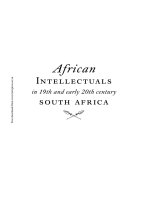practical programming in tcl and tk
Bạn đang xem bản rút gọn của tài liệu. Xem và tải ngay bản đầy đủ của tài liệu tại đây (1.92 MB, 455 trang )
Practical Programming
in Tcl and Tk
Brent Welch
DRAFT, January 13, 1995
Updated for Tcl 7.4 and Tk 4.0
THIS IS NOT THE PUBLISHED TEXT
THE INDEX IS INCOMPLETE
SOME SECTIONS ARE MISSING
THE MANUSCIRPT HAS NOT BEEN EDITED
GET THE REAL BOOK: ISBN 0-13-182007-9
An enhanced version of this text has been published by
Prentice Hall: ISBN 0-13-182007-9
Send comments via email to
with the word “book” in the subject.
/>The book is under copyright. Print for personal use only.
This on-line DRAFT is available curtesty the kind folks at PH.
Table of Contents
Created: May 9, 1994 —bookTOC.doc—Copyright Prentice Hall—DRAFT: 1/13/95
1. Tcl Fundamentals 1
Getting Started 1
Tcl Commands 2
Hello World 3
Variables 3
Command Substitution 4
Math Expressions 4
Backslash Substitution 6
Double Quotes 7
Procedures 7
A While Loop Example 8
Grouping And Command Substitution 10
More About Variable Substitution 11
Substitution And Grouping Summary 11
Fine Points 12
Comments 13
Command Line Arguments 13
Reference 14
Backslash Sequences 14
Arithmetic Operators 14
Built-in Math Functions 15
Core Tcl Commands 15
Predefined Variables 18
2. Strings and Pattern Matching 19
The string Command 19
Strings And Expresssions 20
The append Command 21
The format Command 21
The scan Command 23
String Matching 24
Regular Expressions 25
The regexp Command 26
The regsub Command 28
Created: May 9, 1994 —bookTOC.doc—Copyright Prentice Hall—DRAFT: 1/13/95
ii
3. Tcl Data Structures 29
More About Variables 29
The unset command 30
Using info to find out about variables 30
Tcl Lists 31
Constructing Lists: list, lappend, and concat 32
Getting List Elements: llength, lindex, and lrange 33
Modifying Lists: linsert and lreplace 34
Searching Lists: lsearch 34
Sorting Lists: lsort 35
The split And join Commands 35
Arrays 36
The array Command 37
Environment Variables 38
Tracing Variable Values 39
4. Control Flow Commands 41
If Then Else 42
Switch 43
Foreach 44
While 45
For 46
Break And Continue 46
Catch 46
Error 48
Return 49
5. Procedures and Scope 51
The proc Command 51
Changing command names with rename 52
Scope 53
The global Command 53
Use Arrays for Global State 55
Call By Name Using upvar 55
Passing arrays by name 56
The uplevel Command 57
6. Eval 59
Eval And List 59
iii
Created: May 9, 1994 —bookTOC.doc—Copyright Prentice Hall—DRAFT: 1/13/95
Eval And Concat 61
Double-quotes and eval 62
Commands That Concat Their Arguments 62
The subst Command 63
7. Working with UNIX 65
Running Unix Programs With exec 65
auto_noexec 67
Looking At The File System 67
Input/Output 70
Opening Files For I/O 70
Reading And Writing 72
The puts and gets commands 72
The read command 73
Random access I/O 73
Closing I/O streams 74
The Current Directory - cd And pwd 74
Matching File Names With glob 74
The exit And pid commands 75
8. Reflection and Debugging 77
The info Command 77
Variables 78
Procedures 79
The call stack 79
Command evaluation 80
Scripts and the library 80
Version numbers 80
Interactive Command History 81
History syntax 82
A comparision to /bin/csh history syntax 82
Debugging 83
Don Libes’ debugger 84
Breakpoints by pattern matching 85
Deleting break points 86
The tkerror Command 87
The tkinspect Program 87
Performance Tuning 87
Created: May 9, 1994 —bookTOC.doc—Copyright Prentice Hall—DRAFT: 1/13/95
iv
9. Script Libraries 89
The unknown Command 89
The tclIndex File 90
Using A Library: auto_path 90
Disabling the library facility: auto_noload 91
How Auto Loading Works 91
Interactive Conveniences 92
Auto Execute 92
History 92
Abbreviations 92
Tcl Shell Library Environment 93
Coding Style 93
A module prefix for procedure names 94
A global array for state variables 94
10. Tk Fundamentals 95
Hello World In Tk 96
Naming Tk Widgets 98
Configuring Tk Widgets 98
About The Tk Man Pages 99
Summary Of The Tk Commands 99
11. Tk by Example 103
ExecLog 103
Window title 105
A frame for buttons, etc. 105
Command buttons 106
A label and an entry 106
Key bindings and focus 106
A resizable text and scrollbar 107
The Run proc 107
The Log procedure 108
The Stop procedure 108
The Example Browser 109
More about resizing windows 110
Managing global state 111
Searching through files 111
Cascaded menus 112
The Browse proc 112
v
Created: May 9, 1994 —bookTOC.doc—Copyright Prentice Hall—DRAFT: 1/13/95
A Tcl Shell 113
Naming issues 114
Text marks and bindings 114
12. The Pack Geometry Manager 115
Packing towards a side 116
Shrinking frames and pack propagate 116
Horizontal And Vertical Stacking 117
The Cavity Model 118
Packing Space and Display Space 119
The -fill option 119
Internal padding with -ipadx and -ipady 120
External padding with -padx and -pady 123
Expand And Resizing 123
Anchoring 125
Packing Order 126
pack slaves and pack info 127
Pack the scrollbar first 127
Choosing The Parent For Packing 128
Unpacking a Widget 129
Packer Summary 129
The pack Command 130
The Place Geometry Manager 130
The place Command 131
Window Stacking Order 132
13. Binding Commands to X Events 133
The bind Command 133
All, Class, And Widget Bindings 134
The bindtags command 135
break and continue in bindings 135
A note about bindings in earlier versions of Tk 135
Event Syntax 136
Key Events 137
Button Events 138
Other Events 138
Modifiers 139
Events in Tk 3.6 and earlier 141
Event Sequences 141
Created: May 9, 1994 —bookTOC.doc—Copyright Prentice Hall—DRAFT: 1/13/95
vi
Event Keywords 142
14. Buttons and Menus 145
Button Commands and Scope Issues 145
Buttons Associated with Tcl Variables 149
Button Attributes 151
Button Operations 153
Menus and Menubuttons 153
Manipulating Menus and Menu Entries 155
A Menu by Name Package 156
Popup Menus and Option Menus 159
Keyboard Traversal 159
Menu Attributes 160
15. Simple Tk Widgets 163
Frames and Top-Level Windows 163
Attributes for frames and toplevels 164
The label Widget 165
Label attributes 166
Label width and wrapLength 166
The message Widget 167
Message Attributes 168
Arranging Labels and Messages 169
The scale Widget 169
Scale attributes 170
Programming scales 171
The scrollbar Widget 172
Scrollbar attributes 174
Programming scrollbars 175
The Tk 3.6 protocol 175
The bell Command 176
16. Entry and Listbox Widgets 177
The entry Widget 177
entry attributes 180
Programming entry widgets 181
The listbox Widget 183
Programming listboxes 185
Listbox Bindings 189
Browse select mode 190
vii
Created: May 9, 1994 —bookTOC.doc—Copyright Prentice Hall—DRAFT: 1/13/95
Single select mode 190
Extended select mode 191
Multiple select mode 192
Scroll bindings 192
listbox attributes 193
Geometry gridding 194
17. Focus, Grabs, and Dialogs 195
Input Focus 195
The focus command 196
Focus follows mouse 196
Click to type 197
Hybrid models 197
Grabbing the Focus 197
Dialogs 198
The tkwait Command 198
Prompter dialog 198
Destroying widgets 200
Focusing on buttons 200
Animation with the update command 200
File Selection Dialog 201
Creating the dialog 201
Listing the directory 204
Accepting a name 205
Easy stuff 207
File name completion 207
18. The text Widget 211
Text widget taxonomy 211
Text Indices 212
Text Marks 213
Text Tags 214
Tag attributes 215
Mixing attributes from different tags 216
Line Spacing and Justification 217
The Selection 219
Tag Bindings 219
Embedded Widgets 220
Text Bindings 222
Created: May 9, 1994 —bookTOC.doc—Copyright Prentice Hall—DRAFT: 1/13/95
viii
Text Operations 223
Text Attributes 225
19. The canvas Widget 227
Hello, World! 227
The Double-Slider Example 229
Canvas Coordinates 233
Arcs 233
Bitmap Items 235
Images 236
Line Items 236
Oval Items 238
Polygon Items 239
Rectangle Items 240
Text Items 241
Window Items 244
Canvas Operations 246
Generating Postscript 248
Canvas Attributes 250
Hints 251
Large coordinate spaces 251
Scaling and Rotation 251
X Resources 252
Objects with many points 252
20. Selections and the Clipboard 253
The selection Command 254
The clipboard Command 255
Interoperation with OpenLook 255
Selection Handlers 255
A canvas selection handler 256
21. Callbacks and Handlers 259
The after Command 259
The fileevent Command 260
The send Command 261
The sender script 262
Using sender 264
Hooking the browser to a shell 266
ix
Created: May 9, 1994 —bookTOC.doc—Copyright Prentice Hall—DRAFT: 1/13/95
22. Tk Widget Attributes 269
Configuring Attributes 269
Size 270
Borders and Relief 272
The Focus Highlight 273
Padding and Anchors 274
Putting It All Together 275
23. Color, Images, and Cursors 277
Colors 278
Colormaps and Visuals 280
Bitmaps and Images 281
The image Command 281
bimap images 281
The bitmap attribute 282
photo images 283
The Mouse Cursor 285
The Text Insert Cursor 287
24. Fonts and Text Attributes 289
Fonts 289
Text Layout 292
Padding and Anchors 293
Gridding, Resizing, and Geometry 294
Selection Attributes 295
A Font Selection Application 295
25. Window Managers and Window Information 303
The wm Command 303
Size, placement, and decoration 304
Icons 305
Session state 306
Miscellaneous 307
The winfo Command 308
Sending commands between applications 308
Family relationships 308
Size 309
Location 310
Virtual root window 311
x Chap.
Created: May 9, 1994 —bookTOC.doc—Copyright Prentice Hall—DRAFT: 1/13/95
Atoms and IDs 311
Colormaps and visuals 312
The tk Command 313
26. A User Interface to bind 315
A Binding User Interface 315
A Pair of Listboxes Working Together 317
The Editing Interface 319
27. Using X Resources 323
An Introduction To X Resources 323
Warning: order is important! 325
Loading Option Database Files 325
Adding Individual Database Entries 326
Accessing The Database 326
User Defined Buttons 327
User Defined Menus 328
28. Managing User Preferences 331
App-Defaults Files 331
Defining Preferences 333
The Preferences User Interface 335
Managing The Preferences File 338
Tracing Changes To Preference Variables 340
29. C Programming and Tcl 341
Using the Tcl C Library 342
Application Structure 342
Tcl_Main and Tcl_AppInit 343
The standard main in Tcl 7.3 344
A C Command Procedure 345
Managing The Result’s Storage 346
Invoking Scripts From C 347
Bypassing Tcl_Eval 347
Putting A Tcl Program Together 349
An Overview of the Tcl C library 349
Application initialization 350
Creating and deleting interpreters 350
Creating and deleteing commands 350
Managing the result string 350
xi
Created: May 9, 1994 —bookTOC.doc—Copyright Prentice Hall—DRAFT: 1/13/95
Lists and command parsing 350
Command pipelines 351
Tracing the actions of the Tcl interpreter 351
Evalutating Tcl commands 351
Manipulating Tcl variables 352
Evalutating expressions 352
Converting numbers 352
Hash tables 352
Dynamic Strings 353
Regular expressions and string matching 353
Tilde Substitution 353
Working with signals 353
30. C Programming and Tk 355
Tk_Main and Tcl_AppInit 355
A Custom Main Program 357
A Custom Event Loop 360
An Overview of the Tk C library. 361
Parsing command line arguments 361
The standard application setup 362
Creating windows 362
Application name for send 362
Configuring windows 362
Window coordinates 362
Window stacking order 363
Window information 363
Configuring widget attributes 363
Safe handling of the widget data structure 363
The selection and clipboard 363
Event bindings 364
Event loop interface 364
Handling X events 364
File handlers 364
Timer events 365
Idle callbacks 365
Sleeping 365
Reporting script errors 365
Handling X protocol errors 365
Using the X resource database. 365
xii Chap.
Created: May 9, 1994 —bookTOC.doc—Copyright Prentice Hall—DRAFT: 1/13/95
Managing bitmaps 366
Creating new image types 366
Using an image in a widget 366
Photo image types 366
Canvas object support 366
Geometry managment 367
String identifiers (UIDS) 367
Colors and Colormaps 367
3D Borders 368
Mouse cursors 368
Font structures 368
Graphics Contexts 368
Allocate a pixmap 368
Screen measurements 368
Relief style 369
Text anchor positions 369
Line cap styles 369
Line join styles 369
Text justification styles 369
Atoms 369
X resource ID management 369
31. Writing a Tk Widget in C 371
Implementing a New Widget 371
The Widget Data Structure 372
Specifying Widget Attributes 373
The Widget Class Command 375
Widget Instance Command 376
Configuring And Reconfiguring Attributes 378
Displaying The Clock 380
The Window Event Procedure 383
Final Cleanup 384
32. Tcl Extension Packages 387
Extended Tcl 388
Adding tclX to your application 388
More UNIX system calls 389
File operations 389
New loop constructs 389
xiii
Created: May 9, 1994 —bookTOC.doc—Copyright Prentice Hall—DRAFT: 1/13/95
Command line addons 389
Debugging and development support 389
TCP/IP access 390
File scanning (i.e., awk) 390
Math functions as commands 390
List operations 390
Keyed list data structure 390
String utilities 391
XPG/3 message catalog 391
Memory debugging 391
Expect: Controlling Interactive Programs 391
The core expect commandsl 392
Pattern matching 393
Important variables 393
An example expect script 394
Debugging expect scripts 395
Expect’s Tcl debugger 395
The Dbg C interface 396
Handling SIGINT 397
BLT 398
Drag and drop 398
Hypertext 399
Graphs 399
Table geometry manager 399
Bitmap support 399
Background exec 399
Busy window 399
Tracing Tcl commands 399
The old-fashioned cutbuffer 400
Tcl-DP 400
Remote Procedure Call 400
Connection setup 401
Sending network data 401
Using UDP 401
Event processing 401
Replicated objects 402
The [incr tcl] Object System 402
Tcl_AppInit With Extensions 404
Other Extensions 407
xiv Chap.
Created: May 9, 1994 —bookTOC.doc—Copyright Prentice Hall—DRAFT: 1/13/95
Tcl applications 407
33. Porting to Tk 4.0 409
wish 409
Obsolete Features 409
The cget Operation 410
Input Focus Highlight 410
Bindings 410
Scrollbar Interface 411
Pack info 411
Focus 411
Send 412
Internal Button Padding 412
Radio Buttons 412
Entry Widget 412
Menus 413
Listboxes 413
No geometry Attribute 413
Text Widget 413
Canvas scrollincrement 414
The Selection 414
Color Attributes 414
The bell Command 415
List of Examples 0
10Tcl Fundamentals 1
1.1 The “Hello, World!” example. 3
1.2 Tcl variables. 3
1.3 Command substitution. 4
1.4 Simple arithmetic 5
1.5 Nested commands 5
1.6 Built-in math functions 5
1.7 Controlling precision with tcl_precision. 5
1.8 Quoting special characters with backslash 6
1.9 Continuing long lines with backslashes 6
1.10 Grouping with double quotes allows substitutions. 7
1.11 Defining a procedure 8
1.12 A loop that multiplies the numbers from 1 to 10. 9
1.13 Embedded command and variable substitution 10
1.14 Embedded variable references 11
20Strings and Pattern Matching 19
2.1 Comparing strings. 21
2.2 Regular expression to parse the DISPLAY environment variable. .27
30Tcl Data Structures 29
3.1 Using set to return a variable value 30
3.2 Using info to determine if a variable exists. 30
3.3 Constructing a list with the list command 32
3.4 Using lappend to add elements to a list. 32
3.5 Using concat to splice together lists. 33
3.6 Double quotes compared to the list command. 33
3.7 Modifying lists with linsert and lreplace 34
3.8 Deleting a list element by value 34
3.9 Sorting a list using a comparison function. 35
3.10 Use split to turn input data into Tcl lists 35
3.11 Using arrays. 36
3.12 What if the name of the array is in a variable. 37
3.13 Converting from an array to a list 38
3.14 printenv prints the environment variable values. 39
3.15 Tracing variables 40
3.16 Creating array elements with array traces. 40
40Control Flow Commands 41
4.1 A conditional if-then-else command 42
4.2 Chained conditional with elseif. 42
4.3 Using switch for an exact match. 43
4.4 Using switch with substitutions in the patterns. 44
4.5 Using switch with all pattern body pairs grouped with quotes. 44
4.6 Looping with foreach. 44
4.7 Parsing command line arguments. 45
4.8 Using list with foreach 45
xvi
Created: September 9, 1994 —bookLOX.doc—Copyright Prentice Hall—DRAFT: 1/13/95
4.9 A while loop to read standard input 46
4.10 A for loop. 46
4.11 A standard catch phrase 47
4.12 A longer catch phrase. 47
4.13 The results of error with no info argument. 48
4.14 Preserving errorInfo when calling error 48
4.15 Specifying errorinfo with return. 49
50Procedures and Scope 51
5.1 Default parameter values. 52
5.2 Variable number of arguments 52
5.3 Variable scope and Tcl procedures. 53
5.4 A random number generator. 54
5.5 Using arrays for global state. 55
5.6 Print by name. 56
5.7 Improved incr procedure. 56
5.8 Using an array to implement a stack 56
60Eval 59
6.1 Using list to construct commands 60
6.2 Using eval with $args. 61
70Working with UNIX 65
7.1 Using exec on a process pipeline 66
7.2 A procedure to compare file modify times. 68
7.3 Creating a directory recusively. 69
7.4 Determining if pathnames reference the same file. 69
7.5 Opening a file for writing 70
7.6 Opening a file using the POSIX access flags 71
7.7 A more careful use of open. 71
7.8 Opening a process pipeline. 72
7.9 Prompting for input. 72
7.10 A read loop using gets. 73
7.11 A read loop using read and split 73
7.12 Finding a file by name 74
80Reflection and Debugging 77
8.1 Printing a procedure definition 79
8.2 Getting a trace of the Tcl call stack. 80
8.3 Interactive history usage 82
8.4 Implementing special history syntax. 83
8.5 A Debug procedure. 83
90Script Libraries 89
9.1 Maintaining a tclIndex file. 90
9.2 Loading a tclIndex file 91
100Tk Fundamentals 95
10.1 “Hello, World!” Tk program 96
110Tk by Example 103
11.1 Logging the output of a UNIX program. 104
11.2 A browser for the code examples in the book 109
11.3 A Tcl shell in a text widget. 113
120The Pack Geometry Manager 115
xvii
Created: September 9, 1994 —bookLOX.doc—Copyright Prentice Hall—DRAFT: 1/13/95
12.1 Two frames packed inside the main frame 116
12.2 Turning off geometry propagation 116
12.3 A horizontal stack inside a vertical stack 117
12.4 Even more nesting of horizontal and vertical stacks. 117
12.5 Mixing bottom and right packing sides 118
12.6 Filling the display into extra packing space. 119
12.7 Using horizontal fill in a menubar. 120
12.8 The effects of internal padding (-ipady) 122
12.9 Button padding vs. packer padding 122
12.10 The look of a default button. 123
12.11 Resizing without the expand option 124
12.12 Resizing with expand turned on. 124
12.13 More than one expanding widget 125
12.14 Setup for anchor experiments. 125
12.15 The effects of non-center anchors 126
12.16 Animating the packing anchors 126
12.17 Controlling the packing order 127
12.18 Packing into other relatives. 128
130Binding Commands to X Events 133
13.1 The binding hierarchy. 134
13.2 Output from the UNIX xmodmap program. 140
13.3 Emacs-like binding convention for Meta and Escape. 141
140Buttons and Menus 145
14.1 A troublesome button command. 146
14.2 Fixing up the troublesome situation 147
14.3 A button associated with a Tcl procedure. 148
14.4 Radio and Check buttons 150
14.5 Acommand on a radiobutton or checkbutton 151
14.6 A menu sampler 154
14.7 A simple menu-by-name package 156
14.8 Adding menu entries 157
14.9 A wrapper for cascade entries. 158
14.10 Using the basic menu package 158
14.11 Keeping the accelerator display up-to-date. 158
150Simple Tk Widgets 163
15.1 A label that displays different strings. 165
15.2 The message widget formats long lines of text 167
15.3 Controlling the text layout in a message widget. 168
15.4 A scale widget. 169
15.5 A text widget and two scrollbars 173
160Entry and Listbox Widgets 177
16.1 A command, a label and an entry. 179
16.2 A listbox with scrollbars. 183
16.3 A listbox with scrollbars and better alignment. 184
16.4 Choosing items from a listbox 188
170Focus, Grabs, and Dialogs 195
17.1 Setting focus-follows-mouse input focus model. 196
xviii
Created: September 9, 1994 —bookLOX.doc—Copyright Prentice Hall—DRAFT: 1/13/95
17.2 A simple dialog. 199
17.3 A feedback procedure 200
17.4 A file selection dialog. 201
17.5 Listing a directory for fileselect 204
17.6 Accepting a file name. 206
17.7 Simple support routines. 207
17.8 File name completion 208
180The text Widget 211
18.1 Tag configurations for basic character styles 216
18.2 Line spacing and justification in the text widget. 217
18.3 An active text button 219
18.4 Delayed creation of embedded widgets. 221
190The canvas Widget 227
19.1 The canvas Hello, World! example. 227
19.2 A double slider canvas example 229
19.3 Moving the markers for the double-slider. 231
19.4 A large scrollable canvas. 233
19.5 Canvas arc items. 234
19.6 Canvas bitmap items. 235
19.7 Canvas image items. 236
19.8 A canvas stroke drawing example 237
19.9 Canvas oval items 238
19.10 Canvas polygon items. 239
19.11 Dragging out a box. 240
19.12 Simple edit bindings for canvas text items. 242
19.13 Using a canvas to scroll a set of widgets. 244
19.14 Generating postscript from a canvas. 249
200Selections and the Clipboard 253
20.1 Paste the PRIMARY or CLIPBOARD selection. 253
20.2 A selection handler for canvas widgets 256
210Callbacks and Handlers 259
21.1 A read event file handler. 261
21.2 The sender application 262
21.3 Using the sender application 264
21.4 Hooking the browser to an eval server. 266
21.5 Making the shell into an eval server. 267
220Tk Widget Attributes 269
22.1 Equal-sized labels 272
22.2 3D relief sampler. 273
22.3 Borders and padding. 275
230Color, Images, and Cursors 277
23.1 Resources for reverse video. 277
23.2 Computing a darker color 279
23.3 Specifying an image attribute for a widget. 281
23.4 Specifying a bitmap for a widget 282
23.5 The built-in bitmaps 282
240Fonts and Text Attributes 289
xix
Created: September 9, 1994 —bookLOX.doc—Copyright Prentice Hall—DRAFT: 1/13/95
24.1 FindFont matches an existing font. 291
24.2 Handling missing font errors 291
24.3 FontWidget protects against font errors 292
24.4 A gridded, resizable listbox 295
24.5 A font selection application. 295
24.6 Menus for each font component. 296
24.7 Using variable traces to fix things up. 297
24.8 Listing available fonts. 297
24.9 Determining possible font components 298
24.10 Creating the radiobutton menu entries. 298
24.11 Setting up the label and message widgets. 299
24.12 The font selection procedures 300
250Window Managers and Window Information 303
25.1 Gridded geometry for a canvas. 304
25.2 Telling other applications what your name is 308
260A User Interface to bind 315
26.1 A user interface to widget bindings 316
26.2 Bind_Display presents the bindings for a given widget or class.317
26.3 Related listboxes are configured to select items together 318
26.4 Controlling a pair of listboxes with one scrollbar. 318
26.5 Drag-scrolling a pair of listboxes together 319
26.6 An interface to define bindings. 320
26.7 Defining and saving bindings. 321
270Using X Resources 323
27.1 Reading an option database file 325
27.2 A file containing resource specifications. 325
27.3 Using resources to specify user-defined buttons 327
27.4 Defining buttons from the resource database. 328
27.5 Specifying menu entries via resources 328
27.6 Defining menus from resource specifications 330
280Managing User Preferences 331
28.1 Preferences initialization. 332
28.2 Adding preference items 333
28.3 Setting preference variables. 334
28.4 Using the preferences package. 334
28.5 A user interface to the preference items 335
28.6 Interface objects for different preference types 336
28.7 Displaying the help text for an item 338
28.8 Saving preferences settings to a file 338
28.9 Read settings from the preferences file. 339
28.10 Tracing a Tcl variable in a preference item. 340
290C Programming and Tcl 341
29.1 A canonical Tcl main program and Tcl_AppInit 343
29.2 The RandomCmd C command procedure. 345
29.3 Calling C command procedure directly 348
29.4 A Makefile for a simple Tcl C program. 349
300C Programming and Tk 355
xx
Created: September 9, 1994 —bookLOX.doc—Copyright Prentice Hall—DRAFT: 1/13/95
30.1 A canonical Tk main program and Tcl_AppInit. 356
30.2 A custom Tk main program 357
30.3 Using Tk_DoOneEvent with TK_DONT_WAIT. 361
310Writing a Tk Widget in C 371
31.1 The Clock widget data structure 372
31.2 Configuration specs for the clock widget. 373
31.3 The ClockCmd command procedure. 375
31.4 The ClockInstanceCmd command procedure. 377
31.5 ClockConfigure allocates resources for the widget. 378
31.6 ComputeGeometry figures out how big the widget is 380
31.7 The ClockDisplay procedure. 381
31.8 The ClockEventProc handles window events 383
31.9 The ClockDestroy cleanup procedure. 384
320Tcl Extension Packages 387
32.1 A sample expect script. 394
32.2 A SIGINT handler 397
32.3 Summary of [incr tcl] commands 403
32.4 Tcl_AppInit and extension packages 404
32.5 Makefile for supertcl. 406
330Porting to Tk 4.0 409
List of Tables 0
10Tcl Fundamentals 1
1-1 Backslash sequences. 14
1-2 Arithmetic Operators from highest to lowest precedence 14
1-3 Built-in Math functions 15
1-4 Built-in Tcl Commands 15
1-5 Variables defined by tclsh 18
20Strings and Pattern Matching 19
2-1 The string command 20
2-2 Format conversions 22
2-3 format flags 22
2-4 Regular Expression Syntax 25
30Tcl Data Structures 29
3-1 List-related commands 31
3-2 The array command 37
40Control Flow Commands 41
50Procedures and Scope 51
60Eval 59
70Working with UNIX 65
7-1 Summary of the exec syntax for I/O redirection. 66
7-2 The Tcl file command options. 67
7-3 Tcl commands used for file access 70
7-4 Summary of the open access arguments. 71
7-5 Summary of POSIX flags for the access argument 71
80Reflection and Debugging 77
8-1 The info command. 78
8-2 The history command. 81
8-3 Special history syntax 82
8-4 Debugger commands. 85
90Script Libraries 89
100Tk Fundamentals 95
10-1 Tk widget-creation commands 100
10-2 Tk widget-manipulation commands 100
110Tk by Example 103
120The Pack Geometry Manager 115
12-1 A summary of the pack command 130
12-2 Packing options. 130
12-3 A summary of the place command. 131
12-4 Placement options 132
130Binding Commands to X Events 133
13-1 Event types. Comma-separated types are equivalent. 136
13-2 Event modifiers 139
13-3 A summary of the event keywords. 142
140Buttons and Menus 145
14-1 Resource names of attributes for all button widgets. 152
14-2 Button operations. . 153
14-3 Menu entry index keywords 155
14-4 Menu operations. 155
14-5 Resource names of attributes for menu widgets 160
14-6 Attributes for menu entries. 161
xxii
Created: December 15, 1994 —bookLOT.doc—Copyright Prentice Hall—DRAFT: 1/13/95
150Simple Tk Widgets 163
15-1 Resource names of attributes for frame and toplevel widgets. 164
15-2 Resource names of attributes for label widgets 166
15-3 Resource names for attributes for message widgets. 168
15-4 Default bindings for scale widgets. 170
15-5 Resource names for attributes for scale widgets. 170
15-6 Operations on scale widgets 171
15-7 Default bindings for scrollbar widgets. 174
15-8 Resource names of attributes for scrollbar widgets. 174
15-9 Operations on scrollbar widgets. 175
160Entry and Listbox Widgets 177
16-1 Default bindings for entry widgets. 178
16-2 Resource names for attributes of entry widgets 180
16-3 Indices for entry widgets 181
16-4 Operations on entry widgets. 182
16-5 Indices for listbox widgets 186
16-6 Operations on listbox widgets 186
16-7 The values for the selectMode of a listbox 190
16-8 Bindings for browse selection mode. 190
16-9 Bindings for a listbox in single selectMode. 190
16-10 Bindings for extended selection mode 191
16-11 Bindings for multiple selection mode 192
16-12 Scroll bindings common to all selection modes 193
16-13 Resource names of attributes for listbox widgets. 193
170Focus, Grabs, and Dialogs 195
17-1 The focus command. 196
17-2 The grab command. 197
17-3 The tkwait command 198
180The text Widget 211
18-1 Forms for the indices in text widgets 212
18-2 Index modifiers for text widgets 213
18-3 Attributes for text tags. 215
18-4 Options to the window create operation. 221
18-5 Bindings for the text widget. 222
18-6 Operations for the text widget. 224
18-7 Resource names of attributes for text widgets. 226
190The canvas Widget 227
19-1 Attributes for arc canvas items. 234
19-2 Attributes for bitmap canvas items. 235
19-3 Attributes for image canvas items 236
19-4 Attributes for line canvas items. 238
19-5 Attributes for oval canvas items. 239
19-6 Attributes for polygon canvas items. 240
19-7 Attributes for rectangle canvas items. 241
19-8 Indices for canvas text items 241
19-9 Canvas operations that apply to text items 242
19-10 Attributes for text canvas items. 244
19-11 Operations on a canvas widget. 246
xxiii
Created: December 15, 1994 —bookLOT.doc—Copyright Prentice Hall—DRAFT: 1/13/95
19-12 Canvas postscript options. 248
19-13 Resource names of attributes for the canvas widget 250
200Selections and the Clipboard 253
20-1 The selection command 254
20-2 The clipboard command 255
210Callbacks and Handlers 259
21-1 The after command 260
21-2 The fileevent command 261
220Tk Widget Attributes 269
22-1 Size attribute resource names. 270
22-2 Border and relief attribute resource names. 272
22-3 Border and relief attribute resource names. 274
22-4 Layout attribute resource names 274
230Color, Images, and Cursors 277
23-1 Color attribute resource names. 278
23-2 Visual classes for X displays. Values for the visual attribute 280
23-3 Summary of the image command 281
23-4 Bitmap image options 282
23-5 Photo image attributes 283
23-6 Photo image operations. 284
23-7 Image copy options. 285
23-8 Image read options 285
23-9 Image write options 285
23-10 Cursor attribute resource names 287
240Fonts and Text Attributes 289
24-1 X Font specification components 290
24-2 Resource names for layout attributes. 293
24-3 Resource names for padding and anchors. 293
24-4 Geometry commands affected by gridding. 294
250Window Managers and Window Information 303
25-1 Size, placement and decoration window manager operations. 305
25-2 Window manager commands for icons. 306
25-3 Session-related window manager operations. 307
25-4 Miscellaneous window manager operations. 307
25-5 Information useful with the send command. 308
25-6 Information about the window hierarchy 309
25-7 Information about the window size 310
25-8 Information about the window location. 310
25-9 Information associated with virtual root windows 311
25-10 Information about atoms and window ids 312
25-11 Information about colormaps and visual classes. 312
260A User Interface to bind 315
270Using X Resources 323
280Managing User Preferences 331
290C Programming and Tcl 341
300C Programming and Tk 355
310Writing a Tk Widget in C 371
31-1 Configuration flags and corresponding C types 374
320Tcl Extension Packages 387
330Porting to Tk 4.0 409
33-1 Changes in color attribute names 414