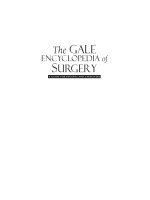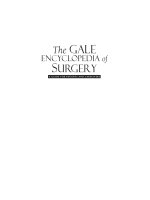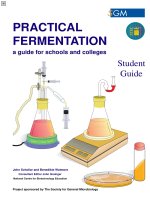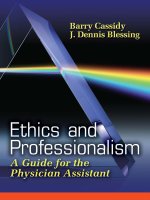making sense of online learning a guide for beginners and the truly skeptical
Bạn đang xem bản rút gọn của tài liệu. Xem và tải ngay bản đầy đủ của tài liệu tại đây (2.22 MB, 187 trang )
About This Book
Why is this topic important?
People have always had a need to learn from people who aren’t in their
immediate vicinity. In the Middle Ages, for example, craft guilds provided
opportunities to apprentice and learn from experts. Craft workers traveled
great distances to learn from the best. Today’s technologies allow us to do
similar sharing but at a distance. Early models of distance learning—cor-
respondence study, for example—were text-based because books and paper
were the technology that was available at the time. As technologies change
and expand, the options for learning expand with them. Because the Inter-
net exists, it can and will be harnessed for learning. Our task is to use the
technology effectively.
What can you achieve with this book?
The book will help you
• Understand the terms, jargon, and technologies involved in
online learning
• Realize how all these elements fit together
• Feel confident about taking the next step to learn more
• Become your own decision maker
For instance, before helping your organization choose the best learning
management system (LMS), you have to know what an LMS is, what it
does, and how to choose one. The book will provide this baseline informa-
tion in a nonthreatening way that cuts through the hype.
How is the book organized?
Each chapter begins by laying out some questions you’ve probably had
about online learning. Most of the questions don’t have strictly right or
wrong answers, so we don’t claim to provide only one right answer;
TEAM LinG - Live, Informative, Non-cost and Genuine !
instead, we’ll use these questions as guideposts to help you navigate
through the ideas in each chapter.
Throughout the book, you’ll see an icon next to sentences in boldface type.
These are “bottom line” ideas—ideas that capture or summarize the chap-
ter’s most important points.
This book provides plenty of information to give you a baseline knowledge
of the tools, technologies, and issues involved in online learning, but the
next step—jumping in and learning more about the areas that are most rel-
evant to your own needs and situation—is up to you. To help you do that,
each chapter ends by pointing you to the companion Web site for this
book:
wwwwww lleeaarrnniinnggppeeaakkss ccoomm//mmssoollll
. There you’ll find additional resources
to help you learn more about specific topics that interest you.
bottom line
TEAM LinG - Live, Informative, Non-cost and Genuine !
About Pfeiffer
Pfeiffer serves the professional development and hands-on resource needs of
training and human resource practitioners and gives them products to do their
jobs better. We deliver proven ideas and solutions from experts in HR develop-
ment and HR management, and we offer effective and customizable tools to
improve workplace performance. From novice to seasoned professional, Pfeif-
fer is the source you can trust to make yourself and your organization more
successful.
Essential Knowledge Pfeiffer produces insightful, practical, and
comprehensive materials on topics that matter the most to training and
HR professionals. Our Essential Knowledge resources translate the expertise of
seasoned professionals into practical, how-to guidance on critical workplace
issues and problems. These resources are supported by case studies, worksheets,
and job aids and are frequently supplemented with CD-ROMs, Web sites, and
other means of making the content easier to read, understand, and use.
Essential Tools Pfeiffer’s Essential Tools resources save time and
expense by offering proven, ready-to-use materials—including exercises,
activities, games, instruments, and assessments—for use during a training
or team-learning event. These resources are frequently offered in looseleaf or
CD-ROM format to facilitate copying and customization of the material.
Pfeiffer also recognizes the remarkable power of new technologies in
expanding the reach and effectiveness of training. While e-hype has often cre-
ated whizbang solutions in search of a problem, we are dedicated to bringing
convenience and enhancements to proven training solutions. All our e-tools
comply with rigorous functionality standards. The most appropriate technol-
ogy wrapped around essential content yields the perfect solution for today’s
on-the-go trainers and human resource professionals.
Essential resources for training and HR professionals
www.pfeiffer.com
TEAM LinG - Live, Informative, Non-cost and Genuine !
Patti Shank and Amy Sitze
TEAM LinG - Live, Informative, Non-cost and Genuine !
Making Sense
of Online
Learning
A Guide for Beginners and the
Truly Skeptical
TEAM LinG - Live, Informative, Non-cost and Genuine !
Copyright © 2004 by John Wiley & Sons, Inc.
Published by Pfeiffer
An Imprint of Wiley
989 Market Street, San Francisco, CA 94103-1741 www.pfeiffer.com
No part of this publication may be reproduced, stored in a retrieval system, or transmitted
in any form or by any means, electronic, mechanical, photocopying, recording, scanning,
or otherwise, except as permitted under Section 107 or 108 of the 1976 United States
Copyright Act, without either the prior written permission of the Publisher, or authoriza-
tion through payment of the appropriate per-copy fee to the Copyright Clearance Center,
Inc., 222 Rosewood Drive, Danvers, MA 01923, 978-750-8400, fax 978-750-8600, or on
addressed to the Permissions Department, John Wiley & Sons, Inc., 111 River Street,
Hoboken, NJ 07030, 201-748-6011, fax 201-748-6008, or e-mail:
For additional copies/bulk purchases of this book in the U.S. please contact 800-274-4434.
Pfeiffer books and products are available through most bookstores. To contact Pfeiffer
directly, call our Customer Care Department within the U.S. at 800-274-4434, outside the
Pfeiffer also publishes its books in a variety of electronic formats. Some content that
appears in print may not be available in electronic books.
Readers should be aware that Internet websites offered as citations and/or sources for fur-
ther information may have changed or disappeared between the time this was written and
when it is read.
Library of Congress Cataloging-in-Publication Data
Shank, Patti, 1954-
Making sense of online learning: a guide for beginners and the truly skeptical /
Patti Shank and Amy Sitze.
p. cm.
Includes bibliographical references and index.
ISBN 0-7879-6982-6 (alk. paper)
1. Internet in education. 2. Computer-assisted instruction. I. Sitze, Amy, 1971- II. Title.
LB1044.87.S517 2004
371.33’44678—dc22
2003028271
Acquiring Editor: Matthew Davis
Director of Development: Kathleen Dolan Davies
Production Editor: Nina Kreiden
Editor: Suzanne Copenhagen
Manufacturing Supervisor: Bill Matherly
Editorial Assistant: Laura Reizman
Cover Design: Hatty Lee
Illustrations: Lotus Art
Printed in the United States of America
Printing 10987654321
the web at www.copyright.com . Requests to the Publisher for permission should be
U.S. at 317-572-3985, fax 317-572-4002, or www.pfeiffer.com.
TEAM LinG - Live, Informative, Non-cost and Genuine !
List of Tables and Figures x
Introduction: Getting the Most from This Resource xiii
Who Should Read This Book?
Who Should Not Read This Book?
Who Are the Authors?
How Is This Book Organized?
Frequently Asked Questions (FAQ)
1 Taking the Leap 1
What Is Online Learning?
Where Has Online Learning Come from
and Where Is It Going?
When Does Using Technology for Learning Make Sense?
How Can I Tell Whether My Organization Is Ready?
What Is Good Online Learning?
What Skills Do I Need?
How Do I Stay Sane?
Resources
2 What About Learning? 19
What Is Learning?
What Is Instruction?
What Activities Should Be Included in Instruction?
How Do I Select Interactions and Activities?
Conclusion
vii
Contents
TEAM LinG - Live, Informative, Non-cost and Genuine !
viii C
ONTENTS
3 The Language of Online Learning: 33
How to Spell HTML
How to Speak the Right Language
What Are the Most Common Terms That Are Misunderstood
by Folks New to This Field, and What Do They Mean?
New Terms and Technologies
Conclusion
4 Designing for the Web 51
Does Traditional Instructional Design Work
for Online Learning?
How Do I Design with the User in Mind?
How Do I Make Things Easy to Find on My Site?
How Do I Make Sure the Site Is Easy to Navigate?
Conclusion
5 Tools and Technologies for Online Learning, 75
Part 1: Development
How Do I Build Online Learning?
What Are the Most Common Tools Used for Building
Online Instructional Materials? What Do I Need to Know
to Get Started?
What Are Some Technologies I Need to Know About?
Conclusion
6 Tools and Technologies for Online Learning, 105
Part 2: Infrastructure
What Is Learning Infrastructure?
What Tools Can I Use to Track Learners and Courses?
What Tools Can I Use to Keep Track of Online Content?
What Are Learning Objects, and How Do They Relate to
Tracking and Managing Online Content?
What Are Learning Standards?
Conclusion
TEAM LinG - Live, Informative, Non-cost and Genuine !
7 Evaluating Online Learning 127
What Is Evaluation?
What Aspects of Online Instruction Should I Evaluate?
What’s the Difference Between Assessment and Evaluation?
How Do You Evaluate a Course or Program?
How Can You Evaluate Online Learning?
Conclusion
Conclusion 145
References 151
Index 153
About the Authors 161
Contents ix
TEAM LinG - Live, Informative, Non-cost and Genuine !
List of Tables and Figures
Table 1.1. When Does Online Learning Make Sense?
When Is It a Bad Idea? 6
Figure 1.1. The Technology Continuum 7
Table 1.2. Are We Ready to Use Technologies
for Learning? 9
Table 1.3. What Are the Pros and Cons of
Classroom Learning and Online Learning? 11
Figure 2.1. Transmission View of Learning 21
Table 2.1. Transmission View: Learning Elements and
Their Role in Learning 21
Figure 2.2. Construction View of Learning 22
Table 2.2. Construction View: Learning Elements and
Their Role in Learning 23
Table 2.3. Categories of Knowledge 25
Table 2.4. Interaction Types and Related Activities 27
Table 2.5. Categories of Knowledge Applied to
Performance Management Course 29
Table 2.6. Suggested Course Activities 31
x
TEAM LinG - Live, Informative, Non-cost and Genuine !
List of Tables and Figures xi
Figure 3.1. Dreamweaver MX Authoring Tool 37
Figure 3.2. Learner Asking for and Receiving an
Audio File from a Web Database 39
Figure 3.3. This Is a GIF Image from a Web Site
I Developed 40
Figure 3.4. This Is a JPEG Image from My Site 40
Figure 3.5. Web-Safe Color Palette from
Dreamweaver MX 48
Figure 4.1. The ADDIE Model 53
Table 4.1. Attributes of Classroom and Online
Instruction 57
Figure 4.2. Interactive Instructional Influence
Development Model (I3D) 59
Figure 4.3. Site Design Based on Learners’ Usage 63
Table 5.1. Tools for Building Online
Instructional Materials 77
Figure 5.1. My Presentation on Interaction
Saved as HTML Pages 82
Figure 5.2. Dreamweaver’s Design View Window 83
Figure 5.3. Dreamweaver’s Code View Window 84
Figure 5.4. Pop-up Window in Dreamweaver 87
Figure 5.5. Pop-up Window in Browser 87
Figure 5.6. Prompt 88
Figure 5.7. Answer 88
Figure 5.8. The Scientific Process, Teaching Matters 90
Figure 5.9. Phoneticks Flash Animation Project 90
Figure 5.10. Christianity Learning Activity 91
TEAM LinG - Live, Informative, Non-cost and Genuine !
xii L
IST OF
TABLES AND FIGURES
Figure 5.11. Fertilization 91
Figure 5.12. Screenshot-Based Tutorial on
Connecting to Server by Using Dreamweaver 93
Table 5.2. Tools to Produce Software Demos
and Simulations 94
Figure 5.13. RoboDemo Tutorial for
Putting Files on the Web 95
Figure 6.1. WBT Manager, Administrator View,
Integrity eLearning 109
Figure 6.2. WBT Manager, Learner View,
Integrity eLearning 110
Table 6.1. Questions to Ask LMS Vendors 112
Table 6.2. LMS Versus LCMS
Table 6.3. Questions for LCMS Vendors 116
Figure 6.3. Course-Sized Chunk Versus
Object-Sized Chunks 119
Table 6.4. Organizations Developing Online
Learning Standards 123
Table 6.5. Specifications and Standards Questions 124
Table 7.1. Kirkpatrick’s Levels of Evaluation 132
Table 7.2. Commonly Evaluated Elements 137
Table 7.3. Activities Used to Judge Performance 138
TEAM LinG - Live, Informative, Non-cost and Genuine !
Introduction
A
re you wondering about online learning? Maybe you’ve been
given the task of developing online instructional materials but
the jargon and seemingly endless technical considerations have you
stopped cold. Or perhaps you’re wondering if all this technology-
for-learning enthusiasm is mostly hype and not worth the bytes it’s
written on. You’re not alone—and your fears have merit. In order
to get past the hype and understand how you can use technology to
help people learn, you need to first understand how these tech-
nologies work, what they can do, and how to support the people
using them.
It’s not rocket science. Some folks have made it seem needlessly
complex because they want you to depend on their wisdom. That’s
a scary thought in a market where vendors and consultants come
and go in the blink of an eye. It’s better to develop your own wis-
dom, so you can evaluate the options and make the best decisions
for your unique situation. That’s what this book is about.
Who Should Read This Book?
This book is for you if you’re
• Just starting to use the Internet to train and
educate others
xiii
Getting the Most from This Resource
TEAM LinG - Live, Informative, Non-cost and Genuine !
xiv I
NTRODUCTION
• Hearing terms such as SCORM, HTML, and LMS
with only a vague idea of what they stand for or what
they mean for online instruction
• Tired of all the vendor hype and need a dose of reality
• Tasked with using technology to teach but don’t under-
stand what it all means or how it works
• Thinking about putting instructional content online
but wondering how to proceed—or whether to proceed
at all
• Convinced that what you’re currently doing works fine
and doesn’t need to be “fixed”
• Wondering why there’s so much buzz about online
learning, since the results don’t seem to match the
excitement
• Noticing that current approaches to online learning
haven’t lived up to their promise and wondering
whether online learning is to blame or whether it’s lack
of understanding about how to use it
• Being asked to help with technical aspects of online
learning projects but feel a need to understand the
“learning” end of it as well
• Hoping to be able to explain the basics of online learn-
ing to others
This book may be for you if you are
• A corporate trainer
• An instructional designer
• A training or curriculum administrator
TEAM LinG - Live, Informative, Non-cost and Genuine !
• A subject matter or content expert working on instruc-
tional projects
• Someone whose work supports instructional design and
development: for example, an illustrator, a multimedia
developer, a graphic artist, a project manager, or a cur-
riculum developer
• A faculty member or instructor
• An information technology (IT) professional
• An adult educator
• A chief learning officer or chief knowledge officer
• A human resources manager or generalist
Who Should Not Read This Book?
This is a book for beginners, skeptics, and folks who want to
improve the way they use the Internet for teaching, training, or edu-
cating. It’s also for people who need to know about this field because
they support the design, development, or implementation of instruc-
tion. If you already know a lot about using technology for learning,
chances are this book isn’t for you.
This is not a “cookbook” that will give you precise steps for
designing an online course or buying a learning management sys-
tem. We do provide loads of practical tips and examples, but this
isn’t a how-to manual. Instead, our goal is to give you a conceptual
overview of online learning topics so you’ll understand the big pic-
ture and how all the pieces fit together—and, most important, you’ll
know what steps you need to take next. Those “next steps” will be
different for each person and situation, but this book will provide
you with an excellent foundation of knowledge as you go forward.
(For many people, how-to books and instructional opportunities
may be the next step.)
Introduction xv
TEAM LinG - Live, Informative, Non-cost and Genuine !
xvi I
NTRODUCTION
In this book, we assume that your organization has already made
the decision to use online learning in one form or another—or is
strongly leaning toward it—and your biggest need right now is to
get up to speed. Because of this, we briefly touch on the business
advantages of using online learning but do not focus heavily on it.
There are excellent books and resources that walk you through a
detailed process for making the business case for online learning.
The premise of this book, however, is that online learning is not
necessarily the right answer for every learning need or business
need. It has strong advantages in certain situations, but it isn’t the
only way to teach and learn. This book won’t try to convince you
to use online learning; instead, it will help you figure out how
and when to use it effectively.
Who Are the Authors?
Patti Shank is a well-known instructional technology consultant,
researcher, writer, and industry analyst who has worked on numerous
higher-education, corporate, nonprofit, and government technology-
based instructional projects. She is listed in Who’s Who in Instruc-
tional Technology, wrote a monthly column for Online Learning
Magazine, and frequently presents at training and instructional tech-
nology conferences. Patti’s research on new online learners won a
best paper award at EDMEDIA 2002.
Amy Sitze is a journalist and magazine editor who became fas-
cinated with online learning during her three years as editor
of Online Learning Magazine. She liked the straightforward, no-
nonsense attitude Patti brought to the award-winning “Humble
Opinion” column, and encouraged Patti to turn the ideas from the
column into a book. Working together, they updated and rewrote
the magazine columns and added more recent information from
Patti’s research and presentations.
The voice in the book—the “I” in the stories, anecdotes, and
opinions—is Patti’s voice. Amy’s ideas and words are included
bottom line
TEAM LinG - Live, Informative, Non-cost and Genuine !
here, too, but whenever you hear someone talking in the first per-
son, it’s Patti.
How Is This Book Organized?
This book helps you consider instructional technologies from the
perspective of helping learners and organizations achieve their
learning goals.
First, it outlines the bigger picture of online learning and intro-
duces you to all those terms you may have heard but still don’t under-
stand. Then it describes the primary online learning technologies and
how they work. Of course, this book also provides you with a frame-
work for considering instructional goals: It analyzes the need for using
technologies, explains the technologies involved in designing and
developing instructional materials, and details the ones that help you
deliver and deploy online learning. Finally, the book describes ways
to assess the effectiveness of your online learning efforts.
One of the biggest advantages of using the Web for instruction is
the ability to easily update materials that change frequently (such
as new products or government regulations). Since this field changes
quickly, too, Patti has developed a companion Web site for this
book. The site ( will help
you take the next step by providing further reading, examples of
concepts discussed in the book, and so on. The Web site is an
example of the type of online learning resource that Patti’s com-
pany, Learning Peaks, uses in its own courses and its clients’ learn-
ing sites. In addition to being a resource for your own learning, it’s
a good example of how people can assist each other in becoming
more expert in any given field.
Ultimately, you can use the information in the book and Web
site to help you make informed decisions about online learning for
you, the learners, and your organization. After reading this book,
you’ll better understand how to make smart long-term decisions that
work for all stakeholders.
Introduction xvii
bottom line
TEAM LinG - Live, Informative, Non-cost and Genuine !
xviii I
NTRODUCTION
If you’re new to this field and are nervous about online learning,
this book will help because it’s about common sense. It will reassure
you that learners and organizations can benefit from technologies
when those technologies are used for the right reasons and with
learning in mind.
Frequently Asked Questions (FAQ)
In my consulting business and speaking engagements, these are
some of the questions I most often hear from my clients and stu-
dents about online learning:
Why Online Learning?
Distance learning has been around for a long time and has used
various media (print, TV, satellite, networks) to support commu-
nication and learning. There has been and will always be a need
to reach people who can’t easily be reached through traditional
face-to-face methods. Changes in society and the increasing need
to train and retrain people mean the need to teach and learn at a
distance will escalate. Some of the main benefits of online learn-
ing (a form of distance learning) are flexibility (people can learn
at any time of day or night without being tied to a class schedule),
consistency (everyone gets the same quality of training, regardless
of where they’re located), and quick dissemination of critical
knowledge.
Want more? See Chapter 1.
All of My Competitors Are Doing Online Learning. Do I Need to Do
It, Too, Just to Keep Up?
Of course not! Online learning works well in some circum-
stances and for some organizations and not so well in others. You
need to do a thorough analysis to see whether it makes sense for
your organization and learners. It makes the most sense if the learn-
TEAM LinG - Live, Informative, Non-cost and Genuine !
ers want or need it, have easy access to it (and time to use it), and
designers or developers have the resources to build and maintain it.
Want more? See Chapter 1.
What Skills Do I Need to Develop Online Instructional Materials?
One of the reasons this field is intimidating to instructors, fac-
ulty, trainers, and teachers is that it demands a wide variety of skills.
The good news is that you don’t need to be an expert in every sin-
gle one of those skills. Most of us work in teams with graphic design-
ers, programmers, multimedia developers, and technical writers. If
you’re in a situation where you have to do most of the work your-
self, it’s possible to become proficient in a number of the skill areas,
but give yourself some time. My advice? Start with instructional
design skills for online learning and then use a standard Web
authoring tool such as Dreamweaver to author simple materials.
Want more? Read the whole book, but start with Chapter 1.
Is Technology-Based Learning Better than Classroom-Based Learning?
There aren’t any hard and fast rules about this. There’s good and
bad classroom-based instruction and good and bad technology-based
instruction. Classroom learning isn’t the gold standard—it’s simply
what we’re used to. A better question is which instructional meth-
ods work best in which circumstances, and which technologies best
support them. Good instruction is less about media and more about
methods. And it’s not an either-or situation. Often, a combination
of classroom and distance learning works best.
Want more? See Chapter 2.
What Is Interaction and Why Is It Important to Learning?
The purpose of instructional interaction is to allow learners to
apply their skills in real life, not just read or think about what
they’ve learned. Good interactive activities create a feedback loop
that influences the activity and the learner. Unfortunately, much of
Introduction xix
TEAM LinG - Live, Informative, Non-cost and Genuine !
xx I
NTRODUCTION
the online learning that’s currently out there requires little from the
learner and results in little learning or transfer to the real world.
When we think of interaction, we often think of activities that
allow the learner to interact with instructional content (animations,
simulations, quizzes), but we too often leave out critical interactions
with other people (discussions, debates, collaborative activities).
Simply put, good online instruction includes interactions that truly
help people learn.
Want more? See Chapter 2.
Why Do People in This Field Use So Much Jargon?
Will I Ever Be Able to Understand It?
In every field, practitioners create a language that they alone
understand fully. (Have you ever heard engineers talk?) Learning
the language is part of entering into the practitioners’ community.
This field encompasses many others (instructional design, pro-
gramming, multimedia, information architecture, human-computer
interface studies, graphic arts, and server administration, to name a
few) so the jargon tends to encompass all of them. The more you
learn about this field, the less mystifying the jargon will seem to you.
Want more? See Chapter 3.
Do Traditional Instructional Design Methods Work on the Web?
Traditional instructional design provides a good starting point
for learning about building instructional materials for the Web.
However, instructional design for online instruction has more con-
siderations than traditional instructional design, because more tasks
and skills are involved. Instructional design for the Web also lends
itself to rapid prototyping, allowing you to design and develop at
the same time and make immediate changes as you get feedback.
To design good instruction in any medium, of course, the most
important consideration is how people learn.
Want more? See Chapter 4.
TEAM LinG - Live, Informative, Non-cost and Genuine !
How Can I Make Sure My Online Materials Are Logically Organized
and Easy for the Learner to Use?
This question is critical to the success of your instruction. There
are lots of books and articles devoted to general Web usability—this
book contains information about how it applies to instructional
sites. The main concepts involve organizing a site so learners can
find what they’re looking for, supplying navigational elements that
tell learners where they are and where they can go, and designing
pages and content that are clear, concise, and easy to digest.
Want more? See Chapter 4.
What Authoring Tools Should I Use to Build Online Learning?
There is no one right authoring tool. (Sorry, I know that’s not
the answer newcomers to this field want to hear.) Most instructional
developers use a combination of five or more tools. Many of us start
with a tool that generates good general Web sites, such as
Dreamweaver, and then add on tools that do graphics (such as Fire-
works or PhotoShop), animations (such as Flash), and software sim-
ulations (such as RoboDemo). After that, you’ll probably want to
learn (or work with others) to build in programming and database
functionality. Some folks like to use authoring tools built specifi-
cally for instruction, but many of those tools have limited func-
tionality.
Want more? See Chapter 5.
Do I Need to Know JavaScript and Other Programming Languages?
No, you don’t have to be able to program, but chances are that
you’ll want to use programming in your instructional materials.
Authoring tools such as Dreamweaver automatically generate
JavaScript code as you use the tool. At some point, you may decide
that it’s not too hard to learn a bit and start writing some simple
code yourself.
Want more? See Chapter 5.
Introduction xxi
TEAM LinG - Live, Informative, Non-cost and Genuine !
xxii I
NTRODUCTION
What’s the Difference Between an LMS and an LCMS?
A learning management system (LMS) tracks and manages
learners—course registrations, amount of time people spend in
courses, test scores, number of attempts at taking tests, and so on.
A learning content management system (LCMS) stores, catalogs,
and manages content. It brings content into a central repository,
catalogs it, and delivers it to learners. These technologies are often
used together to provide an infrastructure for online and classroom-
based learning.
Want more? See Chapter 6.
What’s a Learning Object and Why Is It Important?
Learning objects are chunks of instructional content that are
specially designed so they can be used simultaneously in different
places. For example, graphics or animations designed as learning
objects can be called up and used in more than one course. You can
bring together different learning objects to build courses that meet
specific learner needs. This kind of development is difficult to do
and experts are still debating how to do it.
Want more? See Chapter 6.
How Do I Evaluate Online Learning?
That depends on whether you want to evaluate the learner’s
knowledge and skills or the course itself. Each requires different tac-
tics. To evaluate the learner, you need to build in performance
opportunities. What do you want learners to be able to do after they
finish the course? Can they do it? To evaluate the course, establish
goals (for instance, reduced help desk calls, cost savings, client rat-
ings) up front and then measure how well the course meets those
goals.
Want more? See Chapter 7.
TEAM LinG - Live, Informative, Non-cost and Genuine !
How Do I Stop Feeling Overwhelmed About Learning All This?
I’ll let you in on a secret: Even those of us who have been doing
this a long time are sometimes overwhelmed by how much there is
to learn. If you’re overwhelmed, you’ve just taken the first step to
becoming one of us. Welcome. Now take a deep breath. Take a few
small steps, learn something new, and then take a few more steps.
You’ll get there.
Introduction xxiii
TEAM LinG - Live, Informative, Non-cost and Genuine !
To learners everywhere.
Learning can be hard. Not learning is even harder.
TEAM LinG - Live, Informative, Non-cost and Genuine !