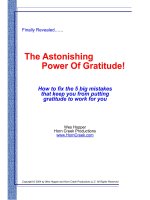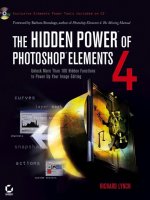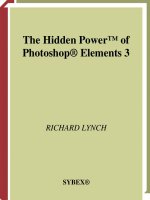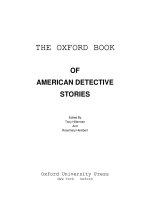the hidden power of photoshop elements 4 apr 2006
Bạn đang xem bản rút gọn của tài liệu. Xem và tải ngay bản đầy đủ của tài liệu tại đây (19.72 MB, 369 trang )
The Hidden Power of
Photoshop Elements 4
RICHARD LYNCH
WILEY PUBLISHING, INC.
™
®
4456c00.qxd 3/1/06 3:04 PM Page i
The Hidden Power of
Photoshop Elements 4
RICHARD LYNCH
WILEY PUBLISHING, INC.
™
®
4456c00.qxd 3/1/06 3:04 PM Page i
Acquisitions and Developmental Editor: Pete Gaughan
Technical Editors: Mark Clarkson, Walt Dietrich
Production Editor: Daria Meoli
Copy Editor: Linda Recktenwald
Production Manager: Tim Tate
Vice President and Executive Group Publisher: Richard Swadley
Vice President and Executive Publisher: Joseph B. Wikert
Vice President and Publisher: Dan Brodnitz
Media Development Specialist: Angie Denny
Book Designer: Caryl Gorska
Compositor: Chris Gillespie, Happenstance Type-O-Rama
Proofreader: Nancy Riddiough
Indexer: Nancy Guenther
Cover Designer: Ryan Sneed
Copyright © 2006 by Wiley Publishing, Inc., Indianapolis, Indiana
Published simultaneously in Canada
An earlier version of this book was published under the title The Hidden Power of Photoshop Elements 3
© 2005 SYBEX Inc.
ISBN-13: 978-0-7821-4456-X
ISBN-10: 0-7821-4456-7
No part of this publication may be reproduced, stored in a retrieval system or transmitted in any form or by
any means, electronic, mechanical, photocopying, recording, scanning or otherwise, except as permitted
under Sections 107 or 108 of the 1976 United States Copyright Act, without either the prior written per-
mission of the Publisher, or authorization through payment of the appropriate per-copy fee to the Copy-
right Clearance Center, 222 Rosewood Drive, Danvers, MA 01923, (978) 750-8400, fax (978) 646-8600.
Requests to the Publisher for permission should be addressed to the Legal Department, Wiley Publishing,
Inc., 10475 Crosspoint Blvd., Indianapolis, IN 46256, (317) 572-3447, fax (317) 572-4355, or online at
/>Limit of Liability/Disclaimer of Warranty: The publisher and the author make no representations or war-
ranties with respect to the accuracy or completeness of the contents of this work and specifically disclaim
all warranties, including without limitation warranties of fitness for a particular purpose. No warranty
may be created or extended by sales or promotional materials. The advice and strategies contained herein
may not be suitable for every situation. This work is sold with the understanding that the publisher is not
engaged in rendering legal, accounting, or other professional services. If professional assistance is required,
the services of a competent professional person should be sought. Neither the publisher nor the author
shall be liable for damages arising herefrom. The fact that an organization or Website is referred to in this
work as a citation and/or a potential source of further information does not mean that the author or the
publisher endorses the information the organization or Website may provide or recommendations it
may make. Further, readers should be aware that Internet Websites listed in this work may have changed
or disappeared between when this work was written and when it is read.
For general information on our other products and services or to obtain technical support, please contact
our Customer Care Department within the U.S. at (800) 762-2974, outside the U.S. at (317) 572-3993 or
fax (317) 572-4002.
Wiley also publishes its books in a variety of electronic formats. Some content that appears in print may
not be available in electronic books.
TRADEMARKS: Wiley, the Wiley logo, and the Sybex logo are trademarks or registered trademarks of
John Wiley & Sons, Inc. and/or its affiliates, in the United States and other countries, and may not be used
without written permission. All other trademarks are the property of their respective owners. Wiley Pub-
lishing, Inc., is not associated with any product or vendor mentioned in this book.
WILEY is an independent entity and not affiliated with Adobe Systems Incorporated, the publisher of
Adobe® Photoshop® software. This is an independent Wiley publication, not endorsed or sponsored
by Adobe Systems Incorporated. Adobe® and Photoshop® are trademarks of Adobe Systems Incorporated.
Manufactured in the United States of America
10 9 8 7 6 5 4 3 2 1
4456c00.qxd 3/1/06 3:04 PM Page ii
Dear Reader,
Thank you for choosing The Hidden Power of Photoshop Elements 4. This book is part of
a family of premium-quality Sybex graphics books, all written by outstanding authors
who combine practical experience with a gift for teaching.
Sybex was founded in 1976. Thirty years later, we’re still committed to producing
consistently exceptional books. With each of our graphics titles we’re working hard
to set a new standard for the industry. From the paper we print on to the writers and
photographers we work with, our goal is to bring you the best graphics books available.
I hope you see all that reflected in these pages. I’d be very interested to hear your
comments and get your feedback on how we’re doing. To let us know what you think
about this or any other Sybex book, please send me an e-mail at
Please also visit us at www.sybex.com to learn more about the rest of our growing graph-
ics line.
Best regards,
Dan Brodnitz
Vice President and Publisher
Sybex, an Imprint of Wiley
4456c00.qxd 3/1/06 3:04 PM Page iii
Wiley Publishing, Inc., End-User License Agreement
READ THIS. You should carefully read these terms and conditions before opening the software packet(s) included with this book “Book.” This is a license agree-
ment (“Agreement”) between you and Wiley Publishing, Inc. (“WPI”). By opening the accompanying software packet(s), you acknowledge that you have read and
accept the following terms and conditions. If you do not agree and do not want to be bound by such terms and conditions, promptly return the Book and the
unopened software packet(s) to the place you obtained them for a full refund.
1. License Grant. WPI grants to you (either an individual or entity) a nonexclusive license to use one copy of the enclosed software program(s) (collectively, the
“Software”) solely for your own personal or business purposes on a single computer (whether a standard computer or a workstation component of a multi-user
network). The Software is in use on a computer when it is loaded into temporary memory (RAM) or installed into permanent memory (hard disk, CD-ROM, or
other storage device). WPI reserves all rights not expressly granted herein.
2. Ownership. WPI is the owner of all right, title, and interest, including copyright, in and to the compilation of the Software recorded on the disk(s) or CD-ROM
(“Software Media”). Copyright to the individual programs recorded on the Software Media is owned by the author or other authorized copyright owner of each
program. Ownership of the Software and all proprietary rights relating thereto remain with WPI and its licensers.
3. Restrictions On Use and Transfer. (a) You may only (i) make one copy of the Software for backup or archival purposes, or (ii) transfer the Software to a single
hard disk, provided that you keep the original for backup or archival purposes. You may not (i) rent or lease the Software, (ii) copy or reproduce the Software
through a LAN or other network system or through any computer subscriber system or bulletin-board system, or (iii) modify, adapt, or create derivative works
based on the Software. (b) You may not reverse engineer, decompile, or disassemble the Software. You may transfer the Software and user documentation on a
permanent basis, provided that the transferee agrees to accept the terms and conditions of this Agreement and you retain no copies. If the Software is an update or
has been updated, any transfer must include the most recent update and all prior versions.
4. Restrictions on Use of Individual Programs. You must follow the individual requirements and restrictions detailed for each individual program as noted on the
CD label. These limitations are also contained in the individual license agreements recorded on the Software Media. These limitations may include a requirement
that after using the program for a specified period of time, the user must pay a registration fee or discontinue use. By opening the Software packet(s), you will be
agreeing to abide by the licenses and restrictions for these individual programs that are detailed on the CD label. None of the material on this Software Media or
listed in this Book may ever be redistributed, in original or modified form, for commercial purposes.
5. Limited Warranty. (a) WPI warrants that the Software and Software Media are free from defects in materials and workmanship under normal use for a period
of sixty (60) days from the date of purchase of this Book. If WPI receives notification within the warranty period of defects in materials or workmanship, WPI will
replace the defective Software Media. (b) WPI AND THE AUTHOR OF THE BOOK DISCLAIM ALL OTHER WARRANTIES, EXPRESS OR IMPLIED,
INCLUDING WITHOUT LIMITATION IMPLIED WARRANTIES OF MERCHANTABILITY AND FITNESS FOR A PARTICULAR PURPOSE, WITH
RESPECT TO THE SOFTWARE, THE PROGRAMS, THE SOURCE CODE CONTAINED THEREIN, AND/OR THE TECHNIQUES DESCRIBED IN THIS
BOOK. WPI DOES NOT WARRANT THAT THE FUNCTIONS CONTAINED IN THE SOFTWARE WILL MEET YOUR REQUIREMENTS OR THAT THE
OPERATION OF THE SOFTWARE WILL BE ERROR FREE. (c) This limited warranty gives you specific legal rights, and you may have other rights that vary
from jurisdiction to jurisdiction.
6. Remedies. (a) WPI’s entire liability and your exclusive remedy for defects in materials and workmanship shall be limited to replacement of the Software Media,
which may be returned to WPI with a copy of your receipt at the following address: Software Media Fulfillment Department, Attn.: The Hidden Power of Photo-
shop Elements 4, Wiley Publishing, Inc., 10475 Crosspoint Blvd., Indianapolis, IN 46256, or call 1-800-762-2974. Please allow four to six weeks for delivery. This
Limited Warranty is void if failure of the Software Media has resulted from accident, abuse, or misapplication. Any replacement Software Media will be warranted
for the remainder of the original warranty period or thirty (30) days, whichever is longer. (b) In no event shall WPI or the author be liable for any damages what-
soever (including without limitation damages for loss of business profits, business interruption, loss of business information, or any other pecuniary loss) arising
from the use of or inability to use the Book or the Software, even if WPI has been advised of the possibility of such damages. (c) Because some jurisdictions do not
allow the exclusion or limitation of liability for consequential or incidental damages, the above limitation or exclusion may not apply to you.
7. U.S. Government Restricted Rights. Use, duplication, or disclosure of the Software for or on behalf of the United States of America, its agencies and/or instru-
mentalities “U.S. Government” is subject to restrictions as stated in paragraph (c)(1)(ii) of the Rights in Technical Data and Computer Software clause of DFARS
252.227-7013, or subparagraphs (c) (1) and (2) of the Commercial Computer Software - Restricted Rights clause at FAR 52.227-19, and in similar clauses in the
NASA FAR supplement, as applicable.
8. General. This Agreement constitutes the entire understanding of the parties and revokes and supersedes all prior agreements, oral or written, between them and
may not be modified or amended except in a writing signed by both parties hereto that specifically refers to this Agreement. This Agreement shall take precedence
over any other documents that may be in conflict herewith. If any one or more provisions contained in this Agreement are held by any court or tribunal to be
invalid, illegal, or otherwise unenforceable, each and every other provision shall remain in full force and effect.
4456c00.qxd 3/1/06 3:04 PM Page iv
Acknowledgments
Many peoplewho have helped with this book will likely never suspect that
they did so, and, quite honestly, I don’t know them well enough to name them. The list
ranges from rustic tour guides, to people I’ve met in passing at camera stores and eBay
auctions, to people who participate in image editing forums on the Internet, to those who
post book reviews and mentions, to people at work who might ask the most innocent
questions about images and cameras. Any time I am forced to consider results and what
people are trying to achieve in their images, it helps me look back to where I was years
ago when trying to learn image editing. A grand thanks to all the readers who purchased
previous versions of the Hidden Power book and Hidden Power toolsets, those who
have downloaded the free tools or purchased tools, and those who visit the website (
www
.hiddenelements.com). Your visits and activity confirm for me and assure the publisher that
there really is a market of advanced Elements users.
The list of people I can name who help day-to-day remains much the same. My wife,
Lisa, and children, Julia and Isabel, provide pointed critique, patience in allowing the
work to go on, and dexterity in avoiding collisions with the by-product debris that accu-
mulates in piles during the project, and they show enough interest in the result (whether
faked or real) to help make the writing seem less isolated.
Thanks to companions in “the business”: Al Ward (
www.actionfx.com), Greg Georges
(
www.reallyusefulpage.com), Fred Showker (www.graphic-design.com), Doug Nelson (www
.retouchpro.com), and Barbara Brundage. Thanks to those at the beginning (Stephanie
Wall, Mitch Waite, and Beth Millett), those in the middle (Bonnie Bills), and the present
Sybex/Wiley crew (Pete Gaughan, Walt Dietrich, Mark Clarkson, Daria Meoli, Linda
Recktenwald, and Dan Brodnitz). Contracts be damned, Jeff (Schultz).
A round of applause for the chroma key backdrop: Sam, Murphy, Mom, Stephen L.,
Todd Jensen, Kevin H., Robert Blake, Larry Woiwode, Alan R. Weeks, Tony Zenos, Luke
DeLalio, Rabelaise, Beckett, and various Nardecchias and Hongs. A blurry one out there
to Vincent T. L.
4456c00.qxd 3/1/06 3:04 PM Page v
About the Author
After graduatingfrom college with an MFA in writing and separate
careers as a chef, a college teacher, and a freelance development editor, Richard Lynch
spent five years as senior editor and designer for a how-to photography book publisher,
learning the ins and outs of book production and image editing. Over those years he
designed and edited 40 books on various facets of photography, from the basics of taking
pictures and through the nuances of professional lighting, special effects, and infrared
photography, gaining an intimate knowledge of the business and art of photography.
Since moving on to a full-time job in communications, information management, and
web development, Lynch has written six books on digital imaging, including The Hidden
Power of Photoshop CS and The Hidden Power of Photoshop Elements 3, between being a
columnist for Digital Photography Techniques, teaching digital art classes at local colleges,
and enjoying digital photography. For freelance design work (CDs, books, websites, and
other graphics) and writings on digital imaging, he uses Sigma dSLR cameras, LinoHell
scanning equipment, and both Mac and PC computers.
Glad to move away from analog equipment that he’d been using since his first experi-
ence dabbling in darkroom arts in grade school, Lynch has been working with digital
images since 1986 and with Photoshop full time (50+ hours a week) since 1992.
4456c00.qxd 3/1/06 3:04 PM Page vi
CONTENTS
AT A GLANCE
Introduction ■ xiii
PART I ■ ESSENTIALS FOR SERIOUS IMAGE EDITING 1
Chapter 1 ■ Resolution: The Cornerstone of Image Detail 2
Chapter 2 ■ Seeing Images as Color, Contrast, and Tone 15
Chapter 3 ■ The Image Editing Process Outline 43
PART II ■ WRESTLING WITH IMAGE TONE AND CONTRAST 55
Chapter 4 ■ Separating and Combining Image Components 57
Chapter 5 ■ Correcting Image Tone 95
PART III ■ SERIOUS IMAGE CORRECTION 137
Chapter 6 ■ Color and Tone Enhancement 139
Chapter 7 ■ Altering Composition 173
Chapter 8 ■ The Image Process in Action 211
PART IV ■ CONTROLLING AND ENHANCING IMAGES IN PRINT 122
Chapter 9 ■ Creating and Using Vectors 223
Chapter 10 ■ Color Separations for Print 239
Chapter 11 ■ Options for Printing 267
Appendix ■ Community, Concepts, and References 293
Index ■ 329
4456c00.qxd 3/1/06 3:04 PM Page vii
4456c00.qxd 3/1/06 3:04 PM Page viii
Contents
Introduction xiii
PART I ■ ESSENTIALS FOR SERIOUS
IMAGE EDITING 1
Chapter 1
■ Resolution: The Cornerstone
of Image Detail 3
In Terms of Resolution 4
What Image Resolution to Use 7
Resizing Images 8
Multipurpose Images 10
Can You Have Too Much Resolution? 11
Chapter 2 ■ Seeing Images as Color,
Contrast, and Tone 15
Tonal Range, Brightness, Contrast,
and Image Dynamics 16
Color as Tone 17
Types of Color 20
Gaining Perspective on Color Management 26
Making What You See What You Get:
Monitor Calibration and Color Preferences 29
Chapter 3 ■ The Image Editing Process Outline 43
The Image Editing Process 44
The Tools You’ll Need 46
PART II ■ WRESTLING WITH IMAGE TONE
AND CONTRAST 55
Chapter 4
■ Separating and Combining
Image Components 57
The Art of Turning Color into
Black-and-White 58
Turning Black-and-White to Color Again 79
Applying Color: Hand-Coloring 82
4456c00.qxd 3/1/06 3:04 PM Page ix
Chapter 5 ■ Correcting Image Tone 95
Doing Minor Cleanup First 96
Evaluating Image Tones 104
Redistributing Tone with Levels 111
Snapping and Fading Contrast with Curves 114
(Un)Sharpening and Boosting Contrast 117
Managing Image Noise 124
Masking with Image Tone 127
Soft Focus Effects Using Masking 133
Shaping Image Elements with
Light and Shadow 134
PART III ■ SERIOUS IMAGE CORRECTION 137
Chapter 6
■ Color and Tone Enhancement 139
Minor Cleanup for Color Images 140
Levels Correction for Color 144
Gradient Map Corrections for
Accurate Color 146
Using Hue/Saturation for
Color Adjustment 156
Color Masking with Hue/Saturation 158
Adjusting Color Balance 163
Painting in Color Changes:
History Brush Application 166
Chapter 7 ■ Altering Composition 173
Problems in Composition
(Ten Tips for Better Images) 174
Cropping as a Tool for Composition 178
Transformations and Distortions 180
Isolating Image Elements 187
Compositing Image Elements 199
Creating a Panorama 204
Chapter 8 ■ The Image Process in Action 211
The Wild Stallion 212
4456c00.qxd 3/1/06 3:04 PM Page x
PART IV ■ CONTROLLING AND ENHANCING
IMAGES IN PRINT 221
Chapter 9
■ Creating and Using Vectors 223
Making Vectors 224
Making Custom Shapes 227
Creating Scalable Vector Art 230
Applying a Clipping Path 234
Chapter 10 ■ Color Separations for Print 239
Making Duotones 240
Separating CMYK Color 252
Using CMYK Components 262
Chapter 11 ■ Options for Printing 267
Understanding Printers and
Printer Resolution 268
Making Prints at Home 274
Printing to the Edge 289
Using Other Printing Options 289
At the End of the Book 291
Appendix ■ Community, Concepts,
and References 293
How to Run Actions in
Photoshop Elements 294
The Toolbox 306
Resolution 310
File Types 316
Bit Depth 319
Blending Modes 320
Camera RAW Files 322
Advantages and Disadvantages of 16-Bit 327
Reader Requests 328
Index 329
4456c00.qxd 3/1/06 3:04 PM Page xi
Foreword
Photoshop Elementshas been a runaway best seller for Adobe Systems
since it was first introduced in 2001. Who could resist the chance to get so much of the
power of Photoshop in an inexpensive, slightly simpler package? But in spite of all the
amazing things that Elements can do, lots of people want to be able to do more of the
sophisticated kinds of edits and color corrections that aren’t easily accomplished in
Elements right out of the box.
Richard Lynch’s first Hidden Power of Photoshop Elements book, for versions 1 and 2
of the program, was a great revelation of what Elements can do with a little help. He intro-
duced tools everyone thought you needed to buy full Photoshop to get, like curves and
easy layer masking. Although a whole cottage industry of Elements add-ons has sprung up
since then, his Hidden Power books remain the best resource for those who want to under-
stand and use Elements at a more advanced level.
With Photoshop Elements 4, Adobe has considerably raised the bar for those who want
to expand the program’s basic capabilities. They did this by removing the ability to tie into
some of the more popular Photoshop features in the program’s underlying code, which
is how the previous generations of tools worked. Most of the add-on tools designed for
earlier versions of Elements no longer work in Elements 4, but Richard has come up with
some truly ingenious workarounds to put back a lot of favorite extras, such as the ability
to work with individual color channels.
With The Hidden Power of Photoshop Elements 4, Richard has not only created new ver-
sions of his most popular tools but also offers common-sense discussions of many of the
tougher concepts in digital imaging—such as color management—as well as useful advice
to keep in mind when taking pictures to make sure you start with the best images possible.
Everyone who is at all serious about getting the most out of Photoshop Elements 4 should
buy this book.
Barbara Brundage
Author of Photoshop Elements 4: The Missing Manual
4456c00.qxd 3/1/06 3:04 PM Page xii
Introduction
Photoshop Elementsis one of the most powerful image editing
programs on the planet, bar none. The key to harnessing the power of the program
and getting the best results from your images is understanding how the program works,
understanding images, and using the inherent capabilities of the program optimally to
make the best image adjustments. Getting the most out of your images using Photoshop
Elements is what this book is about.
None of the best images are the result of a push-button processes and correction. Com-
puters and computer programs don’t think, so expecting that they will make good artistic
judgments at the push of a button is an unlikely scenario. As it has been said, beauty is in
the eye of the beholder—and that beholder is you. You will need to make artistic judgments
that the computer cannot. In the course of the book, you will learn how the program works
by learning which tools you really need and how to apply them to make real-world image
adjustments. You’ll see, step-by-step, how even the most complex image processes work,
and then you’ll be given automated (and semiautomated) tools (the Hidden Power tools)
to compress even hundreds of steps at a time into a single click. These are not fix-it-for-
you tools but a means of easily setting up complex scenarios that lead
to better corrections. With Hidden Power, you will have the tools to be able to make and
understand the most sophisticated image corrections and get better image results globally.
The past five years of working with Photoshop Elements have been a compelling
learning experience for me. I have become somewhat of a convert from appreciating the
pedestal that Photoshop has been placed on almost unilaterally as the “best” image editing
program to appreciating Photoshop Elements as a peer program, on a par with the best.
What was initially a challenge to get more from Elements has given me a far deeper under-
standing of image editing than the previous 10 years I spent as an image editor, digital
image technician, and graphic artist using Photoshop. That understanding is what I hope
to convey in these pages.
4456c00.qxd 3/1/06 3:04 PM Page xiii
xiv ■ Introductionxiv ■ Introductionxiv ■ Introduction
The Goal of This Book
The goal of The Hidden Power of Photoshop Elements 4 is to take apart the process of cor-
recting images and the images themselves to expose the hidden power Elements has for
working with images. You’ll learn professional corrections that can be applied with sim-
plicity, and you’ll become familiar with the powerful tools you need to know and how
they apply to any image. The dissection of process and getting back to fundamentals starts
immediately by looking at an essential tool set. The dissection of images starts by looking
at tone and separating color into tone components before color correction or editing.
This book is for
• Anyone who wants to get better results from their digital images using Photoshop
Elements
• Those who want to understand the process of editing images rather than just making
push-button fixes
• Serious hobbyists who want to get more from their investment in Elements or who
may feel they are outgrowing the program
• Photographers moving into digital imaging who need powerful tools for image
correction
• Graphics hobbyists and professionals who thought their only choice for working
with digital images was Photoshop
The focus of the book is on
• Learning a process of approaching images with proven methods and the right tools
to make your image corrections
• Learning new tools that Elements supposedly doesn’t have to bolster your editing
arsenal and expertise
• Working through what you need to do in realistic situations with realistic images by
using realistic expectations to get real results
The book is not about
• Exploring every last tool in the interface in excruciating detail
• Making crazy effects
xiv ■ Introduction
4456c00.qxd 3/1/06 3:04 PM Page xiv
Introduction ■ xvIntroduction ■ xv
The techniques provided here will help you take your corrections to a professional level
without hocus-pocus or steps that are impossible to comprehend. It will provide a cache
of more than 100 editing tools that provide additional functionality and reveal how to do
many things that are generally thought to be impossible using Photoshop Elements alone.
The solutions are used right in Photoshop Elements—with no plug-ins, additional invest-
ment, or other programs to learn. You’ll see what happens behind the scenes in step-by-
step procedures, and you’ll be given the tools—customized Hidden Power tools created
just for this book—to move through those steps quickly. Though created for this book,
the tools will work with any image. These tools empower you to make the most out of
Photoshop Elements and are available through Hidden Power only.
What Makes a Good Image?
Photoshop Elements gives you the power to alter any pixel in an image. You can techni-
cally do anything. Like a bricklayer building a building, you can get in and create your
image one pixel at a time to get exactly what you want. If you know what you like and
what you don’t, it should be easy to improve and create images. Just look at the image or
canvas and know what you want to see. Once you know—and can trust—what you want
to see on-screen, all you have to do is make whatever changes are necessary so that your
image looks the way you imagine it. The whole process should be simple, right? Just click
a button and fix it; then print and be done with it.
But it isn’t always that easy.
The problem arises because of numbers and possibilities. There can be millions of pixels
in an image. Each pixel can be one of millions of colors. Every pixel can be altered with
numerous tools and options in groups or separately, with changes based on surrounding
pixels or considered on a pixel-by-pixel basis. The color and tone of each pixel have to be
orchestrated to make it work with other pixels adjacent to it to form a recognizable whole.
When you have finished, that whole has to look as you imagined it. Getting that picture out
of your imagination certainly isn’t as easy as taking a picture. And building images one pixel
at a time overcomplicates the problem of creating what you want to see. Not knowing
where to start and what tools to choose just makes the process of working with images that
much more difficult.
You have to simplify the approach.
4456c00.qxd 3/1/06 3:04 PM Page xv
xvi ■ Introduction
Elements gives you what is potentially a big, heavy toolbox. Some people blindly fall
into a trap, thinking they have to understand and use every tool, filter, and effect and strap
all those tools to their tool belt in order to be able to use the program efficiently or to do
anything the “right” way. There are two things wrong with that idea:
• You don’t need to know how to use every tool, filter, or effect; you just need the right
ones. There are probably many tools (and shortcuts!) that you will never use.
• There aren’t really a right way and a wrong way; there are harder and easier ways and
ways that are more and less effective.
In Elements there are numerous tools. Not all are essential; some are essentially redun-
dant; some are merely toys; and some are gimmicky, trendy, or unpredictable. While almost
all have their place when you get to know them, the ones that are the most powerful, most
useful, and most often used—just like the hammer and screwdriver in a carpenter’s tool
belt—are often not the most spectacular.
A few others have to be coaxed out of hiding, which is part of what the Hidden Power
title is all about and some of what the book will do for you.
Not everything that makes an image look better requires a lot of creativity. There are
techniques you can use to make an image look better that require very little thinking at all.
In fact, much of the initial process of image correction should be nearly automatic. If there
is a dust speck in a scan, you’ll need to remove it; if there is color correction that needs to
be done, you’ll need to make the correction. Although there are several ways to approach
making any change, if you have a few favorite tools and techniques, the process and cor-
rection become much simpler.
In other words, applying a somewhat limited number of tools and techniques can get
you most of the effects you will ever need to improve your images. Using what you have
in an image and making the most out of that are often key to getting the best results.
Some of the most helpful and powerful information in images is hidden or ignored. This
book helps reveal that image content and simplifies the tools you will need to use and
apply. With fewer tools (and rules) to remember, you can concentrate on what to do
with the images rather than pondering options or quizzing yourself as to how to apply
the tools. Using image content to leverage selective changes can help target corrections
in ways that freehand work nearly never will. It is a fundamental approach. By using
fewer tools, you won’t be weighed down by the heavy tool belt. Concentrating on a
smaller set of tools and using a structured approach will simplify the corrections you
make in any image.
4456c00.qxd 3/1/06 3:04 PM Page xvi
Introduction ■ xvii
But What Corrections Do You Make?
Say you go to the airport to pick up your cousin who has been in the African jungles for a
decade. No one has seen him in all that time, let alone seen the talking monkeys he was on
the trail of. It sounds like a great photo opportunity, so you grab your camera and head
out the door.
You meet him at the airport gate and take some snapshots of him all haggard and
weather-beaten from his grueling years living in nature. He looks fresh out of National
Geographic.
Later, when you open the images on your computer, they seem to have come out pretty
well. But the first thing you probably won’t do in this situation is add an effect that sets his
head on fire. Besides occasionally applying a special effect, the biggest wow you can get
from your images will usually be achieved by
• Taking a good picture that clearly shows an interesting subject
• Using targeted corrections to make those images look the best you can
Most people viewing your picture will want to see the subject of your image, and you
can’t get that by burying the subject in flames. Special effects have their time and place,
but when the subject and image can be good enough on their own, you can do more to
improve the look of your photographic images with good corrections. The idea behind
this book is to give you a from-the-ground-up method not only for making better images
by correction but also for understanding what makes a better image in the first place. You
will find the hidden power not only in Photoshop Elements but also in your subjects and
images. The goal of this book is to make people viewing your images say “Wow!” not in
response to flames or other effects or magic but because your images look great.
Much of what used to be my standard process in image correction has been rearranged
because of my experience with Photoshop Elements. The result is that my process is now
simpler and my images have changed for the better. That was a somewhat shocking
change to have happen after 10 years of professional experience editing digital images. It was
like a carpenter looking at his hammer and suddenly realizing that it actually had two sides
and could do more than just bang in the nails. The more shocking thing is that the tech-
niques you’ll read about in The Hidden Power of Photoshop Elements 4 tear down the wall
of difference between Photoshop and Elements. I use the same techniques in both pro-
grams these days, and—except for a few differences in the interface—I often forget which
4456c00.qxd 3/1/06 3:04 PM Page xvii
xviii ■ Introduction
program I’m using. The most obvious fact is that it doesn’t matter, but the hidden fact is
that I learned my current techniques from Elements, not from Photoshop. Using the
techniques in this book, you won’t often be left using Elements limply and apologetically,
as if you were banging in screws with your hammer; you’ll be using the best tool you have
and the only tool you’ll need to edit your images and get the best results.
How This Book Is Organized
As you go through the book, you will discover a mixture of practical theory, examples
of the types of changes you’ll make in images, and projects to work on to help you
understand the process as well as why it works. Projects are put together so that you
don’t just complete an exercise or press a button and ogle the result, but so that you
see what goes on behind the scenes to help understand what you have done. When you
understand, you can apply that understanding to other images predictably—either by
using tools provided to drive a process or by manually applying learned techniques.
There are clear goals from the outset of the procedures, and the examples provided
ensure that you can see the changes when they have achieved the desired result. This
understanding will enable you to apply the techniques you learn to other images so that
your images can be improved consistently.
You will learn to take apart image color and tone entirely by using several color-
separation methods and to isolate color components, image objects, and areas in a
number of different ways. When you can isolate colors and image areas, you can cor-
rect those areas separately from the rest of the image and exchange, move, and replace
elements to make better images. After learning to correct and manipulate images, you
will learn about options for output, including making custom separations to CMYK
When following along with the book’s step-by-step instructions, use the methods suggested
in the steps for accessing the tools, or the procedures may not function correctly. For example,
opening Levels with the keyboard shortcut (Command+L/Ctrl+L) will open the Levels dialog
box but will not produce an adjustment layer, and this can affect the outcome of a procedure
that depends on the adjustment layers being created.
4456c00.qxd 3/1/06 3:04 PM Page xviii
Introduction ■ xix
and duotones. Hidden Power tools are introduced throughout to reveal functionality and
simplify procedures.
Chapter 1: Resolution: The Cornerstone of Image Detail An essential concept that is a key to
getting your images right is having enough resolution in the capture to preserve the details
you need. In this chapter we’ll look at important basic tenets of using resolution in images
and captures to your benefit, from defining and understanding imaging terms for resolu-
tion to learning what resolution to set for capturing and working with images.
Chapter 2: Seeing Images as Color, Contrast, and Tone It was no accident that this book
was built in black-and-white. The full-color images you see are actually stored as gray-
scale components that are based in color theories. Learning to see color images as grayscale
components rather than as “pretty colors” gives you a better understanding of how to
work with images and how they come together on-screen. Here we also look at the slip-
pery subject of color management and setting up your system so that what you see on-
screen will be the best representation of what you will get in your output.
Chapter 3: The Image Editing Process Outline Simplifying the process of working with
image editing and getting the results you need is a key concept in the book as well. This
chapter outlines a core process and explains the tools you’ll need to accomplish even the
most rigorous imaging objectives. You’ll be given a clear outline as to how to proceed in
correcting any image, and you’ll have in hand a definitive list of tools that you’ll want to
know and use to achieve the best results.
Chapter 4: Separating and Combining Image Components Understanding images starts
with separating image components. In this chapter, you’ll see how to split color into
simple tonal representations, and then we’ll look at how black-and-white tone compo-
nents can be mixed to become color again. We’ll parlay the concept of mixing color and
tone by applying color with layered effects over image tones to explore creative hand-
coloring of images.
Chapter 5: Correcting Image Tone The ability to manipulate tone is integral to making bet-
ter images, implementing color, and making effective color changes. Understanding how
to work with tone can make a big difference in the final image results. We’ll look at effec-
tive methods for image cleanup, evaluating and optimizing image tone, making contrast
adjustments and sharpening, managing image noise, masking, and shaping images with
light and shadow. These basics of adjustment are the core techniques you will use to adjust
the color components to achieve the results you want.
4456c00.qxd 3/1/06 3:04 PM Page xix
xx ■ Introduction
Chapter 6: Color and Tone Enhancement Because color components are made of black-
and-white representations, we’ll show how to apply tonal corrections learned in the previ-
ous chapter to adjust color images. We’ll look at how corrections for color images parallel
correction of image tone and work through specific examples applying each correction
technique. Once you’ve completed general color correction, you’ll get into more selective
color corrections. Changes can be initiated by special controls inherent in specialized Hid-
den Power tools or combined to produce highly targeted and effective results. This chap-
ter introduces color range, color-specific masking, and history application to enhance
image color.
Chapter 7: Altering Composition Similarly to how you can take apart image color, you
can extract image elements from an image and then replace, adjust, or remove them.
This gives you control over image composition by giving you control of all the objects
in an image. With image elements separated and corrected, you are free to reshape,
redesign, and repurpose image parts with a basic understanding of how adjustments
affect composition.
Chapter 8: The Image Process in Action In this chapter we put together almost all of what
we’ve looked at thus far to gain experience running an image through the Hidden Power
process. We’ll take one image from start to finish, opening the RAW camera file and then
making adjustments to color and composition to improve the final result just as you will
do with most of your other images, in a process that follows the outline in Chapter 3.
Chapter 9: Creating and Using Vectors Vectors provide another way to control image con-
tent, which can be valuable in making resolution-independent, scalable artwork (creation
of logos) and using printer capabilities to their fullest extent. You’ll learn to do more of
the impossible with Hidden Power by creating and storing your own custom shapes and
applying clipping paths.
Chapter 10: Color Separations for Print Additional separations that target the way a printer
works can add some flexibility and power to your image output. This chapter shows how
to create your own real, separated duotones that function as they would on press. It then
explains the process of making CMYK separations and doing the impossible again by sav-
ing the CMYK components to printable files right from Elements.
4456c00.qxd 3/1/06 3:04 PM Page xx
Chapter 11: Options for Printing More options exist for printing than just working with
your inkjet printer at home. In this chapter, we look at how to get the best results at home,
in addition to other options that may be more attractive and less costly than you think.
You’ll learn how to print to the edge of the page with an understanding of how the image
information is applied.
Appendix: Other Concepts and References The appendix gathers information that just
doesn’t seem to fit into the rest of the book. You’ll learn how to run Photoshop actions
in Photoshop Elements. You’ll find out more about the “boring” core information sur-
rounding images, including even more on resolution, file types, bit depth, Camera RAW,
16-bit, and getting your own custom tools.
The Hidden Power Tools
One of the most important parts of this book is the collection of Hidden Power tools
provided on the CD. The tools are meant for readers of this book only and should not
be shared freely. The tools must be installed into Photoshop Elements to be accessible,
and they operate on Windows and Macintosh computers.
To install the tools, first locate the proper Hidden Power installer on the CD. Initiate
the installation by double-clicking the installer (for Windows,
HPPE4_PC.exe; for Mac OS X,
HPPE4_Mac). Target the installation by choosing the Elements program folder if prompted;
the installers by default will install the tools into Elements following Adobe’s default path.
Be sure to carefully read the instructions for the installation as they appear on-screen.
You’ll need a password for the installation, provided here:
Operating System Installer Password
PC/Windows HPPE4_PC.exe hiddenpower4
Macintosh HPPE4_Mac hiddenpower4
Be aware that the password is all in lowercase and the letter case is important. If you
have any trouble with the tool installation, please read the troubleshooting file on the
CD, and visit the
www.hiddenelements.com website for information that becomes available
after publication of this book. If you do not find a solution to your installation problem,
please contact me at
Introduction ■ xxi
4456c00.qxd 3/1/06 3:04 PM Page xxi
After you’ve installed the tools, you’ll be able to access them in the Styles and Effects
palette. Open the Styles and Effects palette by choosing Styles and Effects from the Window
menu (in the Image Editor rather than Organizer). With the Styles and Effects palette on-
screen, choose Effects from the drop-down list at the top left of the palette—this will popu-
late the effects categories in the drop-down list on the right. Choose the Power categories
(Power_Adjustments, Power_Masking, Power_Extras, Power_Separations, Power_Paths,
and Power_Playback) to reveal the power tool listings. The usage of most of the tools is dis-
cussed in this book, and all are described in the readme file for the tools on the CD. Please
make use of the Hidden Power forum online to discuss the use of any of the tools. Find links
for the forums on the website:
www.hiddenelements.com/forums.
These Hidden Power tools will enable processes and act as helpers for your image pro-
cessing. They will condense some of the longer step-by-step procedures you’ll learn in the
book into clicks of the mouse.
Practice Image Files
All images used as practice files in the book are provided on the accompanying CD so that
readers can work along with the exercises. They are mostly provided as
.psd files (Photo-
shop documents) but may be in other formats as appropriate to a particular exercise.
I expect to expand on the Hidden Power tools even more after the release of this book.
Check the website and newsletter for additions. Subscribe to the newsletter on the website
(www.hiddenelements.com/newsletter) and check the download area for more tools (www
.hiddenelements.com/downloads).
Note that custom installations are possible by reading the installer screens and redirecting
the installation. On Windows, you can either select a new path using the browse button […]
when it appears or install to any folder of your choice and copy the files to appropriate direc-
tories in the Elements program folder. On a Mac, choose Custom Install from the installation
drop-down list when it appears. Tools can be installed to foreign-language versions of the
program by following custom installation instructions and copying the resulting files to
appropriate folders (the names of the folders should be the translated equivalent).
xxii ■ Introduction
4456c00.qxd 3/1/06 3:04 PM Page xxii