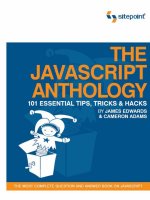Addison Essential Csharp_1 docx
Bạn đang xem bản rút gọn của tài liệu. Xem và tải ngay bản đầy đủ của tài liệu tại đây (1.79 MB, 98 trang )
ptg
null and void 51
To actually change the value in text, assign the value from ToUpper()
back into text, as in the following:
text = text.ToUpper();
System.Text.StringBuilder
If considerable string modification is needed, such as when constructing a
long string in multiple steps, you should use the data type System.
Text.StringBuilder rather than string. System.Text.StringBuilder
includes methods such as Append(), AppendFormat(), Insert(), Remove(),
and Replace(), some of which also appear on string. The key difference,
however, is that on System.Text.StringBuilder these methods will
modify the data in the StringBuilder itself, and will not simply return a
new string.
null and void
Two additional keywords relating to types are null and void. null is a
value which indicates that the variable does not refer to any valid object.
void is used to indicate the absence of a type or the absence of any value
altogether.
null
null can also be used as a type of string “literal.” null indicates that a vari-
able is set to nothing. Reference types, pointer types, and nullable value
types can be assigned the value null. The only reference type covered so
far in this book is string; Chapter 5 covers the topic of creating classes
(which are reference types) in detail. For now, suffice it to say that a refer-
ence type contains a reference to a location in memory that is different
from where the actual data resides. Code that sets a variable to null explic-
itly assigns the reference to point at nothing. In fact, it is even possible to
check whether a reference type points to nothing. Listing 2.16 demon-
strates assigning null to a string variable.
Listing 2.16: Assigning null to a String
static void Main()
{
string faxNumber;
From the Library of Wow! eBook
ptg
Chapter 2: Data Types52
//
// Clear the value of faxNumber.
faxNumber = null;
//
}
It is important to note that assigning the value null to a reference type
is distinct from not assigning it at all. In other words, a variable that has
been assigned null has still been set, and a variable with no assignment
has not been set and therefore will often cause a compile error if used prior
to assignment.
Assigning the value null to a string is distinctly different from assign-
ing an empty string, "". null indicates that the variable has no value. ""
indicates that there is a value: an empty string. This type of distinction can
be quite useful. For example, the programming logic could interpret a
faxNumber of null to mean that the fax number is unknown, while a
faxNumber value of "" could indicate that there is no fax number.
The void Nontype
Sometimes the C# syntax requires a data type to be specified but no data is
passed. For example, if no return from a method is needed C# allows the
use of void to be specified as the data type instead. The declaration of Main
within the HelloWorld program is an example. Under these circumstances,
the data type to specify is void. The use of void as the return type indicates
that the method is not returning any data and tells the compiler not to
expect a value. void is not a data type per se, but rather an identification of
the fact that there is no data type.
Language Contrast: C++—void Is a Data Type
In C++, void is a data type commonly used as void**. In C#, void is not
considered a data type in the same way. Rather, it is used to identify that a
method does not return a value.
From the Library of Wow! eBook
ptg
null and void 53
ADVANCED TOPIC
Implicitly Typed Local Variables
Additionally, C# 3.0 includes a contextual keyword, var, for declaring an
implicitly typed local variable. As long as the code initializes a variable at
declaration time with an unambiguous type, C# 3.0 allows for the variable
data type to be implied. Instead of explicitly specifying the data type, an
implicitly typed local variable is declared with the contextual keyword
var, as shown in Listing 2.17.
Listing 2.17: Working with Strings
class Uppercase
{
static void Main()
{
System.Console.Write("Enter text: ");
var text = System.Console.ReadLine();
// Return a new string in uppercase
var uppercase = text.ToUpper();
System.Console.WriteLine(uppercase);
}
}
This listing is different from Listing 2.15 in two ways. First, rather than
using the explicit data type string for the declaration, Listing 2.17 uses
var. The resultant CIL code is identical to using string explicitly. How-
ever, var indicates to the compiler that it should determine the data type
from the value (System.Console.ReadLine()) that is assigned within the
declaration.
Language Contrast: Visual Basic—Returning void Is Like
Defining a Subroutine
The Visual Basic equivalent of returning a void in C# is to define a subrou-
tine (Sub/End Sub) rather than a function that returns a value.
From the Library of Wow! eBook
ptg
Chapter 2: Data Types54
Second, the variables text and uppercase are not declared without
assignment at declaration time. To do so would result in a compile error.
As mentioned earlier, via assignment the compiler retrieves the data type
of the right-hand side expression and declares the variable accordingly,
just as it would if the programmer specified the type explicitly.
Although using var rather than the explicit data type is allowed, con-
sider avoiding such use when the data type is known—for example, use
string for the declaration of text and uppercase. Not only does this make
the code more understandable, but it also verifies that the data type
returned by the right-hand side expression is the type expected. When
using a var declared variable, the right-hand side data type should be
obvious; if it isn’t, using the var declaration should be avoided.
var support was added to the language in C# 3.0 to support anonymous
types. Anonymous types are data types that are declared on the fly within
a method, rather than through explicit class definitions, as outlined in
Chapter 14 (see Listing 2.18).
Listing 2.18: Implicit Local Variables with Anonymous Types
class Program
{
static void Main()
{
var patent1 =
new { Title = "Bifocals",
YearOfPublication = "1784" };
var patent2 =
new { Title = "Phonograph",
YearOfPublication = "1877" };
System.Console.WriteLine("{0} ({1})",
patent1.Title, patent1.YearOfPublication);
System.Console.WriteLine("{0} ({1})",
patent2.Title, patent1.YearOfPublication);
}
}
The corresponding output is shown in Output 2.14.
OUTPUT 2.14:
Bifocals (1784)
Phonograph (1784)
From the Library of Wow! eBook
ptg
Categories of Types 55
Listing 2.18 demonstrates the anonymous type assignment to an implicitly
typed (var) local variable. This type of operation provides critical function-
ality with C# 3.0 support for joining (associating) data types or reducing
the size of a particular type down to fewer data elements.
Categories of Types
All types fall into two categories: value types and reference types. The dif-
ferences between the types in each category stem from how they are cop-
ied: Value type data is always copied by value, while reference type data is
always copied by reference.
Value Types
With the exception of string, all the predefined types in the book so far are
value types. Value types contain the value directly. In other words, the vari-
able refers to the same location in memory where the value is stored.
Because of this, when a different variable is assigned the same value, a mem-
ory copy of the original variable’s value is made to the location of the new
variable. A second variable of the same value type cannot refer to the same
location in memory as the first variable. So changing the value of the first
variable will not affect the value in the second. Figure 2.1 demonstrates this.
number1 refers to a particular location in memory that contains the value 42.
After assigning number1 to number2, both variables will contain the value 42.
However, modifying either variable’s value will not affect the other.
Similarly, passing a value type to a method such as Console.Write-
Line() will also result in a memory copy, and any changes to the parameter
Figure 2.1: Value Types Contain the Data Directly
int number1
char letter
float pi
int number2
Stack
42
'A'
3.14F
42
//
int number1 = 42;
char letter = 'A';
float pi = 3.14F;
int number2 = number1;
//
From the Library of Wow! eBook
ptg
Chapter 2: Data Types56
inside the method will not affect the original value within the calling func-
tion. Since value types require a memory copy, they generally should be
defined to consume a small amount of memory (less than 16 bytes).
Reference Types
Reference types and the variables that refer to them point to the data stor-
age location. Reference types store the reference where the data is located
instead of storing the data directly. Therefore, to access the data the run-
time will read the memory location out of the variable and then jump to
the location in memory that contains the data. The memory area of the data
a reference type points to is the heap (see Figure 2.2).
Figure 2.2: Reference Types Point to the Heap
int number1
char letter
float pi
int number2
string text
StringReader reader
Heap
00 66 00 20 00
00 66 00 72 00
6F 00 6D 00 20
9C 11 C9 78 00
00 00 00 34 12
A6 00 00 00 00
00 33 00 00 00
00 00 00 00 00
00 00 00 00 00
00 00 00 00 00
D4 4C C7 78 02
41 00 20 00 63
00 61 00 63 00
6F 00 70 00 68
00 6F 00 6E 00
79 00 20 00 6F
00 66 00 20 00
72 00 61 00 6D
42
'A'
3.14F
42
0x00A61234
0x00A612C0
//
int number1 = 42;
char letter = 'A';
float pi = 3.14F;
int number2 = number1;
//
using System.IO;
//
string text =
"A cacophony of ramblings
from my potpourri of notes";
StringReader reader =
new StringReader(text);
//
From the Library of Wow! eBook
ptg
Nullable Modifier 57
A reference type does not require the same memory copy of the data
that a value type does, resulting in circumstances when it is more efficient.
When assigning one reference type variable to another reference type vari-
able, only a memory copy of the address occurs, and as such, the memory
copy required by a reference type is always the size of the address itself.
(A 32-bit processor will copy 32 bits and a 64-bit processor will copy 64
bits, and so on.) Obviously, not copying the data would be faster than a
value type’s behavior if the latter’s data size is large.
Since reference types copy only the address of the data, two different
variables can point to the same data. Furthermore, changing the data
through one variable will change the data for the other variable as well.
This happens both for assignment and for method calls. Therefore, a
method can affect the data of a reference type back at the caller. For this
reason, a key determinant factor in the choice between defining a reference
type or a value type is whether the object is logically like an immutable
value of fixed size, and therefore a value type.
Besides
string and any custom classes such as Program, all types dis-
cussed so far are value types. However, most types are reference types.
Although it is possible to define custom value types, it is relatively rare to
do so in comparison to the number of custom reference types.
Nullable Modifier
As I pointed out earlier, value types cannot be assigned null because, by
definition, they can’t contain references, including references to nothing.
However, this presents a problem in the real world, where values are miss-
ing. When specifying a count, for example, what do you enter if the count
is unknown? One possible solution is to designate a “magic” value, such as
0 or int.MaxValue, but these are valid integers. Rather, it is desirable to
assign null to the value type because this is not a valid integer.
To declare variables that can store null you use the nullable modifier, ?.
This feature, which started with C# 2.0, appears in Listing 2.19.
Listing 2.19: Using the Nullable Modifier
static void Main()
{
int? count = null;
From the Library of Wow! eBook
ptg
Chapter 2: Data Types58
do
{
//
}
while(count == null);
}
Assigning null to value types is especially attractive in database pro-
gramming. Frequently, value type columns in database tables allow nulls.
Retrieving such columns and assigning them to corresponding fields
within C# code is problematic, unless the fields can contain null as well.
Fortunately, the nullable modifier is designed to handle such a scenario
specifically.
Conversions between Data Types
Given the thousands of types predefined in the various CLI implementa-
tions and the unlimited number of types that code can define, it is impor-
tant that types support conversion from one to another where it makes
sense. The most common operation that results in a conversion is casting.
Consider the conversion between two numerical types: converting
from a variable of type long to a variable of type int. A long type can con-
tain values as large as 9,223,372,036,854,775,808; however, the maximum
size of an int is 2,147,483,647. As such, that conversion could result in a
loss of data—for example, if the variable of type long contains a value
greater than the maximum size of an int. Any conversion that could result
in a loss of magnitude or an exception because the conversion failed
requires an explicit cast. Conversely, a casting operation that will not lose
magnitude and will not throw an exception regardless of the operand
types is an implicit conversion.
Explicit Cast
In C#, you cast using the cast operator. By specifying the type you would
like the variable converted to within parentheses, you acknowledge that if
an explicit cast is occurring, there may be a loss of precision and data, or an
exception may result. The code in Listing 2.20 converts a long to an int
and explicitly tells the system to attempt the operation.
From the Library of Wow! eBook
ptg
Conversions between Data Types 59
Listing 2.20: Explicit Cast Example
With the cast operator, the programmer essentially says to the com-
piler, “Trust me, I know what I am doing. I know that the conversion could
possibly not fit, but I am willing to take the chance.” Making such a choice
will cause the compiler to allow the conversion. However, with an explicit
conversion, there is still a chance that an error, in the form of an exception,
might occur while executing if the data does not convert successfully. It is,
therefore, the programmer’s responsibility to ensure the data will success-
fully convert, or else to provide the necessary error-handling code when it
doesn’t.
ADVANCED TOPIC
Checked and Unchecked Conversions
C# provides special keywords for marking a code block to indicate what
should happen if the target data type is too small to contain the assigned
data. By default, if the target data type cannot contain the assigned data,
then the data will overflow truncate during assignment. For an example,
see Listing 2.21.
Listing 2.21: Overflowing an Integer Value
public class Program
{
public static void Main()
{
// int.MaxValue equals 2147483647
int n = int.MaxValue;
n = n + 1 ;
System.Console.WriteLine(n);
}
}
long longNumber = 50918309109;
int intNumber = (int) longNumber;
cast operator
From the Library of Wow! eBook
ptg
Chapter 2: Data Types60
Output 2.15 shows the results.
Listing 2.21 writes the value -2147483648 to the console. However, placing
the code within a checked block, or using the checked option when run-
ning the compiler, will cause the runtime to throw an exception of type
System.OverflowException. The syntax for a checked block uses the
checked keyword, as shown in Listing 2.22.
Listing 2.22: A Checked Block Example
public class Program
{
public static void Main()
{
// int.MaxValue equals 2147483647
int n = int.MaxValue;
n = n + 1 ;
System.Console.WriteLine(n);
}
}
Output 2.16 shows the results.
The result is that an exception is thrown if, within the checked block, an
overflow assignment occurs at runtime.
The C# compiler provides a command-line option for changing the
default checked behavior from unchecked to checked. C# also supports an
unchecked block that overflows the data instead of throwing an exception
for assignments within the block (see Listing 2.23).
OUTPUT 2.15:
-2147483648
checked
{
}
OUTPUT 2.16:
Unhandled Exception: System.OverflowException: Arithmetic operation
resulted in an overflow at Program.Main() in Program.cs:line 12
From the Library of Wow! eBook
ptg
Conversions between Data Types 61
Listing 2.23: An Unchecked Block Example
using System;
public class Program
{
public static void Main()
{
// int.MaxValue equals 2147483647
int n = int.MaxValue;
n = n + 1 ;
System.Console.WriteLine(n);
}
}
Output 2.17 shows the results.
Even if the checked option is on during compilation, the unchecked key-
word in the preceding code will prevent the runtime from throwing an
exception during execution.
You cannot convert any type to any other type simply because you des-
ignate the conversion explicitly using the cast operator. The compiler will
still check that the operation is valid. For example, you cannot convert a
long to a bool. No such cast operator is defined, and therefore, the com-
piler does not allow such a cast.
unchecked
{
}
OUTPUT 2.17:
-2147483648
Language Contrast: Converting Numbers to Booleans
It may be surprising that there is no valid cast from a numeric type to a
Boolean type, since this is common in many other languages. The reason
no such conversion exists in C# is to avoid any ambiguity, such as whether
–1 corresponds to true or false. More importantly, as you will see in the
next chapter, this also reduces the chance of using the assignment opera-
tor in place of the equality operator (avoiding if(x=42){ } when
if(x==42){ } was intended, for example).
From the Library of Wow! eBook
ptg
Chapter 2: Data Types62
Implicit Conversion
In other instances, such as going from an int type to a long type, there is no
loss of precision and there will be no fundamental change in the value of the
type. In these cases, code needs only to specify the assignment operator and
the conversion is implicit. In other words, the compiler is able to determine
that such a conversion will work correctly. The code in Listing 2.24 converts
from an int to a long by simply using the assignment operator.
Listing 2.24: Not Using the Cast Operator for an Implicit Cast
int intNumber = 31416;
long longNumber = intNumber;
Even when no explicit cast operator is required (because an implicit
conversion is allowed), it is still possible to include the cast operator (see
Listing 2.25).
Listing 2.25: Using the Cast Operator for an Implicit Cast
int intNumber = 31416;
long longNumber = (long) intNumber;
Type Conversion without Casting
No conversion is defined from a string to a numeric type, so methods such
as Parse() are required. Each numeric data type includes a Parse() func-
tion that enables conversion from a string to the corresponding numeric
type. Listing 2.26 demonstrates this call.
Listing 2.26: Using int.Parse() to Convert a string to a Numeric Data Type
string text = "9.11E-31";
float kgElectronMass = float.Parse(text);
Another special type is available for converting one type to the next. The
type is System.Convert and an example of its use appears in Listing 2.27.
Listing 2.27: Type Conversion Using System.Convert
string middleCText = "278.4375";
double middleC = System.Convert.ToDouble(middleCText);
bool boolean = System.Convert.ToBoolean(middleC);
From the Library of Wow! eBook
ptg
Conversions between Data Types 63
System.Convert supports only a predefined number of types and it is not
extensible. It allows conversion from any primitive type (bool, char, sbyte,
short, int, long, ushort, uint, ulong, float, double, decimal, DateTime,
and string) to any other primitive type.
Furthermore, all types support a ToString() method that can be used
to provide a string representation of a type. Listing 2.28 demonstrates how
to use this method. The resultant output is shown in Output 2.18.
Listing 2.28: Using ToString() to Convert to a string
bool boolean = true;
string text = boolean.ToString();
// Display "True"
System.Console.WriteLine(text);
For the majority of types, the ToString() method will return the name
of the data type rather than a string representation of the data. The string
representation is returned only if the type has an explicit implementation
of ToString(). One last point to make is that it is possible to code custom
conversion methods, and many such methods are available for classes in
the runtime.
ADVANCED TOPIC
TryParse()
Starting with C# 2.0 (.NET 2.0), all the numeric primitive types include a
static TryParse() method. (In C# 1.0, only double includes such a method.)
This method is very similar to the Parse() method, except that instead of
throwing an exception if the conversion fails, the TryParse() method
returns false, as demonstrated in Listing 2.29.
Listing 2.29: Using TryParse() in Place of an Invalid Cast Exception
double number;
string input;
OUTPUT 2.18:
True
From the Library of Wow! eBook
ptg
Chapter 2: Data Types64
System.Console.Write("Enter a number: ");
input = System.Console.ReadLine();
{
System.Console.WriteLine(
"The text entered was not a valid number.");
}
Output 2.19 shows the results of Listing 2.27.
The resultant value the code parses from the input string is returned via
an out parameter—in this case, number.
The key difference between Parse() and TryParse() is the fact that
TryParse() won’t throw an exception if it fails. Frequently, the conversion
from a string to a numeric type depends on a user entering the text. It is
expected, in such scenarios, that the user will enter invalid data that will
not parse successfully. By using TryParse() rather than Parse(), you can
avoid throwing exceptions in expected situations. (The expected situation
in this case is that the user will enter invalid data.)
Arrays
One particular aspect of variable declaration that Chapter 1 didn’t cover is
array declaration. With array declaration, you can store multiple items of
the same type using a single variable and still access them individually
using the index when required. In C#, the array index starts at zero. There-
fore, arrays in C# are zero based.
if (double.TryParse(input, out number))
{
// Converted correctly, now use number
//
}
else
OUTPUT 2.19:
Enter a number: forty-two
The text entered was not a valid number.
From the Library of Wow! eBook
ptg
Arrays 65
BEGINNER TOPIC
Arrays
Arrays provide a means of declaring a collection of data items that are
of the same type using a single variable. Each item within the array is
uniquely designated using an integer value called the index. The first item
in a C# array is accessed using index 0. Programmers should be careful to
specify an index value that is less than the array size. Since C# arrays are
zero based, the index for the last element in an array is one less than the
total number of items in the array.
For beginners, it is helpful sometimes to think of the index as an offset.
The first item is zero away from the start of the array. The second item is
one away from the start of the array—and so on.
Declaring an Array
In C#, you declare arrays using square brackets. First, you specify the ele-
ment type of the array, followed by open and closed square brackets; then
you enter the name of the variable. Listing 2.30 declares a variable called
languages to be an array of strings.
Listing 2.30: Declaring an Array
string[] languages;
Obviously, the first part of the array identifies the data type of the ele-
ments within the array. The square brackets that are part of the declaration
identify the rank, or the number of dimensions, for the array; in this case it
is an array of rank one. These two pieces form the data type for the variable
languages.
Language Contrast: C++ and Java—Array Declaration
The square brackets for an array in C# appear immediately following the
data type instead of after the variable declaration. This keeps all the type
information together instead of splitting it up both before and after the
identifier, as occurs in C++ and Java.
From the Library of Wow! eBook
ptg
Chapter 2: Data Types66
Listing 2.30 defines an array with a rank of one. Commas within the
square brackets define additional dimensions. Listing 2.31, for example,
defines a two-dimensional array of cells for a game of chess or tic-tac-toe.
Listing 2.31: Declaring a Two-Dimensional Array
// | |
// + +
// | |
// + +
// | |
int[,] cells;
In Listing 2.29, the array has a rank of two. The first dimension could
correspond to cells going across and the second dimension represents cells
going down. Additional dimensions are added, with additional commas,
and the total rank is one more than the number of commas. Note that the
number of items that occur for a particular dimension is not part of the vari-
able declaration. This is specified when creating (instantiating) the array
and allocating space for each element.
Instantiating and Assigning Arrays
Once an array is declared, you can immediately fill its values using a
comma-delimited list of items enclosed within a pair of curly braces.
Listing 2.32 declares an array of strings and then assigns the names of nine
languages within curly braces.
Listing 2.32: Array Declaration with Assignment
string[] languages = { "C#", "COBOL", "Java",
"C++", "Visual Basic", "Pascal",
"Fortran", "Lisp", "J#"};
The first item in the comma-delimited list becomes the first item in the
array; the second item in the list becomes the second item in the array, and
so on. The curly brackets are the notation for defining an array literal.
The assignment syntax shown in Listing 2.32 is available only if you
declare and assign the value within one statement. To assign the value
after declaration requires the use of the keyword new as shown in
Listing 2.33.
From the Library of Wow! eBook
ptg
Arrays 67
Listing 2.33: Array Assignment Following Declaration
string[] languages;
languages = new string[]{"C#", "COBOL", "Java",
"C++", "Visual Basic", "Pascal",
"Fortran", "Lisp", "J#" };
Starting in C# 3.0, specifying the data type of the array (string) following
new became optional as long as the data type of items within the array was
compatible—the square brackets are still required.
C# also allows use of the new keyword as part of the declaration
statement, so it allows the assignment and the declaration shown in
Listing 2.34.
Listing 2.34: Array Assignment with new during Declaration
string[] languages = new string[]{
"C#", "COBOL", "Java",
"C++", "Visual Basic", "Pascal",
"Fortran", "Lisp", "J#"};
The use of the new keyword tells the runtime to allocate memory for the
data type. It instructs the runtime to instantiate the data type—in this case,
an array.
Whenever you use the new keyword as part of an array assignment, you
may also specify the size of the array within the square brackets. Listing
2.35 demonstrates this syntax.
Listing 2.35: Declaration and Assignment with the new Keyword
string[] languages = new string[9]{
"C#", "COBOL", "Java",
"C++", "Visual Basic", "Pascal",
"Fortran", "Lisp", "J#"};
The array size in the initialization statement and the number of ele-
ments contained within the curly braces must match. Furthermore, it is
possible to assign an array but not specify the initial values of the array, as
demonstrated in Listing 2.36.
From the Library of Wow! eBook
ptg
Chapter 2: Data Types68
Listing 2.36: Assigning without Literal Values
string[] languages = new string[9];
Assigning an array but not initializing the initial values will still initial-
ize each element. The runtime initializes elements to their default values,
as follows.
• Reference types (such as string) are initialized to null.
• Numeric types are initialized to zero.
• bool is initialized to false.
• char is initialized to '\0'.
Nonprimitive value types are recursively initialized by initializing each
of their fields to their default values.
As a result, it is not necessary to individually assign each element of an
array before using it.
In C# 2.0, it is possible to use the default() operator to determine the
default value of a data type. default() takes a data type as a parameter.
default(int), for example, returns 0 and default(char) returns \0.
Because the array size is not included as part of the variable declaration,
it is possible to specify the size at runtime. For example, Listing 2.37 creates
an array based on the size specified in the Console.ReadLine() call.
Listing 2.37: Defining the Array Size at Runtime
string[] groceryList;
System.Console.Write("How many items on the list? ");
int size = int.Parse(System.Console.ReadLine());
//
C# initializes multidimensional arrays similarly. A comma separates the
size of each rank. Listing 2.38 initializes a tic-tac-toe board with no moves.
Listing 2.38: Declaring a Two-Dimensional Array
int[,] cells = int[3,3];
groceryList = new string[size];
From the Library of Wow! eBook
ptg
Arrays 69
Initializing a tic-tac-toe board with a specific position instead could be
done as shown in Listing 2.39.
Listing 2.39: Initializing a Two-Dimensional Array of Integers
int[,] cells = {
{1, 0, 2},
{1, 2, 0},
{1, 2, 1}
};
The initialization follows the pattern in which there is an array of three
elements of type int[], and each element has the same size; in this exam-
ple, the size is 3. Note that the dimension of each int[] element must be
identical. The declaration shown in Listing 2.40, therefore, is not valid.
Listing 2.40: A Multidimensional Array with Inconsistent Size, Causing an Error
// ERROR: Each dimension must be consistently sized.
int[,] cells = {
{1, 0, 2, 0},
{1, 2, 0},
{1, 2}
{1}
};
Representing tic-tac-toe does not require an integer in each position.
One alternative is a separate virtual board for each player, with each board
containing a bool that indicates which positions the players selected. List-
ing 2.41 corresponds to a three-dimensional board.
Listing 2.41: Initializing a Three-Dimensional Array
bool[,,] cells;
cells = new bool[2,3,3]
{
// Player 1 moves // X | |
{ {true, false, false}, // + +
{true, false, false}, // X | |
{true, false, true} }, // + +
// X | | X
// Player 2 moves // | | O
{ {false, false, true}, // + +
{false, true, false}, // | O |
{false, true, true} } // + +
// | O |
};
From the Library of Wow! eBook
ptg
Chapter 2: Data Types70
In this example, the board is initialized and the size of each rank is
explicitly identified. In addition to identifying the size as part of the new
expression, the literal values for the array are provided. The literal values
of type bool[,,] are broken into two arrays of type bool[,], size 3x3. Each
two-dimensional array is composed of three bool arrays, size 3.
As already mentioned, each dimension in a multidimensional array
must be consistently sized. However, it is also possible to define a jagged
array, which is an array of arrays. Jagged array syntax is slightly different
from that of a multidimensional array, and furthermore, jagged arrays do
not need to be consistently sized. Therefore, it is possible to initialize a
jagged array as shown in Listing 2.42.
Listing 2.42: Initializing a Jagged Array
};
A jagged array doesn’t use a comma to identify a new dimension.
Rather, a jagged array defines an array of arrays. In Listing 2.42, [] is
placed after the data type int[], thereby declaring an array of type int[].
Notice that a jagged array requires an array instance (or null) for each
internal array. In this example, you use new to instantiate the internal ele-
ment of the jagged arrays. Leaving out the instantiation would cause a
compile error.
Using an Array
You access a specific item in an array using the square bracket notation,
known as the array accessor. To retrieve the first item from an array, you
specify zero as the index. In Listing 2.43, the value of the fifth item (using
the index 4 because the first item is index 0) in the languages variable is
stored in the variable language.
Listing 2.43: Declaring and Accessing an Array
string[] languages = new string[9]{
"C#", "COBOL", "Java",
"C++", "Visual Basic", "Pascal",
int
[][]cells = {
new int[]{1, 0, 2, 0},
new int[]{1, 2, 0},
new int[]{1, 2},
new int[]{1}
From the Library of Wow! eBook
ptg
Arrays 71
"Fortran", "Lisp", "J#"};
// Retrieve 3rd item in languages array (Java)
string language = languages[4];
The square bracket notation is also used to store data into an array.
Listing 2.44 switches the order of "C++" and "Java".
Listing 2.44: Swapping Data between Positions in an Array
string[] languages = new string[9]{
"C#", "COBOL", "Java",
"C++", "Visual Basic", "Pascal",
"Fortran", "Lisp", "J#"};
// Save "C++" to variable called language.
string language = languages[3];
// Assign "Java" to the C++ position.
languages[3] = languages[2];
// Assign language to location of "Java".
languages[2] = language;
For multidimensional arrays, an element is identified with an index for
each dimension, as shown in Listing 2.45.
Listing 2.45: Initializing a Two-Dimensional Array of Integers
int[,] cells = {
{1, 0, 2},
{0, 2, 0},
{1, 2, 1}
};
// Set the winning tic-tac-toe move to be player 1.
cells[1,0] = 1;
Jagged array element assignment is slightly different because it is con-
sistent with the jagged array declaration. The first element is an array
within the array of arrays. The second index specifies the item within the
selected array element (see Listing 2.46).
Listing 2.46: Declaring a Jagged Array
int[][] cells = {
new int[]{1, 0, 2},
new int[]{0, 2, 0},
new int[]{1, 2, 1}
};
//
cells[1][0] = 1;
From the Library of Wow! eBook
ptg
Chapter 2: Data Types72
Length
You can obtain the length of an array, as shown in Listing 2.47.
Listing 2.47: Retrieving the Length of an Array
Console.WriteLine("There are {0} languages in the array.",
Arrays have a fixed length; they are bound such that the length cannot
be changed without re-creating the array. Furthermore, overstepping the
bounds (or length) of the array will cause the runtime to report an error. This
can occur by accessing (either retrieving or assigning) the array with an index
for which no element exists in the array. Such an error frequently occurs when
you use the array length as an index into the array, as shown in Listing 2.48.
Listing 2.48: Accessing Outside the Bounds of an Array, Throwing an Exception
string languages = new string[9];
// RUNTIME ERROR: index out of bounds – should
// be 8 for the last element
languages[4] = languages[9];
languages.Length);
NOTE
The Length member returns the number of items in the array, not the
highest index. The Length member for the languages variable is 9, but
the highest index for the languages variable is 8, because that is how
far it is from the start.
Language Contrast: C++—Buffer Overflow Bugs
Unmanaged C++ does not always check whether you overstep the bounds
on an array. Not only can this be difficult to debug, but making this mistake
can also result in a potential security error called a buffer overrun. In con-
trast, the Common Language Runtime protects all C# (and Managed C++)
code from overstepping array bounds, virtually eliminating the possibility
of a buffer overrun issue in managed code.
From the Library of Wow! eBook
ptg
Arrays 73
It is a good practice to use Length in place of the hardcoded array size.
To use Length as an index, for example, it is necessary to subtract 1 to
avoid an out-of-bounds error (see Listing 2.49).
Listing 2.49: Using Length - 1 in the Array Index
string languages = new string[9];
languages[4] = languages[languages.Length - 1];
To avoid overstepping the bounds on an array use a length check to
verify it has a length greater than 0 as well as using Length – 1 in place
of a hardcoded value when accessing the last item in the array (see
Listing 2.49).
Length returns the total number of elements in an array. Therefore, if
you had a multidimensional array such as bool cells[,,] of size 2•3•3,
Length would return the total number of elements, 18.
For a jagged array, Length returns the number of elements in the first
array—a jagged array is an array of arrays, so Length evaluates only the
outside, containing array and returns its element count, regardless of what
is inside the internal arrays.
More Array Methods
Arrays include additional methods for manipulating the elements within
the array. These include Sort(), BinarySearch(), Reverse(), and Clear()
(see Listing 2.50).
Listing 2.50: Additional Array Methods
class ProgrammingLanguages
{
static void Main()
{
string[] languages = new string[]{
"C#", "COBOL", "Java",
"C++", "Visual Basic", "Pascal",
"Fortran", "Lisp", "J#"};
searchString = "COBOL";
System.Array.Sort(languages);
From the Library of Wow! eBook
ptg
Chapter 2: Data Types74
System.Console.WriteLine(
"The wave of the future, {0}, is at index {1}.",
searchString, index);
System.Console.WriteLine();
System.Console.WriteLine("{0,-20}{1,-20}",
"First Element", "Last Element");
System.Console.WriteLine("{0,-20}{1,-20}",
" ", " ");
System.Console.WriteLine("{0,-20}{1,-20}",
languages[0], languages[languages.Length-1]);
System.Console.WriteLine("{0,-20}{1,-20}",
languages[0], languages[languages.Length-1]);
// Note this does not remove all items from the array.
// Rather it sets each item to the type’s default value.
System.Console.WriteLine("{0,-20}{1,-20}",
languages[0], languages[languages.Length-1]);
System.Console.WriteLine(
"After clearing, the array size is: {0}",
languages.Length);
}
}
The results of Listing 2.50 are shown in Output 2.20.
Access to these methods is on the System.Array class. For the most
part, using these methods is self-explanatory, except for two noteworthy
items.
index = System.Array.BinarySearch(
languages, searchString);
System.Array.Reverse(languages);
System.Array.Clear(languages, 0, languages.Length);
OUTPUT 2.20:
The wave of the future, COBOL, is at index 1.
First Element Last Element
C# Visual Basic
Visual Basic C#
After clearing, the array size is: 9
From the Library of Wow! eBook
ptg
Arrays 75
• Before using the BinarySearch() method, it is important to sort the
array. If values are not sorted in increasing order, then the incorrect
index may be returned. If the search element does not exist, then the
value returned is negative. (Using the complement operator,
~index, returns the first index, if any, that is larger than the searched
value.)
• The Clear() method does not remove elements of the array and does
not set the length to zero. The array size is fixed and cannot be modi-
fied. Therefore, the Clear() method sets each element in the array to its
default value (false, 0, or null). This explains why Console.Write-
Line() creates a blank line when writing out the array after Clear() is
called.
Array Instance Methods
Like strings, arrays have instance members that are accessed not from the
data type, but directly from the variable. Length is an example of an
instance member because access to Length is through the array variable,
not the class. Other significant instance members are GetLength(), Rank,
and Clone().
Retrieving the length of a particular dimension does not require the
Length property. To retrieve the size of a particular rank, an array includes
a GetLength() instance method. When calling this method, it is necessary
to specify the rank whose length will be returned (see Listing 2.51).
Language Contrast: Visual Basic—Redimensioning Arrays
Visual Basic includes a Redim statement for changing the number of items in
an array. Although there is no equivalent C# specific keyword, there is a
method available in .NET 2.0 that will re-create the array and then copy
all the elements over to the new array. The method is called System.
Array.Resize.
From the Library of Wow! eBook