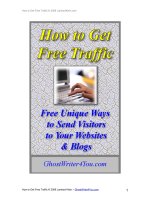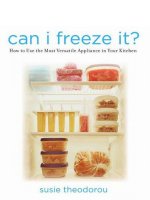How To Get Web Site Thumbnail Image In ASP potx
Bạn đang xem bản rút gọn của tài liệu. Xem và tải ngay bản đầy đủ của tài liệu tại đây (82.71 KB, 4 trang )
How To Get Web Site Thumbnail Image In
ASP.NET
Overview
One very common requirement of many web applications is to display a thumbnail image of a
web site. A typical example is to provide a link to a dynamic website displaying its current
thumbnail image, or displaying images of websites with their links as a result of search (I love to
see it on Google). Microsoft .NET Framework 2.0 makes it quite easier to do it in a ASP.NET
application.
This article explains how to achieve this in the most unobtrusive way possible.
Background
In order to generate image of a web page, first we need to load the web page to get their html
code, and then this html needs to be rendered in a web browser. After that, a screen shot can be
taken easily. I think there is no easier way to do this. Before .NET framework 2.0 it was quite
difficult to use a web browser in C# or VB.NET because we either have to use COM+
interoperability or third party controls which becomes headache later.
WebBrowser control in .NET framework 2.0
In .NET framework 2.0 we have a new Windows Forms WebBrowser control which is a wrapper
around old shwdoc.dll. All you really need to do is to drop a WebBrowser control from your
Toolbox on your form in .NET framework 2.0.
If you have not used WebBrowser control yet, it's quite easy to use and very consistent with
other Windows Forms controls. Some important methods of WebBrowser control are.
public bool GoBack();
public bool GoForward();
public void GoHome();
public void GoSearch();
public void Navigate(Uri url);
public void DrawToBitmap(Bitmap bitmap, Rectangle targetBounds);
These methods are self explanatory with their names like Navigate function which redirects
browser to provided URL. It also has a number of useful overloads. The DrawToBitmap
(inherited from Control) draws the current image of WebBrowser to the provided bitmap.
Using WebBrowser control in ASP.NET 2.0
So, we have a WebBrowser control which is a windows forms control (in namespace
System.Windows.Forms) and can do the required job. The first question will be "Can we use this
control in ASP.NET?" The answer is "Yes" but there will be 2 issues which need to be discussed.
First, being a Windows Form control, this must operate on an STA (Single Threaded Apartment)
thread. This means you need to either set the AspCompat = "true" attribute on the page that uses
it, or you need to make the actual Webbrowser Navigate call to the target page on a secondary
thread whose state has been set to STA. I choose the latter. The other gotcha is that the
Webbrowser control does its navigation on more than one thread i.e. the call to
webBrowser.Navigate(url) is asynchronous. Since we are in other thread and the browser creates
a separate thread for navigation (actually it doesn't creates a separate thread instead it uses one
from ThreadPool). Also by the canonical windows rule: Only the thread that creates a control,
accesses the control. We need to somehow allow the control to take the flow of the thread and do
its work. Navigate only tells it that it should perform the action and immediately exits. The
DocumentCompleted event handler is fired when the browser has fully loaded the target Url, and
therefore it is in this event that we want to do our business logic.
The Solution
Let's start to implement the solution which we discussed above. First we will define a static
method to get the web site thumbnail image.
public static Bitmap GetWebSiteThumbnail(string Url, int BrowserWidth, int BrowserHeight, int
ThumbnailWidth, int ThumbnailHeight)
{
WebsiteThumbnailImage thumbnailGenerator = new WebsiteThumbnailImage(Url,
BrowserWidth, BrowserHeight, ThumbnailWidth, ThumbnailHeight);
return thumbnailGenerator.GenerateWebSiteThumbnailImage();
}
The WebsiteThumbnailImage class will have a public method named
GenerateWebSiteThumbnailImage which will generate the website thumbnail image in a
separate STA thread and wait for the thread to exit. In this case, I decided to Join method of
Thread class to block the initial calling thread until the bitmap is actually available, and then
return the generated web site thumbnail.
public Bitmap GenerateWebSiteThumbnailImage()
{
Thread m_thread = new Thread(new ThreadStart(_GenerateWebSiteThumbnailImage));
m_thread.SetApartmentState(ApartmentState.STA);
m_thread.Start();
m_thread.Join();
return m_Bitmap;
}
The _GenerateWebSiteThumbnailImage will create a WebBrowser control object and navigate
to the provided Url. We also register for the DocumentCompleted event of the web browser
control to take screen shot of the web page. To pass the flow to the other controls we need to
perform a method call to Application.DoEvents(); and wait for the completion of the navigation
until the browser state changes to Complete in a loop.
private void _GenerateWebSiteThumbnailImage()
{
WebBrowser m_WebBrowser = new WebBrowser();
m_WebBrowser.ScrollBarsEnabled = false;
m_WebBrowser.Navigate(m_Url);
m_WebBrowser.DocumentCompleted += new WebBrowserDocument
CompletedEventHandler(WebBrowser_DocumentCompleted);
while (m_WebBrowser.ReadyState != WebBrowserReadyState.Complete)
Application.DoEvents();
m_WebBrowser.Dispose();
}
The DocumentCompleted event will be fired when the navigation is completed and the browser
is ready for screen shot. We will get screen shot using DrawToBitmap method as described
previously which will return the bitmap of the web browser. Then the thumbnail image is
generated using GetThumbnailImage method of Bitmap class passing it the required thumbnail
image width and height.
private void WebBrowser_DocumentCompleted(object sender,
WebBrowserDocumentCompletedEventArgs e)
{
WebBrowser m_WebBrowser = (WebBrowser)sender;
m_WebBrowser.ClientSize = new Size(this.m_BrowserWidth, this.m_BrowserHeight);
m_WebBrowser.ScrollBarsEnabled = false;
m_Bitmap = new Bitmap(m_WebBrowser.Bounds.Width, m_WebBrowser.Bounds.Height);
m_WebBrowser.BringToFront();
m_WebBrowser.DrawToBitmap(m_Bitmap, m_WebBrowser.Bounds);
m_Bitmap = (Bitmap)m_Bitmap.GetThumbnailImage(m_ThumbnailWidth,
m_ThumbnailHeight, null, IntPtr.Zero);
}
Conclusion
The article explains an easy way to generate thumbnail images of websites using new
WebBrowser control in .NET framework 2.0. Complete source code of the article can be found
at Web Site Thumbnail Visual Studio 2005 Solution. I keep the source code as simple as possible
to give you good understanding of the working. However it still requires some improvement to
be used in real world like handling navigation errors, time out for navigation, improvements in
the threading model etc.
Also there are some compatibility issues like flash animations are not shown correctly, java
applets are not visible, JavaScript errors, blank images with IE 7.0 etc. In the next update I will
like to address those issues and improve the existing code in order to make it useful for real
world scenarios.