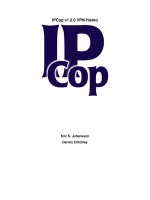Cis vmware esxi 7 0 benchmark v1 2 0 pdf
Bạn đang xem bản rút gọn của tài liệu. Xem và tải ngay bản đầy đủ của tài liệu tại đây (2.16 MB, 253 trang )
CIS VMware ESXi 7.0
Benchmark
v1.2.0 - 03-16-2023
Terms of Use
Please see the below link for our current terms of use:
/>
Page 1
Table of Contents
Terms of Use .................................................................................................................. 1
Table of Contents ........................................................................................................... 2
Overview ......................................................................................................................... 6
Intended Audience ................................................................................................................... 6
Consensus Guidance .............................................................................................................. 7
Typographical Conventions .................................................................................................... 8
Recommendation Definitions ....................................................................................... 9
Title ............................................................................................................................................ 9
Assessment Status .................................................................................................................. 9
Automated ............................................................................................................................................. 9
Manual .................................................................................................................................................... 9
Profile ........................................................................................................................................ 9
Description ............................................................................................................................... 9
Rationale Statement................................................................................................................. 9
Impact Statement ................................................................................................................... 10
Audit Procedure ..................................................................................................................... 10
Remediation Procedure ......................................................................................................... 10
Default Value .......................................................................................................................... 10
References .............................................................................................................................. 10
CIS Critical Security Controls® (CIS Controls®) .................................................................. 10
Additional Information ........................................................................................................... 10
Profile Definitions .................................................................................................................. 11
Acknowledgements ............................................................................................................... 12
Recommendations ....................................................................................................... 13
1 Install .................................................................................................................................... 13
1.1 (L1) Ensure ESXi is properly patched (Manual) .................................................................................... 14
1.2 (L1) Ensure the Image Profile VIB acceptance level is configured properly (Automated) ..................... 16
1.3 (L1) Ensure no unauthorized kernel modules are loaded on the host (Manual).................................... 19
1.4 (L2) Ensure the default value of individual salt per vm is configured (Automated)................................ 21
2 Communication ................................................................................................................... 23
2.1 (L1) Ensure NTP time synchronization is configured properly (Automated).......................................... 24
2.2 (L1) Ensure the ESXi host firewall is configured to restrict access to services running on the host
(Manual) ...................................................................................................................................................... 26
2.3 (L1) Ensure Managed Object Browser (MOB) is disabled (Automated) ................................................ 28
2.4 (L2) Ensure default self-signed certificate for ESXi communication is not used (Manual) .................... 30
2.5 (L1) Ensure SNMP is configured properly (Manual) .............................................................................. 32
Page 2
2.6 (L1) Ensure dvfilter API is not configured if not used (Manual) ............................................................. 34
2.7 (L1) Ensure expired and revoked SSL certificates are removed from the ESXi server (Manual).......... 36
2.8 (L1) Ensure vSphere Authentication Proxy is used when adding hosts to Active Directory (Manual)... 39
2.9 (L2) Ensure VDS health check is disabled (Manual) ............................................................................. 42
3 Logging ................................................................................................................................ 44
3.1 (L1) Ensure a centralized location is configured to collect ESXi host core dumps (Automated) ........... 45
3.2 (L1) Ensure persistent logging is configured for all ESXi hosts (Manual).............................................. 47
3.3 (L1) Ensure remote logging is configured for ESXi hosts (Automated) ................................................. 49
4 Access.................................................................................................................................. 51
4.1 (L1) Ensure a non-root user account exists for local admin access (Automated) ................................. 52
4.2 (L1) Ensure passwords are required to be complex (Manual)............................................................... 54
4.3 (L1) Ensure the maximum failed login attempts is set to 5 (Automated) ............................................... 56
4.4 (L1) Ensure account lockout is set to 15 minutes (Automated) ............................................................. 58
4.5 (L1) Ensure previous 5 passwords are prohibited (Manual) .................................................................. 60
4.6 (L1) Ensure Active Directory is used for local user authentication (Manual) ......................................... 62
4.7 (L1) Ensure only authorized users and groups belong to the esxAdminsGroup group (Manual) .......... 64
4.8 (L1) Ensure the Exception Users list is properly configured (Manual)................................................... 66
5 Console ................................................................................................................................ 68
5.1 (L1) Ensure the DCUI timeout is set to 600 seconds or less (Automated) ............................................ 69
5.2 (L1) Ensure the ESXi shell is disabled (Automated).............................................................................. 71
5.3 (L1) Ensure SSH is disabled (Automated)............................................................................................. 73
5.4 (L1) Ensure CIM access is limited (Manual) .......................................................................................... 75
5.5 (L1) Ensure Normal Lockdown mode is enabled (Automated) .............................................................. 77
5.6 (L2) Ensure Strict Lockdown mode is enabled (Automated) ................................................................. 79
5.7 (L2) Ensure the SSH authorized_keys file is empty (Manual) ............................................................... 81
5.8 (L1) Ensure idle ESXi shell and SSH sessions time out after 300 seconds or less (Automated).......... 83
5.9 (L1) Ensure the shell services timeout is set to 1 hour or less (Automated) ......................................... 85
5.10 (L1) Ensure DCUI has a trusted users list for lockdown mode (Manual)............................................. 87
5.11 (L2) Ensure contents of exposed configuration files have not been modified (Manual) ...................... 89
6 Storage ................................................................................................................................. 92
6.1 (L1) Ensure bidirectional CHAP authentication for iSCSI traffic is enabled (Automated) ...................... 93
6.2 (L2) Ensure the uniqueness of CHAP authentication secrets for iSCSI traffic (Manual) ....................... 96
6.3 (L1) Ensure storage area network (SAN) resources are segregated properly (Manual) ....................... 99
7 vNetwork ............................................................................................................................ 101
7.1 (L1) Ensure the vSwitch Forged Transmits policy is set to reject (Automated) ................................... 102
7.2 (L1) Ensure the vSwitch MAC Address Change policy is set to reject (Automated) ........................... 104
7.3 (L1) Ensure the vSwitch Promiscuous Mode policy is set to reject (Automated) ................................ 106
7.4 (L1) Ensure port groups are not configured to the value of the native VLAN (Automated) ................. 108
7.5 (L1) Ensure port groups are not configured to VLAN values reserved by upstream physical switches
(Manual) .................................................................................................................................................... 110
7.6 (L1) Ensure port groups are not configured to VLAN 4095 and 0 except for Virtual Guest Tagging
(VGT) (Automated) .................................................................................................................................... 112
7.7 (L1) Ensure Virtual Distributed Switch Netflow traffic is sent to an authorized collector (Manual) ...... 114
7.8 (L1) Ensure port-level configuration overrides are disabled. (Automated) .......................................... 117
8 Virtual Machines................................................................................................................ 118
8.1 Communication ........................................................................................................................... 119
8.1.1 (L2) Ensure only one remote console connection is permitted to a VM at any time (Automated) .... 120
8.2 Devices ......................................................................................................................................... 122
8.2.1 (L1) Ensure unnecessary floppy devices are disconnected (Automated) ........................................ 123
Page 3
8.2.2 (L2) Ensure unnecessary CD/DVD devices are disconnected (Automated) .................................... 125
8.2.3 (L1) Ensure unnecessary parallel ports are disconnected (Automated)........................................... 127
8.2.4 (L1) Ensure unnecessary serial ports are disconnected (Automated).............................................. 129
8.2.5 (L1) Ensure unnecessary USB devices are disconnected (Automated)........................................... 131
8.2.6 (L1) Ensure unauthorized modification and disconnection of devices is disabled (Automated) ....... 133
8.2.7 (L1) Ensure unauthorized connection of devices is disabled (Automated)....................................... 135
8.2.8 (L1) Ensure PCI and PCIe device passthrough is disabled (Automated) ......................................... 137
8.3 Guest ............................................................................................................................................ 139
8.3.1 (L1) Ensure unnecessary or superfluous functions inside VMs are disabled (Manual) .................... 140
8.3.2 (L1) Ensure use of the VM console is limited (Manual) .................................................................... 142
8.3.3 (L1) Ensure secure protocols are used for virtual serial port access (Manual) ................................ 144
8.3.4 (L1) Ensure standard processes are used for VM deployment (Manual) ......................................... 146
8.4 Monitor ......................................................................................................................................... 148
8.4.1 (L1) Ensure access to VMs through the dvfilter network APIs is configured correctly (Manual) ...... 149
8.4.2 (L2) Ensure Autologon is disabled (Automated) ............................................................................... 152
8.4.3 (L2) Ensure BIOS BBS is disabled (Automated) .............................................................................. 154
8.4.4 (L2) Ensure Guest Host Interaction Protocol Handler is set to disabled (Automated)...................... 156
8.4.5 (L2) Ensure Unity Taskbar is disabled (Automated) ......................................................................... 158
8.4.6 (L2) Ensure Unity Active is disabled (Automated) ............................................................................ 160
8.4.7 (L2) Ensure Unity Window Contents is disabled (Automated).......................................................... 162
8.4.8 (L2) Ensure Unity Push Update is disabled (Automated) ................................................................. 164
8.4.9 (L2) Ensure Drag and Drop Version Get is disabled (Automated) ................................................... 166
8.4.10 (L2) Ensure Drag and Drop Version Set is disabled (Automated) .................................................. 168
8.4.11 (L2) Ensure Shell Action is disabled (Automated) .......................................................................... 170
8.4.12 (L2) Ensure Request Disk Topology is disabled (Automated) ........................................................ 172
8.4.13 (L2) Ensure Trash Folder State is disabled (Automated) ............................................................... 174
8.4.14 (L2) Ensure Guest Host Interaction Tray Icon is disabled (Automated) ......................................... 176
8.4.15 (L2) Ensure Unity is disabled (Automated) ..................................................................................... 178
8.4.16 (L2) Ensure Unity Interlock is disabled (Automated) ...................................................................... 180
8.4.17 (L2) Ensure GetCreds is disabled (Automated).............................................................................. 182
8.4.18 (L2) Ensure Host Guest File System Server is disabled (Automated)............................................ 184
8.4.19 (L2) Ensure Guest Host Interaction Launch Menu is disabled (Automated) .................................. 186
8.4.20 (L2) Ensure memSchedFakeSampleStats is disabled (Automated) .............................................. 188
8.4.21 (L1) Ensure VM Console Copy operations are disabled (Automated)............................................ 190
8.4.22 (L1) Ensure VM Console Drag and Drop operations is disabled (Automated) ............................... 192
8.4.23 (L1) Ensure VM Console GUI Options is disabled (Automated)..................................................... 194
8.4.24 (L1) Ensure VM Console Paste operations are disabled (Automated) ........................................... 196
8.5 Resources .................................................................................................................................... 198
8.5.1 (L2) Ensure VM limits are configured correctly (Manual) ................................................................. 199
8.5.2 (L2) Ensure hardware-based 3D acceleration is disabled (Automated) ........................................... 201
8.6 Storage ......................................................................................................................................... 203
8.6.1 (L2) Ensure nonpersistent disks are limited (Automated)................................................................. 204
8.6.2 (L1) Ensure virtual disk shrinking is disabled (Automated)............................................................... 206
8.6.3 (L1) Ensure virtual disk wiping is disabled (Automated) ................................................................... 208
8.7 Tools ............................................................................................................................................. 210
8.7.1 (L1) Ensure the number of VM log files is configured properly (Automated) .................................... 211
8.7.2 (L2) Ensure host information is not sent to guests (Automated) ...................................................... 213
8.7.3 (L1) Ensure VM log file size is limited (Automated) .......................................................................... 215
Appendix: Summary Table ........................................................................................ 217
Appendix: Change History ........................................................................................ 251
Page 4
Page 5
Overview
All CIS Benchmarks focus on technical configuration settings used to maintain and/or
increase the security of the addressed technology, and they should be used in
conjunction with other essential cyber hygiene tasks like:
•
•
Monitoring the base operating system for vulnerabilities and quickly updating with
the latest security patches
Monitoring applications and libraries for vulnerabilities and quickly updating with
the latest security patches
In the end, the CIS Benchmarks are designed as a key component of a comprehensive
cybersecurity program.
This document provides prescriptive guidance for establishing a secure configuration
posture for VMware ESXi 7.0. To obtain the latest version of this guide, please visit
. If you have questions, comments, or have identified
ways to improve this guide, please write us at
Intended Audience
This document is intended for system and application administrators, security
specialists, auditors, help desk, and platform deployment personnel who plan to
develop, deploy, assess, or secure solutions that incorporate VMware ESXi 7.0.
Page 6
Consensus Guidance
This CIS Benchmark was created using a consensus review process comprised of a
global community of subject matter experts. The process combines real world
experience with data-based information to create technology specific guidance to assist
users to secure their environments. Consensus participants provide perspective from a
diverse set of backgrounds including consulting, software development, audit and
compliance, security research, operations, government, and legal.
Each CIS Benchmark undergoes two phases of consensus review. The first phase
occurs during initial Benchmark development. During this phase, subject matter experts
convene to discuss, create, and test working drafts of the Benchmark. This discussion
occurs until consensus has been reached on Benchmark recommendations. The
second phase begins after the Benchmark has been published. During this phase, all
feedback provided by the Internet community is reviewed by the consensus team for
incorporation in the Benchmark. If you are interested in participating in the consensus
process, please visit />
Page 7
Typographical Conventions
The following typographical conventions are used throughout this guide:
Convention
Stylized Monospace font
Meaning
Used for blocks of code, command, and script
examples. Text should be interpreted exactly as
presented.
Monospace font
Used for inline code, commands, or examples.
Text should be interpreted exactly as presented.
<italic font in brackets>
Italic texts set in angle brackets denote a variable
requiring substitution for a real value.
Italic font
Used to denote the title of a book, article, or other
publication.
Note
Additional information or caveats
Page 8
Recommendation Definitions
The following defines the various components included in a CIS recommendation as
applicable. If any of the components are not applicable it will be noted or the
component will not be included in the recommendation.
Title
Concise description for the recommendation's intended configuration.
Assessment Status
An assessment status is included for every recommendation. The assessment status
indicates whether the given recommendation can be automated or requires manual
steps to implement. Both statuses are equally important and are determined and
supported as defined below:
Automated
Represents recommendations for which assessment of a technical control can be fully
automated and validated to a pass/fail state. Recommendations will include the
necessary information to implement automation.
Manual
Represents recommendations for which assessment of a technical control cannot be
fully automated and requires all or some manual steps to validate that the configured
state is set as expected. The expected state can vary depending on the environment.
Profile
A collection of recommendations for securing a technology or a supporting platform.
Most benchmarks include at least a Level 1 and Level 2 Profile. Level 2 extends Level 1
recommendations and is not a standalone profile. The Profile Definitions section in the
benchmark provides the definitions as they pertain to the recommendations included for
the technology.
Description
Detailed information pertaining to the setting with which the recommendation is
concerned. In some cases, the description will include the recommended value.
Rationale Statement
Detailed reasoning for the recommendation to provide the user a clear and concise
understanding on the importance of the recommendation.
Page 9
Impact Statement
Any security, functionality, or operational consequences that can result from following
the recommendation.
Audit Procedure
Systematic instructions for determining if the target system complies with the
recommendation
Remediation Procedure
Systematic instructions for applying recommendations to the target system to bring it
into compliance according to the recommendation.
Default Value
Default value for the given setting in this recommendation, if known. If not known, either
not configured or not defined will be applied.
References
Additional documentation relative to the recommendation.
CIS Critical Security Controls® (CIS Controls®)
The mapping between a recommendation and the CIS Controls is organized by CIS
Controls version, Safeguard, and Implementation Group (IG). The Benchmark in its
entirety addresses the CIS Controls safeguards of (v7) “5.1 - Establish Secure
Configurations” and (v8) '4.1 - Establish and Maintain a Secure Configuration Process”
so individual recommendations will not be mapped to these safeguards.
Additional Information
Supplementary information that does not correspond to any other field but may be
useful to the user.
Page 10
Profile Definitions
The following configuration profiles are defined by this Benchmark:
•
Level 1 (L1) - Corporate/Enterprise Environment (general use)
Items in this profile intend to:
o
o
o
o
•
be the starting baseline for most organizations;
be practical and prudent;
provide a clear security benefit; and
not inhibit the utility of the technology beyond acceptable means.
Level 2 (L2) - High Security/Sensitive Data Environment (limited
functionality)
This profile extends the "Level 1 (L1)" profile. Items in this profile exhibit one or
more of the following characteristics:
are intended for environments or use cases where security is more critical
than manageability and usability;
o may negatively inhibit the utility or performance of the technology; and
o limit the ability of remote management/access.
o
Note: Implementation of Level 2 requires that both Level 1 and Level 2 settings
are applied.
Page 11
Acknowledgements
This Benchmark exemplifies the great things a community of users, vendors, and
subject matter experts can accomplish through consensus collaboration. The CIS
community thanks the entire consensus team with special recognition to the following
individuals who contributed greatly to the creation of this guide:
Editor
Randall Mowen
Contributors
Sara Archacki
Clifford Moten
Dale McKay
Brian Wuchner
Shawn Kearney
Matthew Reagan
Page 12
Recommendations
1 Install
This section contains recommendations for base ESXi install.
Page 13
1.1 (L1) Ensure ESXi is properly patched (Manual)
Profile Applicability:
• Level 1 (L1) - Corporate/Enterprise Environment (general use)
Description:
VMware Lifecycle Manager is a tool which may be utilized to automate patch
management for vSphere hosts and virtual machines. Creating a baseline for patches is
a good way to ensure all hosts are at the same patch level. VMware also publishes
advisories on security patches and offers a way to subscribe to email alerts for them.
Rationale:
By staying up to date on ESXi patches, vulnerabilities in the hypervisor can be
mitigated. An educated attacker can exploit known vulnerabilities when attempting to
attain access or elevate privileges on an ESXi host.
Impact:
ESXi servers must be in Maintenance Mode to apply patches. This implies all VMs must
be moved or powered off on the ESXi server, so the patching process may necessitate
having brief outages.
Audit:
Verify that the patches are up to date. The following PowerCLI snippet will provide a list
of all installed patches:
Foreach ($VMHost in Get-VMHost ) {
$EsxCli = Get-EsxCli -VMHost $VMHost -V2
$EsxCli.software.vib.list.invoke() | Select-Object
@{N="VMHost";E={$VMHost}},*
}
You may also manage updates via VMware Lifecycle Manager located under Menu,
Lifecycle Manager.
Remediation:
Employ a process to keep ESXi hosts up to date with patches in accordance with
industry standards and internal guidelines. Leverage the VMware Lifecycle Manager to
test and apply patches as they become available.
References:
1. />
Page 14
CIS Controls:
Controls
Version
v8
v7
Control
7.3 Perform Automated Operating System Patch
Management
Perform operating system updates on enterprise assets through automated
patch management on a monthly, or more frequent, basis.
3.4 Deploy Automated Operating System Patch
Management Tools
Deploy automated software update tools in order to ensure that the operating
systems are running the most recent security updates provided by the software
vendor.
IG 1 IG 2 IG 3
●
●
●
●
●
●
Page 15
1.2 (L1) Ensure the Image Profile VIB acceptance level is
configured properly (Automated)
Profile Applicability:
• Level 1 (L1) - Corporate/Enterprise Environment (general use)
Description:
A VIB (vSphere Installation Bundle) is a collection of files that are packaged into an
archive. The VIB contains a signature file that is used to verify the level of trust. The
ESXi Image Profile supports four VIB acceptance levels:
1. VMware Certified - VIBs created, tested, and signed by VMware
2. VMware Accepted - VIBs created by a VMware partner but tested and signed by
VMware
3. Partner Supported - VIBs created, tested, and signed by a certified VMware
partner
4. Community Supported - VIBs that have not been tested by VMware or a VMware
partner
Rationale:
The ESXi Image Profile should only allow signed VIBs because an unsigned VIB
represents untested code installed on an ESXi host. Also, use of unsigned VIBs will
cause hypervisor Secure Boot to fail to configure. Community Supported VIBs do not
have digital signatures. To protect the security and integrity of your ESXi hosts, do not
allow unsigned (CommunitySupported) VIBs to be installed on your hosts.
Impact:
Unsigned (Community Supported) VIBs will not be able to be utilized on a host.
Audit:
To verify the host image profile acceptance level perform the following:
1. From the vSphere Web Client, select the host.
2. Click Configure, then under System select Security Profile.
3. Under Host Image Profile Acceptance Level ensure it is set to one of the
following - "VMware Certified", "VMware Accepted", or "Partner Supported".
This may also be performed as follows:
1. Connect to each ESX/ESXi host using the ESXi Shell or vCLI, and execute the
command esxcli software acceptance get to verify the acceptance level is at
either "VMware Certified", "VMware Accepted", or "Partner Supported".
Page 16
2. Connect to each ESX/ESXi host using the vCLI, and execute the command
esxcli software vib list to verify the acceptance level for each VIB is either
"VMware Certified", "VMware Accepted", or "Partner Supported".
Additionally, the following PowerCLI command may be used:
# List the Software AcceptanceLevel for each host
Foreach ($VMHost in Get-VMHost ) {
$ESXCli = Get-EsxCli -VMHost $VMHost
$VMHost | Select Name,
@{N="AcceptanceLevel";E={$ESXCli.software.acceptance.get()}}
}
# List only the vibs which are not at "VMwareCertified" or "VMwareAccepted"
or "PartnerSupported" acceptance level
Foreach ($VMHost in Get-VMHost ) {
$ESXCli = Get-EsxCli -VMHost $VMHost
$ESXCli.software.vib.list() | Where { ($_.AcceptanceLevel -ne
"VMwareCertified") -and ($_.AcceptanceLevel -ne "VMwareAccepted") -and
($_.AcceptanceLevel -ne "PartnerSupported") }
}
Remediation:
To verify the host image profile acceptance level perform the following:
1.
2.
3.
4.
From the vSphere Web Client, select the host.
Click Configure, then under System select Security Profile.
Under Host Image Profile Acceptance Level select Edit
In the dropdown select one of the following - VMware Certified, VMware
Accepted, or Partner Supported.
To implement the recommended configuration state, run the following PowerCLI
command (in the example code, the level is Partner Supported):
# Set the Software AcceptanceLevel for each host<span>
Foreach ($VMHost in Get-VMHost ) {
$ESXCli = Get-EsxCli -VMHost $VMHost
$ESXCli.software.acceptance.Set("PartnerSupported")
}
Default Value:
Partner Supported
References:
1. />
Page 17
CIS Controls:
Controls
Version
Control
IG 1 IG 2 IG 3
2.2 Ensure Authorized Software is Currently Supported
v8
Ensure that only currently supported software is designated as authorized in the
software inventory for enterprise assets. If software is unsupported, yet necessary
for the fulfillment of the enterprise’s mission, document an exception detailing
mitigating controls and residual risk acceptance. For any unsupported software
without an exception documentation, designate as unauthorized. Review the
software list to verify software support at least monthly, or more frequently.
●
●
●
●
●
●
2.2 Ensure Software is Supported by Vendor
v7
Ensure that only software applications or operating systems currently supported
by the software's vendor are added to the organization's authorized software
inventory. Unsupported software should be tagged as unsupported in the inventory
system.
Page 18
1.3 (L1) Ensure no unauthorized kernel modules are loaded on
the host (Manual)
Profile Applicability:
• Level 1 (L1) - Corporate/Enterprise Environment (general use)
Description:
ESXi hosts by default do not permit the loading of kernel modules that lack valid digital
signatures. This feature can be overridden, which would allow unauthorized kernel
modules to be loaded.
Rationale:
VMware provides digital signatures for kernel modules. Untested or malicious kernel
modules loaded on the ESXi host can put the host at risk for instability and/or
exploitation.
Impact:
This is the default behavior therefor impact is low to none.
Audit:
To list all the loaded kernel modules from the ESXi Shell or vCLI, run: "esxcli system
module list".
Review the list for unauthorized modules.
Verifying signatures may assist in identifying unauthorized modules.
For each module, verify the signature by running: esxcli system module get -m
<module>.
Additionally to review signed vs unsigned modules, the following PowerCLI command
may be used:
# List the system modules and Signature Info for each host
Foreach ($VMHost in Get-VMHost ) {
$ESXCli = Get-EsxCli -VMHost $VMHost
$ESXCli.system.module.list() | Foreach {
$ESXCli.system.module.get($_.Name) | Select @{N="VMHost";E={$VMHost}},
Module, License,
Modulefile, Version, SignedStatus, SignatureDigest,
SignatureFingerPrint
}
}
Remediation:
Secure the host by disabling unsigned modules and removing the offending VIBs from
the host.
To implement the recommended configuration state, run the following PowerCLI
command:
Page 19
# To disable a module:
$ESXCli = Get-EsxCli -VMHost "MyHostName_or_IPaddress"
$ESXCli.system.module.set($false, $false, "MyModuleName")
Note: evacuate VMs and place the host into maintenance mode before disabling kernel
modules.
References:
1. />2. />CIS Controls:
Controls
Version
Control
IG 1 IG 2 IG 3
2.2 Ensure Authorized Software is Currently Supported
v8
Ensure that only currently supported software is designated as authorized in the
software inventory for enterprise assets. If software is unsupported, yet necessary
for the fulfillment of the enterprise’s mission, document an exception detailing
mitigating controls and residual risk acceptance. For any unsupported software
without an exception documentation, designate as unauthorized. Review the
software list to verify software support at least monthly, or more frequently.
●
●
●
●
●
●
2.2 Ensure Software is Supported by Vendor
v7
Ensure that only software applications or operating systems currently supported
by the software's vendor are added to the organization's authorized software
inventory. Unsupported software should be tagged as unsupported in the inventory
system.
Page 20
1.4 (L2) Ensure the default value of individual salt per vm is
configured (Automated)
Profile Applicability:
• Level 2 (L2) - High Security/Sensitive Data Environment (limited functionality)
Description:
The concept of salting has been introduced to help address concerns system
administrators may have over the security implications of Transparent Page Sharing
otherwise known as TPS. As per the original TPS implementation, multiple virtual
machines could share pages when the contents of the pages were same. With the new
salting settings, the virtual machines can share pages only if the salt value and contents
of the pages are identical. A new host config option Mem.ShareForceSalting is
introduced to enable or disable salting.
By default, salting is enabled (Mem.ShareForceSalting=2) and each virtual machine has
a different salt. This means page sharing does not occur across the virtual machines
(inter-VM TPS) and only happens inside a virtual machine (intra VM).
Rationale:
Intra-VM means that TPS will de-duplicate identical pages of memory within a virtual
machine, but will not share the pages with any other virtual machines. Ensuring the
default setting is in place so that page sharing only occurs inside a virtual machine is
the best option here.
Impact:
There is potential in a performance impact regarding this setting, each environment and
the impact on it will vary.
Audit:
From the vSphere Web Client:
1.
2.
3.
4.
Select a host
Click Configure then expand System then select Advanced System settings.
Click Edit then Filter for Mem.ShareForceSalting.
Verify that it is set to 2.
Additionally the following PowerCLI command can be used:
Get-VMHost | Get-AdvancedSetting -Name Mem.ShareForceSalting
Remediation:
From the vSphere Web Client:
Page 21
1.
2.
3.
4.
5.
Select a host
Click Configure then expand System then select Advanced System settings.
Click Edit then Filter for Mem.ShareForceSalting.
Set the value to 2.
Click OK.
Additionally, the following PowerCLI command can be used:
Get-VMHost | Get-AdvancedSetting -Name Mem.ShareForceSalting | SetAdvancedSetting -Value 2
References:
1. />2. />CIS Controls:
Controls
Version
Control
IG 1 IG 2 IG 3
4.1 Establish and Maintain a Secure Configuration Process
v8
v7
Establish and maintain a secure configuration process for enterprise assets
(end-user devices, including portable and mobile, non-computing/IoT devices, and
servers) and software (operating systems and applications). Review and update
documentation annually, or when significant enterprise changes occur that could
impact this Safeguard.
5.1 Establish Secure Configurations
Maintain documented, standard security configuration standards for all
authorized operating systems and software.
●
●
●
●
●
●
Page 22
2 Communication
This section contains recommendations related to ESXi communication.
Page 23
2.1 (L1) Ensure NTP time synchronization is configured properly
(Automated)
Profile Applicability:
• Level 1 (L1) - Corporate/Enterprise Environment (general use)
Description:
Network Time Protocol (NTP) synchronization should be configured correctly and
enabled on each VMware ESXi host to ensure accurate time for system event logs. The
time sources used by the ESXi hosts should be in sync with an agreed-upon time
standard such as Coordinated Universal Time (UTC). There should be at minimum two
NTP sources in place, and they should sync whenever possible.
Rationale:
By ensuring that all systems use the same relative time source (including the relevant
localization offset), and that the relative time source can be correlated to an agreedupon time standard, it is simpler to track and correlate an intruder's actions when
reviewing the relevant log files. Incorrect time settings can also make auditing
inaccurate.
Audit:
To confirm NTP synchronization is enabled and properly configured, perform the
following from the vSphere Web Client:
1.
2.
3.
4.
5.
6.
Select a host
Click Configure then expand System then select Time Configuration.
Verify that Time Synchronization is set to Automatic
Verify that the NTP Client is set to Enabled
Verify that the NTP Service Status is Running
Verify that appropriate NTP servers are set.
Additionally, the following PowerCLI command may be used:
# List the NTP Settings for all hosts
Get-VMHost | Select Name, @{N="NTPSetting";E={$_ | Get-VMHostNtpServer}}
Remediation:
To enable and properly configure NTP synchronization, perform the following from the
vSphere web client:
1.
2.
3.
4.
Select a host
Click Configure then expand System then select Time Configuration.
Select Edit next to Network Time Protocol
Select the Enable box, then fill in the appropriate NTP Servers.
Page 24