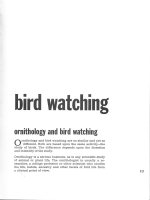Section+2+ cheatsheet
Bạn đang xem bản rút gọn của tài liệu. Xem và tải ngay bản đầy đủ của tài liệu tại đây (112.58 KB, 6 trang )
SECTION 2
VARIABLES AND
SHELL EXPANSIONS
SECTION CHEAT SHEET
PARAMETERS
THERE ARE 3 TYPES OF PARAMETERS
VARIABLES
POSITIONAL
PARAMETERS
SPECIAL
PARAMETERS
VARIABLES
DEFINITION :
Variables are parameters that you can change the value of
2 TYPES OF VARIABLES
1
USER-DEFINED
VARIABLES
2
SHELL
VARIABLES
BOURNE SHELL VARIABLES
BASH SHELL VARIABLES
SETTING THE VALUE OF A VARIABLE
name=value
Note 1: There should be no spaces around the equals sign
Note 2: Names of user-defined variables should be all lowercase
SOME COMMON SHELL VARIABLES
HOME
Absolute path to the current user's home directory
PATH
List of directories that the shell should search for executable files
USER
The current user's username
HOSTNAME
The name of the current machine
HOSTTYPE
The current machine's CPU architecture
PS1
The terminal prompt string
Link to a list of Bourne shell variables
Link to a list of Bash shell variables
PARAMETER EXPANSION
DEFINITION:
Parameter expansion is used to retrieve the value stored in
a parameter
SYNTAX:
Simple Syntax: $parameter
Advanced Syntax: ${parameter}
PARAMETER EXPANSION TRICKS
1
${parameter^}
Convert the first character of the parameter to uppercase
2
${parameter^^}
Convert all characters of the parameter to uppercase
3
${parameter,}
Convert the first character of the parameter to lowercase
4
${parameter,,}
Convert all characters of the parameter to lowercase
5
${#parameter}
Display how many characters the variable’s value contains
6
${parameter : offset : length}
The shell will expand the value of the parameter starting at
character number defined by “offset” and expand up to a
length of “length”
Note: None of these alter the value stored in the parameter. They
just change how it is displayed after the expansion.
Link to list of more parameter expansion tricks
COMMAND SUBSTITUTION
DEFINITION :
Command Substitution is used to directly reference the
result of a command
Syntax for command substitution
$(command)
ARITHMETIC EXPANSION
DEFINITION :
Arithmetic Expansion is used to perform mathematical
calculations in your scripts.
Syntax for Arithmetic Expansion
$(( expression ))
ARITHMETIC OPERATORS RANKED IN ORDER OF
PRECEDENCE (HIGHEST PRECEDENCE FIRST):
OPERATOR(S)
MEANING(S)
( )
Parentheses
**
Exponentiation.
2**4 means 2 to the power of
4, which is 16
*, /, and %
Multiplication, Division, and
Modulo.
COMMENTS
Anything placed in parentheses is given
the highest precedence and is always
run first.
These have the same precedence.
Modulo calculates the
remainder of a division.
+ and -
Addition and substraction
These have the same precedence.
Note: When two operators have the same precedence, the one furthest to the
left gets performed first.
THE BC COMMAND
Using the bc command
echo “expression” | bc
Using the scale variable to control the number decimal places shown
echo “scale=value; expression” | bc