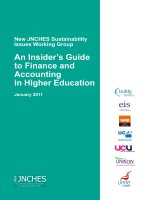Accounting Best PracticesFifth Edition_3 docx
Bạn đang xem bản rút gọn của tài liệu. Xem và tải ngay bản đầy đủ của tài liệu tại đây (487.47 KB, 34 trang )
A more responsible approach is to record late fees in a separate general ledger
account that is charged to the accounting department. By summarizing all late fees
in a single account, management can also see if late payments are a significant
expense for the company—information that would be impossible to locate under
the old system.
The prime difficulty with this best practice is that the accounting staff does
not like to document its own failures, and so might “accidentally” charge late fees
to other accounts. Accordingly, have the internal audit department periodically
test the payables recording system to ensure that late fees are being stored in the
correct account.
Cost: Installation time:
3–24 Issue Standard Account Code List
Accounts payable can be a difficult area in which to replace employees while still
experiencing high levels of productivity. The problem is caused by the time it
takes a new person to learn the accounts to which invoices should be coded. Even
when experienced accounts payable clerks are hired, they still must memorize the
account codes, which will slow them down considerably. Even an experienced,
long-term employee may occasionally misdirect a supplier invoice to the wrong
account, so some solution is necessary to resolve the issue.
The easiest way to resolve the problem is to reduce the chart of accounts (which
can be a very lengthy document) down to a single page of key accounts to which
invoices are to be coded. Most invoices can be applied to a very small number of
accounts, so this is usually a very viable option. When the shortened list is posted
at each accounts payable clerk’s desk, it becomes a simple reference tool for finding
the correct account, which improves productivity while reducing the error rate.
A more sophisticated way to resolve the problem is to encode the accounting
software with an account number for each supplier. Under this method, the clerk
does not have to worry about the account to which anything should be coded
because the computer already contains the information. However, there are two
problems with this approach. One is that some software packages do not contain
this information, and expensive programming is necessary to install it. Second, the
account code may change, depending on what the supplier is billing. Given the
trend toward supplier consolidation, it is increasingly likely that a company will
go to one supplier for a wide range of products and services, so that several
account codes may apply to a single supplier.
A simple list of approved account codes is an easy way to improve the pro-
ductivity and reduce the error rate of the accounts payable staff, especially that of
new employees.
Cost: Installation time:
50 Accounts Payable Best Practices
ch03_4773.qxd 12/29/06 9:09 AM Page 50
3–25 Link Supplier Requests to the Accounts Payable Database
A significant task for an accounts payable person, especially one working for a
company that pays its bills late, is to answer payment queries from suppliers.
They want to know when their invoices were paid, the amount of the payments,
and the check numbers that were issued. For a company that is seriously delin-
quent in its payments, this can be a full-time job for the accounting staff, which is
also a clear loss of productive time.
A recent innovation that largely eliminates verbal responses to suppliers is to
have suppliers call a phone number that links them to a keypad-activated inquiry
system that will answer their most common questions. For example, they can enter
the company’s purchase order number, their invoice number, or the supplier’s
name; the system will then respond with the specific payments made, the date on
which the check was cut, and the check number. The system can even be extended
to list the date on which payments are scheduled to be made.
However, there are some issues to consider before installing an automated
supplier response system. One issue is that this is a very recent innovation and
most suppliers will not be used to it—they want to talk to a person and will del-
uge the company’s operator to voice this opinion. To quell this type of response,
the system should include an option to exit the automated system and contact a
person. This allows the more technologically versed suppliers to use the auto-
mated system, while other users can still talk to an employee. This option is also
necessary for those cases where there are unusual circumstances. For example, a
company may not be paying due to a lack of receiving documentation, or because
the quantity billed was incorrect; it is better to discuss these problems with a per-
son instead of a computer, since special actions may need to be taken to resolve
the situation. The other problem is the cost of the installation. It requires an inter-
face computer that links to the main accounting computer system, as well as
modem access and software, to translate supplier requests into inquiries that the
accounting database can answer. These costs can be considerable, especially when
there are expected to be many callers and many requests for information. The price
range typically starts at $20,000 for the smallest installations and can be many
times higher for large systems. Nonetheless, this is a good approach for companies
that feel they can bring about a major efficiency improvement by routing suppliers
straight to the accounts payable database for information.
An alternative to having suppliers access accounts payable information
through a phone connection is to do so through an Internet site. This approach is
somewhat more flexible than a voice-activated system that is generally limited to
a few simple status messages. Instead, a Web page can itemize the exact status of
each payable item, assign a code to it that explains the reasons for any delays, and
note the name of the contact person in the accounts payable department who is
responsible for processing the supplier invoice. It can also list any missing infor-
mation that is delaying payment, such as a purchase order number or bank account
number for the supplier, which can be entered by the supplier directly into the Web
3–25 Link Supplier Requests to the Accounts Payable Database 51
ch03_4773.qxd 12/29/06 9:09 AM Page 51
site, and which will be automatically loaded into the accounting database to assist
in the completion of processing. The Web page may even list the name of the per-
son who is responsible for approving the invoice, as well as this person’s contact
information. A company may not want to add this last piece of information, since
it can greatly increase the volume of phone calls to these people, who will in turn
bother the accounts payable staff about payment—something that it is trying to
avoid through the use of this Web site.
Cost: Installation time:
3–26 Outsource the Accounts Payable Function
Many controllers do not want to waste time managing such a mundane function
as accounts payable. It does not directly contribute to the mission of any company,
nor does it impact customer service. In short, it is a baseline clerical function that
merely takes up management time with no particular payback. By off-loading this
function to a supplier who specializes in accounts payable processing, a con-
troller can reduce the management time devoted to this functional area and allocate
more time to other more profitable company functions.
Besides reduced management time, it can also be less expensive to outsource
to a qualified supplier. A well-run supplier has an excellent knowledge of accounts
payable best practices and uses that knowledge to drastically cut the processing
effort needed. This is an especially attractive option for those companies that are in
difficult financial circumstances and that would prefer to pay just a per-transaction
fee, rather than an entire staff. This essentially converts a large fixed cost to a
variable cost that will not be incurred if there are no transactions to process.
Outsourcing accounts payable usually means that the entire company staff
devoted to this work will be shifted to the supplier who is taking over the work,
though it is also possible that the supplier will not need these people, or will
‘‘cherry-pick” only the most qualified. If the latter is the case, then the controller
should meet with the staff to honestly appraise their future prospects with the sup-
plier or to provide outplacement counseling. The supplier should also be available
at these meetings to answer any employee questions, as well as to enroll employ-
ees in supplier benefit plans and to convert them to the supplier’s payroll system.
Besides the staff conversion, the controller must also determine how to man-
age the supplier. This is not a case of handing the work to the supplier and then
paying the supplier’s bills—on the contrary, some oversight will always be
necessary to handle any problems that may arise, such as complaints from suppliers
that are not being paid, verifications that discounts are being taken, and approvals
of all payments prior to payment. These activities are most commonly handled at
the level of an assistant controller, though the controller may manage the supplier
directly if the transaction volume is minimal. In all cases, some continuing over-
sight by the remaining accounting staff is necessary.
52 Accounts Payable Best Practices
ch03_4773.qxd 12/29/06 9:09 AM Page 52
One should also consider the degree and form of ongoing interaction with the
supplier necessary to ensure that accounts payable are processed correctly. For
example, if a company has a fully integrated accounting and manufacturing soft-
ware package, it will be impossible for the supplier to process accounts payable on
its own accounting software, because these transactions must be completed on the
company’s software package. The best way to resolve this problem is to give the
supplier remote access to the company’s computer system, so that it can process
accounts payable as though it were an on-site service. However, this arrangement
will require an extra expenditure to train the supplier’s employees in how to use
the system. Another option is to have the supplier perform only the most mundane
accounts payable tasks, such as matching documents, and leave any data-entry or
check-cutting work to the in-house staff. This option eliminates the worst drudge
work from the function, while still allowing for greater control over it. Yet another
variation is to allow the supplier to cut checks in payment of accounts payable,
though this reduces some company control over cash flows. The best way to
resolve the problem is to have company management approve check runs before
they are printed and mailed. Clearly, there are a variety of approaches to the extent
to which the accounts payable function can be outsourced.
Cost: Installation time:
3–27 Outsource VAT Reclamations
It is in the best interests of all countries that collect value-added taxes (VAT) to
retain these remittances as long as possible, even if a company is entitled to a
refund for various reasons. To this end, the reclamation process is not only long,
but also varies from country to country. In many cases, a company does not want to
go through the effort of reclaiming funds, choosing instead to ignore the problem.
The aggravation of reclaiming VAT taxes can be shifted to a third party that
specializes in VAT recoveries. Such parties usually charge a minimum fee per
collection effort, as well as a percentage of the amount collected. Since a com-
pany would otherwise rarely collect the money at all, paying this fee is a reasonable
way to reclaim VAT. Examples of VAT reclamation companies are Ireland-based
Fexco (www.fexcotaxreclaim.com), Meridian (a subsidiary of PRGSchultz Inc.,
located on the Web at www.meridianvat.com), and England-based The VAT
Clearinghouse (www.thevatclearinghouse.com).
Cost: Installation time:
3–28 Shrink the Supplier Base
Part of the job of the accounts payable staff is to maintain a complete and accurate
database of suppliers, which typically includes address and payment information.
3–28 Shrink the Supplier Base 53
ch03_4773.qxd 12/29/06 9:09 AM Page 53
54 Accounts Payable Best Practices
If data is entered incorrectly, the accounting staff is usually notified by a supplier
that has not received a payment (because it was sent to the wrong address), has
been paid the wrong amount (because of an incorrect early payment discount
rate), or has been paid at the wrong time (because of an incorrect due date). This
type of problem is inevitable in even the best-run company and will require some
time to research and fix. However, the problem is greatly exacerbated in a com-
pany that has many suppliers, because there are so many chances for the supplier
information to be incorrect. Another problem with having many suppliers is that
there is typically little control over adding new suppliers (after all, that is how
there came to be so many suppliers in the first place!). The accounting staff must
deal constantly with adding new data to the supplier database, consolidating sup-
plier records that have been entered multiple times, and (especially) making a
multitude of small payments to a plethora of suppliers. Wouldn’t it be much eas-
ier if there were just fewer suppliers?
This is a best practice—reducing the number of suppliers. It is much easier to
maintain accurate data in a relatively small number of supplier records, while there
are few new suppliers to add to the database. In addition, the volume of purchases
from the smaller number of suppliers tends to be larger, so there are typically
fewer, larger invoices that can be keypunched more easily into the accounting
database and paid with fewer, larger checks. Essentially, shrinking the supplier
database reduces a variety of data-entry tasks.
Unfortunately, shrinking the number of suppliers is not easy. The first prob-
lem is that the accounting staff must convince the purchasing staff to adopt a sup-
plier reduction strategy, which the purchasing staff may not be so eager to pursue,
especially if they prefer the strategy of sourcing parts from multiple suppliers. In
addition, company employees may be in the habit of buying from any supplier they
want, which can require a considerable amount of retraining before they are willing
to buy from a much shorter list of approved suppliers. The effort required to reduce
the number of suppliers is frequently far in excess of the productivity gains real-
ized by the accounts payable staff, so most controllers do not pursue this best
practice unless there is already either an active supplier reduction campaign in
place, or else the head of the purchasing department appears to be amenable to
the idea. Even then, a supplier reduction strategy does not take place overnight.
On the contrary, it can take years to effect a massive cutback in the supplier base.
Accordingly, this strategy should only be adopted when there is multidepartmen-
tal support for the idea as well as a long implementation timeline.
Cost: Installation time:
3–29 Withhold First Payment until W-9 Form Is Received
Within one month after the calendar year is complete, the accounts payable depart-
ment must issue completed 1099 forms to a variety of business entities, detailing
how much money the company paid them during the year. The IRS uses its copy
ch03_4773.qxd 12/29/06 9:09 AM Page 54
of this information to ensure that the revenue reported by the recipients is correct.
The trouble for the issuing company is that many potential recipients do not want
to report income to the government, and so will refuse to fill out a W-9 form or to
supply a taxpayer identification number to the company. Thus, completing 1099
forms by the IRS-mandated due date can be a substantial problem.
A simple way to avoid this issue is to withhold payment of a company’s first
payment to a supplier until it completes and submits a W-9 form to the company.
By doing so, the accounts payable staff avoids the year-end hassle of determining
who receives a 1099 form. This step does add work to the check-processing func-
tion, but eliminates so much more work when the 1099 forms are issued that the
extra labor is worth it. This best practice can put the accounts payable staff under
some pressure from the materials management department if that group is trying
to obtain rapid delivery of crucial parts from a new supplier who wants payment
in advance. In most other instances, there will be little in-house opposition to this
system.
Cost: Installation time:
3–30 Automate the W-9 Form
One of the more painfully manual processes in the accounting department is
sending a W-9 form (Request for Taxpayer Identification Number and Certifica-
tion) to suppliers, as well as tracking forms that have been completed and received
from suppliers. The traditional approach is to mail a blank form to each new sup-
plier, along with a cover letter asking that it be completed, and then store all
returned forms alphabetically.
The IRS provides the following guidance in regard to the automation of W-9
forms: “Requesters may establish a system for payees and payees’ agents to sub-
mit Forms W-9 electronically ”The requester must make reasonably certain
that the person accessing the system and submitting the form is the person identi-
fied on the W-9. Also, the IRS requires an electronic signature by the payee that
authenticates and verifies the submission.
In ascending order of automation, here are some alternatives for automating
the W-9 process:
1. Include in credit application. The W-9 can be integrated into a credit applica-
tion package, as long as the form clearly states that the W-9 signatory is not
also approving of other demands listed elsewhere in the credit application.
This tends to increase the W-9 response rate, but is still an entirely manual
solution to the problem.
2. Fax transmission. This is the approach used by nearly everyone—fax the
form and cover letter to the supplier, and hope it is faxed back. This approach
eliminates the mail float associated with the traditional approach, but does
not ensure that all fields are completed, does not result in an electronic record,
3–30 Automate the W-9 Form 55
ch03_4773.qxd 12/29/06 9:09 AM Page 55
56 Accounts Payable Best Practices
and provides no automated method for tracking who has not returned a com-
pleted form. Still, it is sufficient for companies with just a few suppliers.
3. E-mail a PDF of the form. Go to the IRS Web site at www.irs.gov, click on the
“More Forms and Publications” link on the left side of the page, locate the
IRS’s official W-9 form in PDF format, and download it. Then e-mail it to
suppliers. This approach will hopefully get the W-9 to exactly the right per-
son, but still does not yield an electronic record or ensure that all fields are
completed.
4. E-mail an electronic form. Use Adobe Acrobat Professional ($449 from
Adobe, and somewhat less through resellers) to create an electronic form
that can be e-mailed to suppliers, and that requires that all fields be com-
pleted. It can even be programmed to download the resulting information
back into the corporate systems, though this takes some additional effort.
5. Direct suppliers to an electronic form. Create an electronic W-9 form on the
company Web site, and direct suppliers to it. It will be necessary to issue a
password to the supplier to ensure that an authorized person is completing
the form. This approach does it all—it ensures that all fields are completed,
creates an electronic record that can be easily integrated into internal sys-
tems, and reports on missing W-9 forms. The main problem is a considerable
amount of custom programming, so it is cost-effective only for companies
dealing with a large number of suppliers.
Cost: Installation time:
3–31 Automate Payments for Repetitive Invoicing
The typical company has a small proportion of invoices that arrive at regular
intervals and are for the same amount, month after month. Examples of such pay-
ments are rent invoices or lease payments. These payments usually go through
the typical accounts payable matching process, including searches for approval
documents, before they are paid. However, it is possible to utilize their repetitive
nature to create a more efficient subprocess within the accounts payable area.
The simple best practice that streamlines repetitive supplier invoices is to create
a payment schedule to bypass the approval process and automatically issue a check
in a prespecified amount and on a prespecified date. This can be done by creating a
table of repetitive payments in the accounting computer system; but there is no reason
why the programming expense cannot be avoided by just listing the payments on a
piece of paper and posting it in the accounts payable area. In either case, there is no
need to look for approvals, so there is less labor required of the accounts payable
staff. However, there are two problems. First, the repetitive payment schedule must
note the termination date of each payment, so that checks are not inadvertently
issued after the final payment date. These payments can be time-consuming when
ch03_4773.qxd 12/29/06 9:09 AM Page 56
the supplier returns them, if the company even notices the overpayment at all. Sec-
ond, the repetitive payments may change from time to time, so the schedule must
note both the dates when payment amounts change and the amounts of the changes.
For example, rental payments frequently contain preset escalation clauses, which
must be recognized by the repetitive payment schedule.
An especially fine use for repetitive invoicing is the remittance of garnish-
ments to various courts on behalf of employees. In the case of child support pay-
ments, these garnishments may go on for years, and usually in the same amount
through the entire period (unless the court orders that a different amount be with-
held from time to time). Repetitive invoicing is quite useful here, because a com-
pany is liable to the court to make these payments, and can be subject to onerous
penalties if it does not do so. By shifting the burden of making this payment to
the computer system, there is less risk of not making the payment.
Automating repetitive payments that occur in the same amounts and on the
same dates is a good way to remove the approval step from the accounts payable
process, though this improvement typically only covers a small percentage of
the total workload of the accounts payable staff.
Cost: Installation time:
3–32 Install a Payment Factory
In a typical accounts payable environment, a company allows its subsidiaries to
manage their own payables processes, payments, and banking relationships. The
result is higher transaction costs and banking fees, since each location uses its
own staff and has little transaction volume with which to negotiate reduced bank-
ing fees.
An improvement on this situation is the payment factory, which is a central-
ized payables and payment processing center. It is essentially a subset of an enter-
prise resources planning (ERP) system, specifically targeted at payables. It features
complex software with many interfaces, since it must handle incoming payment
information in many data formats, work-flow management of payment approvals,
a rules engine to determine the lowest-cost method of payment, and links to mul-
tiple banking systems.
Key payment factory benefits include a stronger negotiating position with the
company’s fewer remaining banks, better visibility into funding needs and liquid-
ity management, and improved control over payment timing.
The payment factory is especially effective when the payables systems of
multinational subsidiaries are centralized, since cross-border banking fees can be
significantly reduced. For example, it can automatically offset payments due
between company subsidiaries, resulting in smaller cash transfers and similarly
reduced foreign exchange charges, wiring costs, and lifting fees (a fee charged by
3–32 Install a Payment Factory 57
ch03_4773.qxd 12/29/06 9:09 AM Page 57
the bank receiving a payment), while also routing payments through in-country
accounts to avoid these international fees.
There are several problems with payment factories—the seven-figure cost of
the software, gaining the cooperation of the various subsidiaries who will no longer
have direct control over their payment systems, and different banking relationships.
Major suppliers of payment factory systems include SAP, Trema, and Wall
Street Systems.
How can you adapt the payment factory to a low-budget situation? First, cen-
tralize your accounts payable operations. Second, minimize the number of bank-
ing relationships. Third, try outsourcing the foreign exchange operations with one
of your remaining banks.
Cost: Installation time:
3–33 Eliminate Manual Checks
The accounts payable process can be streamlined through the use of many best
practices that are listed in this chapter; however, a common recurring problem is
those payments that go around the entire preplanned payable process. These are
the inevitable payments that are sudden and unplanned and that must be handled
immediately. Examples are payments for pizza deliveries, flowers for bereaved
employees, or cash-on-delivery payments. In all of these cases, the accounting
staff must drop what it is doing, create a manual check, get it signed, and enter
the information on the check into the computer system. To make matters worse,
due to the rush basis of the payment, it is common for the accounting person to
forget to make the entry into the computer system, which throws off the bank rec-
onciliation work at the end of the month, which creates still more work to track
down and fix the problem. In short, issuing manual checks significantly worsens
the efficiency of the accounts payable staff.
One can use three methods to reduce the number of manual checks. The first
method is to cut off the inflow of check requests, while the second is (paradoxi-
cally) to automate the cutting of manual checks. The first approach is a hard one,
since it requires tallying the manual checks that were cut each month and follow-
ing up with the check requesters to see if there might be a more orderly manner
of making requests in the future, thereby allowing more checks to be issued
through the normal accounts payable process. Unfortunately, this practice requires
so much time communicating with the check requesters that the lost time will
overtake the resulting time savings by the accounting staff from writing fewer
manual checks. The second, and better, approach, is to preset a printer with check
stock, so that anyone can request a check at any time, and an accounting person
can immediately sit down at a computer terminal, enter the check information,
and have it print out at once. This approach has the unique benefit of avoiding any
trouble with not reentering information into the computer system, since it is being
entered there in the first place (which avoids any future problems with the bank
58 Accounts Payable Best Practices
ch03_4773.qxd 12/29/06 9:09 AM Page 58
reconciliation). It tends to take slightly longer to create a check in this manner,
but the overall time savings are greater.
A third alternative is to make the process of creating a manual check so diffi-
cult that requesters will avoid this approach. For example, the request may require
the signature of a senior manager or multiple approving signatures. In addition,
the accounting department could charge an exorbitant amount for this service to the
requesting department on the corporate financial statements. Further, a report item-
izing all manual check requests can be sent to senior management each month,
highlighting who is bothering the accounting staff with these items. Any combi-
nation of these actions should reduce the use of manual checks.
Cost: Installation time:
3–34 Increase the Frequency of Check Runs
The issuance of a manual check involves a great deal of extra work for the accounts
payable staff, because they must perform a number of tasks that are normally
spread over a much larger number of checks in the typical check run, plus handle
the manual logging of the check into the computer system. If they forget to enter
the manual check, then even more time is lost during the bank reconciliation
process, when the check will appear as an exception, and must be investigated
and reconciled.
One way to reduce the number of manual checks is to investigate how many
of the checks could have been included in the normal check run if there had been
more frequently scheduled check runs. For example, if check runs are performed
only on Fridays and a check request appears on Monday, could the person demand-
ing the check wait a few days until a midweek check run, or would he still require
an immediate payment? In many cases, adding one or two check runs per week will
be more cost-effective than issuing a large quantity of manual checks. The correct
solution will vary by company, depending on the volume and nature of each man-
ual check request.
An alternative approach is to shift the date on which check runs are com-
pleted, rather than increase their frequency. For example, what if most manual
checks are demanded by the sales staff, who return from out-of-state sales trips
on Fridays and want to be paid the following Monday? The solution may be shift-
ing the standard check run to the end of the day on Monday, in order to eliminate
these manual payments.
Yet another alternative is to offer electronic payments if those requiring pay-
ments can wait until the standard pay date. Since an electronic payment clears the
bank much faster than a check, this can be an inducement for those requesting
checks to wait until the normally scheduled pay date.
Cost: Installation time:
3–34 Increase the Frequency of Check Runs 59
ch03_4773.qxd 12/29/06 9:09 AM Page 59
3–35 Have Regularly Scheduled Check-Signing Meetings
If company management insists on signing all checks, as opposed to the use of
signature stamps, then the accounts payable staff must either track down these
people and loom threateningly over them while they sign the checks, or else
meekly leave piles of checks on their desks and hope to receive the completed
checks back within not too many weeks. Either approach is unacceptable, since
the first puts the accounting staff in the uncomfortable position of forcing managers
to interrupt their workdays in order to sign checks, while the latter approach
interferes with the timely distribution of checks to suppliers and employees.
A good way to resolve this difficulty is to arrange for regularly scheduled
check-signing meetings, preferably immediately after scheduled check runs. By
doing so, managers will have already blocked out time for this work and will feel
less compelled to drop other work to complete their signing duties. Also, it means
that the accountant delivering the checks can sit and amicably discuss issues with
the check signer, such as queries about the reason for some payments, while also
presenting issues on behalf of the accounting department. Because of the increased
level of communication available under this approach, it is not unusual for an
assistant controller to deliver the checks, rather than an accounting clerk.
Cost: Installation time:
3–36 Implement Positive Pay
Depending on the types of antifraud features used on a company’s check stock, it
may not be that difficult to alter the payable amount of a check. Consider using
positive pay to prevent such altered checks from being cashed. Under this
approach, the issuing company creates a file containing the check number, date,
and amount of all checks it issues each day and forwards the file to its bank. The
bank then compares the check information in this file to checks being presented
for payment and refuses to accept any checks containing different information.
This approach is considered the most effective way to keep fraudulently altered
checks from being cashed.
An improvement on the basic positive pay concept is for banks to also offer
positive pay that includes the name of the payee, which keeps anyone from cash-
ing a company check on which the payee name has been altered.
For those companies that do not want to spend time issuing a check file to
the bank whenever they issue checks, reverse positive pay is the solution. Under
this approach, the bank creates a file containing information about all checks pre-
sented during the day, and sends it to the issuing company. Ideally, the company
reviews the file and approves only those checks for which it has matching infor-
mation. In reality, the bank can wait only a short time for the company to review
the file, and then accepts all checks if it is not otherwise notified by the company—
which makes this a weaker control than positive pay.
60 Accounts Payable Best Practices
ch03_4773.qxd 12/29/06 9:09 AM Page 60
3–37 Incorporate Copy Protection Features into Checks 61
There are a few problems with positive pay:
• If the payables clerk forgets to send the file of new checks to the bank after
each check run, then every check in that run will be refused by the bank.
• If the payables clerk forgets to include stop payments, voided checks, and
manual checks in the file, checks may be cleared that the company did not
intend to have clear, and vice versa.
• If the bank only updates its files with new incoming positive pay information
during an overnight batch process, then anyone taking a check directly from
the company to the bank to be deposited at once may find that the check will
be rejected.
Despite these problems, positive pay is a useful fraud deterrent for many
companies.
Cost: Installation time:
3–37 Incorporate Copy Protection Features into Checks
Though rare, check counterfeiters occasionally either modify a check created by a
company or create an entirely new one, resulting in significant losses to the com-
pany. There are a number of check protection features available that one can incor-
porate into the company check stock in order to thwart the efforts of counterfeit-
ers. As a general rule, always add more security features to a check, because they
compound the difficulty of replicating or altering the check. Here are some of the
features that can be ordered from the check printer:
• “Void” image. When a check is copied, the word “Void” appears multiple times
on the copied version of the check. This makes it impossible for a counter-
feiter to create clean color copies of a check.
• Microprinting border. Text can be added along the edges of a check using very
small fonts, so they are only visible as text when magnified. When copied, they
appear as a line, with no discernible wording visible. This is a less obvious
way to deter the efforts of someone attempting to color-copy a check.
•
Modified background in dollar space. A set of wavy lines can be designed
into the check, in the area where the dollar amount is printed on the check. By
doing so, counterfeiters will have a very difficult time erasing existing dollar
amounts without visibly damaging the background.
•
Watermark. A watermark can be added to a check that is only visible when
seen from an angle and that is impossible to duplicate when a check is run
through a copier. This technique is most effective when the check contains a
warning not to accept the check unless the watermark can be seen.
• Chemical sensitivity. The check stock is sensitive to a wide array of chemi-
cals, which will discolor the check when it is subjected to a chemical wash.
ch03_4773.qxd 12/29/06 9:09 AM Page 61
• Copy void endorsement. If anyone attempts to photocopy the endorsement
on the back of a check, the word void will also appear in the photocopy.
• Endorsement warning. The endorsement box on the back of the check con-
tains a message stating that the check contains an authentication feature and
how to view it.
• Fluorescent ink. When exposed to ultraviolet light, wording appears that
authenticates the validity of the check. This feature can be enhanced with the
use of fluorescent fibers that are integrated into the check stock and also
appear under fluorescent light.
• Integrated Fourdrinier watermark. This is a watermark that is pressed into
the check stock at the paper mill and is visible from either side of the check.
• Laid lines. Lines of varying widths and spacing are printed on the back of the
check, which makes it difficult to make alterations to the check by cutting
and pasting.
• Prismatic printing. The background of the check includes subtle gradations
of color that are difficult to reproduce on a color copier.
• Thermochromatic ink. This is a heat-sensitive type of ink that is used within
an authentication seal on the back of a check. When rubbed, it reveals the seal.
• Warning banner. This is a banner on the check, advising the user of various
security features of the check, and to review these features before accepting
the check.
Cost: Installation time:
3–38 Avoid Acronym Payees on Checks
When a company enters an acronym for a payee name on a check, there is a height-
ened risk that someone could fraudulently alter the acronym, so that the check
can be paid to a different entity. For example, someone could easily add a single
letter to the acronym on a check made payable to the NAC (National Arts Center),
changing it to NACM (National Association for Credit Managers).
To avoid this type of fraud, always fully spell out the name of the payee on
a check. Since a computerized accounting system draws the payee name from
the vendor master file, this may require a review of that file to ascertain if any
acronyms are currently being used.
Cost: Installation time:
3–39 Use the Universal Payment Identification Code
Companies frequently avoid giving out their bank account information on the
grounds that it can be used to debit their account without approval, or because they
change bank accounts with sufficient frequency to require constant notifications
62 Accounts Payable Best Practices
ch03_4773.qxd 12/29/06 9:10 AM Page 62
to those customers making electronic payments. These issues can be avoided by
using the universal payment identification code (UPIC).
The UPIC is a banking address used to receive electronic credit payments. It
is a unique number that is assigned to a company’s bank account, and is essentially
a mask for the real account number. It is combined with a universal routing/transit
(URT) number, which routes all incoming payment information for the associ-
ated UPIC to the Clearing House Payments Company, which in turn translates
this information into the company’s actual bank account information for payment
purposes.
With the UPIC, only ACH credits can be initiated, with all debits blocked.
Given this high level of security, a company can print its UPIC on invoices or dis-
play it on the Internet with no fear that the information will be used to extract
money from its account. Of course, this feature is already available through debit
blocking, but the next feature is truly unique.
The company keeps the same UPIC even if it changes bank accounts within
the same bank, changes banking relationships entirely, or if its bank is involved in
a merger. To do so, the company merely links its new bank account number to the
existing UPIC.
Finally, the UPIC also protects a company from someone’s using the number
to create fraudulent checks or demand drafts, because the UPIC cannot be used to
clear a paper item.
A UPIC can be obtained only through a participating bank. To see if your bank
offers the UPIC, access www.upic.com/companies/obtain.php and type in the
name of your financial institution and you will be contacted with the necessary
information.
Cost: Installation time:
3–40 Issue ACH Payments with Remittance Detail
Larger companies have been able to pay for invoices with Automated Clearing
House (ACH) transfers for some time. Their accounting systems create a file of
the amounts to be paid and link this to a file containing the banking information
for their suppliers. This file is sent to the company bank, which processes ACH
payments overnight that appear in the bank accounts of suppliers by the next morn-
ing. One problem: The suppliers have no supporting detail for the payments except
for the name of the initiating party, which appears in the information transmitted
by the bank. The result is a callback to the company, asking for the detail so the
supplier can properly post the receipt information in its accounting system. This
extra contact essentially eliminates the time saved by the originating company
when it first set up the ACH payment system. Some companies have created a
system that issues separate payment notifications by mail, but this extra system
requires manual labor and results in supporting detail that arrives in the mail days
later than the payment.
3–40 Issue ACH Payments with Remittance Detail 63
ch03_4773.qxd 12/29/06 9:10 AM Page 63
64 Accounts Payable Best Practices
An alternative approach is the EPN STP 820 standard, which is short for
Electronic Payments Network, Straight-Through Processing, standard 820. This
standard allows companies to issue ACH payments along with only the most nec-
essary payment information, which is as follows:
• Customer account number (mandatory)
• Customer name (mandatory)
• Invoice gross amount
• Amount paid
• Invoice number
• Discount
• Purchase order number
• Invoice date
• Adjustment taken
• Adjustment reason
It is also possible to specify multiple invoices being paid with a single pay-
ment. This standard allows an electronic payment to flow seamlessly and automat-
ically between the buying company’s accounts payable system and the seller’s cash
receipts system. Since the reconciliation of electronic payments to open receiv-
ables can be difficult, this is a welcome improvement that can not only increase
the speed of reconciliation, but also eliminate cash application errors.
If the receiving entity already has accounting software that can post from
standard X12 820 transactions, then it can handle the EPN STP 820 transaction
as well, since it is a subset of the X12 820 transaction.
Technically, the EPN STP 820 file is encapsulated within the addenda records
of a CTX (Corporate Trade Exchange) in a standard NACHA file, and is routed
through the originating bank via the ACH network to the receiving bank, which
posts the payment and then forwards the remittance information in the message
to the seller. The primary purpose of the ACH transaction is to move money, while
X12 transactions are designed to move data. In order to move both money and
data in the same transaction, the X12 is essentially wrapped inside of an ACH
transaction.
Cost: Installation time:
3–41 Revise Payment Terms for Electronic Payments
When a company pays with checks, it cuts a check on the negotiated due date,
which reaches the customer after a few days of mail float; they cash it, and another
ch03_4773.qxd 12/29/06 9:10 AM Page 64
two or three days pass before the check clears. This results in an average total
float of perhaps five days.
If the company switches to electronic payments, then the entire float van-
ishes, so the cost to the issuing company has increased by the five days of interest
income that the company did not earn on the funds during the float period. In
addition, the company must pay a fee to process the electronic transaction. Off-
setting this lost income and processing fee is the cost savings from not having to
process paper checks, which includes the cost of the checks and the bank’s check
processing fee. Be sure to include in these costs only the incremental savings from
not creating a check (e.g., if the check signer no longer has to sign checks, is the
company actually saving money by then terminating the check signer (!), or does
this person merely work on other tasks?). Thus, it is probable that the company’s
actual incremental cost reduction is the cost of the check and the bank’s check
processing fee, and nothing else.
After netting the lost interest income, electronic payment fee, and reduced
processing cost, the company may still be losing money through the issuance of
electronic payments. If so, consider negotiating slightly longer payment terms
with suppliers to offset the increased cost. Of course, if the accounting depart-
ment’s long-term strategy is to convert entirely to electronic payments, irrespec-
tive of cost, then it may not be useful to attempt a payment term renegotiation,
since some suppliers may opt to still receive check payments.
Cost: Installation time:
3–42 Install Advanced ACH Debit Blocking
Banks have offered debit blocking for many years; this keeps unauthorized par-
ties from extracting funds from a company’s bank account with an ACH debit
transaction. Unfortunately, some ACH debits are legitimate, and are also rejected
by the debit block.
More advanced debit blocking options are now available that allow for fine-
tuning of the use of debit blocking. They are as follows:
1. Block all debit transactions
2. Enter broad screening criteria
3. Enter specific instructions to accept only the following items:
•• Accept one-time debits.
•• Limit the number of times a recurring debit can post.
•• Limit the time period over which an authorization is accepted.
•• Specify a fixed, variable, or maximum debit dollar limit.
3–42 Install Advanced ACH Debit Blocking 65
ch03_4773.qxd 12/29/06 9:10 AM Page 65
Also, if debits do not match the screening criteria, they can be sent to the company
in an unauthorized transaction report. An authorized person can then review this
report and contact the bank to authorize the acceptance or rejection of specific
debits.
Banks offer many variations on these advanced debit blocking features, so
contact your bank to determine what is available.
Cost: Installation time:
3–43 Substitute Wire Transfers for Checks
It is possible to save some of the labor associated with check payments by con-
verting to wire transfers, though one must be aware of the changes in costs that
will result.
Paying with a wire transfer involves entering each supplier’s identifying
bank number and account number into a computer database, which the account-
ing software then uses to compile a listing of wire transfer payments instead of
check payments. It is common for someone to review this list of wire transfers
before it is sent to a bank (in case there are obvious errors in the amounts to be
paid), at which point the information is electronically transmitted to a bank, which
immediately deducts the money from the company’s bank account and transfers
it to the accounts of the recipients. This process completely avoids all of the
check-cutting steps outlined earlier in this chapter.
However, there are other steps and costs associated with using wire trans-
fers that one must be aware of before using them. First, it is no longer possible
to take advantage of the mail float that goes with check payments (the time inter-
val before the recipient actually receives the check and cashes it), so a company
will lose some interest income. This problem can be avoided by delaying the
wire transfer payments to match the payment delay associated with mail float.
Another issue is the cost of each wire transfer. A company will be charged a fee
by its bank for every wire transfer it handles. The fee may go down if there is a
large wire transfer volume, but the cost will still probably exceed the mailing
cost of sending a supplier a check. However, if a company maintains a large cash
balance at the bank, it is possible that the bank will reduce or eliminate these
costs in exchange for keeping the cash invested at the bank. The last problem
with wire transfers is the one that keeps many companies from using this best
practice: The wire transfer does not contain any information about what is being
paid, so a company must still mail a remittance advice that lists each item. This
means that a company must still mail something to the supplier, so it loses any
prospect of savings in this area. However, with the advent of the Internet, it is
possible for a company to send remittance advises to its suppliers by e-mail,
avoiding having to mail this information. Linking an e-mail remittance advice to a
wire transfer is rarely available on accounting software packages, so a company
66 Accounts Payable Best Practices
ch03_4773.qxd 12/29/06 9:10 AM Page 66
would have to customize its accounting software with special programming to
make this happen. Consequently, one must factor in the cost of the programming
when deciding to use e-mail transmissions.
Given the large number of issues surrounding the use of wire transfers, it is
clear that a company considering its use should carefully weigh all the costs and
benefits before implementing this best practice. Because of the large number of
issues associated with it, usually only larger companies with large check volumes
are tempted to install it.
Cost: Installation time:
3–44 Use Signature Stamp
One of the most common delay points in the accounts payable process is when an
accounting clerk must go in search of someone to sign checks. If there is only one
person who is so authorized, and who is not always available, it can keep any
checks from being issued at all. The situation grows worse when multiple signa-
tures are required for larger checks. On top of these delays, it is also common for
the check-signers to require back-up documents for each check being signed,
which requires a considerable extra effort by the accounting staff, not only to clip
the correct documents to each check, but also to unclip the documents after the
checks are signed and file them away in the appropriate files (which also increases
the risk that the documents will be filed in the wrong place). This is an excep-
tional waste of time, since it does not add a whit of value to the process.
The solution to the multitude of inefficiencies related to check-signing is to
get rid of the check-signers completely. Instead of assuming that there must be a
complete review of all checks prior to signing, one must get management used to
the idea of installing approvals earlier in the process, thus eliminating approval at
the point of signing. Once management is comfortable with this idea, it is a simple
matter of complying with bank regulations, which require a signature on each
“check”—this is now a matter of finding the easiest way to place a signature on
checks, rather than an approval process. Check-stamping can be accomplished
most simply by creating a signature stamp from the signature of an authorized
check-signer, which requires that someone stamp all checks by hand. A more effi-
cient, though more complicated, approach is to digitize an authorized signature
and incorporate it into the check-printing program, so that the signature is auto-
matically affixed to each check with no manual intervention. Under this later
approach, removable memory cards contain the fonts, company logos and signa-
tures used for check printing, and are inserted into a special check printer for the
duration of each check run.
The only problem with a signature stamp is that it can be misused to sign
unauthorized checks or legal documents. This problem can be avoided by locking
it up in the company safe and severely limiting access to the safe. Removable
3–44 Use Signature Stamp 67
ch03_4773.qxd 12/29/06 9:10 AM Page 67
memory cards are more secure, but must still be locked when not in use. It may
also be necessary to lock up check stock, thereby making it doubly difficult for
anyone to issue an unauthorized signed check.
By using a signature stamp, one can eliminate the time wasted to find a
check-signer, while also avoiding the work required to attach back-up documents
to checks and then file these documents subsequent to review. This is one of the
easiest best practices to implement and should be one of the first ones that a con-
troller should institute.
Cost: Installation time:
3–45 Notify Purchasing of Lower Invoiced Prices or Terms
The payables staff is supposed to compare the prices on a supplier’s invoice to the
authorized prices on the originating purchase order to ensure that the price on the
supplier’s invoice is no higher than the authorized price. However, what should
the payables staff do in the rare cases when the invoiced price is lower than the
purchase order price?
The payables staff should post the lower of the two figures into the payables
system as the one to be paid. In addition, they should notify the purchasing staff
when these lower prices are charged, so their next purchase orders will incorpo-
rate the lower price. In addition, if other invoice terms, such as the early payment
discount or payment duration, change in the company’s favor, then the payables
staff should also forward this information to the purchasing department.
Cost: Installation time:
3–46 Create Direct Purchase Interfaces to Suppliers
A common practice when purchasing is to issue a separate purchase order to a
supplier whenever a company wants to buy additional items. One solution to this
problem is to consolidate all the purchase orders into a single large one that cov-
ers a long time period, which is called a blanket purchase order. This best practice
is described later in this chapter in the ‘‘Use Blanket Purchase Orders” section.
Though an excellent approach, it is sometimes possible to eliminate the purchase
order entirely by using a direct purchase interface to a supplier.
This best practice involves creating a computer or fax linkage to a supplier, so
that employees can order supplies directly from the supplier. By doing so, the pur-
chasing staff does not have to become involved in any purchases and the accounts
payable staff does not have to match any purchase orders to supplier invoices,
thereby saving time in two departments. Though a clear efficiency improvement,
this approach must be used with care because it eliminates some control over pur-
chases. Accordingly, it is usually only used for the purchase of small-dollar items
68 Accounts Payable Best Practices
ch03_4773.qxd 12/29/06 9:10 AM Page 68
that are bought on a repetitive basis. Good examples of suppliers that might be used
for this approach are office or maintenance supply vendors. In these cases, a com-
pany can create a standard form that only includes certain products. Employees are
allowed to fill out the form with any quantity they want (within reason) and fax or
mail it to the supplier, which uses it as authorization to send goods to the company.
A more advanced version of this format is to set up the form on e-mail or on an
electronic form directly linked to a supplier’s customer orders database, for instant
electronic transmission to the supplier. This latter approach is faster and may allow
a supplier to directly input an order into its computer system, eliminating key-
punching errors. By using a preset form for ordering, a company can effectively
curtail purchases to a few preselected items that do not require further control.
The accounting staff will know in advance that any billings from the suppliers
to which employees send orders directly do not require purchase order matching,
and so they will expend less effort on paperwork prior to releasing a payment—
just match the supplier’s invoice to receiving documents to prove that the billed
items were really received. Though this is not an approach that can be applied to
all purchases, given the inherent lack of control, it can be used in a few cases,
resulting in increased accounts payable processing efficiency.
Cost: Installation time:
3–47 Create On-Line Purchasing Catalog
The typical purchasing process involves the creation of a purchase requisition by
whomever needs to buy something; this is used by the purchasing staff to search
for the lowest price offered by a supplier, at which point a purchase order is
issued to the appropriate supplier. The accounting department then has to match
the receiving documentation to the purchase order and supplier invoice before
generating a payment. This cumbersome process is being dismantled in many
instances through the use of an on-line purchasing catalog.
When a user buys through an on-line catalog, he or she scrolls through a list of
standard products that have been compiled by the purchasing staff, and selects the
appropriate item. This automatically places an order on an electronic purchase order,
on which is noted the number of the blanket purchase order that has already been
negotiated with the supplier from which the item is being bought. The computer sys-
tem then sends either an electronic or paper-based order to the supplier, which fills
the order. Upon receipt, the receiving department checks off the item in the on-line
system, which flags the accounting system to make a payment to the supplier.
This on-line catalog approach has the exceptional benefit of significantly
reducing the workload of the purchasing and accounting staffs, to the point where
they are simply monitoring the flow of transactions, rather than directly creating
them. It also channels the flow of purchases through a small set of preapproved
suppliers, so there is little chance that a new supplier will be foisted on the pur-
chasing staff by an employee. However, there are also downsides to this approach.
3–47 Create On-Line Purchasing Catalog 69
ch03_4773.qxd 12/29/06 9:10 AM Page 69
The required software is a major programming project that will be quite expen-
sive to create. Also, the time required to set up blanket purchase orders with a
number of suppliers will be very time-consuming, requiring a long lead time to
complete the project. Finally, it cannot be used for inventory purchases, since these
are driven by production requirements rather than employee needs. Nonetheless,
a large corporation can experience a dramatic decline in the amount of manual
procurement transactions by implementing an on-line purchasing catalog.
Cost: Installation time:
3–48 Install a Low-Cost Spend Management System
Spend management systems look like a great way to save money. Using these sys-
tems, companies can analyze their expenditures in a number of ways—by com-
modity, supplier, business unit, and so on. They then summarize this information
for centralized procurement negotiations with suppliers, thereby reducing costs.
Spend management suppliers, such as Ariba, Emptoris, and Ketera Technolo-
gies, add contract management capabilities and even set up electronic supplier cat-
alogs, so that users can conduct on-line ordering with a predefined set of suppliers.
They also impose better controls over spending, since their systems require access
passwords, approval cycles, contract compliance alerts, and supplier performance
measurements.
The problem is that these systems are extremely expensive to install and
maintain—costs start at $1 million and rapidly head north from there. So, what
can a smaller business do to emulate a spend management system? Here are some
suggestions:
• Identify unauthorized purchases with exception reports. The reason for cen-
tralizing procurement contracts is to negotiate lower prices in exchange for
higher purchasing volumes, so anyone purchasing from an unauthorized sup-
plier is reducing a company’s ability to reduce its costs. To identify these
people, create a table of approved suppliers and match it against the vendor
ledger for each period, yielding a report that lists how much was spent with
various unauthorized suppliers. It is also useful to record in an empty purchas-
ing or payables field the name of the requisitioning person, who can then be
tracked down and admonished for incorrect purchasing practices.
• Impose a penalty system. People resist centralization, especially when it
involves eliminating their favorite suppliers. Though penalties may be consid-
ered a coercive approach to solving the problem, the imposition of a gradu-
ated penalty scale will rapidly eliminate unauthorized spending. For example,
a department may incur a $100 penalty for one unauthorized expenditure,
$1,000 for the next, and $10,000 for the next.
70 Accounts Payable Best Practices
ch03_4773.qxd 12/29/06 9:10 AM Page 70
• Restrict procurement cards to specific suppliers. If there is a procurement card
system in place, it may be possible to restrict purchases to specific suppliers,
thereby achieving centralized purchasing without any central oversight of the
process. If there is no procurement card system, then consider obtaining a
credit card from each designated supplier, and restrict purchases to those cards.
• Require officer-level approval of all contracts. Department and division
managers love to retain control over supplier relationships by negotiating
their own deals with local suppliers. By enforcing a corporate-wide policy
that all purchasing contracts be countersigned by a corporate officer, contract
copies can be collected in one place for easier examination by a central pur-
chasing staff.
• Add granularity to the chart of accounts. To gain a better knowledge of
costs, consider altering the chart of accounts to subdivide expenses by indi-
vidual department, and then go a step further by adding subcodes that track
costs at an additional level of detail. For example, if the existing account code
is 5020 for the travel expense account, and the revised code is 5020-01 to
track travel costs for just the engineering department, then consider adding a
set of subcodes, such as 5020-01-XX, to track more detailed expenditures
within the travel category, such as airfare (code 5020-01-01), hotels (code
5020-01-02), and rental cars (code 5020-01-03). This approach requires care-
ful definition of spending categories and can result in data entry errors if there
are too many subcategories of expenses. Also, it will not be of much use if
reports cannot be created to properly interpret and present this extra level of
expense information.
These suggestions will not result in a seamless in-house spend management sys-
tem. However, they will yield somewhat greater control over expenses and more
visibility into the nature of a company’s expenditures.
Cost: Installation time:
3–49 Use Blanket Purchase Orders
One of the most time-consuming parts of the accounts payable process is match-
ing supplier invoices to purchase orders to ensure that all payments have been
authorized. This task is a difficult one if there are a multitude of supplier purchase
orders. In the typical company, there are hundreds if not thousands of open pur-
chase orders at any time; it is standard practice to issue a separate purchase order
every time an item is purchased. However, by shrinking the number of purchase
orders to be matched, one can reduce the workload of the accounts payable staff.
A best practice that vastly reduces the number of purchase orders is blanket
purchase orders. These are long-term purchase orders, typically extending for a
3–49 Use Blanket Purchase Orders 71
ch03_4773.qxd 12/29/06 9:10 AM Page 71
one-year time period, which cover all of the expected purchases from a supplier
for that entire time period. By using blanket purchase orders, the accounts payable
staff can continually match to the same purchase orders for the entire year, reduc-
ing the number of purchase orders that must be kept on hand.
This best practice is a simple one to implement from the accounting perspec-
tive. There is no change in the way the accounting staff stores or matches blanket
purchase orders. They will continue to staple the purchase order to the invoice and
move it on for further processing. The only difference is that because the amounts
on the blanket purchase orders are so large, they will hardly ever be equaled by a
single supplier delivery. The accounting clerk must instead make a facsimile of
each purchase order and staple the copy to the supplier invoice. This is a minor
change and will be easily accepted by the accounting staff when they see that, in
exchange, the volume of purchase orders has dropped significantly.
Though this seems like a best practice that should be implemented at once
due to the obvious benefits, one should consider the problem of working with an
extra department to ensure that the new system works. The problem with a blan-
ket purchase order is that it cannot be implemented without the cooperation of
the purchasing staff and the suppliers. To ensure that blanket purchase orders are
used, one must discuss the benefits of the system with the purchasing manager
(who will see a significant decline in paperwork as a result of using blanket pur-
chase orders). The purchasing manager must buy into the concept because this is
the person who must in turn sell the concept to suppliers. Another problem is that
a typical company has so many suppliers that it takes a substantial amount of
time to implement blanket purchase order agreements with all of them. Instead, it
is frequently easier to either pare down the number of suppliers or just implement
blanket purchase orders with the 20 percent of suppliers with which a company
typically does 80 percent of its business. Either approach will allow a company to
enter into blanket purchase orders with suppliers that will substantially reduce the
total number of blanket purchase orders.
Cost: Installation time:
3–50 Issue a Welcome Packet to New Suppliers
When a company gains a new supplier, it rarely bothers to inform the supplier
about its payables processing rules. As a result, the supplier uses its standard billing
procedures by default, and is rightfully surprised if those procedures do not mesh
with the company’s payables system, resulting in delayed payments.
The solution is to create a welcome packet for new suppliers. At a minimum,
this should contain a W-9 form and a note that no payments will be made to the
supplier until the form is properly completed and returned to the company. How-
ever, the welcome packet can contain a great deal more information that will assist
in the development of smoothly interlocked billing and payable systems between
72 Accounts Payable Best Practices
ch03_4773.qxd 12/29/06 9:10 AM Page 72
the supplier and the company. For example, the welcome packet can include the
following additional information:
• Mailing address. The welcome packet should clearly state where all supplier
invoices are to be mailed. This is especially important if the company digi-
tizes all incoming invoices, because these invoices must first be routed through
a high-volume scanning operation that is usually fed from a single mailing
address.
• Purchasing reference. Most companies want to see an authorizing purchase
order number posted prominently on an invoice, so they can easily research
the payment authorization. If invoices are not supported by a purchase order,
then specify in the welcome packet the procedure suppliers are to follow in
regard to the identification of the authorizing party on the invoice.
• Payment frequency. If the company only processes check payments once a
week, then say so—suppliers need to know which day of the week payments
are made, which will prevent them from calling the payables staff to ask when
their checks will be cut.
• Access codes. If the company has an on-line payables query system, make sure
that suppliers are fully informed about how to use it, and give them user iden-
tification and passwords as part of the welcome packet, so they are fully out-
fitted to use the system.
• Evaluated receipts instructions. If the company has an evaluated receipts sys-
tem, (e.g., it pays suppliers based on quantities received rather than on invoices
received), the welcome packet should specify exactly what purchase order
information is to be included with each delivery, including the encoding of
this information on bar coding and radio frequency identification (RFID)
tags.
If suppliers habitually ignore the instructions contained within the welcome packet,
then remind them that failure to follow the rules may result in delayed payments,
or result in a lower score on any supplier scorecard system that the company may
use.
Cost: Installation time:
3–51 Clean Up the Supplier Master File
A company with even a modest number of suppliers will gradually build up a con-
siderable number of errors in its vendor master file, which can result in several
problems. First, a supplier with a missing tax identification number could be a
problem when annual 1099 forms are delivered. Also, if a supplier has multiple
records in the database, the same invoice may be entered against each supplier
3–51 Clean Up the Supplier Master File 73
ch03_4773.qxd 12/29/06 9:10 AM Page 73
name, resulting in multiple payments of the same invoice. Here is how to clean
up the file:
1. Each quarter, print a report listing, for each active supplier, every field in the
vendor master file. Use the accounting software’s report writer to avoid print-
ing any fields not currently in use. Once printed, any empty fields will be eas-
ily observable. In particular, look for missing taxpayer identification num-
bers and tax codes.
2. Print several variations on a duplicate names report in order to spot duplicate
vendor records. One version is sorted by supplier name, another by supplier
address, and yet another by taxpayer identification number (TIN). Once a
duplication is spotted, figure out which one is not being used, and flag it as
archived.
3. Run a report listing all suppliers with whom the company has done no busi-
ness in the past year (or two years, depending on company policy). Flag them
as archived in order to remove them from the current vendor master file.
4. Print a report listing all suppliers added to the file since the last review date.
Then go to the www.irs.gov Web site and click on its link to sign up for
e-services. This allows the company to access the IRS’s TIN verification
program on-line. Then use the IRS site to verify the TIN of all the new suppli-
ers. Contact suppliers if their TINs are incorrect, and update the vendor mas-
ter file with this information.
Cost: Installation time:
3–52 Adopt a Supplier Naming Procedure
As just noted in the last best practice, the supplier master file can become clogged
with multiple records for the same supplier, which can lead to duplicate pay-
ments. To reduce the amount of master file review and consolidation, always use
a standard supplier naming convention to reduce the incidence of duplicate sup-
plier names.
The supplier naming procedure requires the payables staff to follow precisely
the same approach every time it must convert a supplier name into a supplier
identification number in the supplier master file. Here are some possible ways to
compress a supplier name into an identification code:
• First, strip out all spaces and punctuation marks from the supplier name.
• Next, eliminate all symbols from the supplier name, such as “&,” “@,” and
apostrophes.
• Next, use the letters in the stripped-down supplier name, starting on the left,
and proceed to the right for a predetermined number of spaces. Then add a
74 Accounts Payable Best Practices
ch03_4773.qxd 12/29/06 9:10 AM Page 74