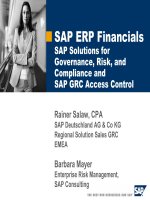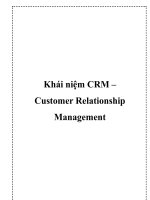Data For Marketing Risk And Customer Relationship Management_4 potx
Bạn đang xem bản rút gọn của tài liệu. Xem và tải ngay bản đầy đủ của tài liệu tại đây (578.43 KB, 29 trang )
Page 88
Segmentation
Some analysts and modelers put all continuous variables into segments and treat them as categorical variables. This may
work well to pick up nonlinear trends. The biggest drawback is that it loses the benefit of the relationship between the
points in the curve that can be very robust over the long term. Another approach is to create segments for obviously
discrete groups. Then test these segments against transformed continuous values and select the winners. Just how the
winners are selected will be discussed later in the chapter. First I must create the segments for the continuous variables.
In our case study, I have the variable estimated income (inc_est3). To determine the best transformation and/or
segmentation, I first segment the variable into 10 groups. Then I will look at a frequency of est_inc3 crossed by the
dependent variable to determine the best segmentation.
An easy way to divide into 10 groups with roughly the same number of observations in each group is to use PROC
UNIVARIATE. Create an output data set containing values for the desired variable (inc_est3) at each tenth of the
population. Use a NOPRINT option to suppress the output. The following code creates the values, appends them to the
original data set, and produces the frequency table.
proc univariate data=acqmod.model2 noprint;
weight smp_wgt;
var inc_est3;
output out=incdata pctlpts= 10 20 30 40 50 60 70 80 90 100
pctlpre=inc;
run;
data acqmod.model2;
set acqmod.model2;
if (_n_ eq 1) then set incdata;
retain inc10 inc20 inc30 inc40 inc50 inc60 inc70 inc80 inc90 inc100;
run;
data acqmod.model2;
set acqmod.model2;
if inc_est3 < inc10 then incgrp10 = 1; else
if inc_est3 < inc20 then incgrp10 = 2; else
if inc_est3 < inc30 then incgrp10 = 3; else
if inc_est3 < inc40 then incgrp10 = 4; else
if inc_est3 < inc50 then incgrp10 = 5; else
if inc_est3 < inc60 then incgrp10 = 6; else
if inc_est3 < inc70 then incgrp10 = 7; else
if inc_est3 < inc80 then incgrp10 = 8; else
if inc_est3 < inc90 then incgrp10 = 9; else
incgrp10 = 10;
run;
Page 89
proc freq data=acqmod.model2;
weight smp_wgt;
table (activate respond active)*incgrp10;
run;
From the output, we can determine linearity and segmentation opportunities. First we look at inc_est3 (in 10 groups)
crossed by active (one model).
Method 1:
One Model
In Figure 4.10 the column percent shows the active rate for each segment. The first four segments have a consistent
active rate of around .20%. Beginning with segment 5, the rate drops steadily until it reaches segment 7 where it levels
off at around .10%. To capture this effect with segments, I will create a variable that splits the values between 4 and 5.
To create the variable I use the following code:
data acqmod.model2;
set acqmod.model2;
if incgrp10 <= 4 then inc_low = 1; else inc_low = 0;
run;
At this point we have three variables that are forms of estimated income: inc_miss, inc_est3, and inc_low. Next, I will
repeat the exercise for the two-model approach.
Method 2:
Two Models
In Figure 4.11 the column percents for response
follow a similar trend. The response rate decreases steadily down with a
slight bump at segment 4. Because the trend downward is so consistent, I will not create a segmented variable
In Figure 4.12 we see that the trend for activation given response seems to mimic the trend for activation alone. The
variable
inc_low
, which splits the values between 4 and 5, will work well for this model.
Transformations
Years ago, when computers were very slow, finding the best transforms for continuous variables was a laborious
process. Today, the computer power allows us to test everything. The following methodology is limited only by your
imagination.
In our case study, I am working with various forms of estimated income (inc_est3). I have created three forms for each
model: inc_miss, inc_est3, and inc_low. These represent the original form after data clean-up (inc_est3) and two
segmented forms. Now I will test transformations to see if I can make
Page 90
Figure 4.10
Active by income group.
Page 91
Figure 4.11
Response by income group.
Page 92
Figure 4.12
Activation by income group.
TEAMFLY
Team-Fly
®
Page 93
inc_est3 more linear. The first exercise is to create a series of transformed variables. The following code creates new
variables that are continuous functions of income:
data acqmod.model2;
set acqmod.model2;
inc_sq = inc_est3**2; /*squared*/
inc_cu = inc_est3**3; /*cubed*/
inc_sqrt = sqrt(inc_est3); /*square root*/
inc_curt = inc_est3**.3333; /*cube root*/
inc_log = log(max(.0001,inc_est3)); /*log*/
inc_exp = exp(max(.0001,inc_est3)); /*exponent*/
inc_tan = tan(inc_est3); /*tangent*/
inc_sin = sin(inc_est3); /*sine*/
inc_cos = cos(inc_est3); /*cosine*/
inc_inv = 1/max(.0001,inc_est3); /*inverse*/
inc_sqi = 1/max(.0001,inc_est3**2); /*squared inverse*/
inc_cui = 1/max(.0001,inc_est3**3); /*cubed inverse*/
inc_sqri = 1/max(.0001,sqrt(inc_est3)); /*square root inv*/
inc_curi = 1/max(.0001,inc_est3**.3333); /*cube root inverse*/
inc_logi = 1/max(.0001,log(max(.0001,inc_est3))); /*log inverse*/
inc_expi = 1/max(.0001,exp(max(.0001,inc_est3))); /*exponent inv*/
inc_tani = 1/max(.0001,tan(inc_est3)); /*tangent inverse*/
inc_sini = 1/max(.0001,sin(inc_est3)); /*sine inverse*/
inc_cosi = 1/max(.0001,cos(inc_est3)); /*cosine inverse*/
run;
Now I have 22 forms of the variable estimated income. I have 20 continuous forms and 2 categorical forms. I will use
logistic regression to find the best form or forms of the variable for the final model.
Method 1:
One Model
The following code runs a logistic regression on every eligible form of the variable estimated income. I use the maxstep
= 2 option to get the two best-fitting forms (working together) of estimated income.
proc logistic data=acqmod.model2 descending;
weight smp_wgt;
model active = inc_est3 inc_miss inc_low
inc_sq inc_cu inc_sqrt inc_curt inc_log inc_exp
inc_tan inc_sin inc_cos inc_inv inc_sqi inc_cui inc_sqri inc_curi
inc_logi inc_expi inc_tani inc_sini inc_cosi
/selection = stepwise
maxstep = 2
details;
Page 94
The result of the stepwise logistic shows that the binary variable, inc_low, has the strongest predictive power. The only
other form of estimated income that works with inc_low to predict active is the transformation (inc_sqrt). I will
introduce these two variables into the final model for Method 1.
Summary of Stepwise Procedure
Variable Number Score Wald Pr >
Step Entered In Chi-Square Chi-Square Chi-Square
1 INC_LOW 1 96.0055 . 0.0001
2 INC_SQRT 2 8.1273 . 0.0044
Method 2:
Two Models
The following code repeats the process of finding the best forms of income. But this time I am predicting response.
proc logistic data=acqmod.model2 descending;
weight smp_wgt;
model respond = inc_est3 inc_miss inc_low
inc_sq inc_cu inc_sqrt inc_curt inc_log inc_exp
inc_tan inc_sin inc_cos inc_inv inc_sqi inc_cui inc_sqri inc_curi
inc_logi inc_expi inc_tani inc_sini inc_cosi
/ selection = stepwise maxstep = 2 details;
run;
When predicting response (respond), the result of the stepwise logistic shows that the inverse of estimated income,
inc_inv, has the strongest predictive power. Notice the extremely high chi-square value of 722.3. This variable does a
very good job of fitting the data. The next strongest predictor, the inverse of the square root (inc_sqri)
, is also predictive.
I will introduce both forms into the final model.
Summary of Forward Procedure
Variable Number Score Wald Pr >
Step Entered In Chi-Square Chi-Square Chi-Square
1 INC_INV 1 722.3 . 0.0001
2 INC_SQRI 2 10.9754 . 0.0009
And finally, the following code determines the best fit of estimated income for predicting actives, given that the prospect
responded. (Recall that activate is missing for nonresponders, so they will be eliminated from processing automatically.)
proc logistic data=acqmod.model2 descending;
weight smp_wgt;
Page 95
model activate = inc_est3 inc_miss inc_low
inc_sq inc_cu inc_sqrt inc_curt inc_log inc_exp
inc_tan inc_sin inc_cos inc_inv inc_sqi inc_cui inc_sqri inc_curi
inc_logi inc_expi inc_tani inc_sini inc_cosi
/ selection = stepwise maxstep = 2 details;
run;
When predicting activation given response (activation|respond), the only variable with predictive power is inc_low. I
will introduce that form into the final model.
Summary of Stepwise Procedure
Variable Number Score Wald Pr >
Step Entered In Chi-Square Chi-Square Chi-Square
1 INC_LOW 1 10.4630 . 0.0012
At this point, we have all the forms of estimated income for introduction into the final model. I will repeat this process
for all continuous variables that were deemed eligible for final consideration.
Categorical Variables
Many categorical variables are powerful predictors. They, however, are often in a form that is not useful for regression
modeling. Because logistic regression sees all predictors as continuous, I must redesign the variables to suit this form.
The best technique is to create indicator variables. Indicator variables are variables that have a value of 1 if a condition
is true and 0 otherwise.
Method 1:
One Model
Earlier in the chapter, I tested the predictive power of pop_den. The frequency table shows the activation rate by class of
pop_den
.
In Figure 4.13, we see that the values B and C have identical activation rates of .13%. I will collapse them into the same
group and create indicator variables to define membership in each class or group of classes.
data acqmod.model2;
set acqmod.model2;
if pop_den = 'A' then popdnsA = 1; else popdensA = 0;
if pop_den in ('B','C') then popdnsBC = 1; else popdnsBC = 0;
run;
Notice that I didn't define the class of
pop_den that contains the missing values. This group's activation rate is
significantly different from A and ''B & C."
Page 96
Figure 4.13
Active by population density.
But I don't have to create a separate variable to define it because it will be the default value when both popdnsA and
popdnsBC
are equal to 0. When creating indicator variables, you will always need one less variable than the number of
categories.
Method 2:
Two Models
I will go through the same exercise for predicting
response
and
activation given response
.
In Figure 4.14, we see that the difference in response rate for these groups seems to be most dramatic between class A
versus the rest. Our variable popdnsA will work for this model.
Figure 4.15 shows that when modeling activation given response, we have little variation between the classes. The
biggest difference is between "B & C" versus "A and Missing." The variable popdnsBC will work for this model.
At this point, we have all the forms of population density for introduction into the final model. I will repeat this process
for all categorical variables that were deemed eligible for final consideration.
Page 97
Figure 4.14
Response by population density.
Figure 4.15
Activation by population density.
Page 98
Interactions Detection
An interaction between variables is said to be present if the relationship of one predictor varies for different levels of
another predictor. One way to find interactions between variables is to create combinations and test them for
significance. If you are starting out with hundreds of variables, this may not be a good use of time. In addition, if you
have even as many as 50 variables with univariate predictive power, you may not add much benefit by finding
interactions.
Many of the data mining software packages have a module for building classification trees. They offer a quick way to
discover interactions. In Figure 4.16, a simple tree shows interactions between
mortin1, mortin2, autoin1, and age_ind
.
The following code creates three variables from the information in the classification tree. Because these branches of the
tree show strong predictive power, these three indicator variables are used in the final model processing.
data acqmod.model2;
set acqmod.model2;
if mortin1 = 'M' and mortin2 = 'N' then mortal1 = 1;
else mortal1 = 0;
if mortin1 in ('N', ' ') and autoind1 = ' ' and infd_ag => 40)
then mortal2 = 1; else mortal2 = 0;
Figure 4.16
Interaction detection using classification trees.
Page 99
if mortin1 in ('N', ' ')
and autoin1 ^= ' ' then mortal3 = 1;
else mortal3 = 0;
run;
Summary
The emphasis of this chapter was on reducing the number of eligible variables. I did a lot of work ahead of time so that I
could have a clear goal and clean, accurate data. I started out with the development of some new variables that provide
added predictive power. In preparation for the final model processing, I used some simple techniques to reduce the
number of variables. These techniques eliminated variables that were marginal and unpredictive. They are especially
useful when you start out with hundreds of variables.
Next, through the use of some clever coding, I molded the remaining variables into strong predictors. And every step of
the way, I worked through the one-model and two-model approaches. We are now ready to take our final candidate
variables and create the winning model. In chapter 5, I perform the final model processing and initial validation.
Page 101
Chapter 5—
Processing and Evaluating the Model
Have you ever watched a cooking show? It always looks so easy, doesn't it? The chef has all the ingredients prepared
and stored in various containers on the countertop. By this time the hard work is done! All the chef has to do is
determine the best method for blending and preparing the ingredients to create the final product. We've also reached that
stage. Now we're going to have some fun! The hard work in the model development process is done. Now it's time to
begin baking and enjoy the fruits of our labor.
There are many options of methodologies for model processing. In chapter 1, I discussed several traditional and some
cutting-edge techniques. As we have seen in the previous chapters, there is much more to model development than just
the model processing. And within the model processing itself, there are many choices.
In the case study, I have been preparing to build a logistic model. In this chapter, I begin by splitting the data into the
model development and model validation data sets. Beginning with the one-model approach, I use several variable
selection techniques to find the best variables for predicting our target group. I then repeat the same steps with the two-
model approach. Finally, I create a decile analysis to evaluate and compare the models.
Page 102
Processing the Model
As I stated in chapter 3, I am using logistic regression as my modeling technique. While many other techniques are
available, I prefer logistic regression because (1) when done correctly it is very powerful, (2) it is straightforward, and
(3) it has a lower risk of over-fitting the data. Logistic regression is an excellent technique for finding a linear path
through the data that minimizes the error. All of the variable preparation work I have done up to this point has been to fit
a function of our dependent variable, active, with a linear combination of the predictors.
As described in chapter 1, logistic regression uses continuous values to predict a categorical outcome. In our case study,
I am using two methods to target active accounts. Recall that active has a value of 1 if the prospect responded, was
approved, and paid the first premium. Otherwise, active has a value of 0. Method 1 uses one model to predict the
probability of a prospect responding, being approved, and paying the first premium, thus making the prospect an
"active." Method 2 uses two models: one to predict the probability of responding; and the second uses only responders to
predict the probability of being approved and activating the account by paying the first premium. The overall probability
of becoming active is derived by combining the two model scores.
Following the variable reduction and creation processes in chapter 4, I have roughly 70 variables for evaluation in the
final model. Some of the variables were created for the model in Method 1 and others for the two models in Method 2.
Because there was a large overlap in variables between the models in Method 1 and Method 2, I will use the entire list
for all models. The processing might take slightly longer, but it saves time in writing and tracking code.
The sidebar on page 104 describes several selection methods that are available in SAS's PROC LOGISTIC. In our final
processing stage, I take advantage of three of those methods, Stepwise, Backward, and Score. By using several methods,
I can take advantage of some variable reduction techniques while creating the best fitting model. The steps are as
follows:
Why Use Logistic Regression?
Every year a new technique is developed and/or automated to improve the targeting model development
process. Each new technique promises to improve the lift and save you money. In my experience, if you take
the time to carefully prepare and transform the variables, the resulting model will be equally powerful and
will outlast the competition.
Page 103
Stepwise. The first step will be to run a stepwise regression with an artificially high level of significance. This will
further reduce the number of candidate variables by selecting the variables in order of predictive power. I will use a
significance level of .30.
Backward. Next, I will run a backward regression with the same artificially high level of significance. Recall that this
method fits all the variables into a model and then removes variables with low predictive power. The benefit of this
method is that it might keep a variable that has low individual predictive power but in combination with other variables
has high predictive power. It is possible to get an entirely different set of variables from this method than with the
stepwise method.
Score. This step evaluates models for all possible subsets of variables. I will request the two best models for each
number of variables by using the BEST=2 option. Once I select the final variables, I will run a logistic regression
without any selection options to derive the final coefficients and create an output data set.
I am now ready to process my candidate variables in the final model for both Method 1 (one-step model) and Method 2
(two-step model). I can see from my candidate list that I have many variables that were created from base variables. For
example, for Method 1 I have four different forms of infd_age: age_cui, age_cos, age_sqi, and age_low. You might ask,
"What about multicollinearity?" To some degree, my selection criteria will not select (forward and stepwise) and
eliminate (backward) variables that are explaining the same variation in the data. But it is possible for two or more forms
of the same variable to enter the model. Or other variables that are correlated with each other might end up in the model
together. The truth is, multicollinearity is not a problem for us. Large data sets and the goal of prediction make it a
nonissue, as Kent Leahy explains in the sidebar on page 106.
Splitting the Data
One of the cardinal rules of model development is, "Always validate your model on data that was not used in model
development." This rule allows you to test the robustness of the model. In other words, you would expect the model to
do well on the data used to develop it. If the model performs well on a similar data set, then you know you haven't
modeled the variation that is unique to your development data set.
This brings us to the final step before the model processing
—
splitting the file into the modeling and validation data sets.
TEAMFLY
Team-Fly
®
Page 104
TIP
If you are dealing with sparse data in your target group, splitting the data can leave you
with too few in the target group for modeling. One remedy is split the nontarget group
as usual. Then use the entire target group for both the modeling and development data
sets. Extra validation measures, described in chapter 6, are advisable to avoid over-
fitting.
Rather than actually creating separate data sets, I assign a weight that has a value equal to "missing." This technique
maintains the entire data set through the model while using only the "nonmissing" data for model development.
Selection Methods
SAS's PROC LOGISTIC provides several options for the selection method that designate the order in which
the variables are entered into or removed from the model.
Forward. This method begins by calculating and examining the univariate chi-square or individual
predictive power of each variable. It looks for the predictive variable that has the most variation or greatest
differences between its levels when compared to the different levels of the target variable. Once it has
selected the most predictive variable from the candidate variable list, it recalculates the univariate chi-square
for each remaining candidate variable using a conditional probability. In other words, it now considers the
individual incremental predictive power of the remaining candidate variables, given that the first variable has
been selected and is explaining some of the variation in the data. If two variables are highly correlated and
one enters the model, the chi-square or individual incremental predictive power of the other variable (not in
the model) will drop in relation to the degree of the correlation.
Next, it selects the second most predictive variable and repeats the process of calculating the univariate chi
-
square or the individual incremental predictive power of the remaining variables not in the model. It also
recalculates the chi-square of the two variables now in the model. But this time it calculates the multivariate
chi-square or predictive power of each variable, given that the other variable is now explaining some of the
variation in the data.
Again, it selects the next most predictive variable, repeats the process of calculating the univariate chi-
square
power of the remaining variables not in the model, and recalculates the multivariate chi-square of the three
variables now in the model. The process repeats until there are no significant variables in the remaining
candidate variables not in the model.
Page 105
The actual split can be 50/50, 60/40, 70/30, etc. I typically use 50/50. The following code is used to create a weight
value (splitwgt). I also create a variable, records, with the value of 1 for each prospect. This is used in the final
validation tables:
data acqmod.model2;
set acqmod.model2;
if ranuni(5555) < .5 then splitwgt = smp_wgt;
else splitwgt = .;
records = 1;
run;
Stepwise. This method is very similar to forward selection. Each time a new variable enters the model, the
univariate chi-square of the remaining variables not in the model is recalculated. Also, the multivariate chi-
square or incremental predictive power of each predictive variable in the model is recalculated. The main
difference is that if any variable, newly entered or already in the model, becomes insignificant after it or
another variable enters, it will be removed.
This method offers some additional power over selection in finding the best set of predictors. Its main
disadvantage is slower processing time because each step considers every variable for entry or removal.
Backward. This method begins with all the variables in the model. Each variable begins the process with a
multivariate chi-square or a measure of predictive power when considered in conjunction with all other
variables. It then removes any variable whose predictive power is insignificant, beginning with the most
insignificant variable. After each variable is removed, the multivariate chi-square for all variables still in the
model is recalculated with one less variable. This continues until all remaining variables have multivariate
significance.
This method has one distinct benefit over forward and stepwise. It allows variables of lower significance to
be considered in combination that might never enter the model under the forward and stepwise methods.
Therefore, the resulting model may depend on more equal contributions of many variables instead of the
dominance of one or two very powerful variables.
Score. This method constructs models using all possible subsets of variables within the list of candidate
variables using the highest likelihood score (chi-square) statistic. It does not derive the model coefficients. It
simply lists the best variables for each model along with the overall chi
-
square.
Page 106
Multicollinearity: When the Solution Is the Problem
Kent Leahy, discusses the benefits of multicollinearity in data analysis.
As every student of Statistics 101 knows, highly correlated predictors can cause problems in a regression or
regression-like model (e.g., logit). These problems are principally ones of reliability and interpretability of
the model coefficient estimates. A common solution, therefore, has been to delete one or more of the
offending collinear model variables or to use factor or principal components analysis to reduce the amount of
redundant variation present in the data.
Multicollinearity (MC), however, is not always harmful, and deleting a variable or variables under such
circumstances can be the real problem. Unfortunately, this is not well understood by many in the industry,
even among those with substantial statistical backgrounds.
Before discussing MC, it should be acknowledged that without any correlation between predictors, multiple
regression (MR) analysis would merely be a more convenient method of processing a series of bivariate
regressions. Relationships between variables then actually give life to MR, and indeed to all multivariate
statistical techniques.
If the correlation between two predictors (or a linear combination of predictors) is inordinately high,
however, then conditions can arise that are deemed problematic. A distinction is thus routinely made
between correlated predictors and MC. Although no universally acceptable definition of MC has been
established, correlations of .70 and above are frequently mentioned as benchmarks.
The most egregious aspect of MC is that it increases the standard error of the sampling distribution of the
coefficients of highly collinear variables. This manifests itself in parameter estimates that may vary
substantially from sample-to-sample. For example, if two samples are obtained from a given population, and
the same partial regression coefficient is estimated from each, then it is considerably more likely that they
will differ in the presence of high collinearity. And the higher the intercorrelation, the greater the likelihood
of sample-to-sample divergence.
MC, however, does not violate any of the assumptions of ordinary least-squares (OLS) regression, and thus
the OLS parameter estimator under such circumstances is still BLUE (Best Linear Unbiased Estimator). MC
can, however, cause a substantial decrease in ''statistical power," because the amount of variation held in
common between two variables and the dependent variable can leave little remaining data to reliably
estimate the separate effects of each. MC is thus a lack of data condition necessitating a larger sample size to
achieve the
Page 107
same level of statistical significance. The analogy between an inadequate sample and MC is cogently and
clearly articulated by Achen [1982]:
"Beginning students of methodology occasionally worry that their independent variables are correlated with the
so -called multicollinearity problem. But multi-collinearity violates no regression assumptions. Unbiased,
consistent estimates will occur, and the standard errors will be correctly estimated. The only effect of
multicollinearity is to make it harder to get coefficient estimates with small standard errors. But having a small
number of observations also has that effect. Thus, "What should I do about multicollinearity?" is a question
like "What should I do if I don't have many observations?"
If the coefficient estimates of highly related predictors are statistically significant, however, then the
parameter estimates are every bit as reliable as any other predictor. As it turns out, even if they are not
significant, prediction is still unlikely to be affected, the reason being that although the estimates of the
separate effects of collinear variables have large variances, the sum of the regression coefficient values tends
to remain stable, and thus prediction is unlikely to be affected.
If MC is not a problem, then why do so many statistics texts say that it is? And why do so many people
believe it is? The answer has to do with the purpose for which the model is developed. Authors of statistical
texts in applied areas such as medicine, business, and economics assume that the model is to be used to
"explain" some type of behavior rather that merely "predict'' it. In this context, the model is assumed to be
based on a set of theory-relevant predictors constituting what is referred to as a properly "specified" model.
The goal here is to allocate unbiased explanatory power to each variable, and because highly correlated
variables can make it difficult to separate out their unique or independent effects, MC can be problematic.
And this is why statistics texts typically inveigh against MC.
If the goal is prediction, however, and not explanation, then the primary concern is not so much in knowing
how or why each variable impacts on the dependent variable, but rather on the efficacy of the model as a
predictive instrument. This does not imply that explanatory information is not useful or important, but
merely recognizes that it is not feasible to develop a properly or reasonably specified model by using
stepwise procedures with hundreds of variables that happen to be available for use. In fact, rarely is a model
developed in direct response applications that can be considered reasonably specified to the point that
parameter bias is not a real threat from an interpretive standpoint.
The important point is that the inability of a model to provide interpretive insight doesn't necessarily mean
that it can't predict well or otherwise assign
continues
*
Achen, C. H . (1982). Interpreting and Using Regression. Beverly Hills, CA: SAGE.
Page 108
(Continued)
hierarchical probabilities to an outcome measure in an actionable manner. This is patently obvious from the
results obtained from typical predictive segmentation models in the industry.
Establishing that MC does not have any adverse effects on a model, however, is not a sufficient rationale for
retaining a highly correlated variable in a model. The question then becomes "Why keep them if they are at
best only innocuous?"
The answer is that not all variation between two predictors is redundant. By deleting a highly correlated
variable we run the risk of throwing away additional useful predictive information, such as the independent
or unique variation accounted for by the discarded predictor or that variation above and beyond that
accounted by the two variables jointly.
In addition, there are also variables or variable effects that operate by removing non-criterion-related
variation in other model predictors that are correlated with it, thereby enhancing the predictive ability of
those variables in the model. By deleting a highly correlated variable or variables, we thus may well be
compromising or lessening the effectiveness of our model as a predictive tool.
In summary, an erroneous impression currently exists both within and outside the industry that highly but
imperfectly correlated predictors have a deleterious effect on predictive segmentation models. As pointed out
here, however, not only are highly correlated variables not harmful in the context of models generated for
predictive purposes, but deleting them can actually result in poorer predictive instruments. As a matter of
sound statistical modeling procedures, highly but imperfectly correlated predictors (i.e., those that are not
sample specific) should be retained in a predictive segmentation model, providing (1) they sufficiently
enhance the predictive ability of the model and (2) adequate attention has been paid to the usual reliability
concerns, including parsimony.
Now I have a data set that is ready for modeling complete with eligible variables and weights. The first model I process
utilizes Method 1, the one model approach.
Method 1:
One Model
The following code creates a model with variables that are significant at the .3 or less level. I use a
keep
= option in the
model statement to reduce the number of variables that will be carried along in the model processing. This will reduce
the processing time. I do keep a few extra variables (shown in italics) that will be used in the validation tables. The
descending
option instructs the model to target the highest value of the dependent variable. Because the values for
Page 109
active are 0 and 1, the model will create a score that targets the probability of the value being 1: an active account. I
stipulate the model sensitivity with the
sle
=, which stands for sensitivity level entering, and
sls
=, which stands for
sensitivity level staying. These are the sensitivity levels for variables entering and remaining in the model.
proc logistic data=acqmod.model2(keep=
active age_cui age_cos age_sqi
age_low inc_sqrt inc_sqri inc_inv inc_low mortal1 mortal2 mortal3
hom_log hom_cui hom_curt hom_med sgle_in infd_ag2 gender
toa_low toa_tan toa_cu toa_curt tob_med tob_sqrt tob_log tob_low
inq_sqrt top_logi top_cu top_med top_cui top_low crl_med crl_tan crl_low
rat_log rat_tan rat_med rat_low brt_med brt_logi brt_low popdnsA
popdnsBC trav_cdd apt_indd clus1_1 clus1_2 sgle_ind occ_miss finl_idd
hh_ind_d gender_d driv_ind mortin1n mort1mis mort2mis auto2mis childind
occ_G finl_idm gender_f driv_ino mob_indd mortin1y auto1mis auto2_n
clu2miss no90de_d actopl6d no30dayd splitwgt records smp_wgt respond
activate pros_id) descending;
weight splitwgt
;
model active
= age_cui age_cos age_sqi age_low inc_sqrt inc_sqri inc_inv
inc_low mortal1 mortal2 mortal3 hom_log hom_cui hom_curt hom_med toa_low
toa_tan toa_cu toa_curt tob_med tob_sqrt tob_log tob_low inq_sqrt
top_logi top_cu top_med top_cui top_low crl_med crl_tan crl_low rat_log
rat_tan rat_med rat_low brt_med brt_logi brt_low popdnsA popdnsBC
trav_cdd apt_indd clus1_1 clus1_2 sgle_ind occ_miss finl_idd hh_ind_d
gender_d driv_ind mortin1n mort1mis mort2mis auto2mis childind occ_G
finl_idm gender_f driv_ino mob_indd mortin1y auto1mis auto2_n clu2miss
no90de_d actopl6d no30dayd
/selection = stepwise sle=.3 sls=.3;
run;
In Figure 5.1, we see the beginning of the output for the stepwise selection. Notice how 42,675 observations were
deleted from the model processing. These are the observations that have missing weights. By including them in the data
set with missing weights, they will be scored with a probability that can be used for model validation.
My stepwise logistic regression selected 28 variables that had a level of significance <= .3. The list appears in Figure
5.2. These will be combined with the results of the backward logistic regression to create a final list of variables for the
score selection process.
I now run a backward regression to see if the list of candidate variables includes variables not captured in the stepwise
selection.
proc logistic data=acqmod.model2(keep=
active age_cui age_cos age_sqi
age_low inc_sqrt inc_sqri inc_inv inc_low mortal1 mortal2 mortal3
hom_log hom_cui hom_curt hom_med sgle_in infd_ag2 gender
toa_low toa_tan toa_cu toa_curt tob_med tob_sqrt tob_log tob_low
inq_sqrt top_logi top_cu top_med top_cui top_low crl_med crl_tan crl_low
rat_log rat_tan rat_med rat_low brt_med brt_logi brt_low popdnsA
popdnsBC trav_cdd apt_indd clus1_1 clus1_2 sgle_ind occ_miss finl_idd
hh_ind_d gender_d driv_ind mortin1n mort1mis mort2mis auto2mis childind
occ_G finl_idm gender_f driv_ino mob_indd mortin1y auto1mis auto2_n
clu2miss no90de_d actopl6d no30dayd splitwgt records smp_wgt respond
activate pros_id) descending;
weight splitwgt
;
model active
= age_cui age_cos age_sqi age_low inc_sqrt inc_sqri inc_inv
inc_low mortal1 mortal2 mortal3 hom_log hom_cui hom_curt hom_med toa_low
toa_tan toa_cu toa_curt tob_med tob_sqrt tob_log tob_low inq_sqrt
top_logi top_cu top_med top_cui top_low crl_med crl_tan crl_low rat_log
rat_tan rat_med rat_low brt_med brt_logi brt_low popdnsA popdnsBC
trav_cdd apt_indd clus1_1 clus1_2 sgle_ind occ_miss finl_idd hh_ind_d
gender_d driv_ind mortin1n mort1mis mort2mis auto2mis childind occ_G
finl_idm gender_f driv_ino mob_indd mortin1y auto1mis auto2_n clu2miss
no90de_d actopl6d no30dayd
/selection = backward sls=.3;
run;
In Figure 5.3, the list of variables from the backward selection is slightly different from the stepwise selection.
Next, I take the combination of variables and put them into PROC LOGISTIC with a
score
selection method. (The variables appear in caps because they
were cut and pasted from the stepwise and backward selection output.) The only coding difference is the
selection = score best=2.
Figure 5.1
Logistic output: first page using stepwise method.
proc logistic data=acqmod.model2(keep= HOM_CUI BRT_LOGI AGE_COS AGE_SQI
AGE_LOW INC_SQRT MORTAL1 MORTAL3 HOM_LOG HOM_MED TOA_TAN TOA_CU TOB_SQRT TOB_LOG INQ_SQRT
TOP_LOGI TOP_CU TOP_CUI CRL_LOW RAT_LOG RAT_TAN RAT_MED
BRT_MED POPDNSBC APT_INDD SGLE_IND GENDER_D CHILDIND OCC_G NO90DE_D
ACTOPL6D
respond activate pros_id active splitwgt records smp_wgt) descending;
weight splitwgt;
model active =HOM_CUI BRT_LOGI AGE_COS AGE_SQI AGE_LOW INC_SQRT MORTAL1
MORTAL3 HOM_LOG HOM_MED TOA_TAN TOA_CU TOB_SQRT TOB_LOG INQ_SQRT
TOP_LOGI TOP_CU TOP_CUI CRL_LOW RAT_LOG RAT_TAN RAT_MED BRT_MED POPDNSBC
APT_INDD SGLE_IND GENDER_D CHILDIND OCC_G NO90DE_D ACTOPL6D
/selection=score best=2;
run;
Figure 5.2
Logistic output: final page using stepwise method.
The results from the Score selection method are seen in Figure 5.4. This selection method gives us 63 variable lists, 2 for each model with 1
through 30 variables and 1 for a model with 31 variables. It also lists the overall score for the model fit. There are a number of issues to
consider when selecting the model from the list of Score. If management wants a simple model with 10 or fewer variables, then the decision
is easy. I usually start looking at about 20 variables. I examine the change in the overall score to see where adding 1 more variable can
make a big difference. For this model I select 25 variables.
Figure 5.3
Backward selection variable list.ocessing and Evaluating the Model
TEAMFLY
Team-Fly
®