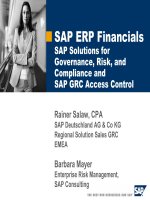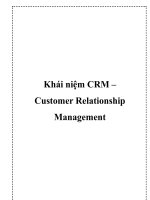Data For Marketing Risk And Customer Relationship Management_8 pot
Bạn đang xem bản rút gọn của tài liệu. Xem và tải ngay bản đầy đủ của tài liệu tại đây (668.88 KB, 29 trang )
Page 202
Figure 8.8
Customer profiles by segment.
Page 203
Figure 8.9
Customer profiles by segment, simplified.
Performing Cluster Analysis to Discover Customer Segments
Cluster analysis is a family of mathematical and statistical techniques that divides data into groups with similar
characteristics. Recall that in chapter 4, I used frequencies to find similar groups within variable ranges. Clustering
performs a similar process but in the multivariate sense. It uses Euclidean distance to group observations together that
are similar across several characteristics, while attempting to separate observations that are dissimilar across those same
characteristics.
It is a process with many opportunities for guidance and interpretation. Several algorithms are used in clustering. In our
case study, I use PROC FASTCLUS. This is designed for use on large data sets. It begins by randomly assigning cluster
seeds or centers. The number of seeds is equal to the number of clusters requested. Each observation is assigned to the
nearest seed. The seed is then reassigned to the mean in each cluster. The process is repeated until the change in the seed
becomes sufficiently small.
To illustrate the methodology, I use two variables from the catalog data in our earlier case study. Before I run the cluster
analysis I must standardize the
Page 204
variables. Because the clustering algorithm I am using depends on distance between variable values, the scales of the
variables must be similar. Otherwise, the variable with the largest scale will dominate the clustering procedure. The
following code standardizes the variables using PROC STANDARD:
proc standard mean=0 std=1 out=stan;
var age income;
run;
The programming to create the clusters is very simple. I designate three clusters with random seeds (random=5555).
Replace=full directs the program to replace all the seeds with the cluster means at each step. I want to plot the results, so
I create an output dataset call outclus.
proc fastclus data=stan maxclusters=3 random=5555 replace=full
out=outclus;
var age income;
run;
In Figure 8.10, the output displays the distance from the seeds to the farthest point as well as the distances between
clusters. The cluster means do show a notable difference in values for age and income. For an even better view of the
clusters, I create a plot of the clusters using the following code:
proc plot;
plot age*income=cluster;
run;
The plot in Figure 8.11 shows three distinct groups. We can now tailor our marketing campaigns to each group
separately. Similar to the profile analysis, understanding the segments can improve targeting and provide insights for
marketers to create relevant offers.
Summary
In any industry, the first step to finding and creating profitable customers is determining what drives profitability. This
leads to better prospecting and more successful customer relationship management. You can segment and profile your
customer base to uncover those profit drivers using your knowledge of your customers, products, and markets. Or you
can use data-driven techniques to find natural clusters in your customer or prospect base. Whatever the method, the
process will lead to knowledge and understanding that is critical to maintaining a competitive edge.
Be on the lookout for new opportunities in the use of segmentation and profiling on the Internet. In chapter 13, I will
discuss some powerful uses for profiling, segmentation, and scoring on demand.
Page 205
Figure 8.10
Cluster analysis on age and income.
Page 206
Figure 8.11
Plot of clusters on age and income.
Page 207
Chapter 9—
Targeting New Prospects:
Modeling Response
The first type of predictive model that most companies endeavor to use is the response model. Recall from chapter 1 that
a response model simply estimates the probability of response to an offer. Response is one of the easiest dynamics to
model and can be validated very quickly. In part 2, our case study predicted activation. But in the two-model approach, I
developed a model to predict response and another to predict activation given response. In this chapter, I will perform a
similar exercise. To provide a slightly different perspective, I will use a business-to-business example. Our case study
for this chapter involves predicting the propensity to respond to an offer to buy office supplies from an office supply
retail chain. I will use some predictive variables that are familiar. And I will introduce another group of variables that are
unique to business-to-
business modeling. In addition, I will demonstrate how weights can be used to improve the results.
The actual modeling process will follow the same steps as were demonstrated in part 2.
Defining the Objective
Downing Office Products contracts with large companies to sell office supplies, office furniture, and technical
equipment. It also has many retails stores through which it collects information about its customers. It is interested in
increasing sales to new and existing customers through a combination of direct
Page 208
mail and telemarketing. Downing's marketing director decided to purchase business names and other company
information to develop a response model. The company also purchased census information with local demographic data
for each business on the list.
To build a response model, the data set needs to contain responders and nonresponders along with predictive information
about both groups. To get a pure data set for modeling, Downing would have to purchase a sample (or the entire file),
solicit the businesses, and model the results. Because many of Downing's customers were on the list, the decision was
made to build a propensity model. A propensity model is a model that predicts the propensity to take an action. In this
case, I want to build a model that predicts the propensity to respond to an offer to buy products from Downing.
To create the modeling data set, the Downing customer file was matched to the purchased list of business prospects. For
the names that matched, 12-month sales figures were overlaid onto the file of business names. For Downing Office
Products, a response is defined as someone who buys office products.
The first step is to specifically define the dependent variable as someone with 12-month sales (sales12mo) greater than
zero:
data ch09.downing;
set ch09.downing;
if sale12mo > 0 then respond = 1; else respond = 0;
run;
Table 9.1 displays the result of the file overlay. Downing has already benefited from prior sales to over half of the
business list. Its goal is to leverage those relationships as well as develop new ones.
All Responders Are Not Created Equal
While I am interested in predicting who will respond, all responders are not alike. Some responders may spend less than
$100 a year while others spend many thousand of dollars. My real goal is to predict dollar sales, but that would require
using linear regression. Linear regression works best if the dependent variable, or the variable I am trying to predict, is
normally distributed. In our
Table 9.1 Downing Business List Frequency and Weights
GROUP
LIST
PERCENT
WEIGHT
Responders
26,306
51.5%
f
(12
-
month sales)
Nonresponders
24,761
48.5%
1
Total
51,067
100%
TEAMFLY
Team-Fly
®
case, all the nonresponders have 12-monthe sales of zero. This would make it difficult to fit a model using linear
regression.
Instead, I can improve the results by using a weight to cause the model to favor the high spenders. It is important to note that the use of weights in
this case will distort the population. So the resulting model will not yield an accurate point estimate. In other words, the resulting probability will not
be an accurate estimate, but the file will still rank properly. If the model is built using weights, the highest spending responders should rank near the
top. This will become clearer as we work through the case study.
Because I am dealing with a binary outcome (response) with a meaningful continuous component (sales), I want to look at the distribution of sales.
The variable that represents 12
-
month sales is
sale12mo
. The following code produces the univariate output seen in Figure 9.1.
proc univariate data = ch09.downing plot;
where sale12mo > 0;
var sale12mo;
run;
The output in Figure 9.1 shows that over 50% of Downing's customers have 12-
month sales of less than $100. And over 25% have 12
less than $50. To help the model target the higher
-
dollar customers, I will use a function of the sales amount as a weight.
Figure 9.1
Univariate analysis of dependent variable.
Page 210
As I mentioned previously, for responders I will define the weight as a function of the 12-
month sales. The weights work
exactly as they did when I took a sample in the case study in part 2. The higher the weight, the more that observation is
represented in the file. It makes sense that if I use a function of the 12-month sales amount as a weight, the model
prediction will lean toward the higher
-
sales responders.
To create the weight for the responders, I am going to take the 12-month sales value divided by the average 12-month
sales value for all responders. By using this fraction, I can create higher representation among the big spenders without
inflating the overall numbers in the sample. This will help to keep the coefficients in the normal range. The weight for
nonresponders is 1. The weight that is used to favor big spenders is called boostwgt. The following code creates
boostwght:
proc univariate data=ch09.downing noprint;
var sale12mo;
output out=wgtdata mean=s12mmean;
run;
data ch09.downing;
set ch09.downing;
if (_n_ = 1) then set wgtdata;
if respond = 1 then boostwgt = sale12mo/s12mmean;
else boostwgt = 1;
run;
I will use the weight boostwgt to assist in transforming the variables. This will help me find the form of the variable that
fits a model to target big spenders.
Preparing the Variables
As in our case study, the first step is to prepare the variables for entry into the model. The business data that was
purchased has more than 250 predictive variables. The first step is to perform some simple procedure to eliminate
weaker variables.
Continuous Variables
Many of these variables are numeric or continuous. Before I spend a lot of time looking at each variable individually, I
am going to put them all through a stepwise logistic with only one step. (This is the same technique I used in chapter 4.)
The first step defines the intercept. With the details option, I can look at the list of variables not in the model. This lists
the univariate chi-square or indi-
vidual predictive power of each variable. The following code, with an abbreviated variable list, is used to produce the univariate chi
values:
proc logistic data=ch09.downing descending;
weight boostwgt;
model respond = p1prshh p2prshh p3prshh pamsy —- pzafflu peduca pzincom
pzsesi /selection=stepwise maxstep=1 details;
run;
The output in Figure 9.2 shows the list of univariate chi-
square values for each variable. Because I am using the weight, all the chi
are inflated. Of the 221 continuous variables examined, I select 33 of the most significant. These variables will be examined more closely.
The next step is to look for missing values and outliers. Because of the high number of variables, I use PROC
MEANS:
proc means data=ch09.downing n nmiss min mean max maxdec = 2;
weight boostwgt;
var pamsy pid80c4 pid80c8 plor2_5 pmobile —— pzsesi
;
run;
In Figure 9.3, the output from PROC MEANS shows two variables with missing values. In chapter 4 I discussed a number of ways to handle
missing values. Because that is not the emphasis of this chapter, I will just use mean substitution. For each variable, I also create a new variable to
identify which records have missing values. The following code replaces the missing values for pid80c4
and ppbluec and creates four new
variables, pid80crn, pc4_miss, ppbluecn, and pec_miss. (Note: I'm using the first and last two letters to create a three-
character reference to each
variable.)
Figure 9.2
Univariate chi
-
square.
Figure 9.3
Means analysis of continuous variables.
data ch09.downing;
set ch09.downing;
if pid80c4 = . then do;
pid80c4n = 16.07;
pc4_miss = 1;
end;
else do;
pid80c4n = pid80c4;
pc4_miss = 0;
end;
if ppbluec = . then do;
ppbluecn = 11.01;
pec_miss = 1;
end;
else do;
Page 213
ppbluecn = ppbluec;
pec_miss = 0;
end;
run;
There do not appear to be any outliers, so I will begin transforming the variables. Recall the method in chapter 4. The
first step is to segment the continuous variables into 10 equal buckets. Then I look at a frequency analysis to see if there
are any obvious ways to segment the variable to create indicator (0/1) variables. The following code creates the buckets
and produces the frequency for the variable for median education, pamsy:
proc univariate data=ch09.downing noprint;
weight boostwgt;
var pamsy;
output out=psydata pctlpts= 10 20 30 40 50 60 70 80 90 100 pctlpre=psy;
run;
data freqs;
setch09.downing;
if (_n_ eq 1) then set psydata;
retain psy10 psy20 psy30 psy40 psy50 psy60 psy70 psy80 psy90 psy100;
run;
data freqs;
set freqs;
if pamsy < psy10 then psygrp10 = 1; else
if pamsy < psy20 then psygrp10 = 2; else
if pamsy < psy30 then psygrp10 = 3; else
if pamsy < psy40 then psygrp10 = 4; else
if pamsy < psy50 then psygrp10 = 5; else
if pamsy < psy60 then psygrp10 = 6; else
if pamsy < psy70 then psygrp10 = 7; else
if pamsy < psy80 then psygrp10 = 8; else
if pamsy < psy90 then psygrp10 = 9; else
psygrp10 = 10;
run;
proc freq data= freqs;
weight boostwgt;
table respond*psygrp10;
run;
In Figure 9.4, I see that the output gave us only 4 groups. I was expecting 10 groups. This is probably due to the limited
number of values for pamsy. In the next step, I print out the values for the different deciles of pamsy to see why I have
only 4 groups:
proc print data=psydata;
run;
Page 214
The following output validates my suspicions. The groupings in Figure 9.3 will work for our segmentation.
OBS PSY10 PSY20 PSY30 PSY40 PSY50 PSY60 PSY70 PSY80 PSY90
PSY100
1 12 12 12 12 12 13 13 14 16 18
Based on the response rates for the groups in Figure 9.3, I will create two binary variables by segmenting pamsy at the
values for PSY60 and PSY90. When you look at the column percent for respond = 1, you'll notice that as the values for
pamsy increase, the response percents have a nice upward linear trend, so the continuous form may be more powerful.
We will look at that in the next step.
data ch09.downing;
set ch09.downing;
if pamsy < 13 then pamsy13 = 1; else pamsy13 = 0;
if pamsy < 16 then pamsy16 = 1; else pamsy16 = 0;
run;
Figure 9.4
Segmentation analysis.
Page 215
Again going back to the techniques in chapter 4, I use a quick method to determine the best transformation for the
continuous variables. First, I transform pamsy using a variety of functions. Then I use logistic regression with the
selection=stepwise maxstep = 2 options to find the best fitting transformation:
data ch09.downing;
set ch09.downing;
psy_sq = pamsy**2; /*squared*/
psy_cu = pamsy**3; /*cubed*/
psy_sqrt = sqrt(pamsy); /*square root*/
psy_curt = pamsy**.3333; /*cube root*/
psy_log = log(max(.0001,pamsy)); /*log*/
psy_exp = exp(max(.0001,pamsy)); /*exponent*/
psy_tan = tan(pamsy); /*tangent*/
psy_sin = sin(pamsy); /*sine*/
psy_cos = cos(pamsy); /*cosine*/
psy_inv = 1/max(.0001,pamsy); /*inverse*/
psy_sqi = 1/max(.0001,pamsy**2); /*squared inverse*/
psy_cui = 1/max(.0001,pamsy**3); /*cubed inverse*/
psy_sqri = 1/max(.0001,sqrt(pamsy)); /*square root inv*/
psy_curi = 1/max(.0001,pamsy**.3333); /*cube root inverse*/
psy_logi = 1/max(.0001,log(max(.0001,pamsy))); /*log inverse*/
psy_expi = 1/max(.0001,exp(max(.0001,pamsy))); /*exponent inv*/
psy_tani = 1/max(.0001,tan(pamsy)); /*tangent inverse*/
psy_sini = 1/max(.0001,sin(pamsy)); /*sine inverse*/
psy_cosi = 1/max(.0001,cos(pamsy)); /*cosine inverse*/
run;
proc logistic data=ch09.downing descending;
weight boostwgt;
model respond = pamsy pamsy13 pamsy16 psy_sq psy_cu psy_sqrt psy_curt
psy_log psy_exp psy_tan psy_sin psy_cos psy_inv psy_sqi psy_cui psy_sqri
psy_curi psy_logi psy_expi psy_tani psy_sini psy_cosi /selection = step-
wise maxstep=2
details;
run;
In Figure 9.5, we see the results of the stepwise logistic on pamsy. The two strongest forms are the natural form, psy_sq
and pamsy13 (pamsy < 13). These two forms will be candidates for the final model.
This process is repeated for the remaining 32 variables. The winning transformations for each continuous variable are
combined into a new data set called acqmod.down_mod;
Figure 9.5
Variable transformation selection.
Table 9.2 is a summary of the continuous variables and the transformations that best fit the objective function.
The next step is to analyze and prepare the categorical variables.
Table 9.2 Summary of continuous Variable Transformations
VARIABLE
PREFIX
SEGMENTS
TRANSFORMATION 1
TRANSFORMATION 2
DESCRIPTION
pamsy
psy
''< 12, 13, 14, 16"
sq
pamsy13
Median Education
pid80c4
pc4
sqrt
cui
Income $15K
pid80c8
pc8
<5.1
sqrt
logi
Income $75K+
plor2_5
p_5
as is
tan
Length of
Residence
2
-
5 Years
(table continued on next page)
TEAMFLY
Team-Fly
®
(table continued from previous page)
VARIABLE
PREFIX
SEGMENTS
TRANSFORMATION 1
TRANSFORMATION 2
DESCRIPTION
pmobile
ple
<.5
curt
cu
Mobile Homes in Area
pmvoou
pou
<65600
sqrt
cui
Median Value of
Home
ppaed3
pd3
<21.3
as is
low
% 25+ Years & High
School Grad
ppaed5
pd5
sqrt
curt
% 25+ Years &
College Grad
ppbluec
pec
<9.4
as is
low
% 16+ Years Blue
Collar
ppc0509
p09
< 6.9 & < 7.3
as is
cu
% w/Children 5
ppc1014
p14
as is
cu
% w/Children 10
ppc1517
p17
< 4.1
as is
cu
% w/Children 15
ppipro
pro
curt
cosi
% Empl 16+ Years
Industry Services
ppmtcp
pcp
< 7.3
sqrt
curi
"% Trans: Car, Van
Truck, Carpool"
ppoccr
pcr
< 4.9
sqrt
tani
% Empl 16+ Years
Product Craft
ppoou1
pu1
curt
tan
% Homes Valued <
$30K
ppoou2
pu2
< 14.1
curt
tan
% Homes Valued
$30K
–
$
ppop1
pp1
as is
cu
% 0
–
18 Years Old
ppoure
pre
< 2.1 >18.9
med
sqrt
% Occupied Full
Other Sources
pppa2
pa2
as is
cu
% 6
–
17 Years Old
pppo1
po1
< 4.8
sqrt
logi
% Empl 16+ Years
Professional
pppo2
po2
as is
logi
% Empl 16+ Years
Managerial
continues
(Continued)
VARIABLE
PREFIX
SEGMENTS
TRANSFORMATION 1
TRANSFORMATION 2
DESCRIPTION
pprmgr
pgr
< 10.3
as is
logi
% Empl 16+ Years Prof
& Managerial
pprou6
pu6
curt
logi
% Rental Units w/ Rent
$500+
ppsaam
pam
< 6.8
as is
cosi
% Single Ancestry
American
ppssep
pep
curt
cui
% Sewage/Cesspool/
Septic System
pptim4
pm4
as is
sin
% Pop Leave for Work
8
–
8:30 AM
pptim5
pm5
< 4.3
curt
logi
% Pop Leave for Work
8
–
12:00 AM
ppum3
pm3
sq
cu
% Number of Rooms 4
6
ppurb
prb
cu
cos
% Urban
pwhitec
ptc
< 19.6
log
sq
% Employee 16+ White
Collar
pzafflu
plu
< 7
low
sqrt
Affluence Score
pzsesi
psi
sqrt
cosi
Socio
-
Economic Score
Categorical Variables
As discussed in Chapter 4, logistic regression uses only numeric variables. And it sees all variables as continuous. In order to use
categorical variables, I must create indicator, or binary, variables to state whether a given situation is true or false.
I have 15 categorical variables. The first step is to run a frequency against the weighted response variable. I also request the missing
option and a chi
-
square test of significance:
proc freq data=ch09.down_mod;
weight boostwgt;
table respond*(buslevel subsidcd heircode strucode afflcode poprange
Page 219
geogarea emplsize indscode mfglocal legalsta mktbilty offequip whitcoll
printer)/ chisq missing;
run;
Figure 9.6 displays the output for the first variable, buslevel. It shows that each value for buslevel has a significantly
different response rate.
The values for this variable represent the status of the business. The following list details the values: 0 = Single Entity; 1
= Headquarters; 2 = Branch. To capture the values, I create two indicator variables, bus_sgle and bus_hdqt, each
Figure 9.6
Frequency of business level by weighted response.
Page 220
having the values of 0 and 1. If they are both equal to 0, then the value = 2 or Branch.
I run frequencies for all categorical variables and analyze the results. I create indicator variables for each categorical
variable to capture the difference in weighted response. The following code creates indicator (0/1) variables for all
categorical variables in the final model:
data ch09.down_mod;
set ch09.down_mod;
bus_sgle = (buslevel = '0');
bus_hdqt = (buslevel = '1');
subsudz = (subsidcd = '3');
heir_mis = (heircode = ' ');
autonent = (strucode = 'AE');
branch = (strucode = 'BR');
sub_head = (strucode = 'SH');
subsid = (strucode = 'SU');
multaffl = (afflcode = '0');
pop_high = (poprange in (' ', '0'));
pop_num = max(0, poprange);
geog_low = (geogarea in ('04','07','10'));
empl_100 = (emplsize = 'A');
empl_500 = (emplsize = 'E');
empl1000 = (emplsize = 'R');
ind_high = (indscode in ('A','B','C','L','N','U','Y'));
ind_low = (indscode in ('D','J','T','Z'));
mfgloc_y = (mfglocal = 'Y');
mfgloc_n = (mfglocal = 'N');
offequ_y = (offequip = 'Y');
whiteco1 = (whitcoll in (' ','A'));
whiteco2 = (whitcoll in ('B','C'));
print_h = (printer = 'C');
run;
Page 221
Processing the Model
I now have a full list of candidate variables. As I did in part 2, I am running logistic regression with three different
selection options. First, I will run the backward and stepwise selection on all variables. I will then take the combination
of winning variables from both methods and put it into a logistic regression using the score selection. I will begin
looking at models with about 20 variables and find where the score increase begins to diminish with each new variable.
The following code processes the backward selection procedure. The first section of code splits the file into modeling
and validation data sets. Due to the large number of variables, I used the option sls=.0001. This keeps only the variables
whose level of significance is very high. In other words, the probability that the variable is not truly predictive is less
than .0001:
data ch09.down_mod;
set ch09.down_mod;
if ranuni(5555) < .5 then splitwgt = 1;
else splitwgt = .;
modwgt = splitwgt*boostwgt;
records=1;
run;
proc logistic data=ch09.down_mod descending;
weight modwgt;
model respond = AUTONENT BUS_HDQT BUS_SGLE EMPL1000 EMPL_100 EMPL_500
GEOG_LOW HEIR_MIS IND_HIGH IND_LOW MFGLOC_N MFGLOC_Y MULTAFFL OFFEQU_Y
P09_CU P14_CU P17_CU PA2_CU PAMSY13 PSY_SQ PC4_CUI PC4_SQRT
PC8_LOGI PC8_SQRT PCR_SQRT PCR_TANI PD3_LOW PD5_CURT PD5_SQRT PEC_LOW
PEP_CUI PEP_CURT PGR_LOGI PID80C4 PID80C8 PLE_CU PLE_CURT PLOR2_5
PLU_LOW PLU_SQRT PM3_CU PM4_SIN PM5_CURT PM5_LOGI PMOBILE PMVOOU
PO1_LOGI PO1_SQRT PO2_LOGI POP_HIGH POP_NUM POU_CUI POU_SQRT PP1_CU
PPAED3 PPAED5 PPBLUEC PPC0509 PPC1014 PPC1517 PPIPRO PPMTCP
PPOCCR PPOOU1 PPOOU2 PPOP1 PPOURE PPPA2 PPPO1 PPPO2
PPRMGR PPROU6 PPSAAM PPSSEP PPTIM4 PPTIM5 PPUM3 PPURB
PRB_COS PRB_CU PRE_MED PRE_SQRT PRINT_H PRO_COSI PRO_CURT PSI_COSI
PSI_SQRT PTC_LOG PTC_SQ PU1_CURT PU1_TAN PU2_CURT PU2_TAN PU6_CURT
PU6_LOGI PWHITEC PZAFFLU PZSESI P_5_TAN SUBSUDZ WHITECO1 WHITECO2
/selection=backward sls=.0001;
run;
The next code performs a logistic regression on the same variables with the selection=stepwise option. In this model, I
used the options, sle=.0001 and sls=.0001. These options specify the level of significance to enter and stay in the model.
Page 222
proc logistic data=ch09.down_mod descending;
weight modwgt;
model respond = AUTONENT BRANCH BUS_HDQT EMPL1000 EMPL_100
EMPL_500
| | | | | | |
| | | | | | |
PU6_LOGI P_5_TAN SUBSUDZ WHITECO1 WHITECO2
/selection=stepwise sle=.0001 sls=.0001;
run;
As I expect, the backward selection has many more variables. But the stepwise selection has five variables that were not
selected by the backward selection method, ppipro, pm3_cu, pppa2, ptc_sq, and pu1_curt. I add these five variables to
the list and run the logistic regression using the score selection. I want the best model based on the highest score so I use
the option, best=1;
proc logistic data=ch09.down_mod descending;
weight modwgt;
model respond = AUTONENT BUS_HDQT EMPL1000 EMPL_100 EMPL_500 GEOG_LOW
IND_HIGH IND_LOW MFGLOC_N MFGLOC_Y MULTAFFL PA2_CU PAM_SQ PC8_SQRT
PD3_LOW PD5_CURT PD5_SQRT PEC_LOW PEP_CUI PGR_LOGI PLE_CU PLE_CURT
PLU_LOW PM3_CU PPIPRO PPPA2 PTC_SQ PU1_CURT PM5_CURT PM5_LOGI
PMOBILE PMVOOU PO2_LOGI POP_HIGH POP_NUM POU_CUI POU_SQRT PP1_CU
PPAED3 PPAED5 PPBLUEC PPC1517 PPMTCP PPOCCR PPOOU1 PPOP1
PPPO1 PPRMGR PPROU6 PPURB PRB_COS PRB_CU PRE_MED PRE_SQRT
PRINT_H PSI_SQRT PU2_CURT PU6_CURT PU6_LOGI PZAFFLU PZSESI SUBSUDZ
WHITECO1 WHITECO2 /selection = score best=1;
run;
Figure 9.7 shows an abbreviated output from the logistic with selection=score. I look for a point where the amount of
increase in score starts to diminish. I end up selecting a model with 30 variables. I rerun these variables in a regular
logistic to create an output data set that contains the predicted values. My goal is to create a gains table so that I can
evaluate the model's ability to rank responders and 12-month sales. The following code runs the logistic regression,
creates an output scoring file (ch09.coeff), creates deciles, and builds a gains table. Notice that I do not use the weight in
the validation gains table:
proc logistic data=ch09.down_mod descending outest=ch09.coeff;
weight modwgt;
model respond = AUTONENT BUS_HDQT EMPL1000 EMPL_100 IND_HIGH IND_LOW
MFGLOC_N MFGLOC_Y MULTAFFL PA2_CU PC8_SQRT PD5_SQRT PEC_LOW PEP_CUI
PLU_LOW PM5_CURT PM5_LOGI PO2_LOGI POP_HIGH POP_NUM PPC1517 PPMTCP
PPOOU1 PPPA2 PRB_COS PRE_MED PRINT_H PU6_LOGI PZAFFLU SUBSUDZ WHITECO1
WHITECO2
output out=ch09.scored(where=(splitwgt=.)) p=pred;
run;
proc sort data=ch09.scored;