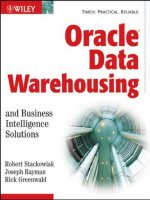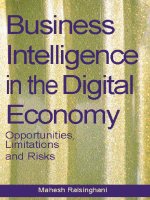8 business intelligence and analytics
Bạn đang xem bản rút gọn của tài liệu. Xem và tải ngay bản đầy đủ của tài liệu tại đây (2.47 MB, 52 trang )
Lecture 8: Business Intelligence
Systems
Study questions
Q1
Why do organizations need business
intelligence?
Q2 What business intelligence systems are
available?
Q3 What are typical reporting applications?
Q4 What are typical data-mining
applications?
Q5 What is the purpose of data warehouses
and data marts?
Q6
How Are Business Intelligence
Applications Delivered?
2
3
Q1 Why do organizations
need business
intelligence?
Why do organizations need BI?
Data communications and data storage
are essentially free, and enormous
amounts of data are created and
stored every day:
12
000 gigabytes per person of data,
worldwide, in 2009.
4
Why do organizations need BI?
Businesses use BI systems to:
Process data (from operational DB, Social
Data, purchased data, etc.)
produce patterns, relationships, and other
forms of information;
deliver that information on a timely basis to
users who need it.
Example:
Identifying changes in purchasing patterns
BI for entertainment: Netflix has data on
watching, listening, and rental habits →
determines what people actually want
5
6
Q2 What business
intelligence systems are
available?
7
Business Intelligence systems
Organization needs
Reporting
Data
mining
Knowledge
Management
INFROMATION TO SUPPORT
MANAGERS
OPERATIONAL DATA
BI systems
(tools)
Business intelligence (BI) tools
BI systems provide valuable information for decisionmaking.
Three primary BI systems.
1.
2.
Reporting tools
integrate data from multiple systems
sorting, grouping, summing, averaging, comparing data.
Data-mining tools
use sophisticated statistical techniques, regression analysis
and decision tree analysis
used to discover hidden patterns and relationships
market-basket analysis.
8
Business intelligence (BI) tools
3.
Knowledge-management tool
creates
value by collecting and sharing human
knowledge about products, product uses, best
practices, other critical knowledge
used
by employees, managers, customers,
suppliers, others who need access to company
knowledge.
9
Tools versus applications
versus systems
BI tool is one or more computer programs. BI
tools implement the logic of a particular
procedure or process.
BI application is the use of a tool on a
particular type of data for a particular
purpose.
BI system is an information system having all
five components that delivers results of a BI
application to users who need those results.
10
11
Q3 What are typical
reporting applications?
Operations commonly used by reporting
tools
Basic reporting operations
sorting
grouping
filtering
Raw Data
calculating
formatting
12
13
List of sales data
Source: textbook[1], pg 289
14
Data sorted by
customer name
Source: textbook[1], pg 290
15
Sales data,
sorted by
customer name and
grouped
by orders and
purchase amount
Source: textbook[1], pg 290
Sales data filtered to show
repeat customers, and formatted
for easier understanding
Source: textbook[1], pg 291
16
Reporting application
A reporting application is a BI
application that inputs data from one
or more sources and applies a reporting
tool to that data to produce
information.
Important reporting applications:
RFM
analysis
OLAP
17
RFM analysis
RFM analysis allows you to analyse and rank
customers according to their purchasing
patterns:
R = how recently a customer purchased your
products
F = how frequently a customer purchases your
products
M = how much money a customer typically
spends on your products.
18
RFM tools classify customers
Divides customers into five groups and assigns a score
from 1 to 5:
• R score 1 = top 20 per cent of 'most recent orders'
• R score 5 = bottom 20 per cent (longest since last
order)
•
F score 1 = top 20 per cent of 'most frequent
orders'
•
F score 5 = bottom 20 per cent of 'least frequent
orders'
•
M score 1 = top 20 per cent of 'most money spent'
•
M score 5 = bottom 20 per cent 'who spent least'.
19
Example of RFM score data
Source: textbook[1], pg 291
20
Interpreting RFM score results
Ajax has ordered recently and orders
frequently. M score of 3 indicates it does not
order most expensive goods:
a good and regular customer but need to attempt to
up-sell more expensive goods to Ajax.
Bloominghams has not ordered in some time,
but when it did, ordered frequently and
orders were of highest monetary value:
may have taken its business to another vendor
sales team should contact this customer
immediately.
21
Interpreting RFM score results
Caruthers has not ordered for some
time, did not order frequently and did
not spend much:
sales
team should not waste any time on
this customer.
Davidson in middle
set
up on automated contact system or use
the Davidson account as a training
exercise.
22
Online analytical processing (OLAP)
OLAP: more generic than RFM.
OLAP provides the ability to sum,
count, average and perform other
simple arithmetic operations on groups
of data.
Remarkable characteristic of OLAP
reports: “dynamic”
the
viewer of the report can change
report's format.
view online.
23
Features of OLAP reports
OLAP reports
Have:
measures:
the data item of interest
Example:
Total sales, average sales, and
average cost
Dimension:
Example:
a characteristic of a measure
Purchase date, customer type,
customer location, and sales region
24
OLAP product family and store type
Source: textbook[1], pg 292
A presentation like above is Also called OLAP cube:
presentation of measure with associated dimensions.
Users can alter format.
Users can drill down into data, i.e. divide data into
more detail.
May require substantial computing power.
25