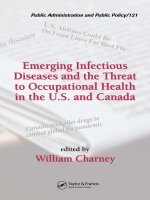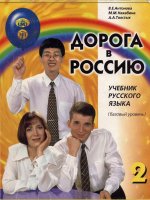The Microguide to Process Modeling in Bpmn 2.0 by MR Tom Debevoise and Rick Geneva_10 pot
Bạn đang xem bản rút gọn của tài liệu. Xem và tải ngay bản đầy đủ của tài liệu tại đây (1.96 MB, 27 trang )
The fit output and plot from the replicate variances against the replicate means shows that the a
linear fit provides a reasonable fit with an estimated slope of 1.69. Note that this data set has a
small number of replicates, so you may get a slightly different estimate for the slope. For
example, S-PLUS generated a slope estimate of 1.52. This is caused by the sorting of the
predictor variable (i.e., where we have actual replicates in the data, different sorting algorithms
may put some observations in different replicate groups). In practice, any value for the slope,
which will be used as the exponent in the weight function, in the range 1.5 to 2.0 is probably
reasonable and should produce comparable results for the weighted fit.
We used an estimate of 1.5 for the exponent in the weighting function.
Residual
Plot for
Weight
Function
4.6.2.5. Weighting to Improve Fit
(2 of 6) [5/1/2006 10:22:40 AM]
The residual plot from the fit to determine an appropriate weighting function reveals no obvious
problems.
Numerical
Output
from
Weighted
Fit
Dataplot generated the following output for the weighted fit of the model that relates the field
measurements to the lab measurements (edited slightly for display).
LEAST SQUARES MULTILINEAR FIT
SAMPLE SIZE N = 107
NUMBER OF VARIABLES = 1
REPLICATION CASE
REPLICATION STANDARD DEVIATION = 0.6112687111D+01
REPLICATION DEGREES OF FREEDOM = 29
NUMBER OF DISTINCT SUBSETS = 78
PARAMETER ESTIMATES (APPROX. ST. DEV.) T VALUE
1 A0 2.35234 (0.5431 )
4.3
2 A1 LAB 0.806363 (0.2265E-01)
36.
RESIDUAL STANDARD DEVIATION = 0.3645902574
RESIDUAL DEGREES OF FREEDOM = 105
REPLICATION STANDARD DEVIATION = 6.1126871109
4.6.2.5. Weighting to Improve Fit
(3 of 6) [5/1/2006 10:22:40 AM]
REPLICATION DEGREES OF FREEDOM = 29
This output shows a slope of 0.81 and an intercept term of 2.35. This is compared to a slope of
0.73 and an intercept of 4.99 in the original model.
Plot of
Predicted
Values
The plot of the predicted values with the data indicates a good fit.
Diagnostic
Plots of
Weighted
Residuals
4.6.2.5. Weighting to Improve Fit
(4 of 6) [5/1/2006 10:22:40 AM]
We need to verify that the weighting did not result in the other regression assumptions being
violated. A 6-plot, after weighting the residuals, indicates that the regression assumptions are
satisfied.
Plot of
Weighted
Residuals
vs Lab
Defect
Size
4.6.2.5. Weighting to Improve Fit
(5 of 6) [5/1/2006 10:22:40 AM]
In order to check the assumption of homogeneous variances for the errors in more detail, we
generate a full sized plot of the weighted residuals versus the predictor variable. This plot
suggests that the errors now have homogeneous variances.
4.6.2.5. Weighting to Improve Fit
(6 of 6) [5/1/2006 10:22:40 AM]
4. Process Modeling
4.6. Case Studies in Process Modeling
4.6.2. Alaska Pipeline
4.6.2.6.Compare the Fits
Three Fits
to
Compare
It is interesting to compare the results of the three fits:
Unweighted fit1.
Transformed fit2.
Weighted fit3.
Plot of Fits
with Data
This plot shows that, compared to the original fit, the transformed and weighted fits generate
smaller predicted values for low values of lab defect size and larger predicted values for high
values of lab defect size. The three fits match fairly closely for intermediate values of lab defect
size. The transformed and weighted fit tend to agree for the low values of lab defect size.
However, for large values of lab defect size, the weighted fit tends to generate higher values for
the predicted values than does the transformed fit.
4.6.2.6. Compare the Fits
(1 of 2) [5/1/2006 10:22:41 AM]
Conclusion Although the original fit was not bad, it violated the assumption of homogeneous variances for
the error term. Both the fit of the transformed data and the weighted fit successfully address this
problem without violating the other regression assumptions.
4.6.2.6. Compare the Fits
(2 of 2) [5/1/2006 10:22:41 AM]
4. Process Modeling
4.6. Case Studies in Process Modeling
4.6.2. Alaska Pipeline
4.6.2.7.Work This Example Yourself
View
Dataplot
Macro for
this Case
Study
This page allows you to repeat the analysis outlined in the case study
description on the previous page using Dataplot, if you have
downloaded and installed it. Output from each analysis step below will
be displayed in one or more of the Dataplot windows. The four main
windows are the Output window, the Graphics window, the Command
History window and the Data Sheet window. Across the top of the main
windows there are menus for executing Dataplot commands. Across the
bottom is a command entry window where commands can be typed in.
Data Analysis Steps Results and Conclusions
Click on the links below to start Dataplot and run this case
study yourself. Each step may use results from previous steps,
so please be patient. Wait until the software verifies that the
current step is complete before clicking on the next step.
The links in this column will connect you with more detailed
information about each analysis step from the case study
description.
1. Get set up and started.
1. Read in the data.
1. You have read 3 columns of numbers
into Dataplot, variables Field,
Lab, and Batch.
2. Plot data and check for batch effect.
1. Plot field versus lab.
2. Condition plot on batch.
3. Check batch effect with.
linear fit plots by batch.
1. Initial plot indicates that a
simple linear model is a good
initial model.
2. Condition plot on batch indicates
no significant batch effect.
3. Plots of fit by batch indicate no
significant batch effect.
4.6.2.7. Work This Example Yourself
(1 of 3) [5/1/2006 10:22:41 AM]
3. Fit and validate initial model.
1. Linear fit of field versus lab.
Plot predicted values with the
data.
2. Generate a 6-plot for model
validation.
3. Plot the residuals against
the predictor variable.
1. The linear fit was carried out.
Although the initial fit looks good,
the plot indicates that the residuals
do not have homogeneous variances.
2. The 6-plot does not indicate any
other problems with the model,
beyond the evidence of
non-constant error variance.
3. The detailed residual plot shows
the inhomogeneity of the error
variation more clearly.
4. Improve the fit with transformations.
1. Plot several common transformations
of the response variable (field)
versus the predictor variable (lab).
2. Plot ln(field) versus several
common transformations of the
predictor variable (lab).
3. Box-Cox linearity plot.
4. Linear fit of ln(field) versus
ln(lab). Plot predicted values
with the data.
5. Generate a 6-plot for model
validation.
6. Plot the residuals against
the predictor variable.
1. The plots indicate that a ln
transformation of the dependent
variable (field) stabilizes
the variation.
2. The plots indicate that a ln
transformation of the predictor
variable (lab) linearizes the
model.
3. The Box-Cox linearity plot
indicates an optimum transform
value of -0.1, although a ln
transformation should work well.
4. The plot of the predicted values
with the data indicates that
the errors should now have
homogeneous variances.
5. The 6-plot shows that the model
assumptions are satisfied.
6. The detailed residual plot shows
more clearly that the assumption
of homogeneous variances is now
satisfied.
4.6.2.7. Work This Example Yourself
(2 of 3) [5/1/2006 10:22:41 AM]
5. Improve the fit using weighting.
1. Fit function to determine appropriate
weight function. Determine value for
the exponent in the power model.
2. Examine residuals from weight fit
to check adequacy of weight function.
3. Weighted linear fit of field versus
lab. Plot predicted values with
the data.
4. Generate a 6-plot after weighting
the residuals for model validation.
5. Plot the weighted residuals
against the predictor variable.
1. The fit to determine an appropriate
weight function indicates that a
an exponent between 1.5 and 2.0
should be reasonable.
2. The residuals from this fit
indicate no major problems.
3. The weighted fit was carried out.
The plot of the predicted values
with the data indicates that the
fit of the model is improved.
4. The 6-plot shows that the model
assumptions are satisfied.
5. The detailed residual plot shows
the constant variability of the
weighted residuals.
6. Compare the fits.
1. Plot predicted values from each
of the three models with the
data.
1. The transformed and weighted fits
generate lower predicted values for
low values of defect size and larger
predicted values for high values of
defect size.
4.6.2.7. Work This Example Yourself
(3 of 3) [5/1/2006 10:22:41 AM]
4. Process Modeling
4.6. Case Studies in Process Modeling
4.6.3.Ultrasonic Reference Block Study
Non-Linear Fit
with
Non-Homogeneous
Variances
This example illustrates the construction of a non-linear
regression model for ultrasonic calibration data. This case study
demonstrates fitting a non-linear model and the use of
transformations and weighted fits to deal with the violation of the
assumption of constant standard deviations for the errors. This
assumption is also called homogeneous variances for the errors.
Background and Data1.
Fit Initial Model2.
Transformations to Improve Fit3.
Weighting to Improve Fit4.
Compare the Fits5.
Work This Example Yourself6.
4.6.3. Ultrasonic Reference Block Study
[5/1/2006 10:22:41 AM]
4. Process Modeling
4.6. Case Studies in Process Modeling
4.6.3. Ultrasonic Reference Block Study
4.6.3.1.Background and Data
Description
of the Data
The ultrasonic reference block data consist of a response variable and a
predictor variable. The response variable is ultrasonic response and the
predictor variable is metal distance.
These data were provided by the NIST scientist Dan Chwirut.
Resulting
Data
Ultrasonic Metal
Response Distance
92.9000 0.5000
78.7000 0.6250
64.2000 0.7500
64.9000 0.8750
57.1000 1.0000
43.3000 1.2500
31.1000 1.7500
23.6000 2.2500
31.0500 1.7500
23.7750 2.2500
17.7375 2.7500
13.8000 3.2500
11.5875 3.7500
9.4125 4.2500
7.7250 4.7500
7.3500 5.2500
8.0250 5.7500
90.6000 0.5000
76.9000 0.6250
71.6000 0.7500
63.6000 0.8750
54.0000 1.0000
39.2000 1.2500
29.3000 1.7500
4.6.3.1. Background and Data
(1 of 6) [5/1/2006 10:22:41 AM]
21.4000 2.2500
29.1750 1.7500
22.1250 2.2500
17.5125 2.7500
14.2500 3.2500
9.4500 3.7500
9.1500 4.2500
7.9125 4.7500
8.4750 5.2500
6.1125 5.7500
80.0000 0.5000
79.0000 0.6250
63.8000 0.7500
57.2000 0.8750
53.2000 1.0000
42.5000 1.2500
26.8000 1.7500
20.4000 2.2500
26.8500 1.7500
21.0000 2.2500
16.4625 2.7500
12.5250 3.2500
10.5375 3.7500
8.5875 4.2500
7.1250 4.7500
6.1125 5.2500
5.9625 5.7500
74.1000 0.5000
67.3000 0.6250
60.8000 0.7500
55.5000 0.8750
50.3000 1.0000
41.0000 1.2500
29.4000 1.7500
20.4000 2.2500
29.3625 1.7500
21.1500 2.2500
16.7625 2.7500
13.2000 3.2500
10.8750 3.7500
8.1750 4.2500
7.3500 4.7500
5.9625 5.2500
5.6250 5.7500
81.5000 0.5000
62.4000 0.7500
4.6.3.1. Background and Data
(2 of 6) [5/1/2006 10:22:41 AM]
32.5000 1.5000
12.4100 3.0000
13.1200 3.0000
15.5600 3.0000
5.6300 6.0000
78.0000 0.5000
59.9000 0.7500
33.2000 1.5000
13.8400 3.0000
12.7500 3.0000
14.6200 3.0000
3.9400 6.0000
76.8000 0.5000
61.0000 0.7500
32.9000 1.5000
13.8700 3.0000
11.8100 3.0000
13.3100 3.0000
5.4400 6.0000
78.0000 0.5000
63.5000 0.7500
33.8000 1.5000
12.5600 3.0000
5.6300 6.0000
12.7500 3.0000
13.1200 3.0000
5.4400 6.0000
76.8000 0.5000
60.0000 0.7500
47.8000 1.0000
32.0000 1.5000
22.2000 2.0000
22.5700 2.0000
18.8200 2.5000
13.9500 3.0000
11.2500 4.0000
9.0000 5.0000
6.6700 6.0000
75.8000 0.5000
62.0000 0.7500
48.8000 1.0000
35.2000 1.5000
20.0000 2.0000
20.3200 2.0000
19.3100 2.5000
12.7500 3.0000
4.6.3.1. Background and Data
(3 of 6) [5/1/2006 10:22:41 AM]
10.4200 4.0000
7.3100 5.0000
7.4200 6.0000
70.5000 0.5000
59.5000 0.7500
48.5000 1.0000
35.8000 1.5000
21.0000 2.0000
21.6700 2.0000
21.0000 2.5000
15.6400 3.0000
8.1700 4.0000
8.5500 5.0000
10.1200 6.0000
78.0000 0.5000
66.0000 0.6250
62.0000 0.7500
58.0000 0.8750
47.7000 1.0000
37.8000 1.2500
20.2000 2.2500
21.0700 2.2500
13.8700 2.7500
9.6700 3.2500
7.7600 3.7500
5.4400 4.2500
4.8700 4.7500
4.0100 5.2500
3.7500 5.7500
24.1900 3.0000
25.7600 3.0000
18.0700 3.0000
11.8100 3.0000
12.0700 3.0000
16.1200 3.0000
70.8000 0.5000
54.7000 0.7500
48.0000 1.0000
39.8000 1.5000
29.8000 2.0000
23.7000 2.5000
29.6200 2.0000
23.8100 2.5000
17.7000 3.0000
11.5500 4.0000
12.0700 5.0000
4.6.3.1. Background and Data
(4 of 6) [5/1/2006 10:22:41 AM]
8.7400 6.0000
80.7000 0.5000
61.3000 0.7500
47.5000 1.0000
29.0000 1.5000
24.0000 2.0000
17.7000 2.5000
24.5600 2.0000
18.6700 2.5000
16.2400 3.0000
8.7400 4.0000
7.8700 5.0000
8.5100 6.0000
66.7000 0.5000
59.2000 0.7500
40.8000 1.0000
30.7000 1.5000
25.7000 2.0000
16.3000 2.5000
25.9900 2.0000
16.9500 2.5000
13.3500 3.0000
8.6200 4.0000
7.2000 5.0000
6.6400 6.0000
13.6900 3.0000
81.0000 0.5000
64.5000 0.7500
35.5000 1.5000
13.3100 3.0000
4.8700 6.0000
12.9400 3.0000
5.0600 6.0000
15.1900 3.0000
14.6200 3.0000
15.6400 3.0000
25.5000 1.7500
25.9500 1.7500
81.7000 0.5000
61.6000 0.7500
29.8000 1.7500
29.8100 1.7500
17.1700 2.7500
10.3900 3.7500
28.4000 1.7500
28.6900 1.7500
4.6.3.1. Background and Data
(5 of 6) [5/1/2006 10:22:41 AM]
81.3000 0.5000
60.9000 0.7500
16.6500 2.7500
10.0500 3.7500
28.9000 1.7500
28.9500 1.7500
4.6.3.1. Background and Data
(6 of 6) [5/1/2006 10:22:41 AM]
4. Process Modeling
4.6. Case Studies in Process Modeling
4.6.3. Ultrasonic Reference Block Study
4.6.3.2.Initial Non-Linear Fit
Plot of Data The first step in fitting a nonlinear function is to simply plot the data.
This plot shows an exponentially decaying pattern in the data. This suggests that some type of
exponential function might be an appropriate model for the data.
Initial Model
Selection
There are two issues that need to be addressed in the initial model selection when fitting a
nonlinear model.
We need to determine an appropriate functional form for the model.1.
We need to determine appropriate starting values for the estimation of the model
parameters.
2.
4.6.3.2. Initial Non-Linear Fit
(1 of 6) [5/1/2006 10:22:49 AM]
Determining an
Appropriate
Functional Form
for the Model
Due to the large number of potential functions that can be used for a nonlinear model, the
determination of an appropriate model is not always obvious. Some guidelines for selecting an
appropriate model were given in the analysis chapter.
The plot of the data will often suggest a well-known function. In addition, we often use scientific
and engineering knowledge in determining an appropriate model. In scientific studies, we are
frequently interested in fitting a theoretical model to the data. We also often have historical
knowledge from previous studies (either our own data or from published studies) of functions that
have fit similar data well in the past. In the absence of a theoretical model or experience with
prior data sets, selecting an appropriate function will often require a certain amount of trial and
error.
Regardless of whether or not we are using scientific knowledge in selecting the model, model
validation is still critical in determining if our selected model is adequate.
Determining
Appropriate
Starting Values
Nonlinear models are fit with iterative methods that require starting values. In some cases,
inappropriate starting values can result in parameter estimates for the fit that converge to a local
minimum or maximum rather than the global minimum or maximum. Some models are relatively
insensitive to the choice of starting values while others are extremely sensitive.
If you have prior data sets that fit similar models, these can often be used as a guide for
determining good starting values. We can also sometimes make educated guesses from the
functional form of the model. For some models, there may be specific methods for determining
starting values. For example, sinusoidal models that are commonly used in time series are quite
sensitive to good starting values. The beam deflection case study shows an example of obtaining
starting values for a sinusoidal model.
In the case where you do not know what good starting values would be, one approach is to create
a grid of values for each of the parameters of the model and compute some measure of goodness
of fit, such as the residual standard deviation, at each point on the grid. The idea is to create a
broad grid that encloses reasonable values for the parameter. However, we typically want to keep
the number of grid points for each parameter relatively small to keep the computational burden
down (particularly as the number of parameters in the model increases). The idea is to get in the
right neighborhood, not to find the optimal fit. We would pick the grid point that corresponds to
the smallest residual standard deviation as the starting values.
Fitting Data to a
Theoretical Model
For this particular data set, the scientist was trying to fit the following theoretical model.
Since we have a theoretical model, we use this as the initial model.
Prefit to Obtain
Starting Values
We used the Dataplot PREFIT command to determine starting values based on a grid of the
parameter values. Here, our grid was 0.1 to 1.0 in increments of 0.1. The output has been edited
slightly for display.
LEAST SQUARES NON-LINEAR PRE-FIT
SAMPLE SIZE N = 214
MODEL ULTRASON =(EXP(-B1*METAL)/(B2+B3*METAL))
REPLICATION CASE
REPLICATION STANDARD DEVIATION = 0.3281762600D+01
REPLICATION DEGREES OF FREEDOM = 192
NUMBER OF DISTINCT SUBSETS = 22
4.6.3.2. Initial Non-Linear Fit
(2 of 6) [5/1/2006 10:22:49 AM]
NUMBER OF LATTICE POINTS = 1000
STEP RESIDUAL * PARAMETER
NUMBER STANDARD * ESTIMATES
DEVIATION *
*
1 0.35271E+02 * 0.10000E+00 0.10000E+00
0.10000E+00
FINAL PARAMETER ESTIMATES
1 B1 0.100000
2 B2 0.100000
3 B3 0.100000
RESIDUAL STANDARD DEVIATION = 35.2706031799
RESIDUAL DEGREES OF FREEDOM = 211
REPLICATION STANDARD DEVIATION = 3.2817625999
REPLICATION DEGREES OF FREEDOM = 192
The best starting values based on this grid is to set all three parameters to 0.1.
Nonlinear Fit
Output
The following fit output was generated by Dataplot (it has been edited for display).
LEAST SQUARES NON-LINEAR FIT
SAMPLE SIZE N = 214
MODEL ULTRASON =EXP(-B1*METAL)/(B2+B3*METAL)
REPLICATION CASE
REPLICATION STANDARD DEVIATION = 0.3281762600D+01
REPLICATION DEGREES OF FREEDOM = 192
NUMBER OF DISTINCT SUBSETS = 22
FINAL PARAMETER ESTIMATES (APPROX. ST.
DEV.) T VALUE
1 B1 0.190404 (0.2206E-01)
8.6
2 B2 0.613300E-02 (0.3493E-03)
18.
3 B3 0.105266E-01 (0.8027E-03)
13.
RESIDUAL STANDARD DEVIATION = 3.3616721630
RESIDUAL DEGREES OF FREEDOM = 211
REPLICATION STANDARD DEVIATION = 3.2817625999
REPLICATION DEGREES OF FREEDOM = 192
LACK OF FIT F RATIO = 1.5474 = THE 92.6461%
POINT OF THE
F DISTRIBUTION WITH 19 AND 192 DEGREES OF
FREEDOM
4.6.3.2. Initial Non-Linear Fit
(3 of 6) [5/1/2006 10:22:49 AM]
Plot of Predicted
Values with
Original Data
This plot shows a reasonably good fit. It is difficult to detect any violations of the fit assumptions
from this plot. The estimated model is
6-Plot for Model
Validation
When there is a single independent variable, the 6-plot provides a convenient method for initial
model validation.
4.6.3.2. Initial Non-Linear Fit
(4 of 6) [5/1/2006 10:22:49 AM]
The basic assumptions for regression models are that the errors are random observations from a
normal distribution with zero mean and constant standard deviation (or variance).
These plots suggest that the variance of the errors is not constant.
In order to see this more clearly, we will generate full- sized a plot of the predicted values from
the model and overlay the data and plot the residuals against the independent variable, Metal
Distance.
Plot of Residual
Values Against
Independent
Variable
4.6.3.2. Initial Non-Linear Fit
(5 of 6) [5/1/2006 10:22:49 AM]
This plot suggests that the errors have greater variance for the values of metal distance less than
one than elsewhere. That is, the assumption of homogeneous variances seems to be violated.
Non-Homogeneous
Variances
Except when the Metal Distance is less than or equal to one, there is not strong evidence that the
error variances differ. Nevertheless, we will use transformations or weighted fits to see if we can
elminate this problem.
4.6.3.2. Initial Non-Linear Fit
(6 of 6) [5/1/2006 10:22:49 AM]
4. Process Modeling
4.6. Case Studies in Process Modeling
4.6.3. Ultrasonic Reference Block Study
4.6.3.3.Transformations to Improve Fit
Transformations One approach to the problem of non-homogeneous variances is to apply transformations to the
data.
Plot of Common
Transformations
to Obtain
Homogeneous
Variances
The first step is to try transformations of the response variable that will result in homogeneous
variances. In practice, the square root, ln, and reciprocal transformations often work well for this
purpose. We will try these first.
In examining these four plots, we are looking for the plot that shows the most constant variability
of the ultrasonic response across values of metal distance. Although the scales of these plots
differ widely, which would seem to make comparisons difficult, we are not comparing the
absolute levesl of variability between plots here. Instead we are comparing only how constant the
variation within each plot is for these four plots. The plot with the most constant variation will
indicate which transformation is best.
Based on constancy of the variation in the residuals, the square root transformation is probably
the best tranformation to use for this data.
4.6.3.3. Transformations to Improve Fit
(1 of 5) [5/1/2006 10:22:49 AM]
Plot of Common
Transformations
to Predictor
Variable
After transforming the response variable, it is often helpful to transform the predictor variable as
well. In practice, the square root, ln, and reciprocal transformations often work well for this
purpose. We will try these first.
This plot shows that none of the proposed transformations offers an improvement over using the
raw predictor variable.
Square Root Fit Based on the above plots, we choose to fit a model with a square root transformation for the
response variable and no transformation for the predictor variable. Dataplot generated the
following output for this model (it is edited slightly for display).
LEAST SQUARES NON-LINEAR FIT
SAMPLE SIZE N = 214
MODEL YTEMP =EXP(-B1*XTEMP)/(B2+B3*XTEMP)
REPLICATION CASE
REPLICATION STANDARD DEVIATION = 0.2927381992D+00
REPLICATION DEGREES OF FREEDOM = 192
NUMBER OF DISTINCT SUBSETS = 22
FINAL PARAMETER ESTIMATES (APPROX. ST.
DEV.) T VALUE
1 B1 -0.154326E-01 (0.8593E-02)
-1.8
2 B2 0.806714E-01 (0.1524E-02)
53.
4.6.3.3. Transformations to Improve Fit
(2 of 5) [5/1/2006 10:22:49 AM]