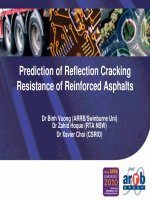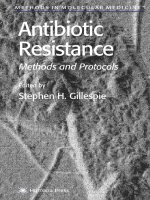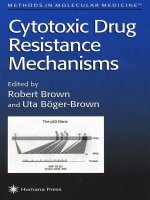Tentech 201e winding resistance tester
Bạn đang xem bản rút gọn của tài liệu. Xem và tải ngay bản đầy đủ của tài liệu tại đây (1.56 MB, 21 trang )
201e
Winding resistance tester
User guide
MPK-201e
Winding resistance tester
User’s guide
GF-2045
© 2022 TENTECH. All rights reserved.
- 1 -
CONTENTS
1. Safety rules and precautions.................................................................................................................. 3
2. Introduction............................................................................................................................................. 5
3. Range and accuracy................................................................................................................................ 6
3.1 Temperature measurement accuracy................................................................................................. 6
3.2 Resistance measurement accuracy ......................................................................................................6
4. Technical specifications ..........................................................................................................................7
5. Instrument structure.............................................................................................................................. 9
6. Operation method .................................................................................................................................10
6.1, switch machine ...................................................................................................................................10
6.2. Interface introduction.........................................................................................................................10
6.2.1. Main interface .................................................................................................................................10
6.2.2. Setting interface...............................................................................................................................10
6.2.3. Resistance test interface..................................................................................................................11
6.2.4. View interface ..................................................................................................................................11
6.2.5. Product information interface .......................................................................................................11
6.3. Icon description ..................................................................................................................................12
6.4. Battery power check.......................................................................................................................... 12
6.5. Resistance test .....................................................................................................................................13
6.5.1. Wiring method................................................................................................................................ 13
6.5.2. Test operation.................................................................................................................................. 14
6.6. Temperature display ..........................................................................................................................14
6.7, backlight and automatic shutdown settings ....................................................................................15
6.8. Data storage ........................................................................................................................................15
6.9. Data query/deletion/printing .............................................................................................................16
6.10. Check product information............................................................................................................. 16
6.11. Overload protection .........................................................................................................................16
6.12. Test stop time setting .......................................................................................................................17
6.13, APP and PC upper computer operation........................................................................................ 17
7. Packing list .............................................................................................................................................19
8. Warranty .............................................................................................................................................. 20
- 2 -
1. Safety rules and precautions
Thank you for purchasing the MPK-201e of our company. Before you use the
instrument for the first time, in order to avoid possible electric shock or personal injury,
please read carefully and strictly abide by the safety rules and precautions listed in this
manual.
In any case, special attention should be paid to safety when using this instrument.
This instrument is designed, produced and inspected according to IEC61010 safety
standards.
In any case, special attention should be paid to safety when using this instrument.
Pay attention to the words and symbols on the label on the body of the instrument.
Before use, confirm that the instrument and accessories are in good condition, and that
the insulation layer of the instrument and test wires is not damaged, exposed,
Can be used without disconnection.
During the measurement, it is strictly forbidden to touch the exposed conductor and the
circuit being measured.
Confirm that the connecting plug of the wire has been tightly inserted into the
instrument interface.
Do not measure in flammable places, sparks may cause explosion.
When the instrument is in use, if the case or test line breaks and the metal is exposed,
please stop using it.
Do not place and store the instrument for a long time in a place with high temperature
and humidity, condensation or direct sunlight.
- 3 -
Pay attention to the measuring range and operating environment stipulated by this
instrument.
The use, disassembly, calibration and maintenance of this meter must be operated by
authorized personnel.
Due to the reason of this instrument, if continuing to use it will bring danger, stop
using it immediately and seal it immediately.
Deposits are handled by authorized institutions.
The safety warning sign “ ” in the instrument and the manual, the user must strictly
follow the instructions in this manual. for safe operation.
- 4 -
2. INTRODUCTION
MPK 201E Winding resistance tester, also known as transformer Winding resistance tester,
DC resistance quick tester, ground continuity tester, adopts microprocessor technology,
four-wire method test, safe, precise and reliable. It is mainly used to measure the resistance
of transformer windings, winding resistance of transformers, grounding down conductor
continuity test, wire resistance of cables, switches, connectors, contact resistance of relays,
coils, motors, and equipment casings, lightning protection belts, grounding Connection
resistance test between metal components of beams, structures, cabinets, steel bars, water
pipes,
windows,
guardrails,
radiators,
assembly
lines,
etc.
Widely
used
in
telecommunications, electricity, meteorology, computer rooms, oil fields, power
distribution lines, tower transmission lines, gas stations, factory grounding grids, lightning
rods, etc.
MPK 201E Winding resistance tester is composed of host, monitoring software, test line,
communication line and so on. The main unit has a charging function, no need to find
electricity on site, full-color large-screen LCD display, easy to see at a glance, easy to use
touch screen operation, port overload prevention function. Large capacity storage of 800
sets of data. The upper computer software has the functions of reading, consulting and
saving historical data.
- 5 -
3.Range And Accuracy
3.1、Temperature Measurement Accuracy
Range
maximum display
resolution
Test accuracy
-10.0℃~60.0℃
60.0℃
0.1℃
±1.0℃
3.2、Resistance Measurement Accuracy
measuring
current
Measuring range
precision
resolution
10.0uΩ~1000.0uΩ
±0.2%FS±10dgt
0.1uΩ
1.000mΩ~10.000mΩ
±0.2%FS±10dgt
0.001mΩ
10A
10.00mΩ~100.00mΩ
±0.2%FS±10dgt
0.01mΩ
5A
100.0mΩ~1000.0mΩ
±0.2%FS±10dgt
0.1mΩ
1A
1.000Ω~10.000Ω
±0.2%FS±10dgt
0.001Ω
0.1A
10.00Ω~100.00Ω
±0.2%FS±10dgt
0.01Ω
10mA
100.0Ω~1000.0Ω
±0.2%FS±10dgt
0.1Ω
1.000KΩ~10.000KΩ
±0.4%FS±30dgt
0.001KΩ
10.00KΩ~100.00KΩ
±0.4%FS±30dgt
0.01KΩ
100.0KΩ~1000.0KΩ
±1%FS±30dgt
0.1KΩ
20A
1mA
Temperature characteristics: plus test accuracy × 0.3/°C within the operating temperature range.
(outside 18°C to 28°C)
Calculation method: accuracy = (accuracy of current gear) + 0.3×(number of temperature
difference)×(accuracy of current gear)
Example: use the environment 8°C/20A current file, the accuracy of this file is ±0.2%FS±10dgt
Accuracy = (0.2%FS±10dgt) + 0.3×10×(0.2%FS±10dgt) = 0.8%FS±40dgt
(Note: 1mA current 1000K gear test accuracy is only valid at 18°C to 28°C)
Long-term testing of high-current gears is prone to heating and affecting accuracy. If there is any
deviation, you need to wait for a while before testing.
- 6 -
4. Technical specifications
It is mainly used to measure transformer DC resistance,
transformer
winding
resistance,
ground
grid
connection
continuity, cable wire resistance, switch, connector, relay contact
Function
resistance, coil, motor, transformer winding resistance and metal
riveting resistance, metal components Interconnection resistance
test, low value resistance test, contact resistance test, etc.
Optional Cu copper, Al aluminum, Fe iron, Au gold, Ag silver
Sample type
material
Resistance Range
Resolution
10.0uΩ-1000.0KΩ
0.1 uΩ
overflow display
"OL" symbol display when over-range overflow
Detection method
Four-wire test
test current
short circuit current
20A、10A、5A、1A、0.1A、10mA、1mA
20A
Yes, external temperature probe, internal temperature sensor,
temperature check
dual sensor design
Temperature
conversion
Yes, temperature conversion, can convert 75 ℃ measurement results
overload protection
Have
automatic discharge
Have
Power
charging function
display mode
interactive mode
DC14.6V 12000mAhLarge capacity lithium battery
Have
5-inch touch screen (854dots×480dots) full-color LCD display
Touch screen/button
- 7 -
LCD size
length and width:108 mm×65mm
Meter size
length width height:277.2mm×227.5mm×153mm
Test line length
5 meters, 1 red and 1 black
Mobile APP
Have, Bluetooth connection
Computer PC
Have, USB cable connection
data storage
800 Group
data review
Data lookup function
printer
battery voltage
There is a printer embedded in the instrument panel, press the print button to
print the test results
The battery power is displayed in real time, prompting that the battery needs
to be charged in time when the voltage is low
Automatic
Optional off, 5 minutes, 10 minutes, 15 minutes, 20 minutes, 25
shut-down
minutes, 30 minutes
Power
consumption
Standby: about 4W (30% brightness)
Measurement: 100W Max
Meter: 3.1kg (including battery)
quality
Test line: 850g
Working temperature
and humidity
storage temperature
and humidity
Insulation resistance
Pressure resistance
Electromagnetic
properties
Suitable for safety
regulations
-10℃~40℃;70%rh
following
-20℃~60℃;70%rh
following
More than 10MΩ (500V between the circuit and the shell)
AC 3700V/rms (between the circuit and the case)
IEC61010-4-3, radio frequency electromagnetic field≤1V/m
IEC61010-1, CAT Ⅲ 600V, pollution degree 2, JJG724-1991 "Verification
Regulations for DC Digital Ohmmeter", JJG166-1993 "Verification
Regulations for DC Resistors", "DL/T967-2005 Loop Resistance Tester and
DC Resistance Fast Tester Verification Regulations"
- 8 -
5.Instrument
1.C1 current pole is positive
2.P1 voltage pole is positive
3.P2 voltage pole is negative
4.C2 current pole is negative
5. Button panel
6. Touch screen
7. Temperature probe interface
8. Charging interface
9. USB interface
11. Test line
10. Printer
- 9 -
6. Operation method
6.1, switch machine
Press the "On/Off" key to turn on the machine in the off state, and press the
"On/Off" key to turn off the machine in the on state.
6.2、interface introduction
6.2.1、Main interface
6.2.2、Set interface
- 10 -
6.2.3、Resistance test interface
6.2.4、View interface
6.2.5、Product Information Interface
- 11 -
6.3、Icon Description
test switch
Dimming
Auto Shift Test
return
Manual test current 20A file
Manual test current 10A file
Manual test current 5A file
Manual test current 1A file
Manual test current 0.1A file
Manual test current 10mA file
Manual test current 1mA file
save data
Indicates that the data is saved
successfully
bluetooth switch
enter delete
data printing
confirm deletion
undelete
Minus 1 step-by-step
review
Add 1 step to view
Add 10 steps to view
Minus 10 step-by-step
review
Test stop time setting
bluetooth on
6.4. Battery power check
1. After starting up, if the low battery voltage symbol "" is displayed on the upper right
corner of the LCD, it means that the battery is low, please charge it in time. Only when the
battery power is sufficient can the accuracy of the measurement be guaranteed.
2. The power consumption during the test is higher than that of the standby mode. If the
LCD displays the low battery voltage symbol "" during the test, it means that the battery
power is about to run low. Please charge it up in time. In order to ensure the accuracy of
the test.
3. When the power is not enough to support the test, it will automatically shut down,
please charge it before testing.
- 12 -
6.5、Resistance test
C1
P1
R
P2
C2
DC Resistance Tester
6.5.1、Wiring method
Connect the red test wire to C1 and P1, connect the black test wire to C2 and P2,
and connect the two test clips to both ends of the DUT. Note: There are two thick and
thin test lines, the thick line is connected to the current C1, C2, and the thin line is
connected to P1, P2
6.5.2、Test operation
On the main interface, click the "Resistance Test" icon to enter the resistance test interface.
as indicated in the figure below:
- 13 -
The automatic current gear will be selected by default every time it is turned on. If
you need to manually select other currents, please click the icon in the lower left
corner to switch to the corresponding current gear.
As indicated in the figure below:
Click the "
icons "
" and "
display "Testing...".
" icon to start the test. During the test, the buzzer will beep, the
" will flash alternately, and the test status in the display area will
At the end of the test, the instrument will automatically discharge. During the discharge
process, it cannot be operated. Please wait for the end of the discharge before proceeding
to the next step.
During the test, the test current cannot be switched, and the data cannot be saved, nor can
it return to other interfaces. Please complete the test before operating.
Please pay attention to the display and prompts in the LCD for specific conditions during
use.
6.6、Temperature display
When the external temperature probe is connected, the screen displays the
- 14 -
temperature measured by the external temperature probe. If the temperature
probe is not connected, the screen displays the temperature measured by the
internal temperature sensor of the instrument.
6.7、Backlight and auto power off settings
Backlight setting: Enter the setting interface, drag the "
" icon to
the left or right to adjust the brightness.
Automatic shutdown setting: Press the left and right keys to select the
automatic shutdown countdown of "off", "5 minutes", "10 minutes", "15
minutes", "20 minutes", "25 minutes" and "30 minutes". As indicated in the
figure below:
6.8、Data Storage
On the resistance test interface, after each test, click
the "Save"
icon to save the current test data (as shown in the figure below). If the
save is successful, the "
" icon will change to a "
- 15 -
" icon.
6.9、Data query/deletion/print
On the main interface, click the "View" icon to enter the query interface for data
query and deletion (as shown in the figure below). If the instrument has not saved any data,
the interface will prompt "No saved data yet!”。
If the total number of saved data sets is not more than 10, you can check the data
by clicking the " " icon plus 1 step, or click the " " icon minus 1 step to look up the
data.
If the total number of saved data sets is greater than 10, you can check the data by clicking
the "
" icon plus 1 step, or click the "
also check the data by clicking "
the data.
" icon minus 1 step to look up the data. You can
" plus 10 steps, or click "
If you want to delete the data, you can click the "
" minus 10 steps to view
" icon to enter the deletion state, and
then select the " " icon to confirm the deletion of the total data, or select the "
to cancel the deletion of the total data.
If you need to print the data, you only need to click the "
" icon
" icon to print the data.
6.10、Product Information Check
On the main interface, click the "Product Information" icon to enter the product
information interface to view product technical specifications and software version
information.
6.11、overload protection
Each time the instrument is turned on and before testing resistance, the instrument will
perform an overload check. If an overload is detected, it will perform overload protection
and prompt. Please shut down and ensure that the test body is not charged before starting
the test.
After overload protection, please disconnect the connection, and then restart the
instrument to start normally.
- 16 -
6.12、Test stop time setting
In the case that the instrument cannot normally measure large inductive loads within
the default test stop time of 60 minutes, you canIn the setting interface, click the " "
icon in the lower left corner to enter the test stop time setting state to modify the time. The
default time will be restored to 60 minutes each time the device is restarted.
The test time is within 60 minutes, and the test process will make intelligent judgments,
then display and wait for the data to stabilize before the test ends early. The data display
does not mean the end of the test, and the test will not Stop, you need to judge by yourself
to end the test. If the modification time is longer than 60 minutes, it will not be
intelligently judged to stop, and it needs to wait until the setting is reached.Timed test to
end。
6.13、APP and PC upper computer operation
This instrument supports connecting Android APP and PC host computer。
PC host computer connection instructions:
(The USB driver and host computer software in the CD should be installed before
connection)
After the instrument is turned on, use the instrument accessories USB cable to
connect one end to the instrument’s USB port and the other end to the computer’s USB
port, and run the host computer software. The software will automatically search for the
port and connect. After the connection is successful, you can check the historical data
through the software. , generating excel reports and other operations。
Android APP Connection Instructions:
1. Confirm before use:
1. The system version of the mobile phone or tablet computer is Android 5.0 or above.
2. The "Winding resistance tester" APP is installed in the smart device
2. On the "Settings" page, click the "" icon to turn on Bluetooth, as shown in the figure
below:
- 17 -
3.Open the app. Search for "DCR" (abbreviation of Winding resistance tester) and
connect, the connection is successful After that, functions such as wireless control
measurement and data browsing can be realized.
- 18 -
7. Quantity of Standard Accessories
Tester
Test line
1PCS
2pcs(Red1pcs,black 1pcs)
Temperature probe
1pcs
CD
1pcs
Data line
1pcs
Charger
1pcs
Instructions, Warranty
1set
Tester tool box
1pcs
- 19 -
8. Warranty
TENTECH warrants the products for one year from date of shipment. We will repair,
without charge, any defects due to faulty materials or workmanship. For warranty repair
information, contact us or visit our webpage www.tentech.com. This warranty does not
apply to accessories or damage caused where repairs have been made or attempted by
others. For the accessories and batteries the period of warranty is six months.
TENTECH’ warranty obligation is limited, at TENTECH’ option, to free of charge repair
or replacement of the defective product within the warranty period, or to refund of the
purchase price.
Any costs for transportation to manufactures facility is the responsibility of the customer.
The manufacturer assumes no risk for damage in transit.
If TENTECH determines that the failure was caused by misuse, alteration, accident or
abnormal condition or handling, you will be charged for the repair and transportation.
The manufacturer does not take any responsibility for any eventual damage due to
the use or impossibility to the use of the equipment such as the loss of memory data,
accidents in the field, loss of profit, etc.
- 20 -