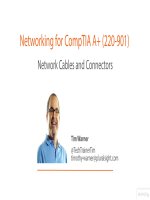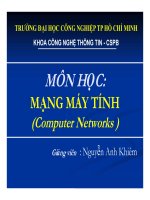Assignment 1 Networking (1619 Distinction)
Bạn đang xem bản rút gọn của tài liệu. Xem và tải ngay bản đầy đủ của tài liệu tại đây (1.43 MB, 44 trang )
ASSIGNMENT 1 FRONT SHEET
Qualification
BTEC Level 5 HND Diploma in Computing
Unit number and title
Unit 2: Networking Infrastructure
Submission date
Date Received 1st submission
Re-submission Date
Date Received 2nd submission
Student Name
Bui Quang Minh
Student ID
GCD210325
Class
GCD1104
Assessor name
Tran Trong Minh
Student declaration
I certify that the assignment submission is entirely my own work and I fully understand the consequences of plagiarism. I understand that making a false
declaration is a form of malpractice.
Student’s signature
Grading grid
P1
P2
P3
P4
M1
M2
D1
Summative Feedback:
Grade:
Lecturer Signature:
Assessor Signature:
Resubmission Feedback:
Date:
Table of Contents
TASK 1: NETWORK TYPES AND STANDARDS (P1) .....................................................................................6
1. NETWORK............................................................................................................................................. 6
1.1 What is network ..............................................................................................................................6
1.2 Common networking types .............................................................................................................6
1.3 Benefits and constrains ...................................................................................................................7
1.3.1 Personal area network (PAN) ....................................................................................................7
1.3.2 Local area network (LAN) ..........................................................................................................9
1.3.3 Wide area network (WAN) .......................................................................................................11
1.3.4 Campus network ......................................................................................................................13
1.3.5 Metropolitan area network (MAN) ..........................................................................................14
1.3.6 Virtual private network (VPN) ..................................................................................................15
1.3.7 Content delivery network (CDN) ..............................................................................................18
2. NETWORK PROTOCOL ..........................................................................................................................19
2.1 What is the network protocol .........................................................................................................19
2.2 Purpose............................................................................................................................................19
2.3 Common protocols .........................................................................................................................19
3. STANDARDS..........................................................................................................................................20
3.1 International standard organizations .............................................................................................20
3.2 Names of the standards used ………………………………........................................................................21
TASK 2: NETWORK TOPOLOGY, COMMUNICATION AND BAND WIDTH REQUIREMENTS (P2) ................21
1. DEFINITION........................................................................................................................................... 21
1.1 What is a network topology ............................................................................................................21
1.2 Difference between physical topology and logical topology ...........................................................22
1.3 Popular topologies............................................................................................................................23
1.3.1 Bus Topology ...............................................................................................................................23
1.3.2 Ring Topology ..............................................................................................................................23
1.3.3 Star Topology ...............................................................................................................................25
1.3.4 Tree Topology .............................................................................................................................26
1.3.5 Mesh Topology............................................................................................................................27
1.3.6 Hybrid Topology..........................................................................................................................28
2. COMMUNICATION AND BANDWIDTH ...................................................................................................29
2.1 What is network communication .....................................................................................................29
2.3 Rules in the network.........................................................................................................................29
2.4 What is bandwidth ...........................................................................................................................29
TASK 2.1: NETWORKING PRICIPLES AND PROTOCOLS (M1) ......................................................................30
1. NETWORKING PRINCIPLES .....................................................................................................................30
1.1 Common networking principles ........................................................................................................30
1.2 Compare two principles.....................................................................................................................30
2. PROTOCOLS.............................................................................................................................................31
2.1 How protocols enable networked systems ......................................................................................31
2.2 Practical situations ............................................................................................................................32
TASK 3: OPERATING PRINCIPLES (P3) .........................................................................................................32
1. NETWORKING DEVICES ...........................................................................................................................32
1.1 Routers ..............................................................................................................................................32
1.2 Switches .............................................................................................................................................33
1.3 Servers ...............................................................................................................................................33
2. COMMON NETWORKING DEVICES ……...............................................………............................................34
3. COMMON TYPES OF SERVERS ……..........................................................................................................35
TASK 4: INTER-DEPENDENCE OF WORKSTATION HARDWARE (P4) ………………………………………………………..36
1. Interdependence ...................................................................................................................................36
2. Workstation hardware …….....................................................................................................................36
3. Networking software ……........................................................................................................................36
4. Inter-dependence of these ….................................................................................................................36
TASK 4.1: SERVER (M2) …………………………………………………………………………………………………………………………38
1. Common server types ............................................................................................................................38
2. Justify my selection ….............................................................................................................................39
TASK 4.1.1: IDENTIFY TOPOLOGY PROTOCOL SELECTED (D1) ……………………………………………………………..…40
1. Topology protocol chosen ……….……………………………………………..……………………………………………………..…40
2. Point out selection ……..………………………………………………………………………………..………………………………..…42
TASK1: DIFFERENT NETWORK TYPES AND STANDARDS (P1)
1. NETWORK
1.1 What is the network
A network consists of two or more computers that are linked in order to share resources (such as
printers and CDs), exchange files, or allow electronic communications. The computers on a
network may be linked through cables, telephone lines, radio waves, satellites, or infrared light
beams.
1.2 common types of networks
Figure 1. Common types of networks
1.3 benefits and constains of each
1.3.1 PERSONAL AREA NETWORK (PAN)
ADVANTAGES
No extra space requires:
Personal area network does not require extra wire or space. For connecting two devices you only
need to enable Bluetooth in both devices to start sharing data among them. For example,
connecting wireless keyboard and mouse with the tablet through Bluetooth.
Connect to many devices at a time:
Many devices can be connected to one device at the same time in a personal area network. You
can connect one mobile to many other mobiles or tablets to share files.
Cost effective:
No extra wires are needed in this type of network. Also, no extra data charges are involved so
PAN is an inexpensive way of communication.
Easy to use:
It is easy to use. No advanced setup is required.
Reliable:
If you use this type of data connection within 10 meters then your network is stable and reliable.
Secure:
This network is secured because all the devices are authorized before data sharing. Third party
injection and data hacking are not possible in PAN.
Used in office, conference, and meetings:
Infrared is the technology used in TV remotes, AC remotes, and other devices. Bluetooth, infrared
and other types of PAN is used to interconnect digital devices in offices, meetings, and
conferences.
Synchronize data between different devices:
One person can synchronize several devices i.e. download, upload and exchanging data among
devices.
Portable:
A person can move devices as it is a wireless network and data exchange is not affected. That
mean PAN is portable as well.
DISADVANTAGES
Less distance range:
Signal range is maximum 10 meters which makes limitation for long distance sharing.
Interfere with radio signals:
As personal area network also use infrared so it can interfere with radio signals and data can be
dropped.
Slow data transfer:
Bluetooth and infrared have a slow data transfer rate as compared to another type of networks
like LAN (local area network).
Health problem:
In some cases, PAN uses microwave signals in some digital devices which have a bad effect on the
human body like brain and heart problems may occur.
Costly in terms of communication devices:
Personal area network is used in digital devices which are costly so it is another disadvantage of
PAN. Examples are smartphones, PDA, laptops, and digital cameras.
Infrared signals travel in a straight line:
TV remote use infrared signals which have a problem that they travel in straight line. So this
counts another disadvantage of PAN.
1.3.2 LOCAL AREA NETWORK (LAN)
ADVANTAGES
Simple and relatively inexpensive:
The primary benefit of a local area network is that this is quick and easy to set up and reasonably
priced when contrasted to other alternatives; consequently, if an organization intends to build a
network at a minimal price and with flexibility, a local area network is the ultimate answer.
Collaboration of Resources:
Expensive components such as printers and scanners cannot be linked to every desktop since it
will indeed be very burdensome for the company, but thanks to local area networks, a
corporation only clearly need one printer and scanner, and everybody can link to that printer and
scanner and sends instruction from their machines, leading in meaningful cost savings for the
corporation.
The association involving client and server:
All information from connected PCs may be maintained on a single server. If a machine (Client)
demands information, the client may effortlessly log in and retrieve the information from the
system. Films and albums, for instance, can be maintained on the server and retrieved by any
approved user (Client computer).
Accessing of software programs:
On the LAN, software programs may also be shared. You can incorporate a single licensed
program that can be used by any device on a network. It is pricey to buy a license for each device
on a network, consequently sharing software is simple and straightforward, and cost-effective.
Data protection:
It is more safe and secure to keep information on the server. And if you wish to update or
eliminate any data, you may do so rapidly on a single server computer, and other devices will be
able to obtain the new information. You may very well grant or deny access to particular users,
guaranteeing that only approved users have accessibility to the network’s data.
Fast communication:
LAN-connected systems or devices communicate directly at very high rates of speed, based on
the LAN model and ethernet cabling installed. The most prevalent enabled speeds are 10 Mbps,
100 Mbps, and 1000 Mbps. Technologies of gigabit ethernet are quickly developing. Once the
technology becomes more sophisticated and large-scale production has commenced, lower-cost
variants will be accessible to the public.
DISADVANTAGES
The information security issue that arises:
Unapproved users can retrieve data if the server equipment is not programmed correctly and
there is a technical glitch. As a consequence, the server’s privacy policy and procedures must be
effectively managed.
Long-distance major limitation:
Local area networks are often devised within a building or apartment complex and cannot be
stretched to a bigger area.
All devices may be disproportionately affected if the server fails:
If a file on the server gets heavily damaged or a hard disc crashes, all of the linked PCs will have
extreme difficulty operating correctly.
Installing a LAN is difficult and expensive:
It is expensive to establish a LAN since specialized software is essential to install a server.
Additionally, communication hardware such as hubs, switches, routers, and cables are expensive
to buy. A large office’s LAN must be administered and troubleshot by a professional operator.
Data Sharing via Outside Sources:
Another drawback of LAN is that it is difficult and time-consuming to send files from outside the
network since transportable media such as pen drives and CDs cannot be conveniently performed
on all devices on the network.
1.3.3 WIDE AREA NETWORK (WAN)
ADVANTAGES
Area Coverage:
WAN generally covers geographical areas of large proportions (1000kms or more than that).
Probably if your business offices are located at different locations, then without an effort all the
branches can be communicated through WAN. For this purpose Internet Service Providers (ISPs)
can provide leased lines.
Centralized Data:
Using WAN means that you can share the data connected to all the devices in the respective
network. For an example you can setup head office server and share the data among all the office
branches. Hence, there is no need to purchase separate emails, files and backup servers. Instead
you can get all the backup and support from the head office server.
Updated Files:
From WAN users can get updated files and data from the servers. Companies can work to update
files from the servers so that all the connected devices can receive them. That too in a fraction of
seconds.
Message Exchange:
With the advancement of Internet of Things (IoT) and LAN, a sudden growth of WAN based
devices can be seen. From this communication through messages can be done fast with the help
of popular applications such as messenger and whatsapp.
Increased Bandwidth:
In order for forming a backbone of a respective network, corporate LAN often often uses leased
lines. Using leased lines means that there are more bandwidths compared to a standard
broadband connection. Ultimately business improvement in productivity can be seen.
Assured Uptime:
Another biggest plus of WAN is that they offer guaranteed uptime. WAN providers offer uptime
weekly, quarterly or annually. It is a part of the SLA. It doesn't matter what the industry is the
uptime can be assured.
DISADVANTAGES
Security:
Since WAN has more technologies combined to each other, it faces more security issues
comparing to LAN and MAN. This can open a security gap which paves the way for malicious
attacks and identity thefts. Besides that WAN posses wide coverage which can be used negatively
by people of different computers.
Need of Security Solutions:
As mentioned earlier WAN frequently faces security issues. Probably as a result of the data
transfer that can be easily accessed by the hackers. Hence, in every PCs, firewall needs to be
enabled. And there are chances where malicious attacks can take place. Therefore, Antivirus
software also needs to be installed.
Installation Costs:
WANs are on default complicated and complex basically because of their geographical coverage.
Hence, they are expensive to setup. Setting up a WAN requires purchasing of routers, switches
and security solutions.
Disconnection Problems:
In some areas especially in remote locations, there is no proper electricity supply or line
structure. Due to this customers often face disconnection issues more frequently. For getting rid
of this customers are required to purchase a dedicated line from the ISP.
Troubleshooting Issues:
Troubleshooting WAN issues is a difficult task and requires more time. If there are issues in the
network, it is difficult to pinpoint the exact cause due to their broad coverage of geographical
areas. Moreover wires of the WAN goes under the sea. In case if those wires gets broken, it can
be challenging to fix them since it involves lots of resources.
Maintenance Issues:
Maintaining WAN is a difficult task to carry out. Especially maintaining a data center that
operates 24/7 is the biggest challenge out of all. It is full time job that needs assistance from
network administrators and technicians.
1.3.4 CAMPUS NETWORK
ADVANTAGES
Affordability:
In CAN network, to use some hardware devices of networking such as hub, routers, switches,
cable, bridge etc.
Easy accessibility of data:
Multiple departments of campus are connected to each other in CAN networks. So message is
fired one time, and it transferred to all nodes easily.
Wireless medium:
Wireless connections are used to link various offices and buildings with single organization.
Higher speed:
It is capable to transfer huge files with higher speed over entire computer network via internet.
Protection:
CAN Network is combination of multiple LAN networks, and it takes form a single entity. In CAN
network, firewall or proxy server are used for security purpose from unauthorized access.
Share internet connection:
Single ISP (Internet Service Provider) is used by different client machines.
DISADVANTAGES
It does not support a maximum number of nodes.
It can connect only up to 64 nodes because of electrical loading.
CAN maintenance is costly when compared to other networks like LAN, SAN, WAN etc.
There are undesirable interactions in between all nodes.
1.3.5 METROPOLITAN AREA NETWORK (MAN)
ADVANTAGES
Less expensive:
It is less expensive to attach MAN with WAN. MAN gives the good efficiency of data. In MAN data
is easily managed in a centralized way.
Sending local emails:
On MAN you can send local emails fast and free.
High speed than WAN:
MAN uses fiber optics so the speed of data can easily reach upon 1000 Mbps. Files and databases
can be transferred fast.
Sharing of the internet:
In some installation of MANs, users can share their internet connection. So multiple users can get
the same high-speed internet.
Conversion from LAN to MAN is easy:
MAN is a faster way to connect two fast LANs together. This is due to the fast configuration of
links.
High Security:
MAN has a high-security level than WAN.
DISADVANTAGES
Difficult to manage:
If MAN becomes bigger then it becomes difficult to manage it. This is due to a security problem
and other extra configuration.
Internet speed difference:
MAN cannot work on traditional phone copper wires. If MAN is installed on copper wires then
there will be very low speed. So it required the high cost to set up fiber optics for the first time.
Hackers attack:
In MAN there are high chances of attacking hackers on the network compared to LAN. So data
may be leaked. Data can be secured but it needs high trained staff and security tools.
Technical people required to set up:
To setup MAN it requires technical people that can correctly setup MAN. The technical people
are network administrators and troubleshooters.
More wires required:
In MAN additional cables are required to connect two LAN which is another problem.
1.3.6 VIRTUAL PRIVATE NETWORK (VPN)
ADVANTAGES
Provides Anonymity:
The real IP address which you are using to visible to almost all of the websites. Using VPN you can
essentially mask your real IP address and encrypt the data. Since the real IP address is not visible,
hackers won't be able to steal your personal informations and ISPs or the government cannot
monitor what you do online. Furthermore in certain countries it is perfectly legal for the ISPs to
sell your personal datas to the advertisers. However these kinds of threats can be completely
prevented by using a VPN service.
Avoid Geo-restrictions:
Geo-restrictions is a way of content providers to block websites for people in certain geographical
areas. This is done to comply with certain legal procedures. Normally when you try to access a
webpage, you are sending a request with your real IP address. From this IP address the webpages
can know your location very easily. If your location is one from the blacklisted list, you will be
denied access immediately.
Since a VPN replaces your real IP address with another one, these webpages might think that you
are from the right geographical area. Hence, VPN services has the capability to provide access
anywhere in the world.
Protection from Cyber attacks:
Day by day the cyber criminals are getting stronger. They have the capability to eavesdrop on
your network connection, especially the Wifi. Even they can create spoof Wifi connections for
tricking users to connecting them. The most popular way for cyber criminals to create a fake Wifi
connection is through the public Wifi. If users fall for such traps they can loose all of their
confidential informations including the credit card and bank account details.
Well for preventing such attacks, users can use a VPN service. A VPN connection encrypts your
connection in a way that it looks completely gibberish to the attackers. This means that your
private informations are safeguarded whenever you use a VPN.
Prevent Bandwidth Throttling:
Bandwidth throttling is a way of limiting the bandwidth. This is usually done by the ISPs once a
month or a week for improving their services. Even ISPs can do bandwidth throttling for making
you to purchase higher subscription and data plans. Especially it can be experienced by the users
who use the internet regularly. Due to this a reduction in online speed be seen often. By using a
VPN service, your ISPs will not be able to monitor your online activities and the amount of
bandwidth consumed. Therefore, even if you use more bandwidth, they won't take any necessary
actions.
Improved Gaming Experience:
The fact that many people might not know about VPN is that it can actually enhance your online
gaming experience. There are some games which are restricted to certain geographical areas.
Since the IP address is hidden by using a VPN, you can eventually get a chance to play them.
Moreover using a VPN for gaming means that you can avoid unfair IP bans and DDoS attacks.
Bypass Firewall:
Same as Geo-restrictions, the network admins can implement firewall to prevent you from
accessing certain webpages. The firewall blocks certain computers using the IP address which you
are log onto. If the IP address complies with the one used by you, you cannot access the
webpages anymore. Since the real IP address is hidden in VPN, you access those pages without
any issue. Even this can be used to access blacklisted websites.
DISADVANTAGES
Costs more money:
Despite there are plenty of free VPN services available. Many of them don't offer the complete
protection needed by the user. Moreover using them is not a reliable option. If you use them
your privacy could be in danger. Hence, you need to go for a paid VPN service for enjoying a full
complete protection. However paid VPN services will not be convenient for everyone since they
charge a subscription fee every month.
Device Compatibility:
While VPNs generally support most of the devices and the operating systems. There are some
platforms those are not supported. This is because these platforms are not widely used. In this
case if you want to use VPN in such platform, you have to manually setup a VPN connection.
Besides that if you have a computer with a VPN connection, you can directly connect it to the
unsupported platforms using an ethernet cable. But it will drastically reduce your online speed.
Privacy Issues:
VPNs are meant to provide you the complete protection. But there are some VPN services that
can potentially be a treat. Especially the free VPN services with no properly configured
encryption. Moreover there are chances where these VPNs can sell your data to third party
companies. And also the VPNs those tend to keep the log user data could put your privacy in
danger. With these kinds of VPNs the purposes of VPN is defeated in the first place. However a
paid VPN service offers complete protection with no log user policy.
Connection Droppings:
Connection droppings are one of the most frequent problems faced by a VPN user. When this
happens you will have to face the inconvenience of reconnecting it. Apart from that your real IP
address can be exposed since your encrypted connection is no longer in work. Due to this your
anonymity can be lost. But the VPNs with Kill Switch feature can be used to prevent this. A VPN
with a kill switch feature instantly disconnects from the internet when the connection from the
server is lost.
Configuration Difficulty:
Not all the VPN services are configured properly. An improperly configured VPN can make your
confidential information vulnerable to attackers. IP and DNS leaks are one of the most common
issues faced as a result of a improperly configured VPN service. And also overall VPN services are
not easier to use. Unless you are a tech savvy you cannot manually configure them. Therefore, it
is always a better idea to offer for a VPN service with good user friendly experience.
1.3.7 CONTENT DELIVERY NETWORK (CDN)
ADVANTAGES
Quick Delivery of Assets:
CDN allows for widespread distribution of servers, which is placed closer to the users makes the
distribution of data quickly. This helps to load the website faster.
Caters to a Large Number of Users:
If you own a website with a large audience base, then CDNs can be of great help to you.
CDN enables a high traffic flow which can allow a large number of users to access your website at
the same time without putting any extra pressure on the servers.
Managing Traffic Load:
CDN is extremely effective at managing dynamic traffic loads. CDN with its large chain of servers
ensures that the resources are scaled up and down according to the incoming traffic.
Not being able to handle a sudden spike in traffic for a smaller
Control Over Delivery of Assets:
With CDNs, you’ve complete control over the deliverance of assets via different servers
depending upon which servers are overloaded or under-utilized at that point in time.
DISADVANTAGES
Good Things Come With Extra Cost:
The most prominent downside to using a CDN is the charges that come with it. Since CDNs are
mostly ideal for large traffic websites, these tend to come with a large chunk of money.
Location of Servers:
If there’s a mismatch between the location of your servers and that of your audience, then CDNs
won’t be of much help to you.
So, it’s really important to know your audience’s geography and have the CDN servers placed
accordingly.
Support can be an Issue:
Since CDNs are mostly operated over third-party infrastructures, resolving an issue can involve
too much to-and-fro of communication
2. NETWORK PROTOCOL
2.1 What is the network protocol
A network protocol is an established set of rules that determine how data is transmitted between
different devices in the same network.
2.2 Purpose
Essentially, it allows connected devices to communicate with each other, regardless of any
differences in their internal processes, structure or design. Network protocols are the reason you
can easily communicate with people all over the world, and thus play a critical role in modern
digital communications.
2.3 Common protocols
Communication
Communication protocols allow different network devices to communicate with each other. They
are used in both analog and digital communications and can be used for important processes,
ranging from transferring files between devices to accessing the internet.
Common types of communication protocols include the following:
Automation: These protocols are used to automate different processes in both
commercial and personal settings, such as in smart buildings, cloud technology or selfdriving vehicles.
Instant messaging: Instantaneous, text-based communications on smartphones and
computers occur because of a number of different instant messaging network protocols.
Routing: Routing protocols permit communication between routers and other network
devices. There are also routing protocols specifically for ad hoc networks.
Bluetooth: Ever-popular Bluetooth devices — including headsets, smartphones and
computers — work due to a variety of different Bluetooth protocols.
File transfer: If you have ever moved files from one device to another, either via a physical
or digital medium, you’ve used file transfer protocols (FTP).
Internet Protocol: Internet Protocol (IP) allows data to be sent between devices via the
internet. The internet could not operate as it currently does without IP.
Network Management
Network management protocols define and describe the various procedures needed to
effectively operate a computer network. These protocols affect various devices on a single
network — including computers, routers and servers — to ensure each one, and the network as a
whole, perform optimally.
The functions of network management protocols include the following:
Connection: These protocols establish and maintain stable connections between different
devices on the same network.
Link aggregation: Link aggregation protocols allow you to combine multiple network
connections into one link between two devices. This works to increase the strength of the
connection and helps sustain the connection should one of the links fail.
Troubleshooting: Troubleshooting protocols allow network administrators to identify
errors affecting the network, evaluate the quality of the network connection, and
determine how administrators can fix any issues.
Security
Security protocols, also called cryptographic protocols, work to ensure that the network and the
data sent over it are protected from unauthorized users.
Common functions of security network protocols include the following:
Encryption: Encryption protocols protect data and secure areas by requiring users to input
a secret key or password in order to access that information.
Entity Authentication: Entity authentication protocols create a system that requires
different devices or users on a network to verify their identity before accessing secure
areas.
Transportation: Transportation security protocols protect data while it is transported from
one network device to another.
3. STANDARDS
3.1 International standard organizations
The International Organization for Standardization (ISO)
The International Electrotechnical Commission (IEC)
The International Telecommunication Union (ITU)
The Joint Electron Device Engineering Council (JEDEC)