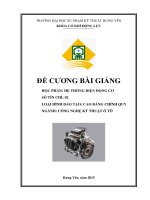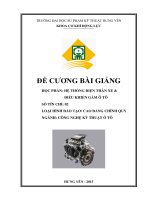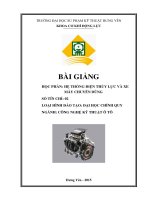Bài giảng hệ thống điện toán đám mây
Bạn đang xem bản rút gọn của tài liệu. Xem và tải ngay bản đầy đủ của tài liệu tại đây (9.44 MB, 70 trang )
TRƯỜNG ĐẠI HỌC QUY NHƠN
KHOA KỸ THUẬT VÀ CÔNG NGHỆ
----- -----
BÀI GIẢNG
HỆ THỐNG ĐIỆN TOÁN ĐÁM MÂY
Biên soạn: TS. Nguyễn Đỗ Dũng
Bộ môn: Điện tử - Viễn thông
Tài liệu lưu hành nội bộ
08/07/2020
Bài giảng:
HỆ THỐNG ĐIỆN TOÁN
ĐÁM MÂY
TS. Nguyễn Đỗ Dũng
Khoa Kỹ thuật và Công nghệ
Đại học Quy Nhơn
1
08/07/2020
Cloud computing
Introduction
What is Cloud?
What is Cloud Computing?
Background
Cloud Computing Architecture
Basic Concepts
Advantages and Disadvantages
Conclusion
3
Cloud Computing
Introduction:
Cloud computing is internet–based computing, whereby:
• Shared resources
• Software
• Information
are provided to computers and others devices on demand, like the
electricity grid.
4
2
08/07/2020
Cloud Computing
Introduction:
• Cloud Computing provides us a means by which we can access the
applications as utilities, over the Internet. It allows us to create,
configure, and customize applications online.
• With Cloud Computing users can access database resources via
the internet from anywhere for as long as they need without
worrying about any maintenance or management of actual
resources.
5
Cloud Computing
What is Cloud?
• The term Cloud refers to a Network or Internet. In other words,
we can say that Cloud is something, which is present at remote
location.
• Cloud can provide services over network, i.e., on public networks
or on private networks, i.e., WAN, LAN or VPN.
• Applications such as e-mail, web conferencing, customer
relationship management (CRM), all run in cloud.
6
3
08/07/2020
Cloud Computing
What is Cloud Computing?
• Cloud Computing refers to manipulating, configuring, and
accessing the applications online. It offers online data storage,
infrastructure and application.
• Cloud Computing is both a combination of software and hardware
based computing resources delivered as a network service.
7
Cloud Computing
Background:
• Reincarnation of centralized data processing and storage as
paralleled by the mainframe.
• A mainframe (also known as Big Iron) is:
8
4
08/07/2020
Cloud Computing
Background:
• A large network of computers.
• Used by large organizations to provide services to smaller ones
and individuals.
• Used for bulk data processing.
• Synonyms: Grid Computing, SaaS, Network Computing, Utility
Computing.
9
Cloud Computing
Background:
10
5
08/07/2020
Cloud Computing
Cloud Computing Architecture
11
Cloud Computing
Cloud Computing Architecture
12
6
08/07/2020
Cloud Computing
Basic Concepts
There are certain services and models working behind the scene
making the cloud computing feasible and accessible to end users.
Following are the working models for cloud computing:
1. Deployment Models
2. Service Models
13
Cloud Computing
1. Deployment Models
Deployment models define the type of access to the cloud, i.e., how
the cloud is located? Cloud can have any of the four types of access:
Public, Private, Hybrid and Community.
14
7
08/07/2020
Cloud Computing
1. Deployment Models:
• PUBLIC CLOUD: The Public Cloud allows systems and services to
be easily accessible to the general public. Public cloud may be less
secure because of its openness, e.g., e-mail.
• PRIVATE CLOUD: The Private Cloud allows systems and services
to be accessible within an organization. It offers increased security
because of its private nature.
• COMMUNITY CLOUD: The Community Cloud allows systems
and services to be accessible by group of organizations.
• HYBRID CLOUD: The Hybrid Cloud is mixture of public and
private cloud. However, the critical activities are performed using
private cloud while the non-critical activities are performed using
public cloud.
15
Cloud Computing
1. Deployment Models: Cloud Services Taxonomy
16
8
08/07/2020
Cloud Computing
1. Deployment Models: Cloud Services Taxonomy
17
Cloud Computing
2. Service Models:
Service Models are the reference models on which the Cloud
Computing is based. These can be categorized into three basic
service models as listed below:
• Software as a Service (SaaS)
• Platform as a Service (PaaS)
• Infrastructure as a Service (IaaS)
18
9
08/07/2020
Cloud Computing
2. Service Models:
• Software as a Service (SaaS):
- The capability provided to the consumer is to use the provider’s
applications running on a cloud infrastructure and accessible from
various client devices through a thin client interface such as a Web
browser (e.g., web-based email).
- The consumer does not manage or control the underlying cloud
infrastructure, network, servers, operating systems, storage, or even
individual application capabilities, with the possible exception of
limited user-specific application configuration settings.
19
Cloud Computing
2. Service Models:
• Software as a Service (SaaS):
- SaaS model allows to use software applications as a service to end
users.
- SaaS is a software delivery methodology that provides licensed
multi-tenant access to software and its functions remotely as a Webbased service.
+ Usually billed based on usage
+ Usually multi tenant environment
+ Highly scalable architecture
20
10
08/07/2020
Cloud Computing
2. Service Models:
• Platform as a Service (PaaS):
- The capability provided to the consumer is to deploy onto the
cloud infrastructure consumer-created applications using
programming languages and tools supported by the provider (e.g.,
java, python, .Net).
- The consumer does not manage or control the underlying cloud
infrastructure, network, servers, operating systems, or storage, but
the consumer has control over the deployed applications and
possibly application hosting environment configurations.
21
Cloud Computing
2. Service Models:
• Platform as a Service (PaaS):
- PaaS provides the runtime environment for applications,
development & deployment tools, etc.
- PaaS provides all of the facilities required to support the complete
life cycle of building and delivering web applications and services
entirely from the Internet.
- Typically applications must be developed with a particular
platform in mind.
+ Multi tenant environments
+ Highly scalable multi tier architecture
22
11
08/07/2020
Cloud Computing
2. Service Models: Cloud Services Taxonomy
• Infrastructure as a Service (IaaS):
- The capability provided to the consumer is to provision
processing, storage, networks, and other fundamental computing
resources where the consumer is able to deploy and run arbitrary
software, which can include operating systems and applications.
• The consumer does not manage or control the underlying cloud
infrastructure but has control over operating systems, storage,
deployed applications, and possibly select networking components
(e.g., firewalls, load balancers).
23
Cloud Computing
2. Service Models:
• Infrastructure as a Service (IaaS):
- IaaS is the delivery of technology infrastructure as an on demand
scalable service.
- IaaS provides access to fundamental resources such as physical
machines, virtual machines, virtual storage, etc.
+ Usually billed based on usage
+ Usually multi tenant virtualized environment
+ Can be coupled with Managed Services for OS and application support
24
12
08/07/2020
Cloud Computing
2. Service Models: Cloud Services Taxonomy
25
Cloud Computing
2. Service Models: Do you Use the Cloud?
26
13
08/07/2020
Cloud Computing
2. Service Models: Cloud Storage
27
Cloud Computing
28
14
08/07/2020
Cloud Computing
CONCLUSION:
• USES:
Helps to use application without installation.
Access the personal files at any computer with internet
This technology allows much more efficient computation by
centralizing storage memory, processing and bandwidth.
• Cloud Computing holds some strong promises
Highly Available
Dynamically allocate resources
Pay only for resources that you use
• Cloud Computing is not yet well understood
29
30
15
Cloud Computing
Cloud Computing
•Cloud computing is the
delivery of hosting
services that are provided
to a client over the
Internet.
- Enable large-scale services
without up-front investment.
Clouds are Elastic
•NIST Definition of Cloud Computing
"Cloud computing is a model for enabling
convenient, on-demand network access to a shared
pool of configurable computing resources (e.g.,
networks, servers, storage, applications, and
services) that can be rapidly provisioned and
released with minimal management effort or service
provider interaction."
Supporting Technologies
•Enormous computer data-centres containing
commodity hardware.
•Virtualization of computation, storage, and
communication.
- Turn hardware and networking into software!
•Achieve economies of scale.
- Reduce costs of electricity, bandwidth, hardware, software and
use low-cost locations.
- Lower-cost than provisioning own hardware.
•Large-scale distributed systems services, such as
NoSQL datastores, object stores, and distributed
filesystems, have enabled developers to build scalable
cloud computing applications.
Cloud Computing Essentials
•Cloud computing is Utility Computing
- Cloud services are controlled and monitored by the cloud
provider through a pay-per-use business model.
•An ideal cloud computing platform is:
- efficient in its use of resources
- scalable
- elastic
- self-managing
- highly available and accessible
- inter-operable and portable
Cloud Properties
•Resource efficiency: computing and network
resources are pooled to provide services to multiple
users. Resource allocation is dynamically adapted
according to user demand.
•Elasticity: computing resources can be rapidly and
elastically provisioned to scale up, and released to
scale down based on consumer’s demand.
Cloud Properties
•Self-managing services: a consumer can provision
cloud services, such as web applications, server
time, processing, storage and network as needed
and automatically without requiring human
interaction with each service’s provider
•Accessible and highly available: cloud resources
are available over the network anytime and
anywhere and are accessed through standard
mechanisms that promote use by different types of
platform (e.g., mobile phones, laptops, and PDAs).
Over or Under-Provisioning
Less and
less
demand.
Shaded area is unused capability.
Shaded area represents
requests not served.