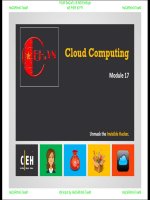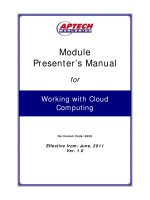Assignment 1 Cloud Computing 1644 Distinction
Bạn đang xem bản rút gọn của tài liệu. Xem và tải ngay bản đầy đủ của tài liệu tại đây (1.84 MB, 60 trang )
ASSIGNMENT 1 FRONT SHEET
Qualification
BTEC Level 5 HND Diploma in Computing
Unit number and title
Unit 16: Cloud computing
Submission date
09/12/2023
Date Received 1st submission
Re-submission Date
09/12/2023
Date Received 2nd submission
Student Name
Tran Duc Long
Student ID
GCH210562
Class
GCH1106
Assessor name
Nguyen Dinh Tran Long
Student declaration
I certify that the assignment submission is entirely my own work and I fully understand the consequences of plagiarism. I understand that
making a false declaration is a form of malpractice.
Student’s signature
Grading grid
P1
P2
P3
P4
M1
Page 1 of 59
M2
D1
Summative Feedback:
Resubmission Feedback:
2.1
Grade:
2.3
Assessor Signature:
2.4
Internal Verifier’s Comments:
Signature & Date:
Page 2 of 59
Date:
2.2
Table of Contents
Introduction .................................................................................................................................................... 6
I. Overview cloud computing ......................................................................................................................... 7
1. A Brief History of Cloud Computing ........................................................................................................ 7
2. What is Cloud Computing? ..................................................................................................................... 8
II. Client – server ............................................................................................................................................. 8
1.
Client.................................................................................................................................................... 9
2.
Server................................................................................................................................................... 9
3.
Relationship between Client and Server ........................................................................................... 10
III. Peer-to-peer (P2P) ................................................................................................................................... 11
IV. High performance computing (HPC) ....................................................................................................... 13
1.
2.
Definition and Types of HPC .............................................................................................................. 13
1.1.
Parallel........................................................................................................................................ 13
1.2.
Cluster ........................................................................................................................................ 15
1.3.
Distributed ................................................................................................................................. 16
Example: ............................................................................................................................................ 18
V. Deployment models ................................................................................................................................. 19
1.
Public ................................................................................................................................................. 20
2.
Private................................................................................................................................................ 22
3.
Community Cloud .............................................................................................................................. 25
4.
Hybrid Cloud ...................................................................................................................................... 27
VI. Cloud service models .............................................................................................................................. 29
1.
Software as a Service (SaaS) .............................................................................................................. 30
2.
Platform as a Service (PaaS) .............................................................................................................. 31
3.
Software as a Service (IaaS)............................................................................................................... 32
4.
Comparing Service Models ................................................................................................................ 33
VII. Characteristic of cloud ........................................................................................................................... 34
VIII. Virtualization and multicore ................................................................................................................. 35
1.
Virtualization ..................................................................................................................................... 35
Page 3 of 59
2.
Multicore ........................................................................................................................................... 36
IX. Solution for ATN ...................................................................................................................................... 37
1.
Overview Scenario ............................................................................................................................. 37
2.
Overview Solution ............................................................................................................................. 37
3.
Deployment Model............................................................................................................................ 38
4.
Service Model .................................................................................................................................... 39
5.
Technical Specs.................................................................................................................................. 40
5.1.
Backend development environment ......................................................................................... 40
5.2.
Database .................................................................................................................................... 44
5.3.
Cloud Platform ........................................................................................................................... 47
5.4.
GitHub: Version Control System & Collaboration ...................................................................... 50
5.5.
Technical Solution for project .................................................................................................... 51
X. Cloud Architecture ................................................................................................................................... 54
Conclusion .................................................................................................................................................... 56
References .................................................................................................................................................... 57
Page 4 of 59
Table of Figure
Figure 1: A Brief History of Cloud Computing (Foote, 2021) ......................................................................... 7
Figure 2: Client-server model (syedmodassirali, 2022) .................................................................................. 8
Figure 3: P2P model (Hayes, 2021) .............................................................................................................. 11
Figure 4: Cloud deployment models ............................................................................................................ 19
Figure 5: Public deployment (Shaptunova, 2023) ........................................................................................ 20
Figure 6: A Project deployed onto Firebase ................................................................................................. 21
Figure 7: Example my portfolio is deployed by Firebase ............................................................................. 22
Figure 8: Private deployment (Shaptunova, 2023) ...................................................................................... 23
Figure 9: Example about private cloud......................................................................................................... 24
Figure 10: Community deployment (Shaptunova, 2023) ............................................................................. 25
Figure 11: Example about community cloud ............................................................................................... 26
Figure 12: Hybrid deployment (Shaptunova, 2023) ..................................................................................... 27
Figure 13: Cisco and Google hybrid cloud .................................................................................................... 28
Figure 14: Example of Hybrid Cloud (Cisco) ................................................................................................. 29
Figure 15: Cloud service model (Peterson, 2023) ........................................................................................ 29
Figure 16: SaaS Services (Peterson, 2023) ................................................................................................... 30
Figure 17: PaaS Services (Peterson, 2023) ................................................................................................... 31
Figure 18: IaaS service (Peterson, 2023) ...................................................................................................... 32
Figure 19: Characteristics of Cloud Computing (AnkitMahali, 2023) ........................................................... 34
Figure 20: Nodejs.......................................................................................................................................... 41
Figure 21: Laravel framework (tutorialspoin, 2023) .................................................................................... 43
Figure 22: MongoDB (amela, 2021) ............................................................................................................. 45
Figure 23: MySQL (simitech, 2023) .............................................................................................................. 46
Figure 24: Heroku (heroku, 2023) ................................................................................................................ 47
Figure 25: Render (render, 2023) ................................................................................................................. 49
Page 5 of 59
Introduction
Cloud computing is expanding the horizons of the IT sector. Its rapid development as a practical method
for delivering IT services is driven by various aligning and supportive factors. Our upcoming study will
explore the notion of cloud computing, including service provider models and ways to harness an array
of IT services. Key benefits of cloud computing over conventional on-site computing include lower
expenses, along with increased agility and flexibility. Due to its remarkable and profound capacity for
transformation, cloud computing is gaining popularity among individuals, businesses, educational
entities, government bodies, and community groups.
Page 6 of 59
I. Overview cloud computing
1. A Brief History of Cloud Computing
Figure 1: A Brief History of Cloud Computing (Foote, 2021)
The origins and development of cloud computing trace back to the 1950s and 1960s. During the 1950s,
the high cost of mainframe computers led to the emergence of time sharing in the late 1950s and early
1960s. This approach allowed multiple users to share access to a central mainframe, optimizing processor
time and reducing idle periods. This concept marked the early stages of shared computing resources,
which is a key aspect of today's cloud computing. (Foote, 2021)
The concept of providing computing services over a global network began taking shape around 1969.
American computer scientist J.C.R. Licklider played a crucial role in developing the Advanced Research
Projects Agency Network, a precursor to the modern internet. His vision was to interconnect computers
globally, allowing access to programs and data from anywhere.
By the 1970s, cloud computing started to become more concrete with the advent of the first Virtual
Machines (VMs). These VMs allowed multiple computing systems to operate on a single physical setup,
leading to the idea of virtualization, which significantly impacted cloud computing's evolution.
During the 1970s and 1980s, companies like Microsoft, Apple, and IBM developed technologies that
furthered cloud environment capabilities, including cloud server and server hosting technologies. In 1999,
Salesforce emerged as the first company to offer business applications via a website, marking a significant
milestone in cloud application delivery.
Amazon's introduction of AWS in 2006, offering services such as computing and storage on the cloud,
marked another major development in cloud computing. This move prompted other major tech companies
like Microsoft and Google to launch their own cloud services, creating a competitive cloud computing
landscape.
Page 7 of 59
2. What is Cloud Computing?
Cloud computing refers to the delivery of hosted services over the internet. This broad term
encompasses three primary categories: Infrastructure as a Service (IaaS), Platform as a Service (PaaS),
and Software as a Service (SaaS). (Wesley Chai, Stephen J. Bigelow, 2022)
There are two types of cloud environments: public and private. Public clouds offer their services to the
general public over the internet, whereas private clouds provide hosted services to a select group of
users with specific access and permission settings. Regardless of being private or public, the aim of cloud
computing is to offer convenient and scalable access to computing resources and IT services.
The infrastructure of cloud computing includes both the physical hardware and software components
necessary for the implementation of a cloud computing model. This model can also be referred to as
utility computing or on-demand computing.
The term "cloud computing" was coined from the cloud symbol frequently used to represent the internet
in flowcharts and diagrams.
II. Client – server
The client-server model is a structure used in distributed applications, where responsibilities are split
between two main categories: servers, which provide resources or services, and clients, which request
those services. In this framework, when a client computer sends a data request to a server via the
internet, the server receives, processes the request, and returns the requested data packets to the
client. It's crucial to note that clients in this setup do not engage in resource sharing. Common examples
of the client-server model include email and the World Wide Web. (syedmodassirali, 2022)
Figure 2: Client-server model (syedmodassirali, 2022)
Page 8 of 59
1. Client
Clients, which can also be referred to as service requesters, are either computer hardware
components or software applications on a server that request resources and services offered by a
server. Client computing falls into three categories: Thick, Thin, or Hybrid. (heavy, 2022)
•
•
•
Thick Client: This type of client offers extensive functionality, handles most of the data
processing independently, and places relatively light demands on the server.
Thin Client: A thin-client server is a lightweight computer that heavily depends on the host
computer's resources. In this setup, an application server takes care of the majority of
necessary data processing.
Hybrid Client: A hybrid client combines characteristics of both thin and thick clients. It relies
on the server to store persistent data but has the capability for local processing as well.
2. Server
A server is a device or computer program that offers functionality to other devices or programs. It
encompasses any computerized process that can be utilized or called upon by a client to provide
resources and distribute tasks. (heavy, 2022)
Some typical examples of servers include:
• Application Server: It hosts web applications that users on the network can access without
needing their individual copies.
• Computing Server: This server shares a significant amount of computer resources with
networked computers that require more CPU power and RAM than what is typically
available on a personal computer.
Page 9 of 59
•
•
Database Server: It manages and provides databases for any computer program that
processes well-organized data, such as accounting software and spreadsheets.
Web Server: This server hosts web pages and facilitates the functioning of the World Wide
Web.
3. Relationship between Client and Server
In the client-server model, which is crucial for contemporary networked computing, the connection
between client and server is marked by a reciprocal and synergistic interaction. Both clients and
servers assume specific, yet complementary roles, collaboratively ensuring the seamless exchange
of data and services within a network. (Contributor, 2023)
Characteristics of the Client-Server Relationship:
• The flow of digital data operates under a distinctive client-server model. Imagine a client,
akin to your smartphone, that doesn't need to store every app and file. Instead, it interacts
with a centralized server, akin to a well-stocked digital library, using a specific protocol. This
protocol facilitates efficient data transfer and communication, functioning similarly to a
universal language. (Joshjnunez, 2020)
• When the client requests a certain app or file, the server awaits this request. Upon its
arrival, the server verifies the identity of the client before granting access. Once verified,
the server promptly dispatches the requested item, be it a document, video, or software,
to the client.
• This process usually takes place over a network, which could be the vast internet or a
private digital pathway. This synchronized, service-like communication is governed by
protocols like TCP/IP. TCP acts as a vigilant server, ensuring a smooth transition from the
initial request to the final delivery, comparable to waiting in a restaurant for your meal to
be served. In contrast, IP functions like an independent courier, dispatching separate data
packets, each carrying a part of the overall information, similar to how different letters in a
message convey various parts of the content.
• Through their collaborative efforts, the client-server architecture enables access to a wide
array of digital resources, transforming the way information is stored and retrieved from a
solitary task to a dynamic exchange between multiple entities.
Types of Client-Server Relationships:
• Client-server relationships can vary depending on the architecture and the specific needs
of the network or application. Here are some common types of client-server relationships:
• One-to-One (1:1): In this type, a single client communicates with a single server. It's often
seen in situations where highly specialized or secure communications are necessary.
Page 10 of 59
•
•
•
One-to-Many (1:N): A single server provides services to multiple clients. This is common in
web servers where one server hosts a website accessed by many clients.
Many-to-One (N:1): Multiple clients interact with a single server. This setup is typical in
scenarios like email services, where many users (clients) access the same email server.
Many-to-Many (N:N): Many clients interact with many servers. This is seen in more complex
network architectures, such as cloud computing environments, where multiple clients use
a variety of services from multiple servers.
III. Peer-to-peer (P2P)
A peer-to-peer (P2P) service is an autonomous system where two individuals engage in direct
interactions without the involvement of a third party. In this setup, the purchaser and vendor conduct
transactions directly through the P2P service. The P2P platform can offer various features like search
functions, vetting, user ratings, handling payments, and facilitating escrow services. (Hayes, 2021)
Figure 3: P2P model (Hayes, 2021)
These services utilize technology to reduce the transaction costs associated with trust, enforcement, and
information imbalances, which have historically been addressed through trusted third parties. Peer-topeer platforms provide users with services like payment processing, access to information about both
buyers and sellers, and quality assurance.
Key features the P2P network include:
•
•
Contribution and Consumption of Resources: Every computer within a P2P network both
contributes resources to the network and utilizes resources provided by the network. These
resources encompass items such as files, printers, storage space, bandwidth, and processing
capabilities, all of which can be shared among different computers within the network.
Easy Configuration: Setting up a P2P network is a straightforward process. Once established, access
to resources is managed by configuring sharing permissions on individual computers. For added
Page 11 of 59
•
security, more stringent access controls can be implemented through the use of passwords
assigned to specific resources.
Overlay Networks: In some cases, P2P networks are constructed by layering a virtual network on
top of a physical network infrastructure. This approach allows the physical network to handle data
transmission, while the virtual overlay enables communication between computers connected to
the network.
Types of Peer to Peer Network:
•
•
•
•
Pure peer-to-peer: in a 'pure peer-to-peer network,' which is also called a fully peer-to-peer
network, all peers participate equally, without the presence of a centralized dedicated server.
(BANGER, 2023)
Unstructured Network: This type of network relies on random node communication and is suitable
for applications with high activity levels. However, it demands a significant amount of CPU and
memory resources to function effectively. Additionally, the hardware must support the maximum
network transactions to ensure smooth communication among all nodes.
Structured Network: In contrast to unstructured networks, structured networks have organized
interactions among nodes, allowing users to locate and utilize files more efficiently, eliminating the
need for random searches. However, they require higher maintenance and setup costs compared
to unstructured peer-to-peer networks. Nevertheless, structured peer-to-peer networks offer
greater stability than their unstructured counterparts.
Hybrid Network: Hybrid networks combine elements of both peer-to-peer and client-server
architectures by introducing a central server with peer-to-peer capabilities. They offer numerous
advantages over structured and unstructured networks, including strategic approaches, enhanced
performance, and other benefits. Hybrid networks are an appealing choice for networks that aim
to leverage the strengths of both P2P and client-server systems.
Pros and cons of P2P:
Benefits
Decentralization and reduced dependency.
Scalability and easy expansion.
Lower infrastructure costs.
Enhanced privacy.
Fault tolerance.
Drawbacks
Security risks and vulnerabilities.
Varied resource levels among peers.
Legal and copyright issues.
Bandwidth consumption.
Limited control over network behavior.
Page 12 of 59
Examples of Peer-to-Peer (P2P) Services:
•
•
•
•
Open-source Software: Open-source software enables anyone to access and potentially modify its
code. It aims to decentralize the control of software by involving a community of contributors and
users in coding, editing, and quality control. (Hayes, 2021)
Filesharing: Filesharing platforms connect uploaders and downloaders who exchange media and
software files. These services can include peer-to-peer networking, file scanning, and security
features. They may also allow users to anonymously share copyrighted material or, conversely,
enforce intellectual property rights.
Online Marketplaces: Online marketplaces provide a platform for individual sellers to connect with
potential buyers. They may offer services like seller promotion, buyer and seller ratings based on
their history, payment processing, and escrow services.
Cryptocurrency and Blockchain: Blockchain technology is a crucial component of cryptocurrencies.
It establishes a decentralized network where users can conduct and validate transactions without
relying on a central authority or clearinghouse. Blockchain technology facilitates cryptocurrency
transactions and the execution of smart contracts.
IV. High performance computing (HPC)
1. Definition and Types of HPC
High-performance computing (HPC) is a technology that handles extensive multi-dimensional
datasets, often referred to as 'big data,' and resolves complex problems rapidly by harnessing
clusters of potent processors operating simultaneously. To provide context, an average laptop or
desktop featuring a 3 GHz processor can execute approximately 3 billion calculations every second.
While this speed far surpasses human capabilities, it pales in comparison to HPC solutions, which
can execute quadrillions of calculations per second. (netapp, 2023)
One well-known form of HPC solution is the supercomputer, comprising thousands of compute
nodes working in unison to accomplish one or more tasks. This approach is known as parallel
processing and resembles a scenario where thousands of PCs are interconnected, pooling their
computational power to expedite task completion.
1.1. Parallel
Parallel Computing involves employing multiple processing elements simultaneously to
address problems. These problems are divided into instructions and resolved concurrently,
with each resource assigned to the task working simultaneously. (universedecoder, 2021)
Page 13 of 59
Here are the benefits of Parallel Computing compared to Serial Computing:
• Time and cost savings result from multiple resources collaborating, reducing both
time and potential expenses.
• Solving larger problems using Serial Computing can be impractical.
• Parallel Computing can tap into non-local resources when local resources are
limited.
• Serial Computing underutilizes the available computing power, whereas Parallel
Computing optimizes hardware performance.
There four types of parallelism:
• Bit-level parallelism: This type of parallel computing relies on increasing the size of
the processor. It reduces the number of instructions needed to perform tasks on
large data sets.
• Instruction-level parallelism: Processors typically execute fewer than one
instruction per clock cycle. Instructions can be rearranged and grouped together,
allowing them to be executed simultaneously without affecting the program's
outcome. This is known as instruction-level parallelism.
• Task Parallelism: Task parallelism involves breaking a task into subtasks and
assigning each subtask to be executed by processors concurrently.
• Data-level parallelism (DLP): In DLP, instructions from a single stream operate
simultaneously on multiple pieces of data. However, this is constrained by irregular
data manipulation patterns and memory bandwidth limitations.
Why Use Parallel Computing?
•
•
•
•
•
•
The real world operates dynamically, with many events occurring simultaneously in
various locations. Managing this extensive data is a significant challenge.
Real-world data requires dynamic simulation and modeling, and parallel computing
is essential for achieving this.
Parallel computing offers concurrency, resulting in time and cost savings.
The organization and management of complex, large datasets are only achievable
through parallel computing.
It ensures efficient resource utilization, guaranteeing effective hardware utilization.
In contrast, serial computation leaves much of the hardware idle.
Implementing real-time systems using serial computing is often impractical
Page 14 of 59
1.2. Cluster
Cluster computing refers to a group of computers, whether closely or loosely linked,
collaborating to function as a unified entity. These interconnected computers collectively
perform tasks, giving the impression of a unified system. Typically, these clusters are
connected via high-speed local area networks (LANs). (shubhikagarg, 2021)
Why is Cluster Computing Significant?
• Cluster computing offers a cost-effective alternative to traditional large server or
mainframe solutions.
• It addresses the need for swift content criticality and processing services.
• Numerous organizations and IT firms are adopting cluster computing to enhance
scalability, availability, processing speed, and resource management while
maintaining cost-efficiency.
• It guarantees the constant availability of computational power.
• Cluster computing offers a unified, vendor-independent approach for implementing
and utilizing parallel high-performance systems
There three types of cluster:
• High-Performance (HP) Clusters: HP clusters employ computer clusters and
supercomputers to tackle complex computational tasks. They are ideal for tasks that
require nodes to communicate while performing their functions. These clusters are
engineered to leverage the parallel processing capabilities of multiple nodes.
• Load-Balancing Clusters: Load-balancing clusters distribute incoming requests for
resources among several nodes running similar programs or hosting similar content.
This prevents any individual node from bearing an excessive workload. Such
distribution is commonly used in web-hosting environments.
• High Availability (HA) Clusters: HA clusters are designed to maintain redundant
nodes that can serve as backup systems in case of failures. They provide consistent
computing services for critical functions like business operations, intricate
databases, customer services (such as e-commerce websites), and network file
distribution. Their primary goal is to ensure uninterrupted data availability for
customers.
Here are the benefits of Cluster Computing:
• Enhanced Performance: These systems deliver superior performance compared to
traditional mainframe computer networks.
• Manageability: Cluster Computing is easy to manage and implement.
• Scalability: Resources can be seamlessly added to the clusters as needed.
Page 15 of 59
•
•
•
Expandability: Computer clusters can be effortlessly expanded by introducing
additional computers to the network. Cluster computing can integrate extra
resources or networks into the existing computer system.
Availability: When one node experiences a failure, the other nodes remain active
and act as proxies for the failed node, ensuring improved availability.
Flexibility: It can be upgraded to higher specifications or expanded by adding more
nodes.
Drawbacks of Cluster Computing:
•
•
•
Costly: Cluster Computing is relatively expensive due to the substantial hardware
requirements and design complexities.
Fault Identification Challenges: Identifying the specific component that is faulty
can be a challenging task.
Increased Space Requirements: As more servers are necessary for management
and monitoring, additional infrastructure space is needed.
1.3. Distributed
Distributed computing refers to a framework in which processing and data storage are
dispersed across numerous devices or systems, rather than being centralized within a single
device. Within a distributed system, each device or system possesses its own processing
capabilities and may also independently store and manage its data. These devices or
systems collaborate to execute tasks and share resources, with no single device acting as
the central focal point. (geeksforgeeks, 2023)
An illustration of a distributed computing system is found in cloud computing, where
resources such as computing power, storage, and networking are delivered via the Internet
and accessed on-demand. In such a system, users can access and utilize shared resources
through a web browser or other client software.
A Distributed Computing System is characterized by the following features:
• Multiple Devices or Systems: Processing and data storage are distributed across
various devices or systems.
• Peer-to-Peer Architecture: Devices or systems within the distributed system can
serve as both clients and servers, allowing them to request and provide services to
other devices or systems in the network.
• Shared Resources: Resources like computing power, storage, and networking are
shared among the devices or systems in the network.
Page 16 of 59
•
Horizontal Scaling: Expanding a distributed computing system typically involves
adding more devices or systems to the network to increase processing and storage
capacity. This expansion can be achieved through hardware upgrades or by
incorporating additional devices or systems into the network.
Advantages of Distributed Computing Systems include:
• Scalability: Distributed systems tend to be more scalable than centralized systems,
as they can easily incorporate additional devices or systems to boost processing and
storage capacity.
• Reliability: Distributed systems often exhibit higher reliability compared to
centralized systems, as they can continue functioning even if one device or system
experiences a failure.
• Flexibility: Distributed systems are typically more flexible than centralized systems,
as they can be configured and reconfigured more readily to adapt to changing
computational requirements.
However, there are some limitations to Distributed Computing Systems:
•
Complexity: Distributed systems can be more intricate than centralized systems, as
they involve multiple devices or systems that require coordination and
management.
• Security: Securing a distributed system can be more challenging, as security
measures must be implemented on each individual device or system to ensure the
overall system's security.
• Performance: Distributed systems may not deliver the same level of performance
as centralized systems, given that processing and data storage are distributed across
multiple devices or systems.
Distributed Computing Systems find various applications, such as:
• Cloud Computing: Cloud computing systems, a form of distributed computing,
provide resources like computing power, storage, and networking via the internet.
• Peer-to-Peer Networks: Peer-to-peer networks, another kind of distributed
computing system, enable users to share resources like files and computing capacity
among themselves.
• Distributed Architectures: Many contemporary computing systems, including
microservices architectures, employ distributed architectures to distribute
processing and data storage across multiple devices or systems.
Page 17 of 59
2. Example:
New technology brings forth fresh possibilities, and this holds equally true for High-Performance
Computing (HPC). Major tech companies have swiftly embraced the potential of high-performance
cloud systems. Consequently, even smaller businesses and individual users can tap into remarkable
advancements in AI, analytics, and application development. (weka, 2022)
Nevertheless, HPC truly stands out as it caters to substantial research and development
organizations spanning various critical sectors. High-performance computing is fundamentally
altering the business landscape for many companies, ushering in a revolutionary shift in how
scientists and engineers conduct research and development.
Example about Machine Learning and AI:
Machine learning and AI are not only standalone technologies but also have extensive applications
across almost every industry mentioned in this list.
The pursuit of machine learning has been a longstanding objective among computer scientists,
dating back to the inception of computers. However, limitations in both hardware and software
have traditionally constrained the possibilities of general AI. High-Performance Computing (HPC)
has transformed this landscape, and now, many cloud platforms incorporate AI components.
How has HPC driven the advancement of AI?
• Enriched Big Data Training Sets: One of the historic constraints of classical machine learning
was the scarcity of training data. With the emergence of cloud architecture and big data,
these algorithms now have access to terabytes of data that engineers can harness to
enhance strategic decision-making.
• Parallel Processing: AI processing is inherently parallel, as machine learning algorithms
continuously analyze vast volumes of data using a stable and repetitive set of computations.
Hardware-accelerated GPUs have turned parallel processing into a practical reality, fueling
cloud platforms capable of efficiently processing extensive data through learning
algorithms.
• Distributed Applications: The availability of always-on HPC applications has transformed AI
into a practical reality. Today, even consumers and businesses can engage with AI through
purpose-built analytics applications accessible over the internet.
Page 18 of 59
Example about Financial Analytics:
Let's set aside discussions concerning consumer-oriented products like online banking and
chatbots. When it comes to major financial institutions (including mid-sized investment firms),
High-Performance Computing (HPC) is ushering in a transformative era. High-performance cloud
computing is empowering predictive models that play a pivotal role in decision-making related to
risk management, investments, and real-time analytics.
What does HPC signify for the financial sector?
•
•
•
Responsiveness: Companies can swiftly and accurately adapt to fluctuations in financial
markets and conditions.
Resilience: HPC facilitates the creation of comprehensive system snapshots, the
development of redundancy plans, and the establishment of rapid recovery strategies, all
of which become practical realities.
Intelligence: The analytical capabilities that HPC offers to decision-makers within financial
institutions surpass human capacities for recognizing patterns and trends. Consequently,
these insights can significantly enhance profitability and stability for virtually any company.
V. Deployment models
The Cloud Deployment Model operates as a virtual computing environment with a deployment
structure that depends on the volume of data to be stored and the accessibility of the
infrastructure. There are four types of cloud computing deployment models:
•
•
•
•
Public Deployment
Private Deployment
Community Deployment
Hybrid Cloud
Figure 4: Cloud deployment models
Page 19 of 59
1. Public
The name itself is self-explanatory: public clouds are accessible to the general public, and data is
generated and stored on servers managed by third-party providers.
The server infrastructure is owned by these service providers, who oversee and maintain the
pooled resources. This eliminates the need for user companies to purchase and manage their
own hardware. Service providers offer resources as a service, either free of charge or on a payper-use basis, accessible via the internet. Users can adjust the resources to meet their specific
needs. (Shaptunova, 2023)
Figure 5: Public deployment (Shaptunova, 2023)
Pros
Cons
Effortless Management of Infrastructure: When
a third party manages your cloud infrastructure,
it's more convenient as they handle the
development and maintenance of the software,
saving you from this task. The process of setting
up and using the infrastructure is
straightforward and user-friendly.
Questionable Dependability: The same
network of servers designed to safeguard
against failures can, ironically, be a source of
unreliability. Instances such as the 2016
Salesforce CRM incident, where a storage
collapse led to significant disruptions,
highlight the potential for outages and
malfunctions in public clouds.
Concerns Over Data Security and Privacy:
While accessing data in a public cloud is
straightforward, this deployment model often
leaves users in the dark about the exact
location of their data and who else might
Enhanced Scalability: As your business needs
grow, you can seamlessly expand the cloud
infrastructure's capacity to accommodate these
changes.
Page 20 of 59