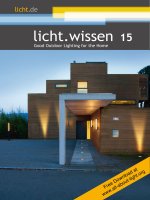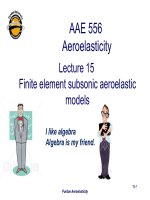2D SIDE SCROLLING WITH XNA - LECTURE 15: 2D SPRITE GRAPHICS
Bạn đang xem bản rút gọn của tài liệu. Xem và tải ngay bản đầy đủ của tài liệu tại đây (2.32 MB, 38 trang )
the
gamedesigninitiative
at cornell university
Lecture 15
2D Sprite Graphics
Graphics Lectures
Drawing Images bare minimum
to draw graphics
SpriteBatch interface
Coordinates and Transforms side-scroller vs.
top down
Drawing Perspective
necessary for
Camera lighting & shadows
Projections
the
Drawing Primitives
gamedesigninitiative
Color and Textures
Polygons at cornell university
2 2D Sprite Graphics
Take Away for Today
Coordinate Spaces and drawing
What is screen space? Object space?
How do we use the two to draw objects?
Do we need any other spaces as well?
Drawing Transforms
What is a drawing transform?
Describe the classic types of transforms.
List how to use transforms in a game.
the
3 2D Sprite Graphics gamedesigninitiative at cornell university
The SpriteBatch Interface
In this class we restrict you to 2D graphics
3D graphics are much more complicated
Covered in much more detail in other classes
Art 1701: Artist tools for 3D Models
CS 4620: Programming with 3D models
In XNA, use the interface SpriteBatch
Sprite: Pre-rendered 2D (or even 3D) image
All you do is composite the sprites together
the
4 2D Sprite Graphics gamedesigninitiative at cornell university
Drawing in 2 Dimensions
Use coordinate systems y
(2,4)
Each pixel has a coordinate
Draw something at a pixel by x
(-1,-1)
Specifying what to draw
Specifying where to draw
Do we draw each pixel?
Use a drawing API
Given an image; does work
This is what XNA provides
the
5 2D Sprite Graphics gamedesigninitiative at cornell university
Sprite Coordinate Systems
Screen coordinates: where to paint the image
Think screen pixels as a coordinate system
Very important for object transformations
Example: scale, rotate, translate
In 2D, origin is typically top left of screen
Object coordinate: location of pixels in object
Think of sprite as an image file (it often is)
Coordinates are location of pixels in this file
Unchanged when object moves about screen
the
6 2D Sprite Graphics gamedesigninitiative at cornell university
Sprite Coordinate Systems
(0,0) +x
Object: (0,0)
Screen: (300,200)
+y 2D Sprite Graphics the
7 gamedesigninitiative
at cornell university
Drawing Sprites
Basic instructions:
Set origin for the image in object coordinates
Give the SpriteBatch a point to draw at
Screen places origin of image at that point
What about the other pixels?
Depends on transformations (rotated? scaled?)
But these (almost) never affect the origin
Sometimes we can reset the object origin
the
8 2D Sprite Graphics gamedesigninitiative at cornell university
Sprite Coordinate Systems
(0,0) +x
Object: (0,0)
Screen: (300,200)
+y 2D Sprite Graphics the
9 gamedesigninitiative
at cornell university
Sprite Coordinate Systems
the
10 2D Sprite Graphics gamedesigninitiative at cornell university
Sprite Coordinate Systems
(0,0) +x
Screen: (300,200)
Object: (0,50)
+y 2D Sprite Graphics the
11 gamedesigninitiative
at cornell university
Drawing with SpriteBatch
Draw(GameTime time) {
…
spriteBatch.Begin();
spriteBatch.Draw(image0,origin0,color0);
spriteBatch.Draw(image1,origin1,color1);
…
spriteBatch.End(); screen
… coordinates
}
the
12 2D Sprite Graphics gamedesigninitiative at cornell university
2D Transforms
A function T : R2→R2
“Moves” one set of points to another set of points
Transforms one “coordinate system” to another
The new coordinate system is the distortion
Idea: Draw on paper and then “distort” it
Examples: Stretching, rotating, reflecting
Determines placement of “other” pixels
Also allows us to get multiple images for free
the
13 2D Sprite Graphics gamedesigninitiative at cornell university
The “Drawing Transform”
T : object coords → screen coords
Assume pixel (a,b) in art file is blue
Then screen pixel T(a,b) is blue
We call T the object map
By default, object space = screen space
Color of image at (a,b) = color of screen at (a,b)
By drawing an image, you are transforming it
S an image; transformed image is T(S)
14 2D Sprite Graphics the
gamedesigninitiative
at cornell university
Example: Translation
Simplest transformation: T(v) = v + u
Shifts object in direction u
Distance shifted is magnitude of u
Used to place objects on screen
By default, object origin is screen origin
T(v) = v + u places object origin at u
S T(S)
the
15 2D Sprite Graphics gamedesigninitiative at cornell university
Composing Transformations
Example: T : R2→R2, S : R2→R2
Assume pixel (a,b) in art file is blue
Transform T makes pixel T(a,b) blue
Transform S!T makes pixel S(T(a,b)) blue
Strategy: use transforms as building blocks
Think about what you want to do visually
Break it into a sequence of transforms
Compose the transforms together
the
16 2D Sprite Graphics gamedesigninitiative at cornell university
World origin Application: Scrolling
World
Screen origin Screen
the
17 2D Sprite Graphics gamedesigninitiative at cornell university
World origin Application: Scrolling
World
Screen origin Screen
Object origin
the
18 2D Sprite Graphics gamedesigninitiative at cornell university
Scrolling: Two Translations
Place object in the World at point p = (x,y)
Basic drawing transform is T(v) = v+p
Suppose Screen origin is at q = (x’,y’)
Then object is on the Screen at point p-q
S(v) = v-q transforms World coords to Screen
S!T(v) transforms the Object to the Screen
This separation makes scrolling easy
To move the object, change T but leave S same
To scroll the screen, change S but leave T same
19 2D Sprite Graphics the
gamedesigninitiative
at cornell university
Scrolling: Practical Concerns
Many objects will exists outside screen
Can draw if want; graphics card will drop them
It is expensive to keep track of them all
But is also unrealistic to always ignore them
In graphics, drawing transform = matrix
Hence composition = matrix multiplication
Details beyond the scope of this course
XNA handles all of this for you (sort of)
the
20 2D Sprite Graphics gamedesigninitiative at cornell university