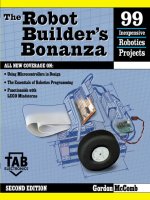The Robot Builder''''s Cookbook pdf
Bạn đang xem bản rút gọn của tài liệu. Xem và tải ngay bản đầy đủ của tài liệu tại đây (11.44 MB, 373 trang )
The Robot Builder's Cookbook
The Robot Builder's CookbookThe Robot Builder's Cookbook
The Robot Builder's Cookbook
CBprelim
page 1
Tuesday, 19 June 2007 16:11
Black
This page intentionally left blank
The
TheThe
The
Robot Builder's Cookbook
Robot Builder's CookbookRobot Builder's Cookbook
Robot Builder's Cookbook
Owen Bishop
Owen BishopOwen Bishop
Owen Bishop
AMSTERDAM • BOSTON • HEIDELBERG • LONDON • NEW YORK • OXFORD
PARIS • SAN DIEGO • SAN FRANCISCO • SINGAPORE • SYDNEY • TOKYO
Newnes is an imprint of Elsevier
CBprelim
page 3
Tuesday, 19 June 2007 16:11
Black
Newnes is an imprint of Elsevier
Linacre House, Jordan Hill, Oxford OX2 8DP
30 Corporate Drive, Burlington, MA 01801
Copyright © 2007, Owen Bishop. Published by Elsevier Ltd. All rights reserved
The right of Owen Bishop to be identified as the author of this work has been
asserted in accordance with the Copyright, Designs and Patents Act 1988
No part of this publication may be reproduced, stored in a retrieval system
or transmitted in any form or by any means electronic, mechanical, photocopying,
recording or otherwise without the prior written permission of the publisher
Permissions may be sought directly from Elsevier’s Science and Technology Rights
Department in Oxford, UK: phone (+44) (0) 1865 843830; fax: (+44) (0) 1865 853333;
email: Alternatively, you can submit your request online by
visiting the Elsevier web site at and selecting
Obtaining permission to use Elsevier material
Please Note: Although every care has been taken with the production of this book to ensure that the
projects contained herein operate in a correct and safe manner, the Publishers do not accept
responsibility for the failure of any project to work correctly or for any damage to any other
equipment it is connected to or used in conjunction with, or in respect of any other damage or injury
that may be so caused. The Publishers do not accept responsibility in any way for the failure to obtain
specified components.
Notice is also given that if equipment that is still under warranty is modified in any way or used or
connected to home-built equipment then that warranty may be void.
British Library Cataloguing in Publication Data
A catalogue record for this book is available from the British Library
Library of Congress Cataloging-in-Publication Data
A catalog record of this book is available from the Library of Congress
ISBN: 978-0-7506-6556-8
For information on all Newnes publications
visit our web site at www.newnespress.com
Printed and bound in UK
08 09 10 10 9 8 7 6 5 4 3 2 1
CBprelim
page 4
Tuesday, 19 June 2007 16:11
Black
Contents
ContentsContents
Contents
Introduction Making a Robot
1 Robot Behaviour
2 Robot Mechanics
3 Robot Electronics
4PICs in Control
5 PIC Programming
6Projects
The Scooter
The Android
A robotic toy
The Quester
The gantry
Index
1
9
25
53
105
133
165
166
209
246
258
297
3
64
CBprelim
page 5
Tuesday, 19 June 2007 16:11
Black
About this book
About this bookAbout this book
About this book
This is a book of practical robotics written for beginners but also catering for those who
have progressed a little further beyond that stage. It describes the mechanics of robot
construction, how to build the electronic circuits, and finally goes into the details of
programming robotic systems.
The first half of the book is a cookbook of information, ideas, tips, and suggestions for the
first-time roboticists and others. Much of the content will be of interest and practical use
to students in Further and Higher Education who are working on a micro-controller-
based project (though not necessarily a robotic one).
The second half of the book describes the designing, building and programming of five
robots of varying degrees of complexity. The specifications are flexible and essential
features are emphasised so that the designs are readily adaptable to whatever materials
and parts the reader can obtain. Each description points the way to more advanced
development of the project, resulting in a wide range of fascinating and often
unique robots.
The programs are listed in the PICs MPASM assembler, which allows them to be
modified, fine-tuned and extended. The listings are fully annotated and are accompanied
by detailed flowcharts. These are intended to provide ample guidance for those who wish
to program in one of the dialects of BASIC, or in the C language.
Companion website
Companion websiteCompanion website
Companion website
This website carries downloadable files of the MPASM versions of all the programs and
subroutines listed in the book. In addition there are files of programs for the Quester and
the Gantry that are too long to be included in the book. All downloads are free of charge.
The site also carries the same programs in the form of hexadecimal files.
The URL of the companion site is:
/>vi
CBprelim
page 6
Tuesday, 19 June 2007 16:11
Black
Making a Robot
1
Making a Robot
What sort? 2
Getting down to detail 4
Controlling the robot 5
Programming a PIC 6
Simulating the PIC 8
CB00
page 1
Friday, 16 March 2007 06:12
Black
The Robot Builder’s Cookbook
2
Humans are capable of a wide range of
tasks, but most robots are not so
versatile. In industry, robots are
designed to perform a very limited
number of tasks, and to perform them
precisely for hour after hour without
getting tired or bored and without
making mistakes.
In this category come the robot arms
(opposite). These are usually not mobile.
Robot arms are particularly useful for
the heavy, unpleasant or repetitive tasks
in industry. They can be used in
environments in which it is harmful or
dangerous for humans to work.
A mobile robot looks only vaguely human – and
many do not look human at all!
What sort?
The first question is — ‘What sort of robot do we want to make?’.
When they hear the word ‘robot’, many people immediately think of the R2-D2 or the
robots of the film I, Robot. These are robots similar to humans in some ways, but not in
all. There are many kinds of robot, one major group being the mobile robots, sometimes
called mobile platforms. Examples of mobile robots include the human-like robots
mentioned above and a wide range that mimic animals. Some walk about on six legs, like
insects, and others jump around like frogs. Then there are the more useful mobile robots
that run about the house, sweeping the floor, and those that find their way around a
factory, delivering parts to the work-stations. These rarely look like humans — they just
run around the place and do things.
Someone just starting in robotics, might begin with a low-cost mobile robot. Project 6.1,
the Scooter (pp. 166-208), gives the details.
CB00
page 2
Friday, 16 March 2007 06:12
Black
Making a Robot
3
Really heavy (in the sense of weight-lifting) tasks, need a gantry robot. Gantry robots are
good at picking up massive items at one place and depositing them accurately at another
place. Their main drawback is that they are not usually mobile, so the distance that they
can transport the load is limited. In this book we use a gantry robot for light-weight tasks,
such as picking up a playing-piece from a game board and moving it to the winning
square. Our gantry robot needs brain rather than brawn.
So what shall it be? A mobile robot or a gantry robot?
Whichever the chosen type, the design process follows very much the same steps, as
outlined in the remainder of this chapter.
This robot has welding gear at
the end of its arm. The arm is
bolted to the floor but the
welding torch can be
manipulated so as to act at
almost any location in the
workshop. Other tools can be
fitted to it when
required.
This gantry robot at a printing
works stacks up blocks of printed
pages, ready for packing. As it
stacks the blocks, it counts them
and builds up a batch of definite
size. Note one of its sturdy
supporting columns in the
foreground.
CB00
page 3
Friday, 16 March 2007 06:12
Black
The Robot Builder’s Cookbook
4
Getting down to detail
Having decided what type of robot to be built, the next step is to draw up a first
specification. It may have to be revised later — at least its minor details.
Start the specification with a list of the things that robot should be able to do, its
structure, and what electronic circuits it will use.
Refer to Parts 1 to 4 for ideas:
Parts 4 and 5 The PIC
microcontrollers: How they
interface to the robot
electronics and how to
program them to control the
robot’s actions.
Part 3 Robot electronics:
components, sensors,
actuators, and the circuits to
drive them.
Part 1 Robot behaviour:
what they can do.
Part 2 Robot mechanics:
structures, materials,
ready-made parts, tools.
CB00
page 4
Friday, 16 March 2007 06:12
Black
Making a Robot
5
This is a cookbook. There is no need to read Parts 2 to 5 from beginning to end. Just
browse them to pick out any items of interest. Dip into these parts and gradually put
together the final specification.
Controlling the robot
The first robots (they were called automatons in those days) were purely mechanical,
driven by clockwork or steam power. The arrival of electronics greatly increased the
scope of what robots could be made to do. Modern concepts of robotics began to emerge.
The big advances came when engineers started putting complex digitial circuitry on a
single chip. These were microprocessors, capable of millions of operations per second.
Microprocessors are widely used in computers, robots, and many other devices that
depend on high-speed, digital processing.
A microprocessor can not work on its own. There must be other electronic devices, such
as memory chips, input and output ports, and a system clock, to help it. The circuit-
boards holding the elements of a microprocessor system are relatively large and complex.
They are just a bit too complicated for the average enthusiast to design and build.
Next came microcontrollers — the ‘computer on a chip’. Fast operating, simple to
connect to other electronics, easily programmable, and cheap to buy, they are just right
for controlling simple robots.
A selection of microcontrollers. From left to
right, the 18-pin PIC16F84, from Microchip,
the 20-pin Atmel AT90S1200, and the 28-pin
PIC16F87.
The data sheet in the background was
down-loaded free from the Microchip site on
the World Wide Web.
CB00
page 5
Friday, 16 March 2007 06:12
Black
The Robot Builder’s Cookbook
6
There are several manufacturers of microcontrollers (or controllers, as we will call them
in future), but the PIC controllers made by Microchip Technology, Inc. seem to be the
most popular in the hobby field (and in many professional fields, too). When you are
planning to build a robot, it is important to choose the right PIC. Finding the right one is
detailed on p. 130. The recently-introduced PIC16F690 is the one selected for the projects
in Part 6, but several other types of PIC are equally suitable.
Programming a PIC
Programming a PICProgramming a PIC
Programming a PIC
A controller operates according to a program. This is stored digitally in the controller’s
memory in the form of a code, called machine code. This code is very difficult to write by
hand but, fortunately, a computer can help. Using special software, the program is typed
in as a sequence of understandable instructions (or mnemonics) for the controller to
execute. The software assembles the machine code from these instructions.
A PIC (top centre) being programmed in a programming deck. This is connected to a PC
that is running special programming software. A display panel on the deck keeps the
user informed of the progress of the operation.
CB00
page 6
Friday, 16 March 2007 06:12
Black
Making a Robot
7
Using a programming deck (photo opposite) the assembled machine code is copied from
the PC into the memory of the controller. The deck usually has several light-emitting
diodes (LEDs), and push-buttons for testing the output and input channels of the PIC
while it is running the program on the deck.
The PIC recommended for the projects in this book have flash memory. Digital cameras
use the same sort of memory for storing images. The advantage of flash memory is that it
can be programmed and re-programmed over and over again, at least 100 times. So it is
ideal for developing the software for a robot. Key in the program a section at a time, and
test it as each section is completed. Later, parts of the program can be amended or
deleted if something is wrong. Or even completely replaced with something entirely
different.
As explained above, there is no need to write a program in the machine code in which it
is eventually stored. Instead, the programmer writes in assembler. All PICs have the
same assembler language, which has only 35 different instructions in it. This makes it
quick to learn. Assembler is a one-action-per-instruction language. Step-by-step, the
programmer tells the controller precisely what to do. Programs are easy to follow and
understand.
Some people find assembler difficult because assembler instructs the controller in very
small steps. They are not used to thinking in this way and prefer to program in bigger
steps. They use one of a number of high-level languages. These include several dialects of
BASIC, as well as C and C+. Instructions written in these languages are more like
ordinary English. This makes programming easier, though it is still essential to pay strict
attention to the syntax if the computer is to understand the program.
The machine code produced by the high-level language software (called a compiler) is
usually appreciably longer than the code of an equivalent program written in assembler.
It requires more memory to store it and the program does not perform as fast as an
assembler program. This is not a problem for the robots described in this book, for the
programs are short and high speed is not required.
If you wish to avoid any kind of programming, the machine code files are available on
the Companion Site (opposite p. 1). Download them into a PC, then use a programming
deck to copy them to the PIC.
CB00
page 7
Friday, 16 March 2007 06:12
Black
The Robot Builder’s Cookbook
8
Simulating the PIC
The software supplied with a programming deck usually includes its own assembler and,
as already mentioned, may have a BASIC or C compiler built in to it. On the computer
screen, type in the program (or part of it) using a text editor. This is usually supplied as
part of the programming software, or use Notepad, which comes in the Windows package.
Next comes the simulator.
The simulator is another item which is provided with the programming software. It runs
on the PC but behaves just like a PIC would do. It can run a program at full speed or step
though it line by line.
While the simulator is running, special panels on the screen display the contents of all the
registers of the simulated PIC. It is easy to see what is happening and whether or not the
program is working as intended. The screen also displays the contents of the simulated
PIC’s memory. With the more advanced simulators you are able to set up virtual input
and output devices such as LEDs, digital displays, and push buttons and see how the
simulated controller interacts with these.
Now is the time to look for and correct errors. When all is finally checked, click on a
button to download the assembled program into the PIC. The assembler software
converts it into machine code and transfers it to the PIC's program memory. Once the
program is in the PIC it stays there for years (or until you change it). Plug the PIC into its
socket in the robot circuit and test it for real.
CB00
page 8
Friday, 16 March 2007 06:12
Black
Robot Behaviour
9
Robot Behaviour
Robot BehaviourRobot Behaviour
Robot Behaviour
Activities of mobile robots 10
Activities of gantry robots 16
Feedback 17
Random activity 19
Subsumption 21
Input and output requirements 22
Distributed processing 22
CB01
page 1
Friday, 16 March 2007 06:18
Black
The Robot Builder's Cookbook
10
What shall it do?
What shall it do?What shall it do?
What shall it do?
This is the question we have to answer before we begin to program it as described in
Part 5. What it can do depends on the type of robot it is. Mobile robots are discussed first.
For gantries, turn to p. 16. From p. 17 onward we discuss the activities common to all
kinds of robot.
Activities of mobile robots
Activities of mobile robotsActivities of mobile robots
Activities of mobile robots
Moving around
Moving aroundMoving around
Moving around
By definition, all mobile robots move from place to place. They need to be able to move
forward, to reverse, and to turn to the left or right. Robots are often operated in confined
spaces so it useful to be able to spin on one spot. Variable speed is less important and
often unnecessary.
Mechanics
Wheels 39
Motors 46
Electronics
Motor speed control 93
Motor direction control 94
Servomotors 98
Stepper motors 98
Programming
Steering a mobile robot 144
The Quester (Project 4, p. 258) runs on
three wheels. Two of these, to the left
and right, are the drive wheels. Each
has its own electric motor. The third
wheel is a castor, used for balance.
The panel on the right tells you where
to look for details.
The Scooter (p. 165) also has three
wheels, but uses only one motor. Its
steering is somewhat erratic but very
easy and cheap to build!
CB01
page 2
Friday, 16 March 2007 06:18
Black
Robot Behaviour
11
Detecting and responding to light
Detecting and responding to lightDetecting and responding to light
Detecting and responding to light
Sight is probably the most important of all human senses. The same applies to mobile
robots. Some can detect a lamp which is several metres distant, and aim themselves
towards it. Or maybe they will go in the opposite direction, to end up in the safety of a
dark corner.
The
Quester
robot homes on a source of
light.
The chassis of the
Android
has two motors, one for the rear drive wheels and
the other for steering.
CB01
page 3
Friday, 16 March 2007 06:18
Black
The Robot Builder's Cookbook
12
Proximity
ProximityProximity
Proximity
Another use for light is for proximity sensing. Proximity sensors tell the robot when it is
near to, but not actually touching an object. The word ‘object’ includes immovable
objects such as walls and furniture. In proximity sensing, the source of light is not
separate from the robot, but is mounted on it, often aimed in the forward direction.
A light sensor detects a nearby object
by detecting the light reflected back
from it. If the intensity of the reflected
light exceeds a certain level, the robot
knows that something is there. A
light detector aimed sideways can be
used to keep a robot at a fixed
distance from a wall.
Wall-following is a common type of
behaviour; it is often used by maze-
solving robots.
The important feature of light is that
it is detectable at a distance. This
makes it ideal for long-range
sensing.
One of the problems with using
light sensors is that they may be
confused by room lighting or
sunlight. Pulsed light sources are
one way out of this problem.
The panel on the right lists where to
look for descriptions of a range of
light sensors. These references
explain how to build the sensors
and how to program the robot to
make use of them.
Electronics
One-bit input 68
Analogue input 71
Light sensors 74
Detecting colours 78
Camera 314
Programming
Detecting objects 147
Avoiding objects 149
Electronics
Light proximity detector 141
Ultrasonic proximity detector 86
Bumpers 149, 273
Programming
Obstacle avoiding 149
CB01
page 4
Friday, 16 March 2007 06:18
Black
Robot Behaviour
13
Ultra-sound is an alternative to light in proximity detection. This requires a more
complicated circuit but is not subject to interference from extraneous light sources.
Ultra-sonic sensors can be programmed to measure distances, which makes it possible for
the robot to map its surroundings and more easily find its way about. However, although
such applications are very interesting to attempt, they are not infallible!
Contact
ContactContact
Contact
By this we mean physical contact between the robot and an obstacle such as a fairly
massive object or a wall.
Mechanics
Bumpers 149
Electronics
Switches 306
Optical encoder 84
Programming
Avoiding obstacles 206
Typically, the robot has bumpers or
possibly wiry ‘antennae’ arranged so that
they are touched when the robot runs into
anything. The usual response is to reverse
a short distance, turn slightly to left or
right, then move forward to try again. If
the robot has a pair of bumpers, at front
left and right, it is possible for the robot to
work out which is the best direction to
turn.
Side-mounted bumpers can be used for
wall-following, instead of a proximity
detector.
Other uses for contact detection occur when a robot is designed to sweep an area clear of
light objects, or to find and pick up objects.
The fact that a robot is in contact with a sizeable object can often be inferred by
monitoring its motion. If the drive motors are swtched on, but the drive wheels are not
turning, it is likely that the robot is pushing against an immovable obstacle. A tachometer
is used to determine if the wheels are turning or not.
CB01
page 5
Friday, 16 March 2007 06:18
Black
The Robot Builder's Cookbook
14
The robot detected the box when its right bumper hit it.
Line following is a special form of contact behaviour. The robot stays in contact with a
line painted on the surface over which it is moving. Line following requires two simple
light sensors and the programming is easy. It is one of the most reliable techniques for
guiding a robot from one place to another.
Communication
CommunicationCommunication
Communication
Most robots need to interact with humans, and those programmed to play games interact
more than most. The robot sends messages to the human by flashing LEDs or bleeping.
Electronics
Sound sensors 85
Radio100
Programming
Human-Robot comms
in games 232-234
Communication in the opposite direction is
usually a matter of pressing a button or closing
a switch.
Another technique uses a sensor that is
triggered by sound.
Radio is a way of communicating with another
robot to exchange information and coordinate
their activities.
CB01
page 6
Friday, 16 March 2007 06:18
Black
Robot Behaviour
15
Navigation
NavigationNavigation
Navigation
Given that a robot is mobile, it seems reasonable for it to know where it is. In practice,
this is not as simple as it sounds. There are basic methods of navigation, such as line
following, wall following, and homing on a light source. These need the fewest sensors
and are the simplest to program. They are are fine for most purposes.
Some operations require the robot to move around in ‘free space’, without reference to
lines, walls or beacons. It might be thought that switching on the drive motors for
precisely controlled periods would give good positional information. This does not work
in practice. For one thing, the two drive motors do not run at exactly the same speed, even
if they are of the same type. With both motors running forward, the robot moves forward
but veers slightly to the left or right. When turning, it is not possible to control the
turning angle precisely. Errors of this kind are cumulative and it is not long before the
robot completely loses its bearings.
We can counteract the differences between motors in several ways. One way is to use a
tachometer to count the revolutions and part-revolutions of each drive wheel. Another
way is to use stepper motors instead of ordinary DC motors. However, even these may
not entirely solve the problem. Depending on the nature of the surface and of the tyres,
there is inevitably a small amount of slipping. This occurs most when starting, stopping
or turning, and is cumulative. There is little to be done about this.
The best solution is for the robot repeatedly to take
its bearings. The advantage is that errors are not
cumulative. This disadvantages are that
three light beacons are needed, which make setting
up dfficult. Also, the maths is complicated.
One novel solution is to use a magnetic compass.
Inexpensive compasses with electronic output are
available from some robotics suppliers.
Unfortunately, their precision is low but they are
fun to experiment with.
The most practical solution is a gantry, described in
the next section.
Mechanics
Stepper motors 47
Electronics
Stepper motors 98
Tachometer 87
Programming
Magnetic markers
338
CB01
page 7
Friday, 16 March 2007 06:18
Black
The Robot Builder's Cookbook
16
Activities of gantry robots
Activities of gantry robotsActivities of gantry robots
Activities of gantry robots
A gantry robot operates over a clearly defined rectangular area. It picks up objects from
any point in the area and sets them down at another point in the area.
The tool (often a gripper) is suspended from a small trolley-like frame, and can be
lowered and raised. The frame has wheels and runs on a pair of rails so that it can travel
from one side of the area to the opposite side. This set of rails is on a larger frame at right
angles to the first set, so the smaller can be moved to any point within the area. Thus the
location of the tool is defined by two coordinates, its x-position and its y-position.
It is easy to design sensors that can read the x and y coordinates and a gantry robot is
therefore much easier to program for applications that require precise navigation.
Gantry robots are used in industry when very heavy loads are to be handled. The hobby
versions are suited for less strenuous tasks. They are excellent for playing board games
such as chess, draughts and checkers.
Like mobile robots, gantries can be programmed to solve mazes. But mobile robots are
apt to lose their bearings. Because the travelling frames can be precisely positioned by
keeping track of their x and y coordinates, a gantry robot can never lose its bearings.
The
Gantry
robot solves a
maze, using its laser
pointer to follow the path.
CB01
page 8
Friday, 16 March 2007 06:18
Black
Robot Behaviour
17
Feedback
FeedbackFeedback
Feedback
As an example of feedback, take an ordinary domestic refrigerator. When the
temperature inside it rises above a given level the refrigerator pump is turned on
automatically. It stays on until the temperature has fallen to a given level. In this way the
temperature inside the refrigerator is held within close limits.
This type of feedback is called negative feedback because an increase in temperature
results in the interior being cooled down. A robotic example is the op amp motor speed
regulator circuit on p. 93. The speed regulator circuit depends on the electronic hardware
to provide and respond to the feedback.
Feedback can also be effected by software. Imagine a mobile robot running along with a
wall on its left. It has an infrared LED directed sideways at the wall and an IR sensor that
receives the reflected radiation. The programmed behaviour is designed so as to keep the
amount of reflected IR constant. In this way it keeps the robot at a constant distance from
the wall.
When the robot veers toward the wall, the amount of reflected IR increases. The sensor
detects this increase. The program responds to this increase by steering the robot to the
right, making it veer away from the wall. The reverse happens as the robot veers away to
the right.
The usual function of negative feedback is to hold things constant. It produces stability.
There is also positive feedback. In the case of the wall-following robot described above,
suppose that by mistake the output lines to the motors were swapped. Then the slightest
deviation from the correct robot–wall distance would cause dramatic results. The robot
would either veer permanently away from the wall or crash into it. Positive feedback
results in instability, which is something to be avoided in robot behaviour.
When solving a maze, the Gantry does not run along passageways as a mobile robot does.
It operates from above the maze, which is figured on paper or card. A narrow laser beam
is projected down from the frame to mark its location.
CB01
page 9
Friday, 16 March 2007 06:18
Black
The Robot Builder's Cookbook
18
There is another type of feedback that is virtually essential in a robot system. For
example, a bulldozer-like mobile robot has a pusher in front of it for playing ‘football’.
This is normally lifted high above ground but is lowered almost to ground level when the
robot sees a ball ahead of it. It must be near to but not actually touching the ground, for it
might catch on irregularities in the surface.
To solve this problem, the pusher is raised or lowered by a motor which winds or
unwinds a length of cord wrapped around its spindle. The switches are microswitches,
the kind of switch most suitable for this kind of mechanism. If the motor is made to wind
in the cord (turning clockwise in the diagram), the pusher is raised until its supporting
lever touches against the lever of switch 1. This closes the switch and a signal is sent to
the controller telling it to turn off the motor. If we did not have this system in place, the
motor might continue turning until the pusher was damaged or the cord snapped.
A mechanism for raising and lowering a
pusher attached to the front of a robot (the
robot and supporting structures are not
shown).
CB01
page 10
Friday, 16 March 2007 06:18
Black