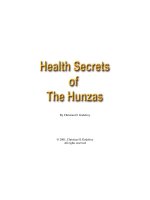Maya: Secrets of the Pros ppt
Bạn đang xem bản rút gọn của tài liệu. Xem và tải ngay bản đầy đủ của tài liệu tại đây (13.51 MB, 302 trang )
Maya
®
: Secrets
of the Pros
™
Second Edition
John Kundert-Gibbs
Dariush Derakhshani
et. al.
San Francisco • London
4345_FM_p3.1.qxd 1/1/05 11:13 AM Page iii
Maya: Secrets of the Pros
Second Edition
4345_FM_p3.1.qxd 1/1/05 11:13 AM Page i
4345_FM_p3.1.qxd 1/1/05 11:13 AM Page ii
Maya
®
: Secrets
of the Pros
™
Second Edition
John Kundert-Gibbs
Dariush Derakhshani
et. al.
San Francisco • London
4345_FM_p3.1.qxd 1/1/05 11:13 AM Page iii
Publisher: Dan Brodnitz
Acquisitions and Developmental Editor: Mariann Barsolo
Production Editor: Elizabeth Campbell
Technical Editor: Keith Reicher
Copyeditor: Pat Coleman
Compositor: Side by Side Studios
CD Coordinator: Dan Mummert
CD Technician: Kevin Ly
Proofreaders: Nancy Riddiough, Jim Brook, Candace English,
Katherine Perry
Indexer: Nancy Guenther
Book and Cover Designer: Mark Ong, Side by Side Studios
Copyright © 2005 SYBEX Inc., 1151 Marina Village Parkway,
Alameda, CA 94501. World rights reserved. The author(s) created
reusable code in this publication expressly for reuse by readers.
Sybex grants readers limited permission to reuse the code found in
this publication or its accompanying CD-ROM so long as the
author(s) are attributed in any application containing the reusable
code and the code itself is never distributed, posted online by elec-
tronic transmission, sold, or commercially exploited as a stand-
alone product. Aside from this specific exception concerning
reusable code, no part of this publication may be stored in a
retrieval system, transmitted, or reproduced in any way, including
but not limited to photocopy, photograph, magnetic, or other
record, without the prior agreement and written permission of the
publisher.
Library of Congress Card Number: 2004117988
ISBN: 0-7821-4345-8
SYBEX and the SYBEX logo are either registered trademarks or
trademarks of SYBEX Inc. in the United States and/or other
countries.
Secrets of the Pros is a trademark of SYBEX Inc.
Screen reproductions produced with FullShot 99. FullShot 99
© 1991-1999 Inbit Incorporated. All rights reserved.
FullShot is a trademark of Inbit Incorporated.
The CD interface was created using Macromedia Director, © 1994,
1997-1999 Macromedia Inc. For more information on Macrome-
dia and Macromedia Director, visit .
TRADEMARKS: SYBEX has attempted throughout this book to
distinguish proprietary trademarks from descriptive terms by fol-
lowing the capitalization style used by the manufacturer.
The author and publisher have made their best efforts to prepare
this book, and the content is based upon final release software
whenever possible. Portions of the manuscript may be based upon
pre-release versions supplied by software manufacturer(s). The
author and the publisher make no representation or warranties of
any kind with regard to the completeness or accuracy of the con-
tents herein and accept no liability of any kind including but not
limited to performance, merchantability, fitness for any particular
purpose, or any losses or damages of any kind caused or alleged to
be caused directly or indirectly from this book.
Manufactured in the United States of America
10 9 8 7 6 5 4 3 2 1
Software License Agreement: Terms and
Conditions
The media and/or any online materials accompanying this book that are available now
or in the future contain programs and/or text files (the “Software”) to be used in connec-
tion with the book. SYBEX hereby grants to you a license to use the Software, subject to
the terms that follow. Your purchase, acceptance, or use of the Software will constitute
your acceptance of such terms.
The Software compilation is the property of SYBEX unless otherwise indicated and
is protected by copyright to SYBEX or other copyright owner(s) as indicated in the
media files (the “Owner(s)”). You are hereby granted a single-user license to use the
Software for your personal, noncommercial use only. You may not reproduce, sell, dis-
tribute, publish, circulate, or commercially exploit the Software, or any portion thereof,
without the written consent of SYBEX and the specific copyright owner(s) of any com-
ponent software included on this media.
In the event that the Software or components include specific license requirements
or end-user agreements, statements of condition, disclaimers, limitations or warranties
(“End-User License”), those End-User Licenses supersede the terms and conditions here-
in as to that particular Software component. Your purchase, acceptance, or use of the
Software will constitute your acceptance of such End-User Licenses.
By purchase, use or acceptance of the Software you further agree to comply with all
export laws and regulations of the United States as such laws and regulations may exist
from time to time.
Reusable Code in This Book
The author(s) created reusable code in this publication expressly for reuse by readers.
Sybex grants readers limited permission to reuse the code found in this publication, its
accompanying CD-ROM or available for download from our website so long as the
author(s) are attributed in any application containing the reusable code and the code
itself is never distributed, posted online by electronic transmission, sold, or commercially
exploited as a stand-alone product.
Software Support
Components of the supplemental Software and any offers associated with them may be
supported by the specific Owner(s) of that material, but they are not supported by
SYBEX. Information regarding any available support may be obtained from the
Owner(s) using the information provided in the appropriate read.me files or listed else-
where on the media.
Should the manufacturer(s) or other Owner(s) cease to offer support or decline to
honor any offer, SYBEX bears no responsibility. This notice concerning support for the
Software is provided for your information only. SYBEX is not the agent or principal of
the Owner(s), and SYBEX is in no way responsible for providing any support for the
Software, nor is it liable or responsible for any support provided, or not provided, by the
Owner(s).
Warranty
SYBEX warrants the enclosed media to be free of physical defects for a period of ninety
(90) days after purchase. The Software is not available from SYBEX in any other form
or media than that enclosed herein or posted to www.sybex.com. If you discover a
defect in the media during this warranty period, you may obtain a replacement of identi-
cal format at no charge by sending the defective media, postage prepaid, with proof of
purchase to:
SYBEX Inc.
Product Support Department
1151 Marina Village Parkway
Alameda, CA 94501
Web:
After the 90-day period, you can obtain replacement media of identical format by
sending us the defective disk, proof of purchase, and a check or money order for $10,
payable to SYBEX.
Disclaimer
SYBEX makes no warranty or representation, either expressed or implied, with respect
to the Software or its contents, quality, performance, merchantability, or fitness for a
particular purpose. In no event will SYBEX, its distributors, or dealers be liable to you
or any other party for direct, indirect, special, incidental, consequential, or other damag-
es arising out of the use of or inability to use the Software or its contents even if advised
of the possibility of such damage. In the event that the Software includes an online
update feature, SYBEX further disclaims any obligation to provide this feature for any
specific duration other than the initial posting.
The exclusion of implied warranties is not permitted by some states. Therefore, the
above exclusion may not apply to you. This warranty provides you with specific legal
rights; there may be other rights that you may have that vary from state to state. The
pricing of the book with the Software by SYBEX reflects the allocation of risk and limi-
tations on liability contained in this agreement of Terms and Conditions.
Shareware Distribution
This Software may contain various programs that are distributed as shareware. Copy-
right laws apply to both shareware and ordinary commercial software, and the copyright
Owner(s) retains all rights. If you try a shareware program and continue using it, you are
expected to register it. Individual programs differ on details of trial periods, registration,
and payment. Please observe the requirements stated in appropriate files.
Copy Protection
The Software in whole or in part may or may not be copy-protected or encrypted. How-
ever, in all cases, reselling or redistributing these files without authorization is expressly
forbidden except as specifically provided for by the Owner(s) therein.
4345_FM_p3.1.qxd 1/1/05 11:13 AM Page iv
To all our family, friends, and colleagues
And to Kristin, Joshua, and Kenlee
—John Kundert-Gibbs
And to Tirdad, an inspiration for me
—Dariush Derakhshani
4345_FM_p3.1.qxd 1/1/05 11:13 AM Page v
A work of this scope, involving so many, means that there are a great number of people to
thank for their contributions and support.
First, we would like to thank the wonderful crew at Sybex for their untiring efforts to
get this book looking so great and out the door on time. We especially thank the book team:
Mariann Barsolo, Elizabeth Campbell, Pat Coleman, Keith Reicher, Keith McNeil, Dan
Mummert, and Kevin Ly. Thanks also to Mark Ong and Susan Riley at Side by Side Studios.
At Alias, a special thanks to Danielle Lamothe, who always helps us find an answer,
and to Duncan Brinsmead for taking the time to give us a hand and a thought.
Our employers, who have generously allowed us the time and freedom to write, also
deserve thanks. At Clemson University, special thanks to James Barker, Doris Helms, Bonnie
Holaday, Robert Geist, and Mike Westall. At Sight Effects thanks to Alan, Melissa, and
Rudy as well as the crew, and to Gary J for all his support.
Finally, our family and friends deserve a great deal of credit for their untiring loyalty
and support not only for this book, but of our chosen careers, which often involve late nights
and weekends. We especially thank Kristin, Joshua, Kenlee, and Randi. Without the support
of our family, friends, and colleagues, this book could never have been.
Acknowledgments
4345_FM_p3.1.qxd 1/1/05 11:13 AM Page vi
Dear Reader,
Thank you for choosing the second edition of Maya Secrets of the Pros. This book is part of
a new wave of Sybex graphics books, all written by outstanding authors—artists and teach-
ers who really know their stuff and have a clear vision of the audience they’re writing for. It’s
also part of our growing library of truly unique 3D graphics books.
Founded in 1976, Sybex is the oldest independent computer book publisher. More
than twenty-five years later, we’re committed to producing a full line of consistently excep-
tional graphics books. With each title, we’re working hard to set a new standard for the
industry. From the paper we print on, to the writers and photographers we work with, our
goal is to bring you the best graphics books possible.
I hope you see all that is reflected in these pages. I’d be very interested to hear your
comments and get your feedback on how we’re doing. To let us know what you think about
this, or any other Sybex book, please visit us at
www.sybex.com. Once there, go to the prod-
uct page, click on Submit a Review, and fill out the questionnaire. Your input is greatly
appreciated.
Please also visit
www.sybex.com to learn more about the rest of our graphics line.
Best regards,
Dan Brodnitz
Publisher
Letter from the Publisher
4345_FM_p3.1.qxd 1/1/05 11:13 AM Page vii
Maya Secrets of the Pros, Second Edition is the work of co-lead authors John Kundert-Gibbs
and Dariush Derakhshani, along with a cadre of Maya professionals.
John Kundert-Gibbs
John Kundert-Gibbs is director of the Digital Production Arts program at Clemson Univer-
sity, which prepares the technical directors of the future. Author of a number of publications
on Maya, computer graphics, and dramatic literature, he directs students in producing ani-
mated shorts, creates effects for live-action projects, and designs electronic media for theatri-
cal productions. He is co-author of Maya 5 Savvy and Maya: Secrets of the Pros. He has a
Bachelor of Arts degree in physics from Princeton University and a Ph.D. in dramatic litera-
ture from The Ohio State University.
Dariush Derakhshani
Dariush Derakhshani is currently a digital effects supervisor and part-time teacher. He has
worked in Los Angeles at Sight Effects, a prominent commercial effects house, as well as a
CGI animator on a variety of projects in film and television.
His writing credits include Maya: Secrets of the Pros, Maya 5 Savvy, and the best sell-
ing Introducing Maya 6: 3D for Beginners as well as several print and online magazines.
He has won the Bronze Plaque from the Columbus Film Festival and has shared hon-
ors from the AICP and London International Advertising Awards. He has worked as a CGI
animator and compositor on a variety of projects from films to television and was a Super-
vising Technical Director for the South Park television series. Dariush spends his time con-
sulting and teaching at a variety of schools and writing as frequently as he can. His works
have appeared in CGW and Post magazines and on various sites of the digitalmedianet.com.
Dariush holds a Bachelor of Arts in architecture and in theater from Lehigh University and a
Master of Fine Arts in animation from USC Film School. He is bald and lists to one side.
Tom Capizzi
Tom Capizzi is currently the lighting director on a computer-generated feature film called
The Barnyard at Omation Studios. Tom has more than 15 years’ experience creating digital
content and has worked on more than 20 feature films. Some of the most recent films are
Garfield, Scooby Doo 1 & 2, Daredevil, Elf, and X-Men 2. He has also taught digital model-
ing at Art Center in Pasadena, CA; Center of Creative Studies in Detroit; Gnomon School of
Visual Effects in Hollywood; and several other colleges. Tom is a published author and con-
stantly stays up-to-date with cutting-edge digital production techniques.
About the Authors
4345_FM_p3.1.qxd 1/1/05 11:13 AM Page viii
Jake Carvey
Jake Carvey has been producing and directing computer animation for broadcast, film, and
games since 1994. 3D animation was a logical culmination of his passionate interest in
diverse disciplines, from stage lighting to dramatic writing. He is obsessed with the develop-
ment, practice, and teaching of techniques and strategies for consistently delivering high pro-
duction values within small studio environments. As president of Spin Cycle Animation &
FX, he led the animation team responsible for creating and producing well over 100 unique
animated promos for Kids’ WB!, harvesting truckloads of industry awards along the way.
Since 2000, Jake has been working as a freelance director and animator, continuing to
deliver projects for Disney, NBC, ABC, PBS, Sony, Target, Wal-Mart, Circuit City, and many
others. He works from a two-story loft in downtown Los Angeles, where his average com-
mute is running down a single flight of stairs.
Krishnamurti M. Costa
Krishnamurti M. Costa, aka Antropus, is a 32-year-old, Brazilian, self-taught CG artist. Kris
is a character animator on The Barnyard, a CG feature written and directed by Steve Oede-
kerk and distributed by Nickelodeon Movies/Paramount Pictures. He started working in
computer graphics about 12 years ago. He won the Anima Mundi Festival (the biggest ani-
mation festival in Latin America) as an animator and art director. He is also working on a
short-movie called SenzaAzione, still in progress, as a personal project. In 2004, he won the
3D main prize on CGTalk / CGNetwork’s “MachineFlesh Challenge,” competing with more
than 1400 others in the 3D category. He is also known for his tutorial series published on his
web site and other online CG resources. Please visit www.antropus.com for more informa-
tion on Kris.
Timothy A. Davis
Timothy A. Davis is currently an Assistant Professor in the Computer Science Department at
Clemson University and has played an active role in developing the interdisciplinary master’s
program in Digital Arts Production, which trains students to produce special effects for
entertainment and commercial projects. His teaching and research interests include par-
allel/distributed rendering, ray tracing, spatio-temporal coherence, and nonphotorealistic
rendering. He received his Ph.D. from North Carolina State University in 1998 and has
worked in technical positions for the Environmental Protection Agency and NASA Goddard
Space Flight Center.
Petre Gheorghian
Petre Gheorghian is a Senior Product Specialist at Alias, providing training and consulting to
Maya users globally. His areas of focus include modeling, rendering, and character anima-
tion. He is a Certified Maya Instructor and holds graduate degrees in both Fine Art and
Engineering. Petre’s versatility, both as a technician and an artist, has allowed him to master
the complexity in many aspects of Maya. Petre is also the author of the Alias learning tools
Maya Techniques | Modeling a Human Head and Maya Techniques | Exploring Maya 5 Fea-
tures and co-author of several other learning tools. He was an Alias MasterClass presenter at
Siggraph 2003 and Siggraph 2004.
4345_FM_p3.1.qxd 1/1/05 11:13 AM Page ix
Kenneth Ibrahim
Kenneth Ibrahim began his career in visual effects as an Alias application engineer in Tokyo,
Japan, in 1994 just as Maya was entering its alpha phase. After returning to the United States
and spending three years at Alias demonstrating and supporting Maya, Ken moved into pro-
duction proper by joining PDI’s C.A.F.E. group and working on a number of TV spots during
which he helped integrate Maya into the PDI pipeline. Ken has since worked at a number of
companies on films, including Shrek, Final Fantasy, Matrix Revolutions, X2, Peter Pan, and
I, Robot. He can be reached at his web site and online shop
www.shuri-ken.com.
Robert Kosai
Robert Kosai works for PDI/Dreamworks where he has developed and animated Maya
Cloth garments on Shrek 2 and Shrek 4D. Prior to that, his experience includes character
animation for Electronic Arts’ The Sims franchise. Robert has a B.S. in computer science
from the University of Southern California and is a graduate of Sheridan College where he
studied classical animation. When not behind a computer, he can be found riding his bicycle
around the San Francisco Bay Area.
Stephen K. Mann
Stephen K. Mann is currently the Senior Character TD for Charlex|3D, where he leads the
character department for commercials and their current short-film project Lab Rats. Previ-
ously he worked for several studios, including BlueSky Studios, Klieser-Walczak, Hornet
Animation, and Sony Imageworks. Stephen also has been teaching advanced character rig-
ging and animation for the New York School of Visual Arts for the past four years. As well
as working on TV commercials, he has worked on feature films, including X-Men, The One,
and the upcoming FOX project Robots. Stephen holds a Bachelors in Studio Art from the
University of Vermont and an MFA in Animation and Digital Art from the University of
Southern California’s School of Film and Television.
Keith Reicher
Keith Reicher is a layout animator for PDI/DreamWorks, an affliate of DreamWorks
Animation SKG. He has worked on Shrek 2 and Madagascar and is currently working on
the upcoming Shrek release. Born and raised in New York, he studied at The New York
Institute of Technology and holds an MFA in computer graphics from Pratt Institute.
Kevin Vassey
Kevin Vassey is an FX Animator at PDI/Dreamworks where he developed clothing for Shrek 2
and is currently working on crowds for the upcoming film Madagascar. Previously, he worked
as a Render TD at Big Idea Productions on their first film Jonah: A Veggietales Movie. Prior to
that he worked as an animator for Disney i.d.e.a.s in Orlando, FL. Kevin holds a BFA from
Clemson University.
4345_FM_p3.1.qxd 1/1/05 11:13 AM Page x
Contributors
Some current and former Clemson University students also had a hand in Maya Secrets of
the Pros, Second Edition:
Brian Cumming is a Software Engineer at Electronic Arts in Vancouver, BC. He holds
a BS and an MFA in Digital Production Arts from Clemson University. Brian’s
research interests involve writing plug-ins for Maya and creating collaborative virtual
environments.
Jerry Gardiner received his BFA degree at Clemson University and is currently finishing
his MFA in Digital Production Arts at Clemson. A contributor to Maya 5 Savvy, he
primarily works in modeling and texturing. Jerry created the award-winning short Art-
bot with fellow student Brian Cumming and took on multiple roles, including art
director, for the DPA production Demons Within.
Rebecca Johnson is a Matchmover and Technical Animator at Rhythm and Hues Stu-
dios. She has an MFA in Digital Production Arts from Clemson University and a degree
in Visual Arts from Lander University. Rebecca is interested in nonphotorealistic ren-
dering and facial animation.
4345_FM_p3.1.qxd 1/1/05 11:13 AM Page xi
Introduction xviii
Chapter 1 Working with Maya Cloth 1
Work Flow with Cloth 1
Tutorial: Making a Skirt 3
Creating the Panels 3
Creating the Garment 6
Preparing the Garment for Simulation 7
Making the Model a Collision Object 9
Assigning cpSolver and cpProperty
Attributes 9
Running the Simulation 12
Setting Up Cloth for General Animation 12
Saving the Relaxed Garment State 12
Mesh Constraining Cloth to the Model 13
Animating the Skirt 13
Truncating the Cache 14
Updating cpSolver and cpProperty
Values 15
Creating a Gravity Constraint 16
Interacting with Collision Objects 17
Affecting Cloth Motion Using Constraints 19
Transform Constraint 19
Mesh Constraint 20
Cloth Constraint 21
Field Constraint 22
Collision Constraint 23
Button Constraint 23
Contents
xii
4345_FM_p3.1.qxd 1/1/05 11:13 AM Page xii
Avoiding Cloth Problems During Character
Animation 24
Manually Updating Cloth 24
Saving Your Work 26
Alternative Uses for Maya Cloth 26
Building the Bracelet Garment 27
Animating the Bracelet 30
Always Learning 33
Chapter 2 Non-Photorealistic Rendering
Techniques 35
Photorealism and Non-Photorealism 35
Integrating Hand-Drawn Textures with 3D
Models 37
Creating and Applying the Hand-Drawn
Texture 37
Creating a Shader for the Hand-Drawn
Texture 44
Adding Edge Lines 47
Creating Impressionistic-Style Images 49
The Impressionist Paint Process 50
Implementing Impressionist Paint 51
Incorporating Shadows 53
Final Renders 54
Always Learning 55
Chapter 3 Realistic Camera Movement 57
CG Cinematography 57
Maya Camera Types 59
Creating a Dolly-and-Pan Shot Using a Two-
Node Camera 60
Camera Lenses and Focal Lengths 63
Creating a Dolly Zoom 65
■ Contents xiii
4345_FM_p3.1.qxd 1/1/05 11:13 AM Page xiii
xiv ■ Contents
Re-creating Advanced Camera Motion 67
Creating Camera Shake 67
Creating a Handheld Camera 71
Capturing Camera Motion with Maya Live 77
Always Learning 83
Chapter 4 Radiosity and Image-Based Lighting
Techniques in Production 85
A Quick Review 85
Where to Use 86
Common Applications for HDRI
Techniques 87
Methods and Strategies for IBL 88
Using the Fresnel Effect 90
Using the Fresnel Effect and Matte
Surfaces 92
Creating Reflection-Only Lighting 92
Ambient Occlusion 95
Baking Out Ambient Occlusion 95
Separate Ambient Occlusion Pass 96
A Practical Approach—the Droid 96
Compositing the Passes 101
Illuminating Global Illumination 102
What Global Illumination Means 103
Practicing Practical Global
Illumination 104
An IBL Real-World Application: Katana 108
Real-World Application: Research Lab 114
HDR versus LDR 114
Lighting CGI Props 115
Additional Things to Try 121
Essential Techniques 122
Always Learning 123
4345_FM_p3.1.qxd 1/1/05 11:14 AM Page xiv
Chapter 5 The Character Pipeline 125
The Structure of Things 125
Pipeline Flow Control 126
The Import Pipeline 127
The Reference Pipeline 127
The Assembly Pipeline 127
The Importance of Naming 128
Using Spaces and Underscores in Object
Names 131
The Golden Rules of a Successful
Pipeline 133
Consistency 133
Ease of Use 135
Flexibility 136
Cleanliness 136
The Rigging Curtain 137
Defining a Character for the Pipeline 137
Creating a Ref Window 141
Expressions and Utility Nodes in Rigs 144
Simple Tools You Should Be Using 148
Always Learning 149
Chapter 6 Hair Systems 151
Hair at a Quick Glance 152
Curve Types 152
Using Hair Curves as Deformers 155
The Breaking Rope Effect 158
Driving a Character’s Secondary Motion 162
Setting Up the Rig 162
An Old Man on His Horse 166
Animating a Shark 166
■ Contents xv
4345_FM_p3.1.qxd 1/1/05 11:14 AM Page xv
xvi ■ Contents
A Dancing MP3 Player 171
Create the Cord 172
Dynamic Curves and Animation 174
Creating Collisions 176
Always Learning 177
Chapter 7 A Dynamics Collection:
Flexible Objects 179
The Antenna: A Three-Pronged
Approach 180
Using Soft Bodies 180
Dynamic Curves and the Antenna 183
Using Expressions for Simple Antenna
Animation 187
Car Suspension Using Hair Dynamics 190
Raining Cats and Dogs 194
Using Springs to Create Ripples 196
Making Rain 198
Adding Splashes 200
The Ring 201
Setting Up the Collision Detection 204
Creating Better Dust Hits 206
Why You’ve Been Had 206
Always Learning 207
Chapter 8 The Art of (Maya) Noise 209
First, a Little Theory 209
Building a Variable-Speed Fountain of
Water 212
Creating an Energy Vortex 214
4345_FM_p3.1.qxd 1/1/05 11:14 AM Page xvi
Generating a Hermite Electric Arc 218
Scene Setup 218
Basic Particle Motion 220
Adding the Curve 221
Always Learning 226
Chapter 9 Advanced Character Modeling Using
Polygons and Subdivision Surfaces 229
Modeling Concepts 229
Using Conceptual Art: Laying Out the
Views in 2D 230
Modeling Standards 230
Animation Flow 232
Edge Loops 233
Modeling the Face 235
Laying Out the Image Planes in 3D 235
Creating a Wire Cage 236
Creating a Polygonal Cage 239
Details of the Head 251
Creating Subdivision Surfaces 258
Editing the Subdivision Model 260
Always Learning 266
Index 268
■ Contents xvii
4345_FM_p3.1.qxd 1/1/05 11:14 AM Page xvii
After the wild success of Maya: Secrets of the Pros, we began thinking about the future of
the Secrets books. Although it was originally conceived as a single, stand-alone work, it was
obvious that a large audience was hungry for information from those who do professional
3D work on a day-to-day basis and that we should feed this appetite! Many “second edi-
tion” books are simple rewrites of the previous title; not so with Maya: Secrets of the Pros,
Second Edition. Here we have nine all new chapters containing a whole new set of profes-
sional secrets arising from years of experience getting production quality results from Maya.
Thus, Secrets II makes a companion volume to Secrets (I), but it also stands on its own. As
with the first edition, we have authors from around the globe who work at studios large and
small, as well as at universities that train the next generation of effects artists.
Here again, you have at your fingertips a fantastic resource: insights and instruction
from professionals in the field. Whether you’re a relative “newbie” or a wizened old pro, you
will learn new tricks and skills from the chapters and included CD files that will have you
working better and smarter in no time. Some of the material contained in these pages was,
up to this point, trade secrets of individuals and companies—secrets that allow them to win
bids and produce world-class effects for film and television. Now you too can enter this
world, gaining understanding about the business, science, and art of 3D effects and anima-
tion. We trust you will find the chapters exciting and inspiring, and we look forward to your
contributions to the next edition of this book!
About This Book
One thing worth noting is that Maya: Secrets of the Pros, Second Edition is not for the neo-
phyte. If you don’t know the difference between a manipulator handle and a spline curve,
you’re probably better off getting another book first (like, say, Maya 5 Savvy from Sybex). If,
however, you’re an advanced hobbyist or especially a professional who makes your living
doing 3D graphics, this book is definitely for you—we built it from the start to be for you! In
fact (and this is worth pointing out in boldface), even if you use other 3D packages along
with or instead of Maya, this book is still for you. Although the scene files are all Maya, the
work-flow strategies and insights apply to just about any professional 3D package.
We have attempted, whenever possible, to keep this book version-agnostic, if not pack-
age-agnostic. In other words, we feel the information in this book is too timeless to go out of
style whenever the next version of Maya comes out, so we concentrated on presenting work
flow, technique, and creative problem-solving practiced by professionals rather than just the
latest bells and whistles Maya provides (though there’s plenty of “wow” factor to each of the
chapters). So, whether you’re working in Maya 6 or Maya 21, the information in this book
will challenge and inspire you to create better, more efficient, and more beautiful work.
xviii
Introduction
4345_FM_p3.1.qxd 1/1/05 11:14 AM Page xviii
For the first time, Alias has made the Unlimited version available for the Macintosh with
Maya 6. If you’re a Mac user reading this book, you already know that most of the Maya
key commands are the same in both Windows and the Mac. Just remember to use the
Command key for Ctrl, the Option key for Alt, and the Home key (above End) for Insert.
To get a better feeling for the buffet of tasty 3D dishes in store for you, try flipping
through the book’s pages (as if you didn’t do that already). Just in case you want a little more
of an appetizer for each chapter, here’s what’s in store, chapter by chapter.
Chapter 1 unfolds secrets of Maya Cloth. Robert Kosai and Kevin Vassey take you on
a tour of Cloth, from underlying concepts, to creating simple garments, to a more advanced
use of Cloth: simulating a bracelet. This chapter will get you up and running with Maya
Cloth so that you can create garment effects, whatever your project.
In Chapter 2, John Kundert-Gibbs et al. discuss two disparate nonphotorealistic ren-
dering techniques. The first uses hand-drawn (pen-and-paper) textures to create a “comic
book” rendering style. The second involves using Maya’s MEL scripting language to create
rendered images similar in style to that of Impressionist painters such as Monet. Together,
these techniques let you use Maya to create a variety of animation looks.
Chapter 3 blurs the line between the real and virtual worlds. Here, Keith Reicher
shows how to create camera motion that looks and “feels” like real-world camera motion,
including camera shake, lag, and “human” error in handling the controls of a camera. Not
only does the chapter go over cinematic terminology and its application to virtual cameras,
Keith also shows how to use Maya Live (included with Maya Unlimited) to extract the
motion of a real camera to use in your virtual scenes.
In Chapter 4, Dariush Derakhshani and Jake Carvey take you into the world of HDRI
(High Dynamic Range Imagery), global illumination, and image-based lighting, the hot light-
ing techniques taking Hollywood by storm. As the authors point out, however, it’s one thing
to know the words, quite another to understand how to use these techniques to achieve the
look you want in the most efficient manner possible. The authors cut through the layers of
buzzwords in this chapter, laying out proper techniques, and, just as important, when to
throw these techniques at your lighting situation.
Chapter 5 examines one of the fundamental elements of 3D work: the production pipe-
line. In this chapter Stephen K. Mann goes over the reasons for creating an effective pipeline
and then discusses how to create an efficient one, separating the technical issues from the
artistic. Once a good pipeline is in the works for your studio (or for your home projects),
you can concentrate on being creative, not solving logistical problems.
Chapter 6 discusses Maya’s new Hair system (available with Maya Unlimited), a pow-
erful tool for creating natural effects such as long hair and for controlling other objects such
as skeleton chains. In a series of tutorials, Petre Gheorghian and Dariush Derakhshani walk
you through the powerful tools awaiting you in Maya’s Hair, getting you familiar with the
basics of the system and showing you how to use it to create various effects such as adding
secondary motion to a character’s walk cycle. In the end, you’ll have a solid base from which
to build hair and other effects for your animation projects.
Chapter 7 uncovers the potential that dynamics hold for creating great effects. In this
chapter, Dariush Derakhshani shows you several ways to work in dynamics using particles,
■ Introduction xix
4345_FM_p3.1.qxd 1/1/05 11:14 AM Page xix
dynamic curves, soft bodies, and expressions to create and animate flexible objects such as
car antennae and even water puddles in a rain. Dynamics can create a variety of wonderful,
complex effects, and this chapter provides you with a roadmap for exploring them.
In Chapter 8, Kenneth Ibrahim and John Kundert-Gibbs show off the capabilities of an
underused MEL function: noise. After a quick introduction to the math behind the noise func-
tion, the authors get right to the fun stuff: building cool effects using noise. Some effects are
simple to create, while looking great; others, like the arcing electricity effect that ends the chap-
ter, while complex to build, are so compelling that they are useable in big-budget effects films.
Chapter 9 shows off advanced modeling techniques. In it, Tom Capizzi and Krishna-
murti M. Costa take you through the process of creating a compelling human face using sub-
division surfaces and polygons. When finished, you should feel comfortable tackling just
about any organic modeling task!
About the CD
The CD that accompanies this book is packed with useful material that will help you master
Maya for yourself. Included are scene files, animations, and even source code relating to the
chapters in the book.
Some CD highlights are:
• A model complete with animation and simulated cloth
• A “hand-drawn” textured character
• Scenes with realistic camera movement
• HDRI images and lit scenes
• Scenes featuring Maya Hair
• Scenes with soft body dynamics
• Scenes and MEL scripts for generating effects using Maya’s noise (MEL) function
• A complete head modeled using subdivision surfaces and polygons
As you can see from this list, rather than having to create entire scenes from scratch for
each chapter, the accompanying scenes and animations get you started and help guide you to
appropriate solutions quickly and efficiently. Additionally, after you go through a chapter
once, you can grab a sample scene file or bit of code and play with it, finding your own
unique and wonderful solutions to the challenges presented in each chapter.
Staying Connected
To stay up-to-date on Maya: Secrets of the Pros, please go to the book’s page at
www.sybex.com. If you have any questions or feedback, please contact John Kundert-Gibbs
at
or Dariush Derakhshani at
Sharing Our Experiences
As you can see, the subjects covered in this book unveil a large swath of intermediate to
advanced techniques using Maya. Often authors of these chapters reveal little-known secrets
or point out ways to make a task much quicker than you might have imagined. Whether
you’re an effects animator, a modeler, a surfacing artist, a pipeline technical director, or some-
one who loves all the phases of 3D production, something is waiting for you in the pages of
xx ■ Introduction
4345_FM_p3.1.qxd 1/1/05 11:14 AM Page xx
this book. And whether you proceed from beginning to end, or just pick and choose your
chapters, you will find something in Maya: Secrets of the Pros, Second Edition to satisfy your
appetite for knowledge for months if not years to come.
What has become clear to all of us who worked on this book is that, no matter how
long you have worked with Maya or in 3D graphics, there is always more to learn, and the
joy of learning is half the fun of working in this profession. We have all been inspired and
amazed by one another’s work and have been witness to one of the greatest aspects of work-
ing in the graphics community: the openness, generosity, and willingness to share. As you
sample the chapters in this book, recall that someone is delivering years of hard-won experi-
ence with every page you read and every exercise you work through. All you have to do is
bring along a thirst for knowledge and a passion for 3D work.
Working on these pages has been a reinvigorating experience. All of us have felt again
the joy of discovery and the equally wonderful joy of helping others who appreciate our
unique talents. We trust you will feel our heartfelt love of what we do. And don’t forget to
share your passion with others!
We have had great pleasure preparing this new edition and invite you to join us in cele-
brating more secrets of the pros!
—John Kundert-Gibbs and Dariush Derakhshani
January, 2005
■ Introduction xxi
4345_FM_p3.1.qxd 1/1/05 11:14 AM Page xxi
CHAPTER
one
4345c01_p3.1.qxd 1/1/05 10:31 AM Page xxii
Working with Maya Cloth
Robert Kosai and Kevin Vassey
Maya Clothis a powerful deformation tool that can generate
complex motion which is difficult to achieve using traditional methods.
Packaged as part of Maya Unlimited, Cloth has been used with success on
several live action effects films such as The Matrix and The Lord of the
Rings trilogies as well as all CG productions such as Shrek 2.
Cloth derives its motion using simulation based on a mass-spring sys-
tem. By setting up a garment for use with Maya’s Cloth Solver, you allow it
to perform the tedious tasks of deforming the garment to match the charac-
ter’s motion and posing while giving your animation a lot of nice secondary
action and an increased sense of fluidity and realism.
This chapter gives the experienced Maya Cloth user some ins and outs
to help you improve your work flow and master some of the intricacies of
this powerful tool. A step-by-step tutorial guides the new user of Maya
Cloth through the process of fashioning a skirt and animating it. Once you
grasp the major concepts, you can handle the second tutorial that demon-
strates how to deform a bracelet as an example of an alternate application
for Cloth.
Work Flow with Cloth
When you are working with Maya Cloth, as you would with real cloth, you must have a
plan before you start to “sew.” As part of the planning phase, you need a clear idea about
4345c01_p3.1.qxd 1/1/05 10:31 AM Page 1
the garment you will be creating. Many studios have artists whose job is to visualize and
then produce concept drawings of characters and their costumes. Emulating the look and
feel evoked from these concept drawings is the goal of the cloth animator. If you are working
on your own design, collect reference photos of items similar to your garment. Keep the ref-
erences pinned on the wall or under a coffee mug but always within arm’s reach, as they are
a constant reminder of what you’re striving toward and are handy to have when discussing
your work with others.
The next step is to design the panel layout of your intended garment. A good place to
begin is looking at your own clothing. Find where the seams are. Imagine the fabric
unstitched and laid flat. How many separate
pieces of fabric were used? Like a tailor, you
will want to measure to achieve a proper fit.
Maya panels are created from shaping
curves into the desired look (see Figure 1.1).
There is no restriction on the number
of curves used to create panels, but keep in
mind the following two rules.
• The curves must form a closed loop.
• The curves must be coplanar, meaning
all curves must lie flat on the same
plane.
After you create the panels, you can
stitch them together into a single garment.
Initially, the shape will match the planar
contour of the panel curves, as shown here.
2 chapter 1 ■ Working with Maya Cloth
Figure 1.1: Vari-
ous valid panel
shapes
4345c01_p3.1.qxd 1/1/05 10:31 AM Page 2