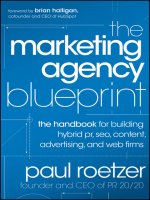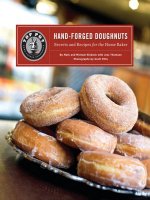Amazon Redshift Cookbook Recipes for building modern data warehousing solutions
Bạn đang xem bản rút gọn của tài liệu. Xem và tải ngay bản đầy đủ của tài liệu tại đây (14.15 MB, 472 trang )
<span class="text_page_counter">Trang 2</span><div class="page_container" data-page="2">
<b>Amazon Redshift Cookbook</b>
Recipes for building modern data warehousing solutionsShruti Worlikar
Thiyagarajan ArumugamHarshida Patel
<b>Amazon Redshift Cookbook</b>
Copyright © 2021 Packt Publishing
<i>All rights reserved. No part of this book may be reproduced, stored in a</i>
retrieval system, or transmitted in any form or by any means, without theprior written permission of the publisher, except in the case of brief
quotations embedded in critical articles or reviews.
Every effort has been made in the preparation of this book to ensure theaccuracy of the information presented. However, the information containedin this book is sold without warranty, either express or implied. Neither theauthor(s), nor Packt Publishing or its dealers and distributors, will be heldliable for any damages caused or alleged to have been caused directly orindirectly by this book.
Packt Publishing has endeavored to provide trademark information aboutall of the companies and products mentioned in this book by the
appropriate use of capitals. However, Packt Publishing cannot guaranteethe accuracy of this information.
</div><span class="text_page_counter">Trang 3</span><div class="page_container" data-page="3"><b>Group Product Manager: Kunal ParikhPublishing Product Manager: Sunith ShettySenior Editor: Mohammed Yusuf ImaratwaleContent Development Editor: Nazia ShaikhTechnical Editor: Arjun Varma</b>
<b>Copy Editor: Safis Editing</b>
<b>Project Coordinator: Aparna Ravikumar NairProofreader: Safis Editing</b>
<b>Indexer: Vinayak PurushothamProduction Designer: Vijay Kamble</b>
First published: July 2021Production reference: 1240621Published by Packt Publishing Ltd.Livery Place
35 Livery StreetBirminghamB3 2PB, UK.
ISBN 978-1-80056-968-3
www.packt.com
</div><span class="text_page_counter">Trang 4</span><div class="page_container" data-page="4">Amazon Redshift is a fully managed cloud data warehouse house servicethat enables you to analyze all your data. Tens of thousands of customersuse Amazon Redshift today to analyze exabytes of structured and semi-structured data across their data warehouse, operational databases, and datalake using standard SQL.
Our Analytics Specialist Solutions Architecture team at AWS work closelywith customers to help use Amazon Redshift to meet their unique analytics
<b>needs. In particular, the authors of this book, Shruti, Thiyagu, and</b>
<b>Harshida have worked hands-on with hundreds of customers of all types,</b>
from startups to multinational enterprises. They’ve helped projects rangingfrom migrations from other data warehouses to Amazon Redshift, to
delivering new analytics use cases such as building a predictive analyticssolution using Redshift ML. They’ve also helped our Amazon Redshiftservice team to better understand customer needs and prioritize new featuredevelopment.
<b>I am super excited that Shruti, Thiyagu, and Harshida have authored this</b>
book, based on their deep expertise and knowledge of Amazon Redshift, tohelp customers quickly perform the most common tasks. This book isdesigned as a cookbook to provide step-by-step instructions across thesedifferent tasks. It has clear instructions on prerequisites and steps requiredto meet different objectives such as creating an Amazon Redshift cluster,loading data in Amazon Redshift from Amazon S3, or querying data acrossOLTP sources like Amazon Aurora directly from Amazon Redshift.
I recommend this book to any new or existing Amazon Redshift customerwho wants to learn not only what features Amazon Redshift provides, butalso how to quickly take advantage of them.
<b>Eugene Kawamoto</b>
<b>Director, Product ManagementAmazon Redshift, AWS</b>
</div><span class="text_page_counter">Trang 5</span><div class="page_container" data-page="5"><b>About the authors</b>
<b>Shruti Worlikar is a cloud professional with technical expertise in data</b>
lakes and analytics across cloud platforms. Her background has led her tobecome an expert in on-premises-to-cloud migrations and building cloud-based scalable analytics applications. Shruti earned her bachelor's degree inelectronics and telecommunications from Mumbai University in 2009 andlater earned her masters' degree in telecommunications and network
management from Syracuse University in 2011. Her work history includes
<b>work at J.P. Morgan Chase, MicroStrategy, and Amazon Web Services(AWS). She is currently working in the role of Manager, Analytics</b>
Specialist SA at AWS, helping customers to solve real-world analyticsbusiness challenges with cloud solutions and working with service teams todeliver real value. Shruti is the DC Chapter Director for the non-profit
<b>Women in Big Data (WiBD) and engages with chapter members to build</b>
technical and business skills to support their career advancements.
Originally from Mumbai, India, Shruti currently resides in Aldie, VA, withher husband and two kids.
<b>Thiyagarajan Arumugam (Thiyagu) is a principal big data solution</b>
architect at AWS, architecting and building solutions at scale using big datato enable data-driven decisions. Prior to AWS, Thiyagu as a data engineerbuilt big data solutions at Amazon, operating some of the largest datawarehouses and migrating to and managing them. He has worked onautomated data pipelines and built data lake-based platforms to managedata at scale for the customers of his data science and business analyst
teams. Thiyagu is a certified AWS Solution Architect (Professional), earnedhis master's degree in mechanical engineering at the Indian Institute ofTechnology, Delhi, and is the author of several blog posts at AWS on bigdata. Thiyagu enjoys everything outdoors – running, cycling, ultimatefrisbee – and is currently learning to play the Indian classical drum themrudangam. Thiyagu currently resides in Austin, TX, with his wife andtwo kids.
</div><span class="text_page_counter">Trang 6</span><div class="page_container" data-page="6"><b>Harshida Patel is a senior analytics specialist solution architect at AWS,</b>
enabling customers to build scalable data lake and data warehousingapplications using AWS analytical services. She has presented AmazonRedshift deep-dive sessions at re:Invent. Harshida has a bachelor's degreein electronics engineering and a master's in electrical and
telecommunication engineering. She has over 15 years of experience
architecting and building end-to-end data pipelines in the data managementspace. In the past, Harshida has worked in the insurance and
telecommunication industries. She enjoys traveling and spending qualitytime with friends and family, and she lives in Virginia with her husband andson.
<b>About the reviewers</b>
<b>Anusha Challa is a senior analytics specialist solution architect at AWS</b>
with over 10 years of experience in data warehousing both on-premises andin the cloud. She has worked on multiple large-scale data projects
<b>throughout her career at Tata Consultancy Services (TCS), EY, and AWS.</b>
She has worked with hundreds of Amazon Redshift customers and has builtend-to-end scalable, reliable, and robust data pipelines.
<b>Vaidy Krishnan leads business development for AWS, helping customers</b>
successfully adopt and be successful with AWS analytics services. Prior toAWS, Vaidy spent close to 15 years building, marketing, and launchinganalytics products to customers in market-leading companies such asTableau and GE across industries ranging from healthcare to
manufacturing. When not at work, Vaidy likes to travel and golf.
</div><span class="text_page_counter">Trang 7</span><div class="page_container" data-page="7"><b>Conventions usedGet in touch</b>
<b>Share Your Thoughts</b>
</div><span class="text_page_counter">Trang 8</span><div class="page_container" data-page="8"><i>Chapter 1: Getting Started with Amazon</i>
<b>Creating an Amazon Redshift cluster using theAWS CLI</b>
<b>Getting readyHow to do it…How it works…</b>
<b>Creating an Amazon Redshift cluster using anAWS CloudFormation template</b>
<b>Getting readyHow to do it…How it works…</b>
<b>Connecting to an Amazon Redshift clusterusing the Query Editor</b>
<b>Getting readyHow to do it…</b>
</div><span class="text_page_counter">Trang 9</span><div class="page_container" data-page="9"><b>Connecting to an Amazon Redshift clusterusing the SQL Workbench/J client</b>
<b>Getting readyHow to do it…</b>
<b>Connecting to an Amazon Redshift Clusterusing a Jupyter Notebook</b>
<b>Getting readyHow to do it…</b>
<b>Connecting to an Amazon Redshift clusterusing Python</b>
<b>Getting readyHow to do it…</b>
<b>Connecting to an Amazon Redshift clusterprogrammatically using Java</b>
<b>Getting readyHow to do it…</b>
<b>Connecting to an Amazon Redshift clusterprogrammatically using .NET</b>
<b>Getting readyHow to do it…</b>
<b>Connecting to an Amazon Redshift clusterusing the command line</b>
<b>Getting ready</b>
</div><span class="text_page_counter">Trang 10</span><div class="page_container" data-page="10"><b>How to do it…</b>
</div><span class="text_page_counter">Trang 11</span><div class="page_container" data-page="11"><i>Chapter 2: Data Management</i>
<b>Technical requirements</b>
<b>Managing a database in an Amazon Redshiftcluster</b>
<b>Getting readyHow to do it…</b>
<b>Managing a schema in a databaseGetting ready</b>
<b>How to do it…Managing tablesGetting readyHow to do it…How it works…Managing viewsGetting readyHow to do it…</b>
<b>Managing materialized viewsGetting ready</b>
<b>How to do it…How it works…</b>
<b>Managing stored procedures</b>
</div><span class="text_page_counter">Trang 12</span><div class="page_container" data-page="12"><b>Getting readyHow to do it…How it works…Managing UDFsGetting readyHow to do it…How it works…</b>
</div><span class="text_page_counter">Trang 13</span><div class="page_container" data-page="13"><i>Chapter 3: Loading and Unloading Data</i>
<b>Technical requirements</b>
<b>Loading data from Amazon S3 using COPYGetting ready</b>
<b>How to do it…How it works…</b>
<b>Loading data from Amazon EMRGetting ready</b>
<b>How to do it…</b>
<b>Loading data from Amazon DynamoDBGetting ready</b>
<b>How to do it…How it works…</b>
<b>Loading data from remote hostsGetting ready</b>
</div><span class="text_page_counter">Trang 14</span><div class="page_container" data-page="14"><b>How to do it…</b>
</div><span class="text_page_counter">Trang 15</span><div class="page_container" data-page="15"><i>Chapter 4: Data Pipelines</i>
<b>Technical requirements</b>
<b>Ingesting data from transactional sources usingAWS DMS</b>
<b>Getting readyHow to do it…How it works…</b>
<b>Streaming data to Amazon Redshift via AmazonKinesis Firehose</b>
<b>Getting readyHow to do it…How it works…</b>
<b>Cataloging and ingesting data using AWS GlueHow to do it…</b>
<b>How it works…</b>
</div><span class="text_page_counter">Trang 16</span><div class="page_container" data-page="16"><i>Chapter 5: Scalable Data Orchestration</i>
<b>Event-driven applications using Amazon</b>
<b>EventBridge and the Amazon Redshift Data APIGetting ready</b>
<b>How to do it…How it works…</b>
<b>Event-driven applications using AWS LambdaGetting ready</b>
<b>How to do it…How it works…</b>
<b>Orchestrating using AWS Step FunctionsGetting ready</b>
<b>How to do it…How it works…</b>
</div><span class="text_page_counter">Trang 17</span><div class="page_container" data-page="17"><b>Orchestrating using Amazon MWAAGetting ready</b>
<b>How to do it…How it works…</b>
</div><span class="text_page_counter">Trang 18</span><div class="page_container" data-page="18"><i>Chapter 6: Data Authorization and</i>
<b>How to do itHow it works</b>
<b>Loading and unloading encrypted dataGetting ready</b>
<b>How to do it</b>
<b>Managing superusersGetting ready</b>
</div><span class="text_page_counter">Trang 19</span><div class="page_container" data-page="19"><b>Using IAM authentication to generate databaseuser credentials</b>
<b>Getting readyHow to do it</b>
<b>Managing audit logsGetting ready</b>
<b>How to do itHow it works</b>
<b>Monitoring Amazon RedshiftGetting ready</b>
<b>How to do itHow it works</b>
</div><span class="text_page_counter">Trang 20</span><div class="page_container" data-page="20"><i>Chapter 7: Performance Optimization</i>
<b>Technical requirementsAmazon Redshift AdvisorGetting ready</b>
<b>How to do it…How it works…</b>
<b>Managing column compressionGetting ready</b>
<b>How to do it…How it works…</b>
<b>Managing data distributionGetting ready</b>
<b>How to do it…How it works…</b>
<b>Managing sort keysGetting ready</b>
<b>How to do it…How it works…</b>
<b>Analyzing and improving queriesGetting ready</b>
<b>How to do it…</b>
</div><span class="text_page_counter">Trang 21</span><div class="page_container" data-page="21"><b>How it works…</b>
<b>Configuring workload management (WLM)Getting ready</b>
<b>How to do it…How it works…</b>
<b>Utilizing Concurrency ScalingGetting ready</b>
<b>How to do it…How it works…</b>
<b>Optimizing Spectrum queriesGetting ready</b>
<b>How to do it…How it works…</b>
</div><span class="text_page_counter">Trang 22</span><div class="page_container" data-page="22"><i>Chapter 8: Cost Optimization</i>
<b>Technical requirementsAWS Trusted AdvisorGetting ready</b>
<b>How to do it…How it works…</b>
<b>Amazon Redshift Reserved Instance pricingGetting ready</b>
<b>How to do it…</b>
<b>Configuring pause and resume for an AmazonRedshift cluster</b>
<b>Getting readyHow to do it…</b>
<b>Scheduling pause and resumeGetting ready</b>
<b>How to do it…How it works…</b>
<b>Configuring Elastic Resize for an AmazonRedshift cluster</b>
<b>Getting readyHow to do it…</b>
</div><span class="text_page_counter">Trang 23</span><div class="page_container" data-page="23"><b>Scheduling Elastic ResizingGetting ready</b>
<b>How to do it…How it works…</b>
<b>Using cost controls to set actions for RedshiftSpectrum</b>
<b>Getting readyHow to do it…</b>
<b>Using cost controls to set actions forConcurrency Scaling</b>
<b>Getting readyHow to do it…</b>
</div><span class="text_page_counter">Trang 24</span><div class="page_container" data-page="24"><i>Chapter 9: Lake House Architecture</i>
<b>Technical requirements</b>
<b>Building a data lake catalog using AWS LakeFormation</b>
<b>Getting readyHow to do it…How it works…</b>
<b>Exporting a data lake from Amazon RedshiftGetting ready</b>
<b>How to do it…</b>
<b>Extending a data warehouse using AmazonRedshift Spectrum</b>
<b>Getting readyHow to do it…</b>
<b>Data sharing across multiple Amazon Redshiftclusters</b>
<b>Getting readyHow to do it…How it works…</b>
<b>Querying operational sources using FederatedQuery</b>
<b>Getting ready</b>
</div><span class="text_page_counter">Trang 25</span><div class="page_container" data-page="25"><b>How to do it…</b>
</div><span class="text_page_counter">Trang 26</span><div class="page_container" data-page="26"><i>Chapter 10: Extending Redshift's</i>
<b>Visualizing data using Amazon QuickSightGetting ready</b>
<b>How to do it…How it works…</b>
<b>AppFlow for ingesting SaaS data in RedshiftGetting ready</b>
<b>How to do it…How it works…</b>
<b>Data wrangling using DataBrewGetting ready</b>
<b>How to do it…How it works…</b>
<b>Utilizing ElastiCache for sub-second latencyGetting ready</b>
</div><span class="text_page_counter">Trang 27</span><div class="page_container" data-page="27"><b>How to do it…How it works…</b>
<b>Subscribing to third-party data using AWS DataExchange</b>
<b>Getting readyHow to do it…How it works…</b>
<b>Recipe 1 – Creating an IAM user</b>
<b>Recipe 2 – Storing database credentials usingAmazon Secrets Manager</b>
<b>Recipe 3 – Creating an IAM role for an AWSservice</b>
<b>Recipe 4 – Attaching an IAM role to the AmazonRedshift cluster</b>
<b>Why subscribe?</b>
Other Books You May Enjoy
</div><span class="text_page_counter">Trang 28</span><div class="page_container" data-page="28">This book on Amazon Redshift starts by focusing on the Redshift
architecture, showing you how to perform database administration tasks onRedshift. You'll then learn how to optimize your data warehouse to quicklyexecute complex analytic queries against very large datasets. Because ofthe massive amount of data involved in data warehousing, designing yourdatabase for analytical processing lets you take full advantage of Redshift'scolumnar architecture and managed services. As you advance, you'll
<b>discover how to deploy fully automated and highly scalable extract,</b>
<b>transform, and load (ETL) processes, which help minimize the</b>
operational efforts that you have to invest in managing regular ETLpipelines and ensure the timely and accurate refreshing of your data
warehouse. Finally, you'll gain a clear understanding of Redshift use cases,data ingestion, data management, security, and scaling so that you can builda scalable data warehouse platform.
By the end of this Redshift book, you'll be able to implement a based data analytics solution and will have understood the best practicesolutions to commonly faced problems.
<b>Redshift-Who this book is for</b>
This book is for anyone involved in architecting, implementing, andoptimizing an Amazon Redshift data warehouse, such as data warehousedevelopers, data analysts, database administrators, data engineers, and datascientists. Basic knowledge of data warehousing, database systems, andcloud concepts and familiarity with Redshift would be beneficial.
</div><span class="text_page_counter">Trang 29</span><div class="page_container" data-page="29"><b>What this book covers</b>
<i>Chapter 1, Getting Started with Amazon Redshift, discusses how Amazon</i>
Redshift is a fully managed, petabyte-scale data warehouse service in thecloud. An Amazon Redshift data warehouse is a collection of computingresources called nodes, which are organized into a group called a cluster.Each cluster runs an Amazon Redshift engine and contains one or moredatabases. This chapter walks you through the process of creating a sampleAmazon Redshift cluster to set up the necessary access and security
controls to easily get started with a data warehouse on AWS. Most
operations are click-of-a-button operations; you should be able to launch acluster in under 15 minutes.
<i>Chapter 2, Data Management, discusses how a data warehouse system has</i>
very different design goals compared to a typical transaction-oriented
<b>relational database system for online transaction processing</b>
<b>(OLTP). Amazon Redshift is optimized for the very fast execution of</b>
complex analytic queries against very large datasets. Because of themassive amounts of data involved in data warehousing, designing yourdatabase for analytical processing lets you take full advantage of thecolumnar architecture and managed service. This chapter delves into thedifferent data structure options to set up an analytical schema for the easyquerying of your end users.
<i>Chapter 3, Loading and Unloading Data, looks at how Amazon Redshift</i>
has in-built integrations with data lakes and other analytical services andhow it is easy to move and analyze data across different services. Thischapter discusses scalable options to move large datasets from a data lakebased out of Amazon S3 storage as well as AWS analytical services such asAmazon EMR and Amazon DynamoDB.
<i>Chapter 4, Data Pipelines, discusses how modern data warehouses depend</i>
on ETL operations to convert bulk information into usable data. An ETLprocess refreshes your data warehouse from source systems, organizing theraw data into a format you can more readily use. Most organizations runETL as a batch or as part of a real-time ingest process to keep the data
</div><span class="text_page_counter">Trang 30</span><div class="page_container" data-page="30">warehouse current and provide timely analytics. A fully automated andhighly scalable ETL process helps minimize the operational effort that youmust invest in managing regular ETL pipelines. It also ensures the timelyand accurate refresh of your data warehouse. Here we will discuss recipesto implement real-time and batch-based AWS native options to implementdata pipelines for orchestrating data workflows.
<i>Chapter 5, Scalable Data Orchestration for Automation, looks at how for</i>
large-scale production pipelines, a common use case is to read complexdata originating from a variety of sources. This data must be transformed tomake it useful to downstream applications such as machine learning
pipelines, analytics dashboards, and business reports. This chapter
discusses building scalable data orchestration for automation using nativeAWS services.
<i>Chapter 6, Data Authorization and Security, discusses how Amazon</i>
Redshift security is one of the key pillars of a modern data warehouse fordata at rest as well as in transit. In this chapter, we will discuss the industry-leading security controls provided in the form of built-in AWS IAM
<b>integration, identity federation for single sign-on (SSO), multi-factorauthentication, column-level access control, Amazon Virtual Private</b>
<b>Cloud (VPC), and AWS KMS integration to protect your data. Amazon</b>
Redshift encrypts and keeps your data secure in transit and at rest usingindustry-standard encryption techniques. We will also elaborate on howyou can authorize data access through fine-grained access controls for theunderlying data structures in Amazon Redshift.
<i>Chapter 7, Performance Optimization, examines how Amazon Redshift</i>
being a fully managed service provides great performance out of the boxfor most workloads. Amazon Redshift also provides you with levers thathelp you maximize the throughputs when data access patterns are alreadyestablished. Performance tuning on Amazon Redshift helps you managecritical SLAs for workloads and easily scale up your data warehouse tomeet/exceed business needs.
<i>Chapter 8, Cost Optimization, discusses how Amazon Redshift is one of</i>
the best price-performant data warehouse platforms on the cloud. AmazonRedshift also provides you with scalability and different options to
</div><span class="text_page_counter">Trang 31</span><div class="page_container" data-page="31">optimize the pricing, such as elastic resizing, pause and resume, reservedinstances, and using cost controls. These options allow you to create thebest price-performant data warehouse solution.
<i>Chapter 9, Lake House Architecture, looks at how AWS provides </i>
purpose-built solutions to meet the scalability and agility needs of the data
architecture. With its in-built integration and governance, it is possible toeasily move data across the data stores. You might have all the data
centralized in a data lake, but use Amazon Redshift to get quick results forcomplex queries on structured data for business intelligence queries. Thecurated data can now be exported into an Amazon S3 data lake and
classified to build a machine learning algorithm. In this chapter, we willdiscuss in-built integrations that allow easy data movement to integrate adata lake, data warehouse, and purpose-built data stores and enable unifiedgovernance.
<i>Chapter 10, Extending Redshift Capabilities, looks at how Amazon</i>
Redshift allows you to analyze all your data using standard SQL, usingyour existing business intelligence tools. Organizations are looking formore ways to extract valuable insights from data, such as big data analytics,machine learning applications, and a range of analytical tools to drive newuse cases and business processes. Building an entire solution from datasourcing, transforming data, reporting, and machine learning can be easilyaccomplished by taking advantage of the capabilities provided by AWS'sanalytical services. Amazon Redshift natively integrates with other AWSservices, such as Amazon QuickSight, AWS Glue DataBrew, AmazonAppFlow, Amazon ElastiCache, Amazon Data Exchange, and AmazonSageMaker, to meet your varying business needs.
<b>To get the most out of this book</b>
You will need access to an AWS account to perform all the recipes in thisbook. You will need either administrator access to the AWS account or towork with an administrator to help create the IAM user, roles, and policiesas listed in the different chapters. All the data needed in the setup is
provided as steps in recipes, and the Amazon S3 bucket is hosted in the
</div><span class="text_page_counter">Trang 32</span><div class="page_container" data-page="32">Europe (Ireland) (eu-west-1) AWS region. It is preferable to use the Europe(Ireland) AWS region to execute all the recipes. If you need to run the
recipes in a different region, you will need to copy the data from the sourcebucket (s3://packt-redshift-cookbook/) to an Amazon S3 bucket in thedesired AWS region, and use that in your recipes instead.
<b>If you are using the digital version of this book, we advise you to typethe code yourself or access the code via the GitHub repository (linkavailable in the next section). Doing so will help you avoid anypotential errors related to the copying and pasting of code.</b>
<b>Download the example code files</b>
You can download the example code files for this book from GitHub at
In casethere's an update to the code, it will be updated on the existing GitHubrepository.
We also have other code bundles from our rich catalog of books and videosavailable at Check them out!
<b>Download the color images</b>
We also provide a PDF file that has color images of the
screenshots/diagrams used in this book. You can download it here:
<b>Conventions used</b>
There are a number of text conventions used throughout this book.
</div><span class="text_page_counter">Trang 33</span><div class="page_container" data-page="33"><b>Code in text: Indicates code words in text, database table names, folder</b>
names, filenames, file extensions, pathnames, dummy URLs, user input,and Twitter handles. Here is an example: "To create the Amazon Redshift
<b>cluster, we used the redshift command and the create-cluster</b>
<b>Bold: Indicates a new term, an important word, or words that you see</b>
onscreen. For example, words in menus or dialog boxes appear in the textlike this. Here is an example: "Navigate to your notebook instance and
<b>open JupyterLab."</b>
Tips or important notesAppear like this.
</div><span class="text_page_counter">Trang 34</span><div class="page_container" data-page="34"><b>Get in touch</b>
Feedback from our readers is always welcome.
<b>General feedback: If you have questions about any aspect of this book,</b>
mention the book title in the subject of your message and email us at
<b>Errata: Although we have taken every care to ensure the accuracy of our</b>
content, mistakes do happen. If you have found a mistake in this book, wewould be grateful if you would report this to us. Please visit
www.packtpub.com/support/errata, selecting your book, clicking on theErrata Submission Form link, and entering the details.
<b>Piracy: If you come across any illegal copies of our works in any form on</b>
the Internet, we would be grateful if you would provide us with the locationaddress or website name. Please contact us at with alink to the material.
<b>If you are interested in becoming an author: If there is a topic that you</b>
have expertise in and you are interested in either writing or contributing toa book, please visit authors.packtpub.com.
<b>Share Your Thoughts</b>
<i>Once you've read Amazon Redshift Cookbook, we'd love to hear your</i>
thoughts! Please click here k/r/1800569688 for this bookand share your feedback.
Your review is important to us and the tech community and will help usmake sure we're delivering excellent quality content.
</div><span class="text_page_counter">Trang 35</span><div class="page_container" data-page="35"><i>Chapter 1: Getting Started with Amazon</i>
This chapter will walk you through the process of creating a sampleAmazon Redshift cluster and connecting to it from different clients.The following recipes will be discussed in this chapter:
Creating an Amazon Redshift cluster using the AWS consoleCreating an Amazon Redshift cluster using the AWS CLI
Creating an Amazon Redshift cluster using an AWS CloudFormationtemplate
Connecting to an Amazon Redshift cluster using the Query EditorConnecting to an Amazon Redshift cluster using the SQL Workbench/Jclient
</div><span class="text_page_counter">Trang 36</span><div class="page_container" data-page="36">Connecting to an Amazon Redshift cluster using a Jupyter NotebookConnecting to an Amazon Redshift cluster programmatically usingPython
Connecting to an Amazon Redshift cluster programmatically using JavaConnecting to an Amazon Redshift cluster programmatically using.NET
Connecting to an Amazon Redshift cluster using the command line(psql)
Technical requirements
The following are the technical requirements for this chapter:An AWS account.
<i>An AWS administrator should create an IAM user by following Recipe</i>
<i>1 – Creating an IAM user in the Appendix. This IAM user will be used</i>
to execute all the recipes in this chapter.
An AWS administrator should deploy the AWS CloudFormationtemplate to attach the IAM policy to the IAM user, which will givethem access to Amazon Redshift, Amazon SageMaker, Amazon EC2,AWS CloudFormation, and AWS Secrets Manager. The template isavailable here: tools such as SQL Workbench/J, an IDE, and a command-linetool.
</div><span class="text_page_counter">Trang 37</span><div class="page_container" data-page="37">You will need to authorize network access from servers or clients toaccess the Amazon Redshift cluster:
code files for this chapter can be found here:
an Amazon Redshift clusterusing the AWS Console
The AWS Management Console allows you to interactively create anAmazon Redshift cluster via a browser-based user interface. It alsorecommends the right cluster configuration based on the size of yourworkload. Once the cluster has been created, you can use the Console tomonitor the health of the cluster and diagnose query performance issuesfrom a unified dashboard.
Getting ready
To complete this recipe, you will need the following:
A new or existing AWS Account. If new AWS accounts need to becreated, go to enter thenecessary information, and follow the steps on the site.
An IAM user with access to Amazon Redshift.
</div><span class="text_page_counter">Trang 38</span><div class="page_container" data-page="38"><b>5. Choose either Production or Free trial, depending on what you plan to</b>
use this cluster for.
<b>6. Select the Help me choose option for sizing your cluster for the steady</b>
state workload. Alternatively, if you know the required size of your
<b>cluster (that is, the node type and number of nodes), select I'll choose.For example, you can choose Node type: dc2.large with Nodes: 2.7. In the Database configurations section, specify values for Database</b>
<b>name (optional), Database port (optional), Master user name, andMaster user password; for example:</b>
<b>Database name (optional): Enter devDatabase port (optional): Enter 5439Master user name: Enter awsuser</b>
</div><span class="text_page_counter">Trang 39</span><div class="page_container" data-page="39"><b>Master user password: Enter a value for the password8. Optionally, configure the Cluster permissions and Additional</b>
<b>configurations sections when you want to pick a specific network and</b>
security configurations. The console defaults to the preset configurationotherwise.
<b>9. Choose Create cluster.</b>
10. The cluster creation takes a few minutes to complete. Once this has
<b>happened, navigate to Amazon Redshift | Clusters | myredshiftcluster| General information to find the JDBC/ODBC URL to connect to the</b>
Amazon Redshift cluster.
Creating an Amazon Redshift clusterusing the AWS CLI
<b>The AWS command-line interface (CLI) is a unified tool for managing</b>
your AWS services. You can use this tool on the command-line Terminal toinvoke the creation of an Amazon Redshift cluster.
The command-line tool automates cluster creation and modification. Forexample, you can create a shell script that can create manual point in timesnapshots for the cluster.
Getting ready
To complete this recipe, you will need to do the following:
</div><span class="text_page_counter">Trang 40</span><div class="page_container" data-page="40">Install and configure the AWS CLI based on your specific operatingsystem at and use the aws configure command to set up your AWS</b>
CLI installation, as explained here:
that the AWS CLI has been configured using the followingcommand, which will list the configured values:
<small>$ aws configure list</small>
<small>Name Value Type Locationaccess_key ****************PA4J iam-role secret_key ****************928H iam-role region eu-west-1 config-file </small>
Create an IAM user with access to Amazon Redshift.
<b>2. Use the following command to create a two-node dc2.large cluster with</b>
the minimal set of parameters of cluster-identifier (any unique identifierfor the cluster), node-type/number-of-nodes and the master user
</div>





![microsoft silverlight 5 data and services cookbook [electronic resource] over 100 practical recipes for creating rich, data-driven, business applications in silverlight 5](https://media.store123doc.com/images/document/14/y/ev/medium_neP7R4h80c.jpg)
![oracle jd edwards enterpriseone 9.0 [electronic resource] supply chain management cookbook over 130 simple but incredibly effective recipes for configuring, supporting, and enhancing enterpriseone scm](https://media.store123doc.com/images/document/14/y/es/medium_ese1401364641.jpg)