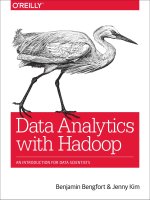Limitless Analytics with Azure Synapse
Bạn đang xem bản rút gọn của tài liệu. Xem và tải ngay bản đầy đủ của tài liệu tại đây (38.19 MB, 392 trang )
<span class="text_page_counter">Trang 2</span><div class="page_container" data-page="2">
<b>Limitless Analytics with Azure Synapse</b>
An end-to-end analytics service for data processing, management, and ingestion for BI and ML requirements
<b>Prashant Kumar Mishra</b>
BIRMINGHAM—MUMBAI
</div><span class="text_page_counter">Trang 3</span><div class="page_container" data-page="3">Copyright © 2021 Packt Publishing
<i>All rights reserved. No part of this book may be reproduced, stored in a retrieval system, </i>
or transmitted in any form or by any means, without the prior written permission of the publisher, except in the case of brief quotations embedded in critical articles or reviews.Every effort has been made in the preparation of this book to ensure the accuracy of the information presented. However, the information contained in this book is sold without warranty, either express or implied. Neither the author, nor Packt Publishing or its dealers and distributors, will be held liable for any damages caused or alleged to have been caused directly or indirectly by this book.
Packt Publishing has endeavored to provide trademark information about all of the companies and products mentioned in this book by the appropriate use of capitals. However, Packt Publishing cannot guarantee the accuracy of this information.
<b>Group Product Manager: Kunal ParikhPublishing Product Manager: Sunith ShettySenior Editor: David Sugarman</b>
<b>Content Development Editor: Nathanya DiasTechnical Editor: Arjun Varma</b>
<b>Copy Editor: Safis Editing</b>
<b>Project Coordinator: Aparna Ravikumar NairProofreader: Safis Editing</b>
<b>Indexer: Manju Arasan</b>
<b>Production Designer: Nilesh Mohite</b>
First published: June 2021Production reference: 1210521Published by Packt Publishing Ltd.Livery Place
35 Livery StreetBirminghamB3 2PB, UK.
ISBN 978-1-80020-565-9
www.packt.com
</div><span class="text_page_counter">Trang 4</span><div class="page_container" data-page="4">I would like to start by saying that data is the new currency for all enterprises across all industries as well as in the government sector. Digital transformations are rampant across every customer segment and data-first modernization is critical, whether for business transformation or legacy modernization. Microsoft's data products and the Azure platform are being widely used for true digital transformation as they provide a single pane of glass to store, analyze, and get better insights into data. For Azure Synapse Analytics, the emphasis on it being a platform rather than a product is key to underscore, as Azure Synapse is an amalgamation of big data analytics with an enterprise data warehouse that enables you to perform limitless analytics on your data at scale without worrying about any infrastructure management overhead.
In this book, Prashant Kumar Mishra, an engineering architect and my colleague at Azure Data Product Engineering, leads you on a journey to learn Azure Synapse from scratch. He explains dedicated SQL pools, serverless SQL pools, and Spark pools in detail. He has also covered data integration, visualization, and machine learning operations with Azure Synapse in this book.
This book is a step-by-step guide for beginners. You will find easy-to-understand guidance on the features available in Azure Synapse. You will also learn how to secure the data stored in Azure Synapse and how to perform backup and restore operations for high availability as well as disaster recovery solutions.
I have been in the industry for more than 20 years now and I have never seen people be as keen on digital modernization as they are now. In this era, Microsoft has done a great job of introducing Azure Synapse to the world as the best analytics solution. I moved to Microsoft approximately 7 years ago, but I have always been an avid admirer of Microsoft's data services, and I take immense pride in saying that Microsoft provides you with all the solutions you need for your data-related problems.
On this note, I would like to thank Prashant for writing this book. This book will definitely give you the full picture of how all of Microsoft's data services are stitched together by Azure Synapse.
Mukesh Kumar
Principal Group Engineering Architect Manager, Microsoft
</div><span class="text_page_counter">Trang 5</span><div class="page_container" data-page="5"><b>ContributorsAbout the author</b>
<b>Prashant Kumar Mishra is an engineering architect at Microsoft. He has more than </b>
10 years of professional expertise in the Microsoft data and AI segment as a developer, consultant, and architect. He has been focused on Microsoft Azure Cloud technologies for several years now and has helped various customers in their data journey. He prefers to share his knowledge with others to make the data community stronger day by day through his blogs and meetup groups.
<i>I wish to thank those people who have been close to me and supported me, especially my wife, Saranya, who inspired me to write this book, my parents </i>
<i>(Mr. Mohan Mishra and Mrs. Uma Devi), my in-laws (Mr. Ravichander T and Mrs. Kalai Ravi), and my sisters (Supriya and Diya), who have always </i>
<i>stood by me in all my decisions and endeavors.</i>
<i>I can't end this note without mentioning my small, cute Maltese, Toffee, who brings joy to our lives every day.</i>
</div><span class="text_page_counter">Trang 6</span><div class="page_container" data-page="6"><b>About the reviewer</b>
<b>Amit Navgire is a computer science postgraduate, a Microsoft Certified Trainer, and </b>
a Microsoft Certified Azure Data Engineer. He currently works as a data architect and brings with him 13+ years of extensive experience in designing, architecting, and implementing enterprise-scale data warehouse solutions using Azure, SQL Server, MSBI, and so on. He is quite popular in the world of Azure training, with more than 25,000 students enrolled in his courses, which are published on various online platforms, including Udemy and Coursera, as well as on his website.
<b>About the contributor</b>
<b>Saranya Ravichander is a senior cloud solution architect at Microsoft and also a </b>
Microsoft Certified Trainer. She has been working on the Microsoft technology stack for more than 10 years, with a large part of this time devoted to Microsoft Azure, focusing on designing, architecting, and implementing enterprise-scale application development and DevOps workloads.
</div><span class="text_page_counter">Trang 8</span><div class="page_container" data-page="8"><b>Creating a Synapse workspace 5</b>
<b>Understanding Azure Data Lake 12Exploring Synapse Studio 15Summary 20</b>
<b>2</b>
<b>Considerations for Your Compute Environment</b>
<b>Technical requirements 22Introducing SQL Pool 22</b>
<b><small>Understanding Synapse SQL Pool </small></b>
<b><small>architecture and components 29</small></b>
<b>Understanding Spark pool 44</b>
<b><small>Spark pool architecture and components 45Creating a Synapse Spark pool 47Learning about the benefits of a </small></b>
<b>Summary 52</b>
</div><span class="text_page_counter">Trang 9</span><div class="page_container" data-page="9"><b>Section 2: Data Ingestion and Orchestration</b>
<b>Bringing Your Data to Azure Synapse</b>
<b>Technical requirements 56Using Synapse pipelines to </b>
<b>Bringing data to your Synapse SQL pool using Copy Data tool 58Using Azure Data Factory to </b>
<b>Using SQL Server Integration </b>
<b>Services to import data 81</b>
<b>Using a COPY statement to </b>
<b>Summary 95</b>
<b>4</b>
<b>Using Synapse Pipelines to Orchestrate Your Data</b>
<b>Technical requirements 98Introducing Synapse pipelines 99</b>
<b><small>Activities 101Pipelines 102Triggers 102</small></b>
<b>Creating linked services 106</b>
<b>Defining source and target </b>
<b>datasets 109Using various activities in </b>
<b>Synapse pipelines 113Scheduling Synapse pipelines 120Creating pipelines using </b>
<b>samples 124Summary 127</b>
<b>5</b>
<b>Using Synapse Link with Azure Cosmos DB</b>
<b>Technical requirements 130Enabling the analytical store </b>
</div><span class="text_page_counter">Trang 10</span><div class="page_container" data-page="10">Table of Contents iii
<b>Section 3: Azure Synapse for Data Scientists and Business Analysts</b>
<b>Working with T-SQL in Azure Synapse</b>
<b>Technical requirements 148Supporting T-SQL language </b>
<b>elements in a Synapse </b>
<b><small>CTEs 149</small></b>
<b><small>Using dynamic SQL in Synapse SQL 154Learning GROUP BY options in </small></b>
<b><small>Using T-SQL loops in Synapse SQL 157</small></b>
<b>Creating stored procedures </b>
<b>and views in Synapse SQL 158</b>
<b>Working with R, Python, Scala, .NET, and Spark SQL in Azure Synapse</b>
<b>Technical requirements 178Using Azure Open Datasets 179Using sample scripts 185</b>
<b>Integrating a Power BI Workspace with Azure Synapse</b>
<b>Technical requirements 200Connecting to a Power BI </b>
</div><span class="text_page_counter">Trang 11</span><div class="page_container" data-page="11"><b>Connecting Azure Synapse </b>
<b>data to Power BI Desktop 211</b>
<b>Perform Real-Time Analytics on Streaming Data</b>
<b>Technical requirements 222Understanding various </b>
<b>architecture and components 222Bringing data to Azure Synapse 225</b>
<b><small>Using Azure Stream Analytics 225Using Azure Databricks 229</small></b>
<b>Implementation of real-time </b>
<b>analytics on streaming data 231</b>
<b><small>Ingesting data to Cosmos DB 232Accessing data from the Azure Cosmos DB analytical store in Azure Synapse 234Loading data to a Spark DataFrame 236Creating visualizations 236</small></b>
<b>Summary 240</b>
<b>10</b>
<b>Generate Powerful Insights on Azure Synapse Using Azure ML</b>
<b>Technical requirements 242Preparing the environment 242</b>
<b><small>Creating a Text Analytics resource in </small></b>
<b><small>Creating an Anomaly Detector </small></b>
<b><small>resource in the Azure portal 244Creating an Azure key vault 246</small></b>
<b>Creating an Azure ML linked </b>
<b>service in Azure Synapse 249</b>
<b>Machine learning capabilities in Azure Synapse 252</b>
<b><small>Data ingestion and orchestration 253Data preparation and exploration 253Training machine learning models 255</small></b>
<b>Use cases with Cognitive </b>
<b>Services 263</b>
<b>Summary 267</b>
</div><span class="text_page_counter">Trang 12</span><div class="page_container" data-page="12"><b><small>Automatic restore points 272User-defined restore points 274</small></b>
<b>Geo-backups and disaster </b>
<b>recovery 277</b>
<b><small>Geo-redundant restore through </small></b>
<b><small>Geo-redundant restore through </small></b>
<b><small>PowerShell 279</small></b>
<b>Cross-subscription restore 281Summary 281</b>
<b>12</b>
<b>Securing Data on Azure Synapse</b>
<b>Implementing network security 284</b>
<b><small>Managed workspace virtual network 284Private endpoint for SQL on-demand 287</small></b>
<b>Managing and Monitoring Synapse Workloads</b>
<b>Technical requirements 308Managing Synapse resources 308</b>
<b>Synapse Analytics 333Summary 338</b>
</div><span class="text_page_counter">Trang 13</span><div class="page_container" data-page="13"><b>Coding Best Practices</b>
<b>Technical requirements 340Implementing best practices for a Synapse dedicated SQL pool 340</b>
<b><small>Maintaining statistics 340Using correct distribution for </small></b>
<b><small>Using an appropriate resource class 347</small></b>
<b>Implementing best practices for a Synapse serverless SQL pool 349</b>
<b><small>Selecting the region to create a </small></b>
<b><small>Using CETAS to enhance query </small></b>
</div><span class="text_page_counter">Trang 14</span><div class="page_container" data-page="14">Azure Synapse Analytics is an analytics platform offered by the Microsoft Azure cloud platform. This book will help you understand the basic concepts of Azure Synapse and get you familiar with how it works in practice, step by step. This book has been written in simple language and with plenty of diagrams to make it easier for you to understand the concepts.Each main topic has a whole chapter dedicated to it, such that even the minor concepts are explained in detail. You just need to have a basic knowledge of SQL Data Warehouse and Azure generally to follow the topics in this book.
To fully understand Azure Synapse, you need to understand a few other technologies as well, such as Power BI, Azure Data Factory, and Azure Machine Learning. I have tried to cover these services and how they are integrated together with Azure Synapse. Overall, this book should leave anyone well equipped to start working on Azure's analytics platform within a week.
<b>Who this book is for</b>
This book is a must-buy for anyone who works with Azure's data services. However, anyone working with or studying big data will also find it helpful. AWS or Google data architects will also find this book very helpful in terms of comparing Synapse with their own big data analytics platforms. You need to have a basic knowledge of dedicated SQL pool and be familiar with Azure to understand all the concepts in this book. Some of the chapters are specific to data orchestration, Azure Machine Learning, and Power BI, so if you have prior knowledge of these topics, it will be easier for you to learn all the concepts covered in this book.
<b>What this book covers</b>
<i>Chapter 1, Introduction to Azure Synapse, provides an overview of all the components that </i>
make up the Synapse workspace: dedicated SQL pool, Spark pools, Synapse pipelines, Azure Machine Learning, and Power BI. In this chapter, you will learn the basics of Synapse and how to create your first Synapse workspace.
</div><span class="text_page_counter">Trang 15</span><div class="page_container" data-page="15"><i>Chapter 2, Considerations for Your Compute Environment, focuses on the compute </i>
environments of Synapse. This chapter will focus mainly on dedicated SQL pool,
serverless SQL pools, and Spark pools. It will help you choose the correct environment for your business problem.
<i>Chapter 3, Bringing Your Data to Azure Synapse, covers multiple options to bring your </i>
data from various sources to Azure Synapse. You will learn how to use different services to set up a connection with Azure Synapse.
<i>Chapter 4, Using Synapse Pipelines to Orchestrate Your Data, focuses on Synapse pipelines, </i>
which are very similar to Azure Data Factory pipelines; however, you don't need to create a separate Data Factory pipeline for orchestration. Instead, you can perform all the operations you need to do directly within Synapse Studio.
<i>Chapter 5, Using Synapse Link with Azure Cosmos DB, is where you will learn how you </i>
can perform analytics operations directly on Cosmos DB data without moving data. This chapter will help you understand how Synapse Link has reduced the total time required for running an analytics operation on Cosmos DB data by removing the need for data movement from Cosmos DB to Azure Synapse.
<i>Chapter 6, Working with T-SQL in Azure Synapse, teaches you how to query data using </i>
T-SQL on Azure Synapse. This chapter will cover the pre-requisites and provide the details for sample data that can be used to perform some simple operations on Azure Synapse using T-SQL.
<i>Chapter 7, Working with R, Python, Scala, .NET, and Spark SQL in Azure Synapse, covers </i>
how to query data using various coding languages on Azure Synapse. This chapter will cover the pre-requisites and provide details on sample data that can be used to perform simple operations on Azure Synapse using R, Python, Scala, .NET, and Spark SQL.
<i>Chapter 8, Integrating a Power BI Workspace with Azure Synapse, explores how to integrate </i>
a Power BI workspace with Azure Synapse and how you can connect Azure Synapse data to Power BI Desktop.
<i>Chapter 9, Perform Real-Time Analytics on Streaming Data, looks at how to perform </i>
real-time analytics on streaming data. This chapter focuses on bringing streaming data to Synapse and performing operations on this data using various languages.
<i>Chapter 10, Generate Powerful Insights on Azure Synapse Using Azure Machine Learning, </i>
shows you how to integrate Azure Machine Learning with Azure Synapse. You will also learn how to use different languages to pair Azure Machine Learning with Azure Synapse.
</div><span class="text_page_counter">Trang 16</span><div class="page_container" data-page="16">Preface ix
<i>Chapter 11, Performing Backup and Restore in Azure Synapse Analytics, is where you will </i>
learn how to use backup and restore in Azure Synapse SQL pools. You will learn about automatic and user-defined restore points. This chapter covers how a user can perform cross-subscription restores and geo-redundant restores as well.
<i>Chapter 12, Securing Data on Azure Synapse, talks about how to secure customer data </i>
on Azure Synapse. It is very important to understand how you can keep your data safe. This chapter guides you on how you can enable all the best security measures in your Synapse workspace.
<i>Chapter 13, Managing and Monitoring Synapse Workloads, focuses on manageability and </i>
monitoring resource utilization and query activity in Azure Synapse Analytics.
<i>Chapter 14, Coding Best Practices, helps you to understand the best practices for </i>
performance and management. In this chapter, you will also learn about the best practices for dedicated SQL pools, serverless SQL pools, and Spark pools.
<b>To get the most out of this book</b>
Now let's look at the technical requirements for this book:
<b>If you are using the digital version of this book, we advise you to type the code yourself or access the code via the GitHub repository (link available in the next section). Doing so will help you avoid any potential errors related to the copying and pasting of code.</b>
Having the following pre-requisites will mean you can follow the book and understand the concepts covered:
• You must have a basic knowledge of the Azure portal.
• It would be helpful if you had prior knowledge of SQL Data Warehouse, Azure Data Factory, Power BI, and Azure Machine Learning.
• You should have an Azure subscription or access to any other subscription with contributor-level access.
</div><span class="text_page_counter">Trang 17</span><div class="page_container" data-page="17"><b>Download the example code files</b>
You can download the example code files for this book from GitHub at
Azure-Synapse/. In case there's an update to the code, it will be updated on the existing GitHub repository.
also have other code bundles from our rich catalog of books and videos available at
Check them out!
<b>Download the color images</b>
We also provide a PDF file that has color images of the screenshots/diagrams used in this book. You can download it here:
<b>Conventions used</b>
There are a number of text conventions used throughout this book.
Code in text: Indicates code words in text, database table names, folder names, filenames, file extensions, pathnames, dummy URLs, user input, and Twitter handles. Here is an example: "We will use the following T-SQL code to create a UserData table in Synapse SQL."
A block of code is set as follows:
CREATE TABLE UserData ( UserID INT,
Name VARCHAR(200), EmailID VARCHAR(200), State VARCHAR(50), City VARCHAR(50))
</div><span class="text_page_counter">Trang 18</span><div class="page_container" data-page="18"><b>exten => s,102,Voicemail(b100)</b>
exten => i,1,Voicemail(s0)
Any command-line input or output is written as follows:
<b>$ SubscriptionName="<YourSubscriptionName>"$ ResourceGroupName="<YourResourceGroupName>"</b>
<b>Bold: Indicates a new term, an important word, or words that you see onscreen. For </b>
example, words in menus or dialog boxes appear in the text like this. Here is an example: "For the Use existing data property under Data source, select Backup."
<b>Tips or important notes</b>
Appear like this.
<b>Get in touch</b>
Feedback from our readers is always welcome.
<b>General feedback: If you have questions about any aspect of this book, mention the book </b>
title in the subject of your message and email us at
<b>Errata: Although we have taken every care to ensure the accuracy of our content, mistakes </b>
do happen. If you have found a mistake in this book, we would be grateful if you would report this to us. Please visit www.packtpub.com/support/errata, selecting your book, clicking on the Errata Submission Form link, and entering the details.
<b>Piracy: If you come across any illegal copies of our works in any form on the Internet, </b>
we would be grateful if you would provide us with the location address or website name. Please contact us at with a link to the material.
<b>If you are interested in becoming an author: If there is a topic that you have expertise </b>
in and you are interested in either writing or contributing to a book, please visit
authors.packtpub.com.
</div><span class="text_page_counter">Trang 19</span><div class="page_container" data-page="19">Please leave a review. Once you have read and used this book, why not leave a review on the site that you purchased it from? Potential readers can then see and use your unbiased opinion to make purchase decisions, we at Packt can understand what you think about our products, and our authors can see your feedback on their book. Thank you!
For more information about Packt, please visit packt.com.
</div><span class="text_page_counter">Trang 20</span><div class="page_container" data-page="20">The objective of this section is to introduce you to the key concepts, download supporting data, and introduce you to example scenarios.
This section comprises the following chapters:
<i>• Chapter 1, Introduction to Azure Synapse</i>
<i>• Chapter 2, Considerations for Your Compute Environment</i>
<b>Section 1: The Basics and </b>
<b>Key Concepts</b>
</div><span class="text_page_counter">Trang 22</span><div class="page_container" data-page="22"><b>Introduction to Azure Synapse</b>
Azure Synapse Analytics, formerly known as Azure SQL Data Warehouse, is not a mere data warehouse anymore. Azure Synapse is an amalgamation of big data analytics with an enterprise data warehouse. It provides two different types of compute environments for different workloads: one is the SQL compute environment, which is called a SQL pool, and the other one is the Spark compute environment, which is called a Spark pool. Now developers can choose their compute environment as per their business needs. Azure Synapse also provides a unified portal called Synapse Studio for developers that creates a workspace for data prep, data management, data exploration, data warehousing, big data, and AI tasks.
This chapter covers an introduction to Azure Synapse and guides you on starting to use Synapse Studio. You will learn how to create an Azure Synapse workspaces and get acquainted with the components of Azure Synapse. You can start using Synapse with the sample data and queries provided in the Azure portal itself.
In this chapter, our topics will include the following:• Introducing the components of Azure Synapse• Creating a Synapse workspace
• Understanding Azure Data Lake• Exploring Synapse Studio
</div><span class="text_page_counter">Trang 23</span><div class="page_container" data-page="23"><b>Technical requirements</b>
In this chapter, you are going to learn how to create your first Synapse workspace in the Azure portal. In order to do this, there are certain prerequisites before you start working on Azure Synapse.
It would be beneficial to have basic knowledge of the Azure portal, as well as an
understanding of SQL and Spark. Knowledge of Azure Data Factory and Power BI would be helpful but not essential.
You must have your own Azure subscription or access to an Azure subscription with appropriate permissions. If you are new to Azure, you can go through the following link to create a free Azure account: you have your Azure subscription created, you can proceed further with the main topics of this chapter.
<b>Introducing the components of Azure Synapse</b>
Azure Synapse is a limitless analytics service on the Azure platform. It bundles together data warehousing and big data analytics with deep integration of Azure Machine
<b>Learning and Power BI. Azure Synapse brings together relational and non-relational data </b>
and helps in querying files in the data lake without looking for any other service.One of the best features that has been introduced with Azure Synapse is code-free data orchestration where you can build ETL/ELT processes to bring data to Synapse from various sources.
<b>Important note</b>
Synapse provides various layers of security for the data stored; however, you need to follow the security guidelines to keep your data secured. For example, do not expose the username and password in any publicly accessible place – you will invite the biggest threat to your data by doing so. It is important to understand that Azure gives you the power to secure your data, but it is in your hands to best use that power.
What happens when we embrace a new technology in an organization?
We need to look out for a resource that already has knowledge of it, which brings extra costs on top of the cost of the technical implementation. However, Azure Synapse
supports various programming languages, such as T-SQL, Python, Scala, Spark, SQL, and .NET, making it easy for people who are already familiar with those languages to learn. In this chapter, we will show a demo for T-SQL, but we will cover examples for other languages in upcoming chapters.
</div><span class="text_page_counter">Trang 24</span><div class="page_container" data-page="24">Creating a Synapse workspace 5
The following diagram represents all the components of Azure Synapse and how all these components are tied together within Synapse Analytics:
<small>Figure 1.1 – The components of Azure Synapse</small>
The preceding diagram represents all components of Azure Synapse, which includes Analytics runtimes, supported languages, form factors, data integration, and Power BI workspaces. We will cover all these topics in upcoming chapters.
<b>Important note</b>
Although Azure Synapse is deeply integrated with Spark, Azure ML, and Power BI, you do not need to pay for all these services. You will pay only for the features/services that you use. If you are using an Azure Synapse workspace only for enterprise data warehousing, you will be charged only for that. You can find out complete pricing details in Microsoft's documentation: a Synapse workspace</b>
Synapse workspace provides an integrated console to manage, monitor, and administer all the components and services of Azure Synapse Analytics. In order to get started with Azure Synapse Analytics, we need to create an Azure Synapse workspace, which provides an experience to access different features related to Azure Synapse Analytics.
</div><span class="text_page_counter">Trang 25</span><div class="page_container" data-page="25">You can create a Synapse workspace in the Azure portal just by providing some basic details. Follow these steps to create your first Azure Synapse workspace:
1. Go to and provide your credentials.2. Click on Create a resource:
<small>Figure 1.2 – A screenshot of the Azure portal</small>3. Search for Azure Synapse using the search bar.
4. Select Azure Synapse Analytics (Workspaces preview) from the search drop-down and click on Create:
<small>Figure 1.3 – A screenshot of the Azure Synapse Analytics page in Azure Marketplace</small>
</div><span class="text_page_counter">Trang 26</span><div class="page_container" data-page="26">Creating a Synapse workspace 7
5. You need to provide basic details to create your Synapse Analytics workspace:• <b>Subscription: You need to select your subscription. If you have many subscriptions </b>
in your Azure account, you need to select a specific one that you are going to use to create a Synapse workspace.
<b>Important note</b>
All resources in a subscription are billed together.
• <b>Resource group: A Resource group is a container that holds all the resources for </b>
the solution, or only those resources that you want to manage under one group. Select a Resource group for the Synapse workspace. If you do not already have a Resource group created, click on Create new right below the text field for
<b>Resource group:</b>
<small>Figure 1.4 – A screenshot highlighting the field to provide a Resource group name</small>
</div><span class="text_page_counter">Trang 27</span><div class="page_container" data-page="27">• <b>Workspace name: Provide an appropriate name for the workspace that you are </b>
going to create.
<b>Important note</b>
This name must be unique, so it is better to keep it specific to your team/project.
• <b>Region: You can see many options in the dropdown. Select the most appropriate </b>
region for your Synapse Analytics workspace:
<small>Figure 1.5 – A screenshot of regions appearing in a drop-down list</small>
• <b>Select Data Lake Storage Gen2: This will be the primary storage account for the </b>
workspace, holding catalog data and metadata associated with the workspace:
</div><span class="text_page_counter">Trang 28</span><div class="page_container" data-page="28">Creating a Synapse workspace 9
<small>Figure 1.6 – A screenshot highlighting fields of Select Data Lake Storage Gen2</small>• <b>Account name: You can select from the dropdown or you can create a new one. </b>
Only Data Lake Gen2 accounts with a hierarchical namespace enabled will appear in the dropdown. However, if you click on Create new, then it will create a Data Lake Gen2 account with hierarchical namespace enabled.
<b>Important note</b>
A storage account name must be between 3 and 24 characters in length and use numbers and lowercase letters only.
</div><span class="text_page_counter">Trang 29</span><div class="page_container" data-page="29">• <b>File system name: Again, you can select from the dropdown or you can create </b>
a new one. To create a new file system name, click on Create new and provide an appropriate name for it. A file system name must contain only lowercase letters, numbers, or hyphens:
<small>Figure 1.7 – A screenshot highlighting assignment of the Storage Blob Data Contributor role</small>6. Click on Security + networking to configure security options and networking
<i>settings for your workspace, as seen in Figure 1.8.</i>
Provide SQL administrator credentials that can be used for administrator access to the workspace's SQL pools. We will talk about SQL pools in future chapters:
</div><span class="text_page_counter">Trang 30</span><div class="page_container" data-page="30">Creating a Synapse workspace 11
<small>Figure 1.8 – A screenshot of the Security + networking form for Azure Synapse</small>7. Click on Tags to provide a name-value pair to this resource.
8. Go to the next page to review the summary and click on Create after verifying all the details on the summary page.
9. In your Azure Synapse workspace in the Azure portal, click Open Synapse Studio:
<small>Figure 1.9 – A screenshot highlighting the link for launching Synapse Studio</small>
</div><span class="text_page_counter">Trang 31</span><div class="page_container" data-page="31">This deployment takes just a couple of minutes and creates a workspace that bundles Synapse analytics, ETL, reporting, modeling, and analysis together under one umbrella. Now you are ready to build your enterprise-level solution!
<b>Understanding Azure Data Lake</b>
A data lake is a storage repository that allows you to store your data in native format without having to first structure the data at any scale.
<b>Azure Data Lake Storage provides secure, scalable, cost-effective storage for big data </b>
analytics. There are two generations of Azure Data Lake, Gen1 and Gen2; however, we will focus on Gen2 only throughout this chapter. Azure Data Lake Gen2 converges the capabilities of Azure Data Lake Gen1 with the capabilities of Azure Blob Storage with the addition of a Hierarchical Namespace to Blob Storage. Because of Azure Blob Storage's capabilities, you get a high availability/disaster recovery solutions for your data lake at a low cost.
The new Azure Blob File System (ABFS) driver is available within Azure HDInsight,
<b>Azure Databricks, and Azure Synapse Analytics, which can be used to access the data in </b>
a similar way to Hadoop Distributed File System (HDFS).
To use Data Lake Storage Gen2's capabilities, you need to create a storage account that has a hierarchical namespace. You can go through the following steps to create your Azure Data Lake Storage Gen2 account:
1. Log in to the Azure portal: .
2. Click on the + Create a Resource link and select Storage account from the list of all available resources.
3. Select the Resource group where you want to create your storage account. If you don't have a Resource group created, click on the Create new link below the drop-down list.
4. Fill in the fields for Storage account name and Location.
5. Select Standard or Premium Performance as per your business need. If you are new to Data Lake, then it would be better to begin with Standard.
6. Select an appropriate value for Account kind and Replication as per the business need. Again, the recommendation would be to leave the default selected values in these fields if you are performing this operation just for your learning purposes:
</div><span class="text_page_counter">Trang 32</span><div class="page_container" data-page="32">Understanding Azure Data Lake 13
<small>Figure 1.10 – Creating Azure Data Lake Gen2 in Azure</small>
7. For now, we can skip the Networking and Data protection tabs and move directly to the Advanced tab.
</div><span class="text_page_counter">Trang 33</span><div class="page_container" data-page="33">8. Click on the Enabled radio button for the Hierarchical namespace property under the Advanced tab:
<small>Figure 1.11 – Enabling Hierarchical namespace for Data Lake Storage Gen2 on the Advanced tab</small>
</div><span class="text_page_counter">Trang 34</span><div class="page_container" data-page="34">Exploring Synapse Studio 15
9. Leave the default values for all other fields and click on Review + create.10. After reviewing all the details, click on Create and your Azure Data Lake Gen2
account will be created in a couple of minutes.
Now that you have already created your Azure Data Lake Gen2 account, you can use this account with Azure Synapse Analytics. We will learn how to read data from Data Lake in later chapters, but for now, we will learn about Azure Synapse Studio, and how it provides a unified experience when working with various resources under one roof.
<b>Exploring Synapse Studio</b>
<b>Synapse Studio is a unified experience for data preparation, data management, data </b>
warehousing, and big data analytics. Synapse Studio is a one-stop-shop for developers, data engineers, data scientists, and report analysts.
Before we start exploring more about Synapse Studio, we should know how we can get to Synapse Studio from the Azure portal. There are a couple of ways to navigate to Synapse Studio, but for that, first we need to navigate to our Synapse workspace on the Azure portal.
<i>In Figure 1.12, you can see Workspace web URL, which is highlighted. You can either click </i>
on that URL or copy that URL and paste it in your browser to access Synapse Studio:
<small>Figure 1.12 – A screenshot of a Synapse workspace in the Azure portal highlighting the links to access Synapse Studio</small>
</div><span class="text_page_counter">Trang 35</span><div class="page_container" data-page="35">Another simple approach is to just click on the Open Synapse Studio link under the
<b>Getting started section of the Synapse workspace. </b>
You will need to provide credentials to access Synapse Studio. After successful
authentication, you will see Synapse Studio opened in a new tab. You will find a direct link to various hubs integrated in Synapse Studio:
<small>Figure 1.13 – A screenshot of the Synapse Studio Home page</small>
<i>As you can see in Figure 1.13, Synapse Studio has six different hubs. We will learn about all </i>
these hubs in brief here:
• <b>Home: The Home hub provides you with a direct link to ingest, explore, or visualize </b>
your data. You can also access your recent resources without wasting your time searching across all the resources available on your Synapse Studio. In fact, you can click on the New button at the top of the Synapse Studio screen to create a new SQL script, notebook, data flow, Apache Spark job definition, or pipeline. You do not need to be worried about any of these if you are new to Azure Synapse; we are going to cover all these topics in detail in other chapters:
</div><span class="text_page_counter">Trang 36</span><div class="page_container" data-page="36">Exploring Synapse Studio 17
<small>Figure 1.14 – Synapse Studio highlighting the New button at the top of the screen</small>• <b>Data: The Data hub provides a simple way to organize your workspace databases </b>
and analytical stores for SQL as well as Spark. You can see two tabs in the Data hub: one is Workspace, which shows your SQL and Spark databases created and managed with your Azure Synapse workspace. The other tab is Linked, which shows connected services such as Data Lake Gen2, operational stores in Azure Cosmos DB, and so on:
<small>Figure 1.15 – A screenshot of the Data hub on Synapse Studio</small>
</div><span class="text_page_counter">Trang 37</span><div class="page_container" data-page="37">• <b>Develop: The Develop hub contains your SQL scripts, notebooks, data flows, and </b>
Spark job definitions. You can also find all your Power BI reports created in your Power BI workspace if you have already connected your Power BI workspace with
<i>the Synapse workspace. We will learn more about this in Chapter 8, Integrating a Power BI Workspace with Azure Synapse:</i>
<small>Figure 1.16 – A screenshot of the Develop hub on Synapse Studio</small>
• <b>Integrate: You will find a lot of similarities between the Integrate hub of Synapse </b>
Studio and Azure Data Factory if you are familiar with Azure Data Factory already. You can create new data pipelines to perform one-time or scheduled data ingestion
<i>from 90+ data sources. We will learn more about this in Chapter 4, Using Synapse Pipelines to Orchestrate Your Data:</i>
</div><span class="text_page_counter">Trang 38</span><div class="page_container" data-page="38">Exploring Synapse Studio 19
<small>Figure 1.17 – Creating a pipeline in the Integrate hub of Synapse Studio</small>
• <b>Monitor: The Monitor hub enables you to see the statuses of all your Integration </b>
resources, activities, and pools in one place:
<small>Figure 1.18 – A screenshot of the Monitor hub in Synapse Studio</small>
</div><span class="text_page_counter">Trang 39</span><div class="page_container" data-page="39">• <b>Manage: From the Manage hub, you can manage your SQL pools, Spark pools, </b>
linked services, triggers, and integration runtimes. The Manage hub also provides you with the ability to manage access control and credentials for your Synapse workspace. Recently, they added Git configuration to the Manage hub as well:
<small>Figure 1.19 – A screenshot of the Manage hub on Synapse Studio</small>
In this section, we got an introduction to Synapse Studio, however, in the following chapters, we are going to explore more about Synapse Studio.
In this chapter, we covered an introduction to Azure Synapse and how can you create your first Azure Synapse workspace. After going through the sample scripts, you should have a fairly good idea about how Azure Synapse Studio works, and some of the different languages supported by Azure Synapse. We also discussed the differences between Azure SQL Data Warehouse and Azure Synapse. You learned about pausing and resuming a SQL pool, as well as automatic pausing of a Spark pool, which will save you some money if implemented.
In the next chapter, we will begin to look at specific analytics runtimes you need to understand and create your first Spark and SQL pool.
</div><span class="text_page_counter">Trang 40</span><div class="page_container" data-page="40"><b>Considerations for Your Compute </b>
This chapter covers the analytics runtimes available with Azure Synapse. You will learn about the concepts of SQL Pool, SQL on-demand, and Spark pool. After completing this chapter, you will be able to decide which analytics runtime will be suitable for solving your business problem.
SQL Pool and SQL on-demand are both part of the Structured Query Language (SQL) engine, but they differ in terms of provisioning. When you create a SQL pool, you will provision databases under a logical server in your subscription; this means you will be paying for running the SQL engine all the time until SQL pool is paused. However, SQL on-demand is created when you want to leverage the SQL engine for running your workloads only for a short duration.
On the other hand, Spark pool works with the Apache Spark engine, deeply integrated with Azure Synapse. This gives you the option to configure your Spark pool with just a few clicks, along with an option to auto-pause after a certain time of being idle. We have covered this information in detail in this chapter.
</div>