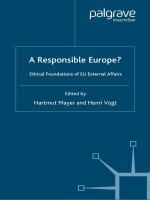Foundations of Python Network Programming ppt
Bạn đang xem bản rút gọn của tài liệu. Xem và tải ngay bản đầy đủ của tài liệu tại đây (11.9 MB, 370 trang )
BOOKS FOR PROFESSIONALS BY PROFESSIONALS
®
Foundations of Python Network
Programming
This second edition of Foundations of Python Network Programming targets
Python 2.5 through Python 2.7, the most popular production versions of the lan-
guage. Python has made great strides since Apress released the first edition of
this book back in the days of Python 2.3. The advances required new chapters to
be written from the ground up, and others to be extensively revised.
You will learn fundamentals like IP, TCP, DNS and SSL by using working
Python programs; you will also be able to familiarize yourself with infrastruc-
ture components like memcached and message queues. You can also delve into
Network server designs, and compare threaded approaches with asynchronous
event-based solutions. But the biggest change is this edition's expanded treat-
ment of the web.
The HTTP protocol is covered in extensive detail, with each feature accom-
panied by sample Python code. You can use your HTTP protocol expertise by
studying an entire chapter on screen scraping and you can then test lxml and
BeautifulSoup against a real-world web site. The chapter on web application pro-
gramming now covers both the WSGI standard for component interoperability,
as well as modern web frameworks like Django.
Finally, all of the old favorites from the first edition are back: E-mail proto-
cols like SMTP, POP, and IMAP get full treatment, as does XML-RPC. You can still
learn how to code Python network programs using the Telnet and FTP protocols,
but you are likely to appreciate the power of more modern alternatives like the
paramiko SSH2 library. If you are a Python programmer who needs to learn the
network, this is the book that you want by your side.
Shelve in:
Python
User level:
Intermediate–Advanced
THE APRESS ROADMAP
Python Algorithms
Pro
Python
Foundations of
Python Network
Programming
Foundations of Agile
Python Development
Dive into Python 3
Beginning
Python
www.apress.com
SOURCE CODE ONLINE
Companion eBook
Brandon Rhodes
THE APRESS ROADMAP
Python Algorithms
Pro
Python
Foundations of
Python Network
Programming
Foundations of Agile
Python Development
Dive into Python 3
Beginning
Python
John Goerzen
THE EXPERT’S VOICE
®
IN OPEN SOURCE
Foundations of
Python Network
Programming
SECOND EDITION
Brandon Rhodes and John Goerzen
The comprehensive guide to building network
applications with Python
Rhodes
Goerzen
SECOND
EDITION
Python Network
Programming
Companion
eBook
Available
Foundations
of
i
Foundations of Python
Network Programming
The comprehensive guide to building
network applications with Python
Second Edition
■ ■ ■
Brandon Rhodes
John Goerzen
ii
Foundations of Python Network Programming: The comprehensive guide to building network
applications with Python
Copyright © 2010 by Brandon Rhodes and John Goerzen
All rights reserved. No part of this work may be reproduced or transmitted in any form or by any
means, electronic or mechanical, including photocopying, recording, or by any information
storage or retrieval system, without the prior written permission of the copyright owner and the
publisher.
ISBN-13 (pbk): 978-1-4302-3003-8
ISBN-13 (electronic): 978-1-4302-3004-5
Printed and bound in the United States of America (POD)
Trademarked names, logos, and images may appear in this book. Rather than use a trademark
symbol with every occurrence of a trademarked name, logo, or image we use the names, logos, and
images only in an editorial fashion and to the benefit of the trademark owner, with no intention of
infringement of the trademark.
The use in this publication of trade names, trademarks, service marks, and similar terms, even if
they are not identified as such, is not to be taken as an expression of opinion as to whether or not
they are subject to proprietary rights.
President and Publisher: Paul Manning
Lead Editor: Frank Pohlmann
Development Editor: Matt Wade
Technical Reviewer: Michael Bernstein
Editorial Board: Steve Anglin, Mark Beckner, Ewan Buckingham, Tony Campbell, Gary Cornell,
Jonathan Gennick, Michelle Lowman, Matthew Moodie, Jeffrey Pepper, Frank Pohlmann,
Ben Renow-Clarke, Dominic Shakeshaft, Matt Wade, Tom Welsh
Coordinating Editor: Laurin Becker
Copy Editors: Mary Ann Fugate and Patrick Meador
Compositor: MacPS, LLC
Indexer: Potomac Indexing, LLC
Cover Designer: Anna Ishchenko
Distributed to the book trade worldwide by Springer Science+Business Media, LLC., 233 Spring
Street, 6th Floor, New York, NY 10013. Phone 1-800-SPRINGER, fax (201) 348-4505, e-mail
, or visit www.springeronline.com.
For information on translations, please e-mail
, or visit www.apress.com.
Apress and friends of ED books may be purchased in bulk for academic, corporate, or promotional
use. eBook versions and licenses are also available for most titles. For more information, reference
our Special Bulk Sales–eBook Licensing web page at www.apress.com/info/bulksales .
The information in this book is distributed on an “as is” basis, without warranty. Although every
precaution has been taken in the preparation of this work, neither the author(s) nor Apress shall
have any liability to any person or entity with respect to any loss or damage caused or alleged to be
caused directly or indirectly by the information contained in this work.
The source code for this book is available to readers at www.apress.com.
iii
To the Python community
for creating a programming language, libraries, and packages
that are freely written and freely gifted
from one programmer to another
To small Persephone-cat for keeping me warm
while revising chapters late at night
And, most of all, to my Jackie
iv
Contents at a Glance
■Contents v
■About the Authors xv
■About the Technical Reviewer xvi
■Acknowledgments xvii
■Introduction xviii
■Chapter 1: Introduction to Client/Server Networking 1
■Chapter 2: UDP 15
■Chapter 3: TCP 35
■Chapter 4: Socket Names and DNS 51
■Chapter 5: Network Data and Network Errors 71
■Chapter 6: TLS and SSL 87
■Chapter 7: Server Architecture 99
■Chapter 8: Caches, Message Queues, and Map-Reduce 125
■Chapter 9: HTTP 137
■Chapter 10: Screen Scraping 163
■Chapter 11: Web Applications 179
■Chapter 12: E-mail Composition and Decoding 197
■Chapter 13: SMTP 217
■Chapter 14: POP 235
■Chapter 15: IMAP 243
■Chapter 16: Telnet and SSH 263
■Chapter 17: FTP 291
■Chapter 18: RPC 305
■Index 323
v
Contents
■Contents at a Glance iv
■About the Authors xv
■About the Technical Reviewer xv
■Acknowledgments xvi
■Introduction xvii
■Chapter 1: Introduction to Client/Server Networking 1
The Building Blocks: Stacks and Libraries 1
Application Layers 4
Speaking a Protocol 5
A Raw Network Conversation 6
Turtles All the Way Down 8
The Internet Protocol 9
IP Addresses 10
Routing 11
Packet Fragmentation 13
Learning More About IP 14
■Chapter 2: UDP 15
Should You Read This Chapter? 16
Addresses and Port Numbers 16
Port Number Ranges 17
Sockets 19
■ CONTENTS
vi
Unreliability, Backoff, Blocking, Timeouts 22
Connecting UDP Sockets 25
Request IDs: A Good Idea 27
Binding to Interfaces 28
UDP Fragmentation 30
Socket Options 31
Broadcast 32
When to Use UDP 33
Summary 34
■Chapter 3: TCP 35
How TCP Works 35
When to Use TCP 36
What TCP Sockets Mean 37
A Simple TCP Client and Server 38
One Socket per Conversation 41
Address Already in Use 42
Binding to Interfaces 43
Deadlock 44
Closed Connections, Half-Open Connections 48
Using TCP Streams like Files 49
Summary 49
■Chapter 4: Socket Names and DNS 51
Hostnames and Domain Names 51
Socket Names 52
Five Socket Coordinates 53
IPv6 54
Modern Address Resolution 55
■ CONTENTS
vii
Asking getaddrinfo() Where to Bind 56
Asking getaddrinfo() About Services 56
Asking getaddrinfo() for Pretty Hostnames 57
Other getaddrinfo() Flags 58
Primitive Name Service Routines 59
Using getsockaddr() in Your Own Code 60
Better Living Through Paranoia 61
A Sketch of How DNS Works 63
Why Not to Use DNS 65
Why to Use DNS 66
Resolving Mail Domains 68
Zeroconf and Dynamic DNS 70
Summary 70
■Chapter 5: etwork Data and Network Errors 71
Text and Encodings 71
Network Byte Order 73
Framing and Quoting 75
Pickles and Self-Delimiting Formats 79
XML, JSON, Etc. 80
Compression 81
Network Exceptions 82
Handling Exceptions 83
Summary 85
■Chapter 6: TLS and SSL 87
Computer Security 87
IP Access Rules 88
Cleartext on the Network 90
■ CONTENTS
viii
TLS Encrypts Your Conversations 92
TLS Verifies Identities 93
Supporting TLS in Python 94
The Standard SSL Module 95
Loose Ends 98
Summary 98
■Chapter 7: Server Architecture 99
Daemons and Logging 99
Our Example: Sir Launcelot 100
An Elementary Client 102
The Waiting Game 103
Running a Benchmark 106
Event-Driven Servers 109
Poll vs. Select 112
The Semantics of Non-blocking 113
Event-Driven Servers Are Blocking and Synchronous 114
Twisted Python 114
Load Balancing and Proxies 117
Threading and Multi-processing 117
Threading and Multi-processing Frameworks 120
Process and Thread Coordination 122
Running Inside inetd 123
Summary 124
■Chapter 8: Caches, Message Queues, and Map-Reduce 125
Using Memcached 126
Memcached and Sharding 128
Message Queues 130
■ CONTENTS
ix
Using Message Queues from Python 131
How Message Queues Change Programming 133
Map-Reduce 134
Summary 136
■Chapter 9: HTTP 137
URL Anatomy 138
Relative URLs 141
Instrumenting urllib2 141
The GET Method 142
The Host Header 144
Codes, Errors, and Redirection 144
Payloads and Persistent Connections 147
POST And Forms 148
Successful Form POSTs Should Always Redirect 150
POST And APIs 151
REST And More HTTP Methods 151
Identifying User Agents and Web Servers 152
Content Type Negotiation 153
Compression 154
HTTP Caching 155
The HEAD Method 156
HTTPS Encryption 156
HTTP Authentication 157
Cookies 158
HTTP Session Hijacking 160
Cross-Site Scripting Attacks 160
WebOb 161
■ CONTENTS
x
Summary 161
■Chapter 10: Screen Scraping . 163
Fetching Web Pages 163
Downloading Pages Through Form Submission 164
The Structure of Web Pages 167
Three Axes . 168
Diving into an HTML Document 169
Selectors . 173
Summary 177
■Chapter 11: Web Applications . 179
Web Servers and Python . 180
Two Tiers . 180
Choosing a Web Server . 182
WSGI . 183
WSGI Middleware . 185
Python Web Frameworks 187
URL Dispatch Techniques 189
Templates 190
Final Considerations 191
Pure-Python Web Servers 192
CGI . 193
mod_python 194
Summary 195
■Chapter 12: E-mail Composition and Decoding 197
E-mail Messages 198
Composing Traditional Messages 200
Parsing Traditional Messages . 202
Download from Wow! eBook <www.wowebook.com>
■ CONTENTS
xi
Parsing Dates 203
Understanding MIME 205
How MIME Works 206
Composing MIME Attachments 206
MIME Alternative Parts 208
Composing Non-English Headers 210
Composing Nested Multiparts 211
Parsing MIME Messages 213
Decoding Headers 215
Summary 216
■Chapter 13: SMTP 217
E-mail Clients, Webmail Services 217
In the Beginning Was the Command Line 218
The Rise of Clients 218
The Move to Webmail 220
How SMTP Is Used 221
Sending E-Mail 221
Headers and the Envelope Recipient 222
Multiple Hops 223
Introducing the SMTP Library 224
Error Handling and Conversation Debugging 225
Getting Information from EHLO 228
Using Secure Sockets Layer and Transport Layer Security 230
Authenticated SMTP 232
SMTP Tips 233
Summary 234
■Chapter 14: POP 235
Compatibility Between POP Servers 235
■ CONTENTS
xii
Connecting and Authenticating 235
Obtaining Mailbox Information 238
Downloading and Deleting Messages 239
Summary 241
■Chapter 15: IMAP 243
Understanding IMAP in Python 244
IMAPClient 246
Examining Folders 248
Message Numbers vs. UIDs 248
Message Ranges 249
Summary Information 249
Downloading an Entire Mailbox 250
Downloading Messages Individually 252
Flagging and Deleting Messages 257
Deleting Messages 258
Searching 259
Manipulating Folders and Messages 260
Asynchrony 261
Summary 261
■Chapter 16: Telnet and SSH 263
Command-Line Automation 263
Command-Line Expansion and Quoting 265
Unix Has No Special Characters 266
Quoting Characters for Protection 268
The Terrible Windows Command Line 269
Things Are Different in a Terminal 270
Terminals Do Buffering 273
■ CONTENTS
xiii
Telnet 274
SSH: The Secure Shell 278
An Overview of SSH 279
SSH Host Keys 280
SSH Authentication 282
Shell Sessions and Individual Commands 283
SFTP: File Transfer Over SSH 286
Other Features 289
Summary 290
■Chapter 17: FTP 291
What to Use Instead of FTP 291
Communication Channels 292
Using FTP in Python 293
ASCII and Binary Files 294
Advanced Binary Downloading 295
Uploading Data 297
Advanced Binary Uploading 298
Handling Errors 299
Detecting Directories and Recursive Download 301
Creating Directories, Deleting Things 302
Doing FTP Securely 303
Summary 303
■Chapter 18: RPC 305
Features of RPC 306
XML-RPC 307
JSON-RPC 313
Self-documenting Data 315
■ CONTENTS
xiv
Talking About Objects: Pyro and RPyC 316
An RPyC Example 317
RPC, Web Frameworks, Message Queues 319
Recovering From Network Errors 320
Binary Options: Thrift and Protocol Buffers 320
Summary 321
■Index 323
xv
About the Authors
■ Brandon Craig Rhodes has been an avid Python programmer since the 1990s, and a
professional Python developer for a decade. He released his PyEphem astronomy
library in the same year that Python 1.5 was released, and has maintained it ever
since.
As a writer and speaker, Brandon enjoys teaching and touting Python, whether as
the volunteer organizer of Python Atlanta or on stage at conferences like PyCon. He
was editor of the monthly Python Magazine, was pleased to serve as technical
reviewer for the excellent Natural Language Processing with Python, and has helped
several open source projects by contributing documentation.
Today Brandon operates the Rhodes Mill Studios consultancy in Atlanta, Georgia,
which provides Python programming expertise and web development services to customers both local
and out-of-state. He believes that the future of programming is light, concise, agile, test-driven, and
enjoyable, and that Python will be a big part of it.
■ John Goerzen is an accomplished author, system administrator, and Python
programmer. He has been a Debian developer since 1996 and is currently president of
Software in the Public Interest, Inc. His previously published books include the Linux
Programming Bible, Debian Unleashed, and Linux Unleashed.
■ CONTENTS
xvi
About the Technical Reviewer
■ Michael Bernstein is a web designer and developer, specializing in usable, simple, standards-based
web applications, living in Albuquerque, New Mexico.
xvii
Acknowledgements
This book owes its very existence to John Goerzen, whose work in writing the first edition of Foundations
of Python Network Programming indeed provided the foundation on which this volume has been built.
The excellent example he set by supplying complete, working example programs has guided me at every
step. Where his examples were not obsolete, I have worked to retain his source code so that it can benefit
another generation of readers.
The editorial team at Apress provided ample support during this experience—my first attempt at
revising something the length of an entire book—and the quality of the result is in large part thanks to
Laurin Becker’s gentle encouragement, Michael R. Bernstein’s very knowledgeable technical reviews,
and Matt Wade’s holding the rudder to keep each chapter on course. Michael’s reviews, in particular,
were a model of what an author needs: frequent encouragement when a chapter has gone well, tips and
links to more information when coverage of a topic is sketchy, and frank dismay when part of a chapter
has gone off the rails. Several parts of this book that will please readers will do so because their first draft
was not adequate, and Michael suggested the direction in which the chapter needed to move instead.
And, of course, the copy editors and layout people all did much work as well, and I want to thank Mary
Ann Fugate in particular for imposing her good taste about when to use “which” and when to use “that,”
which (that?) has produced much smoother English.
Every reader of this book should join me in thanking the Python core developers and the community
that has grown up around Python for every single tool, routine, and function referenced in this book.
And as John Goerzen did in the first edition’s acknowledgments, I want to express gratitude to the early
generations of programmers like Richard Stallman, who demonstrated that programming could be an
open, happy, and cooperative discipline that did not impose the physical world’s economics of scarcity
onto the world of freely copied programs. To those who prefer more negative forms of protest, I offer
Joss Whedon’s mantra about creativity: “The greatest expression of rebellion is joy.”
And, finally, I would like to thank my mother for letting me spend enough time in front of the computer
when I was growing up, and my father for raising me in a house with shelves of books about Unix. He
chose an AT&T 3B1 as our home computer. While other students in grade school were learning about the
abysmal world of DOS, I was learning about awk, C, and multi-processing—background that prepared
me to appreciate Python’s beauty the moment I saw it.
Brandon Craig Rhodes
Midtown Atlanta
19 November 2010
■ INTRODUCTION
xviii
Introduction
You have chosen an exciting moment in computing history to embark on a study of network
programming. Machine room networks can carry data at speeds comparable to those at which machines
access their own memory, and broadband now reaches hundreds of millions of homes worldwide. Many
casual computer users spend their entire digital lives speaking exclusively to network services; they are
only vaguely aware that their computer is even capable of running local applications.
This is also a moment when, after 20 solid years of growth and improvement, interest in Python
really seems to be taking off. This is different from the trajectory of other popular languages, many of
which experience their heyday and go into decline long before the threshold of their third decade. The
Python community is not only strong and growing, but its members seem to have a much better feel for
the language itself than they did a decade ago. The advice we can share with new Python programmers
about how to test, write, and structure applications is vastly more mature than what passed for Pythonic
design a mere decade ago.
Both networking and Python programming are large topics, and their intersection is a rich and
fertile domain. I wish you great success! Whether you just need to connect to a single network port, or
are setting out to architect a complex network service, I hope that you will remember that the Internet is
an ecosystem that remains healthy so long as individual programmers honor public protocols and
support interoperability so that solutions can grow, compete, and thrive.
Writing even the simplest network program inducts you into the grand tradition started by the
inventors of the Internet, and I hope you enjoy the tools and the power that they have placed in our
hands. I like the encouragement that John Goerzen, the author of the first edition of this book, gave his
readers in his own introduction: “I want this to be your lab manual—your guide for inventing things that
make the Internet better.”
Assumptions
This book assumes that you know how to program in Python, but does not assume that you know
anything about networking. If you have used something like a web browser before, and are vaguely
aware that your computer talks to other computers in order to display web pages, then you should be
ready to start reading this book.
This book targets Python versions 2.5, 2.6, and 2.7, and in the text I have tried to note any differences
that you will encounter between these three versions of Python when writing network code.
As of this writing, the Python 2 series is still the workaday version of the language for programmers
who use Python in production. In fact, the pinnacle of that line of language development—Python 2.7—
was released just a few months ago, and a second bugfix release is now in testing. Interest in the
futuristic Python 3 version of the language is still mostly limited to framework authors and library
maintainers, as they embark on the community's several-year effort to port our code over to the new
version of the language.
If you are entirely new to programming, then an Amazon search will suggest several highly rated
books that use Python itself to teach you the basics. A long list of online resources, some of which are
complete e-books, is maintained at this link: wiki.python.org/moin/BeginnersGuide/NonProgrammers.
■ INTRODUCTION
xix
If you do know something about Python and programming but run across unfamiliar syntax or
conventions in my program listings, then there are several sources of help. Re-reading the Python
Tutorial—the document from which I myself once learned the language—can be a great way to review
all of the language's basic features. Numerous books are, of course, available. And asking questions on
Stack Overflow, a mailing list, or a forum might help you answer questions that none of your printed
materials seem to answer directly.
The best source of knowledge, however, is often the community. I used Python more or less alone
for a full decade, thinking that blogs and documentation could keep me abreast of the latest
developments. Then a friend convinced me to try visiting a local Python users group, and I have never
been the same. My expertise started to grow by leaps and bounds. There is no substitute for a real, live,
knowledgeable person listening to your problem and helping you find the way to a solution.
Networking
This book teaches network programming by focusing on the Internet protocols—the kind of network in
which most programmers are interested these days, and the protocols that are best supported by the
Python Standard Library. Their design and operation is a good introduction to networking in general, so
you might find this book useful even if you intend to target other networks from Python; but the code
listings will be directly useful only if you plan on speaking an Internet protocol.
The Internet protocols are not secret or closed conventions; you do not have to sign non-disclosure
agreements to learn the details of how they operate, nor pay license fees to test your programs against
them. Instead, they are open and public, in the best traditions of programming and of computing more
broadly. They are defined in documents that are each named, for historical reasons, a Request For
Comments (RFC), and many RFCs are referred to throughout this book.
When an RFC is referenced in the text, I will generally give the URL to the official copy of each RFC,
at the web site of the Internet Engineering Task Force (IETF). But some readers prefer to look up the
same RFCs on faqs.org since that site adds highlighting and hyperlinks to the text of each RFC; here is a
link to their archive, in case you might find a richer presentation helpful: www.faqs.org/rfcs/.
Organization
The first of this book's four parts is the foundation for all of the rest: it explains the basic Internet
protocols on which all higher forms of communication are built. If you are writing a network client, then
you can probably read Chapters 1 through 6 and then jump ahead to the chapter on the protocol that
interests you. Programmers interested in writing servers, however, should continue on through
Chapter 7—and maybe even Chapter 8—before jumping into their specific protocol.
The middle parts of the book each cover a single big topic: the second part covers the Web, while the
third looks at all of the different protocols surrounding e-mail access and transmission. It is upon
reaching its fourth part that this book finally devolves into miscellany; the chapters bounce around
between protocols for interacting with command prompts, transferring files, and performing remote
procedure calls.
I want to draw particular attention to Chapter 6 and the issue of privacy online. For too many years,
encryption was viewed as an exotic and expensive proposition that could be justified only for
information of the very highest security. But with today's fast processors, SSL can be turned on for nearly
any service without your users necessarily seeing any perceptible effect. And modern Python libraries
make it easy to establish a secure connection! Become informed about SSL and security, and consider
deploying it with all externally facing services that you write for public use.
■ INTRODUCTION
xx
Program Listings
Indentation is always a problem when putting Python programs in a book, because when a program
listing is broken between pages, it can be difficult to determine whether the indentation level happened
to change at the page break. The editors at Apress were very supportive when I offered an idea: we have
inserted light gray chevrons to mark each four-space level of indentation.
We used the » symbol because it is not a valid character in a Python program, and therefore—we
hope—readers will not be confused and try to insert it in their actual listings! Everywhere that you see
the gray double chevron, understand that the actual code listing simply contains a space, and that the
chevrons are there to make the number of spaces easier for you to count. Please let us know whether you
indeed find this innovation more or less confusing than a traditional, unadorned program listing.
To learn a new programming concept, the best thing you can often do is to experiment. To
encourage this, Apress makes the source code for their books' program listings freely available for
download at apress.com. Please take advantage of this and transform the listings on these printed pages
into living programs loaded into your text editor. You are even free to use the code in your own projects!
In the source bundle, I am providing a special treat: even though this book targets Python 2, I have
also provided a Python 3 version of every program listing for which the appropriate libraries are
available. This means that you can take the techniques you learn in these pages and transfer them to the
new version of the language by simply comparing the printed listing with the Python 3 version that you
download.
There are two command-line prompts used in the book, and they are used consistently in their
respective contexts. A single $ is used as the system prompt at which the Python interpreter might be
run, while the famous triple chevron >>> is used for interactive Python interpreter sessions themselves.
If you are familiar with good Python coding practices and with PEP-8, the community's coding
standard, you will note that the program listings here in the printed book deviate in a number of respects
from best practices. You can find PEP-8 here: www.python.org/dev/peps/pep-0008/.
I have varied from standard coding style in the interest of saving trees and to adapt the code to the
printed page. For example, I often shamelessly import several modules in a single statement, instead of
putting each module on its own line. My listings also tend to run commands without performing the
familiar check for whether the script has really been run from the command line:
if __name__ == '__main__':
»
This, again, is simply in the interest of space and readability. In the versions of the program listings
provided in the downloadable source code bundle, I have tried to adopt a coding style closer to PEP-8, so
do not be surprised if those listings look a bit different from the ones you see here in the book.
Your Comments
If you need to contact me directly about anything in the book, my e-mail address is
, and I welcome ideas, questions, or constructive criticism. But you should
submit any errata directly to the Apress web site on the page for this particular book, so that they can
maintain the central list of what will have to be revised for the next printing.
Be well; speak respectfully to everyone; write careful tests; and use your newfound powers for
good.Audience
Download from Wow! eBook <www.wowebook.com>
C H A P T E R 1
■ ■ ■
1
Introduction to
Client/Server Networking
This book is about network programming with the Python language: about accomplishing a specific set
of tasks that all involve a particular technology—computer networks—using a general-purpose
programming language that can do all sorts of things besides the things that you will see illustrated in
this book.
We lack the space between the covers of this book to teach you how to program in Python if you
have never seen the language before, or never even written a computer program at all. So this book
presumes that you have already learned something about Python programming from the many excellent
tutorials and books on the subject. We hope that the Python examples in the book are good ones, from
which you can learn how to structure and write your own Python programs. But we will be using all sorts
of advanced Python features without explanation or apology—though, occasionally, we might point out
how we are using a particular technique or construction when we think it is particularly interesting or
clever.
On the other hand, this book does not start by assuming that you know any networking! As long as
you have ever used a web browser or sent an e-mail, you should know enough to start reading this book
at the beginning and learn about computer networking along the way. We will approach networking
from the point of view of an application programmer who is either implementing a network-connected
service—like a web site, an email server, or a networked computer game—or else writing a client
program that is designed to use such a service.
Note that you will not, however, learn how to set up or configure networks from this book, for the
simple reason that the Python language is not usually involved when network engineers or system
administrators sit down to build and configure their networks. Instead, computer networks are typically
assembled from network switches, Ethernet cables, fiber optic strands, and painstakingly configured
routers. You will have to learn about devices like those from a book that focuses on creating computer
networks in the first place; this book instead will talk about writing programs that use a computer
network once it is already set up and running.
The Building Blocks: Stacks and Libraries
As we begin to explore Python network programming, there are two concepts that will appear over and
over again:
• The idea of a protocol stack, in which very simple network services are used as a
foundation on which to build more sophisticated services.
CHAPTER 1 ■ INTRODUCTION TO CLIENT/SERVER NETWORKING
2
• The fact that you will often be using Python libraries of prepared code—whether
from the built-in standard library that ships with Python, or from third-party
modules that you download and install—that already know how to speak the
network protocol you want to use.
In many cases, network programming simply involves selecting and using a library that already
supports the network operations you need to perform. A major purpose of this book is to introduce you
to all of the key networking libraries available for Python, and to teach you about the lower-level network
services on which those libraries are built—both so that you understand how the libraries work, and so
that you will understand what is happening when something at a lower level goes wrong.
Let’s begin with a very simple example. I have here a mailing address, which looks like this:
207 N. Defiance St
Archbold, OH
And I am interested in knowing the latitude and longitude of this physical address. It just so
happens that Google provides a “Maps API” that can perform such a conversion. What would I have to
do to take advantage of this network service from Python?
When looking at a new network service that you want to use, it is always worthwhile to start by
finding out whether someone has already implemented the protocol—in this case, the Google Maps
protocol—that your program will need to speak. Start by scrolling through the Python Standard Library
documentation, looking for anything having to do with Google Maps:
Do you see anything? No, neither do I. But it is important for a Python programmer to look through
the Standard Library’s table of contents pretty frequently, even if you usually do not find what you are
looking for, because each reading will make you more familiar with the services that do come included
with Python.
Since the Standard Library does not have a package to help us, we can turn to the Python Package
Index, an excellent resource for finding all sorts of general-purpose Python packages contributed by
other programmers and organizations from across the world. You can also, of course, check the web site
of the vendor whose service you will be using to see whether they provide a python library to access it.
Or you can do a general Google search for “Python” plus the name of whatever web service you want to
use, and see whether any of the first few results link to a package that you might want to try.
In this case, I searched the Python Package Index, which lives at this URL:
There, I did a search for Google maps, and immediately found a package that is actually named
googlemaps and that provides a clean interface to its features (though, you will note from its description,
it is not vendor-provided, but was instead written by someone besides Google):
This is such a common situation—that you find a Python package that sounds like it might already
do exactly what you want, and that you want to try it out on your system—that we should pause for a
moment and introduce you to the very best Python technology for quickly trying out a new library:
virtualenv!
In the old days, installing a Python package was a gruesome and irreversible act that required
administrative privileges on your machine and left your system Python install permanently altered. After
several months of heavy Python development, your system Python install could become a wasteland of
dozens of packages, all installed by hand, and you could even find that the new packages you tried to
install would break because they were incompatible with one of the old packages sitting on your hard
drive from a project that ended months ago.
CHAPTER 1 ■ INTRODUCTION TO CLIENT/SERVER NETWORKING
3
Careful Python programmers do not suffer from this situation any longer. Many of us install only
one Python package system-wide: virtualenv. Once virtualenv is installed, you have the power to create
any number of small, self-contained “virtual Python environments” where packages can be installed,
un-installed, and experimented with without contaminating your system-wide Python. When a
particular project or experiment is over, you simply remove its virtual environment directory, and your
system is clean.
In this case, we want to create a virtual environment in which to test the googlemaps package. If you
have never installed virtualenv on your system before, visit this URL to download and install it:
Once you have virtualenv installed, you can create a new environment like this (on Windows, the
directory containing the Python binary in the virtual environment will be named “Scripts” instead):
$ virtualenv no-site-packages gmapenv
$ cd gmapenv
$ ls
bin/ include/ lib/
$ . bin/activate
$ python -c 'import googlemaps'
Traceback (most recent call last):
File "<string>", line 1, in <module>
ImportError: No module named googlemaps
As you can see, the googlemaps package is not yet available! To install it, use the pip command that is
inside your virtualenv and that is now on your path thanks to the activate command that you ran:
$ pip install googlemaps
Downloading/unpacking googlemaps
Downloading googlemaps-1.0.2.tar.gz (60Kb): 60Kb downloaded
Running setup.py egg_info for package googlemaps
Installing collected packages: googlemaps
Running setup.py install for googlemaps
Successfully installed googlemaps
Cleaning up
The python binary inside the virtualenv will now have the googlemaps package available:
$ python -c 'import googlemaps'
Now that you have the googlemaps package installed, you should be able to run the simple program
named search1.py.
Listing 1–1. Fetching a Longitude and Latitude
#!/usr/bin/env python
# Foundations of Python Network Programming - Chapter 1 - search1.py
from googlemaps import GoogleMaps
address = '207 N. Defiance St, Archbold, OH'
print GoogleMaps().address_to_latlng(address)
Running it at the command line, you should see a result like this:
$ python search1.py
(41.5228242, -84.3063479)