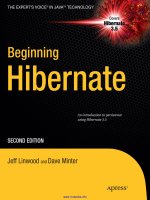Beginning Direct3D® Game Programming 2nd Edition doc
Bạn đang xem bản rút gọn của tài liệu. Xem và tải ngay bản đầy đủ của tài liệu tại đây (1.98 MB, 50 trang )
Beginning
Direct3D
®
Game
Programming
2
nd
Edition
Beginning
Direct3D
®
Game
Programming
2
nd
Edition
Wolfgang F. Engel
© 2003 by Premier Press, a division of Course Technology. All rights reserved. No part of this book
may be reproduced or transmitted in any form or by any means, electronic or mechanical, including
photocopying, recording, or by any information storage or retrieval system without written permission
from Premier Press, except for the inclusion of brief quotations in a review.
The Premier Press logo and related trade dress are trademarks of Premier Press
and may not be used without written permission.
Publisher: Stacy L. Hiquet
Senior Marketing Manager: Martine Edwards
Marketing Manager: Heather Hurley
Associate Marketing Manager: Kristin Eisenzopf
Manager of Editorial Services: Heather Talbot
Acquisitions Editor: Mitzi Foster-Koontz
Project Editor/Copy Editor: Cathleen D. Snyder
Technical Reviewer: André LaMothe
Retail Market Coordinator: Sarah Dubois
Interior Layout: Shawn Morningstar
Cover Designer: Mike Tanamachi
CD-ROM Producer: Brandon Penticuff
Indexer: Katherine Stimson
Proofreader: Lorraine Gunter
DirectDraw, DirectMusic, DirectPlay, DirectSound, DirectX, Microsoft, Visual Basic, Visual C++,
Windows, Windows NT, Xbox, and/or other Microsoft products are registered trademarks or trade-
marks of Microsoft Corporation in the U.S. and/or other countries. All other trademarks are the
property of their respective owners.
Important: Premier Press cannot provide software support. Please contact the appropriate software
manufacturer’s technical support line or Web site for assistance.
Premier Press and the author have attempted throughout this book to distinguish proprietary trade-
marks from descriptive terms by following the capitalization style used by the manufacturer.
Information contained in this book has been obtained by Premier Press from sources believed to be
reliable. However, because of the possibility of human or mechanical error by our sources, Premier
Press, or others, the Publisher does not guarantee the accuracy, adequacy, or completeness of any
information and is not responsible for any errors or omissions or the results obtained from use of
such information. Readers should be particularly aware of the fact that the Internet is an ever-chang-
ing entity. Some facts may have changed since this book went to press.
ISBN: 1-931841-39-x
Library of Congress Catalog Card Number: 2003101212
Printed in the United States of America
03 04 05 06 07 BH 10 9 8 7 6 5 4 3 2 1
Premier Press, a division of Course Technology
25 Thomson Place
Boston, MA 02210
Für meine Frau Katja und unsere Tochter Anja
Acknowledgments
T
his book couldn’t have been completed without the help of many people. In
particular, I want to thank my parents, who gave me a wonderful and warm child-
hood; my wife, Katja, for being patient with a spare-time author; and our nearly two-year-old
daughter, Anna, for showing me the important things in life.
Additionally I would like to thank those people who also helped to make this book possible:
Heather Hurley, Mitzi Koontz, Emi Smith, Cathleen Snyder, Heather Talbot, and André
LaMothe. Thanks for your patience with me and for a great time at GDC 2003.
About the Author
Wolfgang F. Engel is the editor and coauthor of several programming books.
He has also written several online tutorials published on ,
o, and other Web sites. He held lectures at GDC 2003 and at
Vision Days in Copenhagen. Wolfgang is also a faculty advisor for the Academy of Game
Entertainment Technology ( />Contents at a Glance
Introduction . . . . . . . . . . . . . . . . . . . . . . . . . . . . . . . . . . . xx
Part One
DirectX Graphics: Don’t Hurt Me . . . . . 1
Chapter 1 The History of Direct3D/DirectX Graphics . . . . . . . . . . . 3
Chapter 2 Overview of HAL and COM . . . . . . . . . . . . . . . . . . . . . . . 9
Chapter 3 Programming Conventions. . . . . . . . . . . . . . . . . . . . . . . . 19
Chapter 4 3D Fundamentals, Gouraud Shading,
and Texture-Mapping Basics . . . . . . . . . . . . . . . . . . . . . . . 27
Chapter 5 The Basics . . . . . . . . . . . . . . . . . . . . . . . . . . . . . . . . . . . . . 37
Chapter 6 First Steps to Animation. . . . . . . . . . . . . . . . . . . . . . . . . . 77
Part Two
Knee-Deep in DirectX
Graphics Programming . . . . . . . . . . . 123
Chapter 7 Texture-Mapping Fundamentals . . . . . . . . . . . . . . . . . . . 125
Chapter 8 Using Multiple Textures . . . . . . . . . . . . . . . . . . . . . . . . . 149
Part Three
Hard-Core DirectX
Graphics Programming . . . . . . . . . . . 175
Chapter 9 Shader Programming with the
High-Level Shader Language. . . . . . . . . . . . . . . . . . . . . . 177
Chapter 10 More Advanced Shader Effects. . . . . . . . . . . . . . . . . . . . 197
Chapter 11 Working with Files . . . . . . . . . . . . . . . . . . . . . . . . . . . . . 227
Chapter 12 Using *.md3 Files . . . . . . . . . . . . . . . . . . . . . . . . . . . . . . 253
Part Four
Appendixes . . . . . . . . . . . . . . . . . . . 299
Appendix A Windows Game Programming Foundation . . . . . . . . . . 301
Appendix B C++ Primer . . . . . . . . . . . . . . . . . . . . . . . . . . . . . . . . . . 327
Appendix C Mathematics Primer . . . . . . . . . . . . . . . . . . . . . . . . . . . . 353
Appendix D Creating a Texture with
D3DXCreateTextureFromFileEx(). . . . . . . . . . . . . . . . . 371
Appendix E Game Programming Resources . . . . . . . . . . . . . . . . . . . 375
Appendix F What’s on the CD . . . . . . . . . . . . . . . . . . . . . . . . . . . . . 377
Index . . . . . . . . . . . . . . . . . . . . . . . . . . . . . . . . . . . . . . . . 381
ix
Contents at a Glance
Contents
Letter from the Series Editor . . . . . . . . . . . . . . . . . . . . . . . . . . xix
Introduction . . . . . . . . . . . . . . . . . . . . . . . . . . . . . . . . . . . . . . . . xx
Part One
DirectX Graphics: Don’t Hurt Me . . . . . 1
Chapter 1
The History of Direct3D/DirectX Graphics. . . . . . . 3
DirectX 2.0 . . . . . . . . . . . . . . . . . . . . . . . . . . . . . . . . . . . . . . . . . . . . . . . . . . . . . . 4
DirectX 6/7 . . . . . . . . . . . . . . . . . . . . . . . . . . . . . . . . . . . . . . . . . . . . . . . . . . . . . . 5
DirectX 8. . . . . . . . . . . . . . . . . . . . . . . . . . . . . . . . . . . . . . . . . . . . . . . . . . . . . . . . 5
Point Sprites . . . . . . . . . . . . . . . . . . . . . . . . . . . . . . . . . . . . . . . . . . . . . . . . . . . . . . . . . 6
3D Textures. . . . . . . . . . . . . . . . . . . . . . . . . . . . . . . . . . . . . . . . . . . . . . . . . . . . . . . . . . 6
Direct3DX Utility Library . . . . . . . . . . . . . . . . . . . . . . . . . . . . . . . . . . . . . . . . . . . . . . 6
Vertex and Pixel Shaders . . . . . . . . . . . . . . . . . . . . . . . . . . . . . . . . . . . . . . . . . . . . . . . 6
DirectX 9. . . . . . . . . . . . . . . . . . . . . . . . . . . . . . . . . . . . . . . . . . . . . . . . . . . . . . . . 7
Summary. . . . . . . . . . . . . . . . . . . . . . . . . . . . . . . . . . . . . . . . . . . . . . . . . . . . . . . . 8
Chapter 2
Overview of HAL and COM . . . . . . . . . . . . . . . . . . . 9
Hardware Abstraction Layer . . . . . . . . . . . . . . . . . . . . . . . . . . . . . . . . . . . . . . . 10
Pluggable Software Devices. . . . . . . . . . . . . . . . . . . . . . . . . . . . . . . . . . . . . . . . 13
Reference Rasterizer . . . . . . . . . . . . . . . . . . . . . . . . . . . . . . . . . . . . . . . . . . . . . 14
Controlling Devices . . . . . . . . . . . . . . . . . . . . . . . . . . . . . . . . . . . . . . . . . . . . . . 14
COM . . . . . . . . . . . . . . . . . . . . . . . . . . . . . . . . . . . . . . . . . . . . . . . . . . . . . . . . . . 15
Summary. . . . . . . . . . . . . . . . . . . . . . . . . . . . . . . . . . . . . . . . . . . . . . . . . . . . . . . 17
Chapter 3
Programming Conventions . . . . . . . . . . . . . . . . . . . 19
Accessing COM Objects . . . . . . . . . . . . . . . . . . . . . . . . . . . . . . . . . . . . . . . . . . 20
Naming Conventions . . . . . . . . . . . . . . . . . . . . . . . . . . . . . . . . . . . . . . . . . . . . . 22
Debugging DirectX. . . . . . . . . . . . . . . . . . . . . . . . . . . . . . . . . . . . . . . . . . . . . . . 24
Return Codes . . . . . . . . . . . . . . . . . . . . . . . . . . . . . . . . . . . . . . . . . . . . . . . . . . . 25
Summary. . . . . . . . . . . . . . . . . . . . . . . . . . . . . . . . . . . . . . . . . . . . . . . . . . . . . . . 26
Chapter 4
3D Fundamentals, Gouraud Shading,
and Texture-Mapping Basics . . . . . . . . . . . . . . . . . . 27
3D Fundamentals . . . . . . . . . . . . . . . . . . . . . . . . . . . . . . . . . . . . . . . . . . . . . . . . 28
Understanding Vertices . . . . . . . . . . . . . . . . . . . . . . . . . . . . . . . . . . . . . . . . . . . 30
Working with Orientation . . . . . . . . . . . . . . . . . . . . . . . . . . . . . . . . . . . . . . . . . 31
Understanding Faces . . . . . . . . . . . . . . . . . . . . . . . . . . . . . . . . . . . . . . . . . . . . . 31
Understanding Polygons . . . . . . . . . . . . . . . . . . . . . . . . . . . . . . . . . . . . . . . . . . 33
Understanding Normals. . . . . . . . . . . . . . . . . . . . . . . . . . . . . . . . . . . . . . . . . . . 33
Understanding Normals and Gouraud Shading . . . . . . . . . . . . . . . . . . . . . . . 33
Te x t ure-Mapping Basics . . . . . . . . . . . . . . . . . . . . . . . . . . . . . . . . . . . . . . . . . . . 34
Summary. . . . . . . . . . . . . . . . . . . . . . . . . . . . . . . . . . . . . . . . . . . . . . . . . . . . . . . 36
Chapter 5
The Basics . . . . . . . . . . . . . . . . . . . . . . . . . . . . . . . . . 37
Compiling the Examples . . . . . . . . . . . . . . . . . . . . . . . . . . . . . . . . . . . . . . . . . . 38
The DirectX Graphics Common Architecture . . . . . . . . . . . . . . . . . . . . . . . . 40
The Basic Example . . . . . . . . . . . . . . . . . . . . . . . . . . . . . . . . . . . . . . . . . . . . . . . 41
The ConfirmDevice(), OneTimeSceneInit(), and InitDeviceObjects() Functions . . . 44
The RestoreDeviceObjects() Method . . . . . . . . . . . . . . . . . . . . . . . . . . . . . . . . . . . . 45
The FrameMove() Function . . . . . . . . . . . . . . . . . . . . . . . . . . . . . . . . . . . . . . . . . . . . 53
The Render() Function . . . . . . . . . . . . . . . . . . . . . . . . . . . . . . . . . . . . . . . . . . . . . . . . 53
xi
Contents
The InvalidateDeviceObjects() Function . . . . . . . . . . . . . . . . . . . . . . . . . . . . . . . . . . 57
The DeleteDeviceObjects() Function . . . . . . . . . . . . . . . . . . . . . . . . . . . . . . . . . . . . 58
The FinalCleanup() Function . . . . . . . . . . . . . . . . . . . . . . . . . . . . . . . . . . . . . . . . . . . 58
The Basic2 Example . . . . . . . . . . . . . . . . . . . . . . . . . . . . . . . . . . . . . . . . . . . . . . 58
The InitDeviceObjects() Function . . . . . . . . . . . . . . . . . . . . . . . . . . . . . . . . . . . . . . . 62
The RestoreDeviceObjects() Function . . . . . . . . . . . . . . . . . . . . . . . . . . . . . . . . . . . 62
The Render() Function . . . . . . . . . . . . . . . . . . . . . . . . . . . . . . . . . . . . . . . . . . . . . . . . 64
The InvalidateDeviceObjects() Function . . . . . . . . . . . . . . . . . . . . . . . . . . . . . . . . . . 66
The DeleteDeviceObjects() Function . . . . . . . . . . . . . . . . . . . . . . . . . . . . . . . . . . . . 67
The FinalCleanup() Function . . . . . . . . . . . . . . . . . . . . . . . . . . . . . . . . . . . . . . . . . . . 67
The Basic3 Example . . . . . . . . . . . . . . . . . . . . . . . . . . . . . . . . . . . . . . . . . . . . . . 67
The Basic4 Example . . . . . . . . . . . . . . . . . . . . . . . . . . . . . . . . . . . . . . . . . . . . . . 69
The Basic5 Example . . . . . . . . . . . . . . . . . . . . . . . . . . . . . . . . . . . . . . . . . . . . . . 75
Summary. . . . . . . . . . . . . . . . . . . . . . . . . . . . . . . . . . . . . . . . . . . . . . . . . . . . . . . 76
Chapter 6
First Steps to Animation . . . . . . . . . . . . . . . . . . . . . 77
Understanding Transformations and Viewports. . . . . . . . . . . . . . . . . . . . . . . . 78
The World Transformation . . . . . . . . . . . . . . . . . . . . . . . . . . . . . . . . . . . . . . . . . . . . . 79
The View Transformation . . . . . . . . . . . . . . . . . . . . . . . . . . . . . . . . . . . . . . . . . . . . . 103
The Projection Transformation. . . . . . . . . . . . . . . . . . . . . . . . . . . . . . . . . . . . . . . . . 110
Working with the Viewport . . . . . . . . . . . . . . . . . . . . . . . . . . . . . . . . . . . . . . . . . . . 112
Depth Buffering. . . . . . . . . . . . . . . . . . . . . . . . . . . . . . . . . . . . . . . . . . . . . . . . . . . . . 116
Additional Resources . . . . . . . . . . . . . . . . . . . . . . . . . . . . . . . . . . . . . . . . . . . . 119
Summary. . . . . . . . . . . . . . . . . . . . . . . . . . . . . . . . . . . . . . . . . . . . . . . . . . . . . . 119
Part One Quiz. . . . . . . . . . . . . . . . . . . . . . . . . . . . . . . . . . . . . . . . . . . . . . . . . . 120
xii
Contents
Part Two
Knee-Deep in DirectX
Graphics Programming . . . . . . . . . . . 123
Chapter 7
Te xture-Mapping Fundamentals . . . . . . . . . . . . . . 125
What Is the Point of Textures? . . . . . . . . . . . . . . . . . . . . . . . . . . . . . . . . . . . . 126
Working with Texture Coordinates . . . . . . . . . . . . . . . . . . . . . . . . . . . . . . . . 129
Using Texture-Addressing Modes . . . . . . . . . . . . . . . . . . . . . . . . . . . . . . . . . . 131
Wrap Texture-Addressing Mode . . . . . . . . . . . . . . . . . . . . . . . . . . . . . . . . . . . . . . . 132
Mirror Texture-Addressing Mode. . . . . . . . . . . . . . . . . . . . . . . . . . . . . . . . . . . . . . . 133
Clamp Texture-Addressing Mode . . . . . . . . . . . . . . . . . . . . . . . . . . . . . . . . . . . . . . . 134
Border Color Texture-Addressing Mode . . . . . . . . . . . . . . . . . . . . . . . . . . . . . . . . . 135
Mirroronce Texture-Addressing Mode . . . . . . . . . . . . . . . . . . . . . . . . . . . . . . . . . . . 136
Te xture Wrapping. . . . . . . . . . . . . . . . . . . . . . . . . . . . . . . . . . . . . . . . . . . . . . . 136
Te xture Filtering and Anti-Aliasing . . . . . . . . . . . . . . . . . . . . . . . . . . . . . . . . . 138
Mipmaps . . . . . . . . . . . . . . . . . . . . . . . . . . . . . . . . . . . . . . . . . . . . . . . . . . . . . . . . . . 139
Nearest-Point Sampling. . . . . . . . . . . . . . . . . . . . . . . . . . . . . . . . . . . . . . . . . . . . . . . 140
Linear Texture Filtering . . . . . . . . . . . . . . . . . . . . . . . . . . . . . . . . . . . . . . . . . . . . . . . 141
Anisotropic Filtering . . . . . . . . . . . . . . . . . . . . . . . . . . . . . . . . . . . . . . . . . . . . . . . . . 142
Anti-Aliasing . . . . . . . . . . . . . . . . . . . . . . . . . . . . . . . . . . . . . . . . . . . . . . . . . . . . . . . 143
Alpha Blending. . . . . . . . . . . . . . . . . . . . . . . . . . . . . . . . . . . . . . . . . . . . . . . . . . . . . . 145
Summary. . . . . . . . . . . . . . . . . . . . . . . . . . . . . . . . . . . . . . . . . . . . . . . . . . . . . . 147
Chapter 8
Using Multiple Textures . . . . . . . . . . . . . . . . . . . . . 149
Multipass Rendering . . . . . . . . . . . . . . . . . . . . . . . . . . . . . . . . . . . . . . . . . . . . . 150
Color Operations . . . . . . . . . . . . . . . . . . . . . . . . . . . . . . . . . . . . . . . . . . . . . . . 153
Dark Mapping . . . . . . . . . . . . . . . . . . . . . . . . . . . . . . . . . . . . . . . . . . . . . . . . . . . . . . 154
Animating the Dark Map . . . . . . . . . . . . . . . . . . . . . . . . . . . . . . . . . . . . . . . . . . . . . 157
Blending a Texture with Material Diffuse Color . . . . . . . . . . . . . . . . . . . . . . . . . . . 158
A Dark Map Blended with Material Diffuse Color . . . . . . . . . . . . . . . . . . . . . . . . . 160
xiii
Contents
Glow Mapping . . . . . . . . . . . . . . . . . . . . . . . . . . . . . . . . . . . . . . . . . . . . . . . . . . . . . . 161
Detail Mapping . . . . . . . . . . . . . . . . . . . . . . . . . . . . . . . . . . . . . . . . . . . . . . . . . . . . . 163
Alpha Modulation . . . . . . . . . . . . . . . . . . . . . . . . . . . . . . . . . . . . . . . . . . . . . . . . . . . 167
Alpha Operations . . . . . . . . . . . . . . . . . . . . . . . . . . . . . . . . . . . . . . . . . . . . . . . 166
Multitexturing Support . . . . . . . . . . . . . . . . . . . . . . . . . . . . . . . . . . . . . . . . . . 168
Te xture Management . . . . . . . . . . . . . . . . . . . . . . . . . . . . . . . . . . . . . . . . . . . . 169
Additional Resources . . . . . . . . . . . . . . . . . . . . . . . . . . . . . . . . . . . . . . . . . . . . 169
Summary. . . . . . . . . . . . . . . . . . . . . . . . . . . . . . . . . . . . . . . . . . . . . . . . . . . . . . 170
Part Tw o Quiz . . . . . . . . . . . . . . . . . . . . . . . . . . . . . . . . . . . . . . . . . . . . . . . . . . 170
Part Three
Hard-Core DirectX
Graphics Programming . . . . . . . . . . . 175
Chapter 9
Shader Programming with the High-Level Shader
Language . . . . . . . . . . . . . . . . . . . . . . . . . . . . . . . . . 177
What You Need to Jump into HLSL . . . . . . . . . . . . . . . . . . . . . . . . . . . . . . . . 179
Vertex and Pixel Shader Tasks. . . . . . . . . . . . . . . . . . . . . . . . . . . . . . . . . . . . . 180
Common Lighting Formulas Implemented with HLSL . . . . . . . . . . . . . . . . 181
Ambient Lighting . . . . . . . . . . . . . . . . . . . . . . . . . . . . . . . . . . . . . . . . . . . . . . . . . . . . 181
Diffuse Lighting . . . . . . . . . . . . . . . . . . . . . . . . . . . . . . . . . . . . . . . . . . . . . . . . . . . . . 183
Specular Lighting . . . . . . . . . . . . . . . . . . . . . . . . . . . . . . . . . . . . . . . . . . . . . . . . . . . . 186
Self-Shadowing Term . . . . . . . . . . . . . . . . . . . . . . . . . . . . . . . . . . . . . . . . . . . . . . . . . 191
Bump Mapping. . . . . . . . . . . . . . . . . . . . . . . . . . . . . . . . . . . . . . . . . . . . . . . . . . . . . . 192
Point Lights . . . . . . . . . . . . . . . . . . . . . . . . . . . . . . . . . . . . . . . . . . . . . . . . . . . . . . . . 194
Summary. . . . . . . . . . . . . . . . . . . . . . . . . . . . . . . . . . . . . . . . . . . . . . . . . . . . . . 196
Chapter 10
More Advanced Shader Effects . . . . . . . . . . . . . . . 197
Working with Cube Maps . . . . . . . . . . . . . . . . . . . . . . . . . . . . . . . . . . . . . . . . 198
Generating Cube Maps . . . . . . . . . . . . . . . . . . . . . . . . . . . . . . . . . . . . . . . . . . . . . . . 198
Accessing Cube Maps . . . . . . . . . . . . . . . . . . . . . . . . . . . . . . . . . . . . . . . . . . . . . . . . 199
xiv
Contents
Implementation . . . . . . . . . . . . . . . . . . . . . . . . . . . . . . . . . . . . . . . . . . . . . . . . 200
Refractive and Reflective Environment Mapping. . . . . . . . . . . . . . . . . . . . . . 202
Dynamic Refractive and Reflective Environment Mapping . . . . . . . . . . . . . . . . . . . 204
Bumped Dynamic Refractive and Reflective Environment Mapping . . . . . . . . . . . . 208
Working with Shadows . . . . . . . . . . . . . . . . . . . . . . . . . . . . . . . . . . . . . . . . . . 211
Shadow Volumes . . . . . . . . . . . . . . . . . . . . . . . . . . . . . . . . . . . . . . . . . . . . . . . . . . . . 212
Things to Consider When Using Shadow Volumes . . . . . . . . . . . . . . . . . . . . . . . . . 226
Summary. . . . . . . . . . . . . . . . . . . . . . . . . . . . . . . . . . . . . . . . . . . . . . . . . . . . . . 226
Chapter 11
Working with Files . . . . . . . . . . . . . . . . . . . . . . . . . 227
3D File Formats . . . . . . . . . . . . . . . . . . . . . . . . . . . . . . . . . . . . . . . . . . . . . . . . 228
The X File Format . . . . . . . . . . . . . . . . . . . . . . . . . . . . . . . . . . . . . . . . . . . . . . 229
Header. . . . . . . . . . . . . . . . . . . . . . . . . . . . . . . . . . . . . . . . . . . . . . . . . . . . . . . . . . . . 230
Mesh . . . . . . . . . . . . . . . . . . . . . . . . . . . . . . . . . . . . . . . . . . . . . . . . . . . . . . . . . . . . . 231
MeshMaterialList . . . . . . . . . . . . . . . . . . . . . . . . . . . . . . . . . . . . . . . . . . . . . . . . . . . . 232
Normals. . . . . . . . . . . . . . . . . . . . . . . . . . . . . . . . . . . . . . . . . . . . . . . . . . . . . . . . . . . 235
Textures. . . . . . . . . . . . . . . . . . . . . . . . . . . . . . . . . . . . . . . . . . . . . . . . . . . . . . . . . . . 236
Transformation Matrices. . . . . . . . . . . . . . . . . . . . . . . . . . . . . . . . . . . . . . . . . . . . . . 242
Animation . . . . . . . . . . . . . . . . . . . . . . . . . . . . . . . . . . . . . . . . . . . . . . . . . . . . . . . . . 246
Using X Files . . . . . . . . . . . . . . . . . . . . . . . . . . . . . . . . . . . . . . . . . . . . . . . . . . . 249
Extending X Files . . . . . . . . . . . . . . . . . . . . . . . . . . . . . . . . . . . . . . . . . . . . . . . 251
Additional Resources . . . . . . . . . . . . . . . . . . . . . . . . . . . . . . . . . . . . . . . . . . . . 252
X File Format . . . . . . . . . . . . . . . . . . . . . . . . . . . . . . . . . . . . . . . . . . . . . . . . . . . . . . 252
Skinned Meshes. . . . . . . . . . . . . . . . . . . . . . . . . . . . . . . . . . . . . . . . . . . . . . . . . . . . . 252
Summary. . . . . . . . . . . . . . . . . . . . . . . . . . . . . . . . . . . . . . . . . . . . . . . . . . . . . . 252
Chapter 12
Using *.md3 Files . . . . . . . . . . . . . . . . . . . . . . . . . . 253
Files of the Trade . . . . . . . . . . . . . . . . . . . . . . . . . . . . . . . . . . . . . . . . . . . . . . . 254
Animation.cfg. . . . . . . . . . . . . . . . . . . . . . . . . . . . . . . . . . . . . . . . . . . . . . . . . . . . . . . 258
The .skin File . . . . . . . . . . . . . . . . . . . . . . . . . . . . . . . . . . . . . . . . . . . . . . . . . . . . . . . 260
Textures and the Shader File . . . . . . . . . . . . . . . . . . . . . . . . . . . . . . . . . . . . . . . . . . 261
xv
Contents
Custom Sounds. . . . . . . . . . . . . . . . . . . . . . . . . . . . . . . . . . . . . . . . . . . . . . . . . . . . . 267
The .md3 Format . . . . . . . . . . . . . . . . . . . . . . . . . . . . . . . . . . . . . . . . . . . . . . . . . . . 267
Md3.h. . . . . . . . . . . . . . . . . . . . . . . . . . . . . . . . . . . . . . . . . . . . . . . . . . . . . . . . . . . . . 269
The CharacterEngine Example Program. . . . . . . . . . . . . . . . . . . . . . . . . . . . 271
Loading and Animating an .md3 Model . . . . . . . . . . . . . . . . . . . . . . . . . . . . . . . . . . 273
Further Improvements . . . . . . . . . . . . . . . . . . . . . . . . . . . . . . . . . . . . . . . . . . 298
Additional Resources . . . . . . . . . . . . . . . . . . . . . . . . . . . . . . . . . . . . . . . . . . . . 298
Summary. . . . . . . . . . . . . . . . . . . . . . . . . . . . . . . . . . . . . . . . . . . . . . . . . . . . . . 298
Part Four
Appendixes . . . . . . . . . . . . . . . . . . . 299
Appendix A
Windows Game Programming Foundation . . . . . 301
How to Look through a Window. . . . . . . . . . . . . . . . . . . . . . . . . . . . . . . . . . . 302
How Windows 95/98/ME/NT/2000/XP Interacts with Your Game . . . . . . . . 302
The Components of a Window . . . . . . . . . . . . . . . . . . . . . . . . . . . . . . . . . . . . 303
A Window Skeleton . . . . . . . . . . . . . . . . . . . . . . . . . . . . . . . . . . . . . . . . . . . . . 303
Step 1: Define a Window Class . . . . . . . . . . . . . . . . . . . . . . . . . . . . . . . . . . . . . . . . 307
Step 2: Register the Window Class . . . . . . . . . . . . . . . . . . . . . . . . . . . . . . . . . . . . . 311
Step 3: Create a Window of That Class . . . . . . . . . . . . . . . . . . . . . . . . . . . . . . . . . . 311
Step 4: Display the Window . . . . . . . . . . . . . . . . . . . . . . . . . . . . . . . . . . . . . . . . . . . 314
Step 5: Create the Message Loop. . . . . . . . . . . . . . . . . . . . . . . . . . . . . . . . . . . . . . . 315
The Window Procedure . . . . . . . . . . . . . . . . . . . . . . . . . . . . . . . . . . . . . . . . . . . . . . 318
A Window Skeleton Optimized for Games . . . . . . . . . . . . . . . . . . . . . . . . . . 318
Windows Resources . . . . . . . . . . . . . . . . . . . . . . . . . . . . . . . . . . . . . . . . . . . . . 322
Appendix B
C++ Primer . . . . . . . . . . . . . . . . . . . . . . . . . . . . . . . 327
What Is Object-Oriented Programming? . . . . . . . . . . . . . . . . . . . . . . . . . . . 328
Abstraction . . . . . . . . . . . . . . . . . . . . . . . . . . . . . . . . . . . . . . . . . . . . . . . . . . . . . . . . 329
Classes. . . . . . . . . . . . . . . . . . . . . . . . . . . . . . . . . . . . . . . . . . . . . . . . . . . . . . . . . . . . 331
xvi
Contents
Encapsulation. . . . . . . . . . . . . . . . . . . . . . . . . . . . . . . . . . . . . . . . . . . . . . . . . . . . . . . 332
Declaring a Class. . . . . . . . . . . . . . . . . . . . . . . . . . . . . . . . . . . . . . . . . . . . . . . . . . . . 333
The Constructor. . . . . . . . . . . . . . . . . . . . . . . . . . . . . . . . . . . . . . . . . . . . . . . . . . . . 337
The Destructor. . . . . . . . . . . . . . . . . . . . . . . . . . . . . . . . . . . . . . . . . . . . . . . . . . . . . 337
Class Hierarchies and Inheritance . . . . . . . . . . . . . . . . . . . . . . . . . . . . . . . . . . . . . . 339
Virtual Functions. . . . . . . . . . . . . . . . . . . . . . . . . . . . . . . . . . . . . . . . . . . . . . . . . . . . 343
Polymorphism . . . . . . . . . . . . . . . . . . . . . . . . . . . . . . . . . . . . . . . . . . . . . . . . . . . . . . 345
Inline Functions . . . . . . . . . . . . . . . . . . . . . . . . . . . . . . . . . . . . . . . . . . . . . . . . . . . . . 345
C++ Enhancements to C . . . . . . . . . . . . . . . . . . . . . . . . . . . . . . . . . . . . . . . . . . . . . 347
Additional Resources . . . . . . . . . . . . . . . . . . . . . . . . . . . . . . . . . . . . . . . . . . . . 352
Appendix C
Mathematics Primer . . . . . . . . . . . . . . . . . . . . . . . 353
Points in 3D . . . . . . . . . . . . . . . . . . . . . . . . . . . . . . . . . . . . . . . . . . . . . . . . . . . . 354
Vectors. . . . . . . . . . . . . . . . . . . . . . . . . . . . . . . . . . . . . . . . . . . . . . . . . . . . . . . . 356
Bound Vector. . . . . . . . . . . . . . . . . . . . . . . . . . . . . . . . . . . . . . . . . . . . . . . . . . . . . . . 356
Free Vector . . . . . . . . . . . . . . . . . . . . . . . . . . . . . . . . . . . . . . . . . . . . . . . . . . . . . . . . 357
Unit Vector . . . . . . . . . . . . . . . . . . . . . . . . . . . . . . . . . . . . . . . . . . . . . . . . . . . . . . . . 364
Matrices . . . . . . . . . . . . . . . . . . . . . . . . . . . . . . . . . . . . . . . . . . . . . . . . . . . . . . . 364
Multiplication of a Matrix by a Vector . . . . . . . . . . . . . . . . . . . . . . . . . . . . . . . . . . . 366
Matrix Addition and Subtraction . . . . . . . . . . . . . . . . . . . . . . . . . . . . . . . . . . . . . . . 366
Matrix Multiplication. . . . . . . . . . . . . . . . . . . . . . . . . . . . . . . . . . . . . . . . . . . . . . . . . 366
Translation Matrix . . . . . . . . . . . . . . . . . . . . . . . . . . . . . . . . . . . . . . . . . . . . . . . . . . . 367
Scaling Matrix . . . . . . . . . . . . . . . . . . . . . . . . . . . . . . . . . . . . . . . . . . . . . . . . . . . . . . 367
Rotation Matrices . . . . . . . . . . . . . . . . . . . . . . . . . . . . . . . . . . . . . . . . . . . . . . . . . . . 367
Summary. . . . . . . . . . . . . . . . . . . . . . . . . . . . . . . . . . . . . . . . . . . . . . . . . . . . . . 369
Appendix D
Creating a Texture with
D3DXCreateTextureFromFileEx() . . . . . . . . . . . . 371
xvii
Contents
Appendix E
Game Programming Resources . . . . . . . . . . . . . . 375
General . . . . . . . . . . . . . . . . . . . . . . . . . . . . . . . . . . . . . . . . . . . . . . . . . . . . . . . 376
DirectX Graphics . . . . . . . . . . . . . . . . . . . . . . . . . . . . . . . . . . . . . . . . . . . . . . . 376
Appendix F
What’s on the CD. . . . . . . . . . . . . . . . . . . . . . . . . . 377
DirectX 9.0 SDK . . . . . . . . . . . . . . . . . . . . . . . . . . . . . . . . . . . . . . . . . . . . . . . . 378
ATI RenderMonkey. . . . . . . . . . . . . . . . . . . . . . . . . . . . . . . . . . . . . . . . . . . . . . 378
NVIDIA Cg Toolkit . . . . . . . . . . . . . . . . . . . . . . . . . . . . . . . . . . . . . . . . . . . . . . 379
Flash Movies . . . . . . . . . . . . . . . . . . . . . . . . . . . . . . . . . . . . . . . . . . . . . . . . . . . 379
Index . . . . . . . . . . . . . . . . . . . . . . . . . . . . . . . . . . . . 381
xviii
Contents
xix
Letter from the Series Editor
Letter from the
Series Editor
The first edition of Beginning Direct 3D Game Programming was such a great
success that we thought we would follow it up with a new edition that covers
slightly more advanced material, such as shader and vertex programming, and at
the same time update the text for DirectX 9.0. This second edition still starts off
slowly and explains the key elements of Direct3D programming, but it takes the
material a little further and shows you how to create some more advanced effects
based on shader programming with the new shader programming languages, such
as Microsoft’s High-Level Shader Language (HLSL). Additionally, we thought we
would throw in some new material on Quake 2 and Quake 3 file formats for ani-
mated meshes.
If you’re looking for a beginner book on Direct3D and you don’t want to wade
through a lot of general DirectX coverage or Windows programming, then this
book is for you.
Sincerely,
André LaMothe
Game Development Series Editor
Introduction
When I finished my first degree in law back in 1993, I was very proud and a little bit
exhausted from the long learning period. So I decided to relax by playing a new game by
NovaLogic called Comanche.
I started the night of January 11th and finished about three days later with only a few hours
of sleep. With the new experience in my head, I decided to start computer game program-
ming. My goal was to program a terrain engine like Comanche. My then-girlfriend—now my
wife—looked a little bit confused when a young, recently-graduated lawyer told her that he
was going to be a game programmer.
About two years later, after becoming a member of the Gamedev Forum on CompuServe
and reading a few books on game programming by André La Mothe and a good article by
Peter Freese on height-mapping engines, I got my own engine up and running under
OS/2. I wrote a few articles on OpenGL and OS/2 game programming for German jour-
nals, coauthored a German book, and started on Windows game programming.
In 1997, I wrote my first online tutorials on DirectX programming and published them on
my own Web site. After communicating with John Munsch and the other administrators of
, I decided to make my tutorials accessible through their Web site
as well. In the summer of 1998, as a beta-tester of the DirectX 6.0 SDK, I decided to write
the first tutorial on the Direct3D Immediate Mode framework. At that time I used
as my URL. There was a mailing list with a lot of interested people,
and I got a lot of e-mails with positive feedback.
It started to be really fun. In 1999 I fired up my new Web site, at
(now o), with the sole purpose of providing understandable and
instructive tutorials on Direct3D programming.
This was also my goal in writing the first edition of the book—to help readers understand
and learn DirectX Graphics programming. Now it’s been more than two years since I wrote
the first edition of the book. Two years is a long time in the real-time graphics industry, and
also in my private life.
In the meantime, my wife and I had a daughter, and this little baby grabs her father even
when tight deadlines are looming on the horizon. I wrote an advanced series of articles on
vertex and pixel shader programming, which were published at ,
and I edited and coauthored a book called ShaderX—Vertex and Pixel Shader Tips and Tricks,
which features advanced shader programming material by 27 authors. The tremendous
success of Beginning Direct3D Game Programming and ShaderX led to a number of new chal-
lenges. One of them was speaking at the 2003 Game Developers Conference on the topic
“Introduction to Shader Programming with HLSL/Cg.” Additionally, I regularly contribute
shaders to several ongoing software projects. But let’s get back to business….
Nowadays, there are graphics cards like the ATI RADEON 9800 PRO and the NVIDIA
GeForce FX which have a much higher performance rate than the cards of two years ago.
Vertex and pixel shaders are an integral part of every upcoming game, and therefore they
are an integral part of the game development process. This fact and a huge number of
e-mails led me to rethink the didactical structure of the second edition of this book. First of
all, many e-mails suggested that the explanation on how to install the development environ-
ment and the DirectX SDK wasn’t detailed enough in the first edition. Furthermore, the new
must-have features of vertex and pixel shaders add an additional level of complexity to the
development of even the simplest 3D example program. Therefore, this edition of the book
has an extended introduction to the preparation of a development system, and the first
chapters stick to the fixed-function pipeline to reduce the level of detail. I explain vertex
and pixel shader programming later, in Part Three. Unfortunately, Amir Geva was not able
to contribute his chapters on physics and collision detection to this edition. If you are inter-
ested in using his collision detection library (ColDet) with DirectX, I would suggest reading
the first edition of the book or going to his Web site, at .
I wish you as much fun reading this book as I had writing it. Don’t stop sending me e-mails.
As you know, many improvements and new features in the book were implemented with
e-mails from you in mind…and getting e-mails is what will drive me to improve this book
further in upcoming editions.
Wolf ()
What You’re Going to Learn
This book covers all of the elements necessary to create a Windows 95/98/Me/NT/2000/XP
or short Windows-based Direct3D/DirectX Graphics game for the PC, including:
•3D graphics and algorithms
• Game programming techniques and data structures
•Using 3D files to construct game worlds
•Programming your own character engine with a character animation system
• DirectX Graphics programming
• And more!
xxi
Introduction
What You Need to Know
This book assumes that you can program in C with a dash of C++. I will use the less-esoteric
features of C++, the way the Microsoft guys who programmed the Direct3D Immediate
Mode samples in the DirectX SDK did. In case you need a refresher, there’s a decent C++
primer in Appendix B, so check it out.
You aren’t taking a stab at graphics/game programming to learn the math. If you can add,
subtract, multiply, divide, and maybe square a number, you will be able to understand 90
percent of the math and what’s going on in this book. There’s a math primer provided in
Appendix C just to be absolutely sure that you won’t miss anything.
How This Book Is Organized
This book consists of four parts. The first part will show you the essentials of Direct3D game
programming. It deals with the programming conventions, basic algorithms, texture-mapping
basics, 3D math, transformation pipeline, lighting, and depth buffers.
In the second part, you will learn how to use the transformation and lighting pipeline to
map textures onto objects with different effects. All of the buzzwords, such as bump mapping,
environment mapping, and procedural textures, are explained, and the effects are shown
in sample programs.
In the third part of this book, you’ll deal with file formats and how to integrate them into
your game engine. The file formats used are the greatly enhanced .X file format, introduced
with the DirectX 8.0 SDK, and the MD3 file format used in most of the games driven by the
Quake 3 engine. Additionally, an enhanced MD3 file format is shown in a character engine.
This part of the book also features vertex- and pixel-shader programming from the ground
up. It shows you how to use the new High-Level Shader Language (HLSL) from DirectX 9.
The fourth part contains appendixes, which should be useful if you want to refresh your
Windows programming, C++, or math skills.
xxii
Introduction
Using the CD-ROM
There is an appendix devoted to using the CD-ROM, but I’ll give you a brief overview here.
The companion CD for this book includes all the code in the book, the Microsoft DirectX
9.0 SDK for C/C++, and the DirectX 9 Developer Runtime, which you need to install in
order to compile and run the example programs discussed in the book. (See the installa-
tion instructions in the following section.) The DirectX SDK contains the run-time files,
headers, and libraries you need to compile the book examples, and it provides many
example programs for every component of DirectX.
You will find the example code from the book in directories named after the chapters of
the book. In every example directory, you’ll find the graphics and source files. There’s
also a readme.txt file, which provides you with additional information on compiling the
application.
You’ll need a system that fulfills the requirements of DirectX to run the example programs.
The minimum requirements are
•Windows 2000 with at least Service Pack 2 or higher. (I recommend Windows XP
Professional with the latest service pack because only the Professional version will
let you install the Debug run-time you need to develop DirectX applications.)
•Visual C/C++ 6.0 with at least Service Pack 5. (I recommend Visual C++ .NET
with the latest service pack.)
•At least 256 MB of RAM.
•At least 600 MB of free hard drive storage space. (Usually a lot more is a better bet.)
•A hardware-accelerated 3D graphics card. To get the maximum visual experience for
the examples, you need relatively new graphics hardware. The pixel shader examples
will only run on DirectX 8.1-capable hardware. Some of the examples need a graph-
ics card that is capable of supporting some features of DirectX 9 in hardware.
• The newest graphics card device driver.
Please download the newest graphics card device drivers. Usually newer driver versions
have less bugs and higher performance. On three computers, I am using Windows XP
Professional with 256, 512, and 1000 MB of RAM and a Pentium III 1 GHZ, Pentium IV 2
GHz, and an Athlon 1700+ processor, respectively. The examples are developed with Visual
C/C++ 6 with Service Pack 5 and Visual C++ .NET. I test all examples on NVIDIA GeForce 3
and GeForce 4 TI, and ATI RADEON 8500, 9000 Mobility, and 9700 PRO graphics cards.
xxiii
Introduction
Installing the DirectX SDK
To install DirectX, look for the folder labeled DirectX on the CD that comes with this book.
The two files in the directory should resemble Figure I.1.
When you click on the file named dx90_sdk_devruntime.exe, the files will be decompressed
into the selected temporary directory, shown in Figure I.2.
I chose a folder named dxruntime on the Desktop. After unzipping the files into the appro-
priate folder, you will find within that folder another folder named SDKDev, as shown in
Figure I.3.
The SDKDev folder contains two folders named Debug and Retail. You should choose the
Debug folder to get as much debug info as possible. The Retail builds are stripped of many
debug checks and are also compiled to run faster. If you plan to simply play DirectX games
and not write your own, the Retail builds are the best choice. The Debug builds help coders
get their DirectX applications up and running. They help you track down bugs by giving
you debug messages. The tradeoff, however, is that they run slower than the Retail builds.
In the Debug folder, you will find a file named dxdevrtm.exe. When you click on this file,
the installation process starts, as shown in Figure I.4.
You don’t get many choices from now on. All you have to do is accept the usual license
agreement and start the process. At the end, you will be forced to reboot your computer
after you click on Finish in the dialog box.
xxiv
Introduction
Figure I.1
The two necessary files
to install DirectX 9
Figure I.2
The creation of the
temporary dxruntime
folder
After the reboot, it might be a good idea to delete the temporary dxruntime folder from
the Desktop.
The next step to installing DirectX 9 on your computer is to install the SDK. Click on the
second file with the name dx9sdkcp.exe. Again choose a temporary folder name. I suggest
using the name dx9sdktemp on your Desktop, as shown in Figure I.6.
xxv
Introduction
Figure I.3
The SDKDev
directory
Figure I.4
The first steps of
the DX9 run-time
installation process