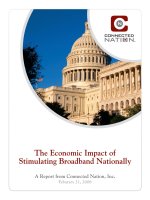The total economic impact™ of Microsoft unified support June 2022
Bạn đang xem bản rút gọn của tài liệu. Xem và tải ngay bản đầy đủ của tài liệu tại đây (1.15 MB, 30 trang )
<span class="text_page_counter">Trang 1</span><div class="page_container" data-page="1">
<b>The Total Economic Impact™ Of Microsoft Unified Support </b>
Cost Savings And Business Benefits Enabled By Unified Support
<b>JUNE 2022 </b>
</div><span class="text_page_counter">Trang 2</span><div class="page_container" data-page="2">Avoided Cost Of Risk Assessments ... 13
Time Savings From Routine Unified Support Usage ... 14
Cost Savings From Reduced Downtime For Internally Facing Applications ... 15
Avoided Profit Losses From Critical Downtime .... 16
Cost Savings From Accelerated Cloud Migration.18Savings From Accelerated Adoption Of Solutions/capabilities ... 20
Improved Efficiency Of Cloud Environment With Unified Support ... 21
<b>Appendix A: Total Economic Impact ... 25</b>
<b>Appendix B: Interview And Survey Demographics ... 26</b>
<b>Appendix C: Endnotes ... 27</b>
<i>Consulting Team: Greg Phillips </i>
</div><span class="text_page_counter">Trang 3</span><div class="page_container" data-page="3"><b>Executive Summary </b>
IT support through Microsoft Unified Support adds significant value to organizations as they seek to lessen the burdens of keeping up with technology to maintain the health of their Microsoft investments. And, with the rapid expansion of cloud and mobile
computing demands, it optimizes their growing IT footprints to support the modernization of businesses more effectively.
Microsoft Unified Support provides a core package of services for organizations’ IT health, including training, proactive risk assessments, and responsive fixes for internally and externally facing applications and workloads. This core support is augmented with a bespoke set of add-on and enhanced services for each customer setting and need, including engineer-led performance optimizations of Microsoft resources and expert guidance for the implementation of an organization’s IT modernization efforts.
Microsoft commissioned Forrester Consulting to conduct a Total Economic Impact™ (TEI) study and examine the potential return on investment (ROI) enterprises may realize by deploying Unified Support.<small>1</small> The purpose of this study is to provide readers with a framework to evaluate the potential financial impact of Unified Support on their organizations.
To better understand the benefits, costs, and risks associated with this investment, Forrester interviewed four respondents and surveyed 210 respondents with experience using Unified Support. For the purposes of this study, Forrester aggregated the experiences of the interviewees and survey respondents and
combined the results into a single composite
organization that is a global professional services firm with revenue of $800 million per year.
Prior to using Unified Support, interviewees noted how their organizations struggled with adopting a proactive stance to the management of their IT settings. Overcoming routine and critical downtime
</div><span class="text_page_counter">Trang 4</span><div class="page_container" data-page="4"><b><small>EXECUTIVE SUMMARY </small></b>
events required management resources and impacted user productivity as well as revenue. The proactive elements of IT training, health
assessments, and optimizations also added up to significant ad hoc costs. Ultimately, keeping up with technology and implementations to transform their organizations’ applications and workloads proved difficult without an effective partner to provide a mix of proactive IT health, modernization expertise, and necessary responsive services in one place.
After the investment in Unified Support, the interviewees experienced cost and productivity savings with improved implementations, reduced downtime, and savings from training and
engineering-led assessments that had been out of pocket previously. They also experienced support that was available organization-wide and not to a more select set of IT gatekeepers.
<b>KEY FINDINGS </b>
<b>Quantified benefits. </b>Three-year, risk-adjusted present value (PV) quantified benefits for the composite organization include:
<small>• </small> <b>Avoided investment in product training and education, totaling $168,000 over three years. </b>
The Microsoft Services Hub provides an demand repository of competency-instilling content for staff, replacing externally procured training assets. Microsoft’s customer success team curates these utilizations to meet the needs
on-of the composite organization’s overall training and improvement agenda.
<small>• </small> <b>Avoided cost of risk assessments worth $254,000 over three years. Risk assessments </b>
are an intrinsic element of proactive IT health and, prior to Unified Support, were paid for on an ad hoc basis. Beyond the cost savings, Unified Support targets risk assessments as part of developing an overall improvement agenda for the composite organization.
<small>• </small> <b>Responsive support offers faster time to resolution, worth $79,000 over three years. </b>
The composite organization saves 2.5 hours in resolving outages, which is time savings that its internal support teams redeploy towards more value-added opportunities.
<small>• </small> <b>Reduction of business-facing end user downtime worth $79,000 over three years. </b>
Much of the internally facing context of the composite’s business environment relies on a range of Microsoft workloads. By reducing the frequency of downtime events by 70%, and improving the time to resolution for these incidents by 60%, Unified Support saves end users significant time and productivity over three
Benefits present value
</div><span class="text_page_counter">Trang 5</span><div class="page_container" data-page="5"><small>platform-as-a-• </small> <b>Accelerated adoption of solutions and capabilities enabled $286,000 over three years. The faster implementation of applications </b>
drives measurable productivity gains. For the composite organization, such implementations with the assistance of Unified Support saves an average of 11 weeks and contributes 1.25 hours of gained productivity weekly per employee, which creates significant value.
<small>• </small> <b>Improved efficiency of cloud environments worth $421,000 over three years. The expert </b>
guidance of Microsoft-led cloud implementations results in avoided IT costs for the composite organization. The composite experiences compute and storage cost savings because of proactive design, as well as significantly reduces ongoing IT management for site reliability
engineering compared to previous environments
healthcare organization shared, “We rely on Microsoft Support to cover a lot, and they have transcended the service by being very active to create a strategic partnership with our vendors, and help guide us with specific solutions and practices that other businesses [in our space] have applied.”
<small>• </small> <b>Simplify GDPR compliance over multiple geographies. Interviewees described the ease </b>
with which Unified Support reduced the potential burden of adhering to data privacy regulations across their operating environments.
Reduced labor costs or third-party costsAccelerating your cloud migration or ability to migratemore workloads Reduced risk of a security breach Accelerated adoption of solutions or capabilities
across the organization Improved efficiency of operational processes Improved cost efficiency of cloud environments
<small>Base: 210 technology decision-makers/managers of Microsoft Unified Support services </small>
<small>Source: A commissioned study conducted by Forrester Consulting on behalf of Microsoft, September 2021 </small>
<b>“Which of the following proactive support benefits has your organization experienced due to the investment in icrosoft Unified Support?” </b>
</div><span class="text_page_counter">Trang 6</span><div class="page_container" data-page="6"><b><small>EXECUTIVE SUMMARY </small></b>
<small>• </small> <b>Services Hub functioned as an important resource, bringing heightened awareness, visibility, and action around potential risks. </b>
The automated capabilities included in the Services Hub, such as product alerts, on-demand education, and on-demand risk assessments, interviewees better recognized when a given Microsoft workload was out of date, functioning suboptimally, or at risk of downtime.
<small>• </small> <b>Support not limited to Microsoft as a solutions partner. Interviewees also spoke to </b>
the value of the cross-support role Microsoft played in their organizations. This was cited as particularly important in settings that had deployed apps developed as a partnership between Microsoft and another vendor.
<b>Costs.</b> Three-year, risk-adjusted PV costs include: <small>• </small> <b>Cost of Unified Support. For the attributes of </b>
the composite organization created in the modeling, the cost of core support and proactive add-ons totaled $479,000.
The financial analysis which is based on the interviews and survey found that a composite organization experiences benefits of $1.69 million over three years versus costs of $479,000, adding up to a net present value (NPV) of $1.21 million and an ROI of 253%.
Slightly negativeNeutralSlightly positivePositiveVery positive
<small>Base: 210 technology decision-makers/managers of Microsoft Unified Support services </small>
<small>Source: A commissioned study conducted by Forrester Consulting on behalf of Microsoft, September 2021 </small>
<b>“What has been your organization's overall experience with icrosoft Unified Support?” </b>
</div><span class="text_page_counter">Trang 7</span><div class="page_container" data-page="7"><b><small>EXECUTIVE SUMMARY </small></b>
<small>for internally facing applicationsAvoided profit losses from critical</small>
<b>Benefits (Three-Year)</b>
<b>Unified Support is what we don’t see. We have preventative measures before </b>
— Technology vendor manager, healthcare
</div><span class="text_page_counter">Trang 8</span><div class="page_container" data-page="8"><b><small>EXECUTIVE SUMMARY </small></b>
<b>TEI FRAMEWORK AND METHODOLOGY </b>
From the information provided in the interviews and survey, Forrester constructed a Total Economic Impact™ framework for those organizations considering an investment in Unified Support.
The objective of the framework is to identify the cost, benefit, flexibility, and risk factors that affect the investment decision. Forrester took a multistep approach to evaluate the impact that Unified Support can have on an organization.
<b>DUE DILIGENCE</b>
Interviewed Microsoft stakeholders and Forrester analysts to gather data relative to Unified Support.
<b>INTERVIEWS AND SURVEY </b>
Interviewed four interviewees and surveyed 210 respondents at organizations using Unified Support to obtain data with respect to costs, benefits, and risks.
<b>COMPOSITE ORGANIZATION </b>
Designed a composite organization based on characteristics of the interviewees and survey respondents.
<b>FINANCIAL MODEL FRAMEWORK </b>
Constructed a financial model representative of the interviews and survey using the TEI methodology and risk-adjusted the financial model based on issues and concerns of the interviewees and survey respondents.
<b>CASE STUDY </b>
Employed four fundamental elements of TEI in modeling the investment impact: benefits, costs, flexibility, and risks. Given the increasing sophistication of ROI analyses related to IT investments, Forrester’s TEI methodology provides a complete picture of the total
economic impact of purchase decisions. Please see Appendix A for additional information on the TEI methodology.
<b><small>DISCLOSURES </small></b>
<small>Readers should be aware of the following: </small>
<small>This study is commissioned by Microsoft and delivered by Forrester Consulting. It is not meant to be used as a competitive analysis. </small>
<small>Forrester makes no assumptions as to the potential ROI that other organizations will receive. Forrester strongly advises that readers use their own estimates within the framework provided in the study to determine the appropriateness of an investment in Unified Support. Microsoft reviewed and provided feedback to Forrester, but Forrester maintains editorial control over the study and its findings and does not accept changes to the study that contradict Forrester’s findings or obscure the meaning of the study. </small>
<small>Microsoft provided the customer names for the interviews but did not participate in the interviews. </small>
<small>Forrester fielded the double-blind survey using a party survey partner. </small>
</div><span class="text_page_counter">Trang 9</span><div class="page_container" data-page="9"><b>third-The Microsoft Unified Support Customer Journey </b>
Drivers leading to the Unified Support investment
<b>KEY CHALLENGES </b>
Forrester interviewed four representatives and surveyed 210 respondents with experience using Unified Support at their organizations. For more details on these individuals and the organizations they represent, see Appendix B.
Before investing in Microsoft Unified Support, organizations’ IT groups relied on a range of support solutions for their Microsoft-based applications, workflows, and to assist in their growth and
modernization objectives. Organizations had, in the past, internally managed support for their Microsoft applications and reached out for per-incident fixes, or had relied on third parties that partnered with
Microsoft to resell and provide consulting services and support. IT staff training to increase Microsoft proficiencies was also acquired on an ad hoc basis or as part of third-party services.
Organizations found the mix of service providers costly and less capable of providing holistic, best-practice guidance to their increasing set of IT modernization needs. The at-large digital
transformations underway meant these organizations needed to support not only new workloads and processes, but also additional endpoints and particularly mobile devices, all in a highly secure environment. Interviewees found their internal capabilities to stay on top of such transformations on their own was limited, and that the modernization need represented a significant expansion of expertise and support requirement.
The global director, enterprise architecture at the global professional services organization, “Mobile device management alone expanded our needs considerably, entailing workloads in email,
archive/doc management, SharePoint, infrastructure as a service, and platforms as a service, as well all the work from design to testing, to the actual configuration.”
<b>“We had decided on cloud-first as our model even before the pandemic The work agility of this model just reinforced we wanted to do and Unified </b>
<b>Support helped us accelerate our digital transformation ” </b>
<i>Global director, enterprise </i>
<i>architecture, professional services </i>
<small>Base: 210 technology decision-makers/managers of Microsoft Unified Support services </small>
<small>Source: A commissioned study conducted by Forrester Consulting on behalf of Microsoft, September 2021 </small>
<b>“Which of the following Microsoft products is your organization currently using?” </b>
80%76%61%51%48%46%46%42%39%39%32%31%21%4%1% Microsoft 365 Enterprise
Microsoft TeamsMicrosoft Surface devicesOffice (365 or legacy versions)Server products (i.e. SQL)
Azure Windows (Any generation)Dynamics 365 Windows Defender ATPSharePoint or OneDriveBusiness Applications Enterprise MobilityPower Apps or Power BI IntuneOther, please specify:
</div><span class="text_page_counter">Trang 10</span><div class="page_container" data-page="10"><b><small>THE MICROSOFT UNIFIED SUPPORT CUSTOMER JOURNEY </small></b>
Undertakings such as migrating Microsoft workloads to the cloud resulted in significant time and effort to research internationally and often necessitated longer implementations. These efforts were also sometimes executed incorrectly, leading to extra effort and lost productivity.
To help maximize the value of their Microsoft workloads, organizations invested in on-demand training for IT staff to support critical operations. These were additional costs, procured through third-party Microsoft partners. Beyond training,
organizations further invested in risk assessments as a preventative measure to ensure peak uptime. These assessments generally involved a third-party engineer to assess the health of their Microsoft environments, which added to organizations’ support costs.
In assessing their needs for responsive support, interviewees also found the mix of service providers was costly. While internal teams could capably handle tier-one and tier-two Microsoft support issues, tackling new issues took time to research and
resolve, resulting in lost productivity for IT staff and extended downtime for end users. This was particularly the case in significant tier-three or mission-critical issues that typically required the expertise of a technical engineer. Extended resolution times had a direct impact on production and sales.
Finally, investing time to procure technical support rather than aligning resources to transform and optimize the usage of Microsoft workloads before problems took root was ultimately self-defeating. Organizations sought to take a more proactive stance to assess and optimize the health of their Microsoft environments.
Without a unifying point of expertise on Microsoft apps, workloads, and health, organizations lacked a cogent, rational, and value-added framework to meet their needs. An ad hoc approach to responsive fixes, training assistance for IT, designated support engineering, and a host of expert-led, solution-specific engagements created uncertainties for organizations as they struggled to effectively support the demands of their fast-evolving IT environment. Moreover, the fast pace of digital transformation left organizations searching for unifying expertise in the design and implementation of their modernization needs.
<b>“As we get more mature in completing our journey to the cloud, I don’t see support </b>
<b>ramping down at all If anything, I see the opposite Once we have all the parts in place, there is going to a greater need for </b>
<b>engineering and support across this spectrum, as well as the expansions based on what projects and programs we look at next ” </b>
<i>Global director, enterprise </i>
<i>architecture, professional services </i>
<b>“The proactive stance means our configurations and setups are optimized, the vulnerabilities are addressed, and the resiliency are built in ” </b>
<i>IT support director, manufacturing </i>
</div><span class="text_page_counter">Trang 11</span><div class="page_container" data-page="11"><b><small>THE MICROSOFT UNIFIED SUPPORT CUSTOMER JOURNEY </small></b>
<b>INVESTMENT OBJECTIVES </b>
The interviewees’ organizations searched for an depth partnership to cover a critical range of services to create value throughout their IT support and transformation needs. For one, they looked to minimize the time and incidence of responding to fixes by moving towards a proactive stance with assessments and engineering to prevent these in the first place. Additionally, they wished to lower training costs and maximize effectiveness to position IT staff to gain critical operating insights and take on higher-value tasks. Finally, they sought the critical expertise and wherewithal to help them plan, guide, and implement future Microsoft investments. They wanted a solution to help them:
<small>in-• </small> <b>Adopt a proactive posture to supporting existing applications and workloads. Microsoft </b>
Unified Support was seen as a critical foundation to improve solution performance, resiliency, and development in the form of proactive health assessments and interventions and tuning. These improved performance and reliability in network architecture and databases as interviewees’ businesses could expand
successfully and minimize disruption. As the sr. business architect from the financial services firm related, “Microsoft’s review and advice through Support has been critical to our modernization, whether it’s the knowhow to migrate
infrastructure without bringing us down as a financial institution, to reviewing our database environment to accommodate the demands of burgeoning customer and mobile transaction growth.”
The global director, enterprise architecture from the global professional services organization added: “Assessments make sure we have set up foundations correctly, take advantage of security features specific to our business, and ensure that corporate data can’t be placed to services with inadequate coverage. These are all practical, value-building exercises that help prevent future incidents.”
<small>• </small> <b>Realize the benefits of a proactive stance with reduced routine downtime. The executive from </b>
the manufacturing firm shared: “There used to be an average of 40 tickets a month with users locked out of their accounts. And they had to be connected to our VPN for our help desk to intervene. We have been synced with Azure Active Directory to enable self-service, and now get zero tickets like this. It’s a typical but
important benefit reducing user downtime as well as internal service costs.”
<small>• </small> <b>Improve time to resolution and visibility. A </b>
comprehensive approach to support created lower resolution times, propelled by improved visibility and resource allocation. As the global director, enterprise architecture from the global professional services organization stated: ”The holistic approach we see gets us to resolution faster than before. For one, we use a dedicated engineer for some non-priority-one support requirements, so we don’t have to escalate these tickets, and we have close monitoring on P1 and P2 from our customer success manager. So, we have strong visibility and feedback on where we are, what’s been resolved, and how the
remainder are being escalated for resolution.” <small>• </small> <b>Improve uptime for positive revenue effects. </b>
The executive from the financial services organization related, “With our program of assessments in Support, we haven’t faced the same customer downtime and revenue loss.”
<b>“As an IT function, Unified Support saves us time and keeps the ratio of the number of users we support very efficient as we grow ” </b>
<i>IT support director, manufacturing </i>
</div><span class="text_page_counter">Trang 12</span><div class="page_container" data-page="12"><b><small>THE MICROSOFT UNIFIED SUPPORT CUSTOMER JOURNEY </small></b>
<small>• </small> <b>Provision workloads and environments faster and more effectively than possible on their own. The global director, enterprise architecture </b>
from the global professional services stated: “We’re investing in additional Designated Support Engineers for [Microsoft 365] (M365) as we roll out deployments for QA. Having alignment on sizing, provisioning, and configurations, the proactive stance we are able to take is very important as we move these workloads.” <small>• </small> <b>Meet emerging work and user needs. </b>
Interviewees sought support to expand devices and work from home implementations flawlessly. The IT support director from the manufacturing organization shared: “Having onboarded an array of supporting security services, including
Enterprise Mobility and M365, for our workforce, at the employee level, the number of services we are supporting has doubled in the past three years. We’ve vastly expanded our Microsoft footprint and therefore opportunity for many more incidents, yet these have not gone up at all with the proactive stance of Microsoft Support.” The sr. business architect from the financial services organization added, “We had our Azure environment optimized for our new mobile applications via Unified Support.”
<small>• </small> <b>Improve user productivity The global director, </b>
enterprise architecture from the global
professional services firm related: “We have a number of different platforms for documents. Getting a modernized platform has greatly simplified our archival research and discovery, which is now 30% to 40% more productive on M365. Support helped us get there significantly faster to take advantage of these productivities.” <small>• </small> <b>Enable IT to provide the highest value </b>
<b>through improved training and learning. The </b>
sr. business architect at the financial services organization related, “Our CSAM helps guide training in practice areas that build our internal strengths as well as cycling technicians through
<b>COMPOSITE ORGANIZATION </b>
Based on the interviews and survey, Forrester constructed a TEI framework, a composite company, and an ROI analysis that illustrates the areas
financially affected. The composite organization is representative of the four interviewees and the 210 survey respondents, and it is used to present the aggregate financial analysis in the next section. The composite organization has the following
characteristics:
<b>Description of composite. The global, </b>
multimillion-dollar, B2B organization provides professional services and online product delivery that drives its revenue. The composite organization has a strong brand, global operations, and depends on its IT function for near-flawless delivery of internal production, as well as to convey a strong online presence for its customers and brand.
<b>Deployment characteristics. The composite </b>
organization serves global markets from office and at-home work locations. Its core Unified Support through Microsoft is resourced with investments in Enhanced solution add-ons. The composite organization included support for mission critical,
<b>Key Assumptions </b>
<b>• $800 million revenue • Professional services </b>
<b>organization </b>
<b>• 25 core IT professionals • Hybrid cloud and on-prem </b>
<b>deployments </b>
<b>• Unified Enterprise Support • Enhanced solution add-ons • Proactive expert-led </b>
<b>engagements </b>
</div><span class="text_page_counter">Trang 13</span><div class="page_container" data-page="13"><b><small>THE MICROSOFT UNIFIED SUPPORT CUSTOMER JOURNEY </small></b>
technical advisory to guide the development of Microsoft technologies and capabilities in the organization.
Proactive services were also implemented in the composite, including expert led, solution specific engagements in security, disaster recovery, performance tuning and optimization, and well-architected assessments.
</div><span class="text_page_counter">Trang 14</span><div class="page_container" data-page="14"><b>Analysis Of Benefits </b>
Quantified benefit data as applied to the composite
<b>AVOIDED COSTS OF PRODUCT TRAINING AND EDUCATION </b>
<b>Evidence and data. The interviewees noted the </b>
Services Hub provided training that enabled them to keep pace of change with Microsoft technology and gain the relevant skills needed to ensure updates and new technologies were deployed and operated optimally. Organizations could train their IT employees with on-demand material directly from Microsoft and eliminate the need to pay third parties for educational content.
Before the Unified Support investment, organizations identified and took individual digital IT training courses delivered through a third-party Microsoft partner at an extra expense.
Through the Services Hub, IT and related staff had
The IT support director at the manufacturing firm noted: “Not only are these costs covered, unlike what we experienced previously, this is not training for training’s sake. This is training with outcomes in mind.”
Interviewees also noted the value-added role of the customer success account manager (CSAM) and their understanding of the account and the organizations’ evolving needs to identify program training opportunities to meet those needs. The global director, enterprise architecture at the global professional services firm conveyed, “I provide an overall area I’d like to build up our capabilities on and [the CSAM will] identify the training to take, which gets pushed out to my team to complete.”
<b>Total Benefits </b>
<small>Atr </small> <sup>Avoided costs of product </sup>
<small>training and education </small> <sup>$67,500 </sup> <sup>$67,500 </sup> <sup>$67,500 </sup> <sup>$202,500 </sup> <sup>$167,863 </sup><small>Btr </small> <sup>Avoided cost of risk </sup><sub>assessments </sub> <small>$102,000 $102,000 $102,000 $306,000 $253,659 Ctr </small> <sup>Time savings from routine </sup>
<small>Unified Support usage </small> <sup>$31,894 </sup> <sup>$31,894 </sup> <sup>$31,894 </sup> <sup>$95,681 </sup> <sup>$79,315 </sup><small>Dtr </small>
<small>Cost savings from reduced downtime for internally facing applications </small>
<small>$31,726 $31,726 $31,726 $95,178 $78,898 </small>
<small>Etr </small> <sup>Avoided profit losses from </sup><sub>critical downtime </sub> <small>$103,562 $103,562 $103,562 $310,685 $257,542 Ftr </small> <sup>Cost savings from accelerated </sup>
<small>cloud migration </small> <sup>$58,826 </sup> <sup>$58,826 </sup> <sup>$58,826 </sup> <sup>$176,479 </sup> <sup>$146,292 </sup><small>Gtr </small>
<small>Savings from accelerated adoption of </small>
<small>$163,980 $169,380 $175,320 $508,680 $420,777 </small>
<small>Total benefits (risk-adjusted) $727,788 $649,038 $654,978 $2,031,803 $1,690,115 </small>
</div><span class="text_page_counter">Trang 15</span><div class="page_container" data-page="15"><b><small>ANALYSIS OF BENEFITS </small></b>
<b>Modeling and assumptions. For the composite </b>
organization, Forrester assumes:
<small>• </small> Fifteen IT employees go through two training programs that require four days to complete annually.
<small>• </small> The cost of the training program is $2,500 per demand training course at no additional charge.
<b>on-Risks. The savings will vary with: </b>
<small>• </small> The number of employees taking digital Microsoft courses.
<small>• </small> The number of courses taken per employee.
<b>Results. To account for these risks, Forrester </b>
adjusted this benefit downward by 10%, yielding a three-year, risk-adjusted total PV (discounted at 10%) of $168,000.
<b>AVOIDED COST OF RISK ASSESSMENTS </b>
<b>Evidence and data. Risk assessments were a </b>
proactive service within support to optimize the speed and performance of Microsoft environments and keep these at low risk of downtime. Assessments could determine the health of organizations’ Microsoft environments, assist in deploying new technology, or deploy updates or improve security and performance for key Microsoft workloads. Such efforts took on increased urgency with the continued elevation of global cybersecurity risks. Microsoft had a risk assessment catalogue that could run without limits as well specific assessment programs that could be included as add-ons based on need.
Before Unified Support, interviewees and survey respondents ran regular engineer-led risk assessments with third parties several times per year, often paid on an hourly basis. The interviewees noted that Unified Support allowed them to avoid a significant percentage of the costs they used to incur.
Following the investment in Unified Support, interviewees and survey respondents noted cost savings and a significant level of value creation in performance and security. As the sr. business architect at the financial services organization related, “We’ve covered, proactively, security
compliance, the Azure environment including network loads, infrastructure, and migration, as well as our burgeoning need for remote services for the enterprise.” Interviewees also noted as a result of
<b>Avoided Costs Of Product Training And Education </b>
<small>A1 </small> <sup>Number of FTEs taking an on-demand, four-day training course for MSFT </sup>
<small>A2 Number of on-demand courses taken per FTE Composite 2 2 2 A3 Price per on-demand training course Composite $2,500 $2,500 $2,500 At Avoided costs of product training and education A1*A2*A3 $75,000 $75,000 $75,000 </small>
<small>Atr Avoided costs of product training and education (risk-adjusted) $67,500 $67,500 $67,500 </small>
<b><small>Three-year total: $202,500 Three-year present value: $167,863 </small></b>
</div>