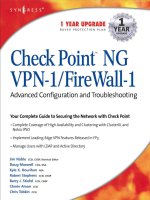CPcode for Check Point DLP R75.40 Reference Guide doc
Bạn đang xem bản rút gọn của tài liệu. Xem và tải ngay bản đầy đủ của tài liệu tại đây (1.18 MB, 96 trang )
29 February 2012
Reference Guide
CPcode for Check Point
DLP
R75.40
Classification: [Protected]
© 2012 Check Point Software Technologies Ltd.
All rights reserved. This product and related documentation are protected by copyright and distributed under
licensing restricting their use, copying, distribution, and decompilation. No part of this product or related
documentation may be reproduced in any form or by any means without prior written authorization of Check
Point. While every precaution has been taken in the preparation of this book, Check Point assumes no
responsibility for errors or omissions. This publication and features described herein are subject to change
without notice.
RESTRICTED RIGHTS LEGEND:
Use, duplication, or disclosure by the government is subject to restrictions as set forth in subparagraph
(c)(1)(ii) of the Rights in Technical Data and Computer Software clause at DFARS 252.227-7013 and FAR
52.227-19.
TRADEMARKS:
Refer to the Copyright page ( for a list of our trademarks.
Refer to the Third Party copyright notices ( for a list of
relevant copyrights and third-party licenses.
Important Information
Latest Software
We recommend that you install the most recent software release to stay up-to-date with the latest functional
improvements, stability fixes, security enhancements and protection against new and evolving attacks.
Latest Documentation
The latest version of this document is at:
For additional technical information, visit the Check Point Support Center
().
For more about this release, see the home page at the Check Point Support Center
(
Revision History
Date
Description
29 February 2012
First release of this document
Feedback
Check Point is engaged in a continuous effort to improve its documentation.
Please help us by sending your comments
(mailto:?subject=Feedback on CPcode for Check Point DLP R75.40
Reference Guide).
Contents
Important Information 3
Developing Custom CPcode Functions 8
DLP CPcode Basics 8
The func Statement 8
Restriction on Executed CPcode Statements 9
CPcode Scope 9
Local Variables 10
Function Calls 10
Using Built-in CPcode Functions 11
Fastpaths 11
Optimizing CPcode 12
Optimizing Variables 12
Polymorphic Variables 12
Network Variables 12
Deleting Variables 12
Variables Or Literals 13
Optimizing Arrays 13
Array Copies 13
Index Usage 13
Complex Indexes 14
Optimizing Function Calls 14
CPcode Lexicon 15
Character Sets 15
Simple Operators 15
Compound Operators 16
Naming Variables 16
Special Local Variables 17
NULL 17
Reserved Words 18
Constants 19
Configuring Constants 20
CPcode Data Types 21
array 21
ethmac 22
int 22
ipv4host and ipv6host 23
ipv4net and ipv6net 23
list 24
pattern 24
str 24
tag 25
CPcode Operators 26
Arithmetic Precedence 26
Arithmetic Operators 27
+ (addition) 27
- (subtraction) 27
* (multiplication) 28
(division) 28
% (modulus) 28
- (negation) 29
Relational Operators 29
== (equal to) 30
!= (not equal to) 31
> (greater than) 32
>= (greater than or equal to) 32
< (less than) 33
<= (less than or equal to) 33
Logical Operators 34
&& (logical AND) 34
|| (logical OR) 34
! (logical NOT) 35
Bitwise Operators 35
& (bitwise AND) 36
| (bitwise OR) 36
~ (bitwise NOT) 37
^ (bitwise XOR) 37
<< (left shift) 38
>> (right shift) 38
Other Operators 38
= (assignment) 38
inside 39
?: (conditional) 40
CPcode Statements 41
= (assignment) 41
{} (block) 41
break 42
foreach 42
func 43
if 44
requires 44
return 45
while 45
CPcode Built-in Variables 46
System Variables 46
Feature Variables 46
Global Variables 47
Example with Global Variables 49
Recommendations with Global Variables 50
CPcode Built-in Functions 51
align() 53
arrayindices() 53
atoi() 54
blobbytes() 54
byte() 55
caseprefix() 55
casesuffix() 56
cat() 56
csv_close() 57
csv_getcols() 57
csv_getrows() 58
csv_getval() 58
csv_open() 59
debase64() 59
dehex() 60
deutf8() 60
dns_expand() 61
dns_next() 61
elem() 62
errno() 62
ethmac() 63
filename() 63
formattedtime() 64
hatoi() 65
host() 65
host6() 66
incksum() 66
index() 67
io_close() 67
io_delete() 68
io_open() 68
io_read() 68
io_readlines() 69
io_write() 69
kiss_compile() 70
kiss_pattern() 70
kiss_search() 70
le_long() 70
le_short() 71
le_ulong() 71
le_ushort() 72
listadd() 72
listcombine() 72
listglom() 73
listlen() 73
long() 73
lsort() 74
luniq() 74
match() 75
multi_compile() 75
multi_escape() 75
multi_pattern() 75
multi_search() 77
net() 78
net6() 79
pattern() 79
pred() 79
prefix() 80
prunearray() 80
regcomp() 81
regexec() 82
scope() 83
sed() 83
short() 84
split() 84
str() 85
strcasecmp() 85
strerror() 86
strlen() 86
strstr() 86
strtype() 87
sublist() 88
substr() 89
succ() 89
suffix() 90
tolower() 90
toupper() 91
typeof() 91
ubyte() 92
ulong() 92
unpack() 93
url_flush() 94
url_needs_refresh() 94
url_open() 95
url_readall() 95
url_readlines() 95
ushort() 96
CPcode for Check Point DLP Reference Guide R75.40 | 8
Chapter 1
Developing Custom CPcode
Functions
In the DLP environment, CPcode can be used for creating new custom DLP Data Types.
Note - Throughout this guide, "data types" has two meanings: CPcode data types
are the supported data objects that can be used in scripts. For example: a CPcode
data type is "integer".
DLP data types are the representation of data sent by users, to identify messages
that should be matched to the DLP policy. For example: a DLP Data Type is "Social
Security Numbers".
In This Chapter
DLP CPcode Basics 8
The func Statement 8
Restriction on Executed CPcode Statements 9
CPcode Scope 9
Function Calls 10
Using Built-in CPcode Functions 11
Fastpaths 11
DLP CPcode Basics
Each file should contain one filter function: filter run dlp_dt which does not receive any variables. This is
the main function that will be called each time the Data Type is checked. This function should return 1 if the
Data Type is matched, and 0 if not.
The func Statement
The func statement declares the name and statements that form the body of a function.
In most cases, the function declaration contains multiple statements. Curly braces ({ }) are used to make the
function a block statement. Functions may take an arbitrary number of arguments (accessed using the $1,
$2, $3, notation). Each argument may be any data type.
func
Details
Syntax
func name {[statement]}
Parameters
Parameter
Description
name
name of the function
statement
one or more statements to be executed within the function
Developing Custom CPcode Functions
CPcode for Check Point DLP Reference Guide R75.40 | 9
func
Details
Return Value
Use the return statement to return values from a function.
Return values can be any type except function pointers.
Example
func counter
{
if ($count)
$count = $count +1;
else
$count = 1;
}
CPcode functions are implicitly declared upon usage and may be called in a CPcode file before they are
defined.
For example:
initialize();
func initialize
{
…
}
Restriction on Executed CPcode Statements
The CPcode execution engine keeps a heuristic count of approximate CPcode statements executed. At the
beginning of every function call, during the prolog and at the head of all loops, the count of the number of
CPcode statements executed is increased and compared against the limit.
Functions that exceed the statement limit are interrupted. The system simulates an immediate return at the
point of interruption. Interrupted functions are eligible to run again when their conditions are matched.
The current limits are approximately 5,000 "ticks" from the point of execution (the run() function).
CPcode Scope
Scope refers to the availability of symbols and values within an execution context. Some languages (such
as C) support three scopes: function local, file and global scope. CPcode supports multiple scopes. The
variables and symbols from one scope are available to another scope by referencing the variable's
containing scope. This is similar to providing a fully qualified path name in a file system, and in fact, directly
applies to a hierarchical CPcode type/subtype. The scope name is determined when the sensor execution
engine loads the CPcode. This name is derived from the CPcode file names.
For example, assume that:
The protocol configuration file is dlprules.cfg
The dlprules CPcode contains a CPcode file named commands
The CPcode for this Protection Group is commands.cpc
The directory structure would look something like this:
Root dir
+ dlprules
+ commands.cpc
+ othercommands.cpc
Therefore, the scope name for variables and functions in this CPcode is dlprules_commands (which is the
file name of the master CPcode, followed by an underscore, and the file name of the subfunction CPcode).
The scope name for protocol-wide is simply the protocol file name. For example, the scope for the protocol-
wide $WORKSPACE/protocols/dlprules.cpc file is dlprules. Multiple Protection Groups can have global
Developing Custom CPcode Functions
CPcode for Check Point DLP Reference Guide R75.40 | 10
variables and functions with the same name. These functions and variables will not interfere with each other
because they are in different scopes. For example, both the commands and othercommands files contain a
function named process_request. However, these functions exist within different scopes,
dlprules_commands and dlprules_othercommands, respectively. Their fully-scoped names are
dlprules_commands:process_request and dlprules_othercommands:process_request.
When you refer to global variables or functions by name, you are implicitly using variables and functions
within the same scope as the reference. You can call functions and access variables in different scopes by
using the fully qualified function or variable name.
You can declare values and assign them only to variables and functions in the same scope. By default, all
CPcode functions and variables you define are global and exist within a specific scope. If you need local
variables, you must explicitly create them.
You can use the scope() built-in function (see "scope()" on page 83) to obtain scope name.
Local Variables
CPcode local variables are defined by how they are named. To create a local variable, prefix the variable
name with a dollar sign ($). The initial value of a local variable is NULL.
A local variable has a local scope. It exists only inside the function where it is declared. For example, the
variable $count could hold the number of iterations inside a function named read_data. Another function,
named get_dataStream, could also use a variable named $count. The $count variables in different
functions hold different values.
Local variables are stack-allocated and are not persistent between calls.
For example:
This example function declares the display_write function, which calls the our_display and our_write
functions. The values of the parameters $1 and $2 are available as local variables inside the function, but
they cannot be modified.
func display_write
{
if ($1 == 1)
$a = our_display($2);
else
$a = our_write($2);
return $a * 2 + 1;
}
Function Calls
To invoke a declared function, create a statement that includes the function name, followed by the
parameters enclosed in parentheses.
For example:
show_service (80, "http");
To call a function and ignore the return value: func_name();
Example:
# In the following example, the expression statement calls
# the function count_hosts and ignores the returned value
count_hosts();
# The following statement passes the current line to
# the function for further processing.
another_scope:process_line("data\n");
Developing Custom CPcode Functions
CPcode for Check Point DLP Reference Guide R75.40 | 11
Using Built-in CPcode Functions
Built-in CPcode functions use syntax conventions.
Built-in CPcode Type
Description
Syntax
Multiple Data Types
Functions that can take
multiple data types for one
parameter.
{array, int, list}
where any of the data types in the curly braces
is valid
Optional Parameters
Functions that use optional
parameters.
[int a, int b, string str]
where the parameters in the brackets are
optional
Ellipsis
Functions that can take an
indeterminate number of
parameters.
listadd(list li, any item, [ ]
where the ellipsis ( ) can arbitrarily match many
arguments
Default Parameter
Values
Functions that use default
parameter values. If a specific
argument is not passed to
one of these functions, the
default value is assumed.
align(int num, [int hash :=4]);
where the default value appears after the :=
symbol (for example, 4)
Fastpaths
Several built-in CPcode functions have pre-optimized fastpaths they can follow if their most relevant
parameter is the same variable as their return variable.
For example:
string = dehex(string);
A performance boost is gained by working on the parameter in place without allocating a temporary variable
as the return variable. This gain can be significant, especially for the complex data types (such as array, list,
and string). Functions that do not return variables of a complex data type would not gain anything by using a
fastpath, because their return variables are cheap to allocate. Functions that have pre-optimized fastpaths
have that ability noted in their description.
CPcode for Check Point DLP Reference Guide R75.40 | 12
Chapter 2
Optimizing CPcode
The CPcode Compiler optimizes the performance of the CPcode system. You can increase CPcode
performance by taking advantage of certain features of the language and avoiding others. On the other
hand, CPcode may have an adverse performance impact if you are not careful.
In general: avoid using too many string operations in one Data Type script, and avoid creating long loops.
In This Chapter
Optimizing Variables 12
Optimizing Arrays 13
Optimizing Function Calls 14
Optimizing Variables
The CPcode Compiler is optimized to move as much of the run-time type checking into a compile-time type
checker. All CPcode variables are cross-referenced with each statement that might assign its value to the
variable in question. After all CPcode packages are compiled into an intermediate form, several passes of
type inference are performed to determine the types of all variables concretely.
Polymorphic Variables
If the type of a variable cannot be resolved by the type inference process, that variable is called a
polymorph. With polymorphs, the engine is forced to use runtime type checking, which is more expensive.
To avoid this, assign only one type of data to a variable.
For example, if you initially assign a string to the variable and later assign an integer to the same variable,
the variable will be tagged as polymorphic. If one variable is tagged as polymorphic, variables that depend
on it will likely also be tagged polymorphic.
Network Variables
Do not mix IP addresses and networks inside a single variable. This will cause the variable to become a
polymorph.
The CPcode Compiler tracks IPv4 addresses, IPv4 networks, IPv6 addresses, and IPv6 networks as
separate types. However, it condenses them during code generation, because the execution engine
considers them to be a unified type.
Deleting Variables
Each variable is either global or local. You may delete a variable by assigning a NULL to it (such as foo =
NULL). This reclaims the memory that the variable occupies. You must nullify global variables when they
become irrelevant to reclaim their memory.
You do not need to explicitly nullify local variables, unless you intend to reuse or reassign them. The
CPcode Compiler will automatically nullify local variables when they fall out of scope, and will handle their
destruction more efficiently than could be done with CPcode statements.
Optimizing CPcode
CPcode for Check Point DLP Reference Guide R75.40 | 13
Variables Or Literals
In CPcode, there is no performance penalty in using a variable over a constant literal.
In this example, both statements take the same code path, and with the exception of cache and paging, they
take the same amount of time:
$foo = 1; $bar = $foo;
$foo = ($bar = 1);
Two exceptions to this rule are constant folding and conditionals.
Constant folding - The CPcode Compiler will attempt to evaluate operations on integer literals at compile
time. Therefore, '1 + 1' translates to '2', and in the example:
FOO = 1;
BAR = 1;
BLETCH = FOO + BAR;
Conditionals - The literal will be evaluated during the compilation process, so the condition will be
removed and only one code block will be compiled. For example:
func absindex {
if (feature.offsetindex) {
return offsetindex($1,$2,$3);
}
else {
$i = index(substr($1,$3),$2);
if ($i == -1 || $i == NULL) {
return -1;
}
else {
return $i + $3;
}
}
}
Optimizing Arrays
These guidelines will help you write CPcode scripts that use arrays and are optimized for performance.
Array Copies
Avoid writing CPcode that could result in a duplicate array. Copying an array can consume unnecessary
CPU time and memory.
To avoid duplicate arrays:
Do not use arrays or lists as a key to an array.
Do not use arrays or lists as a value in an array.
Do not use a polymorphic variable to contain an array.
Index Usage
Choose a simple data type to use as an array index. The index governs the speed of array operations.
Use a simple data type, such as an integer, for best performance.
Using blobs of the same size gives the worst performance. Blob comparison first checks the lengths of
the blobs. If they are of different lengths, the comparison will be faster than if the blobs are of identical
length, which means that their buffers must be walked.
Optimizing CPcode
CPcode for Check Point DLP Reference Guide R75.40 | 14
Complex Indexes
It is common practice to track the number of times a TCP or UDP port-tuple has caused an alert, while
sending the alert only once. If IP addresses are not of interest, it is better to combine the two 16-bit ports
into a single integer than to use the blobbytes() function to create a blob. For example:
$key = ($src_port << 16) | $dst_port;
is better than:
$key = blobbytes($src_port, $dst_port);
Optimizing Function Calls
If used carefully, CPcode functions will simplify the writing of quality CPcode. If used carelessly,
performance will suffer or the CPcode may fail to compile.
To ensure that functions do not adversely affect performance:
Do not write recursive CPcode functions unless necessary.
Do not use polymorphic variables in a function call.
CPcode for Check Point DLP Reference Guide R75.40 | 15
Chapter 3
CPcode Lexicon
In This Chapter
Character Sets 15
Simple Operators 15
Compound Operators 16
Naming Variables 16
Special Local Variables 17
NULL 17
Reserved Words 18
Constants 19
Configuring Constants 20
Character Sets
Character Set
Details
ASCII Alphanumeric
CPcode supports all ASCII alphanumeric characters.
Line Continuation
CPcode is not a line-oriented language. It does not have line
continuation characters. Where line breaks occur, they must use
UNIX-style newline characters, not the Windows-style carriage return
and linefeed characters.
White Space
You can use spaces and horizontal tabs around elements to increase
readability and to follow formatting conventions. Comments are also
processed as white space.
Note: You must use spaces on either side of the "inside" operator.
Comment
A hash mark (#) indicates the beginning of a comment. The comment
includes everything between the hash mark and the end of the line.
Simple Operators
Simple operators are one character.
Character
Definition
+
addition
-
subtraction
*
multiplication
CPcode Lexicon
CPcode for Check Point DLP Reference Guide R75.40 | 16
Character
Definition
/
division
%
modulus
-
negation
=
assignment
&
bitwise AND
|
bitwise OR
~
bitwise NOT
^
bitwise XOR
!
logical NOT
>
greater than
<
less than
Compound Operators
Compound operators are two or more characters.
The "inside" operator searches a list for specified values and returns a Boolean.
Characters
Definition
<<
left shift
>>
right shift
&&
logical AND
||
logical OR
==
equal to
!=
not equal to
>=
greater than or equal to
<=
less than or equal to
?:
conditional
Naming Variables
Variable names can contain only ASCII alphanumeric characters and underscores.
Variable names must begin with an alphabetic character.
Variable names are not case sensitive.
CPcode Lexicon
CPcode for Check Point DLP Reference Guide R75.40 | 17
Variable names are limited to 128 characters in length.
Local variables must be defined using the dollar sign character ($) as the first character of their name.
You cannot use reserved words as variable names. However, variable names can contain reserved
words. For example, if_available is a valid variable name even though if is a reserved word.
Special Local Variables
$# - the number of parameters passed to a function or filter
$n - nth parameter ($1 is the first parameter; $2 is the second parameter, and so on)
You cannot assign values to these special local variables, and they do not contain the same value across
invocations.
For example:
# This example makes use of the $# variable
func foo
{
sum = bar(1, 2, 3);
# "There were three parameters to bar 1 2 3"
# sum == 6
sum = bar(4, 5);
# "There were two parameters to bar 4 5"
# sum == 9
sum = bar();
# "Incorrect call to bar()"
# sum == NULL
}
func bar
{
if ($# == 3) {
print("There were three parameters to bar", $1, $2,
$3);
return $1 + $2 + $3;
} else if ($# == 2) {
print("There were two parameters to bar", $1, $2);
return $1 + $2;
} else {
print("Incorrect call to bar()");
return NULL;
}
}
NULL
NULL is a special variable that is a member of every data type.
You can compare expressions against NULL.
For example:
# Is $foo an error? (Is it invalid?)
if ($foo == NULL)
# Is $foo not an error? (Is it valid?)
if ($foo != NULL)
CPcode Lexicon
CPcode for Check Point DLP Reference Guide R75.40 | 18
# Is this division in error
if ( ($foo = $a / $b) == NULL )
NULL is also used to clear variables and free their memory.
For example:
func clean_up {
COUNT = NULL;
}
func count_connections {
if (COUNT[$1] == NULL) {
COUNT[$1] = 1;
} else {
COUNT[$1] = COUNT[$1] + 1;
if (COUNT[$1] > CONNECTION_THRESHOLD) {
complain($1)
}
}
}
Most built-in functions will return a NULL when there is a problem with an input parameter. In some
instances, the CPcode Compiler will detect the error and reject the statement.
For example:
# Most Built-in functions can return a NULL if they
# don't like the parameters. The compiler will actually
# reject this statement because it knows it is an error.
if (($length = listlen(42)) == NULL)
If you set a variable or any array element to NULL, that variable or array element will be discarded.
For example:
# Make the variable $foo invalid
$foo = NULL;
# Make the variable in array at index '1' invalid
$array[1] = NULL;
NULLS are also commutative.
For example:
$a = NULL;
# $b becomes invalid (and the equivalent of NULL)
$b = $a + 1;
Reserved Words
Do not use CPcode statement names or built-in function names as variable names.
In addition, you cannot use these words as variable names:
call
continue
filter
func
global
CPcode Lexicon
CPcode for Check Point DLP Reference Guide R75.40 | 19
inside
NULL
to
Constants
The CPcode Compiler evaluates operations on integer constants at compile time.
Therefore, '1 + 1' translates to '2', and this example :
if (1) {
foo();
} else {
bar();
}
translates to foo();
Constant Type
Definition
Decimal
+ - 0 1 2 3 4 5 6 7 8 9
Hexadecimal
Prefix 0x and:
0 1 2 3 4 5 6 7 8 9
A B C D E F
a b c d e f
IPv4host
Dotted quad format, 0 to 255.
Example: 10.0.0.1
IPv4net
IPv4net constants in dotted quad (may use netmask notation) or Classless
Inter-Domain Routing (CIDR) format. The CIDR element numbers are 0 to
32.
Example:
10.0.0.0:255.255.255.0 (dotted quad with netmask)
10.0.0.0/24 (CIDR)
IPv6host
Hexadecimal, 0 to F.
Example:
EDAF:AAEE:0000:0053:FEEB:0192:0000:0023
(equals EDAF:AAEE::53:FEEB:192:0::23)
IPv6net
IPv6/NUM notation, where NUM is 1 to 128.
Example:
::/64
::1/128
MAC
MAC address, hexadecimal, 00 to ff, each octet must contain two digits.
Example: 00:80:00:EA:8C:3A
String
Sequence of characters enclosed in double or single quotes. Can contain
any single-byte character.
If the string crosses lines, it will contain the newline character.
CPcode Lexicon
CPcode for Check Point DLP Reference Guide R75.40 | 20
In a string constant, you can use special characters with the backslash to create a new meaning.
Escape
Character
Definition
\n
newline
\r
carriage return
\t
tab
\xnn
arbitrary byte value, where nn is any hex digit
\\
backslash
\0
NULL byte
\"
double quote
required when using a double quote inside a string enclosed with double quotes
(for example, "The \"Daily Report\"")
\'
single quote
required when using a single quote inside a string enclosed with single quotes
(for example 'yesterday\'s data')
Configuring Constants
You can create a values file to configure specified values for a constant. The values file name must match
the CPcode source file name, except for the file extension.
For example:
CPcode file - time_travel.cpc
Values file - time_travel.values
Content of time_travel.cpc:
filter run dlp_dt( ) {
echo("value of DELOREAN_SPEED is ", DELOREAN_SPEED);
}
Content of time_travel.values:
name DELOREAN_SPEED
text Speed
desc The speed the car needs to get to,
desc in order to time travel.
mode scalar
88
Note - When you upload a CPcode file to SmartDashboard you must also upload
the values file.
CPcode for Check Point DLP Reference Guide R75.40 | 21
Chapter 4
CPcode Data Types
This chapter details the types of data that CPcode supports - not to be confused with the Data Types that
you are creating for DLP policies.
Parameters passed to, or returned from, CPcode functions and filters must be of a valid CPcode data type.
Most built-in CPcode functions return NULL when there is a problem with an input parameter. NULL is a
special variable that is a member of every data type.
In This Chapter
array 21
ethmac 22
int 22
ipv4host and ipv6host 23
ipv4net and ipv6net 23
list 24
pattern 24
str 24
tag 25
array
array
Description
A one-dimensional array of values
Syntax
array_name[element]
Range
The range for each element depends on the data type of that element.
For example: b = a["hello"];
Comments
The index into the array can be any valid CPcode data type.
Multiple data types can be used as an index into the same array.
Each value in an array can be any valid CPcode data type.
Data types within an array can be mixed.
To delete an element from an array, set the element to NULL.
To delete an array, set the array to NULL.
For example: $array = NULL;
CPcode Data Types
CPcode for Check Point DLP Reference Guide R75.40 | 22
array
Example
# define constants to use in emulating a structure
# with an array:
USERNAME = 1;
AUTHENTICATED = 2;
STATE = 3;
LINE = 4;
# build up the structure:
…
$fake_structure[USERNAME] = $username;
$fake_structure[AUTHENTICATED] = 0;
$fake_structure[STATE] = STATE_PENDING_AUTH;
…
if ($fake_structure[STATE] < STATE_MSG_DONE) {
# Buffer up the current message for something
# XXX Should be careful about the length
$fake_structure[MSG] = cat($fake_structure[MSG], "new data")
} else {
# Try each virus signature
foreach $virus_sig inside (VIRUS_REGEXES) {
if (regexec($virus_sig, fake_structure[MSG])) {
do_alert($fake_structure);
break;
}
}
# Free the current message.
$fake_structure[MSG] = NULL;
}
ethmac
ethmac
Description
An Ethernet MAC address.
Syntax
Six octets of hexadecimal values separated by colons.
Range
00:00:00:00:00:00 to ff:ff:ff:ff:ff:ff
Example
# Correct usage
our_mac_address = 00:60:08:31:14:b7;
# Incorrect usage
our_mac_address = 0:60:8:31:14:b7;
int
int
Description
An integer.
Syntax
A decimal or hexadecimal representation written with a prefix of 0x.
Range
(-231) to (231 -1) or -2,147,483,648 to +2,147,483,647
CPcode Data Types
CPcode for Check Point DLP Reference Guide R75.40 | 23
int
Comments
Octets with a value less than 0x10 must start with a leading zero.
int is a signed data type, even when taken as a result of the ulong
built-in function.
Example
2001
0xAA
ipv4host and ipv6host
ipv4host
Description
A host IP address in IPv4 format.
Syntax
Four octets of decimal values separated by period (a dotted quad)
Range
0.0.0.0 - 255.255.255.255
Example
our_router = 208.244.85.1;
ipv6host
Description
A host IP address in IPv6 format.
Refer to RFCs 2460 and 2373 for details about ipv6 address formats.
ipv4net and ipv6net
ipv4net
Description
A network IP address in IPv4 or CIDR format.
Syntax
A dotted quad defining the network number, followed by a colon,
followed by a dotted quad describing the netmask;
Or:
A dotted quad defining the network number, followed by a slash,
followed by the number of 1 bits in the netmask (CIDR syntax).
Range
0.0.0.0:0.0.0.0 - 255.255.255.255:255.255.255.255
or
0.0.0.0/0 - 255.255.255.255/32
Example
our_network = 208.244.85.0:255.255.255.0;
our_network = 208.244.85.0/24;
CPcode Data Types
CPcode for Check Point DLP Reference Guide R75.40 | 24
ipv4net
ipv6net
Description
A network IP address in IPv6 format.
Refer to RFCs 2460 and 2373 for details about ipv6 address formats.
list
list
Description
An ordered list of values.
Syntax
[element,element]
Range
The range for each element depends on the data type of that element.
Data types may be mixed within a list.
While a list can contain any number of elements, it is best to keep the
list short.
Comments
Spaces are not allowed.
Example
interesting_ports = [21, 23, 80, 443, 2001];
a = [1, 2, 3];
$b=1;
a = [$b, $b+$b, 4-$b];
pattern
pattern
Description
A regular expression returned by the regcomp() or pattern() functions,
that can be either passed to the regexec() function or directly
compared against a string
str
str
Description
An arbitrary sequence of bytes.
Syntax
Text, enclosed within single or double quotes.
Hex numbers for each byte, separated by a backslash, enclosed
within single or double quotes
CPcode Data Types
CPcode for Check Point DLP Reference Guide R75.40 | 25
str
Range
"" (empty string) to no explicit limit
The str data type is not a C-style NULL-terminated string. It may
contain binary data including any number of NULL characters.
The following C-style special characters can be used when creating a
str data type:
\n - newline
\r - carriage return
\t - tab
\\ - backslash
\xnn - an arbitrary byte value for this character, where nn is any
hex digit
Comments
Only the CPcode application engine can generate a pattern data type.
You cannot define it as a constant literal when developing CPcode or
build it directly out of literals.
Operations on large strings can be memory intensive.
Example
foo = "string";
foo = "\x73\x74\x72\x69\x6e\x67";
tag
tag
Description
Tags are descriptors for triggered filters, which you can use to turn off
the filter during later execution.
Comments
There is an implicit parameter to filters - $1 - which is the filter tag for
the filter ("Special Local Variables" on page 17).