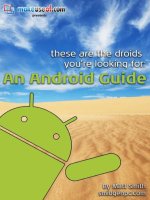THE ALL YOU’LL EVER NEED TO KNOW GUIDE TO DIY SEO SUCCESSAKA pdf
Bạn đang xem bản rút gọn của tài liệu. Xem và tải ngay bản đầy đủ của tài liệu tại đây (244.22 KB, 12 trang )
THE “ALL YOU’LL EVER NEED TO KNOW” GUIDE TO
DIY SEO SUCCESS
AKA: DO IT YOURSELF SEARCH ENGINE OPTIMIZATION
Aloha!
My Name is Trevor. I am an Internet marketer, niche business
fanatic. I graduated college in December 2011 and much to my
parent’s dismay, did not get a job. I decided to move to Hawaii
and try and start up some businesses! I soon found myself
engulfed in the online world, trying to figure it all out and make
some money (Hawaii is not cheap!). I started a niche business
and website for my neurological enhancing study pills - Cerebral
Success and a blog about starting niche businesses to
document my journey.
Soon after starting these sites, I realized I would need some
traffic to make any money. There were two obvious options. 1)
Pay Per Click with Google AdWords, and 2) SEO.
The latter appealed to me because it’s much cheaper and has
scalable potential. So I dug in and dedicated myself to
becoming an expert in the field of SEO. The following guide is a
collection of what I have learned and what works best for me. I
tried to keep it simple and straightforward so that your time is
not wasted. I hope this proves beneficial to you.
Sincerely,
Trevor Hiltbrand
* Rather than charging a fee for my months of work, research,
and experimentation, there are a number of links throughout the
guide that I do receive small kickbacks from when clicking
results in a sale. Please know that I only recommend products
that I use myself and that have been helpful in my career. I
would rather build lasting relationships and trust, than make a
quick buck.
Table of Contents
What is SEO and Why Bother?
What’s the Deal With Indexing?
Overview
Tips and Tools for New Websites
PageRank Explained
Understanding Is the Key To Success
Analytics and Webmaster
Picking Key Words
Setting Up an SEO Friendly Website
Is Your Content Relevant?
Structure Your Site Properly to Optimize for SEO
Page/Post Titles | Meta Tags | Permalinks |
Headings |Images | Interlinks | Sitemaps | Footer |
NoFollow
Backlinks: The Heart and Sole of SEO – The Dominate Strategy
Overview
2 DIY SEO Success
Article Writing
Primary Website
Strong Direct Layer
Web 2.0 & Blogs
Premium Article Directory
Guest Posts
Mass Indirect Layer
Mass Article Submission
Social Bookmarking
Social Networking
Final Notes
Warnings
Closing
Niche Weapons
What is SEO and Why Bother?
Among the Internet entrepreneurs, one acronym is tossed
around more than any other. That acronym is SEO. I’m sure
most know already, but for the ultra new, SEO stands for
Search Engine Optimization. Basically, SEO is the art of
improving your website so that it ranks better on popular search
engine sites.
- For this Guide, I will be referring to and focusing on
Google, although most search engines work the same.
Data varies on the subject, but it is estimated that 50% of
searchers chose the first site displayed by Google. The second
site commands about 14%, third 9%, and everything after that
substantially lower. Bottom line is, you want to be 1
st
, and if not,
at least 2
nd
or 3
rd
.
Ranking in the top three will generate substantially more traffic
for your keywords. This beats the alternative of paying for
Google Adwords because search engine clicks are free. FREE
TRAFIC!. For a business who is used to paying $.50-$2.00 per
click, free is awesome (an extreme understatement).
What’s The Deal With Indexing?
Overview
A lot of people are confused on what indexing is and why it is
important. It’s really a simple concept that is super important
and critical to the success of your SEO efforts – without it, your
SEO journey can not even begin.
Popular search engines such as Google have crawlers (also
called “bots” or “spiders”) that scan the web 24/7. They go from
link to link, following the path and flow of information. When
they come across a new website, that they have never seen
before, they store that website in their massive index of
recognized websites. Information like keywords, number of
links to the site, etc., are stored so that search engines know
which websites to display when certain keywords are searched
for.
Tips and Tools For New Websites
A good source to manage the data viewed and stored by
Google can be found and monitored by registering your site with
Google Webmaster. This tool will help you understand the
popular search queries that people have used to find your site,
the errors and flaws in your website’s coding, which websites
are linking to yours, and many more features that will help you
maximize traffic.
3 DIY SEO Success
For new sites, it sometimes takes a couple weeks to even
months for Google to first crawl your site. However, the more
links that point to your site, the faster your site will be indexed.
You’ll soon find that backlinks (or outside – not within your site
links) are the key to the whole SEO puzzle.
You can also submit your site directly to Google to be crawled
here. However, popular opinion is that this does not work very
well and you would be better off simply finding ways to get
backlinks. Couldn’t hurt though…
It is good practice to include internal links – or links within your
site that point to different pages or blog posts. This helps the
Google crawlers more thoroughly scan and index your site. You
probably spend a lot of time creating great content for your
website, so it is important that you get Google to scan all of it so
that you will come up in relevant search terms.
To check if your site has been indexed or not, go to Google,
Bing, or Yahoo, and type in “site:www.yourwebsite.com” into the
search area.
You can also check sites like Alexa.com to see your websites
popularity. Alexa.com is also a great tool to check the popularity
of sites you want to have backlinks from. In general, anything
below a million is a good site.
PageRank Explained
People commonly confuse PageRank with what page their site
rank for their chosen keyword. We will get into keywords and
their rankings later, but if you are looking for a quick solution, I
recommend Market Samurai.
PageRank (PR), however, is a number between 0-10, assigned
by Google, to reflect the overall importance of the website. The
number of backlinks a site has pointing to it is directly related to
its PR. Also, the higher the PR, the more powerful the link is.
So for example, if you have a bunch of PR10 sites pointing to
your website, you will climb the SEO ladder fast and eventually
obtain a healthy PR as well.
I would not stress over this. If you follow the proceeding steps,
your sites PR will increase naturally.
Understanding Is The Key to Success
Hundreds of people have been busted in recent years, including
the famous Martha Stewart, for insider trading. Insider trading
is, more or less, acting upon information that is not public
knowledge, for your own personal financial gain. The more
information you have, the better decisions you can make. In the
financial world, people who have more information, or quicker
access to information, tend to have the most financial success.
This principle of the value of information is the same in Internet
marketing. The more information you have, the better able you
are to make important, financially beneficial, decisions. I
recently noticed through my Google Webmaster account, that I
had a number of issues with a link on my site. The contact
email address was actually not set up as a link and was
basically ineffective. I would have had no idea if it weren’t for
Google Webmasters.
Analytics
4 DIY SEO Success
Another important tool – also free by Google – is Google
Analytics. Here you can track the type of people that visit your
site so that you can make better - more informed decisions on
your marketing efforts. Google Analytics is incredibly dense and
has enterprise level capabilities being useful for the largest of
sites. So basically, it will grow with you and you will probably
need nothing else.
Google Analytics will help you understand where your traffic is
coming from. Whether it’s from natural organic searches
(meaning as a result of free search results from SEO), social
media referrals, backlinks from other websites, etc., Google
Analytics will know. Use this information to focus on the areas
that are working best for you. Cut the fat. If you spend a lot of
time on Facebook, but no one is visiting your website from it,
something is wrong. Either fix it or cut it.
Research Keywords Before You Choose
Keywords are words or phrases that people search with using
popular search engines like Google. They are not confined to
just one word, but can be long phrases as well. Choosing
appropriate and realistic keywords is a crucial step before
beginning your SEO efforts.
This is one step that people often overlook. Just because your
website involves making money online, does not mean that I will
try and get to the top of Google for the keyword, How To Make
Money Online. That keyword has over 800,000 monthly
searches and there are hundreds of websites that already have
a solid (if not killer) footing with the keyword.
How do I know this? There are a number of applications that
assist in keyword generation and overall market research. The
best tool that I have found (and it is extremely popular among
Internet Marketers) is Market Samurai. Follow this link and
download the free trail. Upgrade within the first 5 days and
receive a 35% discount. It’s totally worth it.
Other free alternatives (although hardly an alternative because
of the limited features) include Google’s Keyword Tool. This
tool is a quick and easy way of seeing how many people search
specific keywords a month – but that’s really all its good for.
Market Samurai however, allows you to analyze competition.
Update: I have had many people ask about the Google
Keyword Tool competition meter, trying to inform me that
this is just as good. This is misleading on Google’s Part
(and previously confusing on mine – sorry). The
competition meter provided by Google pertains to paid
advertising competition through their Adwords program.
That is why Google made the Keyword Tool in the first
place. It does not reflect SEO competition in any way.
Market Samurai goes in depth showing the competitions
Domain Age, Google Page Rank, backlink progress from other
sites (broken down into 5 categories). It also helps you chose
keywords based on the topic of your site or niche, and analyzes
the effectiveness of the keyword. Bottom line is - if you’re
serious about SEO and Internet Marketing, you need this tool
(or a tool that has these features).
This information will help you effectively choose profitable and
an available keywords. Be sure to review your competition
before you start working on your keyword’s SEO. If reaching
one of the top 3 spots is not possible, look for a different
keyword. Do multiple searches on keywords with both large
number of hits and small so that you can get a feel for what you
can handle.
5 DIY SEO Success
The sweet spot for me is around 10,000-30,000 searches a
month. This to me says that there are enough searches to get
significant traffic to my site, but not so much that big companies
target it. In other words, it is a niche. I then check the
competition, focusing on how many backlinks my competitors
have and how long they have been around for. My list of
possible keywords usually gets narrowed down until I have only
3-4 keywords… a great start.
Remember, do things logically. Have a purpose and be well
informed before spending a lot of time and effort on a project.
There are some really great websites out there, with awesome
content, which get no traffic because they are not being
optimized correctly for search. Understanding your audience
AND your competition will put you on the path to success.
Setting Up an SEO Friendly Website
Is Your Content Relevant?
It’s a common notion in the world of SEO that content is king.
Ensure that your content is unique and relevant to the key
words and phrases you hope to attract. Separate different
content and label it correctly. Keep it organized. You wont fool
the search engine crawlers by repeating yourself over and over
again. Make a good website that people will find value in and
good page ranks and traffic will follow.
Structure Your Site Properly to Optimize for Search
The majority of websites nowadays are built on WordPress,
Drupal, or some form of content manager. Having very limited
coding and html experience, I like to use WordPress because
no technical knowledge is needed… seriously.
If you are using a freely hosted service like Blogger or
WordPress.com, I highly recommend spending the small
amount of money and purchase your own domain and hosting.
The difference is more customization, a professional looking
web presence, and a more SEO friendly website. For $5.95 a
month you can get great hosting and a free domain with
Bluehost. I use them for all my sites and I love them. They
have great customer service, super reliable and fast hosting,
and the easiest WordPress install I have ever used.
*The following tips and suggestions are specifically for
WordPress sites, but the principles apply to any site, the “how-
to” just might be a little different.
Page and Post Titles
These are the easiest and most important elements to get right.
Titles have a lot of influence on search results so be sure to
include your keywords and phrases in them. The titles are what
will be displayed when your site shows up in search results so
make sure they are relevant, but also understandable.
The first few lines of the content will also be displayed, so
remember to include your desired keywords early in the page or
post.
An easy solution for managing this is the All in One SEO Plugin
available for WordPress.
A good tip is to alter the default setting for Post Title within the
plugin settings (Settings >> All in One SEO).
6 DIY SEO Success
Post Title: %post_title%
By default, the plugin is set to include the domain name with the
title of your post. This is redundant and unnecessary. Your title
will be more SEO friendly if you make the switch as
recommended above.
Do not spam or repeat yourself here or anywhere! You will be
caught and penalized.
Meta Tags – Descriptions/KeyWords
Google no longer crawls this information, but it can still be
helpful for improving relevance. Prior warning definitely still
applies here. Other search engines may still crawl these so it
doesn’t hurt to throw it in. There are options to include home
keywords and post/page specific keywords using the All in One
SEO Plugin.
Meta descriptions should be no more than 150 characters and
only one or two sentences. Limit Meta keywords to 4-5 phrases
with the most important listed first. More is not better.
The All in One SEO Plugin listed above also manages the Meta
Tags.
Permalink
These are simply the URL’s for your pages/posts. By default,
WordPress will make posts look like smartnichebusiness.com/?
p=92. This helps inform the reader what the post will be about
but perhaps more importantly, these portions of the URL will be
highlighted when matched to searches.
To change your WordPress Permalinks, go to Settings >>
Permalinks and chose custom. Fill the empty field with /
%postname%/.
This will result in your post URL looking like this:
/>niche/Images
Headings
Headings are another important element to SEO. Content that
is bolded using the H1-H6 tags are given emphasis visually and
structurally. Be sure to include your keywords within these
headings. Use them like an outline, in order if possible.
It is recommended to try and limit the H1 heading to once a
page/post.
Images
Images are a great way for you to engage your readers and
boost the esthetic quality of your site. Google also loves pages/
posts that use images. However, because search engines
cannot see and process the quality or content of a picture, you
must be sure to utilize the ALT attribute. Use accurate
descriptive words to describe the picture – or if the picture is an
image of text for visual appeal – translate the words. Search
Engines use the ALT tag to figure out what the picture is.
Be sure to also utilize the name of the image to squeeze in
relevant words. I have found that it is okay for the image name
and the ALT to be the same.
Interlinking
Interlinking is the process of placing links in your posts/pages
that link to other post/pages. This helps the search engines
crawl your site more thoroughly. I also like to make the linked
phrases my keywords that I am targeting – if it fits naturally.
7 DIY SEO Success
This is useful for both SEO and directing your readers to your
other great content.
Sitemaps
Sitemaps are pages of static text links that maps out the
different pages on the site. It provides a visual layout of the sites
structure that is both beneficial to human visitors and search
engine crawlers.
Google advises to split the sitemap into multiple pages if the
total amount of links exceeds 100.
These can be made manually, or there are easy plugins that will
make them for you automatically. I like the plugin called XML-
Sitemap for WordPress. It creates a sitemap that can be found
at yourdomain.com/sitemap.xml that can easily be submitted to
Google Webmaster.
Footers
Footers are another great way organize and link to content in
your site. You can basically have second, more descriptive
word links to your content that help with those page’s SEO
efforts.
NoFollow Certain Links
Having more links to your site is the best offsite strategy for
SEO. But we will get into that later. NoFollows were first
introduced to stop spamming comments. By default, all
comments containing links posted on your WordPress blog are
automatically given the nofollow tag. This takes the SEO credit
away from the link. Having to many outbound links on your site
(without the nofollow tag) can actually hurt your site. However,
many websites make their income from having outbound affiliate
links on their site.
The key to having outbound links but still being SEO optimized
is placing the nofollow tag in your HTML.
E.g. <a href=””
rel=”nofollow”>Study Pills</a>
There is also an awesome plugin called TInyMCE Advanced,
which allows you to select the nofollow option within word press
so that you don’t have to edit the code directly.
Backlinks: The Heart and Sole of SEO – The
Dominate Strategy
Backlinks are becoming the number one most effective strategy
in off site SEO. Google says openly, “In general, webmasters
can improve the rank of their sites by increasing the number of
high-quality sites that link to their pages.”
It is important to note the high-quality portion of this quote. You
don’t want a bunch of links that don’t even get indexed. The
higher the quality the site the more powerful the link will be in
terms of SEO.
See Appendix 1.0 for a detailed diagram of the Backlink
Strategy. I will also explain each step in detail, but it may help
to reference the diagram as we go along.
Overview
Obviously, the Primary Website hexagon from the diagram is
8 DIY SEO Success
the main website that we will be focusing our SEO efforts on.
From there we will build 2 layers. 1) The Strong Direct Layer
that points directly to the primary website. 2) The Mass Indirect
Layer that will contain hundred, if not thousands, of links that
get funneled through the Strong Direct Layer.
Article Writing
This is a super important aspect of the strategy. Before I
explain the layers and how to manage them, it is important to
understand Article Writing. All of the links are going to need
content to give the link relevance. We create that content by
writing 400+ word articles. Be sure to write relevant articles that
pertain to your Primary Site. They are really quite easy to do,
especially if have an interest in your website’s topic – lets hope
you do.
Now, because we want to submit thousands of articles – as you
will learn about in the proceeding headings, it is super helpful to
use popular tools to speed up the process – although you don’t
have to.
The best tool for creating a bunch of articles is The Best
Spinner. With this tool, you write 1 super good article, and then
spin it using synonyms to create hundreds of other uniquely
worded articles. This can be done automatically or you can
manually select the synonyms for use.
I always recommend doing this manually. Sometimes, the
automatic versions don’t really make sense – although The Best
Spinner is easily the best at it. This program also comes with
thousands of pre-written articles for public use on various topics.
A good alternative if you’re trying to save time, or just want a
template for a good article.
Hold on to your articles… You will need them in the next few
sections.
Primary Website
This is your main website. Be sure to utilize all the tips
described above to ensure the site is structured and optimized
for SEO. I will not go into detail here because the steps are
listed in the prior portions of this guide.
If your website is a blog, than you can include the original
articles that you write here for a good content boost.
The Strong Direct Layer
Here we want our strongest links. Some good quality and easy
to obtain links to point directly to your site include:
Web 2.0 & Blogs
There are a number of sites that will let you set up free blogs
and Web 2.0 sites. These are great and provide good quality
backlinks with the protection and filter of a high PageRank
website. Write 1-2 good quality posts and have a link back to
your main site.
Be sure to remember the links so that you can link to them from
your Mass Indirect Layer. Some popular sites include:
- WordPress.com
- Tumblr.com
- Blogger.com
- Squidoo.com
- Hubpages.com
- Livejournal.com
- Posterous.com
9 DIY SEO Success
There are literally hundreds more… Just Google it to find more.
Premium Article Directories
Article Directories are everywhere. For your strong layer linking
directly to your website, you only want to use the best
directories. Some of these require human approval and can be
quite difficult to submit to. But write good, unique content and
follow their rules and you should be fine. Here is a list of some
of the best:
- EzineArticles.com (the best of the best – requires
approval)
- Suite101.com
- GoArticles.com
- Buzzle
For these, I submit my original (unspun) articles. I will then have
my mass spun articles, submitted through lower quality and
easier article directories, linked to the premium articles.
Guest Posts
Write posts for other blogs and have them link back to you. This
provides great SEO power, but also helps you brand yourself
and obtain more viewers directly. If you are going to build on
these links, be sure to do it to the specific page and not the
blogs homepage. Some bloggers put the majority of their focus
here and do very well. This is a win-win for both parties
involved.
To find blogs that except guest posts, just look around and ask.
Do a Google search for the top blogs in your industry. Some will
have links that ask for blog submissions or writers to contribute.
If they don’t, hit up the author and ask. It can’t hurt.
Of course, be sure to write your best content because this will
be a reflection of your blog. The readers are most likely people
who don’t follow you already so be sure to impress.
Mass Indirect Layer
The purpose of this layer is to build the quality of your Strong
Layer Links, as well as protect by acting as a buffer to both bad
links and link overload. It would appear unnatural for a site to
suddenly have 10,000 links in just a couple of weeks. So, we
funnel those links through stronger sites and pass along the
SEO power to your website - indirectly. Tumblr has a PR of 8
and can handle the extra links. If a brand new site has mass
links to fast, they could potentially be black listed by Google –
and it can take months to work your way out of that.
Mass Article Submission
Here we want to submit all the spun articles you have made
from The Best Spinner mentioned above.
The very best of the best programs for submitting articles is the
Unique Article Wizard (UAW). Here you basically will submit 3
articles and two keyword backlinks to your Strong Direct
Layer. UAW will then submit hundreds and sometimes
thousands of unique articles to their massive database of article
directories. There is even settings that allow you to specify the
speed at which they are submitted and publishes so as not to
raise a red flag on your sites.
The down side to this program is that its $67 a month, which is
no small amount, especially to a beginner.
An alternative that I have found to be very effective, and is what
I used until I could afford UAW, is Article Marketing Robot
(AMR). It’s a lot cheaper at a one-time fee of $97.
These tools are not mandatory, but make a HUGE difference
when you are submitting articles for SEO. There is no way that
10 DIY SEO Success
any human being could submit as many links as quickly without
these tools. They separate the leaders from the wannabes in
the SEO game. The professional SEO companies use these
same tools but charge you 20 times the price… a month!
Social Bookmarking
Social Bookmarking is another important part of the backlink
strategy. There is a free tool called Social Poster, which can
help you quickly submit links on popular social sites. Once
accounts have been made for all the sites, this tool saves a lot
of time.
Point these links back to your Strong Direct Layer websites in
combination with the mass articles submitted through UAW or
AMR.
Social Networking
1
Facebook and Twitter are the two biggest and most important
form of Social Networking to date, with Google + coming in fast.
These tools should not be overlooked. They are free tools for
keeping in touch and creating hype for you product or website.
People also look to them for updates and key information. As
these networks progress, people become more and more tide to
them. Their importance grows with each new user.
Create profiles, separate from your personal life, and link them
directly to your Primary Site. This helps build your brand’s
online presence. Make sure to link to your site with new
updates and blog posts.
1
Final Notes
Warnings
Don’t try and trick the search engines. Some of the world’s most
brilliant minds work on these search engines to catch websites
that try and cheat the system. And when they do catch them,
because they eventually will, the site will be penalized and
sometimes even blacklisted. You don’t want that.
Some common tricks people get in trouble for are hidden text,
small text (like 1 pixel high), mirrored sites, and key word
stuffing. Just focus on creating good, unique, and honest
content and you will do great. Remember, search engines follow
people, so create content people follow.
Closing
SEO takes time. If you are following all these steps and you are
still not ranking as high as you want to with your keywords, keep
trying, you will make progress. 99% percent of websites don’t
follow these guidelines, which makes easier to beat them and
rank higher. Patience is the key. SEO is not easy and can take
a couple of months to see any real progress. But it is totally
worth it in the end.
You got this!
Good Luck.
Sincerely,
Trevor Hiltbrand
11 DIY SEO Success
Links for Building Niche Websites:
Web Statistics
Quantcast.com: Analyzes your websites customers.
Google Analytics: World class, free analytics.
Google Webmaster: Data about crawling, indexing and
search traffic. Monitor your SEO efforts.
Alexa.com: Evaluates and ranks websites popularity.
Article Marketing
Unique Article Wizard (UAW): The best article submitting
software on the market.
Article Marketing Robot (AMR): Cheaper alternative to
UAW. Works good and definitely worth the 1 time fee.
The Best Spinner: Super awesome, good quality spinner
that also has free articles!
Backlinks
Social Poster: Great tool for quickly posting links to social
sites.
Build My Rank: Super high quality, high PR backlinks.
Market Statistics
Google Analytics: Free tracking tool. A must have.
Market Samurai: The best tool for keyword and niche
research. Only paid tool I consider a must have (except
hosting of course).
Website Creation
Bluehost.com: Super Easy WordPress install and cheap,
reliable hosting.
GoDaddy.com: I use for domains. Super cheap. Hosting
too.
WordPress Plugins:
TInyMCE Advanced: Advanced customization tools. I use
mostly for images but there are many more benefits.
XML-Sitemap: Creates a solid sitemap automaticly
All in One SEO Plugin: Best plugin I’ve experienced for
on site SEO.
Books:
The 4-Hour Workweek: Best book ever. Convinced me to
be an entrepreneur and to pursue the life of the “new
rich.”
Moonlighting on the Internet: great tips for making money
on the internet.
Email Subscription:
Aweber: Best in the business opt in email marketing.
Your Mailing List Provider (YMLP): Free up to 3000 email
subscriptions. Nice if you cant afford Aweber although
Aweber is better.
Paid Advertising:
Google Adwords: The most commonly used and highest
reach form of paid ads
Facebook Advertising: Better and more effective than you
would think… if done correctly.
Microsoft (Bing): The second largest search engine.
Doesn’t hurt to through this one in to your campaign.
Favorite “Make Money Online” Blog:
Smart Passive Income: The owner Pat is a great guy.
Super honest and personable.
12 DIY SEO Success
Appendix 1.0