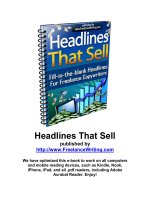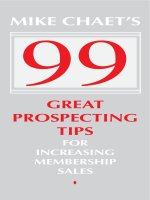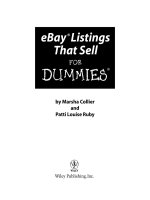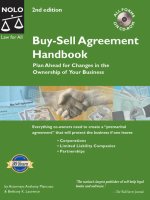eBay Photos That Sell Taking Great Product Shots for eBay and Beyond pptx
Bạn đang xem bản rút gọn của tài liệu. Xem và tải ngay bản đầy đủ của tài liệu tại đây (6.21 MB, 189 trang )
eBay® Photos
That Sell:
Taking Great Product
Shots for eBay
and Beyond
Dan Gookin
Robert Birnbach
SYBEX®
eBay Photos
That Sell
Taking Great Product Shots
for eBay and Beyond
4381FM.qxd 12/4/04 2:01 Page i
TEAM LinG - Live, Informative, Non-cost and Genuine !
4381FM.qxd 12/4/04 2:01 Page ii
TEAM LinG - Live, Informative, Non-cost and Genuine !
eBay
®
Photos
That Sell
Taking Great Product Shots
for eBay and Beyond
Dan Gookin
Robert Birnbach
San Francisco • London
4381FM.qxd 12/4/04 2:01 Page iii
TEAM LinG - Live, Informative, Non-cost and Genuine !
Publisher: DAN BRODNITZ
Acquisitions Editor: BONNIE BILLS
Developmental Editor: MARIANN BARSOLO
Production Editor: MAE LUM
Technical Editor: WALT DIETRICH
Copyeditor: PAT COLEMAN
Compositor: FRANZ BAUMHACKL
Graphic Illustrator: TONY JONICK
Proofreaders: KATHERINE PERRY, NANCY RIDDIOUGH
Indexer: NANCY GUENTHER
Book Designer: FRANZ BAUMHACKL
Cover Designer: INGALLS + ASSOCIATES
Cover Photographer: ROBERT BIRNBACH
Copyright © 2005 SYBEX Inc., 1151 Marina Village Parkway, Alameda,
CA 94501. World rights reserved. No part of this publication may be stored in
a retrieval system, transmitted, or reproduced in any way, including but not
limited to photocopy, photograph, magnetic, or other record, without the prior
agreement and written permission of the publisher.
Library of Congress Card Number: 2004113398
ISBN: 0-7821-4381-4
SYBEX and the SYBEX logo are either registered trademarks or trademarks
of SYBEX Inc. in the United States and/or other countries.
Screen reproductions produced with FullShot 99. FullShot 99 © 1991-1999
Inbit Incorporated. All rights reserved.
FullShot is a trademark of Inbit Incorporated.
SYBEX is an independent entity and not affiliated with Adobe Systems
Incorporated, the publisher of Adobe® Photoshop® Elements software.
This is an independent Sybex publication, not endorsed or sponsored by
Adobe Systems Incorporated. Adobe® and Photoshop® are trademarks
of Adobe Systems Incorporated.
eBay and the eBay logo are trademarks of eBay Inc. All rights reserved.
TRADEMARKS: SYBEX has attempted throughout this book to distinguish
proprietary trademarks from descriptive terms by following the capitalization
style used by the manufacturer.
The author and publisher have made their best efforts to prepare this book,
and the content is based upon final release software whenever possible. Por-
tions of the manuscript may be based upon pre-release versions supplied by
software manufacturer(s). The author and the publisher make no representa-
tion or warranties of any kind with regard to the completeness or accuracy
of the contents herein and accept no liability of any kind including but not
limited to performance, merchantability, fitness for any particular purpose,
or any losses or damages of any kind caused or alleged to be caused directly
or indirectly from this book.
Manufactured in the United States of America
10 9 8 7 6 5 4 3 2 1
4381FM.qxd 12/4/04 2:01 Page iv
TEAM LinG - Live, Informative, Non-cost and Genuine !
Acknowledgments
Robert Birnbach would like to thank Canon USA, Richard Apt, Dan Gookin, Mariann
Barsolo, Bonnie Bills, Sarah and James Manyika, Christine Simmons, Massimo Chisessi,
Judi and J. Wandres, Blue Sky Rental Studios, Tony Metaxas, Julie Brown, Dunn and
Renate Silvey, Matt Lever, Dan and Barbra Brodnitz, Peter Belsky, Yvonne Desanti,
Janis Taylor, Julian Birnbach, Karen Johnson, Diana Maldanado, and Frank Zip.
4381FM.qxd 12/4/04 2:01 Page v
TEAM LinG - Live, Informative, Non-cost and Genuine !
Thank you for choosing eBay Photos That Sell. This book is part
of a new wave of Sybex graphics books, all written by outstanding authors—artists and
teachers who really know their stuff and have a clear vision of the audience they’re
writing for. It’s also part of our growing library of truly unique digital imaging books.
Founded in 1976, Sybex is the oldest independent computer book publisher.
More than twenty-five years later, we’re committed to producing a full line of consis-
tently exceptional graphics books. With each title, we’re working hard to set a new
standard for the industry. From the paper we print on, to the writers and photographers
we work with, our goal is to bring you the best graphics books possible.
I hope you see all that is reflected in these pages. I’d be very interested to hear
your comments and get your feedback on how we’re doing. To let us know what you
think about this, or any other Sybex book, please visit us at
www.sybex.com. Once
there, go to the product page, click the Submit a Review link, and fill out the question-
naire. Your input is greatly appreciated.
Please also visit
www.sybex.com to learn more about the rest of our
graphics line.
Best regards,
D
AN BRODNITZ
Publisher
Sybex Inc.
Dear Reader,
4381FM.qxd 12/4/04 2:01 Page vi
TEAM LinG - Live, Informative, Non-cost and Genuine !
This is Dan Gookin’s 99th book on personal computers and technology. Dan’s books,
which include the international bestsellers DOS for Dummies and PCs for Dummies,
have been translated into more than 30 languages and have sold more than 15 million
copies. Visit his website at
www.wambooli.com.
Robert Birnbach has been shooting people, places, and things for more than 15
years. He started in New York, but has been working in San Francisco since opening his
studio there in 1993. Robert has developed national campaigns for Pottery Barn, Tar-
get, Kinko’s, and MTV. You can check out more of his work at his website:
www.robert-
birnbachstudio.com
.
About the Authors
4381FM.qxd 12/4/04 2:01 Page vii
TEAM LinG - Live, Informative, Non-cost and Genuine !
Introduction xiii
Chapter 1 Selling Your Image 1
Say “Cheese” . . . . . . . . . . . . . . . . . . . . . . . . . . . . . . . . . . . . . . . . . . . 2
Aunt Flo versus the Professional . . . . . . . . . . . . . . . . . . . . . . . . . 2
All Sales Are Emotional . . . . . . . . . . . . . . . . . . . . . . . . . . . . . . . 4
Rules for Taking the Best Picture . . . . . . . . . . . . . . . . . . . . . . . . . . . . . 6
Keep It Simple, Stupid . . . . . . . . . . . . . . . . . . . . . . . . . . . . . . . . 6
Less Is More . . . . . . . . . . . . . . . . . . . . . . . . . . . . . . . . . . . . . . . 7
Choose Your Approach . . . . . . . . . . . . . . . . . . . . . . . . . . . . . . . 9
Thoughtful Setup . . . . . . . . . . . . . . . . . . . . . . . . . . . . . . . . . . . 10
Do It Right the First Time . . . . . . . . . . . . . . . . . . . . . . . . . . . . 13
The Results . . . . . . . . . . . . . . . . . . . . . . . . . . . . . . . . . . . . . . . . . . . 17
Chapter 2 Your Own Photo Studio 19
A Place for Your Studio . . . . . . . . . . . . . . . . . . . . . . . . . . . . . . . . . . 20
Stuff to Get . . . . . . . . . . . . . . . . . . . . . . . . . . . . . . . . . . . . . . . . . . . 20
The Miraculous Shower Curtain Liner . . . . . . . . . . . . . . . . . . . 21
Cheap, Old, Ugly Lamps . . . . . . . . . . . . . . . . . . . . . . . . . . . . . 23
Clothespins and Clamps . . . . . . . . . . . . . . . . . . . . . . . . . . . . . 24
Drawing Paper . . . . . . . . . . . . . . . . . . . . . . . . . . . . . . . . . . . . 25
Foam Core Board . . . . . . . . . . . . . . . . . . . . . . . . . . . . . . . . . . 26
A Can of Air . . . . . . . . . . . . . . . . . . . . . . . . . . . . . . . . . . . . . . 26
A Ladder . . . . . . . . . . . . . . . . . . . . . . . . . . . . . . . . . . . . . . . . . 27
Helpful Studio Techniques . . . . . . . . . . . . . . . . . . . . . . . . . . . . . . . . 28
Creating an Infinite Horizon . . . . . . . . . . . . . . . . . . . . . . . . . . 29
Propping Things Up . . . . . . . . . . . . . . . . . . . . . . . . . . . . . . . . . 30
Lighting Techniques . . . . . . . . . . . . . . . . . . . . . . . . . . . . . . . . . 32
Contents
4381FM.qxd 12/4/04 2:01 Page viii
TEAM LinG - Live, Informative, Non-cost and Genuine !
Chapter 3 Basic Photography 37
Choosing a Digital Camera . . . . . . . . . . . . . . . . . . . . . . . . . . . . . . . . 38
The Megapixel Question . . . . . . . . . . . . . . . . . . . . . . . . . . . . . 38
Some Must-Have Camera Features . . . . . . . . . . . . . . . . . . . . . . 39
Get a Good Lens . . . . . . . . . . . . . . . . . . . . . . . . . . . . . . . . . . . 40
Get a Tripod! . . . . . . . . . . . . . . . . . . . . . . . . . . . . . . . . . . . . . . . . . . 43
Finding the Focus . . . . . . . . . . . . . . . . . . . . . . . . . . . . . . . . . . . . . . . 45
Controlling the Exposure . . . . . . . . . . . . . . . . . . . . . . . . . . . . . . . . . 46
Setting the Aperture . . . . . . . . . . . . . . . . . . . . . . . . . . . . . . . . . 46
Using the Correct Shutter Speed . . . . . . . . . . . . . . . . . . . . . . . . 49
Understanding Depth of Field . . . . . . . . . . . . . . . . . . . . . . . . . . . . . . 52
Positioning the Camera . . . . . . . . . . . . . . . . . . . . . . . . . . . . . . . . . . . 56
Setting the Right Angle . . . . . . . . . . . . . . . . . . . . . . . . . . . . . . 56
Zooming (or Not) . . . . . . . . . . . . . . . . . . . . . . . . . . . . . . . . . . 58
Framing the Image . . . . . . . . . . . . . . . . . . . . . . . . . . . . . . . . . . 59
Setting Image Resolution . . . . . . . . . . . . . . . . . . . . . . . . . . . . . . . . . 60
Lighting Your Object . . . . . . . . . . . . . . . . . . . . . . . . . . . . . . . . . . . . 60
Shedding Some Light on Your Subject . . . . . . . . . . . . . . . . . . . 61
Eliminating Reflections and Glare . . . . . . . . . . . . . . . . . . . . . . 63
Dealing with Shadows . . . . . . . . . . . . . . . . . . . . . . . . . . . . . . . 65
Shooting Objects Outside . . . . . . . . . . . . . . . . . . . . . . . . . . . . . 66
Chapter 4 Photo Editing 69
Basic Photo-Editing Techniques . . . . . . . . . . . . . . . . . . . . . . . . . . . . . 70
Zooming Your Image . . . . . . . . . . . . . . . . . . . . . . . . . . . . . . . . 70
Rotating Images . . . . . . . . . . . . . . . . . . . . . . . . . . . . . . . . . . . 72
Cropping Portions of Images . . . . . . . . . . . . . . . . . . . . . . . . . . 74
Resizing Images . . . . . . . . . . . . . . . . . . . . . . . . . . . . . . . . . . . . 75
Saving in a Specific Image Format . . . . . . . . . . . . . . . . . . . . . . 76
Fixing the Color, Tone, and Balance . . . . . . . . . . . . . . . . . . . . . . . . . 78
The Nifty Auto Smart Fix Command . . . . . . . . . . . . . . . . . . . . 79
Fixing Off-Color Images . . . . . . . . . . . . . . . . . . . . . . . . . . . . . 79
Setting the Levels . . . . . . . . . . . . . . . . . . . . . . . . . . . . . . . . . . . 80
Fixing the Brightness and Contrast . . . . . . . . . . . . . . . . . . . . . . 81
Targeting Brightness and Contrast . . . . . . . . . . . . . . . . . . . . . . 81
4381FM.qxd 12/4/04 2:01 Page ix
TEAM LinG - Live, Informative, Non-cost and Genuine !
Sharpening the Focus . . . . . . . . . . . . . . . . . . . . . . . . . . . . . . . . . . . . 83
Blurring Stuff You Don’t Want Focused . . . . . . . . . . . . . . . . . . . . . . . 84
Bye-Bye Background . . . . . . . . . . . . . . . . . . . . . . . . . . . . . . . . . . . . . 86
Compositing an Image . . . . . . . . . . . . . . . . . . . . . . . . . . . . . . . . . . . 87
What Is a Composite Image? . . . . . . . . . . . . . . . . . . . . . . . . . . 88
Taking the Product Shot . . . . . . . . . . . . . . . . . . . . . . . . . . . . . 88
Capturing the Screen Image . . . . . . . . . . . . . . . . . . . . . . . . . . . 89
Creating the Final Result . . . . . . . . . . . . . . . . . . . . . . . . . . . . . 91
Creating a Watermark . . . . . . . . . . . . . . . . . . . . . . . . . . . . . . . . . . . 93
eBay’s Watermark Feature . . . . . . . . . . . . . . . . . . . . . . . . . . . . 93
Creating a Simple Text Watermark . . . . . . . . . . . . . . . . . . . . . . 93
Using Your Company Logo As a Watermark . . . . . . . . . . . . . . 96
Chapter 5 Creating Images with the Subjective Approach 99
Using the Subjective Approach . . . . . . . . . . . . . . . . . . . . . . . . . . . . 100
Shooting Small Objects . . . . . . . . . . . . . . . . . . . . . . . . . . . . . . . . . . 100
Preparing an Environment for Jewelry . . . . . . . . . . . . . . . . . . 101
Working with Small Jewelry . . . . . . . . . . . . . . . . . . . . . . . . . . 104
Midsized Objects (Smaller Than a Breadbox) . . . . . . . . . . . . . . . . . . 106
Incorporating Fantasy Environments . . . . . . . . . . . . . . . . . . . 106
Using Realistic Environments . . . . . . . . . . . . . . . . . . . . . . . . . 109
Avoiding the Hideously Realistic . . . . . . . . . . . . . . . . . . . . . . 114
Borderline Objective Approach . . . . . . . . . . . . . . . . . . . . . . . 115
Solving Tough Problems by Having a Bit of Fun . . . . . . . . . . . 118
Capturing Large Objects . . . . . . . . . . . . . . . . . . . . . . . . . . . . . . . . . 120
Chapter 6 Creating Images with the Objective Approach 127
When the Objective Connection Comes into Play . . . . . . . . . . . . . . . 128
It’s Flat . . . . . . . . . . . . . . . . . . . . . . . . . . . . . . . . . . . . . . . . . . . . . . 128
Using Infinite Horizon for Collectors’ Items . . . . . . . . . . . . . . . . . . . 131
A White Infinite Horizon Example . . . . . . . . . . . . . . . . . . . . . 131
A Black Infinite Horizon Example . . . . . . . . . . . . . . . . . . . . . 133
Beyond Black and White Horizons . . . . . . . . . . . . . . . . . . . . . 136
Give a Little, Take a Little . . . . . . . . . . . . . . . . . . . . . . . . . . . . . . . 138
Shooting Clothes Using the Objective Approach . . . . . . . . . . . . . . . 139
4381FM.qxd 12/4/04 2:01 Page x
TEAM LinG - Live, Informative, Non-cost and Genuine !
Chapter 7 Storing Images 143
From the Camera to Your Computer . . . . . . . . . . . . . . . . . . . . . . . . 144
Media Card Madness . . . . . . . . . . . . . . . . . . . . . . . . . . . . . . . 144
The Media Card Reader . . . . . . . . . . . . . . . . . . . . . . . . . . . . 146
Mounting the Media Card . . . . . . . . . . . . . . . . . . . . . . . . . . . 146
Unmounting the Media Card . . . . . . . . . . . . . . . . . . . . . . . . . 148
Building a Place for Your Images . . . . . . . . . . . . . . . . . . . . . . . . . . . 149
The Main Pictures Folder . . . . . . . . . . . . . . . . . . . . . . . . . . . . 149
Creating a Main Folder for the Stuff You Sell . . . . . . . . . . . . . 150
Organizing and Using the Folders . . . . . . . . . . . . . . . . . . . . . . 150
Naming Your Images . . . . . . . . . . . . . . . . . . . . . . . . . . . . . . . 152
Saving the Image in Two Formats . . . . . . . . . . . . . . . . . . . . . . 154
When to Delete Images or Folders . . . . . . . . . . . . . . . . . . . . . 155
Archiving Images . . . . . . . . . . . . . . . . . . . . . . . . . . . . . . . . . . . . . . 155
Appendix A Getting the Image to eBay 159
First, Some Basics . . . . . . . . . . . . . . . . . . . . . . . . . . . . . . . . . . . . . . 159
Resizing Your Image . . . . . . . . . . . . . . . . . . . . . . . . . . . . . . . . . . . . 160
Saving in the Proper Format . . . . . . . . . . . . . . . . . . . . . . . . . . . . . . 161
Uploading a Free Image to eBay . . . . . . . . . . . . . . . . . . . . . . . . . . . 162
Appendix B Graphics File Formats 163
Index 165
4381FM.qxd 12/4/04 2:01 Page xi
TEAM LinG - Live, Informative, Non-cost and Genuine !
“This book shows
you how, with a minimum
investment in time
and money, you can start
shooting better photographs
now.”
4381FM.qxd 12/4/04 2:01 Page xii
TEAM LinG - Live, Informative, Non-cost and Genuine !
xiii
■ INTRODUCTION
To say that eBay is a craze is an understatement. It’s a phenomenon. eBay,
along with other online auctions and resale websites on the Internet, has opened up the
retailing market to any entrepreneur with a computer, Internet connection, and some-
thing to sell. Eager buyers show up by the thousands every day. There are deals to be
had and money to be made. Just about everyone is eager to be a part of that picture.
Setting up an online sale is simple. It’s not really that technical; the steps involved
don’t require a Ph.D. in computer science or years of practice. The process is almost too
easy, but making the sale often isn’t. That’s because the competition online is fierce. The
buyer’s attention span is short, so anything you can do that gives you that edge is valu-
able and necessary to help close the deal.
One of the most neglected yet vital parts of selling things online is the photo-
graph. People desire a visual image of what they’re buying. That picture can make or
break a sale, so it’s odd that sellers don’t place that much emphasis on taking better
photographs. In fact, the typical seller’s photograph you find on eBay is such an after-
thought that the image borders on comical. It’s surprising that some people are able to
sell anything, because they just can’t take a good picture.
This book aims to eliminate the Bad eBay Photograph Syndrome. The idea is not to
turn you into a professional photographer, but rather to give you some helpful hints, words
of advice, and useful strategy for taking good, quality photographs—pictures that sell.
About This Book
You want to sell. Heck, you probably want to sell more. That’s great! That’s why you
got this book. You know the value of a good photograph, and you want to take pic-
tures of your stuff so that it looks much better than what the other guy offers—even
when he’s offering the same thing. Yes, that’s entirely possible, and this book shows
you how it’s done.
What you don’t want, however, is to waste time. You don’t have the time to
become a professional product photographer. You don’t want to learn everything there
is to know about a digital camera. You don’t have time to waste on various studio tech-
niques or money to waste buying expensive photographic equipment. You don’t want to
wade through all the countless options and features available in various photo-editing
software. You just want to take a picture that sells.
Well, you’ve found your book.
Using the advice, knowledge, experience, and insight of a professional product
photographer, this book gives you only the information you need to know to take the
photograph that sells your stuff.
The cost involved is minimal. True, you might need a new or better digital cam-
era, but that will pay for itself with all the sales you’ll soon be making.
Introduction
4381FM.qxd 12/4/04 2:01 Page xiii
TEAM LinG - Live, Informative, Non-cost and Genuine !
xiv
INTRODUCTION ■
This book shows you how, with a minimum investment in time and money, you
can start shooting better photographs now. In just a few short pages, you’ll immediately
be able to recognize what you’re doing wrong and take better pictures. The examples
and step-by-step procedures tell you exactly what to do and how to create a picture that
outshines the competition and leads to a sale made and profit gained.
What’s Covered Here
This book shows you how to become a better photographer, with a specific concentra-
tion on taking product shots, or pictures of the things you plan to sell on the Internet.
Even though the concentration is on eBay, the techniques here work for any
online auction or resale website. This information applies to all product shots, not only
those that you’ll use on eBay.
The book works sequentially, chapter by chapter. You’ll discover how product
shots work, why some shots don’t, and how to improve your pictures and solve com-
mon problems.
You’ll read here how to find material to help you set up the best possible shots.
We cover two approaches to product photography: subjective and objective. You’ll learn
which is which, why one is more important than the other, and when to use either one.
This book tells you about digital photography and what’s important to look for in a
digital camera—specifically a camera that you’ll use to take product shots. The camera is a
money-making tool, and you need the best camera you can get to help you make money.
A great deal of information is provided on how to set up your product shots.
You’ll learn some tricks and secrets of the professionals. You’ll find out how to best
position the camera and your product. Plus, you’ll learn valuable lighting techniques
that help make the stuff you sell look natural and appealing.
There is basic information here on photo-editing software, specifically the latest
version of Adobe’s Photoshop Elements—a product that may have even come bundled
with your digital camera. The emphasis is on only those parts of the photo-editing pro-
gram that help you make the sale. This is not a photo-editing book, and no time is
wasted on those parts of the program that have little to do with product photography.
Finally, you’ll see page after page of examples. You’ll see good shots. You’ll see
bad shots. You’ll see step-by-step illustrations of ways to improve your photographs,
along with instructions and suggestions, particularly for how to set up your shots. Plus,
you’ll see various ways to accomplish the same thing.
The bottom line here is the sale. You want to make an emotional connection with
your buyer. The photograph is the ideal tool to meet that end. This book shows you
exactly how that connection is made and how you can use a simple image to help you
close the deal.
What You Won’t Find Here
This is not a book on how to become a professional photographer. A special type of
high-end photography is devoted to taking product shots. The experts in that field have
invested years of study and practice, and they really know what they’re doing.
If you want to spend money on your photographs, hire a professional to take
them. Or when you have a product shot that you just can’t get right, it’s worth it to pay
4381FM.qxd 12/4/04 2:01 Page xiv
TEAM LinG - Live, Informative, Non-cost and Genuine !
xv
■ INTRODUCTION
a little more and get that professional eye and experience. But for most of the typical
shots found on eBay, the method that this book proposes will be more than enough.
This book does not contain detailed tips and tricks that you can use in photo-
editing programs. Although this book covers only Adobe Photoshop Elements, you’ll
find that many of the features documented here appear in other photo-editing pro-
grams. These programs may not use the same commands in the same way, but the fea-
tures are commonly available.
This book doesn’t have the space to illustrate an example for everything you
could possibly sell on eBay. In fact, only two approaches are really necessary for prod-
uct shots: objective and subjective. And despite the variety of objects for sale on the
Internet, they all fall into the handful of categories presented in this book.
The only types of photographs you won’t find specifically addressed here are pic-
tures of cars and real estate. That’s because car photography is a specialty all unto itself—
really the topic for an entire book. Ditto for real estate photography. Yet for everything
else, the approaches discussed in this book cover those items well.
Conventions
It is not necessary to have any specific digital camera or computer system to make this
book work. The shots you’ll see in this book were made with a variety of cameras that
span the spectrum of cost and complexity.
The kind of computer you’re using isn’t really crucial. This book assumes that
the computer’s hardware is beefy enough to run standard photo-editing software, which
is true for most computers sold in the past several years.
Instructions are provided for both PCs running Windows XP and Macintosh
computers running OS X. When this book refers to Windows, it specifically means
Windows XP, either the Home or Professional Edition. Where keyboard directions are
given, the Windows keys Alt and Ctrl are specified. On the Macintosh, the # and
Option keys are used.
Though this book specifically mentions Adobe’s Photoshop Elements (version 3),
you can use any photo-editing software. There are similar versions of Photoshop Ele-
ments for both the PC and the Mac.
Note: This text format identifies bonus information about the current subject or something you should
pay particular attention to.
What Now?
You’re probably itching to start improving your photography. That’s great! This book
was crafted to be read front to back. Though it’s not necessary to read it in that man-
ner, you’ll benefit most if you read the chapters sequentially.
You can e-mail the authors at
and dgookin@wambooli
.com
. The authors would love to hear feedback regarding this book, but they are not
available to answer technical questions or for troubleshooting purposes.
Please enjoy this book!
4381FM.qxd 12/4/04 2:01 Page xv
TEAM LinG - Live, Informative, Non-cost and Genuine !
4381ch01.qxd 12/4/04 0:26 Page B
TEAM LinG - Live, Informative, Non-cost and Genuine !
1
1
In This Chapter
Professional and amateur photography
The emotion involved with sales
Good and bad picture examples
Rules for taking the best photograph
The results you want
Selling Your Image
It’s you versus the other guy, and the competi-
tion is stiff. Whether you’re selling off great
grandma’s china, some extra stamps from your
collection, or knickknacks from your own
homegrown antique store, you want to take a
picture that helps sell your stuff, a photograph
that connects with the viewer and makes your
item look better than the competition’s.
Taking a photograph of an item you want to
sell is vastly different from taking pictures at a
birthday party. Yes, you can use the same cam-
era. But creating an image that sells involves a
deeper understanding of photography—and
that’s more than just knowing about all the
knobs on your camera. It involves making a
connection between the photograph and the
buyer. That’s the secret this chapter uncovers.
■ SELLING YOUR IMAGE
4381ch01.qxd 12/4/04 0:03 Page 1
TEAM LinG - Live, Informative, Non-cost and Genuine !
2
CHAPTER 1 : SELLING YOUR IMAGE ■
Say “Cheese”
There is a whopping difference between taking a picture for your photo album and tak-
ing a picture of something you want to sell. If that’s news to you, great! (It should be
news to most folks, given the clumsy “for sale” photographs you can easily find on
eBay.) If it’s not news to you, at least you can recognize the professional edge, especially
when you compare a good image with a bad one. Yet despite the obvious difference, few
people can put their finger on exactly what makes one photo better than another.
Don’t mull it over! Here’s the answer: In a nutshell, the difference between the
professionally taken photograph and the bazillions of pictures amateurs take every day
is that the professional knows how to make a connection between the photograph and
the person looking at the photograph. Everything else—the lighting, the technique, the
approach—is all working toward the same thing: making the connection.
Aunt Flo versus the Professional
Photography has been around for more than 100 years. It’s neither a dark nor a myste-
rious art. There are professional photographers, but amateurs do most of the picture
taking. That’s possible because taking a picture is one-click simple. But that miracle
didn’t happen overnight.
Millions of research dollars have been spent over the years to find ways to make
picture taking easier. Camera and film companies have invested in quick and idiot-
proof ways to stick film in a camera. Research has been done on various methods of
automatically focusing, automatic no-red-eye flash, and adjusting the exposure.
And I’m certain that psychologists have studied ways to help dear Aunt Flo know
which end of the camera to look through. Such an investment made sense because people
just love to take pictures. Amateurs are crazy about photography—quality be damned!
4381ch01.qxd 12/4/04 0:03 Page 2
TEAM LinG - Live, Informative, Non-cost and Genuine !
3
■ SAY “CHEESE”
After all, a picture is a picture; the rough edges can be overlooked simply because
photography in itself is just so darn amazing. Sure, James’s head is off the frame, but you
can see Kelly just fine. Jean and Joan look a bit fuzzy in front of the Golden Gate Bridge,
but see how Bob got in the shot as well (see Figure 1.1)? And God bless Grandma Eunice
for believing that you had to take every picture before you could turn in a roll of film;
otherwise, we wouldn’t have scrapbooked the “Grandpa Frank Reading the Paper in His
Underwear” series.
Figure 1.1 Jean and Joan (and Bob) in San Francisco
The same applies to taking photos of bicycles, dinnerware, or clothing that you
want to sell on eBay. Figure 1.2 is typical in this regard. Yes, that must be a beautiful
Fabergé-like egg in the picture, but is it that one silver egg that’s really what’s for sale?
What about all the other junk in the picture? And then look in the background: isn’t
that the photographer reflected in the glass?
Contrast Figure 1.2 with Figure 1.3. It’s the same egg, but it’s a better shot. The
focus is completely on the egg itself. You can see the detail. You notice the little golden
legs in Figure 1.3, which are easy to overlook in Figure 1.2. The image in Figure 1.3
helps to sell the object with just a few simple tricks—time, thought, and care—nothing
that this book cannot teach you.
4381ch01.qxd 12/4/04 0:03 Page 3
TEAM LinG - Live, Informative, Non-cost and Genuine !
4
CHAPTER 1 : SELLING YOUR IMAGE ■
Note: No one knows for certain where the phrase “Say ‘cheese’“ originated,though it’s easy to assume
that by saying that word, the mouth opens into a semi-smiling position.But what’s odd is that the phrase
transcends cultures.In other lands,folks will pose for a picture and say “cheese”in their own native
tongue—even when their word for cheese might not cause the mouth to open at all!
Admit it: there are some bad shots out there, taken by perfectly fine cameras,
but imperfect photographers. What’s missing is the connection. The professional knows
how to connect with the person who’s viewing the photograph. You may need more
than 1000 words to describe something, but if you take the time to set up your photo-
graph, the connection will be there. Even an amateur photographer recognizes it.
All Sales Are Emotional
When it comes time to take a photograph of something you want to sell, you need to
pitch away all your amateur notions of photography. Even if you understand the
mechanics—the focal length, shutter speed, aperture, and other technical camera
terms—there is something more that needs to be put in the photograph.
When a photograph becomes a sales tool, you depart from the realm of photog-
raphy and enter the high-pressured world of sales. Face it, you’re not trying to sell any-
thing (or anyone) when you show a picture of your family sitting on a blanket having a
picnic. But when you have something to sell—anything from a baseball card, to a rare
coin, to an antique clock or an MP3 player—the photograph becomes a means to help
you sell, to make money.
Figure 1.3 Same egg, better shotFigure 1.2 What exactly is for sale here?
4381ch01.qxd 12/4/04 0:03 Page 4
TEAM LinG - Live, Informative, Non-cost and Genuine !
5
■ SAY “CHEESE”
In sales, you have competition, especially in the expanding world of online sales.
On eBay, 100 other auctions can be going on at the same time, selling much the same
thing. Immediately you know that your photograph must look better than the other
seller’s picture. Whether you’re hawking the same thing as your competition or your
stuff is miles better, your photograph must outshine that of the other person or you’ll
lose the sale—and the money. But there’s even more to it than that.
All sales are emotional—on the part of the seller, but more important, on the
part of the buyer. Emotion is present no matter what is being sold; even a basic neces-
sity has emotion attached to its sale.
The person who buys a new car is after the emotion—the look and feel and
excitement of the new car. Collectors may seem cold and calculating in their decisions,
but they want to own and hold things they deem precious. New clothes make you look
and feel good. Name a kid who doesn’t get thrilled over a new toy. No matter the item,
emotion is ever present in the buyer, who can be swayed to make a purchase by your
ability to take the photo that makes the connection.
The best photographs make the emotional connection, bringing out the proper
moods in the buyer. They think, “Wow! I could have that fantastic-looking lamp in my
own house!” or “That train set is in mint condition and would be an asset to my collec-
tion.” Or, “Wow, that coffee cup sure would sate my caffeine binge!” (See Figure 1.4.)
Figure 1.4
A well-done photograph
makes a connection.
What does this photo-
graph say to you?
4381ch01.qxd 12/4/04 0:03 Page 5
TEAM LinG - Live, Informative, Non-cost and Genuine !
6
CHAPTER 1 : SELLING YOUR IMAGE ■
With the proper photograph conveying a feeling, the sales happen. But you must
know how to take photographs that make the emotional connection or that evoke the
kind of “I must have this” feeling in the buyer.
Rules for Taking the Best Picture
The photograph is such an important part of selling things that it’s curious (and often
laughable) why so many people who try to sell things take such horrid pictures. Maybe
they’re in a hurry. Maybe they really think that having neighbor Agnes’s hands holding
up the flowerpot against the velvet wallpaper is the best way to sell such a thing. Or
perhaps they don’t understand the emotional connection and the simple things this
book describes to help make that connection and sell the product.
The rest of this book is devoted to helping you take the best possible pictures
and sell your stuff. Before rushing off, creating your own photo studio, and snapping
pictures, however, it’s best that you learn and understand a few basic rules.
Keep It Simple, Stupid
You’ve doubtless heard this rule before, and that’s because it’s a good rule that is too
quickly forgotten: Keep it simple, stupid.
It’s too easy to overthink things. It’s too easy to become distracted with minutiae
and get sidetracked. Don’t be afraid to try the easy way. Take a step back and consider
easy alternatives when things become complex.
Consider Figure 1.5, in which someone is trying to sell a set of salt-and-pepper
shakers. The shakers are set on a table, as they would be used in real life, but the shot
is distracting. There are objects in the background, but not only that, the shot is taken
with a wide-angle lens that distorts things. Although it is a true image of the shakers,
it’s not the best image.
Figure 1.5
A quick shot taken with-
out consideration of dis-
tractions
4381ch01.qxd 12/4/04 0:03 Page 6
TEAM LinG - Live, Informative, Non-cost and Genuine !
7
■ RULES FOR TAKING THE BEST PICTURE
To improve things, you don’t need much. Remember: keep it simple. In this case,
a better shot in Figure 1.6 simply has the camera moved to a different angle, which still
shows the same table as in Figure 1.5, but shows only the salt-and-pepper shakers.
Another improvement was made in Figure 1.6 as well: a sheet of white cardboard
was set off to one side to help “bounce” light back onto the salt-and-pepper shakers.
This cardboard wasn’t any expensive material found only in a photography store. It was
just a sheet of white cardboard, ideal for reflecting enough light to balance the sunlight
coming in naturally from the window. No extra expense was involved, yet the shot looks
like a million bucks over the original.
This book is packed with such examples of keeping it simple; they’ll save you
time, and they’ll make you money.
Less Is More
In addition to keeping things simple, consider limiting the number of objects in each
photograph. Think: less is more.
Remember the egg in Figure 1.2 with all the objects in the background? Yet Fig-
ure 1.3 showed all that’s necessary in the shot.
In Figure 1.7, you see a set of wineglasses. Four of them are for sale, and four
are shown. But do you really need to show all four? After all, the text description on
eBay will say, “Set of wineglasses, quantity four” (or something like that). So the buyer
knows the quantity and can probably assume that they’re all the same glass. Why not
just show one and show it best? Less is more!
Figure 1.6
A simple shot
4381ch01.qxd 12/4/04 0:03 Page 7
TEAM LinG - Live, Informative, Non-cost and Genuine !
8
CHAPTER 1 : SELLING YOUR IMAGE ■
In Figure 1.8, you see a wineglass for sale. It’s probably one of a set, yet only
the single glass is shown. In keeping with the previous rule, the setting is simple. An
out-of-focus wine bottle in the background helps create the setting (covered in the
next section). The camera is at a high angle, which helps you discern the true shape of
the glass. And the glass is partially filled with wine, evoking a context for the buyer—
literally inviting them to try a drink from this glass.
Compare how Figure 1.7 makes you feel versus Figure 1.8. Keep in mind that all
sales are emotional, so note which image works better on that level. Which one says to
you, that could be me sitting there sipping wine from that fine glass?
Figure 1.8
A single wineglass,but using
the less-is-more technique to
help sell the lot
Figure 1.7
Some wineglasses for sale.
Ho-hum.
4381ch01.qxd 12/4/04 0:03 Page 8
TEAM LinG - Live, Informative, Non-cost and Genuine !