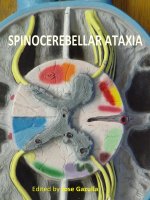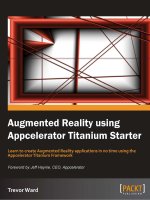AUGMENTED REALITY – SOME EMERGING APPLICATION AREAS Edited by Andrew Yeh Ching Nee pdf
Bạn đang xem bản rút gọn của tài liệu. Xem và tải ngay bản đầy đủ của tài liệu tại đây (21.14 MB, 280 trang )
AUGMENTED REALITY
–
SOME EMERGING
APPLICATION AREAS
Edited by Andrew Yeh Ching Nee
Augmented Reality – Some Emerging Application Areas
Edited by Andrew Yeh Ching Nee
Published by InTech
Janeza Trdine 9, 51000 Rijeka, Croatia
Copyright © 2011 InTech
All chapters are Open Access distributed under the Creative Commons Attribution 3.0
license, which allows users to download, copy and build upon published articles even for
commercial purposes, as long as the author and publisher are properly credited, which
ensures maximum dissemination and a wider impact of our publications. After this work
has been published by InTech, authors have the right to republish it, in whole or part, in
any publication of which they are the author, and to make other personal use of the
work. Any republication, referencing or personal use of the work must explicitly identify
the original source.
As for readers, this license allows users to download, copy and build upon published
chapters even for commercial purposes, as long as the author and publisher are properly
credited, which ensures maximum dissemination and a wider impact of our publications.
Notice
Statements and opinions expressed in the chapters are these of the individual contributors
and not necessarily those of the editors or publisher. No responsibility is accepted for the
accuracy of information contained in the published chapters. The publisher assumes no
responsibility for any damage or injury to persons or property arising out of the use of any
materials, instructions, methods or ideas contained in the book.
Publishing Process Manager Romana Vukelic
Technical Editor Teodora Smiljanic
Cover Designer InTech Design Team
Image Copyright Alegria, 2011. Used under license from Shutterstock.com
First published November, 2011
Printed in Croatia
A free online edition of this book is available at www.intechopen.com
Additional hard copies can be obtained from
Augmented Reality – Some Emerging Application Areas,
Edited by Andrew Yeh Ching Nee
p. cm.
ISBN 978-953-307-422-1
free online editions of InTech
Books and Journals can be found at
www.intechopen.com
Contents
Preface IX
Part 1 Outdoor and Mobile AR Applications 1
Chapter 1 Mixed Reality on a Virtual Globe 3
Zhuming Ai and Mark A. Livingston
Chapter 2 An Augmented Reality (AR)
CAD System at Construction Sites 15
Jesús Gimeno, Pedro Morillo, Sergio Casas and Marcos Fernández
Chapter 3 The Cloud-Mobile Convergence Paradigm
for Augmented Reality 33
Xun Luo
Chapter 4 Augmented Reality for Restoration/Reconstruction
of Artefacts with Artistic or Historical Value 59
Giovanni Saggio and Davide Borra
Part 2 AR in Biological, Medical
and Human Modeling and Applications 87
Chapter 5 Augmented Reality Talking Heads as a Support
for Speech Perception and Production 89
Olov Engwall
Chapter 6 Mobile Mixed Reality System
for Architectural and Construction Site Visualization 115
Charles Woodward and Mika Hakkarainen
Chapter 7 NeuAR – A Review of the VR/AR
Applications in the Neuroscience Domain 131
Pedro Gamito, Jorge Oliveira, Diogo Morais,
Pedro Rosa and Tomaz Saraiva
VI Contents
Chapter 8 Augmented Reality Assisted Upper
Limb Rehabilitation Following Stroke 155
Kimberlee Jordan and Marcus King
Chapter 9 Post-Biological Agency in
Real-Time Mixed Reality Data Transfer 175
Julian Stadon
Chapter 10 Intraoperative Visual Guidance and Control Interface
for Augmented Reality Robotic Surgery 191
Rong Wen, Chee-Kong Chui and Kah-Bin Lim
Part 3 Novel AR Applications in Daily Living and Learning 209
Chapter 11 Augmented Reality Platform
for Collaborative E-Maintenance Systems 211
Samir Benbelkacem, Nadia Zenati-Henda, Fayçal Zerarga,
Abdelkader Bellarbi, Mahmoud Belhocine,
Salim Malek and Mohamed Tadjine
Chapter 12 The Design and Implementation of On-Line
Multi-User Augmented Reality Integrated System 227
Hsiao-shen Wang and Chih-Wei Chiu
Chapter 13 Physical Variable Analysis Involved
in Head-Up Display Systems Applied to Automobiles 243
J. Alejandro Betancur
Preface
Augmented Reality (AR) technologies and tools have found numerous applications
since their appearance two decades ago. At present, applications can be found in the
gaming world, the movie industry, advertising, interior design, fashion, education and
learning, medical and surgical operations, product design and manufacturing,
construction and archeological restoration, and countless other areas. AR is a natural
development from virtual reality (VR), which was developed several decades before
AR. In terms of application, AR complements VR in many ways. Due to the
advantages of a user being able to see both the real and virtual objects simultaneously,
AR has the upper hand, though it is not completely free from human factors and other
restrictions. AR also doesn't consume as much time and effort in many applications
because it's not required to construct the entire virtual scene, which can be tedious and
time-consuming.
In this book, several new and emerging application areas of AR are presented. It is
divided into three sections. The first section contains applications in outdoor and
mobile AR, such as construction, restoration, security, and surveillance. The second
section deals with AR in medical, biological, and human bodies. The third and final
section contains a number of new and useful applications in daily living and learning.
Section 1 – Outdoor and Mobile AR Applications (Chapters 1-4)
In Chapter 1, Ai and Livingston described a mixed reality (MR) based system for
security monitoring, and large area intelligence gathering or global monitoring, where
geo-registered information is integrated with live video streams. The authors called
this Collaborative AR because the 3D models, aerial photos from Google Earth, and
video streams are combined to form one MR environment in real time.
In Chapter 2, Gimeno et al. presented an AR CAD system at construction sites. Mobile
computing has been suggested as a feasible platform for the development of AR
applications for construction sites. Their system manages three different sources of
information: viz., background images, AutoCAD DXF as 2D design plans and as-built
images. By merging these data, a new augmented CAD (AR-CAD) data model is
defined, allowing building plans to be annotated with real images from the current
state of the building work.
X Preface
In Chapter 3, Luo presented a new computing paradigm called Cloud-Mobile
Convergence (CMC) for implementing a mobile AR system. The design principle of
CMC is introduced and several sample scenarios were applied to illustrate the
paradigm developed. Scalable gesture interaction for large display systems has been
demonstrated. The CMC approach has good potential to be used in a wide range of
mobile AR systems.
In Chapter 4, Saggio and Borra used AR tools for the realization of virtual
reconstruction/restoration of historical structures with artistic or historical values,
heritage, cultural artifacts, etc., before starting such a project. The role played by AR is
highlighted, among other various techniques and applications, such as auto-
stereoscopy, different input devices, human-computer interaction, etc. New methods
and materials for future work in reducing time, effort, and cost are also mentioned.
Section 2 – AR in Biological, Medical and Human Modeling and Applications (Chapters 5-10)
In Chapter 5, Engwall constructed a computer-animated face of a speaker, the talking
head, to produce the same articulatory movements as the speaker. This development
has good potential for supporting speech perception and production. The developed
speech perception support is less susceptible to automatic speech recognition errors,
and is more efficient in displaying the recognized text strings. The AR talking head
display also allows a human or virtual instructor to guide the learner to change the
articulation for achieving the correct pronunciation.
In Chapter 6, Woodward and Hakkarainen reported the application of AR in the
architecture, engineering, and construction sector using mobile technology. The
chapter presents an overall review of their software system, its background, current
state, and future plans. The lightweight mobile phone is used to implement the
system. Field test results are tested and presented.
In Chapter 7, NeuAR, an AR application in the neurosciences area, was reported by
Gamito et al. This chapter first describes the application of virtual reality (VR) in
treating mental disorders, such as phobias like acrophobia, agoraphobia,
schizophrenia, and rehabilitation of post-traumatic stress disorder, traumatic brain
injury, etc. The authors then mentioned that AR presents additional advantages over
VR since the patients can see their own hands and arms in AR while in VR, avatars to
simulate patients’ bodies need to be built, but they are never realistic in most cases.
In Chapter 8, AR-assisted therapy for upper limb rehabilitation is reported by Jordan
and King. AR provides a composite view of the real and virtual and hence has
significant advantages over VR for neurorehabilitation. Many physical issues giving
rise to a stroke-induced impoverished environment can be solved or circumvented
using augmented environments. The system they developed has the potential to
provide a calibrated range of exercises to suit the physical and cognitive abilities of a
patient.
Preface XI
In Chapter 9, Stadon addresses social and cultural impacts of mixed reality systems,
using traditional explanation of humans integrating themselves as individuals in a
greater social context. The chapter then discusses the “deterritorialisation” of the
human body through its dispersion into multiple reality manifestations in relation to
mixed reality data transfer, which can be both biological and physical, e.g. bio-
imaging, motion tracking, bio-microscopy, etc. The so-called “hypersurfacing” system
is discussed, and this could result in a media convergence, creating the collective
intelligence which exists in a global society of knowledge transfer.
In Chapter 10, Wen et al. developed an AR interface for robot-assisted surgery. AR
technology is used as a therapeutic intervention combining the virtual augmented
physical model with locally detected real-time medical information such as geometric
variance and respiration rate. The interface is coupled with the augmented physical
model, the surgeon’s operation, and robotic implementation through vision-based
tracking and hand gesture recognition. The interface provides a powerful integrated
medical AR platform linking all other medical devices and equipment in the operating
theatre.
Section 3 – Novel AR Applications in Daily Living and Learning (Chapters 11-13)
In Chapter 11, an AR platform for collaborative e-maintenance system is described by
Benbelkacem et al. Their study comprises of the establishment of a distributed
platform for collaboration between technicians and remote experts using AR
techniques. A collaboration strategy based on Service Oriented Architecture (SOA) is
proposed. Maintenance procedures are transferred from the remote expert to the work
site in real time, creating a visual space shared by the technician and the remote
expert.
In Chapter 12, Wang and Chiu described the use of AR technology for effective use in
education to enhance the students for more productive learning. The Multi-user
augmented reality integrated system (OMARIS) was developed to offer instructional
material, providing personal AR learning and collaborative AR learning systems to be
more flexible with use and reuse of AR materials.
In Chapter 13, Betancur presented a Head-Up Display (HUD) system in projecting the
dashboard information onto the windshield of an automobile. This chapter focuses on
the approach of the functional design requirements of the HUD in current
automobiles. The automobile’s display information, such as driving speed, engine
rotation speed, music system, etc. can be displayed onto the windshield, thus easing
the driver from the need of looking down at the dashboard, while at the same time
watching the road condition. This system provides an improved virtual user interface,
and could eliminate any potential distraction from the driver.
This book presents a snapshot of some of the useful and emerging applications of AR
technologies, while hundreds of other applications have been reported elsewhere.
XII Preface
With the rapid advent of tools and algorithms contributed by thousands of scientists
and technologists worldwide, AR is expected to shape the world that we live in, by
connecting every person and object in an unprecedented way since the development
of IT. We truly look forward to an augmented world, body and life, to come in time.
Special thanks are due to Associate Professor S. K. Ong for making valuable
discussions and suggestions during the editing of the book. This is much appreciated
by the Editor Professor A. Y. C. Nee.
November, 2011
A.Y.C. Nee
National University of Singapore
Part 1
Outdoor and Mobile AR Applications
1. Introduction
Augmented reality (AR) and mixed reality (MR) are being used in urban leader tactical
response, awareness and visualization applications (Livingston et al., 2006; Urban Leader
Tactical Response, Awareness & Visualization (ULTRA-Vis), n.d.). Fixed-position surveillance
cameras, mobile cameras, and other image sensors are widely used in security monitoring
and command and control for special operations. Video images from video see-through AR
display and optical tracking devices may also be fed to command and control centers. The
ability to let the command and control center have a view of what is happening on the ground
in real time is very important for situation awareness. Decisions need to be made quickly
based on a large amount of information from multiple image sensors from different locations
and angles. Usually video streams are displayed on separate screens. Each image is a 2D
projection of the 3D world from a particular position at a particular angle with a certain field
of view. The users must understand the relationship among the images, and recreate a 3D
scene in their minds. It is a frustrating process, especially when it is a unfamiliar area, as may
be the case for tactical operations.
AR is, in general, a first-person experience. It is the combination of real world and
computer-generated data from the user’s perspective. For instance, an AR user might wear
translucent goggles; through these, he can see the real world as well as computer-generated
images projected on top of that world (Azuma, 1997). In some AR applications, such as the
battle field situation awareness AR application and other mobile outdoor AR applications
(Höllerer et al., 1999; Piekarski & Thomas, 2003), it is useful to let a command and control
center monitor the situation from a third-person perspective.
Our objective is to integrate geometric information, georegistered image information, and
other georeferenced information into one mixed environment that reveals the geometric
relationship among them. The system can be used for security monitoring, or by a command
and control center to direct a field operation in an area where multiple operators are engaging
in a collaborative mission, such as a SWAT team operation, border patrol, security monitoring,
etc. It can also be used for large area intelligence gathering or global monitoring. For outdoor
MR applications, geographic information systems (GIS) or virtual globe systems can be used
as platforms for such a purpose.
Mixed Reality on a Virtual Globe
Zhuming Ai and Mark A. Livingston
3D Virtual and Mixed Environments
Information Management and Decision Architectures,
Naval Research Laboratory
Washington
USA
1
2 Will-be-set-by-IN-TECH
2. Related work
On the reality-virtuality continuum (Milgram et al., 1995), our work is close to augmented
virtuality, where the real world images are dynamically integrated into the virtual world in
real time (Milgram & Kishino, 1994). This project works together closely with our AR situation
awareness application, so it will be referred as a MR based application in this paper.
Although projecting real time images on top of 3D models has been widely practiced
(Hagbi et al., 2008), and there are some attempts on augmenting live video streams for
remote participation (Wittkämper et al., 2007) and remote videoconferencing (Regenbrecht
et al., 2003), no work on integrating georegistered information on a virtual globe for MR
applications has been found.
Google Earth has been explored for AR/MR related applications to give “remote viewing”
of geo-spatial information (Fröhlich et al., 2006) and urban planning (Phan & Choo, 2010).
Keyhole Markup Language (KML) files used in Google Earth have been used for defining the
augmented object and its placement (Honkamaa, 2007). Different interaction techniques are
designed and evaluated for navigating Google Earth (Dubois et al., 2007).
The benefit of the third-person perspective in AR was discussed in (Salamin et al., 2006).
They found that the third-person perspective is usually preferred for displacement actions
and interaction with moving objects. It is mainly due to the larger field of view provided by
the position of the camera for this perspective. We believe that our AR applications can also
benefit from their findings.
There are some studies of AR from the third-person view in gaming. To avoid the use of
expensive, delicate head-mounted displays, a dice game in a third-person AR was developed
(Colvin et al., 2003). The user-tests found that players have no problem adapting to the
third-person screen. The third-person view was also used as an interactive tool in a mobile
AR application to allow users to view the contents from points of view that would normally
be difficult or impossible to achieve (Bane & Hollerer, 2004).
AR technology has been used together with GIS and virtual globe systems (Hugues et al.,
2011). A GIS system has been used to work with AR techniques to visualize landscape
(Ghadirian & Bishop, 2008). A handheld AR system has been developed for underground
infrastructure visualization (Schall et al., 2009). A mobile phone AR system tried to get content
from Google Earth (Henrysson & Andel, 2007).
The novelty of our approach lies in overlaying georegistered information, such as real time
images, icons, and 3D models, on top of Google Earth. This not only allows a viewer to view
it from the camera’s position, but also a third person perspective. When information from
multiple sources are integrated, it provides a useful tool for command and control centers.
3. Methods
Our approach is to partially recreate and update the live 3D scene of the area of interest
by integrating information with spatial georegistration and time registration from different
sources on a virtual globe in real time that can be viewed from any perspective. This
information includes video images (fixed or mobile surveillance cameras, traffic control
cameras, and other video cameras that are accessible on the network), photos from high
4
Augmented Reality – Some Emerging Application Areas
Mixed Reality on a Virtual Globe 3
altitude sensors (satellite and unmanned aerial vehicle), tracked objects (personal and vehicle
agents and tracked targets), and 3D models of the monitored area.
GIS or virtual globe systems are used as platforms for such a purpose. The freely available
virtual globe application, Google Earth, is very suitable for such an application, and was used
in our preliminary study to demonstrate the concept.
The target application for this study is an AR situation awareness application for military
or public security uses such as battlefield situation awareness or security monitoring.
An AR application that allows multiple users wearing a backpack-based AR system or
viewing a vehicle mounted AR system to perform different tasks collaboratively has been
developed(Livingston et al., 2006). Fixed position surveillance cameras are also included in
the system. In these collaborative missions each user’s client sends his/her own location to
other users as well as to the command and control center. In addition to the position of the
users, networked cameras on each user’s system can stream videos back to the command and
control center.
The ability to let the command and control center have a view of what is happening on the
ground in real time is very important. This is usually done by overlaying the position markers
on a map and displaying videos on separate screens. In this study position markers and videos
are integrated in one view. This can be done within the AR application, but freely available
virtual globe applications, such as Google Earth, are also very suitable for such a need if live
AR information can be overlaid on the globe. It also has the advantage of having satellite
or aerial photos available at any time. When the avatars and video images are projected on
a virtual globe, it will give command and control operators a detailed view not only of the
geometric structure but also the live image of what is happening.
3.1 Georegistration
In order to integrate the video images on the virtual globe, they first need to be georegistered
so that they can be projected at the right place. The position, orientation, and field of view of
all the image sensors are needed.
For mobile cameras, such as vehicle mounted or head mounted cameras, the position and
orientation of the camera are tracked by GPS and inertial devices. For a fixed-position
surveillance camera, the position is fixed and can be surveyed with a surveying tool. A
calibration process was developed to correct the errors.
The field of view and orientation of the cameras may be determined (up to a scale factor) by
a variety of camera calibration methods from the literature (Hartley & Zisserman, 2004). For
a pan-tilt-zoom camera, all the needed parameters are determined from the readings of the
camera after initial calibration. The calibration of the orientation and the field of view is done
manually by overlaying the video image on the aerial photo images on Google Earth.
3.2 Projection
In general there are two kind of georegistered objects that need to be displayed on the virtual
globe. One is objects with 3D position information, such as icons representing the position of
users or objects. The other is 2D image information.
5
Mixed Reality on a Virtual Globe
4 Will-be-set-by-IN-TECH
To overlay iconic georegistered information on Google Earth is relatively simple. The AR
system distributes each user’s location to all other users. This information is converted from
the local coordinate system to the globe longitude, latitude, and elevation. Then an icon can
be placed on Google Earth at this location. This icon can be updated at a predefined interval,
so that the movement of all the objects can be displayed.
Overlaying the 2D live video images on the virtual globe is complex. The images need to
be projected on the ground, as well as on all the other objects, such as buildings. From a
strict viewpoint these projections couldn’t be performed if not all of the 3D information were
known along the projection paths. However, it is accurate enough in practice to just project the
images on the ground and the large objects such as buildings. Many studies have been done
to create urban models based on image sequences (Beardsley et al., 1996; Jurisch & Mountain,
2008; Tanikawa et al., 2002). It is a non-trivial task to obtain these attributes in the general case
of an arbitrary location in the world. Automated systems (Pollefeys, 2005; Teller, 1999) are
active research topics, and semi-automated methods have been demonstrated at both large
and small scales (Julier et al., 2001; Lee et al., 2002; Piekarski & Thomas, 2003). Since it is
difficult to recreate 3D models in real time with few images, the images on known 3D models
are projected instead at least in the early stages of the study.
To display the images on Google Earth correctly, the projected texture maps on the ground
and the buildings are created. This requires the projected images and location and orientation
of the texture maps. An OpenSceneGraph (OpenSceneGraph, n.d.) based rendering program is
used to create the texture maps in the frame-buffer. This is done by treating the video image
as a rectangle with texture. The rectangle’s position and orientation are calculated from the
camera’s position and orientation. When viewing from the camera position and using proper
viewing and projection transformations, the needed texture maps can be created by rendering
the scene to the frame-buffer.
The projection planes are the ground plane and the building walls. This geometric information
comes from a database created for the target zone. Although Google Earth has 3D buildings
in many areas, including our target zone, this information is not available for Google Earth
users and thus cannot be used for our calculations. Besides, the accuracy of Google Earth 3D
buildings various from places to places. Our measurements show that our database is much
more accurate in this area.
To create the texture map of the wall, an asymmetric perspective viewing volume is needed.
The viewing direction is perpendicular to the wall so when the video image is projected on the
wall, the texture map can be created. The viewing volume is a frustum of a pyramid which is
formed with the camera position as the apex, and the wall (a rectangle) as the base.
When projecting on the ground, the area of interest is first divided into grids of proper size.
When each rectangular region of the grid is used instead of the wall, the same projection
method for the wall described above can be used to render the texture map in the frame-buffer.
The position and size of the rectangular region are changing when the camera moves or
rotates. the resolution of the texture map is kept roughly the same as the video image
regardless of the size of the region, so that the details of the video image can be maintained
while the memory requirement is kept at a minimum. To calculate the region of the projection
on the ground, a transformation matrix is needed to project the corners of the video image to
the ground:
6
Augmented Reality – Some Emerging Application Areas
Mixed Reality on a Virtual Globe 5
M = P × T × R
where R and T are the rotation and translation matrices that transform the camera to the right
position and orientation, and P is the projection matrix, which is
P
=
⎡
⎢
⎢
⎣
d 000
0 d 00
00
−d 0
00 1 0
⎤
⎥
⎥
⎦
where d is the distance between the camera and the projection plane (the ground).
While the camera is moving, it is possible to keep the previous textures and only update the
parts where new images are available. In this way, a large region will be eventually updated
when the camera pans over the area.
The zooming factor of the video camera can be converted to the field of view. Together with
the position and orientation of the camera that are tracked by GPS, inertial devices, and
pan-tilt readings from the camera, we can calculate where to put the video images. The
position and size of the image can be arbitrary as long as it is along the camera viewing
direction, with the right orientation and a proportional size.
3.3 Rendering
The rendering of the texture is done with our AR/MR rendering engine which is based on
OpenSceneGraph. A two-pass rendering process is performed to remove part of the views
blocked by the buildings.
In the first pass, all of the 3D objects in our database are disabled and only the camera image
rectangle is in the scene. The rendered image is grabbed from the frame-buffer. Thus a
projected image of the video is obtained. In the second pass the camera image rectangle is
removed from the scene. The grabbed image in the first pass is used as a texture map and
applied on the projection plane (the ground or the walls). All the 3D objects in the database
(mainly buildings) are rendered as solid surfaces with a predefined color so that the part on the
projection plane that is blocked is covered. The resulting image is read from the frame-buffer
and used as texture map in Google Earth. A post-processing stage changes the blocked area
to transparent so that the satellite/aerial photos on Google Earth are still visible.
3.4 Google Earth interface
Google Earth uses KML to overlay placemarks, images, etc. on the virtual globe. 3D models
can be built in Collada format and displayed on Google Earth. A Google Earth interface
module for our MR system has been developed. This module is an hyper-text transfer protocol
(HTTP) server that sends icons and image data to Google Earth. A small KML file is loaded
into Google Earth that sends update requests to the server at a certain interval, and updates
the received icons and images on Google Earth.
7
Mixed Reality on a Virtual Globe
6 Will-be-set-by-IN-TECH
4. Results
An information integration prototype module with the Battlefield Augmented Reality System
(BARS) (Livingston et al., 2004) has been implemented. This module is an HTTP server
implemented in C++ that sends icons and image data to Google Earth. The methods are
tested in a typical urban environment. One user roams the area while another object is a
fixed pan-tilt-zoom network surveillance camera (AXIS 213 PTZ Network Camera) mounted
on top of the roof on a building by a parking lot. This simulates a forward observation post
in military applications or surveillance camera in security applications. The command and
control center is located at a remote location running the MR application and Google Earth.
Both the server module and Google Earth are running on a Windows XP machine with dual
3.06 GHz Intel Xeon CPU, 2 GB RAM, and a NVIDIA Quadro4 900XGL graphics card.
Fig. 1. Video image of the parking lot and part of a building from a surveillance video
camera on the roof top.
The testing area is a parking lot and some buildings nearby. Figure 1 is the video image from
the roof top pan-tilt-zoom camera when it is pointing to the parking lot. One of the parking
lot corners with a building is in the camera view. Another AR user is on the ground of the
parking lot, the image captured by this user in shown in Figure 2 which shows part of the
building.
Google Earth can display 3D buildings in this area. When the 3D building feature in Google
Earth is enabled, the final result is shown in Figure 4. The images are projected on the
buildings as well as on the ground and overlaid on Google Earth, together with the icon of an
AR user (right in the image) and the icon representing the camera on the roof of the building
(far left in the image). The parking lot part is projected on the ground and the building part
8
Augmented Reality – Some Emerging Application Areas
Mixed Reality on a Virtual Globe 7
Fig. 2. Image from a AR user on the ground.
Fig. 3. Image of the target zone on Google Earth.
9
Mixed Reality on a Virtual Globe
8 Will-be-set-by-IN-TECH
Fig. 4. Recreated 3D scene viewed with 3D buildings on Google Earth. The two field
operator’s icons and the video image are overlaid on Google Earth.
(the windows, the door, and part of the walls) is projected on vertical polygons representing
the walls of the building. The model of the building is from the database used in our AR/MR
system. When the texture was created, the part that is not covered by the video image is
transparent so it blended into the aerial image well. The part of the view blocked by the
building is removed from the projected image on the ground.
Google Earth supports 3D interaction; the user can navigate in 3D. This gives the user the
ability to move the viewpoint to any position. Figure 4 is from Google Earth viewed from an
angle instead of looking straight down. This third-person view is very suitable in command
and control applications. The projected images are updated at a 0.5 second interval, so viewers
can see what is happening live on the ground. It needs to point out that the 3D building
information in Google Earth is not very accurate in this area (especially the height of the
buildings), but is a good reference for our study.
The result shows the value of this study which integrates information from multiple sources
into one mixed environment. From the source images (Figure 1 and Figure 2), it is difficult to
see how they are related. By integrating images, icons, and 3D model as shown in Figure 4,
it is very easy for the command and control center to monitor what is happening live on the
ground. In this particular position, the AR user on the ground and the simulated forward
10
Augmented Reality – Some Emerging Application Areas
Mixed Reality on a Virtual Globe 9
observation post on the roof top can not see each other. The method can be integrated into
our existing AR applications so that each on-site user will be able to see live images from
other users’ video cameras or fixed surveillance cameras. This will extend the X-ray viewing
feature of AR systems by adding information not only from computer generated graphics but
also live images from other users in the field.
5. Discussion
The projection errors on the building in Figure 4 are pretty obvious. There are several sources
of errors involved. One is the accuracy of the models of the buildings. More serious problems
come from camera tracking, calibration, and lens distortion. The lens distortion are not
calibrated in this study due to limited time, which is probably one of the major causes of
error. This will be done in the near future.
Camera position, orientation, and field of view calibration is another issue. In our study,
the roof top camera position is fixed and surveyed with a surveying tool, it is assumed that
it is accurate enough and is not considered in the calibration. The orientation and field of
view were calibrated by overlaying the video image on the aerial photo images on Google
Earth. The moving AR user on the ground is tracked by GPS and inertial devices which can
be inaccurate. However in a feature-based tracking system such as simultaneous localization
and mapping (SLAM) (Durrant-Whyte & Bailey, 2006), the video sensors can be used to feed
Google Earth and accuracy should be pretty good as long as the tracking feature is working.
The prerequisite of projecting the images on the wall or other 3D objects is that a database
of the models of all the objects is created so that the projection planes can be determined.
The availability of the models of such big fixed objects like buildings are in general not a
problem. However there is no single method exist that can reliably and accurately create all
the models. Moving objects such as cars or persons will cause blocked parts that can not be
removed using the methods that are used in this study. Research has been done to detect
moving objects based on video images (Carmona et al., 2008). While in theory it is possible to
project the video image on these moving objects, it is not really necessary in our applications.
Google Earth has 3D buildings in many areas; this information may be available for Google
Earth users and thus could be used for the calculations. The accuracy of Google Earth 3D
buildings varies from place to place; a more accurate model may be needed to get desired
results. Techniques as simple as manual surveying or as complex as reconstruction from
Light Detection and Ranging (LIDAR) sensing may be used to generate such a model. Many
studies have been done to create urban models based on image sequences (Beardsley et al.,
1996; Jurisch & Mountain, 2008; Tanikawa et al., 2002). It is a non-trivial task to obtain these
attributes in the general case of an arbitrary location in the world. Automated systems are an
active research topic (Pollefeys, 2005; Teller, 1999), and semi-automated methods have been
demonstrated at both large and small scales (Julier et al., 2001).
6. Future work
This is a preliminary implementation of the concept. Continuing this on-going effort, the
method will be improved in a few aspects. This includes registration improvement between
our exiting models and the Google Earth images as well as the calibration issues noted above.
The zooming feature of the camera has not been used yet, which will require establishing
11
Mixed Reality on a Virtual Globe