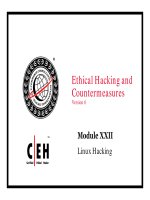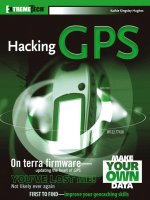Hacking GPS potx
Bạn đang xem bản rút gọn của tài liệu. Xem và tải ngay bản đầy đủ của tài liệu tại đây (10.43 MB, 351 trang )
Hacking GPS
01_584243 ffirs.qxd 2/9/05 10:10 PM Page i
Wiley.Hacking.GPS.Mar.2005.eBook-LinG
01_584243 ffirs.qxd 2/9/05 10:10 PM Page ii
Wiley.Hacking.GPS.Mar.2005.eBook-LinG
Hacking GPS
Kathie Kingsley-Hughes
01_584243 ffirs.qxd 2/9/05 10:10 PM Page iii
Wiley.Hacking.GPS.Mar.2005.eBook-LinG
For general information on our other products and services or to obtain technical support, please contact our Customer Care Department
within the U.S. at (800) 762-2974, outside the U.S. at (317) 572-3993 or fax (317) 572-4002.
Wiley also publishes its books in a variety of electronic formats. Some content that appears in print may not be available in electronic books.
Library of Congress Cataloging-in-Publication Data is Available from the Publisher
Trademarks: Wiley, the Wiley Publishing logo and related trade dress are trademarks or registered trademarks of John Wiley & Sons, Inc.
and/or its affiliates, in the United States and other countries, and may not be used without written permission. All other trademarks are the
property of their respective owners. Wiley Publishing, Inc., is not associated with any product or vendor mentioned in this book.
Hacking GPS
Published by
Wiley Publishing, Inc.
10475 Crosspoint Boulevard
Indianapolis, IN 46256
www.wiley.com
Copyright © 2005 by Wiley Publishing, Inc., Indianapolis, Indiana
Published by Wiley Publishing, Inc., Indianapolis, Indiana
Published simultaneously in Canada
ISBN: 0-7645-8424-3
Manufactured in the United States of America
10 9 8 7 6 5 4 3 2 1
1B/QR/QT/QV/IN
No part of this publication may be reproduced, stored in a retrieval system or transmitted in any form or by any means, electronic,
mechanical, photocopying, recording, scanning or otherwise, except as permitted under Sections 107 or 108 of the 1976 United States
Copyright Act, without either the prior written permission of the Publisher, or authorization through payment of the appropriate per-copy
fee to the Copyright Clearance Center, 222 Rosewood Drive, Danvers, MA 01923, (978) 750-8400, fax (978) 646-8600. Requests to the
Publisher for permission should be addressed to the Legal Department, Wiley Publishing, Inc., 10475 Crosspoint Blvd., Indianapolis, IN
46256, (317) 572-3447, fax (317) 572-4355, e-mail:
L
IMIT OF LIABILITY/DISCLAIMER OF WARRANTY: THE PUBLISHER AND THE AUTHOR MAKE NO
REPRESENTATIONS OR WARRANTIES WITH RESPECT TO THE ACCURACY OR COMPLETENESS OF THE
CONTENTS OF THIS WORK AND SPECIFICALLY DISCLAIM ALL WARRANTIES, INCLUDING WITHOUT
LIMITATION WARRANTIES OF FITNESS FOR A PARTICULAR PURPOSE. NO WARRANTY MAY BE CREATED OR
EXTENDED BY SALES OR PROMOTIONAL MATERIALS. THE ADVICE AND STRATEGIES CONTAINED HEREIN
MAY NOT BE SUITABLE FOR EVERY SITUATION. THIS WORK IS SOLD WITH THE UNDERSTANDING THAT THE
PUBLISHER IS NOT ENGAGED IN RENDERING LEGAL, ACCOUNTING, OR OTHER PROFESSIONAL SERVICES. IF
PROFESSIONAL ASSISTANCE IS REQUIRED, THE SERVICES OF A COMPETENT PROFESSIONAL PERSON
SHOULD BE SOUGHT. NEITHER THE PUBLISHER NOR THE AUTHOR SHALL BE LIABLE FOR DAMAGES
ARISING HEREFROM.THE FACT THAT AN ORGANIZATION OR WEBSITE IS REFERRED TO IN THIS WORK AS A
CITATION AND/OR A POTENTIAL SOURCE OF FURTHER INFORMATION DOES NOT MEAN THAT THE
AUTHOR OR THE PUBLISHER ENDORSES THE INFORMATION THE ORGANIZATION OR WEBSITE MAY
PROVIDE OR RECOMMENDATIONS IT MAY MAKE. FURTHER, READERS SHOULD BE AWARE THAT INTERNET
WEBSITES LISTED IN THIS WORK MAY HAVE CHANGED OR DISAPPEARED BETWEEN WHEN THIS WORK
WAS WRITTEN AND WHEN IT IS READ.
01_584243 ffirs.qxd 2/9/05 10:10 PM Page iv
Wiley.Hacking.GPS.Mar.2005.eBook-LinG
About the Author
Kathie Kingsley-Hughes has written numerous books in the PC and programming fields and
is comfortable explaining hi-tech concepts in an easy-to-follow way. Several of the titles that
she has authored or co-authored are set books used in many U.S. and international colleges and
universities. Writing in the technical arena has given her many opportunities to use hundreds
of different gadgets and gizmos; and because she has a love of the outdoors, it was inevitable
that she would become involved in GPS and digital mapping.
Kathie has been using GPS since its early days when the accuracy and quality of the receivers
were poor. Even back then, however, she realized the potential of such devices and predicted
that they would be a huge hit in the consumer arena.
01_584243 ffirs.qxd 2/9/05 10:10 PM Page v
Wiley.Hacking.GPS.Mar.2005.eBook-LinG
Credits
Acquisitions Editor
Katie Mohr
Development Editor
Brian MacDonald
Project Editor
Pamela Hanley
Technical Editor
Joel McNamara
Copy Editor
Luann Rouff
Editorial Manager
Mary Beth Wakefield
Vice President & Executive Group
Publisher
Richard Swadley
Vice President and Publisher
Joseph B. Wikert
Executive Editorial Director
Mary Bednarek
Project Coordinator
Erin Smith
Graphics and Production Specialists
Jonelle Burns
Lauren Goddard
Denny Hager
Heather Ryan
Erin Zeltner
Quality Control Technicians
Leeann Harney
Carl Pierce
Brian Walls
Proofreading and Indexing
TECHBOOKS Production Services
01_584243 ffirs.qxd 2/9/05 10:10 PM Page vi
Wiley.Hacking.GPS.Mar.2005.eBook-LinG
To my husband, Adrian—my inspiration
01_584243 ffirs.qxd 2/9/05 10:10 PM Page vii
Wiley.Hacking.GPS.Mar.2005.eBook-LinG
01_584243 ffirs.qxd 2/9/05 10:10 PM Page viii
Wiley.Hacking.GPS.Mar.2005.eBook-LinG
Acknowledgments
Extra special thanks to Katie Mohr for believing in this project and guiding it along from concept
to completion. It’s been a pleasure working with you on this project.
Thanks too to Chris Webb for all his feedback and help in molding the book into a workable
project.
I also want to extend a sincere “thank-you” to the rest of the publishing team, both those I’ve
dealt with directly and those who have worked hard behind the scenes.
01_584243 ffirs.qxd 2/9/05 10:10 PM Page ix
Wiley.Hacking.GPS.Mar.2005.eBook-LinG
01_584243 ffirs.qxd 2/9/05 10:10 PM Page x
Wiley.Hacking.GPS.Mar.2005.eBook-LinG
Contents at a Glance
Acknowledgments. . . . . . . . . . . . . . . . . . . . . . . . . . . . . . . . . . . . . . . ix
Introduction . . . . . . . . . . . . . . . . . . . . . . . . . . . . . . . . . . . . . . . . . xix
Part I: Hardware Hacks. . . . . . . . . . . . . . . . . . . . . . . . . . . . . 1
Chapter 1: GPS Secrets . . . . . . . . . . . . . . . . . . . . . . . . . . . . . . . . . . . . 3
Chapter 2: Building GPS Data Cables and Power Cords . . . . . . . . . . . . . . . . . . 13
Chapter 3: Power Hacks . . . . . . . . . . . . . . . . . . . . . . . . . . . . . . . . . . . 41
Chapter 4: Antenna Hacks . . . . . . . . . . . . . . . . . . . . . . . . . . . . . . . . . . 61
Chapter 5: Protecting Your GPS . . . . . . . . . . . . . . . . . . . . . . . . . . . . . . . 87
Part II: Software Hacks . . . . . . . . . . . . . . . . . . . . . . . . . . . 123
Chapter 6: Hacking the Firmware . . . . . . . . . . . . . . . . . . . . . . . . . . . . . 125
Chapter 7: Making Connections . . . . . . . . . . . . . . . . . . . . . . . . . . . . . . 147
Part III: Data Hacking . . . . . . . . . . . . . . . . . . . . . . . . . . . . 163
Chapter 8: GPS Data . . . . . . . . . . . . . . . . . . . . . . . . . . . . . . . . . . . . 165
Chapter 9: Examining the Data. . . . . . . . . . . . . . . . . . . . . . . . . . . . . . . 195
Chapter 10: More Data Tricks . . . . . . . . . . . . . . . . . . . . . . . . . . . . . . . 223
Part IV: Playtime. . . . . . . . . . . . . . . . . . . . . . . . . . . . . . . 253
Chapter 11: Hacking Geocaching . . . . . . . . . . . . . . . . . . . . . . . . . . . . . 255
Chapter 12: GPS Games . . . . . . . . . . . . . . . . . . . . . . . . . . . . . . . . . . 289
Appendix A: GPS Primer. . . . . . . . . . . . . . . . . . . . . . . . . . . . . . . . . . 303
Appendix B: Websites/Internet Resources . . . . . . . . . . . . . . . . . . . . . . . . . 313
Glossary . . . . . . . . . . . . . . . . . . . . . . . . . . . . . . . . . . . . . . . . . . . 317
Index . . . . . . . . . . . . . . . . . . . . . . . . . . . . . . . . . . . . . . . . . . . . 321
02_584243 ftoc.qxd 2/9/05 10:06 PM Page xi
Wiley.Hacking.GPS.Mar.2005.eBook-LinG
02_584243 ftoc.qxd 2/9/05 10:06 PM Page xii
Wiley.Hacking.GPS.Mar.2005.eBook-LinG
Contents
Acknowledgments . . . . . . . . . . . . . . . . . . . . . . . . . . . . . . . ix
Introduction . . . . . . . . . . . . . . . . . . . . . . . . . . . . . . . . . . xix
Part I: Hardware Hacks 1
Chapter 1: GPS Secrets. . . . . . . . . . . . . . . . . . . . . . . . . . . . . 3
Hidden Secrets . . . . . . . . . . . . . . . . . . . . . . . . . . . . . . . . . . . . . 3
Garmin Secret Screens . . . . . . . . . . . . . . . . . . . . . . . . . . . . . . . . . 4
Hard Resets. . . . . . . . . . . . . . . . . . . . . . . . . . . . . . . . . . . . 4
Soft Resets . . . . . . . . . . . . . . . . . . . . . . . . . . . . . . . . . . . . 5
Warm Resets . . . . . . . . . . . . . . . . . . . . . . . . . . . . . . . . . . . 5
Full GPS Resets . . . . . . . . . . . . . . . . . . . . . . . . . . . . . . . . . 5
Diagnostic Screens . . . . . . . . . . . . . . . . . . . . . . . . . . . . . . . . 6
Autolocating . . . . . . . . . . . . . . . . . . . . . . . . . . . . . . . . . . . 7
Magellan Secret Screens . . . . . . . . . . . . . . . . . . . . . . . . . . . . . . . . 7
Magellan Meridian Series . . . . . . . . . . . . . . . . . . . . . . . . . . . . 8
After a Hard or Soft Reset. . . . . . . . . . . . . . . . . . . . . . . . . . . . . . . 11
Summary. . . . . . . . . . . . . . . . . . . . . . . . . . . . . . . . . . . . . . . . 12
Chapter 2: Building GPS Data Cables and Power Cords . . . . . . . . . . 13
Cables Demystified . . . . . . . . . . . . . . . . . . . . . . . . . . . . . . . . . . 13
The Data Cable . . . . . . . . . . . . . . . . . . . . . . . . . . . . . . . . . 14
Power Cords. . . . . . . . . . . . . . . . . . . . . . . . . . . . . . . . . . . 16
Combo Cables . . . . . . . . . . . . . . . . . . . . . . . . . . . . . . . . . 17
Combining Cable Types . . . . . . . . . . . . . . . . . . . . . . . . . . . . . . . . 18
Multi-GPS Cables . . . . . . . . . . . . . . . . . . . . . . . . . . . . . . . 18
Multi-Data Cables . . . . . . . . . . . . . . . . . . . . . . . . . . . . . . . 18
Multi-Data/Power Cables . . . . . . . . . . . . . . . . . . . . . . . . . . . 18
Multi-Data/Power/GPS Cables . . . . . . . . . . . . . . . . . . . . . . . . 19
Making Your Own Data Cables . . . . . . . . . . . . . . . . . . . . . . . . . . . . 19
Materials You Will Need . . . . . . . . . . . . . . . . . . . . . . . . . . . . 19
Don’t Want to Buy a Connector? . . . . . . . . . . . . . . . . . . . . . . . . 28
Making Power Cords . . . . . . . . . . . . . . . . . . . . . . . . . . . . . . . . . 30
Power Cord Assembly. . . . . . . . . . . . . . . . . . . . . . . . . . . . . . 31
Testing . . . . . . . . . . . . . . . . . . . . . . . . . . . . . . . . . . . . . 31
Precautions . . . . . . . . . . . . . . . . . . . . . . . . . . . . . . . . . . . 32
02_584243 ftoc.qxd 2/9/05 10:06 PM Page xiii
Wiley.Hacking.GPS.Mar.2005.eBook-LinG
GPS/iPAQ Connections. . . . . . . . . . . . . . . . . . . . . . . . . . . . . . . . 33
Cradle Modification . . . . . . . . . . . . . . . . . . . . . . . . . . . . . . 34
Testing the Connection . . . . . . . . . . . . . . . . . . . . . . . . . . . . . 37
Making Combo Cables . . . . . . . . . . . . . . . . . . . . . . . . . . . . . . . . 39
Making Multi Cables . . . . . . . . . . . . . . . . . . . . . . . . . . . . . . . . . 39
Summary. . . . . . . . . . . . . . . . . . . . . . . . . . . . . . . . . . . . . . . . 39
Chapter 3: Power Hacks . . . . . . . . . . . . . . . . . . . . . . . . . . . 41
GPS Power Needs . . . . . . . . . . . . . . . . . . . . . . . . . . . . . . . . . . . 41
Alkaline Batteries . . . . . . . . . . . . . . . . . . . . . . . . . . . . . . . . 41
Lithium Batteries . . . . . . . . . . . . . . . . . . . . . . . . . . . . . . . . 42
Rechargeable (NiMH) Batteries . . . . . . . . . . . . . . . . . . . . . . . . 43
Battery Do’s and Don’ts. . . . . . . . . . . . . . . . . . . . . . . . . . . . . 46
Power Hacks . . . . . . . . . . . . . . . . . . . . . . . . . . . . . . . . . . . . . . 46
Carrying Your Own 12-Volt Power Supply . . . . . . . . . . . . . . . . . . . 47
Battery Packs . . . . . . . . . . . . . . . . . . . . . . . . . . . . . . . . . . 49
A Different Kind of Battery Pack. . . . . . . . . . . . . . . . . . . . . . . . 52
Alternative Power Supplies . . . . . . . . . . . . . . . . . . . . . . . . . . . . . . 57
Summary. . . . . . . . . . . . . . . . . . . . . . . . . . . . . . . . . . . . . . . . 60
Chapter 4: Antenna Hacks . . . . . . . . . . . . . . . . . . . . . . . . . . 61
The GPS Antenna. . . . . . . . . . . . . . . . . . . . . . . . . . . . . . . . . . . 61
Quad-Helix Orientation . . . . . . . . . . . . . . . . . . . . . . . . . . . . 63
Patch Antenna Orientation . . . . . . . . . . . . . . . . . . . . . . . . . . . 64
Best Performance Summary . . . . . . . . . . . . . . . . . . . . . . . . . . 65
External Antennas . . . . . . . . . . . . . . . . . . . . . . . . . . . . . . . . . . . 66
Antenna Placement . . . . . . . . . . . . . . . . . . . . . . . . . . . . . . . 70
Other Things to Avoid . . . . . . . . . . . . . . . . . . . . . . . . . . . . . 72
Reradiating Antennas . . . . . . . . . . . . . . . . . . . . . . . . . . . . . . . . . 72
Personal Reradiating Antenna . . . . . . . . . . . . . . . . . . . . . . . . . 73
Communal Reradiating Antenna . . . . . . . . . . . . . . . . . . . . . . . . 74
Reradiating Antenna Considerations . . . . . . . . . . . . . . . . . . . . . . 74
Setting Up a Reradiating Antenna in a Car . . . . . . . . . . . . . . . . . . . . . . 75
Testing the System . . . . . . . . . . . . . . . . . . . . . . . . . . . . . . . 76
Making the System Permanent . . . . . . . . . . . . . . . . . . . . . . . . . 76
Carrying a GPS Signal via Cable . . . . . . . . . . . . . . . . . . . . . . . . . . . 77
How Much Signal Do You Need? . . . . . . . . . . . . . . . . . . . . . . . 77
Cable Losses . . . . . . . . . . . . . . . . . . . . . . . . . . . . . . . . . . 77
Connector Losses . . . . . . . . . . . . . . . . . . . . . . . . . . . . . . . . 78
Using a Signal Repeater . . . . . . . . . . . . . . . . . . . . . . . . . . . . . . . . 79
Building Your Own Mega GPS Antenna . . . . . . . . . . . . . . . . . . . . . . . 79
Materials . . . . . . . . . . . . . . . . . . . . . . . . . . . . . . . . . . . . 79
Building the Antenna . . . . . . . . . . . . . . . . . . . . . . . . . . . . . . 80
Summary. . . . . . . . . . . . . . . . . . . . . . . . . . . . . . . . . . . . . . . . 85
xiv
Contents
02_584243 ftoc.qxd 2/9/05 10:06 PM Page xiv
Wiley.Hacking.GPS.Mar.2005.eBook-LinG
Chapter 5: Protecting Your GPS . . . . . . . . . . . . . . . . . . . . . . . 87
Screen Damage . . . . . . . . . . . . . . . . . . . . . . . . . . . . . . . . . . . . 87
Screen Protectors . . . . . . . . . . . . . . . . . . . . . . . . . . . . . . . . 88
More Screen Armoring . . . . . . . . . . . . . . . . . . . . . . . . . . . . . 93
Commercial Protection for GPS and PDAs . . . . . . . . . . . . . . . . . . 99
Mounting GPS . . . . . . . . . . . . . . . . . . . . . . . . . . . . . . . . . . . . 108
Car Mounting . . . . . . . . . . . . . . . . . . . . . . . . . . . . . . . . . 108
Mounting a GPS for Biking, Hiking, and Skiing . . . . . . . . . . . . . . . 111
Making a Personalized Case . . . . . . . . . . . . . . . . . . . . . . . . . . . . . 113
Summary . . . . . . . . . . . . . . . . . . . . . . . . . . . . . . . . . . . . . . . 122
Part II: Software Hacks 123
Chapter 6: Hacking the Firmware . . . . . . . . . . . . . . . . . . . . . 125
Firmware . . . . . . . . . . . . . . . . . . . . . . . . . . . . . . . . . . . . . . . 125
Updating Warnings . . . . . . . . . . . . . . . . . . . . . . . . . . . . . . 126
Updating the Firmware . . . . . . . . . . . . . . . . . . . . . . . . . . . . 128
Hacking GPS Firmware . . . . . . . . . . . . . . . . . . . . . . . . . . . . . . . 129
Bypassing the Garmin eTrex Vista Startup Screen . . . . . . . . . . . . . . 130
Bypassing the Garmin eTrex Legend Startup Screen . . . . . . . . . . . . . 133
Bypassing the Garmin eTrex Venture Startup Screen . . . . . . . . . . . . . 133
MeMap Personalization . . . . . . . . . . . . . . . . . . . . . . . . . . . . 134
Manual Firmware Editing . . . . . . . . . . . . . . . . . . . . . . . . . . . 139
Magellan GPS Firmware Modifications . . . . . . . . . . . . . . . . . . . 143
Recovering from a Failed Firmware Load . . . . . . . . . . . . . . . . . . . . . . 144
Garmin. . . . . . . . . . . . . . . . . . . . . . . . . . . . . . . . . . . . . 144
Magellan . . . . . . . . . . . . . . . . . . . . . . . . . . . . . . . . . . . . 145
Summary . . . . . . . . . . . . . . . . . . . . . . . . . . . . . . . . . . . . . . . 145
Chapter 7: Making Connections . . . . . . . . . . . . . . . . . . . . . . 147
The PC — GPS Relationship . . . . . . . . . . . . . . . . . . . . . . . . . . . . 147
Connection Types . . . . . . . . . . . . . . . . . . . . . . . . . . . . . . . 150
Which Connection Is Best? . . . . . . . . . . . . . . . . . . . . . . . . . . 155
Troubleshooting Problems . . . . . . . . . . . . . . . . . . . . . . . . . . . . . . 155
PC Connection Trouble . . . . . . . . . . . . . . . . . . . . . . . . . . . . 155
General PDA Connection Trouble . . . . . . . . . . . . . . . . . . . . . . 157
General Bluetooth Connection Trouble . . . . . . . . . . . . . . . . . . . . 158
Software-Specific Issues . . . . . . . . . . . . . . . . . . . . . . . . . . . . . . . 159
Erratic Mouse Pointer after Connecting a GPS. . . . . . . . . . . . . . . . 159
Windows XP Problem: Microsoft Ball Point . . . . . . . . . . . . . . . . . 159
Microsoft MapPoint Troubleshooting. . . . . . . . . . . . . . . . . . . . . 160
USB-to-Serial Converters . . . . . . . . . . . . . . . . . . . . . . . . . . . 162
Summary . . . . . . . . . . . . . . . . . . . . . . . . . . . . . . . . . . . . . . . 162
xv
Contents
02_584243 ftoc.qxd 2/9/05 10:06 PM Page xv
Wiley.Hacking.GPS.Mar.2005.eBook-LinG
Part III: Data Hacking 163
Chapter 8: GPS Data . . . . . . . . . . . . . . . . . . . . . . . . . . . . 165
GPS Data Collection. . . . . . . . . . . . . . . . . . . . . . . . . . . . . . . . . 165
Position, Velocity,Time . . . . . . . . . . . . . . . . . . . . . . . . . . . . 166
Waypoints . . . . . . . . . . . . . . . . . . . . . . . . . . . . . . . . . . . 171
Working with the Data. . . . . . . . . . . . . . . . . . . . . . . . . . . . . . . . 173
EasyGPS. . . . . . . . . . . . . . . . . . . . . . . . . . . . . . . . . . . . 174
G7toWin . . . . . . . . . . . . . . . . . . . . . . . . . . . . . . . . . . . 188
Creative Uses of GPS Data. . . . . . . . . . . . . . . . . . . . . . . . . . . . . . 190
Sharing Waypoints. . . . . . . . . . . . . . . . . . . . . . . . . . . . . . . 190
Adding GPS Information to Digital Photos . . . . . . . . . . . . . . . . . 191
Lightning Detector and Plotter . . . . . . . . . . . . . . . . . . . . . . . . 192
Wardriving. . . . . . . . . . . . . . . . . . . . . . . . . . . . . . . . . . . 192
GPS in Programming . . . . . . . . . . . . . . . . . . . . . . . . . . . . . 193
Summary . . . . . . . . . . . . . . . . . . . . . . . . . . . . . . . . . . . . . . . 194
Chapter 9: Examining the Data . . . . . . . . . . . . . . . . . . . . . . . 195
NMEA . . . . . . . . . . . . . . . . . . . . . . . . . . . . . . . . . . . . . . . . 195
NMEA Sentences . . . . . . . . . . . . . . . . . . . . . . . . . . . . . . . 196
NMEA Sentence Structure . . . . . . . . . . . . . . . . . . . . . . . . . . 196
A Closer Look at NMEA Sentences . . . . . . . . . . . . . . . . . . . . . 197
Examining NMEA Sentences. . . . . . . . . . . . . . . . . . . . . . . . . 199
NMEA Checksum. . . . . . . . . . . . . . . . . . . . . . . . . . . . . . . 205
SiRF . . . . . . . . . . . . . . . . . . . . . . . . . . . . . . . . . . . . . . . . . 206
Using NMEA Sentences . . . . . . . . . . . . . . . . . . . . . . . . . . . . . . . 206
GPS NMEA LOG . . . . . . . . . . . . . . . . . . . . . . . . . . . . . . 207
GPS Diagnostic . . . . . . . . . . . . . . . . . . . . . . . . . . . . . . . . 209
RECSIM III. . . . . . . . . . . . . . . . . . . . . . . . . . . . . . . . . . 211
Using NMEA . . . . . . . . . . . . . . . . . . . . . . . . . . . . . . . . . . . . 213
GpsGate . . . . . . . . . . . . . . . . . . . . . . . . . . . . . . . . . . . . 213
Recording Actual NMEA Sentences with GpsGate . . . . . . . . . . . . . 216
Recording Simulated NMEA Using GpsGate . . . . . . . . . . . . . . . . 219
Data Playback . . . . . . . . . . . . . . . . . . . . . . . . . . . . . . . . . 220
Why Bother with NMEA?. . . . . . . . . . . . . . . . . . . . . . . . . . . . . . 220
Ensuring That Your GPS Works . . . . . . . . . . . . . . . . . . . . . . . 221
Avoiding Data Corruption . . . . . . . . . . . . . . . . . . . . . . . . . . 221
Summary . . . . . . . . . . . . . . . . . . . . . . . . . . . . . . . . . . . . . . . 222
Chapter 10: More Data Tricks. . . . . . . . . . . . . . . . . . . . . . . . 223
Screenshots . . . . . . . . . . . . . . . . . . . . . . . . . . . . . . . . . . . . . . 223
G7toWin . . . . . . . . . . . . . . . . . . . . . . . . . . . . . . . . . . . 223
G7toCE . . . . . . . . . . . . . . . . . . . . . . . . . . . . . . . . . . . . 229
xvi
Contents
02_584243 ftoc.qxd 2/9/05 10:06 PM Page xvi
Wiley.Hacking.GPS.Mar.2005.eBook-LinG
Hardware Hacks
Chapter 1
GPS Secrets
Chapter 2
Building Cords and Cables
Chapter 3
Power Hacks
Chapter 4
Antenna Hacks
Chapter 5
Protecting Your GPS
part
in this part
04_584243 pt01.qxd 2/9/05 10:12 PM Page 1
Wiley.Hacking.GPS.Mar.2005.eBook-LinG
04_584243 pt01.qxd 2/9/05 10:12 PM Page 2
Wiley.Hacking.GPS.Mar.2005.eBook-LinG
GPS Secrets
I
t’s fun to uncover something that you aren’t supposed to know about—
many software applications and movies on DVD contain what are known
as “easter eggs.” However, imagine finding something that you aren’t sup-
posed to find that turns out to be useful and informative.
In this chapter, we are going to hunt for GPS easter eggs, delving into the
secrets that lie behind the standard menus on your GPS unit to find useful
features and diagnostic screens that can give you information about your
system and troubleshoot problems that you might have.
There’s a lot of information to find —technical information, diagnostic
information, and more.
Let’s begin our tour of the secrets of GPS units.
Hidden Secrets
Most electronic devices contain hidden diagnostic screens or setup menus
that are used by the manufacturer to diagnose faults and possibly remedy
them. GPS receivers are no different, but because of their limited number of
buttons, numerous complicated keystrokes are often needed to access such
menus so that users don’t accidentally find them.
You are unlikely to get any tech support for any of the undocumented fea-
tures of your GPS unit, and these screens offer plenty of opportunity to
cause problems and mess up your unit. Take care and don’t make any
changes unless you are sure of what you are doing.
If you do make changes, take the following precautions:
Ⅲ Make a note of the changes you are making— that includes any new
settings and their original values.
Ⅲ Don’t make too many changes at once. Better still, make one change
at a time.
Ⅲ If the unit appears worse after the change you made, undo the
change immediately.
Ⅲ If the unit doesn’t allow you to reverse a change, you will have to
reset the device (details are provided later in this chapter).
˛
Performing hard
and soft resets
˛
Accessing
diagnostic screens
chapter
in this chapter
05_584243 ch01.qxd 2/9/05 10:18 PM Page 3
Wiley.Hacking.GPS.Mar.2005.eBook-LinG
4
Part I — Hardware Hacks
Garmin Secret Screens
In this section, I show you the secrets that are specific to GPS units from Garmin. Icover the
older units, including the GPS III and III+, all the way up to the modern eTrex and Geko
lines. I also include some specialized units, such as the Forerunner, which is designed to be
worn on your wrist for hands-free outdoor activities, and the iQue, which is a combination
GPS and Palm PDA.
Hard Resets
A hard reset wipes out all the data in your GPS and returns the unit to its initial factory set-
tings. If you’re having trouble with your unit and a soft reset doesn’t help, a hard reset may be
your only recourse.
Most of the hard reset sequences are complicated, to ensure that you don’t press them by acci-
dent. Some of these key combinations require an extra hand, or another person, to assist you.
To confuse the issue further, different models of GPS use different terms for a hard reset.
Several models call it a master reset, for example.
The iQue 3600 is an exception. In this case, a hard reset wipes out all data on the iQue, but
leaves any GPS-related data present.
Here are the hard reset keys for the various Garmin products.
Model Hard Reset Key
iQue 3600 RESET + POWER
Forerunner RESET + POWER
StreetPilot Hold down the MENU and FIND and PAGE buttons and switch the unit on
using the POWER button.
Geko Press down all the keys except the DOWN key and hold that for 5 seconds.
eTrex For units that don’t have the click-stick, hold the UP and ENTER keys and
then press the POWER button.
For click-stick units, hold the PAGE button down while at the same time
holding the click-stick in the down position and powering up the unit.
GPS 60/60CS Hold down ENTER and the PAGE buttons while powering up.
GPS 76/76C/76CS Hold down ENTER and the PAGE buttons while powering up.
GPS 176 Simultaneously hold down the button, the NAV button and the QUIT button
and then tap the POWER button. Make sure that you continue to hold all the
buttons until the unit switches on.
eMap Hold ESC while powering up the unit.
05_584243 ch01.qxd 2/9/05 10:18 PM Page 4
Wiley.Hacking.GPS.Mar.2005.eBook-LinG
5
Chapter 1 — GPS Secrets
Model Hard Reset Key
GPS 76S Hold down the DOWN button while powering up.
GPS III and GPS III+ Press the MENU button while powering the unit up.
GPS V Hold down the ZOOM OUT and QUIT buttons while powering up. (This
only works with units that run version 2.20 of the firmware and earlier.)
Soft Resets
A soft reset is a way to erase all the data in your GPS’s memory and restart the system. Any set-
tings you’ve changed are kept, but any waypoints, routes, or other data is deleted. You might
want to do this when you’re having problems with your unit. A soft reset isn’t as destructive to
the settings as a hard reset, so if you’re trying to fix your unit, you should try a soft reset first.
Only the Garmin iQue 3600 and Forerunner models have a soft reset feature. On the iQue, a
soft reset deletes all the volatile memory, but any data saved in applications is retained.
Here are the soft reset keys for the Garmin products that have this feature.
Model Soft Reset Key
iQue 3600 RESET
Forerunner Switch the unit off. Then press and hold down MODE + ENTER while
pressing and releasing POWER. The screen should turn light gray. Continue
holding the MODE and ENTER button until the startup screen appears.
Warm Resets
The warm reset feature is unique to the iQue 3600. It’s less dangerous than a soft reset, because
it is the equivalent of booting a PC and reloading the applications. Memory management on
handheld devices isn’t as good as on a desktop PC, and periodic warm resets help to solve
problems and speed up operation. This type of reset can be useful for solving operating system
issues with the unit. To perform a warm reset on the iQue, press RESET and SCROLL UP.
Full GPS Resets
The full reset is another function unique to the iQue. This reset wipes out all GPS data on the
unit, but only GPS data. The PDA data remains intact. To perform a full reset on the iQue,
press the RESET, ESC, and DateBook keys simultaneously.
05_584243 ch01.qxd 2/9/05 10:18 PM Page 5
Wiley.Hacking.GPS.Mar.2005.eBook-LinG
6
Part I — Hardware Hacks
Diagnostic Screens
The diagnostic screens on many GPS units give you access to an array of information about the
unit. The screens available vary depending on which unit you have, but most of them will tell
you the version of the firmware you’re running and the battery voltage. Some will also tell you
the temperature of the unit.
Here are the keys to access the diagnostic screens for the various Garmin products.
Model Access Diagnostic Screens
Forerunner Hold down ENTER and switch the unit on.
StreetPilot Hold down the MENU and FIND buttons and switch the unit on using
the POWER button.
Geko Press OK while powering the unit on.
eTrex If your unit doesn’t have the click-stick, hold the UP and PAGE keys and
then press the POWER button.
If you have the click-stick, hold it in the down position and then power up.
GPS 60/60CS Hold ENTER while powering up the unit.
GPS 76/76C/76CS Hold ENTER while powering up the unit.
GPS 176 Hold ENTER while powering up the unit. (This only works with a limited
number of firmware versions.)
eMap Hold ENTER while powering up the unit.
GPS 76S Hold OK while powering up the unit.
GPS III and GPS III+ Power up the unit while holding down the ENTER key.
Garmin GPS III Test Screens
The Garmin GPS III and GPS III+ have a number of test screens that warrant special men-
tion here. As mentioned in the earlier table, you enter this mode by powering up the unit while
holding down the ENTER key.
The test screen is used by Garmin for final testing and calibration of the unit, so if at all possi-
ble, only enter this mode when you can avoid getting a signal for the GPS satellites. The best
place to do this is indoors away from doors and windows. Check for satellite coverage before
entering this mode and bear in mind that satellites are continuously moving, so no signal now
is no guarantee of no signal later during the day or night.
If your unit does pick up a signal, it’s not the end of the world and no permanent harm will be
done. The worst that can happen is that you may experience a little longer lockup times, or you
might have to perform a full cold start to get it running again. You might also experience con-
tinued longer lockup times for a while until the unit recalibrates itself under use or from being
left in the open while on.
05_584243 ch01.qxd 2/9/05 10:18 PM Page 6
Wiley.Hacking.GPS.Mar.2005.eBook-LinG
7
Chapter 1 — GPS Secrets
The Garmin GPS III has a removable antenna, and unplugging it is a good way to ensure that
no GPS signal lock can be obtained.
The test screen may also appear of its own accord— this can occur automatically if the unit
detects a failure during power up.
You can use this mode to verify certain operations of the unit. For example, pressing each key
will cause the corresponding key in the display to darken. Defective buttons won’t cause this to
happen.
Pressing the ENTER key twice in a succession will cause a graphic pixel test to run. This can
be used to highlight any bad pixels on the display. Pressing the ENTER key again will further
test the display. Pressing the ENTER key one more time will return you to the main test
screen.
Pressing the POWER/LAMP key will show up onscreen and actually cause the backlight to
illuminate.
Autolocating
Most units make the autolocate function a default feature. he autolocate feature deletes previ-
ous satellite data (the almanac) and downloads new data. It can sometime be very handy to
force the GPS to download the almanac and “rediscover” where it is in the world. Some
devices, such as the Garmin iQue 3600 and Geko, have an autolocate function that’s plainly
accessible to the user. Others have the feature, but it’s hidden. The following table describes the
keystrokes you can use to force autolocate for units on which it’s hidden.
Model Force Autolocate Key
Forerunner With the unit off, press and hold down the DOWN key while pressing and
releasing the POWER key.
StreetPilot Hold down the PAGE and FIND buttons and then switch the unit on using
the POWER button.
eMap Hold FIND while powering up the unit.
GPS III and GPS III+ Press and hold down the PAGE button while switching the unit on.
Magellan Secret Screens
Magellan is the other primary manufacturer of GPS units other than Garmin. Almost all GPS
units come from one of these two manufacturers. The different types of Magellan units have
very different hidden screens, so I discuss them in separate sections.
05_584243 ch01.qxd 2/9/05 10:18 PM Page 7
Wiley.Hacking.GPS.Mar.2005.eBook-LinG
8
Part I — Hardware Hacks
Magellan Meridian Series
One of the most popular ranges of Magellan GPS units is the Meridian. This handheld GPS
receiver is bigger and heavier than the Garmin eTrex, but it has a larger, easier-to-read LCD
screen.
There are two types of secret menu for the Meridian: boot time screens, which you activate when
you switch on the unit, and a secret menu that you can access while the unit is already running.
Boot Time Screens
These are screens that are accessed by pressing key combinations when the unit is switched on.
Function Keys To Exit
Force Off mode. Causes the system GOTO + ESC + ENTER
to shut down.
Put the unit into software upload mode. GOTO + ESC + PWR Force Off
Switch the LCD off. NAV + GOTO + ESC + PWR Force Off
Carry out a burn-in test on the unit. NAV + ESC + PWR Press ESC
Access the hidden menu. NAV + GOTO + PWR Either press the
power off button or
use Force Off
Start a test of the display. NAV + ZOOM IN + PWR Force Off
Carry out a serial port test. NAV + ZOOM OUT + PWR Force Off
Clear the unit’s memory. ENTER + MENU + PWR Press ESC
Access Menu (System On)
To access the secret menu, switch the unit on and press the following keys in order:
Be very careful when using these menus, as making incorrect changes to the system can cause
the device to become unusable.
1.
Menu
2.
Rocker pad right
3.
Rocker pad left
4.
Rocker pad right
5.
Rocker pad left
05_584243 ch01.qxd 2/9/05 10:18 PM Page 8
Wiley.Hacking.GPS.Mar.2005.eBook-LinG