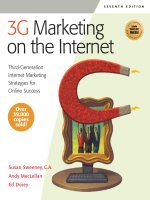the internet marketing academy - developing an internet marketing strategy
Bạn đang xem bản rút gọn của tài liệu. Xem và tải ngay bản đầy đủ của tài liệu tại đây (2.63 MB, 60 trang )
Download free ebooks at bookboon.com
2
The Internet Marketing Academy
Developing an Internet Marketing Strategy
Download free ebooks at bookboon.com
3
Developing an Internet Marketing Strategy
© 2011 The Internet Marketing Academy & Ventus Publishing ApS
ISBN 978-87-7681-813-5
Download free ebooks at bookboon.com
Please click the advert
Developing an Internet Marketing Strategy
4
Contents
Contents
Preface 6
1 First Steps to an Internet Marketing Strategy 8
1.1 Introduction 8
1.1 e Internet as a Marketing Medium 8
1.2 e Principles of Marketing 9
1.3 Planning Online and Oine Marketing Strategies 11
1.4 What To Expect in this Ebook 13
2 Planning and Creating Your Website 14
2.1 Introduction 14
2.2 Planning Your Website 15
2.3 Creating Your Website 22
3 Social Media and Content Marketing 27
3.1 Introduction 27
3.2 Marketing with Social Media 28
3.3 Content Marketing 35
Designed for high-achieving graduates across all disciplines, London Business School’s Masters
in Management provides specific and tangible foundations for a successful career in business.
This 12-month, full-time programme is a business qualification with impact. In 2010, our MiM
employment rate was 95% within 3 months of graduation*; the majority of graduates choosing to
work in consulting or financial services.
As well as a renowned qualification from a world-class business school, you also gain access
to the School’s network of more than 34,000 global alumni – a community that offers support and
opportunities throughout your career.
For more information visit www.london.edu/mm, email or
give us a call on +44 (0)20 7000 7573.
Masters in Management
The next step for
top-performing
graduates
* Figures taken from London Business School’s Masters in Management 2010 employment report
Download free ebooks at bookboon.com
Please click the advert
Developing an Internet Marketing Strategy
5
Contents
4 Search Engine Marketing 41
4.1 Introduction 41
4.2 Search Engine Optimization (SEO) 41
4.3 Additional Kinds of SEM 48
5 Web Analytics 51
5.1 Introduction 51
5.2 Beginning Web Analytics 51
5.3 Analytic Tool Data 54
Resources 59
© Agilent Technologies, Inc. 2012 u.s. 1-800-829-4444 canada: 1-877-894-4414
Teach with the Best.
Learn with the Best.
Agilent offers a wide variety of
affordable, industry-leading
electronic test equipment as well
as knowledge-rich, on-line resources
—for professors and students.
We have 100’s of comprehensive
web-based teaching tools,
lab experiments, application
notes, brochures, DVDs/
CDs, posters, and more.
See what Agilent can do for you.
www.agilent.com/find/EDUstudents
www.agilent.com/find/EDUeducators
Download free ebooks at bookboon.com
Developing an Internet Marketing Strategy
6
Preface
Preface
Introduction To Internet Marketing
Internet Marketing can look a little daunting with all of its many components. SEO, PPC, Social Media, Blogs, plus much
more! – it can all be quite overwhelming.
In this textbook you will cover the essential topics that make up Internet Marketing as an activity.
It covers where the internet has been and where it is today and it describes what all of the main marketing activities are
online.
Sean McPheat, a serial entrepreneur and internet marketing authority is the author of this publication. Sean owns many
successful online businesses ranging from an International Training business through to dozens of mini sites selling
dierent products and services online. Sean is the founder of the Internet Marketing Academy which aims to improve
the standards of internet marketing around the globe. Sean has been featured on CNN, BBC, ITV, on numerous radio
stations and has contributed to many newspapers. He’s been featured in over 250 dierent publications.
Sean is a high in demand consultant and speaker on topics related to internet marketing and making money online and
estimates show that he has created over £20,000,000 of leads and £6,000,000 of sales all through the internet. at does
not include all of the millions that he has helped his clients to make!
Download 6 Internet Marketing Cheat Sheets
Please visit our website www.internetmarketingacademy.com to download some of the very internet marketing cheat
sheets that Sean has used to build his online empire.
Download free ebooks at bookboon.com
Developing an Internet Marketing Strategy
7
Preface
Contact The Internet Marketing Academy
Online:
Web: www.internetmarketingacademy.com
Email:
Telephone:
From e UK: 02476 233 151
International: ++ 44 2476 233 151
Download free ebooks at bookboon.com
Developing an Internet Marketing Strategy
8
First Steps to an Internet Marketing Strategy
1 First Steps to an Internet Marketing
Strategy
1.1 Introduction
With the introduction of the Internet, there came many changes to the way a company might carry out a particular
marketing strategy. e Internet is a dynamic system, with both companies and consumers having to adapt to the rapid
pace at which it moves. For companies, this means that competition has become global. Target demographics are no longer
geographically limited, expanding across countries and continents. ese expansions, though, mean that companies have
to adapt dierent types of strategies from what they are used to with oine marketing.
Online marketing is no longer an option; it is a necessity. Still, that’s not all bad news. Planning your Internet marketing
strategy does not have to be a dicult task, particularly if the competition doesn’t fully understand that the rules of Internet
marketing are not the rules of traditional marketing. is ebook will teach you the basics of how to cra your Internet
marketing strategy to maximum eect, from website building to web analytics. First, let’s look at some preliminary aspects
to Internet marketing as well as what exactly marketing is.
1.1 The Internet as a Marketing Medium
One of the rst, and perhaps most important aspects to consider is that the Internet is an entirely dierent medium. e
Internet is not a location where you simply place print documents onto a web page for others to view. It is a conglomerate
of traditional media and takes dierent forms of those media. Utilizing the web’s unique tools is key to understanding and
creating an online marketing strategy that works. e web oers unique opportunities for the savvy Internet marketer,
and those should be exploited to provide the consumer and potential prospects with richer experiences.
Download free ebooks at bookboon.com
Developing an Internet Marketing Strategy
9
First Steps to an Internet Marketing Strategy
Your marketing strategy should employ multiple tools beyond simply the printed word. Companies use tools like video,
photographs, forums, audio podcasts, and many others to get the message to their consumers and build lasting customer
relationships. To get a feel for how certain companies use these tools, search around the web and see what others are
doing. Ask yourself, what kinds of tools are they using? How oen do they use these tools? How do these companies
make eective use of these tools?
One more important question to ask yourself is this: How do these tools work together to maximize eective marketing?
e simple use of one or multiple web tools does not guarantee a working online marketing strategy. What makes the
marketing strategy eective is how the tools work together to get the consumer to be interactive – to take the action
that you want them to take. Would a video of a product or service be eective without an accompanying blog? Would
a description of a product be eective without a picture for the consumer to see? Would a consumer want to read the
homepage of a website if it contained nothing but text? ese questions will help you begin the process of learning the
eectiveness of these tools and their interaction with each other.
1.2 The Principles of Marketing
Planning your Internet marketing strategy, of course, means being familiar with all the basic principles of marketing itself.
When you think about what marketing entails, are you clear on exactly what is included? A good denition of marketing
is that it is the full range of activities that you undertake - both on and o the web - in order to make certain that you are
meeting your customers’ needs and that you are receiving enough value in return for doing so. Note that we said ‘enough’
value; you need to be receiving enough in return that it is worth the time and investment that you are taking to provide
the service or product that you oer.
Marketing is related to advertising, promotion, PR, and sales, but is actually a distinct activity that helps prepare you and
your organization to perform the related activities thoroughly and well. You could actually think of advertising, promotion,
PR, and sales as being inuenced by your Internet marketing strategy, such as in Figure 1 below.
Download free ebooks at bookboon.com
Developing an Internet Marketing Strategy
10
First Steps to an Internet Marketing Strategy
Figure 1: Internet Marketing Inuences Other Related Activities
Internet marketing, like marketing o-site (o of your website), requires that you know enough about your customers
and markets that you know how best to price, sell, and distribute your product or service. Doing so requires a level of
marketing research and the development of a marketing plan. But before we discuss marketing research and planning,
let’s look further at how Internet marketing is related to other activities by dening each one and how they are performed
in the online environment.
1.2.1 Advertising
Advertising is the process of bringing your product or service to the attention of your prospects and customers. For Internet
marketing, this means nding new ways to drive trac, or visitors, to your website. Online advertising can take many
forms: banner ads, pay-per-click (PPC) ads, links placed on other websites and more. Usually advertising is focused on one
product at a time or one segment of your target market at a time. So, your Internet marketing plan might require several
dierent advertising campaigns in order to help generate the number of customers and sales that you need. Advertising
can and should also occur o-line, through direct mail, commercials, personal representation, or other collateral, always
including your website address so that customers can learn more about you online. Advertising may also involve ways of
letting your customers know about special oers or pricing that is limited in time or scope.
1.2.2 Promotion
Promotion can be thought of as the way to keep your company, product, or service in front of your customer. It can
help to generate more demand for the product as well. Whereas it might include advertising as part of your promotional
strategy, it also includes publicity, public relations, and sales. Some of this promotion can be done online through sales
eorts, press releases, oering a free information product, or writing targeted email campaigns, but some will also be done
o-line. Any eort that you make to improve or enhance the image of your organization, sell more products, or get the
name of your organization into the thoughts of your customers and potential customers is part of promotion.
Download free ebooks at bookboon.com
Developing an Internet Marketing Strategy
11
First Steps to an Internet Marketing Strategy
1.2.3 Public Relations
Public relations, or PR, involves developing your company’s image and brand so that it is perceived by the public in the
way you want it to be perceived. For example, you might want your company to be seen as the leader of the pack in your
eld, or you might focus on showcasing the community service that your company provides in the areas where they
operate. When you are speaking about an online form of public relations, you need to consider rst and foremost what
your website looks like and how it operates. Is it young and trendy because that’s who your target audience is? Or is it
more traditional and less focused on social media because your products appeal to an older demographic? Your website
can be thought of as the “front line” of your public relations strategy.
PR also involves representing your organization to the media. You should have someone designated to speak to the
press who is able to represent your organization’s interests and strengthen the image you want to portray – as well as
answering any questions about your products or services. Your PR department or representative would send press releases
announcing new products or services, answer complaints that the press might have picked up on, and generally be ‘the
face’ of your company to the public. is might require adopting some form of technology on your website so that the
press and customers can both communicate with you.
1.2.4 Sales
is activity is the easiest to understand. It’s the act of locating, informing, and agreeing on terms of the purchase with
your customers. Before the Internet, this would have happened by attempting to drive customers into your store or onto
your phone lines. Today, many people will rst look for you online. So in online sales, you need to help your customers
nd you. However, the Internet is full of other websites clamoring for the attention of the same customers. You will need
to actively market your company, your services, and your products to reach these customers. ere are a number of
strategies that we will discuss that will help you do just that.
1.3 Planning Online and Oine Marketing Strategies
ough the planning process may seem like an obvious step to take, it is a common mistake for companies to have
inconsistent strategies both online and oine. e goals for any strategy are simple enough:
• Determine the measurable goals of your strategy
• Establish a calendar and milestones to reach
• Decide on qualitative goals and quantitative goals
e strategies of your online marketing and your oine marketing may dier in certain aspects, but the goals should
remain consistent with one another. Most importantly, the decisions you make on what tools to use and how to present
them should be based on the customer. Let’s take a look at planning an online strategy and how it should be integrated.
Download free ebooks at bookboon.com
Developing an Internet Marketing Strategy
12
First Steps to an Internet Marketing Strategy
1.3.1 Online Marketing Strategy Planning
Online marketing involves research to nd out your target demographics and your ideal customer’s personal values.
We willgo deeper into this topic in a later chapter, but here are some basic guidelines to get started in researching your
customers.
• Target Your Audience – Hone in on the average customer your product or service is sure to appeal to.
Accessing this information is crucial to developing your marketing strategy. Find a nonintrusive way online
to nd out what kind of customer he is and think of his values when beginning to form a marketing strategy.
• ink of the Ideal Customer – What kind of customer do you want to develop a relationship with?
inking of the ideal customer is a good way to develop the ways your marketing strategy will play out. It
will also allow you to broaden the appeal of your product or service if this ideal customer is not the same as
the average customer.
• Assess Values – is extends to the values a customer has in both the product and the means of marketing.
A customer will expect good quality and pricing, but what will he expect when it comes to the ways you
market to him? Is he interested in a video demonstrating the product or service? Does he want to read other
customer reviews of the product or service?
• Provide Information – Customers expect information on the product or service they could potentially
purchase. Become a resource of reliable and trustworthy information. It will build relationships with
customers and brand your company as trustworthy.
1.3.2 Integrating Online and Oine Planning
Your online strategy planning and your oine strategy planning should complement one another. Sometimes, the
marketing strategy of one may simply be an extension of the other. When managing a company’s website, keep in mind
the company’s ultimate goals and integrate both the online marketing strategy and the oine strategy. ey should be
consistent for the ease of the company and the perception of the customer.
Download free ebooks at bookboon.com
Developing an Internet Marketing Strategy
13
First Steps to an Internet Marketing Strategy
As an example, let’s say your company provides information on its product or service through the website. What if
FAQs, reviews, or blogs are not enough for the customer and he needs to contact a live person via telephone? A phone
number can be placed on the website, easily found and seen. Providing the number is an oine service that is handled
by a customer service representative.
is is an example of connecting online and oine strategies. What works for one customer may not work for another, so
providing alternatives between online and oine activities allows greater access to everyone. You can satisfy many more
customers by meeting the demands of many dierent kinds of customers. Integration of both strategies means ensuring
the customer’s awareness of online and oine activities.
1.4 What To Expect in this Ebook
We have only touched the surface so far to the inner workings of Internet marketing and how to cra an eective strategy.
In the next few chapters, we will cover the following:
• Planning and Creating a Website
• Social Media and Content Marketing etc.
• Search Engine Marketing
• Web Analytics
Each chapter is full of information on how to optimize your marketing strategy to its fullest potential. Most importantly,
it will maximize the relationships you build with your customers.
Download free ebooks at bookboon.com
Please click the advert
Developing an Internet Marketing Strategy
14
Planning and Creating Your Website
2 Planning and Creating Your Website
2.1 Introduction
Your Internet marketing strategy cannot be a complete online strategy if you do not own and run a website. Every company
must have a website these days, especially with consumers nding most of their information on the web. ink about how
a customer is going to go about nding information about anything, including your company and your product. Gone are
the days where people get their information from television ads or telephone books. ey are going to nd information
the easiest way possible, which is through the Internet.
© UBS 2010. All rights reserved.
www.ubs.com/graduates
Looking for a career where your ideas could really make a difference? UBS’s
Graduate Programme and internships are a chance for you to experience
for yourself what it’s like to be part of a global team that rewards your input
and believes in succeeding together.
Wherever you are in your academic career, make your future a part of ours
by visiting www.ubs.com/graduates.
You’re full of
energy
and ideas
. And that’s
just what we are looking for.
Download free ebooks at bookboon.com
Developing an Internet Marketing Strategy
15
Planning and Creating Your Website
e way you should adapt your Internet marketing strategy is by creating a place that holds the information a prospective
customer needs. Your rst step should be to create a website and keep it running with updates and the newest tools.
Your website will be an important place for the customer. e website is your home base operation, a place where your
customers will gather information and potentially purchase your products. Additionally, the website itself is a form of
online marketing for your business. If it is designed correctly, search engines will recognize your website as having the
results that your potential customers are looking for.
e following section will teach you the basics of planning out your website as well as the creation of your website. We
will also include some useful tips to keep in mind in regards to a good Internet marketing strategy.
2.2 Planning Your Website
Before you actually go about creating your website and registering it with a host, there are a couple of things to think
about and plan for the future. e number of websites on the Internet is a staggering number, up in the hundreds of
millions. You may be asking yourself, “how can I compete and make my mark with that muchcompetition?” It all starts
with the website and designing it correctly.
Let us look at a few preliminary steps to think of that will be discussed in the following section. ese preliminary steps
include:
• Selecting a domain name
• Selecting the web host
• Determining who will manage the site
• Deciding who will make the site’s creative content
• Itemizing your end goals
• Formatting the site’s layout
2.2.1 Selecting a Domain Name
When planning your website, it will be essential that you have a domain name that grabs the attention of your current
and prospective customers. Most of the time, you should include your company’s name as the domain name, but there
are other things to consider when choosing a domain name.
• Match the Domain Name and URL - First, we should mention that a site’s domain name and its website
name are not necessarily the same thing. Don’t worry if this sounds confusing. Most people do not know
this and will not take this into consideration when choosing a domain and website name. Domain names are
the names that a site is called, and this name must be registered with a registrar. You must also annually pay
a fee for the rights of that name. is is what your website is called.
Download free ebooks at bookboon.com
Developing an Internet Marketing Strategy
16
Planning and Creating Your Website
A website name, or the URL, is the actual web address that you type into a browser’s address bar to get to that
website. e domain name could be entirely dierent, but the most direct way to access the website is through
the website name. ink about your customers, and how easy it would be if they had to remember just one
name to get to your website. is is why the domain name should match the website name. Customers do not
want to spend time remembering multiple names. You want to simplify how they nd you, and this is one of
the rst steps. So, make your domain name the same as your website’s URL. is will be a much easier process
for customers.
• Domain Name Length – Consider how long your domain name will be and ask yourself the following
questions: Will it be too long to say in normal conversation? Can it be posted easily to brochures,
billboards, or advertisements? Can people easily spell it? ese questions are important to consider because
simplication is key. You should assume that if it is tough to say in normal conversation, it will not be said.
You should also assume that if it is hard to spell, people will misspell it. e bottom line is this: Go with
something simple.
• Company Name – Before determining whether or not to put the name of your company into the domain
name, think about the following. Is your company’s name easy to remember? Is it a tongue twister? Are
there any other companies out there with a similar name? Does your company sell something unique from
everyone else?
You might think that simply naming the domain aer your company is the way to go, but reconsider that thought. If
your company’s name is not easy to remember, then your domain and website name will not be either. If it is dicult
to pronounce or spell, it will be dicult to remember the website name. If there are companies out there with a similar
name that they own the rights to, your website could potentially be shut down. Finally, if your company sells something
unique, you should consider putting that into the title of the domain and website name. Ultimately, you are going to want
to have a domain name that sticks in your customer’s mind.
Download free ebooks at bookboon.com
Please click the advert
Developing an Internet Marketing Strategy
17
Planning and Creating Your Website
• Top Level Domain (TLD) - Also consider TLD - the ending or endings you will use for your domain name.
ey are designed to be used as follows:
➢ .us, .uk or other two letter country designations identify the country of the business
➢ .biz is for business use
➢ .com is for commercial websites
➢ .net was originally designed for networking technology companies but is now general use
➢ .edu is for educational organization websites
➢ .gov is for government websites
➢ .org is for nonprot organization websites
➢ .info is for informational websites
➢ .co is a new domain that is global but not yet as recognized as .com
© Deloitte & Touche LLP and affiliated entities.
360°
thinking
.
Discover the truth at www.deloitte.ca/careers
© Deloitte & Touche LLP and affiliated entities.
360°
thinking
.
Discover the truth at www.deloitte.ca/careers
© Deloitte & Touche LLP and affiliated entities.
360°
thinking
.
Discover the truth at www.deloitte.ca/careers
© Deloitte & Touche LLP and affiliated entities.
360°
thinking
.
Discover the truth at www.deloitte.ca/careers
Download free ebooks at bookboon.com
Developing an Internet Marketing Strategy
18
Planning and Creating Your Website
If you are concerned about competition using your domain name but with a dierent top level domain ending, you can
always purchase more than one domain and set the second or third domains to “point” to your main website - or even
to a specic page on your main website. is is helpful for another reason as well; you can have more than one domain
name so that you can do some split testing in your marketing campaigns. For example, you could use one domain name
in one campaign and another domain name in a separate campaign and see which one pulls in more customers (note
that you don’t need to have a separate domain to run split tests - you can oen get the information you need from the
advertising platform’s soware).
2.2.2 Selecting the Web Host
Web hosts are a network of computers and servers that hold all the information about your sites and the pages of your
sites. Users are able to view and access these pages and sites by connecting to the web hosts. Before you can launch your
website, you must rst sign up with a web host. ere are two kinds of web hosting services: free and commercial.
• Free – Free web hosts are benecial if you are looking to save some money. However, there are more
restrictions imposed on free web hosting services than paid web hosting services. For certain services, you
may be required to put banners and advertisements on your pages. You may also be limited in the size of
your les and the types of script you can use. Your bandwidth and speed can also be limited.
is may seem like a lot of downsides, but when you think about your Internet marketing strategy, you must
also think about the expense. Is it worth it to have your site hosted for free, but have ads plastered all over the
page? Sometimes, you might not have a choice but to start with a free host and work your way up. Aer all,
every company and website has to start somewhere.
• Commercial – is type of hosting means that you pay to have your site hosted. Having a host that you pay
oers many more benets than a free host. e amount of advertisement on the site is reduced to little or no
advertising at all. ere are far less restrictions than a free host and your speed and bandwidth are greatly
increased. is seems to be a very nice proposition, but are there any downsides?
Download free ebooks at bookboon.com
Developing an Internet Marketing Strategy
19
Planning and Creating Your Website
You want to be careful how much you spend on commercial web hosting services. Paying very little is cost
eective, but can mean that the service does not have the hired help to assist you if there is any problem. Paying
a lot may mean you have a lot more service and assistance, but is the amount you pay worth it?
e bottom line for deciding on what kind of web hosting service you needs comes down to a combination of the cost,
how reliable they are, and the features they oer. Do some research prior to choosing and see who is recommended as
the best for how much you pay. Look into the features they have and if they have any restrictions.
2.2.3 Who Will Manage the Site?
One important decision to make when planning on creating a website is to decide on whether or not to hire a professional
to make the site. e other option is for you or an already hired employee to create the site. ere are pros and cons to
either option.
If you hire a professional, you have a better chance at having a site being made with great creative prowess. Professionals
have been trained to use many dierent tools and even know how to utilize social media to market your company (this
will be discussed in a later chapter). If your company grows, then the prots you make will outweigh the cost of hiring a
professional. e downside, however, is that hiring a professional costs money. If you are a small company, you may not
be able to aord an expense like this.
Doing it yourself, or having an already hired employee plan and create the site, is ecient because you have someone
doing two jobs for less cost. ere are plenty of tutorials on the Internet and books to teach you how to make an eective
website. e downside, however, is that if you do this yourself with little training, the site may come out generic or without
the full functionality you would like.
What you ultimately want is for the website to stand out from the competition while providing the functionality and
professional image that you want. Keep these things in mind if you decide to hire a professional or do it yourself.
Download free ebooks at bookboon.com
Please click the advert
Developing an Internet Marketing Strategy
20
Planning and Creating Your Website
2.2.4 Who Will Make the Site’s Creative Content?
e creative content on your website can include many dierent types of information. First is the copy, or the actual words
on your website. How you describe your company, its services and its products will all impact how the customer views
you. en you have the creative content like the graphics and logos that reect the image or brand of your company. Are
you a traditional consulting rm or a clothing company that targets teenagers? You can imagine how the graphics and
logos for these two companies would be completely dierent. You may also need content on a regular basis like articles,
blogs, or other informational products.
e question is the same as the previous section on deciding whether to hire a professional. e professional knows how
to make a site, and she is likely to have a creative background as well. In fact, many web designers will have contacts with
copywriters and graphic designers who can help you create the unique content for your site. Learning yourself is always
possible, but it will depend in part on how much time you are able to dedicate to wearing another “hat” in your business.
Plus, there are guidelines to writing and creating content for the web that are dierent from how you write for print
advertising. If you aren’t familiar with the dierences, you could end up with creative content that doesn’t work well inside
the infrastructure of your site or that doesn’t draw trac to your site the way that it would if you had a professional do it
for you. Still, hiring does cost money, so this is an expense you should keep in mind. Again, think about the size of the
company and whether or not you can aord to hire a professional. Will hiring a professional benet you in the long run?
Download free ebooks at bookboon.com
Developing an Internet Marketing Strategy
21
Planning and Creating Your Website
2.2.5 What Will the Site’s Layout Be?
Again, before you make the site yourself, consider whether you know what the layout of the site will entail. Before starting
on the creation process, do a rough sketch on paper of how exactly the site will be laid out, how the pages will connect to
each other and how a visitor to the site will navigate through your pages. Whether or not you hire a professional, there
are a few things to keep in mind.
First, a home page should be designed to catch the attention of the user. e home page is most likely to be the rst page
that a user visits, so you want to make a good impression with good aesthetic design and easy navigation. Also think
about how you want to convey to him that you are a trustworthy company, and one that provides reliable information.
Be sure to convey this information through text and visuals.
Next, there should be a section or page dedicated to telling users about the company. e “About” section is important
because it is visited by people who are seeking information about the company, its experience and its credibility. Your
“About” page should include a summary of the company, a statement of its mission and goals, and it could even include
pictures and biographies of the company’s leadership. .
e website should also be professionally designed to reect the culture or brand of your company. You are going to want
the customer to get the right “feel” of your company from the design, colors, fonts, and more. Are you a luxury hotel
company? A music label? An auction site? All of these websites would have signicantly dierent graphics that convey the
company’s brand. Everything from the font you choose to the colors of the background to the way the customer moves
through the site all convey a message to your customer about your company.
Download free ebooks at bookboon.com
Developing an Internet Marketing Strategy
22
Planning and Creating Your Website
Finally, make sure that the website provides the customer with the experience you want them to have from a navigation
standpoint. Most readers are scanners of information, so plan on making navigation clear by emphasizing important
information like contact information, or a link to another page with pertinent information about a product, or a map
to your physical “brick and mortar” location if you have one. Your site should always be designed with the customer in
mind – not with your own organizational preferences. Can the customer nd return and warranty information easily?
Do pages link to each other in a way that makes nding information easy to do? Is placing an order or requesting more
information about a product or service easy to do? If a customer is frustrated by your website, they are unlikely to remain
a customer – or even a visitor - for very long.
2.2.6 What Are Your End Goals?
Your website should also be designed with your end goals in mind. For example, if your desire is to sell products on your
website, you may need e-commerce soware and applications so that you can create a product catalog and complete a
sale. But if your website is designed to be informational so that you can draw visitors and build a reputation for yourself,
you won’t necessarily need e-commerce applications. Whatever you goal is, there should be one or more actions that you
want the customer to take – and how successful your website is will be based on how many customers take that action.
For example, you might want a visitor to:
• Sign up for a free newsletter or report so that you capture their email address
• Register or join as a “member” and pay a subscription fee
• Sign up for a free trial of something
• Click on an aliate link or advertisement that generates a commission for you
• Call you or ll out a request for more information about your product or service
• Make a purchase
• Use your service/product online
• Refer others to your website
• Download your soware, ebook, or more
2.3 Creating Your Website
So now you have plans for a website and a clear direction for where you want to go with it. At this point, you should use
all of your plans and start to make that website. In the following section, we will teach you how to create your site and
give you tips to keep in mind as part of your Internet marketing strategy. e following are the steps to take for creating
a successful and eective website:
• Designing Your Site’s Web Pages
• Testing Your Site
• Getting Noticed
Download free ebooks at bookboon.com
Please click the advert
Developing an Internet Marketing Strategy
23
Planning and Creating Your Website
2.3.1 Designing Your Site’s Web Pages
If you sketched out a rough dra of your website, now is the time to get those plans out and put them to use. Assuming
that you have not hired a professional to set up and create the website, you will have to use soware that act as HTML,
CSS and ASCII editors. Here are a few kinds of soware that will help you design web pages.
• Dreamweaver
• Notetab Light
• CodeLobster (Multiple Editions)
• HAPedit
• Arachnophilia
• PSPad
• Notepad ++
• Bluesh
• HTML Kit
Each piece of soware oers the ability to make web based pages, but they each may have dierent tools and features.
Soware like Dreamweaver presents the text as a word document, making it easier for the designer to create his site without
the hassle of HTML tags and codes. Don’t worry if you’re not entirely familiar with each of these. ere are tutorials on
the Internet that can teach you how to use the soware and how to implement them.
your chance
to change
the world
Here at Ericsson we have a deep rooted belief that
the innovations we make on a daily basis can have a
profound effect on making the world a better place
for people, business and society. Join us.
In Germany we are especially looking for graduates
as Integration Engineers for
• Radio Access and IP Networks
• IMS and IPTV
We are looking forward to getting your application!
To apply and for all current job openings please visit
our web page: www.ericsson.com/careers
Download free ebooks at bookboon.com
Developing an Internet Marketing Strategy
24
Planning and Creating Your Website
Remember that you want to make navigation of the site simple for the user and for important information to be emphasized.
Make sure your contact information is clearly visible, especially on your home page. Also make sure that your readers
can nd the information they are likely to be looking for. As we stated in a previous section, readers are scanners of
information. Try to think of what they are looking for and highlight it.
Also, when designing your site and its pages, you are going to want to make it searchable by search engines. You will want
to put in key words that users are searching for. We will discuss this in a later chapter, but the keywords are important
when designing your web page.
2.3.2 Testing Your Site
Once you have completed your site and have it established on the web, you are going to want it tested. e rst thing you
should test for is to make sure the site shows up in multiple browsers. is includes popular browsers such as
• Internet Explorer
• Google Chrome
• Mozilla Firefox
• Safari
• Opera
e reason you want your site to work in all of these browsers is so you can reach a wider audience of readership. It will
allow your site’s presence to be more widely known and is also benecial in the cases where one browser is not working
or is shut down.
Download free ebooks at bookboon.com
Developing an Internet Marketing Strategy
25
Planning and Creating Your Website
Another way to test your site’s usability is to have the site test driven by multiple users. You should not need more than
ve users for this type of test, and it can be as simple as getting some friends to help you out.
Testing usability is crucial because it allows you to see whether or not your site is easily navigable. You will want to get
between two and ve users ready at a computer. Give them a task, such as nding certain types of information within
the website. Once you have given them these tasks, leave the room before they even open a browser. is is absolutely
crucial because you will want to make sure that users are able to nd the site on their own. It is also crucial because you
will not be tempted to give them hints or make comments about why you designed something a certain way. e entire
process of nding information is in the hands of the user, and this test will help determine whether or not you have
created searchable, scannable information.
One this is done, ask the testers if they were able to complete the tasks. Also ask them for suggestions on how to make
tasks easier to accomplish, or if there was anything distracting on the page. ese points of information are important
and should be used to redesign the site if you need to. Repeat this process until you have a site that is easy to navigate.
2.3.3 Getting Noticed
So now you have a website that is established on the Internet, and you have repeatedly tested it for navigability. e only
thing le to do is to get your website noticed. More importantly, you are going to want to get your company, or even a
particular product, noticed to users of the Internet.
First, let us discuss the how to use search engines to get yourself noticed. Once the site is ready, submit the site to popular
search engines, including Yahoo!, Google, or Bing. is will allow the site to be visible when people search for you, and
it will also raise awareness of your site. In some instances, you can pay to have your site be listed at the top.
Another way of getting your website noticed is by creating content with searchable and commonly used keywords. We
will discuss this in a later chapter on Search Engine Marketing (SEM).