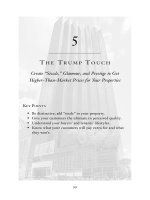PROJECT MANAGEMENT FOR TELECOMMUNICATIONS MANAGERS CHAPTER 5 pdf
Bạn đang xem bản rút gọn của tài liệu. Xem và tải ngay bản đầy đủ của tài liệu tại đây (1.19 MB, 28 trang )
Chapter
5
SCHEDULE CREATION
Now that we have the Work Breakdown Structure, we can think about
building the project schedule. Before the project schedule can be created,
the team must identify the activities, and determine all of the
interdependencies. In doing this the team can build a logic diagram
illustrating the ‘shape’ of the project. Once the optimal structure has been
determined this can be overlaid on a calendar, yielding a schedule. The
techniques for producing a critical path schedule are explained. In this
chapter we also discuss how to manage some typical schedule problems.
Everyone associated with a project is impacted by the schedule, and a wise
project manager will use assistance from all key people when building the
schedule. The project manager has the overall accountability for the
schedule, and will be the prime player in building and monitoring it. If there
is a project assistant or planner, he or she may prepare the schedule and
possibly also monitor it, particularly on a large project. Full team
involvement is required to build and adhere to a schedule in order to take
into account all potential dependencies, and to accurately estimate the
activity times. Functional managers in matrix organizations are impacted;
all stakeholders are affected. All should be informed about the end result at
the very least, and possibly also asked to contribute at some point during the
development.
In the PMBOK
®
Guide there is a systematic analysis of five processes
that are related to project time management. See Figure 1 for an illustration
of these processes. The diagram shows the stage of the project at which each
of the five processes occurs.
86
Schedule Creation
The five time management processes are:
1.
Activity definition
In order to build an accurate schedule, we need to know all of the
activities that must happen. The work breakdown structure, once
fully completed, identifies all project activities.
2.
Activity sequencing
Once identified, the activities must be ordered. In order to do
this, the team must identify all the dependencies of any activity on
other project activities.
3.
Activity duration estimation
The schedule must allocate time for every activity. The activity
durations must be estimated, using all appropriate inputs.
4.
Schedule development
87
Schedule Creation
Schedule development consists of first building a logic diagram
to illustrate the activity flow, and then overlaying the diagram onto a
calendar, once the start date is known. Further manipulation might
be required to accommodate considerations such as resource
allocation or time constraints.
5.
Schedule control
Once the schedule has been developed and approved, the work
can begin. In order to ensure that all critical dates are met, it is
necessary that someone monitor the activity completions, and take
any required action to get things back on track if problems occur.
The main focus of this chapter is the development and management
of schedules. Schedules can be developed a number of different ways,
including
Top down
Bottom up
By phase
For specific purposes
planning
control
production
Top down schedules are often prepared at the early stages of a
project, considering either major milestones, maybe drawing parallels
with previous similar projects, to estimate reasonable timeframes for a
project before the full details can be known This technique can be quite
effective as long as the basis from which the information is estimated is
sufficiently similar to the case at hand.
Bottom up schedules require knowledge of all project activities, all
activity durations, all activity dependencies. In order to get this level of
information, project details such as resource assignment are needed for
each activity. Therefore, it often takes considerable time to obtain this
information, and sometimes, full information is not available until after
the fact. However, this is the only fully accurate schedule for a project,
so it is highly desirable to build the project schedule in this way. Bottom
up schedules are built from work breakdown structure elements once
these are available
88
Schedule Creation
When a project is divided into phases, schedules are needed for each
phase. When one phase depends upon previous phases, it may be
necessary to wait for some critical completion point in one phase before
a subsequent schedule can be can be prepared.
When schedules are prepared for specific purposes, the requirements
may differ. A control schedule might show points prior to activity
completion, at which the PM might follow-up on the activities, whereas
a production schedule might show only activities that are included in
production.
In this chapter we will walk through the steps for preparing the full
bottom up schedule. First the project manager must prepare high-level
WBS, usually with the involvement of the project team.
Secondly, the team must complete the full WBS. At the outset of this
step, the bottom level activities must be identified. (One technique that
works effectively for manipulating these activities to decide on
appropriate positioning is to put these bottom level activities on stickies,
and post them on a whiteboard. Identify dependencies and constraints
for the activities. This is best done with the full team, or at least with
input from people with experience in the specific functional or technical
areas. This allows for the creation of the project network - i.e. logic
diagram of the project. When the network is complete the paths can be
identified, and the critical path can be identified. The network can then
be overlaid on a calendar to determine the completion dates. If the full
project duration is too long (often the case) or too short (rare!), or if
some crucial milestone dates are not met by the resulting schedule, the
team may want to apply logic and experience to make the path fit the
requirements. When it is verified that the constraints are met, at this
point the team should computerize this information. The resulting
schedule can then be published as a communications tool.
Developing the Logic Network
Defining the Activities
Generally everyone associated with a project is anxious to understand the
project schedule. As can be seen from the discussion so far, we cannot get to
the schedule until the activities are first identified. These activities constitute
89
Schedule Creation
the bottom level of the work breakdown structure. How are activities
defined? The team can use many methods:
Use knowledge gained through experience
Develop from the structure of previous projects
They may be defined in a contract or customer agreement
Many may be defined in practices or procedures
They may be defined by the structure of another current
project
Determine the Activity Durations
For each activity, we need to know the anticipated duration. Activity
duration is best estimated by the person who will perform the task. The
project manager should collect this detailed information from all team
members. If the specific team member is not yet available to provide the
information, someone with knowledge of the function should give the
estimate, or one of the above techniques should be used to determine the best
estimate. The duration of any of the activities is independent of any activity
dependencies, and is determined by the work that must be performed.
When creating a time estimate, be sure to consider
the work to be done
the person doing work
any equipment/resource requirements which might impact
the duration
other commitments of the people or resources
corporate overhead
project overhead
When obtaining duration estimates, the project manager should request
that each person estimate the actual work time to perform the task, without
adding contingency time. Contingency will need to be included in the project
schedule, but this will be defined and added by the PM, to account for
uncertainties in the activity durations, as well specific project risks.
Including contingency in the activities as well will result in double
accounting, hence reducing the accuracy of the schedule. The PM needs to
maintain control of the inclusion of contingency.
When an estimate is requested, the project manager should also ask for
background on how the number was determined, because there are many
ways to arrive at such numbers. For example, there are often standard
estimates, values that are the usual time required for such tasks. Statistically
90
Schedule Creation
such tasks will fit these durations, however, if there are specific differences
in the current project the PM may need to modify these estimates to fit the
project conditions. So it is important that the PM be aware that standard
numbers are being used, and also be aware of the potential differences in the
current project. Another good source of time estimates is the time result from
previous experience. Again any differences between previous experience and
the current situation need to be factored in. Records from previous projects
might provide good information if there is not enough first hand experience
available. For a new activity, where history is not a good guide, expert
judgment is the preferred technique. Here the project manager should still
take into account all knowledge available about the person doing the
estimating. Some people consistently over or under estimate, so numbers
from these people should be adjusted appropriately. It is always best to use
actual estimates from project team, as they can best take into account their
own abilities and limitations. When the details are not clear, people
sometimes provide loose estimates that are the best information available. In
this case the risk of inaccuracy is high, and this risk needs to be taken into
account in the contingency planning. When all else fails, guessing is all
that’s left; as the project unfolds it will be necessary to revisit and correct
such estimates.
The project manager should request that all inputs include project and
non-project time. Before the schedule has been laid out it is difficult to build
in some of the non-project time, such as specific holidays, or preset
meetings. These will have to be added during the schedule adjustments after
the final dates are laid out.
For the project it is recommended that the team estimate optimistic,
realistic and pessimistic times. In order to accomplish this it is useful to
obtain a range of estimates for each activity, or at least a distribution within
which the times might vary. In fact, some risk programs that can be used
with project management software can take these distributions into account,
using them to estimate a range of values for the full project.
Dependencies
Once all of the activities have been identified, and their durations
determined, it is necessary to determine which activity has any dependency
on other activities. If there were no dependencies amongst the activities at
all, the best strategy would be to start every activity on day 1 of the project.
If there were enough available resources to do this, the project could then be
completed after the number of days required for the longest activity. For any
91
Schedule Creation
real-world project, there are always some dependencies amongst the
activities.
The PM and the team need to look each all of the activities in the work
breakdown structure, one by one, and figure out what the dependencies are.
One technique that has been very successful for this is to write each activity
on a sticky label, and to line up the stickies with the initial activities first, on
the left, followed by those that depend on the initial ones. The more
activities the project has, the more complex the project network diagram can
become.
Often people ask about creating the project network by computer. Of
course there are tools available to produce these diagrams. However, before
the program can form the network, someone has to input the dependencies.
The team needs to define these dependencies, and tell the program what they
are.
Then the network can be formed either using software or manually. If the
‘stickie’ technique described above is used the team will in fact have formed
the network manually as the dependencies are being identified. Afterwards it
is a good idea to run the program as well, and to compare the manual
network to the one the program creates. In the comparison the team often
finds interesting information about the project.
There are actually four different types of dependencies. The most
common, and the default, is Finish to Start When a dependency is one of
the others, this must be specified. We now describe each of the four types. In
the diagrams that follow the symbol
shows the trigger that has to occur
before something else can occur. The symbol
shows the item that is
dependent on the trigger
FS - Finish to Start
1.
The start of activity B is dependent upon the finish of activity A
2.
The finish of A triggers, or allows for, the start of B
3.
When A finishes, B can start
92
Schedule Creation
4.
B cannot start until A finishes.
Example: When the sanding of the drywall (A) is finished, the painting of
the walls (B) can start.
SS – Start to Start
1.
The start of activity B is dependent upon the start of activity A
2.
The start of A triggers, or allows for, the start of B
3.
When A starts, B can start
4.
B cannot start until A starts.
Example: I am going to paint the walls a plain colour, and then put my
hands in a different colour to add hand details. I cannot start the hand
detailing (B) until I at least start the painting (A).
FF– Finish to Finish
93
Schedule Creation
1.
The finish of activity B is dependent upon the finish of activity A
2.
The finish of A triggers, or allows for, the finish of B
3.
When A finishes, B can finish
4.
B cannot finish until A finishes.
Example: I am painting lines on the road, which I am paving. I must
finish the paving (A) before I can finish painting the lines (B)
SF– Start to Finish
1.
The finish of activity A is dependent upon the start of activity B
2.
The start of B triggers, or allows for, the finish of A
3.
When B starts, A can finish
4.
A cannot finish until A starts
Example: The night shift can finish looking handling the trouble calls
when the first person from the day shift starts.
This dependency is very rare, but it is included here because it is needed
in a few situations.
NOTE: In every case the occurrence of one event allows for either the
start or the finish of the other. The dependency should be real, or it does not
need to be shown. However, in addition to these dependencies, there are
other considerations that are related. These are:
Can versus must
Leads and lags
Soft and hard dependencies
Multiple dependencies
Activity duration
94
Schedule Creation
Can Versus Must
Note that in each case we say that the triggering activity allows for the
other one. The occurrence of the trigger makes it possible for the other
occurrence. It does not mandate it. In other words, when the cake is baked I
can ice it. I might not. I might prefer to wait until just before dinner because
I like my icing fresh. But the real dependency is that I have to finish baking
the cake before I can ice it. Once the baking is finished, there is no longer a
dependency. I can ice it at any time I choose. So I fit this into my schedule
at whatever time is good for me. I can’t put it before the end of the baking
but I can put it anywhere I like after the baking finishes.
Leads and Lags
For each of the dependencies FS, SS, FF or SF, we can have either a lead
or a lag. So, if it takes 3 days for cement to cure, and I need to have the
cement fully cured in the foundation before I can start to build the frame of
the building, I can ensure this by adding a lag of three days to the “pour
foundation” activity. We would indicate FS + 3 to show the lag.
Perhaps I can start cooking the potatoes 15 minutes before the roast is
cooked.
95
Schedule Creation
When there is a dependency, there is a need to tie the two dependent items
together in the right way so that if one of the items moves in time, the other
moves with it. Project Management software will do this for you. Although
it is somewhat cumbersome, this can also be done manually. The PM should
always select dependencies to produce the simplest possible model.
Soft and Hard Dependencies
Dependencies can be either hard (mandatory) or soft (preferable). Hard
dependencies must happen. It is preferable that soft dependencies happen,
but if the project comes to a time crunch, we might remove or lessen some of
the soft dependencies. Hard dependencies are very real, while soft ones are
usually related to rules or good practices. For example, we probably prefer
to completely finish programming before we test a program. But we often
don’t have the luxury of enough time to do this. So we would declare the FS
dependency, and set our schedule to allow for it. Then if we find that our
96
Schedule Creation
schedule is too long to meet the due final date we might move the testing
back to overlap the programming. In this case there is a hard dependency on
the start of programming plus some time for the actual program development
that will prevent total freedom of movement of the timing, even when we
remove the initial dependency on the completion of the programming.
Multiple Dependencies
In any of these cases there can exist more than one dependency. For
example, it may be necessary to finish multiple items before something else
can be started. I cannot put up drywall in a new office until the
communications wiring, the electrical wiring, the plumbing and the furnace
ducts are installed.
In some cases there may be multiple dependencies affecting the same
pair of items. Consider paving a road and painting lines. In this case we
have both a start-start and a finish-finish dependency relating the two items.
When the network is built, dependencies must all be built into the flow of
the activities. For FS it is fairly easy to work with the flow. But when other
classes of dependencies occur, it takes more thought to ensure that the
linkages are properly defined. For example, for a finish to finish
dependency, initially determine the timing for the first activity, then link the
finish of the second to the finish of the first. This, with the duration, will
give the finish timing of the second.
The start of A and B are not linked in an FF dependency, so the start time
of activity is not relevant in making the determination; t is the finish times
that must be linked. The start of the second activity will be determined by
working back from the finish. It must start enough beforehand to allow for
the full duration. The condition is that A cannot finish before B finishes. If
desired or necessary, it can actually finish later - just not earlier.
Constraints
Once the dependencies have been identified, it is a good idea to think
through any constraints that exist as well, and these can also be tagged to
the appropriate activities.
A number of constraints could possibly exist, such as:
ASAP : as soon as possible
MSO date: must start on
97
Schedule Creation
MFO date: must finish on
SNLT date: start no later than
SNET date: start no earlier than
FNLT date: finish no later than
FNET date: finish no earlier than
Logic flow
The next step in the process is determining the logic flow for the project
activities. This is done by determining all of the dependencies, and using
them to line up the activities sequentially. The end result will be a chart
which shows all of the activities, and when each will start relative to each
other. Note that there are no actual dates assigned at this point, and dates are
not considered in the flow. The first step is to determine what the optimal
flow would be, according to the tasks and the dependencies, without
worrying about other factors. Later, changes can be incorporated if necessary
to take into account constraints, or resource requirements.
The output of the process can be called a project diagram, a network
diagram, or a logic network depending on the source. All refer to the same
thing – a diagram showing the logic flow of the activities.
There are two different accepted techniques for creating these diagrams,
the Arrow Diagram Method (ADM) and the Precedence Diagram Method
(PDM). The second is by far the more popular today, mainly because it
allows much more flexibility.
In the first method, Arrow Diagram Method (ADM), the project activities
are shown on arrows that run between nodes. The nodes are effectively
dummies, showing only as indications of the ends of arrows. In addition to
naming the activity, it is usual to also show the duration of the activity on the
arrow. Any given activity must have its source in one and only one node.
As we know, in real projects, there are many project activities that are
dependent on a number of activities and yet the ADM rule seems to say that
an activity can be dependent on only one. In fact, that is not what the
statement is saying. Any activity can have any number of dependencies, and
these all have to be shown. But the rules that apply to the ADM method. say
that you have to have one arrow for each activity, and that each arrow has to
start from its own node. So, sometimes you have to put in a number of
dummy nodes, to allow you to show all the dependencies.
98
Schedule Creation
The name of the activity and the duration are specified on the arrow.
Nodes delineate ends of the arrow. Only one arrow can join two nodes.
If two activities can occur in parallel, a dummy node must be added to
terminate the second activity.
In the Precedence Diagram Method (PDM), the project activities are
shown on nodes that are interconnected by arrows, which show the
dependencies:
99
Schedule Creation
PDM puts the activity in the node. This technique also allows you to specify
not only FS dependencies, but also SS, SF and FF dependencies. This is
useful, because in real projects we have all of these. The ADM method does
not really allow for this.
PDM also allows many arrows to flow into one box, although it is preferred
that these be drawn clearly so that it is clear which arrow is going to which
box. Sometimes problems can arise in reading diagrams with multiple
arrows that cross) The diagram can be drawn your network the way an
electrical circuit is drawn, with little blips to show the point at which one
line crosses another.
In order to illustrate the techniques let us draw the ADM and PDM for a
project with two activities, to program a module for a service order system
and test/debug.
The project has two activities:
1. Program an order module
2. Test and revise
We have some duration information on these activities:
Programming takes 20 hours.
Testing takes 10 hours.
We also have some dependency information about the activities.
Testing cannot start until 4 hours after programming starts
Testing cannot finish till 5 hours after programming finishes
Usin
g
the ADM technique, the logic diagram would be:
100
Schedule Creation
In order to show all of the information we must split each activity into
two parts and add a dummy activity to show the dependency. Dummy
activities MUST have 0 duration.
Using the PDM method, the network looks simpler, even though it shows
the same information:
Let’s look at a network that is a bit more complex, first in ADM form,
101
Schedule Creation
Then PDM a network that is a bit more complex in first ADM form
Let’s impose an additional condition on this network:
Suppose that establishing customer requirements can’t start without
initial data on the performance of the current network and it will take us 2
days to measure this.Let’s see what then happens to the diagrams:
The ADM diagram becomes:
And the DM becomes:
Initial 8 nodes and 11 arrows become 9 nodes and 12 arrows.
102
Schedule Creation
Thus both techniques can be used. But it is cleaner to show the more
complex information using PDM.
Once the structure of the diagram has been created, the next task at hand
is to determine the actual timing of each of the activities. This is done first in
general terms. Later the calendar can be added to determine the exact dates.
But initially we can work with activities starting on day x of the project, and
completing on day x+d, where d is the duration of the activity. This will give
the eventual duration for the full project, at least until problems with
resources, or constraints or the addition of contingency cause it to change.
Using the sample of a logic network shown in Figure 11, we can work
initially on finding the early dates – the earliest date at which each activity
can start, and thus the early finish for each activity.
In this diagram we can see the early start and finish for each activity.
These are found by making what is called a Forward Pass. The rules used
for the forward pass are:
103
Schedule Creation
Start with the initial activity
All activities start at 8am on the start date and finish at 5pm on the
finish date
The early start date of an activity with multiple predecessors is
determined by the latest early finish of the predecessor activities
Be careful to note the types of dependencies
The late finish date of an activity with multiple successors is determined
by the earliest late start date of successor activities.
Critical Path
In the end we have a network of project activities, and we can see within
the network a number of activity paths, each of which must be completed
before the project will be finished. In our example we see four paths:
ABF
ACF
ADEF and
ADEGF
Besides the relative timing, we can also determine the lengths of the
paths, and we can decide which path is the one that must be constantly on
track in order to prevent the overall end date from slipping. This path is
called the Critical Path. The critical path is defined as the longest path in the
network. Since it is the longest path, its length defines the shortest time is
which the project can be completed. And, if any activity on this path is not
completed on time, the project will be late. So it is very important that the
project manager carefully monitor all of the activities on this path to ensure
that none of them will be late.
Generally, the critical path does not have any float. This is there is usually
time pressure on projects, so once someone calculates the longest path in the
network, they set the finish date as the date determined by this process, and
this leaves no float on that path. When it happens that the finish date for the
project is set independently of the detailed project planning, the pre-set date
is usually tighter than the one that is determined by the optimum project
network with the durations, constraints and contingency included. But it
could happen that the finish date is in fact a bit later than the required time,
so the longest path gets things done earlier than this date. If this happens,
then the critical path in fact has float.
104
Schedule Creation
Since the definition of the critical path is the path that is the longest, it
would be easy to presume that there is only one critical path in any network.
However, it is easy to see that this is not necessarily the case. Why could two
or even more paths not be the same length, and if this happens, of course
these paths could be the longest length. So, while it is much easier for the
PM to manage a project that has only one critical path, it is quite possible
that there are multiple critical paths.
Also, there can be what are called near-critical paths. These are paths that
have only a small amount of float. In a project that runs for maybe 500
working days, a path that has only 3 days of float is not technically a critical
path, but obviously there is very little room for slippage, so the PM will want
to treat this as a critical path to ensure that no slips jeopardize the project
completion.
Float
In this discussion we have introduced the concept of float, but this has not
yet been defined. In fact, there are a number of different types of float, so we
need to define each of these.
Free float: is the amount by which an activity can slip without affecting the
early start date any other activity
Total float: is the amount by which an activity can slip without affecting
project completion date
Negative float: is what occurs when the project cannot finish by
predetermined completion date
Slack time: is the difference between scheduled completion date and term
required to meet critical path dates.
NOTE: The PMBOK
®
GUIDE calls float slack time, so in some
references the distinction mentioned here is not made.
Schedule
Now that we have the structure for the optimum network, we can look at
some of the other considerations. We can line up the activities along a
timeline now, even though we may not yet know the exact start dates. When
this has been completed, we might also be able to note the names of the
people assigned to each of the tasks. Once the tasks have been assigned, we
can work through the timeline to ensure that no one is double booked – or
105
Schedule Creation
worse. If resource problems are found decisions will have to be made about
how to solve these.
Finally if we know the start date, we are now ready to create the actual
schedule. We can do this by lining up all the activity start and end dates with
the calendar.
Schedules can be shown as:
Lists of activities, with associated dates
Only high level milestones, with completion dates
Gantt chart
Logic network with calendar
Any of these formats may be acceptable. The PM should determine
which is the most useful to him or her, and which would best meet the needs
of the key stakeholders.
One of these formats shows only milestones. Milestones are significant
events in the project lifecycle. Many people do not need to know the details
of the schedule, but they are interested in when major accomplishments will
occur. For these people, the milestone schedule is sufficient. In the chart
below we can see why it is wise to include milestones in a project schedule.
This chart, sometimes called a hammock diagram, shows the effort levels
that are usual as people work on tasks or activities. They start out very
ambitiously until either interest wanes, or other activities encroach. Then the
activity slides a bit until an imminent due date provides the impetus to
increase the focus and energy to complete the item. If the project is divided
into milestones, there are multiple opportunities for smaller catch-up periods,
so not as much work is at risk as would be if the milestones were not
considered.
106
Schedule Creation
Figure 13 shows a screen shot from a project Gantt chart.
Contingency
Once the project network is defined, we must build in the schedule
contingency. A better approach is to wait until the schedule is laid out on the
calendar, and any constraints have been established, and then include
contingency. It is preferable to wait, especially if there are time related
constraints, because the flow of activities may change when the constraints
are included.
The amount of time contingency that must be included is known from the
risk analysis. The question at this point is where this additional time should
be included in the schedule.
The options for the inclusion of contingency are similar to those for then
inclusion of budget contingency, and some of the issues are the same. We
could add the full contingency at the end of the schedule, immediately prior
to the due date, to allow the PM maximum flexibility in managing it.
However, this would not make sense to the team, as it would be obvious that
107
Schedule Creation
they were being driven to complete their tasks too early. Some would balk;
some would simply procrastinate, feeling that they were entitled to use the
contingency to cover for their own problems. And of course, every time
during the project that contingency was needed, the PM would have to
readjust the full schedule, moving time from the end of the project back to
the spot where it was needed. Another approach would be to distribute the
contingency time evenly across all activities. This would have the
unfortunate, but expected result that every activity would overrun, using up
the contingency in bits and pieces for activities that it was not anticipated
would need contingency. So this is not a good method of including it.
A better solution is to allocate time in smaller packages, to different
locations. These locations should be on the critical path, and they should
follow activities that have time risks. It is always wise to put some time
contingency at a point where multiple paths feed into the critical path. This
allows some room to maneuver if problems do occur.
So, recapping, after we have the activities from the work breakdown
structure, and we work through the dependencies, we can create the project
network. Next we have to determine the expected duration time for each of
the activities. At that point, we can then take the project network, and lay it
out along a calendar. We would line up the activities with no predecessors at
the beginning of the network, and they will extend along the calendar over
the appropriate times. We can work forward one by one, till all of the
activities are lined up along the calendar in the optimal configuration
according to the dependencies. Then we look at every activity and determine
who will do it. Some of these will be clear, because they are skill based. For
others we may have some flexibility. At this point the picture starts to get
interesting. We can now look at the calendar, and walk through day by day,
or week by week, etc. We can look at this from the perspective of the
resources. And we can get a resource profile for every resource on the
project.
Dealing with Challenges
In an ideal world, everyone works out to be 100% (of their allocation to
the project) loaded consistently throughout the whole project. But then, we
should be so lucky. It is far more likely that variations in the workload vs
resource availability will perturb the project schedule
Suppose that someone (person 1) is severely overloaded weeks 2-6, and
someone else (person 2) is seriously under-loaded weeks 5 and 6. But the
108
Schedule Creation
first person has nothing weeks 7-10. The PM should take some action to
remedy this, distributing the load so that everyone is consistently loaded
over the time of the project. Let’s consider how this can be done. The PM
could take load from person one and give to the less loaded person. Of
course this assumes that both people are equal in ability, skill sets, etc. In
practice that is quite rare. If both people are 100% assigned to the project
through weeks 1-10, we would really like to have each loaded to 100% for
this full time. Maybe someone else is available for 50% for 3 weeks, then
80% for 3 weeks, then 50 %. This third person’s profile is different so when
we assign load to the third person we are fitting the load to a different profile
than that of the first two.
We can assign any work to a resource other than the one initially
selected, but we may have a skill match problem. The impact of this
substitution will probably be to extend the duration of the project, since the
replacement person will probably take longer to do the work. We might also
be lowering the quality. We need to assess the situation carefully to see how
good or bad any such substitution will be.
If it isn’t practical to reassign the tasks, or we do not want to move some
activities to another resource, what other possibilities do we have?
We could hire additional people. Of course, this will impact the budget,
and maybe also the time, because maybe people will have to help the new
resource get up to speed. But this is one possible solution.
If we can extend the due date of the project we could use the current
staff. This might be the best solution if the budget is tighter than the time, or
the quality is the major issue.
We could consider working on activities in parallel. If we change the
pattern of the activities, we are, in effect, attacking the dependencies. This
also has potential impacts. In particular, risk goes up, and maybe other
activities will need to be reordered elsewhere in the schedule. We can do this
but first we have to assess the impact.
Another possibility, although an understandably unpopular one, is to
require everyone to work additional hours per week or per day, without
additional compensation. This has been becoming more the norm over the
past few years as budgets tighten. As long as no individual is loaded to more
than 24 hours in a day, it is possible to do this; preferably people should be
left enough time to eat and sleep a bit - but this sort of “stretch” work
assignment is now very common when a project is facing critical delays. If it
109
Schedule Creation
becomes necessary to do this, the project manager needs to be careful not to
schedule someone for long days – 16-hour days for long time periods.
Eventually something will certainly give. Even if it isn’t the project that
suffers the loss, does the project manager want to be responsible for this? In
fact, any such overtime scheme should be limited to something less than say
10 hours per day. If hours extend beyond this, productivity suffers, and it can
cost more time or dollars to fix the damage than it is worth.
Another way to solve scheduling problems would be to eliminate some
project scope. This can certainly save time. But before doing this, the PM
must check with the key stakeholders to ensure that they can live with the
reduced scope. Otherwise the time required to build in the removed material
might even exceed the original requirements.
We could look into shortening critical path activities. The critical path is
the longest path: if the schedule is too long to complete by the due date, it
will be necessary to shorten it. Shortening activities that are not on the
critical path does not buy us anything, but shortening critical path activities
does produce value. Activities can be shortened in three ways. One way to
do this would be to decrease the actual scope of the activity. This could lead
to the problems discussed above. A second way would be to reduce the
quality of the output. There should be specifications indicating the
acceptable level of quality. If so, we need to verify that these are still met. If
they are not, the key stakeholders need to be consulted for their acceptance
of the new reduced standards. Or we could add resources to complete the
activities in a shorter time. This needs to be done carefully, and two factors
need to be considered.
First, it is necessary to understand the difference between duration driven
activities and effort driven activities. Effort driven tasks can be completed
earlier by adding manpower. i.e. installing 42 ADSL cards in parallel using 7
people rather than in series using one. Duration driven tasks cannot be
shortened. i.e. measuring error performance for a 24 hour period. Second,
even for effort driven activities, adding resources does not necessarily
linearly decrease the required time. There is a learning curve that comes into
play as the additional resources learn the task, there can be differences in
skill level, and there is often a communications requirement amongst people
sharing a task that causes the total required time to increase, even though the
elapsed time may be shorter. At some point the gains will not exceed the cost
incurred due to learning or communications and coordination requirements.