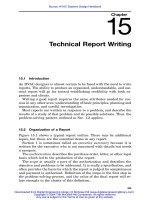Interfacing PIC Microcontrollers 15 pptx
Bạn đang xem bản rút gọn của tài liệu. Xem và tải ngay bản đầy đủ của tài liệu tại đây (451.88 KB, 10 trang )
Interfacing PIC Microcontrollers
126
b3 BTFSC PORTC,6 ; button 3?
GOTO bs ; no
MOVLW '3' ; yes
MOVWF Char
MOVLW 03
MOVWF Kval
RETURN
bs BTFSC PORTC,7 ; button -?
GOTO rowd ; no
MOVLW '-' ; yes
MOVWF Char
MOVWF Oper
RETURN
rowd BSF PORTC,2 ; select row D
BCF PORTC,3
CALL Onems
BTFSC PORTC,4 ; button C?
GOTO b0 ; no
MOVLW 'c' ; yes
MOVWF Char
MOVWF Oper
RETURN
b0 BTFSC PORTC,5 ; button 0?
GOTO be ; no
MOVLW '0' ; yes
MOVWF Char
MOVLW 00
MOVWF Kval
RETURN
be BTFSC PORTC,6 ; button =?
GOTO bp ; no
MOVLW '=' ; yes
MOVWF Char
RETURN
bp BTFSC PORTC,7 ; button +?
GOTO done ; no
MOVLW '+' ; yes
MOVWF Char
MOVWF Oper
RETURN
done BSF PORTC,3 ; clear last row
CLRF Char ; character code = 0
RETURN
; Write display
disout MOVF Kcode,W ; Load the code
BSF Select,RS ; Select data mode
CALL Send ; and send code
RETURN
; Process operations
calc MOVF Oper,W ; check for add
MOVWF Temp ; load input op code
MOVLW '+' ; load plus code
SUBWF Temp ; compare
BTFSC STATUS,Z ; and check if same
GOTO add ; yes, jump to op
MOVF Oper,W ; check for subtract
MOVWF Temp
MOVLW '-'
SUBWF Temp
BTFSC STATUS,Z
GOTO sub
MOVF Oper,W ; check for multiply
MOVWF Temp
MOVLW 'x'
SUBWF Temp
BTFSC STATUS,Z
GOTO mul
MOVF Oper,W ; check for divide
MOVWF Temp
MOVLW '/'
SUBWF Temp
BTFSC STATUS,Z
GOTO div
GOTO scan ; rescan if key invalid
Program 6.1 Continued
Else_IPM-BATES_CH006.qxd 6/29/2006 11:37 AM Page 126
Calculate, Compare & Capture
127
; Calclate results from 2 input numbers
add MOVF Num1,W ; get first number
ADDWF Num2,W ; add second
MOVWF Result ; and store result
GOTO outres ; display result
sub BSF STATUS,C ; Negative detect flag
MOVF Num2,W ; get first number
SUBWF Num1,W ; subtract second
MOVWF Result ; and store result
BTFSS STATUS,C ; answer negative?
GOTO minus ; yes, minus result
GOTO outres ; display result
minus MOVLW '-' ; load minus sign
BSF Select,RS ; Select data mode
CALL Send ; and send symbol
COMF Result ; invert all bits
INCF Result ; add 1
GOTO outres ; display result
mul MOVF Num1,W ; get first number
CLRF Result ; total to Z
add1 ADDWF Result ; add to total
DECFSZ Num2 ; num2 times and
GOTO add1 ; repeat if not done
GOTO outres ; done, display result
div CLRF Result ; total to Z
MOVF Num2,W ; get divisor
BCF STATUS,C ; set C flag
sub1 INCF Result ; count loop start
SUBWF Num1 ; subtract
BTFSS STATUS,Z ; exact answer?
GOTO neg ; no
GOTO outres ; yes, display answer
neg BTFSC STATUS,C ; gone negative?
GOTO sub1 ; no - repeat
DECF Result ; correct the result
MOVF Num2,W ; get divisor
ADDWF Num1 ; calc remainder
MOVF Result,W ; load result
ADDLW 030 ; convert to ASCII
BSF Select,RS ; Select data mode
CALL Send ; and send result
MOVLW 'r' ; indicate remainder
CALL Send
MOVF Num1,W
ADDLW 030 ; convert to ASCII
CALL Send
GOTO scan
; Convert binary to BCD
outres MOVF Result,W ; load result
MOVWF Lsd ; into low digit store
CLRF Msd ; high digit = 0
BSF STATUS,C ; set C flag
MOVLW D'10' ; load 10
again SUBWF Lsd ; sub 10 from result
INCF Msd ; inc high digit
BTFSC STATUS,C ; check if negative
GOTO again ; no, keep going
ADDWF Lsd ; yes, add 10 back
DECF Msd ; inc high digit
; display 2 digit BCD result
MOVF Msd,W ; load high digit result
BTFSC STATUS,Z ; check if Z
GOTO lowd ; yes, dont display Msd
ADDLW 030 ; convert to ASCII
BSF Select,RS ; Select data mode
CALL Send ; and send Msd
lowd MOVF Lsd,W ; load low digit result
ADDLW 030 ; convert to ASCII
BSF Select,RS ; Select data mode
CALL Send ; and send Msd
GOTO scan ; scan for clear key
; Restart
clear MOVLW 01 ; code to clear display
BCF Select,RS ; Select data mode
CALL Send ; and send code
CLRF Kcount ; reset count of keys
GOTO scan ; and rescan keypad
END ;;;;;;;;;;;;;;;;;;;;;;;;;;;;;;;;;;;;;;;;;;
Program 6.1 Continued
Else_IPM-BATES_CH006.qxd 6/29/2006 11:37 AM Page 127
initialisation of the ports as required by the hardware connections is carried
out. A separate file for the LCD initialisation and operation has been created
(LCD.INI) to keep the source code size down and to provide a re-usable file
for future programs. This is included at the top of the subroutine section. It
contains the LCD initialisation sequence (inid) and code transmission block
(send), as seen in the LCD demo program in Chapter 4.
The main program sequence calls the keypad scanning routine to detect a
key, in which the key code is stored, and then delays for switch debouncing and
release. The input key is displayed, and the program then jumps to a routine to
handle each input in a sequence of five buttons (Num1, Operation, Num2,
Equals and Clear). The calculation routine uses the operation input code to se-
lect the required process: add, subtract, multiply or divide. The binary result of
the calculation is passed to a routine to convert it into BCD, then ASCII, and
send it to the display. The result of the divide, being a single digit result and re-
mainder, is sent direct to the display. The clear operation sends a command to
the display to clear the last set of characters.
The program is highly structured to make it easier to understand (hope-
fully!). In longer programs, care must be taken not to exceed the stack depth
when using multiple levels of subroutine in structured programs.
Pulse Output
This program illustrates the use of a hardware timer to generate an output
waveform whose period can be controlled by push buttons.
The hardware configuration is shown in Figure 6.3, as a screenshot. The pulse
output is generated at the output of Timer1, RC2, which is initialised for output.
A pulse output is generated with a fixed 1 ms positive pulse, and a variable inter-
val between pulses that can be adjusted manually. A virtual oscilloscope displays
the output waveform, which initially runs at 100 Hz. The output is fed to a
sounder, which causes the simulator to generate an audible output via the PC
soundcard. The effect of pressing each button can thus be heard as well as dis-
played. Note that hardware debouncing has been used (capacitors across the but-
tons) to simplify the software.
The main purpose of this example is to illustrate the use of Timer1 compare
mode. This requires pre-loading a register with a reference binary number,
with which a count register is continuously compared in the timer hardware.
When a match is detected, an interrupt is generated which calls the interrupt
service routine (ISR). This allows the input to be processed immediately,
preserving the accurate timing of program operation.
Interfacing PIC Microcontrollers
128
Else_IPM-BATES_CH006.qxd 6/29/2006 11:37 AM Page 128
The Timer1 compare mode is illustrated in Figure 6.4. It uses a pair of regis-
ters, TMR1H (high byte) and TMR1L (low byte), to record a 16-bit count, driven
by the MCU instruction clock. In the system simulation, the clock is set to 4
MHz, giving a 1 MHz instruction clock (1 instruction takes four clock cycles).
The timer therefore counts in microseconds. The reference register pair,
CCPR1H and CCPR1L, is pre-loaded with a value which is continuously com-
pared with the 16-bit timer count (default 2710
16
ϭ 10 000
10
). With this value
loaded, the compare becomes true after 10 ms, the interrupt generated, and the
output set high. The ISR resets the interrupt, tests the buttons to see if the pre-set
value should be changed, waits 1 ms and then clears the output to zero. The de-
fault output is therefore a 1 ms high pulse, followed by a 9 ms interval. This
process repeats, giving a pulse waveform with an output period of 10 ms overall.
The source code shows the initialisation required for the interrupt opera-
tion. The interrupt vector (GOTO isr) is loaded at address 004, so the initial
execution sequence has to jump over this location. The port, timer and inter-
rupt registers are then set up (Figure 6.4 (b)). The timer is started, and the sin-
gle instruction main loop then runs, waiting for the interrupt.
Timer1 counts up to 10000, and the interrupt is triggered. The interrupt
flag is first cleared, and the counter reset to zero. The next 10 ms period starts
Calculate, Compare & Capture
129
Figure 6.3 Pulse output simulation
Else_IPM-BATES_CH006.qxd 6/29/2006 11:37 AM Page 129
immediately, because the counter runs continuously. The buttons are checked, and
the compare register value incremented or decremented to change the output pe-
riod if one of them is pressed. A check is also made for zero at the upper and lower
end of the period adjustment range, to prevent the compare value rolling over or
under between 00 00 and FF FF. This would cause the output frequency to jump
between the minimum and maximum value, which is undesirable in this case.
The 1 ms pulse period is generated as a software delay, which runs in paral-
lel with the hardware timer count. After 1 ms, the output is cleared to zero, but
the hardware count continues until the next interrupt occurs. This is an impor-
tant point – the hardware timer continues independently of the program se-
quence, until the next interrupt is processed, allowing the timing operation and
program to be executed simultaneously (Figure 6.5) (Program 6.2).
Period Measurement
An alternative mode of operation for Timer1 is capture mode. This allows
counter value in the 16-bit timer register (TMR1H ϩ TMR1L) to be captured in
mid-count; the capture is triggered by the input RC2 changing state. A pre-scaler
can be included between the input and capture enable so that the capture is only
triggered every 4th or 16th pulse at the input, thereby reducing the capture rate.
Interfacing PIC Microcontrollers
130
(a)
(b)
Register Load Effect
PIE1
0000 0100
Enable Timer 1 interrupt
INTCON
1100 0000
Enable peripheral interrupts
CCP1CON
0000 1000
Compare mode – set output pin on match
CCPR1H
027H
Initial value for high byte compare
CCPR1L
010H
Initial value for low byte compare
T1CON
0000 000
1 Enable timer with internal clock
CCPR1H
Comparator
CCPR1L
TMR1H TMR1L
Set Interrupt
Flag (CCP1IF)
Set/Clear
Pin RC2
Preload
Instruction
Clock
Figure 6.4 Timer1 compare registers: (a) timer1 block diagram; (b) control registers
Else_IPM-BATES_CH006.qxd 6/29/2006 11:37 AM Page 130
This method is used here to measure the period of a pulse waveform, which
is fed in at RC2, the CCP1 module input. The module is set up to generate an
interrupt when the input changes from high to low, once per cycle. The timer
counts instruction clock cycles continuously, and the count reached is stored in
the CCP1 register pair on each interrupt, and the count then restarted.
The main program itself continuously converts the 16-bit contents of CCP1
into 5-digit BCD, and displays the result on the LCD. It could wait for the next
interrupt in an idle loop, as in the pulse output program, but this program high-
lights that the MCU can continue processing while the timer counts. The binary
is converted into BCD using a simple subtraction loop for each digit, from ten
thousands to tens (see Chapter 5). The remainder at the end is the unit’s value.
The simulation uses a virtual signal generator to provide a variable fre-
quency square wave at RC2. The 16ϫ2 LCD is connected and driven as
detailed in Chapter 4. The signal generator appears full size when the simula-
tion is running, as long as it is selected in the debug menu. The frequency can
be adjusted as the simulation runs, and the display responds accordingly, dis-
playing the period in microseconds. Auto-ranging the display to milliseconds
is one possible program enhancement which could be attempted.
The system operates correctly over the audio range, 15 Hz–50 kHz. The ab-
solute maximum count is 65536 s (16-bit count), and the minimum period is
limited by the time taken to reset the interrupt and start counting again (less
than 20 s) (Figures 6.6–6.8) (Program 6.3).
Calculate, Compare & Capture
131
PULSE
Generates a variable interval pulse output
controlled by up/down buttons
Hardware: P16F877 (4MHz), sounder
MAIN
Initialise
RC2/CCP1 = Pulse output
RDO,RD1 = Up/Down buttons
Timer1 Compare Mode & Interrupt
Wait for interrupt
SUBROUTINE
1ms delay
INTERRUPT SERVICE ROUTINE
Reset interrupt
IF Increase Frequency button pressed
Decrement pulse interval
IF Decrease Frequency button pressed
Increment pulse interval
Generate 1ms pulse
Figure 6.5 Pulse program outline
Else_IPM-BATES_CH006.qxd 6/29/2006 11:37 AM Page 131
Interfacing PIC Microcontrollers
132
;;;;;;;;;;;;;;;;;;;;;;;;;;;;;;;;;;;;;;;;;;;;;;;;;;;;;;;;;;;;;;;;;;
;
; PULSE.ASM MPB 21-8-05
;
; Generates timed output interval
; using Timer 2 in compare mode
; Timer interrupt sets output, cleared after 1ms
;
;;;;;;;;;;;;;;;;;;;;;;;;;;;;;;;;;;;;;;;;;;;;;;;;;;;;;;;;;;;;;;;;;;
PROCESSOR 16F877
; Clock = XT 4MHz, standard fuse settings
__CONFIG 0x3731
; LABEL EQUATES
INCLUDE "P16F877.INC" ; Standard register labels
Count EQU 20 ; soft timer
; Program begins ;;;;;;;;;;;;;;;;;;;;;;;;;;;;;;;;;;;;;;;;;;;;;;;;;
ORG 0 ; Place machine code
NOP ; for ICD mode
GOTO init ; Jump over ISR vector
ORG 4 ; ISR vector address
GOTO isr ; run ISR
init NOP
BANKSEL TRISC ; Select bank 1
MOVLW B'11111011' ; RC2 = output
MOVWF TRISC ; Initialise display port
MOVLW B'00000100' ; Timer1 interrupt
MOVWF PIE1 ; enable
BANKSEL PORTC ; Select bank 0
CLRF PORTC ; Clear output
MOVLW B'11000000' ; Peripheral interupt
MOVWF INTCON ; enable
MOVLW B'00001000' ; Compare mode
MOVWF CCP1CON ; set output on match
MOVLW 027 ; Initial value
MOVWF CCPR1H ; for high byte (10ms)
MOVLW 010 ; Initial value
MOVWF CCPR1L ; for low byte (10ms)
MOVLW B'00000001' ; Timer1 enable
MOVWF T1CON ; internal clock (1MHz)
GOTO start ; Jump to main program
; SUBROUTINES
; 1ms delay with 1us cycle time (1000 cycles)
onems MOVLW D'249' ; Count for 1ms delay
MOVWF Count ; Load count
loop NOP ; Pad for 4 cycle loop
DECFSZ Count ; Count
GOTO loop ; until Z
RETURN ; and finish
; INTERRUPT SERVICE ROUTINE
; Reset interrupt, check buttons, generate 1ms pulse
isr CLRF PIR1 ; clear interrupt flags
CLRF TMR1H ; clear timer high
CLRF TMR1L ; and low byte
BTFSC PORTD,0 ; dec frequency button?
GOTO other ; no
INCFSZ CCPR1H ; yes, inc period, zero?
GOTO other ; no
DECF CCPR1H ; yes, step back
other BTFSC PORTD,1 ; inc frequency button?
GOTO wait ; no
DECFSZ CCPR1H ; yes, inc period, zero?
GOTO wait ; no
INCF CCPR1H ; yes, step back
wait CALL onems ; wait 1ms
BCF CCP1CON,3 ; clear output
BSF CCP1CON,3 ; re-enable timer mode
RETFIE ; return to main program
;
; Main loop
;
start GOTO start ; wait for timer interrupt
END ; of source code
Program 6.2 Pulse output
Else_IPM-BATES_CH006.qxd 6/29/2006 11:37 AM Page 132
Calculate, Compare & Capture
133
Figure 6.6 Input timing simulation
(a)
(b)
Register Setting Flags Function
PIE1
0000 0
1
00
CCP1IE Enable CCP1 interrupt
INTCON
1100 0000
GIE, PEIE Enable peripheral interrupts
CCP1CON
0000 0100
CCP1M0 - 3 Capture mode – every falling edge
T1CON
0000 0001
TMR1ON Enable timer with internal clock
PIR1
0000 0X00
CCP1IF CCP1 interrupt flag
CCPR1H CCPR1L
TMR1H TMR1L
Set Interrupt
Flag (CCP1IF)
Pulse Input
Pin RC2
Instruction
Clock
Prescale &
Edge select
Capture
Enable
Figure 6.7 Capture registers (a) timer registers; (b) control registers
Else_IPM-BATES_CH006.qxd 6/29/2006 11:37 AM Page 133
Interfacing PIC Microcontrollers
134
TIMIN
Measure pulse waveform input period and display
P16F877 (4MHz), audio signal source, !6x2 LCD
MAIN
Intialise
PortD = LCD outputs
Capture mode & interrupt
Initalise LCD
Enable capture interrupt
REPEAT
Convert 16-bit count to 5 BCD digits
Display input square wave period
SUBROUTINES
Convert 16-bit count to 5 BCD digits
Load 16-bit number
Clear registers
Tents, Thous, Hunds, Tens, Ones
REPEAT
Subtract 10000 from number
UNTIL Tents negative
Restore Tents and remainder
REPEAT
Subtract 1000 from remainder
UNTIL Thous negative
Restore Thous and remainder
REPEAT
Subtract 100 from remainder
UNTIL Hunds negative
Restore Hunds and remainder
REPEAT
Subtract 10 from remainder
UNTIL Tens negative
Restore Tens and store remainder Ones
Display input square wave period
Display ‘T=’
Supress leading zeros
Display digits in ASCII
Display ‘us’
INTERRUPT SERVICE ROUTINE
Clear Timer 1 Count Registers
Reset interrupt flag
ALWAYS
Figure 6.8 Input period program outline
Else_IPM-BATES_CH006.qxd 6/29/2006 11:37 AM Page 134
Calculate, Compare & Capture
135
;;;;;;;;;;;;;;;;;;;;;;;;;;;;;;;;;;;;;;;;;;;;;;;;;;;;;;;;;;;;;;;;
;
; TIMIN.ASM MPB 25-8-05
;
; Measure input period using Timer1 16-bit capture
; and display in microseconds
;
; STATUS: Capture working
; Display working
;
;;;;;;;;;;;;;;;;;;;;;;;;;;;;;;;;;;;;;;;;;;;;;;;;;;;;;;;;;;;;;;;;
PROCESSOR 16F877
; Clock = XT 4MHz, standard fuse settings:
__CONFIG 0x3731
; LABEL EQUATES ;;;;;;;;;;;;;;;;;;;;;;;;;;;;;;;;;;;;;;;;
INCLUDE "P16F877.INC" ; Standard register labels
; Local label equates
Hibyte EQU 020
Lobyte EQU 021
Tents EQU 022
Thous EQU 023
Hunds EQU 024
Tens EQU 025
Ones EQU 026
; Program begins ;;;;;;;;;;;;;;;;;;;;;;;;;;;;;;;;;;;;;;;;;;;;;;;;
ORG 0 ; Place machine code
NOP ; Required for ICD mode
GOTO init
ORG 4 ; Interrupt vector adress
GOTO ISR ; jump to service routine
init NOP
BANKSEL TRISD ; Select bank 1
CLRF TRISD ; Initialise display port
CLRF PIE1 ; Disable peripheral interrupts
BANKSEL PORTD ; Select bank 0
CLRF PORTD ; Clear display outputs
MOVLW B'11000000' ; Enable
MOVWF INTCON ; peripheral interrupts
MOVLW B'00000100' ; Capture mode:
MOVWF CCP1CON ; every falling edge
MOVLW B'00000001' ; Enable
MOVWF T1CON ; Timer 1
GOTO start ; Jump to main program
; INTERRUPT SERVICE ROUTINE ;;;;;;;;;;;;;;;;;;;;;;;;;;;;;;;;;;;;;
ISR CLRF TMR1L
CLRF TMR1H
BCF PIR1,CCP1IF ; Reset interrupt flag
RETFIE
Program 6.3 Input period measurement
Else_IPM-BATES_CH006.qxd 6/29/2006 11:37 AM Page 135