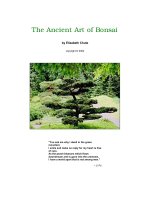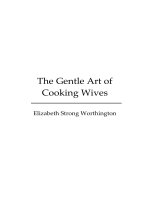The Black Art of Xbox Mods- P3 ppsx
Bạn đang xem bản rút gọn của tài liệu. Xem và tải ngay bản đầy đủ của tài liệu tại đây (1.31 MB, 30 trang )
46
CHAPTER
2 Disassembling Your Xbox
Removing
the
Motherboard
Power
Supply
Connector
Next, let's focus
our
attention on the
power supply connector for
the
motherboard. This connector comes
from the power supply, which
is
located on the right side
of
the
motherboard, screwed into the case.
I will explain how to remove the
power supply in Chapter
11
(on
replacing the case).
Be
very
careful around the
power
supply
supply
(as
well
as
the
CPU
and
CPU
heatsinks)
if
you
have recently operated
your
Xbox because the
power
supply
components
will
be
extremely
hot!
Locate the power supply connectorby referring to Figure 2.45.
You
remove the power supply con-
nector
by
pressing the clip tab with your finger while pulling upward on the connector that
is
mounted to the motherboard fitting. This
is
identical to an
ATX
motherboard power connector
in a PC
(see
Figure 2.46).
FIGURE
2.45
Locating the
power
supply
connector
on the
motherboard.
After you have disengaged the motherboard power supply connector, lay it aside
so
the mother-
board can be removed,
as
shown in Figure 2.47.
Removing
the
Motherboard
47
FIGURE
2.46
Removing
the
motherboard
power
supply
connector.
FIGURE
2.47
Moving
the
motherboard
power
supply
connector
aside.
48
CHAPTER
2
Disassembling
Your Xbox
Removing
the
Motherboard
Screws
Eleven Torx screws are used to
mount
the motherboard to the case. Refer to Figure 2.48 for
the
location
of
all the screws and then remove
all
11
screws using
your
Torx tool. Figure 2.49 shows
a close-up image
of
the
motherboard
with the screws already removed.
FIGURE
2.48
The location of the
11
screws holding down the
Xbox
motherboard.
Unplugging
the
Controller
Port
Cables
Two
connectors each handle two
of
the controller ports
on
the front
of
the Xbox, as shown
in
Figure 2.50. The controller
ports
are connected to the
motherboard
using two small plugs at the
inside front side
of
the Xbox.
The
four controller ports.
First, locate the controller
port
connectors
on
the motherboard,
as
shown in Figure 2.51,
and
gen-
tly pry them free with your fingers, as shown in Figure 2.52.
The final result
is
shown in Figure 2.53. Note the screws are loosened
but
not
yet removed.
Be
careful when removing the screws by
hand
because you do
not
want
to damage the
motherboard
Removing
the
Motherboard
49
with an electrostatic discharge, which can occur especially ifyou are standing
on
carpet
or
other
static-inducing material.
FIGURE
2.49
Close-up
of
the Xbox motherboard,
showing
the screws
that
have been removed.
1
2
3
4
FIGURE
2.50
The
four
controller
ports.
You
should wear an antistatic wrist strap or ground yourself repeatedly while working with any
electronics.
You
can ground yourself by touching a large (preferably unpainted) metal object,
although just using an antistatic wrist strap
is
safer.
Be
sure
to
store the screws in a safe place so
that they won't get lost! See Figure 2.54.
50
CHAPTER
2 Disassembling Your Xbox
FIGURE
2.51
The
controller
port
plugs on
the
motherboard.
FIGURE
2.52
Removing a
controller
plug
from
the
motherboard.
Removing
the
Motherboard
51
FIGURE
2.53
The Xbox motherboard
is
mostly
stripped and
almost
ready
to
be
removed.
FIGURE
2.54
The
11
motherboard
screws should
be
stored in a safe place.
52
CHAPTER
2 Disassembling Your Xbox
Removing
the
Case
Fan
The Xbox case fan
is
powered by a small power cable that attaches to the motherboard,
as
shown
in
Figure 2.55. Simply pull up on the
fan
power wires to remove the connector from the mother-
board.
FIGURE
2.55
The
Xbox
case fan
must
be removed
prior
to
removing
the
motherboard.
Removing the fan itself
is
a bit more tricky.
Take
a look at Figure 2.56. The easiest way to get the
fan
out
is
to
use
a screwdriver
to
pry
the
fan
mounting tabs away from the fan
and
then gently
remove it using a back-and-forth motion.
You
will have to switch the screwdriver from one side
of
the fan to the other to
free
the
fan
of
both tabs.
Removing
the
Motherboard
You
are now (finally!) ready to lift the motherboard
out
of
the case. Simply grab hold
of
the CPU
heatsink and lift the motherboard. I advise against using a screwdriver
or
any other tool
on
the
motherboard itself because a simple twitch
of
the hand can cause the tool to scratch the leads on
the motherboard, rendering it unusable.
So,
be careful at this point!
See
Figure 2.57.
Removing
the
Motherboard
53
FIGURE
2.56
Pry the fan
mounting
tabs
away
from
the fan
to
lift
it
out
of
the
case.
FIGURE
2.57
Lifting
the
motherboard
out
of
the Xbox case.
54
CHAPTER
2
Disassembling
Your Xbox
You
will quicldy notice that the motherboard needs to be pulled toward the front
of
the Xbox to
clear the video and network ports on the back
of
the Xbox. Simply lift the motherboard while
pulling
it
toward the front
of
the Xbox.
If
all
goes well, your Xbox should look like the one shown
in Figure 2.58.
FIGURE
2.58
The
motherboard
has
been
removed
from
the
Xbox
case.
Figure 2.59 shows the Xbox motherboard after it has been removed from the case, and Figure 2.60
shows the bottom side
of
the motherboard.
You
will get to know the motherboard layout more
personally if you have a late-model Xbox (which requires a soldered mod
chip-more
on
that in
Chapter
6).
Removing
the
Motherboard
55
FIGURE
2.59
The Xbox
motherboard
is
dominated
by
the CPU/CPU heatsinks.
FIGURE
2.60
The
bottom
side
of
the Xbox motherboard.
56
CHAPTER
2 Disassembling Your Xbox
Summary
If
you are planning on installing a mod chip (which
is
probably a good bet
if
you are reading this
book!), you should leave your Xbox disassembled at this point because you will need it open for
the next
few
chapters.
3
Identifying
Your
Xbox Revision
This
chapter
will
help you
to
perform
the
ali-impor-
tant
step
of
identifying
which
version
of
the
Xbox
you
own.
This step
is
critical
in
determining
what
type
of
mod
chip you
will
need
for
your
Xbox
and
what
you
must
to
do
install
a
mod
chip
(covered in
the
next
two
chapters).
Revision
Notes
Before I explain how to identify your Xbox, let's cliscuss each
of
the seven revisions
that
have been produced at the time
of
this writing.
1.0
The first Xbox, 1.0,
was
produced
in
Hungary and Mexico in
early to mid-2001. This version was unique in that it fea-
tured an active cooling
unit
(heatsink plus fan) on the
GPu.
The DVD-ROM was made by Thomson (see Figure 3.1),
and the hard drive
by
Seagate (see Figure 3.2). This first ver-
sion used the Conexant video chip, which
was
carried
through revision
1.3.
1.1
The first revision
to
the Xbox, 1.1, did away with the GPU
fan, leaving only a heatsink. This revision was manufactured
in
Mexico and China. This version also used the Conexant
video chip.
Here are the key points
covered in this chapter:
• Revision notes
• Methods
of
identification
•
Special/limited
edition
exceptions
58
CHAPTER
3
Identifying
Your Xbox Revision
1.2
The second revision to the Xbox, 1.2,
was an
incremental
update
with
some different hardware used in
some factories. The Philips DVD-
ROM drive (see Figure 3.3) replaced
the Thomson in most
of
the 1.2
units. Some units featured a Western
Digital hard drive (see Figure 3.4)
more often than the Seagate. This
version also used
the
Conexant
video chip.
FIGURE 3.1 Thomson DVD-ROM unit.
1.3
The third revision, 1.3, along with
1.4, seems to be the
most
common,
so it may have been produced in the
greatest quantities. This version saw
the introduction
of
the
Samsung
DVD-ROM drive (see Figure 3.5),
although
Thomson
and
Philips
models were still used
throughout
the production life
of
the Xbox in
lesser quantities. This version
also
introduced a second Seagate drive
(lOGB) in some units (see Figure
3.6). This version also used the
FIGURE
3.2
First Seagate hard drive used
in
the Xbox.
Conexant video chip.
1.4
The fourth
reVISIon,
1.4, was also
produced in great quantities and was
perhaps the most produced version
of
all. Manufactured exclusively in
China,
1.4
saw the introduction
of
yet
another
Western Digital hard
drive (see Figure 3.7), and featured
the Samsung DVD-ROM in most
cases (though
not
all). This version FIGURE
3.3
The
Philips DVD-ROM drive.
Revision
Notes
59
is
identifiable by the use
of
a Focus
video chip, the first change in the
video chip since the Xbox was first
introduced.
.~
'~
'\~
.J
.1-1:::::
:l!l::t::
1:::1:
r I I I
~
,111'''_
Ill:-='::,
.'
·_*1'-,
I
10_.
.1O'P
fW
•
,,,,
_.~
_
:=":':.=:'==:.::i,,;::-
0:
••
W"'O
Roo
•••
"':00
-
I·
CfUlI
~1'~IXI'It~"'
SC':J't
1:1
1:1&1
1:1"
f;lp«'.cl
"*,",.J'.
Of'It-
:~
,~ItL»'UllIUtl";J'l1'I"OlU
FIGURE
3.6
The second Seagate hard
drive.
FIGURE
3.5
The Samsung DVD-ROM
drive.
FIGURE
3.4
The
first
Western
Digital
hard
drive
used
in Xbox.
.~
1.6
1.5
Revision
1.5
has an interesting story
associated with it,
though
none
of
this
information
is
official.
Apparently, this version was pro-
duced only for a
short
period
of
time
at the factory
in
China before it was
pulled from production,
and
manu-
facturing reverted back to revision
1.4.
One might assume that there
was some sort
of
mistake in the ini-
tial production runs for
1.5
that was
not detected right
away.
For what-
ever reason,
both
factories in China
and Taiwan switched back to pro-
ducing 1.4. Revision
1.5
might have
seen only limited
production
after-
ward because the development
of
revision
1.6
came
soon
after.
Therefore, the manufacturing date
alone
is
not
a reliable factor for deter-
mining the revision. Revision
1.5
also
used the Focus video chip, and was
otherwise similar to 1.4. Many
mod
chip makers
doubt
even the existence
of
the 1.5, believing it to be a refur-
bished version
of
1.4 motherboards
with changes made to the LPC to
prevent modding. This revision
is
exceedingly rare, if it exists at all.
The sixth revision, 1.6, was a radical
departure from prior versions with
60
CHAPTER
3
Identifying
Your Xbox Revision
::1::
:::1:
s
The second Western Digital hard drive
(IOCB).
::::1
NOTE
:
FIGURE
3.7
major changes in the Xbox mother-
board. The TSOP chip containing the
Xbox
BrOS
is
no longer flashable
(that
is,
updateable), meaning the
usual soft hacks/exploits are
not
pos-
sible, and the BIOS
cannot
be
flashed. Microsoft also removed
power and data lines from the LPC
expansion
port
utilized by
mod
chips, requiring extra effort to install
a mod chip
in
this version. A new
video chip, known
as
Xcalibur (with
an Xbox logo), was also used in this
revision. The apparent changes were
meant
to
make the
1.6
motherboard
more compact.
The Xbox
BIOS
is
stored on
an
EEPROM
(electri-
cally erasable
programmable
read-only
memory)
chip so
that
the
binary
BIOS
image can be
updated. Xbox 1.6
BIOS
chips are
only
EPROM,
meaning
they
can
be
burned once, and
after
that,
these chips are
permanently
fixed
with
a
BIOS.
Methods
of
Identification
There
is
no single method
of
identi-
fying your Xbox revision with 100%
accuracy,
but
by
using three well-tested methods together, you will be able to determine the ver-
sion
of
your Xbox with certainty. The methods are
as
follows.
It
is
best to perform all
of
these tests
because Microsoft doesn't print the revision number on the Xbox (that would make it too easy
for modders!).
The goal
of
revision identification
is
ultimately to determine which type
of
mod chip you can use,
so
after you have determined the revision by a single test, it's a pretty safe bet that you have your
revision. But just to be cautious, I recommend performing other checks
of
the revision to be cer-
tain.
Manufacturing
Date
The manufacturing date
of
an Xbox
is
just a "suggestion" for the revision. The manufacturing
date
is
printed on the serial
number
label on the bottom
of
the Xbox.
You
can
see
this label
through a hole in the retail box (used for scanning the serial
number
at the cash register),
so
you
can try
to
identify the revision without even removing an Xbox from the box (although a used
Xbox
is
probably lacking a retail box
in
the first place).
Methods
of
Identification
61
The serial
number/bar
code label
on
the
bottom
of
the Xbox includes a "MFG.
DATE"
value in
the format
YYY¥-MM-DD, representing year, month, and day. Table
3.1
will help you to identify
your Xbox revision using the manufacturing date (although assembly line and factory appear to
be more relevant factors).
TABLE
3.1
Revision
by
Manufacturing
Date
Date
Range
Revision
Location
01/2001-10/2002
1.0
Hungary
11/2002-04/2003
1.1
Hungary, Mexico
OS/2003-03/2004
1.2-1.5 China
04/2004-?
1.6 China, Taiwan
Hardware
Serial
Number
If
you are browsing the used Xboxes at your local video game store in the
hope
that you can buy
an older Xbox that will work with your solderless mod chip
of
choice, you will need to use the
serial
number
version test. But what happens if the manufacturing label has been removed? This
is
a fairly
common
occurrence that
might
have something to do with Xbox owners
not
wanting
to change their Xbox
Live
accounts (which makes one wonder why they sold the Xbox in the first
place). Here
is
how you can decode the hardware serial
number
if it
is
available:
LNNNNNN YWWFF
where
• L
is
the
number
of
the
production
line within the factory.
•
NNNNNN
is
the
number
of
the Xbox produced
during
the workweek.
• Y
is
the last digit
of
the
production
year.
•
WW
is
the
number
of
the week
of
the production year.
•
FF
is
the code
of
the factory where the Xbox was manufactured, according to Table 3.2.
TABLE
3.2
Factory Codes
Factory
Location
Revision
02
Mexico
1.0
or
1.1
03
Hungary
1.0
05
China
1.2
(or later)
06 Taiwan
1.2 (or later)
62
CHAPTER
3
Identifying
Your Xbox Revision
Because the factory code
method
is
not
very reliable (because there
may
be
some
codes missing
from this list), let's try
another
method
of
identifying your Xbox to
narrow
things
down
a bit. See
Table 3.3 for a serial
number
check that
is
accurate
but
not
very specific.
If
your
code
is
not
shown, I would
recommend
using the closest code to yours, leaning toward
the
previous
one
if
there
is
a value above
and
below
your
code.
TABLE
3.3
Serial
Number
Check
Serial
Number
Revision
LNNNNNN 20WFF
LNNNNNN 21WFF
LNNNNNN 23WFF
LNNNNNN 24WFF
LNNNNNN 25WFF
LNNNNNN 30WFF
LNNNNNN 31WFF
LNNNNNN 32WFF
LNNNNNN 33WFF
LNNNNNN 42WFF
1.0
1.0
1.0,1.1
1.1
1.1
1.2
1.3
1.3
1.4,1.5
1.6
Video Chip
Verification
If
you have used the preceding two checks to
narrow
down
what
you
think
your
Xbox revision is,
the next two steps will really give you a concrete answer
to
the question. Assuming you have
already opened
your
Xbox
per
Chapter
2, "Disassembling Your Xbox," you
should
look for
the
video chip. It
is
located
on
the
motherboard,
directly below the video
output
port
on
the back
of
the Xbox (see Figure 3.8). This
is
another
excellent verification
of
the revision,
as
Table 3.4 illus-
trates, and may be considered foolproof.
TABLE
3.4
Video Chip
Identification
Video Chip Revision
Conexant
1.0,
1.1,
1.2,
1.3
Focus
1.4,
1.5
Xcalibur
1.6
Methods
of
Identification
63
FIGURE
3.8
The location of the video chip
on
the
Xbox
motherboard.
Xbox
BIOS
Version
Number
You
can use one final check to verify the Xbox revision that you own
(or
are considering buying):
Look at the BIOS kernel version
and
dashboard version numbers.
To
view these numbers,
boot
the Xbox in dashboard
mode
(by powering up without a disc in the DVD-ROM drive). Go to
Settings and then System Info. A disclaimer will scroll down
and
will eventually show you two
version numbers: a
K:
value for the kernel
and
a
D:
value for the dashboard.
You
can perform an
unscientific check
of
the revision using Table 3.5.
If
you are at a video store, this may be your only
way
of
double-checking the revision. Note that
revision
1.0
of
the Xbox did
not
provide these numbers, so if you can't find them, it
is
definitely
a
1.0.
Nevertheless, I will include the 1.0 kernel version in Table 3.5. Some kernel versions may
not be shown in this list;
if
yours
is
not
shown, you can base it
on
the nearest version to yours.
Along with the other noninvasive tests, this should give you a
clear
idea
about
the revision for a
particular Xbox.
64
CHAPTER
3
Identifying
Your Xbox Revision
TABLE
3.5
Xbox Revision
1.0
1.1
1.2-1.5
1.6
BIOS
Kernel Versions
Kernel Version
3944,4034,4036,4627
4817,4972
5101,5713
5838
Special/Limited
Edition Exceptions
Microsoft has released several special versions
of
the Xbox that you should know about because
they may (or may not) conform to the guidelines presented in the preceding sections. More than
likely they do,
but
if
you own a special
or
limited edition Xbox, you will be able to quickly
and
easily identify the revision. The specialllimited editions were produced at a single plant for a short
time,
so
they are
all
identical in hardware.
Halo
Special
Edition
If you own the Halo Special Edition Xbox with a translucent green case (see Figure 3.9), your
Xbox
is
a revision 1.2.
If
you want to verify the revision, you can check the production numbers.
This Halo
SE
Xbox
was
manufactured only in China, during weeks 8 and 9
of
2003, on the
man-
ufacturing lines
2,
5,
and
6!
(How's that for detail?). In other words,
if
you have a Halo
SE
Xbox,
the serial number should look like one
of
the following:
2NNNNNN 3WW05
5NNNNNN 3WW05
6NNNNNN
3WWOS
And
WW
should be
08
or
09.
I would like to advise you that it
is
possible for this version to be
manufacturered again, in which case you might find a newer Halo
SE
Xbox.
Limited Edition
Crystal
Pack
The Limited Edition Crystal Pack (shown in Figure 3.10) was a unique and collectible Xbox,
released only
in
Europe to improve sales.
If
you own this edition, you may
be
certain that it
is
revi-
sion 1.4. This edition was manufactured in China, in week 6
of
2004,
on
production line
4.
In
other words, the serial
number
should look like this:
4NNNNNN 30605
Special/Limited
Edition Exceptions
65
FIGURE
3.9
The
Halo
Special Edition
Xbox.
FIGURE
3.10
The Limited Edition Crystal Xbox.
Additional
Exceptions
I have encountered
some
very strange exceptions to the guidelines presented in this chapter,
where a
motherboard
has the telltale signs
of
two different revisions at the
same
time. Take Figure
3.11, for example. This Xbox was purchased from a retail store in late 2003,
but
it has signs
of
being a 1.0
as
well as a
1.1
at the same time.
The
heatsinks are
not
shown
in this figure,
but
take
my word for it, there was
no
heatsink fan
on
the GPU, indicating
that
this
is
a
LIar
later.
There are rumors that a
more
recent
manufacture
of
the Crystal Xbox has
taken place,
and
if this
is
true,
then
it's possible there
might
be some
of
these units with a 1.6 revision
moth-
erboard.
However, look at the filled-in LPC holes in this figure, along with
that
very strange sticker
on
the
motherboard,
spelling
out
clearly
that
this Xbox has a 4034 kernel.
That
kernel, according to Table
3.5, should be in a 1.0. But here we have
what
appears to be a 1.0 with
no
heatsink fan. This
is
very strange, indeed! Expect to find exceptions to the rule
liJ<e
this case, which
is
not
a
problem
at all because any 1.0 to 1.4 Xbox will accept a solderless
mod
chip
adapter
(which
is
all
that
matters).
66
CHAPTER
3
Identifying
Your Xbox Revision
FIGURE
3.11
This unusual 1.0 has no fan on the
CPU
heatsink (not shown).
Summary
This chapter should help you
to
identify your Xbox while browsing serial numbers
of
used Xbox
consoles at a store or via
eBay
or other online sites. If you already own an Xbox, the additional
tables and figures will help you
to
determine exactly which Xbox revision you own.
Much
of
the information in this chapter was found online at www.xbox-linux.org and
www.xbox-scene.com. I would like to thank the owners and users
of
these sites for the valuable
information they provided.
Mod
Chips
CHAPTER
4
CHAPTER
5
CHAPTER
6
Introduction
to
Xbox
Modding
Installing a Solderless Mod Chip
Installing
a Soldered Mod
Chip
Introduction
to
Xbox
Modding
This
chapter
is
an
introduction
to
Xbox
modding,
revealing all
the
information
you
need
to
know
about
mod
chips
so
that
you
can
choose
a
mod
chip
that
is
suitable
for
your
needs.
You
will learn
what
a
mod
chip
is
and
what
it
can
do; plus,
you
will
get
an
overview
of
the
major
Xbox
mod
chips
that
are
available.
What
Is a
Mod
Chip?
Mod
chips are small electronic devices that are incorporated
into the electronics
of
a video game console, thus "modify-
ing" the basic functionality
of
the console. The most com-
mon
reason for installing a
mod
chip
is
to make it possible
to boot up CDs
or
DVDs that are encoded for other regions.
For example, ifyou purchase
imported
DVD movies that are
encoded for a different region and video format, a
mod
chip
will allow you to play these movies (where a standard DVD
player will not). Obviously, this new functionality will allow
you to purchase
import
games
as
well (for instance, Xbox
games released only in Japan, if you
live
in the United States
or
Europe). There
is
also an NTSC-J format in Japan.
The internal Xbox architecture
is
the same for
all
regions,
but
an internal configuration setting specifies the
support
for region-encoded games and DVD movies (NTSC in the
United States)
as
well as for the
PAL
format (Europe and
Here are the key points
covered in this chapter:
• What is a mod chip?
• What
can
you do
with
a mod chip?
• Overview
of
available
mod chips
• Before you install a
mod chip
70
CHAPTER
4 Introduction
to
Xbox Modding
Japan). A
mod
chip will cause the Xbox to ignore the region and video format and play any game
or
movie. Table
4.1
shows the region code for each region.
TABLE
4.1
DVD
Regions
Number Region Name
o No region
coding
United States and Canada
2 Europe, Greece, Turkey, Egypt, Arabia, Japan, and South
Africa
3 Korea, Thailand, Vietnam, Borneo, and Indonesia
4 Australia,
New
Zealand, Mexico, the Caribbean, and South America
5 India, Africa, Russia, and eastern European nations
6 People's Republic
of
China
7 Unused
8 Airlines and cruise ships
How
Does
a
Mod
Chip
Work?
When you power up your Xbox with a game in the DVD-ROM drive, the Xbox boots up
and
then
performs a validation check
on
the game disc to ensure
it
is
a licensed game, produced
by
an offi-
cial Microsoft licensee. Before the game starts running, the Xbox authenticates the disc by search-
ing for the correct boot information.
If
a region-specific code
is
not
found, the Xbox will refuse
to play the disc (either a game or movie) because the correct information
is
not
available.
The mod chip kicks into action at this point. A
mod
chip such
as
Xenium will cause the Xbox to
ignore the boot information and just start running whatever
is
on
the disc. The
mod
chip will
boot either a game or DVD movie import.
An interesting side effect
of
the change effected
by
the mod chip
is
that Xbox will
run
anything,
not
just standard
or
import discs. A
mod
chip will allow you to
run
custom software written for
Xbox.
Are
Mod
Chips
Legal?
As
soon
as
the term "mod chip"
is
brought up, the obvious question arises like the proverbial ele-
phant in the room: Are
mod
chips
legal?
The simple answer
to
this question
is
this:
Yes,
mod
chips are legal, at least in the United States.
Those who understand copyright law will immediately realize that a
mod
chip containing custom