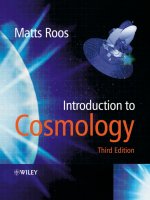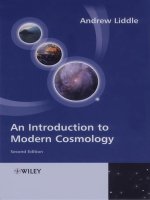An Introduction to Unified Communications
Bạn đang xem bản rút gọn của tài liệu. Xem và tải ngay bản đầy đủ của tài liệu tại đây (69.72 KB, 4 trang )
White Paper
A Beginner’s Guide to
Unified Communications
Contents
Introduction 2
The Components of a UC Solution 2
Telephony and Voice 3
Conferencing 3
Messaging 3
IM and real-time presence 3
Client/User experience software 3
Integrated Applications 3
No Matter How You Do It, It’s Time to Unify Your Comms 3
®
®
About Ziff Davis B2B
Ziff Davis B2B is a leading provider of research to technology buyers and high-quality
leads to IT vendors. As part of the Ziff Davis family, Ziff Davis B2B has access to over
50 million in-market technology buyers every month and supports the company’s core
mission of enabling technology buyers to make more informed business decisions.
Contact Ziff Davis B2B
100 California Street, Suite 650
San Francisco, CA 94111
Tel: 415.318.7200 | Fax: 415.318.7219
Email:
www.ziffdavis.com
Copyright © 2013 Ziff Davis B2B. All rights reserved.
ziffdavis.com
2 of 4
Ziff Davis | White Paper |
An Introduction to Unified Communications
ziffdavis.com
Introduction
Unified Communications (UC) has exploded in recent years, and with good reason. It isn’t a
revolutionary idea to centralize the various components of real-time communication. However,
the technology has evolved to a point where the implementation has very much caught
up with the vision, making everything from inbound call routing to IM manageable under a
single umbrella, with a consistent interface and cross-platform compatibility. Traditional PBX
(Private Branch eXchange) systems connected to standard the Public Switched Telephone
Network (PSTN, or POTS – the Plain Old Telephone System) are quickly being abandoned in
favor or flexible, scalable, cost-effective Internet-based solutions, saving businesses money,
providing powerful new features, and bringing control of communications systems back to the
businesses they support.
However, as all of the parenthetical notes in the previous paragraph suggest, Unified
Communications can be an overwhelming bowl of alphabet soup, especially to businesses
just looking to connect their employees to each other and to their customers. This beginner’s
guide to unified communications will help decode the jargon and give organizations a jumping
off point for evaluating solutions to meet a wide range of communications needs, whether
connecting call centers in the Philippines with engineers in Canada or connecting coworkers
across an office.
The Components of a UC Solution
Unified Communications solutions can vary widely by vendor and can easily be customized
to suit a particular organization’s needs. That said, most UC solutions include a number of
key components (Gartner broadly identifies six areas that are universally included in all major
vendor offerings):
• Telephony and Voice: This was essentially the origin of UC. How can businesses take
the new VoIP (Voice over IP) technologies replacing traditional phone systems, improve
upon them, and integrate them with other forms if Internet-based communication? Many
vendors offer specific phone hardware as well as back-end appliances (or cloud-based
services) to support voice communication over IP networks instead of the PSTN.
However, telephony can also be more loosely implemented on everything from iPads to
user-supplied mobile phones to desktop computers and usually includes organizational
directory and contact functions. As UC matures, voice communications increasingly
overlap with the other functions below.
• Conferencing: While video conferencing used to be either an expensive proposition
exclusively for enterprises that could afford specialized video capture, display, and
transmission hardware, the conferencing within modern unified communications can
ziffdavis.com
3 of 4
Ziff Davis | White Paper |
An Introduction to Unified Communications
include any voice or video solutions that enable real-time collaboration among multiple
users. Document sharing, desktop sharing, remote presentations, group video chat, and
conference room video all fall under the conferencing label.
While telephony functions tend to have a fair degree of feature parity across vendors,
conferencing tools fall on a much wider spectrum. Some still require specialized hardware
and additional appliances while others are strictly web-based and can use the webcams
found on nearly every laptop sold today. From the conference room to the hotel room,
conferencing is quickly becoming a UC killer app for improving collaboration.
• Messaging: In UC nomenclature, messaging is usually differentiated from IM (Instant
Messaging, described below). Messaging, also often referred to as Unified Messaging or
UM, generally refers to voicemail, fax transmissions, SMS (text messaging), and, in some
cases, email. Few UC vendors include email as native components of their messaging
suites but most include hooks to external email services. Although email remains a critical,
high-volume piece of the business communications landscape, most businesses have
already invested significant time, money, and effort in existing email solutions long before
they consider UC, so this approach actually offers significant flexibility.
• IM and real-time presence: The key differentiator between messaging and IM is the
asynchronous nature of messaging. Emails and faxes, for example, can be sent and viewed
as users have the opportunity. IM, on the other hand, generally involves near-real time
interactions between users sending quick notes and messages back and forth.
While IM is nothing new, with services like AOL Instant Messenger, Yahoo Messenger, and
Google Hangouts making the technology completely mainstream among both consumers
and enterprise users, the real-time presence aspect of IM has emerged as a critical feature
for many businesses. Finding out where an officemate is and whether she is available to
meet can be challenging; when colleagues are spread across time zones and continents,
branch offices and home offices, electronic means of tracking availability become
indispensible. In UC solutions, the ability to determine a coworker’s physical or virtual (and
often, mobile or remote) presence is usually integrated with instant messaging features.
• Client/user experience software: The actual user experience in UC is determined by
client software. While the client software may actually be presented in a web browser, most
UC vendors include both mobile and desktop “fat clients”. These are resident applications
that manage all aspects of messaging, telephony, and presence for the user, as well
as providing single sign-on to integrated applications. Clients may include full-featured
softphones (software for making voice and video calls on mobile and desktop devices),
contact databases, chat features, and more, depending on the vendor.
• Integrated applications: Vendors may provide APIs, pre-built integrations, or even their
ziffdavis.com
4 of 4
Ziff Davis | White Paper |
An Introduction to Unified Communications
own integrated software and services to extend the capabilities of UC solutions.
Integrations can be as simple as basic federation or may involve deep business process
automation for CRM, call center management, business intelligence, email, and beyond.
This extensibility is both a minimum requirement for a UC solution to be called “Unified
Communications” and the area in which UC can demonstrate its real power. When UC
can begin transforming and simplifying workflows and breaking down silos among
groups, colleagues, and partners, it moves from being a glorified phone system to a
mission-critical business tool.
No Matter How You Do It, It’s Time to Unify Your Comms
The business and technology research firm, Gartner, recently released its 2013 report on
the state of the Unified Communications industry. For the first time, they identified UC as a
“mature” market, entering the “mainstream adoption phase.” With VoIP and telephony forming
a core of UC and conferencing/collaboration tools emerging as highly effective, money-saving
replacements for both traditional phone service and business travel, UC solutions are taking
advantage of ubiquitous broadband and powerful technologies that impact both productivity
and an organization’s bottom line.
By including IM and real-time presence functionality, integration with a variety of business
systems, messaging services, and even fax capabilities, UC ensures that employees can
always be connected to each other, to customers, and to partners, regardless of their location
or the device on which they work. In fact, UC is helping organizations make the most of BYOD,
telework, and remote/virtual office facilities, with new device- and location-independent clients
and the ability to connect employees to communication services anytime, anywhere.
Most importantly, the barriers to entry for businesses looking to move to a UC architecture are
now incredibly low. Hosted systems keep companies from making large capital expenditures in
hardware, software, and in-house support for UC, while robust and highly scalable on-premise
systems can take advantage of advanced virtualization and deep datacenter investments
where they are available. The notion of “UC for everyone” is no longer a fantasy for SMBs
looking for a better way to communicate and collaborate while large enterprises have more
options than ever to dramatically enhance their external and internal communications.