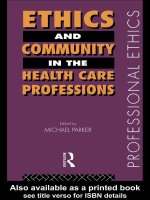- Trang chủ >>
- Đại cương >>
- Kinh tế vĩ mô
drupal creating blogs forums portals and community websites
Bạn đang xem bản rút gọn của tài liệu. Xem và tải ngay bản đầy đủ của tài liệu tại đây (6.64 MB, 279 trang )
Drupal
Creating Blogs, Forums, Portals, and
Community Websites
How to set up, configure, and customize this powerful
PHP/MySQL-based Open Source CMS
David Mercer
BIRMINGHAM - MUMBAI
Drupal
Creating Blogs, Forums, Portals, and Community Websites
2006 Packt Publishing
Every effort has been made in the preparation of this book to ensure the accuracy of the
information presented. However, the information contained in this book is sold without warranty,
either express or implied. Neither the author, Packt Publishing, nor its dealers or distributors will
be held liable for any damages caused or alleged to be caused directly or indirectly by this book.
Packt Publishing has endeavored to provide trademark information about all the companies and
products mentioned in this book by the appropriate use of capitals. However, Packt Publishing
cannot guarantee the accuracy of this information.
First published: May 2006
Production Reference: 1040506
Published by Packt Publishing Ltd.
32 Lincoln Road
Olton
Birmingham, B27 6PA, UK.
ISBN 1-904811-80-9
www.packtpub.com
Cover Design by www.visionwt.com
Credits
Author
David Mercer
Reviewers
Jason Flatt
Kobus Myburgh
Technical Editors
Niranjan Jahagirdar
Maria Menezes
Editorial Manager
Dipali Chittar
Development Editor
Louay Fatoohi
Indexer
Mithil Kulkarni
Proofreader
Chris Smith
Production Coordinator
Manjiri Nadkarni
Cover Designer
Helen Wood
About the Author
David Mercer was born in August 1976 in Harare, Zimbabwe. Having always had a strong
interest in science, David came into regular contact with computers at university where he
minored in computer science.
A programmer and professional writer who has been writing both code and books for about seven
years, he has worked on a number of well known titles, in various capacities, on a wide variety of
topics. This has afforded him a singularly unique oversight into the world of programming and
technology as it relates to furthering the goals of business.
David finds that the challenges arising from the dichotomous relationship between the science
(and art) of software programming and the art (and science) of writing is what keeps his interest in
producing books piqued. He intends to continue to write professionally in the future.
David balances his time between programming, reviewing, writing, and furthering his studies
in Applied Mathematics. When he isn't working (which isn't that often) he enjoys playing
guitar and getting involved in outdoor activities ranging from touch rugby and golf to water
skiing and snowboarding.
Visit
www.contechst.com for an overview of articles, books, and other projects by David.
A big thanks to the team at Packt for giving me the opportunity to work on this book.
Thanks to the excellent contributions made by the reviewers as well as my family and
friends who have supported and encouraged me over the last six months or so.
"Ad astra per aspera."
About the Reviewers
Jason Flatt is a computer solutions provider, specializing in Linux systems and Drupal websites,
living in his hometown of Las Vegas, NV with his wife and five sons. Jason can be contacted at
Kobus Myburgh is an IT consultant, working at a large university in South Africa, focusing
on IT innovations particularly useful to the students of the university, as well as keeping the
student IT facilities in mint condition, including software, hardware, as well as network and
internet connectivity.
Kobus obtained his Honors B. Sc. degree in IT at the same university and is also a part-time
lecturer, currently teaching third-year students about Expert Systems, with a strong focus on this
sub-section of Artificial Intelligence.
He also has extensive knowledge and experience in web design and development, particularly in
PHP, HTML, and CSS, and has been involved with the Drupal project since its inception in 2001.
Table of Contents
Preface 1
Chapter 1: Introduction to Drupal 5
Drupal—An Overview 6
How Drupal Came to Be 7
What Drupal Has to Offer 8
Uses of Drupal 9
Building a Drupal Site 10
Planning Your Site 11
Analyzing the Proposed Solution 12
Feasibility 12
Phone a Friend 12
Critical versus Desirable Criteria 13
The Demo Website 13
The Drupal Community 16
Support 17
Handbooks 20
Forum 21
Downloads 24
Contribute 26
Contact and Community 27
The Drupal License 28
Summary 30
Chapter 2: Setting Up the Development Environment 31
The Drupal Environment 32
Obtaining and Installing PHP, Apache, and MySQL 34
Obtaining and Installing Drupal 37
Upgrading Drupal 41
Troubleshooting Common Problems 44
A Short Tour of Drupal 46
A Couple of Important Settings 46
Creating an Administrative User 47
Table of Contents
Using the Administrative Panel 49
A Sample Drupal Page 51
Summary 53
Chapter 3: Basics I: Site Configuration 55
Before We Start 56
General Settings 58
Error Handling 62
Cache and File System Settings 66
RSS Feed Settings 68
Date Settings 68
Site Maintenance 69
String Handling 70
Summary 70
Chapter 4: Basics II: Adding Functionality 71
Adding Modules 72
Third-Party Modules 72
Downloading Modules 73
Installing Modules 74
Configuring Modules 75
Forum 75
Locale 78
Comments 79
Content Types 82
Search 84
Upload 84
Menus and Primary Links 85
Using Modules 90
Working with Blocks 92
Adding Blocks 93
Configuring Blocks 95
Summary 97
Chapter 5: Users, Roles, and Permissions 99
Planning an Access Policy 100
Roles 101
ii
Table of Contents
Permissions 102
Setting Permissions with Taxonomy Access Control 105
Users 110
Administering Users 110
Configuring Users 111
Access Rules 114
Summary 117
Chapter 6: Basic Content 119
Content Types 119
Working with Content 122
Content Options 122
Administering Content 127
Content-Related Modules 130
Aggregator 130
Archive 140
Similar Entries 140
Taxonomy Block 143
Summary 145
Chapter 7: Advanced Content 147
HTML, PHP, and Content Posting 148
Input Formats and Filters 148
HTML 154
Creating a Feature-Rich Page 156
Posting a Feature-Rich Page 162
Categorization 164
What and Why? 164
Implementing Taxonomies in Drupal 166
Introduction to Vocabularies 166
Dealing with Descriptors 168
Posting Content with Categories Enabled 169
Hierarchies 170
Content Structure 171
Summary 176
iii
Table of Contents
Chapter 8: Drupal's Interface 177
Planning a Web-Based Interface 178
Visual Design 178
Language 179
Images 179
How Drupal's Interface Works 181
CSS 183
Themes 184
Choosing a Base Theme 184
Configuring Your Themes 188
Customizing Your Theme 191
Images 194
Colors 198
Page Modifications 200
Summary 202
Chapter 9: Advanced Features and Modifications 203
Flexinode 204
Downloading and Installing Flexinode 204
Creating a Custom Content Type 206
Adding Structure 208
AdSense 209
Installing and Configuring AdSense 209
Adding Google Ads to Your Pages 216
Adding Google Ads to Your Content 220
Advanced Site Modifications 222
Scrolling News Ticker 223
Obtaining the Ticker 224
Creating the Content 225
Dynamic Content Page 226
Incorporating the Application into the Theme 226
Building the Content Page 228
Summary 232
Chapter 10: Running Your Website 233
Backups 234
phpMyAdmin 234
The mysqldump Utility 236
iv
Table of Contents
Cron and Scheduled Tasks 237
The Crontab 237
Windows Scheduled Tasks 238
Poormanscron 239
Throttling 241
Patching 243
Website Activities 246
Search Engine Optimization 247
Maintaining Users 249
Summary 250
Appendix A: Deployment 251
Getting Ready to Deploy 251
Make Sure the Host Is Ready 252
Get the Files Ready 253
Get the Database Ready 254
Transfer the Files 255
Setting Up the Site 255
Set Up the Files 256
Set Up the Database 257
Configure the Site 258
Access Problem? 258
Testing 259
Summary 261
Index 263
v
Preface
The Internet is arguably one of the most profound achievements in human history. It has become
so pervasive in our lives that we hardly even notice it—except when it happens to be unavailable!
It's one of those things that make you sit back and wonder how people got along without it in the
old days. Without the ability to surf the Internet to order groceries, do our banking, book flights
and make travel arrangements, meet friends, meet partners, download music and videos, study, run
businesses, trade shares, run campaigns, express views, share ideas, learn about other people…
where would we be?
Fundamentally, in a world of so many people, where the sheer vastness of our societies is a
hindrance to communication, the Internet has stepped up to the plate and brought everyone that
little bit closer together. Utilizing a stunning array of technologies, spread out over the entire
globe, the Internet has simply dropped the barriers of time and geographical distance to turn the
entire world into a local community center.
Lately, the all-encompassing focus of commerce on the Internet has begun to shift slightly.
Millions upon millions of people are waking up to the possibility of sharing their lives and
experiences with others through the medium of weblogs (blogs for short). Others simply want an
online presence to show off their work, art, or music. Still others have important causes and need
the Internet to disseminate information or provide a meeting point for like-minded people.
Whatever the demands, the Internet has to find a way to efficiently meet these needs or face being
superseded by something else in the future.
What the Internet needs is something that makes it easy for people to do whatever it is they want
without having to pour intellectual resources into understanding the technologies on which the
Internet is based. What the Internet has got is precisely this—Drupal!
Drupal is what you need to use to build anything from a static homepage, to a fully-fledged,
customizable, and interactive website in several languages, with tens of thousands of users all over
the world. Assuming you fall somewhere between these two extremes, this book is what you need
to guide you on your way.
This book will help cut down your learning time by providing precisely the information you need
when you need it. It will help to reduce the trial and error associated with learning any new
technology and provide you with a methodical and efficient learning process so that you become a
knowledgeable and competent website creator and administrator.
Preface
2
What This Book Covers
Chapter 1 introduces you to the world of Drupal and looks at where Drupal comes from, where it's
going, and what it can offer you. Because it is important to understand the nature of the tasks that
lie ahead, it also discusses how to plan and build your website, taking a sneak preview of the
book's demo website in the process. Finally, we scrutinize the Drupal community and learn how to
make the most of Drupal as an organized, living entity and not just a piece of software.
Chapter 2 deals with how to get everything you need up and running on a development machine
and also briefly looks at how all the requisite technologies gel together to produce your working
Drupal site. Once everything is up and running, and after looking over some of the more common
installation problems, the chapter presents a short tour of Drupal in order to give you an idea of
what to expect.
Chapter 3 looks at the most general settings that all Drupal administrators need to contend with.
Everything from determining your site's name to dealing with the cache or file system settings gets
treated here before we look at more focused and complex issues in the chapters to come.
Chapter 4 sees us adding functionality to the newly created site. The focus of this chapter is really
on modules and how they can be added and enabled, and also how to obtain modules that are not
part of the standard distribution. This chapter ends off with a discussion on how to control blocks.
Chapter 5 concerns itself with the topic of access control. Drupal has a sophisticated role-based
access control system, which is fundamentally important for controlling how users access your
site. This chapter will give you the information you need to implement whatever access controls
you require.
Chapter 6 gets to the heart of the matter by beginning the book's coverage on content. Working
with content, what content types are available, administering content, and even a discourse on
some of the more common content-related modules serve as a basis for moving to more advanced
content-related matters that follow in the next chapter.
Chapter 7 gives you the edge when it comes to creating engaging and dynamic content. While this
chapter doesn't require you to be an expert in HTML, PHP, and CSS, it does introduce you to the
basics and shows how, with a little knowledge, extremely powerful and professional content can
be created. That's only half the story, because later on it looks at categorization and how this
particular feature of Drupal sets it apart from everything else out there.
Chapter 8 gives you a run down of how attractive interfaces are created in Drupal through the use
of themes. As well as discussing briefly some of the considerations that must be taken into account
when planning your website, it ends off by looking at how to make important modifications to
your chosen theme.
Chapter 9 really adds the icing on the cake by looking at a host of more advanced topics. From
creating flexible content types and generating revenue from ads, all the way through to building
dynamic content using AJAX, you will find something to enhance your website and add that
something special.
Preface
Chapter 10 takes a pragmatic look at the types of tasks you will need to be proficient in so as to
successfully run and maintain a Drupal site. Whether it's setting up cron jobs or making backups
of your database, everything you need to do throughout the course of running your newly created
website will be covered here.
Appendix A deals with the all-important topic of deployment. Because all major work should be
done on a copy of your website on a development machine, this appendix presents a sound process
for taking the finished product and making it available for public consumption on your host site.
Conventions
In this book, you will find a number of styles of text that distinguish between different kinds of
information. Here are some examples of these styles, and an explanation of their meaning.
There are three styles for code. Code words in text are shown as follows: "We can include other
contexts through the use of the
include directive."
A block of code will be set as follows:
<?php
if (module_exist("adsense"))
{
print adsense_display("468x60", 2);
}
?>
When we wish to draw your attention to a particular part of a code block, the relevant lines or
items will be made bold:
<?php
if (module_exist("adsense"))
{
print adsense_display("468x60", 2);
}
?>
Any command-line input and output is written as follows:
$ mysql –uroot -p drupal < C:\apache2triad\htdocs\drupal\modules\
taxonomy_block\taxonomy_block.mysql
New terms and important words are introduced in a bold-type font. Words that you see on the
screen, in menus or dialog boxes for example, appear in our text like this: "clicking the
Next
button moves you to the next screen".
Warnings or important notes appear in a box like this.
Tips and tricks appear like this.
3
Preface
4
Reader Feedback
Feedback from our readers is always welcome. Let us know what you think about this book, what
you liked or may have disliked. Reader feedback is important for us to develop titles that you
really get the most out of.
To send us general feedback, simply drop an email to
, making sure to
mention the book title in the subject of your message.
If there is a book that you need and would like to see us publish, please send us a note in the
SUGGEST A TITLE form on www.packtpub.com or email
If there is a topic that you have expertise in and you are interested in either writing or contributing
to a book, see our author guide on
www.packtpub.com/authors.
Customer Support
Now that you are the proud owner of a Packt book, we have a number of things to help you to get
the most from your purchase.
Downloading the Code for the Book
Visit and select this book from the list of titles to
download any example code or extra resources for this book. The files available for download
will then be displayed.
The downloadable files contain instructions on how to use them.
Errata
Although we have taken every care to ensure the accuracy of our contents, mistakes do happen. If
you find a mistake in one of our books—maybe a mistake in text or code—we would be grateful if
you would report this to us. By doing this you can save other readers from frustration, and help to
improve subsequent versions of this book. If you find any errata, report them by visiting
selecting your book, clicking on the Submit Errata link, and
entering the details of your errata. Once your errata have been verified, your submission will be
accepted and the errata added to the list of existing errata. The existing errata can be viewed by
selecting your title from
Questions
You can contact us at if you are having a problem with some aspect of
the book, and we will do our best to address it.
1
Introduction to Drupal
Up until quite recently, the most important thing a newcomer to the Web could do in order to
prepare for building a website was to buy a book on how to learn programming in any one of the
major web-centric languages like PHP or Perl. Then, the not inconsiderable task of learning the
niceties of the chosen language to a respectable degree would consume a fair chunk of time and
patience. Once our hapless newcomer had sufficient mastery of the fundamentals, applying that
knowledge to program efficiently and reliably, with the tenacity to stick with a job until the site
was developed could arguably be described as a Herculean accomplishment.
This state of affairs is, and quite rightly should be, entirely unacceptable to someone like yourself!
It's like forcing lawyers to learn the intricacies of architecture, construction, and masonry simply
because they require a courtroom in which to work. It should be quite apparent that separating the
technical task of
developing the software for a website from the function of that website is a very
sensible thing to do, the main reason being that it allows people to focus on what they are good at
without them having to devote time and energy to becoming good software developers too.
It's not surprising then, that in recent years the open-source community has been hard at work
pulling the programming world out of the software dark ages by providing us with flexible
frameworks for building web-based enterprises. These frameworks untie website creators from the
intellectual burden of learning software development ideas and concepts, allowing them instead to
focus more on goal-/business-oriented configuration and customization tasks.
Drupal is one such result of the software-development evolution and this book seeks to provide
you with the fundamental information needed in order to use it effectively to meet your
requirements. Because this book focuses more on beginner-level aspects of administering Drupal,
you will be pleased to know that there will be little to no coding involved—you're not required to
learn how to develop your own Drupal modules, for example. That's not to say your introduction
will be elementary; on the contrary, this book will teach you in such a way that you are able to
apply your knowledge to tackle problems beyond the scope of this material with confidence.
Introduction to Drupal
6
Before we begin actually building anything that resembles a website, I'm sure you have plenty of
questions about the how, what, where, and why of Drupal. Consequently, this chapter will not
only provide a backdrop for the rest of the book, but will also serve as an introduction to the
technology as a whole, incorporating a discussion on the following:
• Drupal—an overview
• How Drupal came to be
• What Drupal has to offer
• Uses of Drupal
• Building a Drupal site
• The Drupal community
• The Drupal license
One of the bullets above mentions
Building a Drupal Site—this section incorporates a look at the
demo website, which serves as a basis for all our practical examples. This is needed here because,
throughout the book, we will systematically build on each chapter's new information to create a
fully functional website. Doing things this way will help relate the lessons you learn to the
outcome you can expect on the site. This in turn helps foster sound administration, configuration,
and customization methodologies that will help you to develop your own Drupal skills.
Let's begin…
Drupal—An Overview
The most concise description for Drupal is that it is an Open-Source Content Management
System
. If you are new to both computing and Drupal, then this probably doesn't clear things up
very much. Let's analyze this phrase quickly to gain a better understanding. First of all, the term
open-source is used to describe software whose source code is made available, most often subject
to certain conditions, for use or modification by users or other developers as they deem fit
. The
specific conditions under which Drupal is made available will be scrutinized more closely in the
section
The Drupal License later in this chapter.
Above and beyond that, what open source means for you as someone who intends to make use of
Drupal, is that you don't have to pay for this unquestionably valuable software. You also join a
large community (also to be discussed later in this chapter) of Drupal users, developers, and
administrators who subscribe to the open-source philosophy—in other words, someone out there
will probably be willing to spend time helping you out should you get stuck.
If you think about it, that's a pretty good deal for those who are still not convinced about
open-source technologies as a whole—not only do we not have to develop the entire site ourselves,
but we also get to take advantage of the collective wisdom of thousands of other people. Is there
anything else we can say about open source? Sure for one thing, you can be pretty certain that
with an active community like the one associated with Drupal, development advances rapidly and
flexibly because any problems can be spotted early and dealt with effectively. This means that you
can expect a high level of stability, security, and performance from your website.
Chapter 1
So far so good, but what is the Content Management System (CMS) part all about? It is necessary
for us to take a closer look at what this means in order to gain a sufficient understanding of what
we are getting into. We can define a content management system to be
software that facilitates
the creation, organization, manipulation, and removal of information in the form of images,
documents, scripts, plain text (or anything else for that matter)
. If you have a need to organize and
display fairly large amounts of information, especially when it is likely that content will be created
or delivered from a variety of different sources, then a content management system is undoubtedly
what you need.
That's basically all you have to know. Drupal provides a free platform, along with its attendant
community, for satisfying a wide variety of content-management requirements. Precisely, what
type of things one can achieve is the subject of the section entitled
What Drupal Has to Offer later
in this chapter. For now though, let's turn back the hands of time and take a look at how we ended
up with Drupal as we know it today.
How Drupal Came to Be
As with so many modern success stories, this one started in a dorm room with a couple of
students needing to achieve a specific goal. In this case, Dries Buytaert and Hans Snijder of the
University of Antwerp wished to share an ADSL modem connection to the Internet. They
managed this via the use of a wireless bridge, but soon after, Dries decided to work on a news
site, which would, in addition to the simple connection the students already shared, allow them
to share news and other information.
Over time the site grew and changed as Dries expanded the application and experimented with
new things. However, it was only some time later in 2001, when it was decided to release the code
to the public in the hope that this would encourage development from other people, that Drupal
became open-source software. It's clear that releasing the source to the public was the right choice,
because today Drupal has a well organized, thriving community of people ranging from approved
contributors, forums, a security team, and a global presence, to plenty of users who make
invaluable contributions on a regular basis through bug reports and suggestions.
In five short years, Dries and others have taken a small inter-dorm-room application and turned it
into a technology that is contributing to the way in which the global society communicates through
the Web. This is embodied in their brief mission statement, which reads:
By building on relevant standards and open-source technologies, Drupal supports and
enhances the potential of the Internet as a medium where diverse and geographically
separated individuals and groups can collectively produce, discuss, and share
information and ideas. With a central interest in and focus on communities and
collaboration, Drupal's flexibility allows the collaborative production of online
information systems and communities.
Ultimately, where Drupal is going and how it came to be are also driven by the philosophies that
guide those responsible for developing this technology. As you will see throughout the course of this
book, it is fair to say that the Drupal community has so far succeeded in meeting its lofty targets.
7
Introduction to Drupal
8
What Drupal Has to Offer
From your perspective, as of now, the subject of this section is the most important topic we need
to cover. As users of technology and software, we should never be lax in what we demand from
the technologies that serve us. It is fitting, therefore, at this stage to discuss what we expect from
Drupal in order to ensure that it will satisfy our needs.
There are three different aspects of Drupal we need to consider when looking at whether it is a
good technology to use in general. Will it be:
•
Reliable and robust: Are there a lot of bugs in the code? Will it affect my site if I
have to forever add patches or obtain updates for faulty code?
•
Efficient: Does the code use my server's resources wisely? Am I likely to run into
concurrency problems, or speed issues early on?
•
Flexible: If I change my mind about what I want from my site, will I be able to
implement those changes without redoing everything from scratch?
A quick search on Google will confirm that there is an abundance of good reviews on Drupal's
performance as well as plenty of write-ups praising its ease of use and flexibility. While Drupal
will always be a work in progress, it can be taken for granted that the source code you will use to
build your website has been meticulously crafted, and well designed. In fact, the previously listed
points are taken so seriously by the developers of Drupal that they are written into their set of
principles, which you can read over at
While it won't influence us much for the moment, it is worth noting the following:
A great advantage of Drupal is that the code itself is very well written, which makes
modifying it easy. This means that as you attempt more advanced tasks, the very way in
which Drupal is written will lend you an advantage over other platforms.
The next thing we need to consider is What is Drupal like for us, as the administrators, to use?
Naturally, we want things to be as easy as possible so that we don't spend time bogged down with
problems or complicated settings, or worse yet, have to modify the source code to suit our needs
on a regular basis. Ideally, we want a system that is:
•
Easy to set up and run: Can I start creating my site with the minimum of fuss?
Do I have to learn about a whole bunch of other technologies before I am able to
use Drupal?
•
Intuitive to work with: Once I have begun finding my way around, will it be easy to
learn new things? If I am not a particularly technical person, will I struggle to
administer my site?
•
Flexible and easy to extend: I know I can make a basic site, but I really want to
create a unique and sophisticated world beater—can it be done with Drupal?
Chapter 1
Once again, these are precisely the attributes that Drupal is known for. The questions that follow
each bullet point are examples of the type of question each attribute answers. If you have other
questions about Drupal that are not specifically mentioned here then try to relate them to the bullet
points. If you still struggle, try looking through the forums or searching on Google for your answer.
Finally, and perhaps in some respects most importantly, you need to consider whether or not
Drupal creates a good environment for your site's users. Obviously, a technology that is well
designed, and easy to administer would still not be very helpful if, for example, its use is
prohibitively complex. The best way to find out what type of environment Drupal can provide is to
go ahead and check out the Drupal home page at
. You should probably
register an account and become active in the community (believe me, it will be of great benefit to
you in the long run) anyway. So perhaps, treat your registration process as a quick and easy way to
see a bit of the site.
It stands to reason that if you can easily make use of the main site that is developed in Drupal,
then you in turn will be able to create an easy-to-use site for your community or weblog (also
called a blog).
Uses of Drupal
From a purely theoretical point of view, you are hopefully convinced that utilizing the Drupal
source code to help you create a website is an excellent choice. Of course, knowing this doesn't
help you discover exactly what can be done with it from a practical point of view. You still need to
know what types of sites are commonly created with Drupal. As mentioned earlier, any enterprise
that requires a fair amount of working with content is a likely candidate for Drupal.
Due to its extensibility and flexibility, you are really not very limited in what you decide to do
with Drupal. The following list shows the most common uses at present and comes from the case
studies page (
on the Drupal site:
•
Community Portal Sites (The term portal refers to a site that is supposed to be an
Internet user's point of entry on to the Web)
: If you want a news website where the
stories are provided by the audience, Drupal suits your needs well. Incoming stories
are automatically voted upon by the audience and the best stories bubble up to the
home page. Bad stories and comments are automatically hidden after enough
negative votes.
•
Personal Websites: Drupal is great for the user who just wants a personal website
where (s)he can keep a weblog, publish some photos, and maybe keep an organized
collection of links.
•
Aficionado Sites: Drupal flourishes when it powers a portal website where one
person shares their expertise and enthusiasm for a topic.
•
Intranet/Corporate Websites: Companies maintain their internal and external
websites in Drupal. Drupal works well here because of its flexible permissions
system, and its easy web-based publishing. You no longer have to wait for a
webmaster to give word about your latest project.
9
Introduction to Drupal
10
• Resource Directories: If you want a central directory for a given topic, Drupal is the
right tool for you. Users can register and suggest new resources while editors can
screen their submissions.
•
International Sites: When you begin using Drupal, you join a large international
community of users and developers. Thanks to the localization features within
Drupal, there are many Drupal sites implemented in a wide range of languages.
•
Education: Drupal can be used for creating dynamic learning communities to
supplement the face-to-face classroom or as a platform for distance education
classes. Academic professional organizations benefit from its interactive features and
the ability to provide public content, member-only resources, and member
subscription management.
•
Art, Music, and Multimedia: When it comes to community art sites, Drupal is a
great match. No other platform provides the rock-solid foundation that is needed to
make multimedia rich websites that allow users to share, distribute, and discuss their
work with others. As time goes on, Drupal will only develop stronger support for
audio, video, images, and playlist content for use in multimedia applications.
I guess I should make it clear that while you can use Drupal for a great number of things, you
should perhaps limit what you use it for to those things that complement its design—like those
mentioned in the previous list. If you want to retail a large number of goods from your community
website, then you might wish to consider using something like osCommerce that is designed
specifically for that purpose even though it is possible to retail products off your Drupal site using
a contributed module.
Building a Drupal Site
Unlike building a house, development of a website takes place on a copy of the site instead of the
real site. This means that while the site is being built, it is not available for the public to view and
use on the Internet. With a bit of thought, this should make sense. Any potential community
member who comes across your site would probably become frustrated with bits and pieces that
don't work, error messages, untidy presentation, or any other thing that could scare people away at
the drop of a hat.
Some readers may well be wondering what to do with their domain in the meantime, assuming one
has already been purchased. The best solution is to put up what is known as a
placeholder page
that delivers a simple message to the effect that this is the right site, the development is in progress
on the working site, and that potential members should visit again in the near future.
If you want to learn how to get a page onto your internet site before going any further, then check
out Appendix A on
Deployment, which outlines the process of moving a fully functional website
onto a live web domain. The process for doing the whole site and a single page is more or less the
same, but naturally, moving a single page is a lot less complicated.
Chapter 1
Planning Your Site
Before we take a look at what the demo website is going to be, it is important that as the creator of
a new site you spend some time gathering information on the needs of the community you are
attempting to serve. Doing this now will help you in the long run because having a thorough
understanding of your site's requirements allows you to develop it with specific goals in mind.
This in turn gives you a more focused and coordinated approach to the site's development.
One of the best ways to determine what you will need, is to build a list of tasks that the site must
be able to perform (by this I mean a written list, not a mental one). Effectively, after creating a list
of the various things you need, the site's administrator (most probably yourself) should have a
clear enough idea of the requirements to go ahead and begin working. Unfortunately, it is often
hard to predict exactly what is needed by simply sitting down and writing. A good way to start is
by looking at similar sites. You should go ahead and take note of everything that is useful and
desirable on other sites and add this to your list.
If you get stuck, or run out of ideas, it's helpful to try a little thought exercise as follows. Split
yourself into two people:
• The community member who knows what his or her needs are
• The Drupal administrator who needs to find out what to build
Use the administrator persona to question the community member about what has to be done.
Approaching the problem from two perspectives often helps mimic real-world situations where
software developers try to find out exactly what their clients need by asking probing questions
before they start working on a project.
If you can get to a stage where you feel comfortable that you understand at least 80% of what is
required from your site, then it is probably more efficient to go ahead and begin creating the site,
rather than waste time scraping out more information. As Drupal is so well designed, extensible,
and flexible, it is quite easy to modify it at a later stage should you need to.
What type of requirements should I be looking at? you may ask. Here is a list of some of the most
important topics you will need to decide on:
• The type of site—forums, polls, or other things
• The way you are going to run the site—stats, logging, or performance issues
• The security, roles, and permissions involved
• The need for integration—syndication, aggregation, or alerts
Apart from your site's functionality you should also start thinking about how you want the site to
look. Obviously an attractive and unique interface for users to work with is your ultimate goal in
this respect. The use of themes to create a visually appealing site is a fairly important topic that we
discuss later in the book in Chapter 8, but please do give some thought to this aspect of your site
early on regardless.
11
Introduction to Drupal
12
Of course, you not only want to design an interface that looks pretty, you also want to make it
intuitive and easy to use. This is very important as studies have shown that users will often base
their opinion of a site on how easy it is to use and not always on other criteria, which you might
think important, such as speed. People often believe that a slower running site is faster if they
manage to accomplish their tasks on it more easily.
There is a brief specification of the site that will be built throughout the course of this book in the
section entitled The Demo Website later on in this chapter. By observing similar sites and
anticipating the needs of your site's users, you can develop a specification for your own Drupal
site. Having a site outline or specification to work towards is very valuable in the world of website
development—even if Drupal mitigates the need for writing code ourselves.
Analyzing the Proposed Solution
Once there is a specification to work with, we know what we need. It is time to look at how to
deliver it. Off the top of your head, it may seem that one simply sits down and works through the
specification list point by point until everything has been checked off. From one perspective this is
absolutely fine and certainly at some stage everything should be ticked off the list. But if we look
a little closer, the picture begins to get a bit fuzzy because we really need to go back over all the
points listed and find out
what is involved in getting each one done. Knowing what lies ahead is
the best way to handle problems preemptively!
The three main areas of concern that we need to deal with are discussed next.
Feasibility
Having a wish-list is a great way to decide on what you want, but that doesn't mean it is feasible.
In order to be feasible, the criteria should not involve an inordinate amount of effort relative to the
benefits it will return. For example, if the site specification calls for a feature that requires a
hundred hours of brutal, frustrating programming, then it is probably not in your interests to waste
time doing it if it is not going to affect your community significantly.
Ultimately, it may be better to look for a cheap and elegant alternative either amongst the plethora
of contributions, or from third-party software providers. One of the old programming mantras,
There's more than one way to do it! holds true here.
Phone a Friend
Look at your requirements very carefully. Are you sure you can actually provide everything that is
required? If not, spend some time looking over this book and the Drupal site to see if you can
learn anything new. If you are absolutely stuck, then get on the forums and lists and ask for help.
One of the great things about Drupal is that it is a community-driven project, which roughly
translates into: There are generally people around who are happy to help. Bear in mind that this is
not a one-way relationship, and once you have some experience and knowledge to share, there are
always people who are grateful for a helping hand.
Chapter 1
Critical versus Desirable Criteria
In order to determine the priority of tasks during your site's development phase, it is a good idea to
divide all your requirements into two categories—those that are fundamentally necessary to the
success of your website, such as finding a service provider, and those that are not, such as deciding
on whether to make your hyperlink color dark blue or light blue.
There are a couple of reasons for this:
• Doing so will help you allocate time and resources to certain tasks while putting
others on a backburner.
• You are aware of those features that do not necessarily need to be included at all in
the event that time is short.
In both these cases, it is important to know what has to be finished and what can perhaps be left
out or left for another day. With all that in mind, let's take a look at what the demo site is, and how
it intends to meet the requirements of its community…
The Demo Website
In order to do something fairly distinctive, we will, throughout the course of this book, build a
wildlife and conservation community site called
The Contechst Wildlife Community, or CWC, that
will cater to the needs of a wide range of people involved in everything from conservation and
rehabilitation to research and policy making. The intention of this site is to become a central
meeting point for like-minded people who wish to stimulate discussion and exchange ideas and
information, which can be in virtually any form.
Not only is the site going to foster a community feeling by creating regular newsletters and
posting information on important events, but it is also going to encourage open debate in its
forums. It is hoped that the forums will become a popular meeting place, but this will not in any
way be the only facility provided by the site. Regular polls will be taken in order to gather
information on various important topics and industry experts will be invited to become bloggers
for the site.
Of course, it is only natural that we will need a striking and pleasing look and feel for the site,
which will end up like this (actually, there is a lot more to the site, but in the interests of fitting
everything on one page it has been simplified a bit):
13