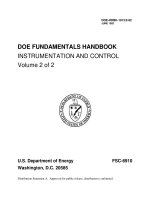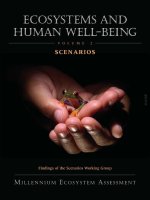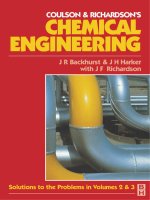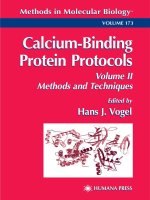electronics technician volume 2 - administration
Bạn đang xem bản rút gọn của tài liệu. Xem và tải ngay bản đầy đủ của tài liệu tại đây (2.16 MB, 70 trang )
DISTRIBUTION STATEMENT A: Approved for public release; distribution is unlimited.
NONRESIDENT
TRAINING
COURSE
June 1993
Electronics Technician
Volume 2—Administration
NAVEDTRA 14087
DISTRIBUTION STATEMENT A: Approved for public release; distribution is unlimited.
Although the words “he,” “him,” and
“his” are used sparingly in this course to
enhance communication, they are not
intended to be gender driven or to affront or
discriminate against anyone.
i
PREFACE
By enrolling in this self-study course, you have demonstrated a desire to improve yourself and the Navy.
Remember, however, this self-study course is only one part of the total Navy training program. Practical
experience, schools, selected reading, and your desire to succeed are also necessary to successfully round
out a fully meaningful training program.
COURSE OVERVIEW: In completing this nonresident training course, you should be able to: Identify
the primary reports and periodicals of importance to the Electronics Technician Second Class; Identify and
briefly describe the primary components of and forms associated with the Maintenance Data System
(MDS); Identify the primary publications that an Electronics Technician should expect to find in the ET
technical library; Identify and briefly describe the major components of the Naval Supply Systems
Command; Identify the major parts of the Coordinated Shipboard Allowance List (COSAL); Explain the
basic procedures involved in the requisition and turn in of supplies and equipment in the naval supply
systems.
THE COURSE: This self-study course is organized into subject matter areas, each containing learning
objectives to help you determine what you should learn along with text and illustrations to help you
understand the information. The subject matter reflects day-to-day requirements and experiences of
personnel in the rating or skill area. It also reflects guidance provided by Enlisted Community Managers
(ECMs) and other senior personnel, technical references, instructions, etc., and either the occupational or
naval standards, which are listed in the Manual of Navy Enlisted Manpower Personnel Classifications
and Occupational Standards, NAVPERS 18068.
THE QUESTIONS: The questions that appear in this course are designed to help you understand the
material in the text.
VALUE: In completing this course, you will improve your military and professional knowledge.
Importantly, it can also help you study for the Navy-wide advancement in rate examination. If you are
studying and discover a reference in the text to another publication for further information, look it up.
1993 Edition Prepared by
ETC Allen F. Carney
Published by
NAVAL EDUCATION AND TRAINING
PROFESSIONAL DEVELOPMENT
AND TECHNOLOGY CENTER
NAVSUP Logistics Tracking Number
0504-LP-026-7530
ii
Sailor’s Creed
“I am a United States Sailor.
I will support and defend the
Constitution of the United States of
America and I will obey the orders
of those appointed over me.
I represent the fighting spirit of the
Navy and those who have gone
before me to defend freedom and
democracy around the world.
I proudly serve my country’s Navy
combat team with honor, courage
and commitment.
I am committed to excellence and
the fair treatment of all.”
CONTENTS
CHAPTER
1. General Administration . .
. . . . . . . . . . . . . . . . . . . . . . . . . . . . . . .
2. Technical Administration . . . . . . . . . . . . . . . . . . . . . . . . . . . . . . .
3. Logistics . . . . . . . . . . . . . . . . . . . . . . . . . . . . . . . .
APPENDIX
I. References .
. . . . . . . . . . . . . . . . . . . . . . . . . . . . . . . . . . . . . .
INDEX . . . . . . . . . . . . . . . . . . . . . . . . . . . . . . . . . . . . . . . .
iii
Page
. 1-1
.2-1
3-1
AI-1
INDEX-1
SUMMARY OF THE ELECTRONICS
TECHNICIAN TRAINING SERIES
This series of training manuals was developed to replace the Electronics
Technician 3 & 2 TRAMAN. The content is directed toward personnel working
toward advancement to Electronics Technician Second Class.
The nine volumes in the series are based on major topic areas with which the
ET2 should be familiar. Volume 1, Safety, provides an introduction to general safety
as it relates to the ET rating. It also provides both general and specific information
on electronic tag-out procedures, man-aloft procedures, hazardous materials (i.e.,
solvents, batteries, and vacuum tubes), and radiation hazards. Volume 2,
Administration, discusses COSAL updates, 3-M documentation, supply paperwork,
and other associated administrative topics. Volume 3, Communication Systems,
provides a basic introduction to shipboard and shore-based communication systems.
Systems covered include man-pat radios (i.e., PRC-104, PSC-3) in the hf, vhf, uhf,
SATCOM, and shf ranges. Also provided is an introduction to the Communications
Link Interoperability System (CLIPS). Volume 4, Radar Systems, is a basic
introduction to air search, surface search, ground controlled approach, and carrier
controlled approach radar systems. Volume 5, Navigation Systems, is a basic
introduction to navigation systems, such as OMEGA, SATNAV, TACAN, and
man-pat systems. Volume 6, Digital Data Systems, is a basic introduction to digital
data systems and includes discussions about SNAP II, laptop computers, and desktop
computers. Volume 7, Antennas and Wave Propagation, is an introduction to wave
propagation, as it pertains to Electronics Technicians, and shipboard and
shore-based antennas. Volume 8, System Concepts, discusses system interfaces,
troubleshooting, sub-systems, dry air, cooling, and power systems. Volume 9,
Electrooptics, is an introduction to night vision equipment, lasers, thermal imaging,
and fiber optics.
iv
v
INSTRUCTIONS FOR TAKING THE COURSE
ASSIGNMENTS
The text pages that you are to study are listed at
the beginning of each assignment. Study these
pages carefully before attempting to answer the
questions. Pay close attention to tables and
illustrations and read the learning objectives.
The learning objectives state what you should be
able to do after studying the material. Answering
the questions correctly helps you accomplish the
objectives.
SELECTING YOUR ANSWERS
Read each question carefully, then select the
BEST answer. You may refer freely to the text.
The answers must be the result of your own
work and decisions. You are prohibited from
referring to or copying the answers of others and
from giving answers to anyone else taking the
course.
SUBMITTING YOUR ASSIGNMENTS
To have your assignments graded, you must be
enrolled in the course with the Nonresident
Training Course Administration Branch at the
Naval Education and Training Professional
Development and Technology Center
(NETPDTC). Following enrollment, there are
two ways of having your assignments graded:
(1) use the Internet to submit your assignments
as you complete them, or (2) send all the
assignments at one time by mail to NETPDTC.
Grading on the Internet: Advantages to
Internet grading are:
• you may submit your answers as soon as
you complete an assignment, and
• you get your results faster; usually by the
next working day (approximately 24 hours).
In addition to receiving grade results for each
assignment, you will receive course completion
confirmation once you have completed all the
assignments. To submit your assignment
answers via the Internet, go to:
Grading by Mail: When you submit answer
sheets by mail, send all of your assignments at
one time. Do NOT submit individual answer
sheets for grading. Mail all of your assignments
in an envelope, which you either provide
yourself or obtain from your nearest Educational
Services Officer (ESO). Submit answer sheets
to:
COMMANDING OFFICER
NETPDTC N331
6490 SAUFLEY FIELD ROAD
PENSACOLA FL 32559-5000
Answer Sheets: All courses include one
“scannable” answer sheet for each assignment.
These answer sheets are preprinted with your
SSN, name, assignment number, and course
number. Explanations for completing the answer
sheets are on the answer sheet.
Do not use answer sheet reproductions: Use
only the original answer sheets that we
provide—reproductions will not work with our
scanning equipment and cannot be processed.
Follow the instructions for marking your
answers on the answer sheet. Be sure that blocks
1, 2, and 3 are filled in correctly. This
information is necessary for your course to be
properly processed and for you to receive credit
for your work.
COMPLETION TIME
Courses must be completed within 12 months
from the date of enrollment. This includes time
required to resubmit failed assignments.
vi
PASS/FAIL ASSIGNMENT PROCEDURES
If your overall course score is 3.2 or higher, you
will pass the course and will not be required to
resubmit assignments. Once your assignments
have been graded you will receive course
completion confirmation.
If you receive less than a 3.2 on any assignment
and your overall course score is below 3.2, you
will be given the opportunity to resubmit failed
assignments. You may resubmit failed
assignments only once. Internet students will
receive notification when they have failed an
assignment they may then resubmit failed
assignments on the web site. Internet students
may view and print results for failed
assignments from the web site. Students who
submit by mail will receive a failing result letter
and a new answer sheet for resubmission of each
failed assignment.
COMPLETION CONFIRMATION
After successfully completing this course, you
will receive a letter of completion.
ERRATA
Errata are used to correct minor errors or delete
obsolete information in a course. Errata may
also be used to provide instructions to the
student. If a course has an errata, it will be
included as the first page(s) after the front cover.
Errata for all courses can be accessed and
viewed/downloaded at:
STUDENT FEEDBACK QUESTIONS
We value your suggestions, questions, and
criticisms on our courses. If you would like to
communicate with us regarding this course, we
encourage you, if possible, to use e-mail. If you
write or fax, please use a copy of the Student
Comment form that follows this page.
For subject matter questions:
E-mail:
Phone: Comm: (850) 452-1001, Ext. 1713
DSN: 922-1001, Ext. 1713
FAX: (850) 452-1370
(Do not fax answer sheets.)
Address: COMMANDING OFFICER
NETPDTC N315
6490 SAUFLEY FIELD ROAD
PENSACOLA FL 32509-5237
For enrollment, shipping, grading, or
completion letter questions
E-mail:
Phone: Toll Free: 877-264-8583
Comm: (850) 452-1511/1181/1859
DSN: 922-1511/1181/1859
FAX: (850) 452-1370
(Do not fax answer sheets.)
Address: COMMANDING OFFICER
NETPDTC N331
6490 SAUFLEY FIELD ROAD
PENSACOLA FL 32559-5000
NAVAL RESERVE RETIREMENT CREDIT
If you are a member of the Naval Reserve, you
may earn retirement points for successfully
completing this course, if authorized under
current directives governing retirement of Naval
Reserve personnel. For Naval Reserve retire-
ment, this course is evaluated at 2 points. (Refer
to Administrative Procedures for Naval
Reservists on Inactive Duty, BUPERSINST
1001.39, for more information about retirement
points.)
vii
Student Comments
Course Title:
Electronics Technician, Volume 2—Administration
NAVEDTRA:
14087 Date:
We need some information about you:
Rate/Rank and Name: SSN: Command/Unit
Street Address: City: State/FPO: Zip
Your comments, suggestions, etc.:
Privacy Act Statement: Under authority of Title 5, USC 301, information regarding your military status is
requested in processing your comments and in preparing a reply. This information will not be divulged without
written authorization to anyone other than those within DOD for official use in determining performance.
NETPDTC 1550/41 (Rev 4-00
CHAPTER 1
GENERAL ADMINISTRATION
Records and reports are the bywords in admin-
istration. They are vital in each of the following
department and division functions:
The supervision and assignment of ETs
The upkeep and cleanliness of the spaces
Electronics supply
Allocation of funding
Procurement of tools; consumables (such as
fuses, bulbs, solder), and equipage items to
replace those lost, expended, or surveyed
Without records and reports, performing these
functions would be impossible.
As an ET2, you will be involved with either creating
or maintaining various administrative records and
reports in addition to maintaining and repairing
electronic equipment.
In this chapter we will discuss some of the reports
that you may be involved in filling out. We will also
cover the different periodicals that will assist you in your
administrative responsibilities.
REPORTS
Reports, like inspections, are a “necessary evil” to
the working technician. Without reports and a system of
accountability, our job of maintenance and repair would
be impossible. There would be no way to maintain
supply support for our equipment, no way to know what
equipment was on board, in what quantity, or where. In
this section, we will introduce surveys, getting under
way reports, casualty reports, and trouble reports and
logs.
SURVEY
A survey is made and reported when naval property
is (1) condemned as a result of damage, obsolescence,
or deterioration, or (2) acknowledged to be nonexistent
because of loss, theft, or total destruction. Figure 1-1 is
a sample of the Report of Survey, DD Form 200.
You can find more information on DD Form 200 in
NAVSUP P-485, Afloat Supply Procedures, located in
your supply department.
1-1
GETTING UNDER WAY REPORT
The electronics material officer (EMO) is normally
responsible for turning in an equipment status report
before getting under way. You may be asked to furnish
information about the equipment in your work center or
about such diverse areas as:
Major systems status
Estimated time of repair (ETR)
Power out and MDS readings from the radars
Power out and receiver sensitivity readings from
communications equipment
This report is usually a locally generated form and
may vary between commands.
CASUALTY REPORT (CASREP)
The CASREP system contains four types of reports:
initial, update, correct, and cancel. CASREPs are not a
substitute for, but are in addition to and complement,
3-M data. You can find information on preparation and
submission of casualty reports in Operational Reports,
NWP 10-1-10 (formerly NWP 7 [REV. A]).
TROUBLE REPORTS AND LOGS
Trouble reports and logs are locally generated and,
if used, are a great help in filling out 3-M documents.
They are usually filled out each time an equipment
trouble is detected. These reports and logs indicate such
things as equipment affected, nature of the trouble, and
time of failure. When the trouble has been corrected, the
technician ensuring that the correction has been
completed should then make an entry on the report or in
the log stating so with the date of completion and his or
her signature.
Other locally generated logs that your shop may
maintain are a test equipment checkout log, to track test
equipment on loan to other divisions; a consumable
usage log, to track the use of the shop’s consumable
supplies; and a tool accountability log, to track the tools
issued to individuals.
Figure 1-1.—Report of Survey, DD Form 200.
1-2
Figure 1-2.—SHIPS
SAFETY BULLETIN
cover page.
PERIODICALS
Periodicals come in many variations. They maybe
bulletins, magazines, messages, or publications. The
periodicals that we discuss in the following paragraphs
will bring you updates on equipment, safety items, and
overall information that could affect you as an ET.
SHIPS SAFETY BULLETIN
The SHIPS SAF’ETY BULLETIN is published by the
Naval Safety Center in Norfolk, Virginia. It is
distributed on a monthly basis. Since it is a safety
bulletin, the issues should be kept in a binder in the work
center for reference.
This bulletin covers all aspects of safety
information, from electrical safety shoes to revisions of
safety courses. If your work center does not maintain
copies of the SHIPS SAFETY BULLETIN, find out
where they are kept and review them to keep yourself
up to date on safety related items. Figure 1-2 is an
illustration of the front cover of the SHIPS SAFETY
BULLETIN.
Figure 1-3.—Front cover of
Safteyline
magazine.
AFLOAT SAFETY ADVISORIES
Safety advisories are sent out in message format and
advise you of current and emergent safety-related items.
The Afloat Safety Advisories are available from the
Naval Safety Center, Naval Air Station, Norfolk,
Virginia, on disk in WordPerfect 5.1 or ASCII format.
Your command may contact the safety center for this
disk at DSN 564-7634.
SAFETYLINE
Safetyline is a shore safety review periodical in
magazine form. It is published bimonthly by the Naval
Safety Center in Norfolk, Virginia. Safetyline is
approved as an official publication for distributing
safety-related information. This information informs
Department of the Navy personnel about current safety
concerns and emerging developments within their area
of expertise to enhance their professional development.
Although the contents of this periodical are informative,
they are not considered directive.
The Safeline presents good articles on safety and
is a beneficial addition to any shore-based ET shop
library. Figure 1-3 is a sample front cover of Safetyline.
1-3
Figure 1-4.—Front cover of an EIB.
ENGINEERING INFORMATION
BULLETIN
(EIB)
The EIB is a monthly, authoritative publication
distributed to afloat and shore activities. It is a means of
rapid dissemination of advanced hull, mechanical,
electrical, electronic, and related equipment
information. The EIB contains information concerning
Approved beneficial suggestions
Electronic field changes
Installation techniques
Maintenance notes and practices
Technical manual corrections, availabilities and
distribution.
Your ET shop should maintain a library of the EIBs
for electronic systems for ready reference. It should also
route all new EIBs to all personnel concerned with the
topics for information and action.
You should familiarize yourself with the
information contained in these periodicals. By doing so,
you will help keep yourself current with changes to
1-4
Figure 1-5.—Cover of
deckplate
magazine
equipment and procedures. Figure 1-4 is an illustration
of a front cover of an EIB.
DECKPLATE
Deckplate is published bimonthly and is a technical
periodical in magazine form. It is published by the Naval
Sea Systems Command (NAVSEA) and contains
articles on design, construction, and repair of naval
vessels and their equipment and other technical
equipment and programs under NAVSEA command
The content of deckplate is considered as
information intended for information purposes only. Do
not regard it as information that alters or supersedes
official regulations, orders, or directives. Figure 1-5
illustrates the front cover of deckplate.
AIMS NEWSLETTER
The AIMS NEWSLETTER provides information to
shipboard technicians and operators of AIMS systems.
At present, it is printed only as needed. That is, when
information is obtained and compiled by the Naval
Figure 1-7.—Front cover of
FATHOM.
Figure 1-6.—Cover of an
AIMS NEWSLETTER.
Electronic Systems Engineering Activity (NESEA), a
newsletter is written and sent out.
To obtain back copies of the AIMS newsletters,
contact the Naval Electronic Systems Engineering
Activity (Code 2114), St. Inigoes, Maryland. You may
also access an AIMS hotline if you have questions or
problems concerning maintenance. The number for the
AIMS hotline is DSN 326-3512, extension 8229. Figure
1-6 is an illustration of the front cover of an AIMS
NEWSLETTER.
FATHOM
FATHOM is an afloat safety review periodical in
magazine form. It is published bimonthly by the Naval
Safety Center in Norfolk Virginia. FATHOM contains
articles pertaining to safety issues of concern to surface
and submarine forces and is distributed primarily to
these forces. Figure 1-7 shows a front cover of
FATHOM.
In the previous paragraphs we have discussed only
a few of the periodicals that are available in the fleet.
You may want to use the technical periodicals to keep
up to date with any changes that may occur to policy or
equipment configuration. However, remember, that
most periodicals are for information purposes only and
do not change or supersede policies, directives, or
instructions.
USING SOURCES OF INFORMATION
Use bulletins, instructions, and periodicals to
increase your knowledge of electronics. They are
excellent sources for discovering new techniques in
troubleshooting and testing of equipment, and for
obtaining updates on safety procedures.
You can use individual command logs, such as those
that we mentioned earlier, to keep an accurate history of
equipment performance, and the location of test
equipment.
You can also use the sources of information that we
discussed above as training aids for new] y reporting
personnel. New personnel can use the sources to bring
themselves up to date on new procedures and
troubleshooting techniques. In addition they can use the
1-5
log books to learn about the operating history of the
equipment they are assigned to maintain.
MAINTAINING SOURCES OF
INFORMATION
Since sources of information are of great
importance to every technician, there is a need to
maintain, update, and care for all of them. In the
remainder of this chapter, we will discuss how to care
for the Electronics Technicians’ primary sources of
information.
SCHEMATICS
Let’s begin with the schematics that took you so
much time to color code when you were in school,
particularly in “C” school. The instructor for schematics
gave you certain information that you thought would be
valuable in the future. You probably put that information
on your schematics. After “C” school, you may have
referred to those schematics during certain repair
procedures. The schematics became good reference
material. If you still have the schematics, laminate them
and make them part of your personal, professional
reference library.
Now let’s look at the schematics contained in your
technical manuals. The first thing to remember is that
the technical manuals in your shop are for every
technician to use. Do not write on these schematics. If
you do, you will probably confuse you shipmates when
they need to use them. Often, these schematics tend to
tear along the folds. Reinforce these areas with clear
tape. Finally, be sure to fold the schematics neatly back
into the technical manual when you have finished using
them.
SHOP LOGS
Far too often, shop logs become scratch pads or
doodle pads. To ensure that this does not happen with
your shop logs, place them on book shelves when you
have completed your entries into them. Remember,
these logs will contain information on equipment history
that shipmates who arrive on board long after you have
transferred may need to use.
PERIODICALS
Periodicals such as the EIB and the SHIPS SAFETY
BULETIN should be kept in hard binders in
chronological order. Keep these binders in a bookcase
or shelf in your shop for everyone in the shop to use. As
we mentioned before, these periodicals are filled with
technical and safety information.
INSTRUCTIONS
There are many instructions in the Navy, and to keep
them all in your shop would be an impossibility.
However, in many of these instructions, you will find
pertinent information that pertains directly to the ET
world, such as electronic safety, hazardous material
control, and so on. When you come across this
information, copy it and keep it in a binder for reference
in your shop. Remember to keep this binder up to date
as you receive changes to the instructions.
In this chapter we have discussed some of the
reports, logs, and publications that will be helpful to you
in your everyday job as a technician. You now have the
responsibility to apply this information and to enhance
your administrative skills. In the next chapter you will
learn about the technical administration aspects of your
job as an Electronics Technician.
1-6
CHAPTER 2
TECHNICAL ADMINISTRATION
Technical administration is basically the filling out
of paperwork required to complete a task. Whether the
task is maintenance or repair in nature, it is not fully
completed until all documenting paperwork has been
finalized. You, as the technician, are responsible for
ensuring that all paperwork is completed for each task
you are assigned.
THE MAINTENANCE DATA SYSTEM
(MDS)
The Maintenance Data System (MDS) provides a
means of recording maintenance actions in substantial
detail. This allows a variety of information concerning
these actions and the performance of equipment
involved to be retrieved. (In older documents, you may
see the system refereed to as MDCS.) One of the major
objectives of the MDS is to provide the capability of
reporting configuration changes. In the following
paragraphs, we will describe MDS subsystems that you
will use frequently.
MAINTENANCE DATA SYSTEM
(MDS) FORMS
In the following paragraphs we will briefly discuss
the MDS forms that you as an ET are most likely to come
across in your daily routine. For more in-depth
information on the MDS forms, we recommend that you
read chapter 9 of OPNAVINST 4790.4, Ships’
Maintenance and Material Management (3-M)
Manual. Because the supply forms associated with the
2-1
MDS have been discussed in other training manuals, we
will not cover them here.
Ship’s Maintenance Action
Form-OPNAV 4790/2K
This form, shown in figure 2-1, is the primary
maintenance form. It is used by maintenance personnel
to report (1) deferred maintenance actions and (2) all
completed maintenance actions (including previously
deferred actions).
The OPNAV 47902K contains six sections that
require entries, depending on the type of maintenance
action being reported. The form is printed on paper that
does not require carbon to make multiple copies.
Whenever you make an entry on this form, print the
information, using all CAPITAL letters. Be sure the
information is legible and inserted within the “tic”
marks. If you make an error, line it out using a single
line and enter the correct information.
Supplemental Form-OPNAV 4790/2L
This form, illustrated in figure 2-2, is used to
provide amplifying information for a maintenance
action reported on a 2K form. For example, you may
include on the 2L information from drawings, listings,
associated parts placement, part labels, and the like, for
use by a repair activity.
When you need to use an OPNAV 4790/2L
OPNAV 4790/2K, enter in block 35 of the
notation “2L USED.”
Maintenance Planning and Estimating
Form-OPNAV 4790/2P
with an
2K the
This form is used with an OPNAV 4790/2K that
defers maintenance to be done by an IMA under the
Intermediate Maintenance Management System
(IMMS). It provides information necessary to allow
screening and planning to be done in detail.
Figure 2-3 illustrates this form as it may appear
when planning and scheduling have been completed by
a repair activity. Chapter 12 of OPNAVINST 4790.4B
contains detailed information on the use of the form.
Figure 2-1.—OPNAV 4790/2K, Ship’s Maintenance Action Form.
2-2
Figure 2-2.—OPNAV 4790/2L Supplemental Form.
2-3
Figure 2-3.—OPNAV 4790/2P, Maintenance Planning and Estimating Form.
2-4
Figure 2-4.—OPNAV 4790/2Q, Automated Ship’s Maintenance Action Form
Automated Ship’s Maintenance Action
additional information by hand as necessary. You may
Form-OPNAV 4790/2Q
also use this form as an automated work request and in
This form, shown in figure 2-4, is basically the same
preparation for INSURV.
as the 4790/2K, except that it is filled in by computer. It
NOTE:
Data entered into the computer is checked
contains the same information as the 2K. You may enter
for accuracy and completeness. Elements that contain
2-5
errors are brought to the attention of the operator for
correction as required by OPNAVINST 4790.4.
Automated Work Request (AWR)-OPNAV
4790/2R
This form is produced by the computer and
combines the basic information submitted on the
OPNAV 4790/2K and the planning information
submitted on the OPNAV 4790/2P, if the 2P has been
entered into the IMMS. A simulated AWR, produced
under the Shipboard Non-Tactical ADP System
(SNAP), is a valid work request and will be accepted by
all involved activities (see figure 2-5). An AWR may be
used for any of the following purposes:
To describe all work and planning information
relating to a specific job
To enter planning information relating to a
specific job with the OPNAV 4790/2K replacing
the OPNAV 4790/2P
By an IMA to conduct advance planning of a
tended unit’s availability
Chapter 12 of OPNAVINST 4790.4 contains
detailed information on this form.
Ship’s Configuration Change Form–OPNAV
4790/CK and Ship’s Configuration Change
Form Continuation Page–OPNAV 4790/CK(C)
These forms shown in figures 2-6A and 2-6B are
used to report configuration changes at the individual
equipment level.
When you use the OPNAV 4790/CK form, you do
not need to document the associated maintenance action
on an OPNAV 4790/2K form. The OPNAV 4790/CK
form is used both as a closing deferral for reporting the
accomplishment of a previously deferred maintenance
action that results in a configuration change, and as a
completed maintenance action (no prior deferral)
reporting a configuration change.
A configuration change occurs whenever a
maintenance action results in the following situations:
1.
2.
3.
Addition or installation of any new equipment.
Deletion or removal of any installed equipment.
Replacement or exchange of any equipment. A
replacement or exchange is reported as the
removal of an installed equipment and
installation of a new equipment.
4.
5.
6.
Modification of any installed equipment. A
modification results from a maintenance action
that alters the design or operating characteristics
of the equipment, or a maintenance action in
which nonstandard replacement parts (not
identified on the APL or in the technical manual)
are used.
Relocation of any equipment.
Accomplishment of any alteration directive.
Two excellent documents that provide
block-by-block instructions for completing the OPNAV
4790/CK are OPNAVINST 4790.4 (3-M Manual) and
SPCCINST 4441.170, the COSAL Use and Mainte-
nance Manual.
CURRENT SHIP’S MAINTENANCE
PROJECT (CSMP)
The CSMP is an administrative system that provides
the command and work center with the management
data needed for the systematic accomplishment of repair
and alteration of ship’s hull, installed equipment, and
material. It identifies at any one time the backlog of
deferred maintenance for each work center. The MDS
provides the means for gathering this information. If the
information provided is not accurate or up-to-date or is
improperly used by supervisors or maintenance
technicians, the CSMP system is worthless.
The usefulness of the MDS depends upon your
accuracy, thoroughness, and timeliness in reporting
information. The MDS is a system in which potential
benefits are directly proportional to the efforts applied.
Programs for improving reliability, maintainability, and
logistic support of fleet equipment depend on how
conscientiously you adhere to reporting procedures.
PLANNED MAINTENANCE SYSTEM (PMS)
The Planned Maintenance System provides each
command with a simple standard means for planning,
scheduling, controlling, and performing planned
maintenance of all equipment. PMS maintenance
actions are the minimum required to maintain the
equipment in a fully operable condition. Maintenance
procedures are contained on cards called “maintenance
requirement cards” (MRCs).
Maintenance Requirement Cards (MRCs)
The MRCs provide detailed information for
performing preventive maintenance. They state exactly
2-6
Figure 2-5.—OPNAV 4790/2R, Automated Work Request (AWR).
2-7
Figure 2-6A.—OPNAV 4790/CK, Ship’s Configuration Change Form.
2-8
Figure 2-6B.—OPNAV 4790/CK(C), Ship’s Configuration Change Form Continuation Page
2-9