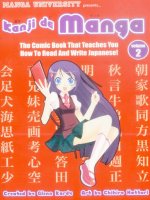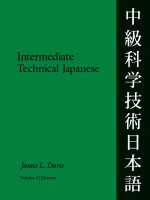TOEIC economy LC 1000 volume 2
Bạn đang xem bản rút gọn của tài liệu. Xem và tải ngay bản đầy đủ của tài liệu tại đây (946.68 KB, 193 trang )
Free Pascal :
User’s Guide
User’s Guide for Free Pascal, Version 2.6.4
Document version 2.6
February 2014
Michaël Van Canneyt
Florian Klämpfl
Contents
1 Introduction 7
1.1 About this document . . . . . . . . . . . . . . . . . . . . . . . . . . . . . . . . . . 7
1.2 About the compiler . . . . . . . . . . . . . . . . . . . . . . . . . . . . . . . . . . . 7
1.3 Getting more information. . . . . . . . . . . . . . . . . . . . . . . . . . . . . . . . 8
2 Installing the compiler 10
2.1 Before Installation : Requirements . . . . . . . . . . . . . . . . . . . . . . . . . . . 10
2.1.1 Hardware requirements . . . . . . . . . . . . . . . . . . . . . . . . . . . . . 10
2.1.2 Software requirements . . . . . . . . . . . . . . . . . . . . . . . . . . . . . 10
Under DOS . . . . . . . . . . . . . . . . . . . . . . . . . . . . . . . . . . . 10
Under UNIX . . . . . . . . . . . . . . . . . . . . . . . . . . . . . . . . . . 10
Under Windows . . . . . . . . . . . . . . . . . . . . . . . . . . . . . . . . 11
Under OS/2 . . . . . . . . . . . . . . . . . . . . . . . . . . . . . . . . . . . 11
Under Mac OS X . . . . . . . . . . . . . . . . . . . . . . . . . . . . . . . . 11
2.2 Installing the compiler. . . . . . . . . . . . . . . . . . . . . . . . . . . . . . . . . . 11
2.2.1 Installing under Windows . . . . . . . . . . . . . . . . . . . . . . . . . . . 11
2.2.2 Installing under DOS or OS/2 . . . . . . . . . . . . . . . . . . . . . . . . . 11
Mandatory installation steps. . . . . . . . . . . . . . . . . . . . . . . . . . . 11
Optional Installation: The coprocessor emulation . . . . . . . . . . . . . . . 13
2.2.3 Installing under Linux . . . . . . . . . . . . . . . . . . . . . . . . . . . . . 13
Mandatory installation steps. . . . . . . . . . . . . . . . . . . . . . . . . . . 13
2.3 Optional configuration steps . . . . . . . . . . . . . . . . . . . . . . . . . . . . . . 14
2.4 Before compiling . . . . . . . . . . . . . . . . . . . . . . . . . . . . . . . . . . . . 15
2.5 Testing the compiler . . . . . . . . . . . . . . . . . . . . . . . . . . . . . . . . . . 15
3 Compiler usage 16
3.1 File searching . . . . . . . . . . . . . . . . . . . . . . . . . . . . . . . . . . . . . . 16
3.1.1 Command line files . . . . . . . . . . . . . . . . . . . . . . . . . . . . . . . 16
3.1.2 Unit files . . . . . . . . . . . . . . . . . . . . . . . . . . . . . . . . . . . . 16
3.1.3 Include files . . . . . . . . . . . . . . . . . . . . . . . . . . . . . . . . . . . 19
3.1.4 Object files . . . . . . . . . . . . . . . . . . . . . . . . . . . . . . . . . . . 19
1
CONTENTS
3.1.5 Configuration file . . . . . . . . . . . . . . . . . . . . . . . . . . . . . . . . 20
3.1.6 About long filenames . . . . . . . . . . . . . . . . . . . . . . . . . . . . . . 20
3.2 Compiling a program . . . . . . . . . . . . . . . . . . . . . . . . . . . . . . . . . . 20
3.3 Compiling a unit . . . . . . . . . . . . . . . . . . . . . . . . . . . . . . . . . . . . 21
3.4 Units, libraries and smartlinking . . . . . . . . . . . . . . . . . . . . . . . . . . . . 21
3.5 Reducing the size of your program . . . . . . . . . . . . . . . . . . . . . . . . . . . 21
4 Compiling problems 23
4.1 General problems . . . . . . . . . . . . . . . . . . . . . . . . . . . . . . . . . . . . 23
4.2 Problems you may encounter under DOS . . . . . . . . . . . . . . . . . . . . . . . 23
5 Compiler configuration 24
5.1 Using the command line options . . . . . . . . . . . . . . . . . . . . . . . . . . . . 24
5.1.1 General options . . . . . . . . . . . . . . . . . . . . . . . . . . . . . . . . . 24
5.1.2 Options for getting feedback . . . . . . . . . . . . . . . . . . . . . . . . . . 25
5.1.3 Options concerning files and directories . . . . . . . . . . . . . . . . . . . . 26
5.1.4 Options controlling the kind of output. . . . . . . . . . . . . . . . . . . . . . 27
5.1.5 Options concerning the sources (language options) . . . . . . . . . . . . . . 31
5.2 Using the configuration file . . . . . . . . . . . . . . . . . . . . . . . . . . . . . . . 33
5.2.1 Conditional processing of the config file . . . . . . . . . . . . . . . . . . . . 34
5.2.2 #IFDEF . . . . . . . . . . . . . . . . . . . . . . . . . . . . . . . . . . . . . 34
5.2.3 #IFNDEF . . . . . . . . . . . . . . . . . . . . . . . . . . . . . . . . . . . . 35
5.2.4 #ELSE . . . . . . . . . . . . . . . . . . . . . . . . . . . . . . . . . . . . . 35
5.2.5 #ENDIF . . . . . . . . . . . . . . . . . . . . . . . . . . . . . . . . . . . . . 35
5.2.6 #DEFINE . . . . . . . . . . . . . . . . . . . . . . . . . . . . . . . . . . . . 35
5.2.7 #UNDEF . . . . . . . . . . . . . . . . . . . . . . . . . . . . . . . . . . . . 36
5.2.8 #WRITE . . . . . . . . . . . . . . . . . . . . . . . . . . . . . . . . . . . . 36
5.2.9 #INCLUDE . . . . . . . . . . . . . . . . . . . . . . . . . . . . . . . . . . . 36
5.2.10 #SECTION . . . . . . . . . . . . . . . . . . . . . . . . . . . . . . . . . . . 37
5.3 Variable substitution in paths . . . . . . . . . . . . . . . . . . . . . . . . . . . . . . 37
6 The IDE 39
6.1 First steps with the IDE . . . . . . . . . . . . . . . . . . . . . . . . . . . . . . . . . 39
6.1.1 Starting the IDE . . . . . . . . . . . . . . . . . . . . . . . . . . . . . . . . 39
6.1.2 IDE command line options . . . . . . . . . . . . . . . . . . . . . . . . . . . 39
6.1.3 The IDE screen . . . . . . . . . . . . . . . . . . . . . . . . . . . . . . . . . 40
6.2 Navigating in the IDE . . . . . . . . . . . . . . . . . . . . . . . . . . . . . . . . . . 41
6.2.1 Using the keyboard . . . . . . . . . . . . . . . . . . . . . . . . . . . . . . . 41
6.2.2 Using the mouse . . . . . . . . . . . . . . . . . . . . . . . . . . . . . . . . 41
6.2.3 Navigating in dialogs . . . . . . . . . . . . . . . . . . . . . . . . . . . . . . 42
6.3 Windows . . . . . . . . . . . . . . . . . . . . . . . . . . . . . . . . . . . . . . . . 42
2
CONTENTS
6.3.1 Window basics . . . . . . . . . . . . . . . . . . . . . . . . . . . . . . . . . 42
6.3.2 Sizing and moving windows . . . . . . . . . . . . . . . . . . . . . . . . . . 43
6.3.3 Working with multiple windows . . . . . . . . . . . . . . . . . . . . . . . . 44
6.3.4 Dialog windows . . . . . . . . . . . . . . . . . . . . . . . . . . . . . . . . 44
6.4 The Menu . . . . . . . . . . . . . . . . . . . . . . . . . . . . . . . . . . . . . . . . 44
6.4.1 Accessing the menu . . . . . . . . . . . . . . . . . . . . . . . . . . . . . . 44
6.4.2 The File menu . . . . . . . . . . . . . . . . . . . . . . . . . . . . . . . . . 45
6.4.3 The Edit menu . . . . . . . . . . . . . . . . . . . . . . . . . . . . . . . . . 46
6.4.4 The Search menu . . . . . . . . . . . . . . . . . . . . . . . . . . . . . . . . 47
6.4.5 The Run menu . . . . . . . . . . . . . . . . . . . . . . . . . . . . . . . . . 47
6.4.6 The Compile menu . . . . . . . . . . . . . . . . . . . . . . . . . . . . . . . 48
6.4.7 The Debug menu . . . . . . . . . . . . . . . . . . . . . . . . . . . . . . . . 48
6.4.8 The Tools menu . . . . . . . . . . . . . . . . . . . . . . . . . . . . . . . . . 49
6.4.9 The Options menu . . . . . . . . . . . . . . . . . . . . . . . . . . . . . . . 49
6.4.10 The Window menu . . . . . . . . . . . . . . . . . . . . . . . . . . . . . . . 50
6.4.11 The Help menu . . . . . . . . . . . . . . . . . . . . . . . . . . . . . . . . . 51
6.5 Editing text . . . . . . . . . . . . . . . . . . . . . . . . . . . . . . . . . . . . . . . 51
6.5.1 Insert modes . . . . . . . . . . . . . . . . . . . . . . . . . . . . . . . . . . 51
6.5.2 Blocks . . . . . . . . . . . . . . . . . . . . . . . . . . . . . . . . . . . . . 51
6.5.3 Setting bookmarks . . . . . . . . . . . . . . . . . . . . . . . . . . . . . . . 52
6.5.4 Jumping to a source line . . . . . . . . . . . . . . . . . . . . . . . . . . . . 52
6.5.5 Syntax highlighting . . . . . . . . . . . . . . . . . . . . . . . . . . . . . . . 53
6.5.6 Code Completion . . . . . . . . . . . . . . . . . . . . . . . . . . . . . . . . 53
6.5.7 Code Templates . . . . . . . . . . . . . . . . . . . . . . . . . . . . . . . . . 54
6.6 Searching and replacing . . . . . . . . . . . . . . . . . . . . . . . . . . . . . . . . . 55
6.7 The symbol browser . . . . . . . . . . . . . . . . . . . . . . . . . . . . . . . . . . . 57
6.8 Running programs . . . . . . . . . . . . . . . . . . . . . . . . . . . . . . . . . . . 58
6.9 Debugging programs . . . . . . . . . . . . . . . . . . . . . . . . . . . . . . . . . . 59
6.9.1 Using breakpoints . . . . . . . . . . . . . . . . . . . . . . . . . . . . . . . 59
6.9.2 Using watches . . . . . . . . . . . . . . . . . . . . . . . . . . . . . . . . . 61
6.9.3 The call stack . . . . . . . . . . . . . . . . . . . . . . . . . . . . . . . . . . 62
6.9.4 The GDB window . . . . . . . . . . . . . . . . . . . . . . . . . . . . . . . 62
6.10 Using Tools . . . . . . . . . . . . . . . . . . . . . . . . . . . . . . . . . . . . . . . 63
6.10.1 The messages window . . . . . . . . . . . . . . . . . . . . . . . . . . . . . 63
6.10.2 Grep . . . . . . . . . . . . . . . . . . . . . . . . . . . . . . . . . . . . . . . 64
6.10.3 The ASCII table . . . . . . . . . . . . . . . . . . . . . . . . . . . . . . . . 64
6.10.4 The calculator . . . . . . . . . . . . . . . . . . . . . . . . . . . . . . . . . . 65
6.10.5 Adding new tools . . . . . . . . . . . . . . . . . . . . . . . . . . . . . . . . 67
6.10.6 Meta parameters . . . . . . . . . . . . . . . . . . . . . . . . . . . . . . . . 67
6.10.7 Building a command line dialog box . . . . . . . . . . . . . . . . . . . . . . 69
3
CONTENTS
6.11 Project management and compiler options . . . . . . . . . . . . . . . . . . . . . . . 71
6.11.1 The primary file . . . . . . . . . . . . . . . . . . . . . . . . . . . . . . . . . 71
6.11.2 The directory dialog . . . . . . . . . . . . . . . . . . . . . . . . . . . . . . 72
6.11.3 The target operating system . . . . . . . . . . . . . . . . . . . . . . . . . . 72
6.11.4 Compiler options . . . . . . . . . . . . . . . . . . . . . . . . . . . . . . . . 73
6.11.5 Linker options . . . . . . . . . . . . . . . . . . . . . . . . . . . . . . . . . 79
6.11.6 Memory sizes . . . . . . . . . . . . . . . . . . . . . . . . . . . . . . . . . . 80
6.11.7 Debug options . . . . . . . . . . . . . . . . . . . . . . . . . . . . . . . . . 80
6.11.8 The switches mode . . . . . . . . . . . . . . . . . . . . . . . . . . . . . . . 81
6.12 Customizing the IDE . . . . . . . . . . . . . . . . . . . . . . . . . . . . . . . . . . 82
6.12.1 Preferences . . . . . . . . . . . . . . . . . . . . . . . . . . . . . . . . . . . 82
6.12.2 The desktop . . . . . . . . . . . . . . . . . . . . . . . . . . . . . . . . . . . 83
6.12.3 The Editor . . . . . . . . . . . . . . . . . . . . . . . . . . . . . . . . . . . 84
6.12.4 Keyboard & Mouse . . . . . . . . . . . . . . . . . . . . . . . . . . . . . . . 86
6.13 The help system . . . . . . . . . . . . . . . . . . . . . . . . . . . . . . . . . . . . . 87
6.13.1 Navigating in the help system . . . . . . . . . . . . . . . . . . . . . . . . . 87
6.13.2 Working with help files . . . . . . . . . . . . . . . . . . . . . . . . . . . . . 87
6.13.3 The about dialog . . . . . . . . . . . . . . . . . . . . . . . . . . . . . . . . 89
6.14 Keyboard shortcuts . . . . . . . . . . . . . . . . . . . . . . . . . . . . . . . . . . . 89
7 Porting and portable code 93
7.1 Free Pascal compiler modes . . . . . . . . . . . . . . . . . . . . . . . . . . . . . . 93
7.2 Turbo Pascal . . . . . . . . . . . . . . . . . . . . . . . . . . . . . . . . . . . . . . . 94
7.2.1 Things that will not work . . . . . . . . . . . . . . . . . . . . . . . . . . . . 94
7.2.2 Things which are extra . . . . . . . . . . . . . . . . . . . . . . . . . . . . . 95
7.2.3 Turbo Pascal compatibility mode . . . . . . . . . . . . . . . . . . . . . . . . 97
7.2.4 A note on long file names under DOS . . . . . . . . . . . . . . . . . . . . . 99
7.3 Porting Delphi code . . . . . . . . . . . . . . . . . . . . . . . . . . . . . . . . . . . 99
7.3.1 Missing language constructs . . . . . . . . . . . . . . . . . . . . . . . . . . 99
7.3.2 Missing calls / API incompatibilities . . . . . . . . . . . . . . . . . . . . . . 100
7.3.3 Delphi compatibility mode . . . . . . . . . . . . . . . . . . . . . . . . . . . 101
7.3.4 Best practices for porting . . . . . . . . . . . . . . . . . . . . . . . . . . . . 101
7.4 Writing portable code . . . . . . . . . . . . . . . . . . . . . . . . . . . . . . . . . . 101
8 Utilities that come with Free Pascal 103
8.1 Demo programs and examples . . . . . . . . . . . . . . . . . . . . . . . . . . . . . 103
8.2 fpcmake . . . . . . . . . . . . . . . . . . . . . . . . . . . . . . . . . . . . . . . . . 103
8.3 fpdoc - Pascal Unit documenter . . . . . . . . . . . . . . . . . . . . . . . . . . . . . 103
8.4 h2pas - C header to Pascal Unit converter . . . . . . . . . . . . . . . . . . . . . . . 104
8.4.1 Options . . . . . . . . . . . . . . . . . . . . . . . . . . . . . . . . . . . . . 104
8.4.2 Constructs . . . . . . . . . . . . . . . . . . . . . . . . . . . . . . . . . . . 104
4
CONTENTS
8.5 h2paspp - preprocessor for h2pas . . . . . . . . . . . . . . . . . . . . . . . . . . . . 106
8.5.1 Usage . . . . . . . . . . . . . . . . . . . . . . . . . . . . . . . . . . . . . . 106
8.5.2 Options . . . . . . . . . . . . . . . . . . . . . . . . . . . . . . . . . . . . . 106
8.6 ppudump program . . . . . . . . . . . . . . . . . . . . . . . . . . . . . . . . . . . . 106
8.7 ppumove program . . . . . . . . . . . . . . . . . . . . . . . . . . . . . . . . . . . . 107
8.8 ptop - Pascal source beautifier . . . . . . . . . . . . . . . . . . . . . . . . . . . . . 108
8.8.1 ptop program . . . . . . . . . . . . . . . . . . . . . . . . . . . . . . . . . . 108
8.8.2 The ptop configuration file . . . . . . . . . . . . . . . . . . . . . . . . . . . 109
8.8.3 ptopu unit . . . . . . . . . . . . . . . . . . . . . . . . . . . . . . . . . . . . 111
8.9 rstconv program . . . . . . . . . . . . . . . . . . . . . . . . . . . . . . . . . . . . . 112
8.10 unitdiff program . . . . . . . . . . . . . . . . . . . . . . . . . . . . . . . . . . . . . 112
8.10.1 Synopsis . . . . . . . . . . . . . . . . . . . . . . . . . . . . . . . . . . . . 112
8.10.2 Description and usage . . . . . . . . . . . . . . . . . . . . . . . . . . . . . 112
8.10.3 Options . . . . . . . . . . . . . . . . . . . . . . . . . . . . . . . . . . . . . 112
9 Units that come with Free Pascal 114
9.1 Standard units . . . . . . . . . . . . . . . . . . . . . . . . . . . . . . . . . . . . . . 114
9.2 Under DOS . . . . . . . . . . . . . . . . . . . . . . . . . . . . . . . . . . . . . . . 115
9.3 Under Windows . . . . . . . . . . . . . . . . . . . . . . . . . . . . . . . . . . . . . 116
9.4 Under Linux and BSD-like platforms . . . . . . . . . . . . . . . . . . . . . . . . . . 116
9.5 Under OS/2 . . . . . . . . . . . . . . . . . . . . . . . . . . . . . . . . . . . . . . . 117
9.6 Unit availability . . . . . . . . . . . . . . . . . . . . . . . . . . . . . . . . . . . . . 117
10 Debugging your programs 118
10.1 Compiling your program with debugger support . . . . . . . . . . . . . . . . . . . . 118
10.2 Using gdb to debug your program . . . . . . . . . . . . . . . . . . . . . . . . . . . 119
10.3 Caveats when debugging with gdb . . . . . . . . . . . . . . . . . . . . . . . . . . . 120
10.4 Support for gprof, the GNU profiler . . . . . . . . . . . . . . . . . . . . . . . . . . 121
10.5 Detecting heap memory leaks . . . . . . . . . . . . . . . . . . . . . . . . . . . . . . 121
10.6 Line numbers in run-time error backtraces . . . . . . . . . . . . . . . . . . . . . . . 122
10.7 Combining heaptrc and lineinfo . . . . . . . . . . . . . . . . . . . . . . . . . . . . 122
A Alphabetical listing of command line options 124
B Alphabetical list of reserved words 129
C Compiler messages 130
C.1 General compiler messages . . . . . . . . . . . . . . . . . . . . . . . . . . . . . . . 130
C.2 Scanner messages. . . . . . . . . . . . . . . . . . . . . . . . . . . . . . . . . . . . 131
C.3 Parser messages . . . . . . . . . . . . . . . . . . . . . . . . . . . . . . . . . . . . . 136
C.4 Type checking errors . . . . . . . . . . . . . . . . . . . . . . . . . . . . . . . . . . 155
C.5 Symbol handling . . . . . . . . . . . . . . . . . . . . . . . . . . . . . . . . . . . . 162
5
CONTENTS
C.6 Code generator messages . . . . . . . . . . . . . . . . . . . . . . . . . . . . . . . . 166
C.7 Errors of assembling/linking stage . . . . . . . . . . . . . . . . . . . . . . . . . . . 169
C.8 Executable information messages. . . . . . . . . . . . . . . . . . . . . . . . . . . . 170
C.9 Linker messages . . . . . . . . . . . . . . . . . . . . . . . . . . . . . . . . . . . . . 171
C.10 Unit loading messages. . . . . . . . . . . . . . . . . . . . . . . . . . . . . . . . . . 171
C.11 Command line handling errors . . . . . . . . . . . . . . . . . . . . . . . . . . . . . 174
C.12 Whole program optimization messages . . . . . . . . . . . . . . . . . . . . . . . . . 177
C.13 Assembler reader errors. . . . . . . . . . . . . . . . . . . . . . . . . . . . . . . . . 178
C.13.1 General assembler errors . . . . . . . . . . . . . . . . . . . . . . . . . . . . 178
C.13.2 I386 specific errors . . . . . . . . . . . . . . . . . . . . . . . . . . . . . . . 181
C.13.3 m68k specific errors. . . . . . . . . . . . . . . . . . . . . . . . . . . . . . . 183
D Run-time errors 184
E A sample gdb.ini file 188
F Options and settings 189
G Getting the latest sources or installers 191
G.1 Download via Subversion . . . . . . . . . . . . . . . . . . . . . . . . . . . . . . . . 191
G.2 Downloading a source zip . . . . . . . . . . . . . . . . . . . . . . . . . . . . . . . . 192
G.3 Downloading a snapshot . . . . . . . . . . . . . . . . . . . . . . . . . . . . . . . . 192
6
Chapter 1
Introduction
1.1 About this document
This is the user’s guide for Free Pascal. It describes the installation and use of the Free Pascal
compiler on the different supported platforms. It does not attempt to give an exhaustive list of all
supported commands, nor a definition of the Pascal language. Look at the Reference Guide for
these things. For a description of the possibilities and the inner workings of the compiler, see the
Programmer’s Guide. In the appendices of this document you will find lists of reserved words and
compiler error messages (with descriptions).
This document describes the compiler as it is/functions at the time of writing. First consult the
README and FAQ files, distributed with the compiler. The README and FAQ files are, in case
of conflict with this manual, authoritative.
1.2 About the compiler
Free Pascal is a 32- and 64-bit Pascal compiler. The current version (2.6) can compile code for the
following processors:
• Intel i386 and higher (i486, Pentium family and higher)
• AMD64/x86_64
• PowerPC
• PowerPC64
• SPARC
• ARM
• The m68K processor is supported by an older version.
The compiler and Run-Time Library are available for the following operating systems:
• DOS
• LINUX
• AMIGA (version 0.99.5 only)
7
CHAPTER 1. INTRODUCTION
• WINDOWS
• Mac OS X
• OS/2 (optionally using the EMX package, so it also works on DOS/Windows)
• FREEBSD
• BEOS
• SOLARIS
• NETBSD
• NETWARE
• OPENBSD
• MorphOS
• Symbian
The complete list is at all times available on the Free Pascal website.
Free Pascal is designed to be, as much as possible, source compatible with Turbo Pascal 7.0 and
Delphi 7 (although this goal is not yet attained), but it also enhances these languages with elements
like operator overloading. And, unlike these ancestors, it supports multiple platforms.
It also differs from them in the sense that you cannot use compiled units from one system for the
other, i.e. you cannot use TP compiled units.
Also, there is a text version of an Integrated Development Environment (IDE) available for Free
Pascal. Users that prefer a graphical IDE can have a look at the Lazarus or MSIDE projects.
Free Pascal consists of several parts :
1. The compiler program itself.
2. The Run-Time Library (RTL).
3. The packages. This is a collection of many utility units, ranging from the whole Windows 32
API, through native ZIP/BZIP file handling to the whole GTK-2 interface.
4. The Free Component Library. This is a set of class-based utility units which give a database
framework, image support, web support, XML support and many many more.
5. Utility programs and units.
Of these you only need the first two, in order to be able to use the compiler. In this document, we
describe the use of the compiler and utilities. The Pascal Language is described in the Reference
Guide, and the available routines (units) are described in the RTL and FCL Unit reference guides.
1.3 Getting more information.
If the documentation doesn’t give an answer to your questions, you can obtain more information on
the Internet, at the following addresses:
• is the main site. It contains also useful mail addresses and links to
other places. It also contains the instructions for subscribing to the mailinglist.
8
CHAPTER 1. INTRODUCTION
• is a forum site where questions can be posted.
Other than that, some mirrors exist.
Finally, if you think something should be added to this manual (entirely possible), please do not
hesitate and contact me at .
Let’s get on with something useful.
9
Chapter 2
Installing the compiler
2.1 Before Installation : Requirements
2.1.1 Hardware requirements
The compiler needs at least one of the following processors:
1. An Intel 80386 or higher processor. A coprocessor is not required, although it will slow down
your program’s performance if you do floating point calculations without a coprocessor, since
emulation will be used.
2. An AMD64 or EMT64 processor.
3. A PowerPC processor.
4. A SPARC processor
5. An ARM processor.
6. Older FPC versions exist for the motorola 68000 processor, but these are no longer maintained.
Memory and disk requirements:
1. 8 Megabytes of free memory. This is sufficient to allow compilation of small programs.
2. Large programs (such as the compiler itself) will require at least 64 MB. of memory, but
128MB is recommended. (Note that the compiled programs themselves do not need so much
memory.)
3. At least 80 MB free disk space. When the sources are installed, another 270 MB are needed.
2.1.2 Software requirements
Under DOS
The DOS distribution contains all the files you need to run the compiler and compile Pascal programs.
Under UNIX
Under UNIX systems (such as LINUX) you need to have the following programs installed :
10
CHAPTER 2. INSTALLING THE COMPILER
1. GNU as, the GNU assembler.
2. GNU ld, the GNU linker.
3. Optionally (but highly recommended) : GNU make. For easy recompiling of the compiler and
Run-Time Library, this is needed.
Under Windows
The WINDOWS distributions (both 32 and 64 bit) contain all the files you need to run the compiler
and compile Pascal programs. However, it may be a good idea to install the mingw32 tools or the
cygwin development tools. Links to both of these tools can be found on
Under OS/2
While the Free Pascal distribution comes with all necessary tools, it is a good idea to install the EMX
extender in order to compile and run programs with the Free Pascal compiler. The EMX extender
can be found on:
/>Under Mac OS X
Mac OS X 10.1 or higher is required, and the developer tools or XCode should be installed.
2.2 Installing the compiler.
The installation of Free Pascal is easy, but is platform-dependent. We discuss the process for each
platform separately.
2.2.1 Installing under Windows
For WINDOWS, there is a WINDOWS installer, setup.exe. This is a normal installation program,
which offers the usual options of selecting a directory, and which parts of the distribution you want
to install. It will, optionally, associate the .pp or .pas extensions with the text mode IDE.
It is not recommended to install the compiler in a directory which has spaces in it’s path name.
Some of the external tools do not support filenames with spaces in them, and you will have problems
creating programs.
2.2.2 Installing under DOS or OS/2
Mandatory installation steps.
First, you must get the latest distribution files of Free Pascal. They come as zip files, which you
must unzip first, or you can download the compiler as a series of separate files. This is especially
useful if you have a slow connection, but it is also nice if you want to install only some parts of
the compiler distribution. The distribution zip files for DOS or OS/2 contain an installation program
INSTALL.EXE. You must run this program to install the compiler.
The screen of the DOS or OS/2 installation program looks like figure 2.1.
The program allows you to select:
11
CHAPTER 2. INSTALLING THE COMPILER
Figure 2.1: The DOS install program screen
• What components you wish to install. e.g do you want the sources or not, do you want docs or
not. Items that you didn’t download when downloading as separate files, will not be enabled,
i.e. you can’t select them.
• Where you want to install (the default location is C:\PP).
In order to run Free Pascal from any directory on your system, you must extend your path variable to
contain the C:\PP\BIN directory. Usually this is done in the AUTOEXEC.BAT file. It should look
something like this :
SET PATH=%PATH%;C:\PP\2.6\BIN\i386-DOS
for DOS or
SET PATH=%PATH%;C:\PP\2.6\BIN\i386-OS2
for OS/2. (Again, assuming that you installed in the default location).
On OS/2, Free Pascal installs some libraries from the EMX package if they were not yet installed.
(The installer will notify you if they should be installed). They are located in the
C:\PP\DLL
directory. The name of this directory should be added to the LIBPATH directive in the config.sys
file:
LIBPATH=XXX;C:\PP\DLL
Obviously, any existing directories in the LIBPATH directive (indicated by XXX in the above exam-
ple) should be preserved.
12
CHAPTER 2. INSTALLING THE COMPILER
Figure 2.2:
Optional Installation: The coprocessor emulation
For people who have an older CPU type, without math coprocessor (i387) it is necessary to install a
coprocessor emulation, since Free Pascal uses the coprocessor to do all floating point operations.
The installation of the coprocessor emulation is handled by the installation program (INSTALL.EXE)
under DOS and WINDOWS.
2.2.3 Installing under Linux
Mandatory installation steps.
The LINUX distribution of Free Pascal comes in three forms:
• a tar.gz version, also available as separate files.
• a .rpm (Red Hat Package Manager) version, and
• a .deb (Debian) version.
If you use the .rpm format, installation is limited to
rpm -i fpc-X.Y.Z-N.ARCH.rpm
Where X.Y.Z is the version number of the .rpm file, and ARCH is one of the supported architectures
(i386, x86_64 etc.).
If you use Debian, installation is limited to
dpkg -i fpc-XXX.deb
Here again, XXX is the version number of the .deb file.
13
CHAPTER 2. INSTALLING THE COMPILER
You need root access to install these packages. The .tar file allows you to do an installation below
your home directory if you don’t have root permissions.
When downloading the .tar file, or the separate files, installation is more interactive.
In case you downloaded the .tar file, you should first untar the file, in some directory where you have
write permission, using the following command:
tar -xvf fpc.tar
We supposed here that you downloaded the file fpc.tar somewhere from the Internet. (The real
filename will have some version number in it, which we omit here for clarity.)
When the file is untarred, you will be left with more archive files, and an install program: an instal-
lation shell script.
If you downloaded the files as separate files, you should at least download the install.sh script, and
the libraries (in libs.tar.gz).
To install Free Pascal, all that you need to do now is give the following command:
./install.sh
And then you must answer some questions. They’re very simple, they’re mainly concerned with 2
things :
1. Places where you can install different things.
2. Deciding if you want to install certain components (such as sources and demo programs).
The script will automatically detect which components are present and can be installed. It will only
offer to install what has been found. Because of this feature, you must keep the original names when
downloading, since the script expects this.
If you run the installation script as the root user, you can just accept all installation defaults. If you
don’t run as root, you must take care to supply the installation program with directory names where
you have write permission, as it will attempt to create the directories you specify. In principle, you
can install it wherever you want, though.
At the end of installation, the installation program will generate a configuration file (fpc.cfg) for the
Free Pascal compiler which reflects the settings that you chose. It will install this file in the /etc
directory or in your home directory (with name .fpc.cfg) if you do not have write permission in the
/etc directory. It will make a copy in the directory where you installed the libraries.
The compiler will first look for a file .fpc.cfg in your home directory before looking in the /etc
directory.
2.3 Optional configuration steps
On any platform, after installing the compiler you may wish to set some environment variables. The
Free Pascal compiler recognizes the following variables :
• PPC_EXEC_PATH contains the directory where support files for the compiler can be found.
• PPC_CONFIG_PATH specifies an alternate path to find the fpc.cfg.
• PPC_ERROR_FILE specifies the path and name of the error-definition file.
• FPCDIR specifies the root directory of the Free Pascal installation. (e.g : C:\PP\BIN)
14
CHAPTER 2. INSTALLING THE COMPILER
These locations are, however, set in the sample configuration file which is built at the end of the
installation process, except for the PPC_CONFIG_PATH variable, which you must set if you didn’t
install things in the default places.
2.4 Before compiling
Also distributed in Free Pascal is a README file. It contains the latest instructions for installing
Free Pascal, and should always be read first.
Furthermore, platform-specific information and common questions are addressed in the FAQ. It
should be read before reporting any bug.
2.5 Testing the compiler
After the installation is completed and the optional environment variables are set as described above,
your first program can be compiled.
Included in the Free Pascal distribution are some demonstration programs, showing what the com-
piler can do. You can test if the compiler functions correctly by trying to compile these programs.
The compiler is called
• fpc.exe under WINDOWS, OS/2 and DOS.
• fpc under most other operating systems.
To compile a program (e.g demo\text\hello.pp), copy the program to your current working
directory, and simply type :
fpc hello
at the command prompt. If you don’t have a configuration file, then you may need to tell the compiler
where it can find the units, for instance as follows:
fpc -Fuc:\pp\NNN\units\i386-go32v2\rtl hello
under DOS, and under LINUX you could type
fpc -Fu/usr/lib/fpc/NNN/units/i386-linux/rtl hello
(replace NNN with the version number of Free Pascal that you are using). This is, of course, assuming
that you installed under C:\PP or /usr/lib/fpc/NNN, respectively.
If you got no error messages, the compiler has generated an executable called hello.exe under DOS,
OS/2 or WINDOWS, or hello (no extension) under UNIX and most other operating systems.
To execute the program, simply type :
hello
or
./hello
on Unices (where the current directory usually is not in the PATH).
If all went well, you should see the following friendly greeting:
Hello world
15
Chapter 3
Compiler usage
Here we describe the essentials to compile a program and a unit. For more advanced uses of the
compiler, see the section on configuring the compiler, and the Programmer’s Guide.
The examples in this section suppose that you have an fpc.cfg which is set up correctly, and which
contains at least the path setting for the RTL units. In principle this file is generated by the installation
program. You may have to check that it is in the correct place. (see section 5.2 for more information
on this.)
3.1 File searching
Before you start compiling a program or a series of units, it is important to know where the compiler
looks for its source files and other files. In this section we discuss this, and we indicate how to
influence this.
Remark: The use of slashes (/) and backslashes (\) as directory separators is irrelevant, the compiler will
convert to whatever character is used on the current operating system. Examples will be given using
slashes, since this avoids problems on UNIX systems (such as LINUX).
3.1.1 Command line files
The file that you specify on the command line, such as in
fpc foo.pp
will be looked for ONLY in the current directory. If you specify a directory in the filename, then the
compiler will look in that directory:
fpc subdir/foo.pp
will look for foo.pp in the subdirectory subdir of the current directory.
Under case sensitive file systems (such as LINUX and UNIX), the name of this file is case sensitive;
under other operating systems (such as DOS, WINDOWS NT, OS/2) this is not the case.
3.1.2 Unit files
When you compile a unit or program that needs other units, the compiler will look for compiled
versions of these units in the following way:
16
CHAPTER 3. COMPILER USAGE
1. It will look in the current directory.
2. It will look in the directory where the source file resides.
3. It will look in the directory where the compiler binary is.
4. It will look in all the directories specified in the unit search path.
You can add a directory to the unit search path with the (-Fu (see page 26)) option. Every occurrence
of one of these options will insert a directory to the unit search path. i.e. the last path on the command
line will be searched first.
The compiler adds several paths to the unit search path:
1. The contents of the environment variable XXUNITS, where XX must be replaced with one of
the supported targets: GO32V2, LINUX,WIN32, OS2, BEOS, FREEBSD, SUNOS, DARWIN
(the actual list depends on the available targets).
2. The standard unit directory. This directory is determined from the FPCDIR environment vari-
able. If this variable is not set, then it is defaulted to the following:
• On LINUX:
/usr/local/lib/fpc/FPCVERSION
or
/usr/lib/fpc/FPCVERSION
whichever is found first.
• On other OSes: the compiler binary directory, with ’ /’ appended to it, if it exists. For
instance, on Windows, this would mean
C:\FPC\2.6\units\i386-win32
This is assuming the compiler was installed in the directory
C:\FPC\2.6
After this directory is determined , the following paths are added to the search path:
(a) FPCDIR/units/FPCTARGET
(b) FPCDIR/units/FPCTARGET/rtl
Here target must be replaced by the name of the target you are compiling for: this is a combi-
nation of CPU and OS, so for instance
/usr/local/lib/fpc/2.6/units/i386-linux/
or, when cross-compiling
/usr/local/lib/fpc/2.6/units/i386-win32/
The -Fu option accepts a single
*
wildcard, which will be replaced by all directories found on that
location, but not the location itself. For example, given the directories
rtl/units/i386-linux
fcl/units/i386-linux
packages/base
packages/extra
the command
17
CHAPTER 3. COMPILER USAGE
fpc -Fu"
*
/units/i386-linux"
will have the same effect as
fpc -Furtl/units/i386-linux -Fufcl/units/i386-linux
since both the rtl and fcl directories contain further units/i386-linux subdirectories. The packages
directory will not be added, since it doesn’t contain a units/i386-linux subdirectory.
The following command
fpc -Fu"units/i386-linux/
*
"
will match any directory below the units/i386-linux directory, but will not match the units/i386-
linux directory itself, so you should add it manually if you want the compiler to look for files in this
directory as well:
fpc -Fu"units/i386-linux" -Fu"units/i386-linux/
*
"
Note that (for optimization) the compiler will drop any non-existing paths from the search path, i.e.
the existence of the path (after wildcard and environment variable expansion) will be tested.
You can see what paths the compiler will search by giving the compiler the -vu option.
On systems where filenames are case sensitive (such as UNIX and LINUX), the compiler will :
1. Search for the original file name, i.e. preserves case.
2. Search for the filename all lowercased.
3. Search for the filename all uppercased.
This is necessary, since Pascal is case-independent, and the statements Uses Unit1; or uses
unit1; should have the same effect.
It will do this first with the extension .ppu (the compiled unit), .pp and then with the extension .pas.
For instance, suppose that the file foo.pp needs the unit bar. Then the command
fpc -Fu -Fuunits foo.pp
will tell the compiler to look for the unit bar in the following places:
1. In the current directory.
2. In the directory where the compiler binary is (not under LINUX).
3. In the parent directory of the current directory.
4. In the subdirectory units of the current directory
5. In the standard unit directory.
Also, unit names that are longer than 8 characters will first be looked for with their full length. If the
unit is not found with this name, the name will be truncated to 8 characters, and the compiler will
look again in the same directories, but with the truncated name.
If the compiler finds the unit it needs, it will look for the source file of this unit in the same directory
where it found the unit. If it finds the source of the unit, then it will compare the file times. If the
18
CHAPTER 3. COMPILER USAGE
source file was modified more recent than the unit file, the compiler will attempt to recompile the
unit with this source file.
If the compiler doesn’t find a compiled version of the unit, or when the -B option is specified, then
the compiler will look in the same manner for the unit source file, and attempt to recompile it.
It is recommended to set the unit search path in the configuration file fpc.cfg. If you do this, you
don’t need to specify the unit search path on the command line every time you want to compile
something.
3.1.3 Include files
If you include a file in your source with the {$I filename} directive, the compiler will look for
it in the following places:
1. It will look in the path specified in the include file name.
2. It will look in the directory where the current source file is.
3. it will look in all directories specified in the include file search path.
You can add files to the include file search path with the -I (see page 26) or -Fi (see page 26)
options.
As an example, consider the following include statement in a file units/foo.pp:
{$i /bar.inc}
Then the following command :
fpc -Iincfiles units/foo.pp
will cause the compiler to look in the following directories for bar.inc:
1. The parent directory of the current directory.
2. The units subdirectory of the current directory.
3. The incfiles subdirectory of the current directory.
3.1.4 Object files
When you link to object files (using the {$L file.o} directive, the compiler will look for this file
in the same way as it looks for include files:
1. It will look in the path specified in the object file name.
2. It will look in the directory where the current source file is.
3. It will look in all directories specified in the object file search path.
You can add files to the object file search path with the -Fo (see page 26) option.
19
CHAPTER 3. COMPILER USAGE
3.1.5 Configuration file
Not all options must be given on the compiler command line. The compiler can use a configuration
file which can contain the same options as on the command line. There can be only one command-
line option on each line in the configuration file.
Unless you specify the -n (see page 24) option, the compiler will look for a configuration file fpc.cfg
in the following places:
• Under UNIX (such as LINUX)
1. The current directory.
2. Your home directory, it looks for .fpc.cfg.
3. The directory specified in the environment variable PPC_CONFIG_PATH, and if it is
not set, it will look in the etc directory above the compiler directory. (For instance, if the
compiler is in /usr/local/bin, it will look in /usr/local/etc)
4. The directory /etc.
• Under all other OSes:
1. The current directory.
2. If it is set, the directory specified in the environment variable PPC_CONFIG_PATH.
3. The directory where the compiler is.
Versions prior to version 1.0.6 of the compiler used a configuration file ppc386.cfg. This file is still
searched, but its usage is considered deprecated. For compatibility, fpc.cfg will be searched first,
and if not found, the file ppc386.cfg will be searched and used.
Remark: The searching for ppc386.cfg will be removed from the compiler in version 2.4.0. To indicate this,
the compiler gives a warning as of version 2.3.1 if it uses a ppc386.cfg configuration file.
3.1.6 About long filenames
Free Pascal can handle long filenames on all platforms, except DOS. On Windows, it will use support
for long filenames if it is available (which is not always the case on older versions of Windows).
If no support for long filenames is present, it will truncate unit names to 8 characters.
It is not recommended to put units in directories that contain spaces in their names, since the external
GNU linker doesn’t understand such filenames.
3.2 Compiling a program
Compiling a program is very simple. Assuming that you have a program source in the file prog.pp,
you can compile this with the following command:
fpc [options] prog.pp
The square brackets [ ] indicate that what is between them is optional.
If your program file has the .pp or .pas extension, you can omit this on the command line, e.g. in
the previous example you could have typed:
fpc [options] prog
20
CHAPTER 3. COMPILER USAGE
If all went well, the compiler will produce an executable file. You can execute it straight away; you
don’t need to do anything else.
You will notice that there is also another file in your directory, with extension .o. This contains the
object file for your program. If you compiled a program, you can delete the object file (.o), but don’t
delete it if you compiled a unit. This is because the unit object file contains the code of the unit, and
will be linked in any program that uses it.
3.3 Compiling a unit
Compiling a unit is not essentially different from compiling a program. The difference is mainly that
the linker isn’t called in this case.
To compile a unit in the file foo.pp, just type :
fpc foo
Recall the remark about file extensions in the previous section.
When all went well, you will be left with 2 (two) unit files:
1. foo.ppu - this is the file describing the unit you just compiled.
2. foo.o - this file contains the actual code of the unit. This file will eventually end up in the
executables.
Both files are needed if you plan to use the unit for some programs. So don’t delete them. If you
want to distribute the unit, you must provide both the .ppu and .o file. One is useless without the
other.
3.4 Units, libraries and smartlinking
The Free Pascal compiler supports smartlinking and the creation of libraries. However, the default
behaviour is to compile each unit into one big object file, which will be linked as a whole into your
program. Shared libraries can be created on most platforms, although current level of FPC support
may vary (they are e.g. not supported for GO32v2 and OS2 targets).
It is also possible to take existing units and put them together in 1 static or shared library (using the
ppumove tool, section 8.7, page 107).
3.5 Reducing the size of your program
When you created your program, it is possible to reduce the size of the resulting executable. This is
possible, because the compiler leaves a lot of information in the program which, strictly speaking,
isn’t required for the execution of the program.
The surplus of information can be removed with a small program called strip.The usage is simple.
Just type
strip prog
On the command line, and the strip program will remove all unnecessary information from your
program. This can lead to size reductions of up to 30 %.
21
CHAPTER 3. COMPILER USAGE
You can use the -Xs switch to let the compiler do this stripping automatically at program compile
time. (The switch has no effect when compiling units.)
Another technique to reduce the size of a program is to use smartlinking. Normally, units (including
the system unit) are linked in as a whole. It is however possible to compile units such that they can
be smartlinked. This means that only the functions and procedures that are actually used are linked
in your program, leaving out any unnecessary code. The compiler will turn on smartlinking with the
-XX (see page 31) switch. This technique is described in full in the programmers guide.
22
Chapter 4
Compiling problems
4.1 General problems
• IO-error -2 at : Under LINUX you can get this message at compiler startup. It means
typically that the compiler doesn’t find the error definitions file. You can correct this mistake
with the -Fr (see page 26) option under LINUX.
• Error : File not found : xxx or Error: couldn’t compile unit xxx: This typically happens
when your unit path isn’t set correctly. Remember that the compiler looks for units only in
the current directory, and in the directory where the compiler itself is. If you want it to look
somewhere else too, you must explicitly tell it to do so using the -Fu (see page 26) option. Or
you must set up a configuration file.
4.2 Problems you may encounter under DOS
• No space in environment.
An error message like this can occur if you call SET_PP.BAT in AUTOEXEC.BAT.
To solve this problem, you must extend your environment memory. To do this, search a line in
CONFIG.SYS like
SHELL=C:\DOS\COMMAND.COM
and change it to the following:
SHELL=C:\DOS\COMMAND.COM /E:1024
You may just need to specify a higher value, if this parameter is already set.
• Coprocessor missing
If the compiler writes a message that there is no coprocessor, install the coprocessor emulation.
• Not enough DPMI memory
If you want to use the compiler with DPMI you must have at least 7-8 MB free DPMI memory,
but 16 Mb is a more realistic amount.
23
Chapter 5
Compiler configuration
The output of the compiler can be controlled in many ways. This can be done essentially in two
distinct ways:
• Using command line options.
• Using the configuration file: fpc.cfg.
The compiler first reads the configuration file. Only then are the command line options checked. This
creates the possibility to set some basic options in the configuration file, and at the same time you
can still set some specific options when compiling some unit or program. First we list the command
line options, and then we explain how to specify the command line options in the configuration file.
When reading this, keep in mind that the options are case sensitive.
5.1 Using the command line options
The available options for the current version of the compiler are listed by category. Also, see chapter
A, page 124 for a listing as generated by the current compiler.
5.1.1 General options
-h Print a list of all options and exit.
-? Same as -h, waiting after each screenfull for the enter key.
-i Print copyright and other information. You can supply a qualifier, as -ixxx where xxx can be
one of the following:
D : Returns the compiler date.
V : Returns the short compiler version.
W : Return full compiler version.
SO : Returns the compiler OS.
SP : Returns the compiler processor.
TO : Returns the target OS.
TP : Returns the target processor.
-l Print the Free Pascal logo and version number.
-n Ignore the default configuration file. You can still pass a configuration file with the @ option.
24