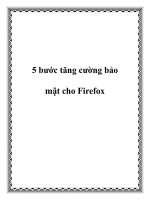Bảo mật cho joomla part 4 docx
Bạn đang xem bản rút gọn của tài liệu. Xem và tải ngay bản đầy đủ của tài liệu tại đây (2.01 MB, 10 trang )
Chapter 1
[ 37 ]
Check your physical security—you/your employees: How
much "information" do you leak? The author uses the term
"coffee-house" rules to describe a method of communicating
in public. What this means is that with the plethora of
wireless hot-spots in coffee shops and other areas, an intruder
can (and it has happened) set up a "fake" hot-spot for free.
Your machine connects, and he or she is the "man-in-the-
middle" now. He or she forwards your requests on, all the
while collecting vital information. But what about the human
element? Another famous technique that works quite well
for gaining passwords is "shoulder-surng". This is where
someone watches over your shoulder to steal some, or all
of your passwords. Establishing a good program for your
staff would be one of security awareness and education. The
metric could be attendance, testing, and so forth. One other
item to be somewhat aware of is the physical key loggers that
can be attached to a keyboard. They appear innocuous but are
deadly. If there is any possibility of outsiders being in your
facility, it's a great idea to establish a program to check your
equipment for tampering.
Wireless security: Have you tested it? Can anyone get
on? There are several attack tools meant to break WEP
encryption. So again, establishing a good password schema,
and a plan to update and change it on a regular basis is vital.
If by some weird chance you are running default settings on
your wireless equipment, put this book down right now and
go set up your security.
Rouge devices: Has someone added a wireless device that
you don't know about in your facility? It has been known to
happen frequently. Sweep your building for these devices on
a regular basis.
°
°
°
This material is copyright and is licensed for the sole use by Thomas Rosenblum on 4th December 2008
1010 SW High Ave., , Topeka, , 66604
Let’s Get Started
[ 38 ]
Incident Reporting—Forums and Host
Eventually, you may need to visit the Joomla! forum or contact your host about
security-related issues. Here are a few thoughts on proper usage and what you might
encounter. When you approach the Joomla! forum, be aware that there is a ton of
really good information available and by spending a few minutes researching you
are likely to net your answer. However, if you do your research and nd that the
answer is obscure or does not exist, then yes, report it. Be prepared to get three kinds
of responses from the forum:
No Response
Excellent help and pointers to postings that might answer your question help and pointers to postings that might answer your question
Flaming, name calling, censorship
Sadly, the last one does occurs more than it should on Joomla! and other forums. In
the author's opinion, this is partially because those who donate their time to support
the forum will become exasperated when you haven't researched the issue. This is
your responsibility and it makes you a good Joomla! citizen to not waste everyone's
time. It is not their responsibility to look it up for you.
However, sometimes, some people are just jerks and that's the way it is. Some of the
moderators are heavy-handed and believe they should censor your posts. So
be prepared.
Fortunately though, the rst two are the prevalent items. If you do not get a
response, research your facts again, check the way you are asking the question. Does
it make sense? Are you giving the readers enough information to support you? In
essence, if you feel you have been, or you know you have been hacked, here are a
few rules for the forum that will prevent the dreaded aming nonsense:
DO NOT publish the code that was used to attack you. This WILL result in
censorship and for a good reason. You don't want to reveal that information
for a lot of reasons.
DO your research before posting. Start with checking and searching for
keywords, looking in the forums and reading a few postings, and so on. You
might be surprised by what you nd.
DO NOT use offensive language, even if you are called a name.
DO REPORT FACTS so others can help you. Often, you will see a desperate
poster who puts up a post that says, "Help I've been hacked", and then
they begin to bemoan their misery to you. This is not helpful. How was it
attacked? What occurred? Why are you posting it? Do you need help? If so,
ask! State how you were hacked (for instance a defacement), and then move
on to getting the assistance you need. But do so by formulating a question
before hitting send.
•
•
•
•
•
•
•
This material is copyright and is licensed for the sole use by Thomas Rosenblum on 4th December 2008
1010 SW High Ave., , Topeka, , 66604
Chapter 1
[ 39 ]
There are several other good-citizen type things, but these will specically help you
in the middle of a crisis.
Summary
We spanned several topics here in this chapter, all aimed at establishing both a
good security baseline for your site, and a quick look at managing security metrics.
In this chapter the necessary php.ini and .htaccess settings were covered, and a
good planning tool to lay out your site for installation on the properly chosen host
was discussed.
It cannot be stressed enough that following these steps will not only help you to have
great uptime, but it will also secure the door well enough to keep all but the highly
motivated from breaking in. Remember NO server is 100% secure, if you want a
100% secure server, turn it off, remove its power cord and network cable and stick
it in a locked cabinet, and it is not a matter of IF you will be attacked and possibly
penetrated, but when.
What can you do after having done all this? Create a good disaster recovery plan. A
great place to start is the author's Disaster Preparation book Dodging the Bullets the Bulletsthe Bullets BulletsBullets—a
Disaster Preparation Guide for Joomla! Web Sites.
The nature of physical security was touched upon as it is frequently ignored.
Next, we will discuss setting up a successful test and development system to ensure
good security.
This material is copyright and is licensed for the sole use by Thomas Rosenblum on 4th December 2008
1010 SW High Ave., , Topeka, , 66604
This material is copyright and is licensed for the sole use by Thomas Rosenblum on 4th December 2008
1010 SW High Ave., , Topeka, , 66604
Test and Development
In the previous chapter, we obtained our rst glimpse of the ever-present and
important settings of php.ini and .htaccess. From what we saw, intrusion
detection plays a big part in our server world today, as multiple threats keep arriving
almost daily.
So, along with a solid environment, having a testing environment is just as critical
to succeed. In this chapter, you will learn how to set up your test and development
area. "Why do I need this?" you may ask. Think about a situation where a new
extension has been released, but not thoroughly tested, or when you want to add
a new feature to your site. Making these changes on a production system could be
devastating. If you made a mistake, or the extension caused a conict, an outage
could occur.
With a test environment, you will have a fully functional "copy" of your site, enabling
you to test and develop safely. To accomplish this, we will cover the following topics
to give you a professional method to have a secure and truly great site:
Test and development environment
What does it have to do with security?
The evil hamster wheel of upgrades
Developing your test plan
Using your test/dev system for disaster recovery
Crafting good documentation
Using a Software Development Management system
Using the Ravenswood Joomla! Server
Roll-out
•
•
•
•
•
•
•
•
•
This material is copyright and is licensed for the sole use by Thomas Rosenblum on 4th December 2008
1010 SW High Ave., , Topeka, , 66604
Test and Development
[ 42 ]
Welcome to the Laboratory!
In this section of our book, we will be discussing why and how to set up a test and
development environment. It is vitally important to have a safe place to test your
upgrades, additions, code xes, and so on.
Test and Development Environment
The test and development environment is not glamorous; it is mundane and
necessary. It is an established mirror site that is usually not public facing. Often,
this is done locally on a server you own, an IDE, or an integrated development
environment, to allow you to make mistakes, run tests against it, and so on. At
other times, you may have this on a shared host. Either way, you want to mirror the
production environment completely.
Why do we want to do this? Well, in our Joomla! environment, we will have a mix
of technologies at work, all interoperating together. We have PHP, Apache, Linux,
AJAX, HTML, third-party extensions, and possibly other types of coding. They
should all work together, right?—No, many times they don't. This mix-mash of code
could expose a combination of things to allow an exploit, thus opening up your
site for attack. This site will serve many purposes, which include testing of critical
patches, upgrades to the site, development of new platforms, disaster recovery/fall
back, and a great place to break stuff!
In our test environment, we can esh out the interoperability issues that will
inevitably come our way. By using this safe and secure testing facility we can test for
security, making sure we deliver the most secure site possible. We previously said,
"People are the number one security risk". We can help eliminate some of those risks
by looking for things like SQL Injection Attacks, Buffer Overow Attacks, command
shell insertions, and many other nasty events.
Since we may face failure at some point in the future, we can increase our security
by having a disaster recovery test bed here as well. In the software industry, this
environment is known as a "sand-box", a place to play, if you will.
At the time this was written, a count at Joomla.org showed thousands of available
extensions. All those extensions do not always play well together and will often
conict, again creating a unique security problem unforeseen by the developer of an
extension. As a developer, you have the obligation to think about how your tools will
be used in a common setup, and how they will react with other extensions. As a user
or administrator, testing will help to uncover many such issues.
This material is copyright and is licensed for the sole use by Thomas Rosenblum on 4th December 2008
1010 SW High Ave., , Topeka, , 66604
Chapter 2
[ 43 ]
What Does This Have to Do with Security?
So…what do you say? I'll pick another tool or write my own if I can't get the
extension developer to write a good tool. Good for you! That's a perfect thing, and
not out of the scope of reality. In fact, it's right in line with Joomla!. However, I
would postulate you would have the same problems. How will you assure security
unless you go through rigorous regression testing, where you set up hundreds of
combinations of extensions, versions of Joomla! and hosting combinations to make
sure it's safe? You won't. Therefore, you still need a cursory run at it to make sure it
works for you. Another scenario is, let's say, you nd a replacement extension that
does exactly what you want; it's perfect, easy to install, and looks wonderful. The
documentation is adequate and useable. "Yes. This is the tool for me.", you think
and you deploy it without testing. It doesn't work, and you nd out it requires
Register_Globals be set to 'on'. You discover, after you have been attacked by
a kiddie-script, that they took advantage of the register global setting. What if it
requires permissions to be set for 777, or worse (and likely) they did not sanitize the
input and someone hit you with an SQL injection? This is WHY you need a test and
development environment to test for security.
Another not too uncommon scenario is of the host that has restricted php.ini and
you cannot make changes. You would catch this in your test environment. By clear
documentation on your test site, and following those steps on your production
environment, you would see that it cannot be changed. You can begin to see that a
sandbox environment has everything to do with security. It should be an integral
part of your business and your website development plan.
Check your PHP version level
The level of the PHP you are running on your site should be at version 5
or later. Versions earlier than that do have some security risks attached
to them. The reason this is stated is, if your host isn't running at least the
latest version, then change the host.
This material is copyright and is licensed for the sole use by Thomas Rosenblum on 4th December 2008
1010 SW High Ave., , Topeka, , 66604
Test and Development
[ 44 ]
The Evil Hamster Wheel of Upgrades
This graphic represents how it feels to be constantly receiving upgrades, patches,
xes, and so on. This is necessary. Though time consuming and difcult to keep up
with, it is something that you as a responsible administrator must do.
Getting off the evil hamster wheel won't happen until programmers can code secure
applications that work with every environment, and never ever have aws. So we'll
schedule that for the second Tuesday of the sixth week, which is an impossible
possibility. Upgrades are something we have to live with. Ah yes, as I write this,
"patch Tuesday" is occurring. This means, thousands and thousands of PC's will
blindly accept and install patches from Microsoft and after the reboot, they will be at
their most secure level possible. Or so it is felt by the users. However, that is simply
not the case, because it assumes a baseline that is secure, and not just addressing the
recently discovered vulnerabilities in your avor of Operating System. Please don't
take the slight sarcasm negatively. It is simply observing the fallacy in thinking that
we "patch and pray", and therefore, we are safe. Before installing patches in your
production environment, test them in your sandbox setup to determine that they
work properly with your setup.
Along with strongly encouraging patching, I also encourage clear
thinking while getting on the 'evil hamster wheel'. This means you trust
your security to others.
Trust, but verify.
This material is copyright and is licensed for the sole use by Thomas Rosenblum on 4th December 2008
1010 SW High Ave., , Topeka, , 66604
Chapter 2
[ 45 ]
The hamster wheel of upgrades means our ingrained need to add any new feature,
patch, and update that the developers deem necessary or t. Often they are correct.
If they tell you an "xyz" extension has been demonstrated to have these errors, then
don't hesitate to update, but only after testing it in your sandbox. Changing your
patch and upgrading philosophy to be of a more secure mindset is the direction you
should take.
Determine the Need for Upgrade
As we spoke about the need for a good baseline in our previous chapter, we want
that to have a starting point in time. We cannot reach our destination unless we
know: "Where do we want to go? Where is it? And where are we?" Let's say, for the
sake of conversation, that you need the new SuperMosWhizBang extension from
your favorite developer. This new extension sports eight hundred new features
that you must have! If we approach this with a sober mind and consider a few data
points, we might determine that this would not only open us up for risk, but might
be a waste of time and money. Or it might be easily proved that the extensions are
needed, and we can begin the testing and deployment. The next step is taking the
following into consideration:
1. Which of these new features are in line with my business goals?
2. How will these features help me reach my goals?
3. What is the cost, in dollars, to obtain this extension?
4. How many man-hours will be required to implement this extension safely?
5. Are well-written instructions available?
6. Is the developer available to support me in a problem scenario?
7. Has the developer tested for SQL injection attacks?
8. Will my end users need to be re-trained after the upgrade?
9. What would be my cost of downtime, should this new feature break my site?
10. What kind of nancial gain can I expect through the use of this?
11. Will I see this in my annual sales?
12. What is the nancial loss that I may suffer if I do not install (as in the case of
a patch)?
This material is copyright and is licensed for the sole use by Thomas Rosenblum on 4th December 2008
1010 SW High Ave., , Topeka, , 66604
Test and Development
[ 46 ]
If we had a mathematical formula to determine all this, it might resemble the
following gure:
Of course, this mythical formula does not exist. Yet, the variables it calls for are
very real.
What we are expressing here is, if you implement this, what the cost in time will be
(labor dollars), the annual sales we can expect, the estimated loss if this extension
fails, and so on.
Again, things would be simple if they were as easy as the formula. In testing, we
can determine what kind of (if any) failures will occur, and how long it will take
to recover, with what is known as your MTTF (Mean Time To Fix). If we have a
Recovery Time Objective of one hour, yet it takes us two hours to recover from the
damage caused by the extension, then we must factor that in.
Building each of these variables into your test plan will give you a solid
representation of what your expected outcome should be. It arms you with
knowledge to go/not to go on with the extension or upgrade.
Let's consider a situation where you are on the other part of the wheel. It is thrust
upon you in an emergency situation, after Johnny Craxbox has used an SQL injection
attack on your site, broken into your database, and defaced your site. Now, your test
environment can become a point of rescue by implementing your disaster recovery
plan (you do have one, right?). After you clean up, you re-search it and nd that
the com_cool-extension has a simple, but overlooked aw in it, such as this
missing code:
defined( '_VALID_MOS' ) or die
( 'Direct Access to this location is not allowed.' );
This code is a gatekeeper for your site. This ensures that visitors cannot browse (or
access) this le "directly". Rather, they must go through Joomla! to gain access. This
is a very important section of code that is sometimes forgotten, thus exposing the
system to threats.
Now you will need to modify and test your site. If the developer has not released a
patched version, or an upgrade means, then you will have to add this code yourself.
This material is copyright and is licensed for the sole use by Thomas Rosenblum on 4th December 2008
1010 SW High Ave., , Topeka, , 66604