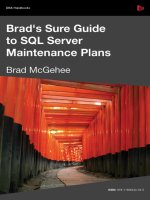Brad’s Sure Guide to SQL Server Maintenance Plans- P20 ppsx
Bạn đang xem bản rút gọn của tài liệu. Xem và tải ngay bản đầy đủ của tài liệu tại đây (614.55 KB, 5 trang )
Chapter 5: Check Database Integrity Task
96
When and How Often to Run Integrity
Checks
As a DBA, you do not want to allow corruption to creep unnoticed into your databases, so
it is essential that the Check Database Integrity task is scheduled to run on a regular
basis. At the same time, it is also important to keep in mind that this task is very resource
intensive, and running it at the wrong time can have detrimental effects on your SQL Server's
performance. You will want to treat it as an "oine" task, to be performed when as few
people as possible might be accessing the database. Generally speaking, this means during a
scheduled maintenance window.
Here are my specific recommendations on when, and how often, the Check Database
Integrity task should be run.
• If you have a nightly maintenance window that allows you to run the Check Database
Integrity task daily, then do so, as you want to discover any data integrity problems as
soon as possible.
• If you can't perform this task nightly, then, at a minimum, it should be run once a week.
• If you don't have a maintenance window long enough to run this task at least once a
week, then you probably shouldn't be using the Maintenance Plan Wizard for your
maintenance plans. T-SQL or PowerShell scripts offer greater flexibility.
Configuring the Task
Now that we know what this task does, let's see how to configure it using the Maintenance
Plan Wizard. The first option on the Define Database Check Integrity Task screen is
the Databases drop-down box. As described in Chapter 3, choose the All user databases
option and click OK. This means that the task will run on all current user databases on this
SQL Server instance, and that any new user databases that are subsequently created will
automatically be added to the list and subject to the task. The resulting screen will look as
shown in Figure 5.1
Chapter 5: Check Database Integrity Task
97
Figure 5.1: Configuring the Check Database Integrity Task.
The "Include indexes" Option
The only option that is specific to this task is the Include indexes option, which you will
notice is selected by default (see Figure 5.1). When this option is selected, it means that the
task will perform the integrity checks against all tables without indexes, plus all tables with
clustered and non-clustered indexes.
As discussed earlier, the Check Database Integrity Task is resource intensive. If you run
this task against very large databases, it can hurt the server's overall performance for the
duration of the task. If you have an available maintenance window to perform this task, then
running it with the default options is not a problem. However, what if the maintenance
window is too short to allow you to run the default command DBCC command for all of
your databases? You still need to perform this task, and there is one way to help reduce the
performance impact, and that is by deselecting the Include indexes checkbox.
Chapter 5: Check Database Integrity Task
98
When you do this, the DBCC CHECKDB command is run using the NOINDEX option, as follows:
DBCC CHECKDB('database_name', NOINDEX)
This means that resource intensive checks of non-clustered indexes are omitted, which
reduces the load on the server and shortens the amount of time the task takes to run.
What do you give up by not checking non-clustered indexes? Not a lot, as all the clustered
indexes and heaps that hold your data are checked. Of course, by omitting non-clustered
indexes from the check, you run the risk of missing potential data integrity problems in these
indexes. However, some DBAs regard this as an acceptable risk since you can generally solve
the problem of corruption found in a non-clustered index by simply dropping and re-adding
the index.
If you have a long enough maintenance window, I suggest you leave the Include indexes
option selected, and only deselect it if your maintenance window is not long enough for the
full integrity check to complete.
Creating the Job Schedule
At the bottom section of this screen, you are invited to create a schedule for our task. Click
on the Change button, shown in Figure 5.1, to bring up the job scheduling screen. A full
description of all the options available on this screen is provided in Chapter 4.
With the previous advice in mind, how would I schedule the Check Database Integrity
task? If I make the assumptions that I have the entire day of Sunday as my maintenance
window, then I would choose the options shown in Figure 5.2.
Chapter 5: Check Database Integrity Task
99
Figure 5.2: This is one way you might want to schedule your Check Database
Integrity task.
As you can see, I have kept my schedule options simple. I will run the job once a week, on
Sunday, starting at 1 a.m. I arbitrarily chose 1 a.m. as my starting time, but you can choose
what time best suits your available maintenance window.
Once you are done with the schedule, click on OK. The Define Database Check Integrity
Task screen reappears and now has a schedule at the bottom of the screen, as shown in
Figure 5.3
Chapter 5: Check Database Integrity Task
100
Figure 5.3: Part of the schedule can be seen from this screen of the Wizard.
We are now done with this part of the Wizard, and our Check Database Integrity task is
created and scheduled to run on all user databases.
Summary
It is very important to run the Database Check Integrity task on all your SQL Servers, as
it is the only way to definitely know if your databases and your backups are in good shape or
not. Don't take the attitude that, just because it is rare for a database to become corrupt, you
can skip this maintenance task. While database corruption is rare, when it does occur, often
the only way to fix the problem is to restore your database. To ensure that your database
doesn't contain any corruption, you should run the Database Check Integrity task as often
as is practical.