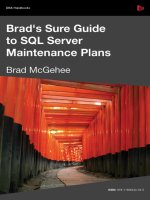Brad’s Sure Guide to SQL Server Maintenance Plans- P24 ppsx
Bạn đang xem bản rút gọn của tài liệu. Xem và tải ngay bản đầy đủ của tài liệu tại đây (712.44 KB, 5 trang )
Chapter 7: Rebuild Index Task
116
issues because it results in index fragmentation, the very thing we are trying to eliminate with
the Rebuild Index task. In order to mitigate this problem, DBAs often decrease the fill factor
to perhaps 90, meaning that data pages will be 90% full, leaving 10% free space.
For more information regarding fill factors and page splitting…
…refer to Books Online. A full discussion of these topics is beyond the scope of this book,
but I needed to include a little background so you could better understand what is
happening when you make particular selections within the Wizard. Also, don't assume
that my example of a fill factor of 90 is appropriate for your indexes. It may be, or it may
not be.
What is really confusing is that the phrase "default amount of free space" in the Wizard does
not mean the same thing as the "default fill factor" that can be set for the entire server. Some
people confuse the two.
In the Rebuild Index task, "default amount of free space" refers to the fill factor that was
used when a specific index was first built, or last rebuilt. In other words, if you choose the
option Reorganize pages with the default amount of free space, what happens is that each
index is rebuilt using whatever fill factor value was used the last time it was rebuilt. This may
be the same as the server-wide default, or it may be a specific value that was specified for that
index, or it may be a value set using the second Change free space per page percentage to
option (discussed next).
In almost all cases the "default amount of free space" option is the one you want to use, as
it means the index will be rebuilt using the fill factor that was originally specified when the
index was created.
With the second option, Change free space per page percentage to, you specify a single fill
factor value to be used for every index when it is rebuilt. For example, if you choose Change
free space per page percentage to and set it to 10%, this is the same thing as setting all of
the indexes in your database to a fill factor of 90, regardless of what the value was when the
index was created. It is rarely a good idea for every index in your database to have the same fill
factor. The appropriate fill factor is specific to an index, and you can't generalize a fill factor
that will work well for every index in your database. While this setting might be beneficial for
some indexes, it could cause performance problems with others. As a result, I advise against
using this option.
Of course, the choice of the default Reorganize pages with the default amount of free space
option assumes that the fill factors of all of your indexes have been ideally set when they were
originally created, or were last rebuilt. If they aren't, then it's a tossup as to which option is
really the best. But, assuming that you don't know if the fill factors are ideal or not, which you
probably don't, I would still recommend using this default option.
Chapter 7: Rebuild Index Task
117
Advanced options
The two options under Advanced options are shown in Figure 7.9.
Figure 7.9: The Advanced options section of the Define Rebuild Index Task screen
By default, both options are turned off. The first one is Sort results in tempdb. If you don't
choose this option then, when an index is rebuilt, all of the rebuilding activity is performed
in the database file itself. If you select the Sort results in tempdb option, then some of the
activity is still performed in the database, but some of it is also performed in tempdb. The
benefit is that this can often speed up the index rebuild process. The drawback is that it also
takes up a little more overall disk space, as space in tempdb is required, in addition to some
space in the database where the indexes are being rebuilt.
The benefit you get out of this option depends on where tempdb is located on your server.
If tempdb is located on the same drive or array as the database file that is having its
indexes rebuilt, then the benefit may be minimal, if any. However, if tempdb is located
on its own isolated drive spindles, then the benefit will be greater because there is less
disk I/O contention.
So, should you use this option? If your databases are small, you probably won't be able to
discern much performance benefit, but if you have large databases, with large tables and
indexes, and if tempdb is located on its own spindles, then turning this feature on will
probably boost index rebuild performance.
The second advanced option is one we've discussed previously: Keep index online while
reindexing. This option is only available if you have the Enterprise Edition of SQL Server. By
selecting this option, index rebuilding becomes an online, rather than oine task. If you are
using Enterprise Edition, you will probably want to select this option. I say "probably" because
there are pros and cons to performing an online index rebuild – a topic that is beyond the
scope of this book.
Chapter 7: Rebuild Index Task
118
Creating the Job Schedule
As always, our final step is to define an appropriate schedule on which to run our Rebuild
Index job. With the previous advice in mind, the best option would be to run the job within
a nightly maintenance window. However, in Chapter 3, I stated that my assumption for all
my examples was that I have a single weekly maintenance window, which is the entire day
of Sunday.
Therefore, let's schedule the Rebuild Index task to occur on Sunday, right after the Check
Database Integrity task completes. As such, the screen will look as shown in Figure 7.10.
Figure 7.10: The schedule for the Rebuild Index job.
The only question you need to consider is how soon after running the Check Database
Integrity task should you schedule a Database Rebuild task. That depends on how long
the Check Database Integrity task takes to complete, and you won't know until you try it.
Chapter 7: Rebuild Index Task
119
Since this is a new Maintenance Plan, we don't have any experience with regard to how long
each task runs yet, and so we have to guess. In this example, I'll guess that the first Check
Database Integrity task will take an hour, starting at 1 a.m., so I will schedule the Rebuild
Index task to start at 2 a.m. If I'm wrong, the two jobs will overlap, which could cause some
performance problems.
As a DBA, the first time you run any Maintenance Plan, you need to check how long each job
takes to run, as described in the "Avoid Overlapping Tasks" section of Chapter 4. If your guess
is wrong, and jobs overlap, you can use the Maintenance Plan Designer (see Chapters 16–19)
to alter the schedule for the next time it runs.
I recommend that you run the Rebuild Index task before any of the backup tasks (discussed
in Chapters 12, 13 and 14) are performed. This way, if you have to restore a backup, your
backup will be of the latest, index rebuilt version.
Summary
Index fragmentation is an issue all databases experience and, if it is not removed on a regular
basis, it can lead to query performance problems. One way to remove index fragmentation
is to regularly run the Rebuild Index task, which drops and rebuilds every index in a
database. While the Rebuild Index task is very effective at what it does, it is considered an
oine activity, and it is very resource intensive. As such, using this task may not always be
appropriate for all your databases. In the next chapter, we take a look at an alternative to the
Rebuild Index task, that is, the Reorganize Index task.
120
Chapter 8: Reorganize Index Task
In some situations, the Reorganize Index task, coupled with the Update Statistics
task (covered in the next chapter), provides a useful alternative to the Rebuild Index task.
But before I go any further, let me state again, very clearly, that you should not run the
Reorganize Index task if you are running the Rebuild Index task. These tasks perform
essentially the same function, and there is no point in repeating the same step. Unfortunately,
the Maintenance Plan Wizard is not smart enough to prevent you from making this mistake,
and will let you create and schedule both of them.
Since Reorganize Index works to achieve essentially the same goal as the Rebuild Index
task, namely maintaining the health of your database indexes, many of the arguments
regarding when to use the task, how often, and so on, are exactly the same as those discussed
in the previous chapter. Therefore, I will not repeat them here.
An Overview of the Reorganize Index
Task
Like the Rebuild Index task, the Reorganize Index task works to minimize wasted
space and logical fragmentation in database indexes. It can be regarded in some ways as a
lightweight alternative to the Rebuild Index task. As the name suggests, Rebuild Index
drops the index and rebuilds it from scratch. Reorganize Index is more of a gentle
reshuing of the leaf-level pages of an index, such that the physical ordering matches the
logical ordering, and wasted space is minimized.
Because Reorganize Index is an online operation, queries can still access the indexes even
while they are being reorganized, though some deterioration in performance may be noticed.
In addition, this task does not automatically update statistics like the Rebuild Index task
does, so this action must be performed separately, using the Update Statistics task.
Using its default settings, the Reorganize Index task runs the following T-SQL statement
for every table in the selected databases.
ALTER INDEX index_name ON table_name REORGANIZE WITH ( LOB_
COMPACTION = ON )
Notice that this command uses the ALTER INDEX command with a single option, which we
will discuss shortly.