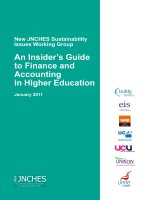PORTABLE MBA IN FINANCE AND ACCOUNTING CHAPTER 16 ppt
Bạn đang xem bản rút gọn của tài liệu. Xem và tải ngay bản đầy đủ của tài liệu tại đây (347.71 KB, 25 trang )
536
16
INFORMATION
TECHNOLOGY
AND THE FIRM
Theodore Grossman
INTRODUCTION
The personal use of information technology was discussed in an earlier chapter.
This chapter will discuss the firm’s use of information technology.
Of all the chapters in this book, the two dealing with information tech-
nology will have the shortest half-life. Because of the constant flow of new
technology, what is written about today will have changed somewhat by tomor-
row. This chapter presents a snapshot of how technology is used today in in-
dustry finance and accounting. By the time you compare your experiences with
the contents of this chapter, some of the information will no longer be applica-
ble. Change means progress. Unfortunately, many companies will not have
adapted; consequently, they will have lost opportunity and threatened their
own futures.
HISTORICAL PERSPECTIVE
To understand the present and future of information technology, it is impor-
tant to understand its past. In the 1960s and 1970s, most companies’ informa-
tion systems were enclosed in the “glass house.” If you entered any company
that had its own computer, it was located behind a glass wall with a security
system that allowed only those with access rights to enter the facility. One
computer controlled all of a company’s data processing functions. Referred to
as a host centric environment, the computer was initially used for accounting
purposes—accounts payable, accounts receivable, order entry, payroll, and
so on. In the late 1970s and 1980s, most companies purchased in-house
Information Technology and the Firm 537
computer systems and stopped outsourcing their data processing. Recognizing
the power and potential of information technology, companies directed the
use of their technology toward operations, marketing, and sales; and they cre-
ated a new executive position, Chief Information Officer (CIO), to oversee
this process.
In the 1980s, many companies gradually changed from host centric to dis-
tributed computing. Instead of processing all of the information on one large,
mainframe computer, companies positioned minicomputers to act as proces-
sors for departments or special applications. The minicomputers were, in many
cases, networked together to share data. Databases became distributed, with
data residing in different locations, yet accessible to all the machines in the
network.
The personal computer had the greatest impact on the organization. It
brought true distributed processing. Now everybody had their own computer,
capable of performing feats that, until then, were only available on the com-
pany’s mainframe computer. This created both opportunities and headaches
for the company, some of which will be addressed in the section on controls. As
companies entered the 1990s, these computers were networked, forging the
opportunity to share data and resources, as well as to work in cooperative
groups. In the mid-1990s, these networks were further enhanced through con-
nection to larger, wide area networks (WANs) and to the ultimate WAN, the
Internet. Companies are doing what was unthinkable just a couple of years ago.
They are allowing their customers and their suppliers direct connection into
their own computers. New technology is being introduced every day, and new
terms are creeping into our language (Internet, intranet, extranet, etc.). It is
from this perspective that we start by looking at computer hardware.
HARDWARE
Most of the early computers were large, mainframe computers. Usually manu-
factured by IBM, they were powerful batch processing machines. Large num-
bers of documents (e.g., invoices or orders) were entered into the computer
and then processed, producing various reports and special documents, such as
checks or accounts receivable statements.
Technology was an extremely unfriendly territory. In many companies,
millions of lines of software were written to run on this mainframe technology.
Generally speaking, these machines were programmed in a language called
COBOL and used an operating system that was proprietary for that hardware.
Not only was it difficult to run programs on more than one manufacturer’s
computer, but, because there were slight differences in the configurations and
operating systems, it was difficult to run the same software on different com-
puters, even if they were produced by the same manufacturer.
In the 1980s, technology evolved from proprietary operating systems
to minicomputers with open systems. These were the first open systems,
538 Making Key Strategic Decisions
computers that functioned using the UNIX operating system. While, in the
1970s, Bell Labs actually developed UNIX as an operating system for scientific
applications, it later became an accepted standard for commercial applications.
Platform independent, the operating system and its associated applications could
run on a variety of manufacturers’ computers, creating both opportunities for
users and competition within the computer industry. Users were no longer inex-
orably tied to one manufacturer. UNIX became the standard as companies
moved into the 1990s. However, standards changed rapidly in the nineties, and
UNIX has lost ground due to the development of client server technology.
In the early 1990s, technologists predicted the demise of the mainframe.
IBM’s stock declined sharply as the market realized that the company’s chief
source of margin was headed toward extinction. However, the mainframe has
reinvented itself as a super server, and, while it has been replaced for some of
the processing load, the mainframe and IBM are still positioned to occupy
important roles in the future.
Server technology is heading toward a design in which processors are built
around multiple, smaller processors, all operating in parallel. Referred
to as symmetrical multiprocessors (SMPs), there are between two and eight
processors in a unit. SMPs are made available by a range of manufacturers and
operating systems, and they provide processor power typically not available in a
uniprocessor. Faced with the demanding environment of multiple, simultaneous
queries from databases that exceed hundreds of gigabytes, processors with mas-
sively parallel processors, or MPPs, are being utilized more and more. MPPs
are processors that have hundreds of smaller processors within one unit. The
goal of SMPs and MPPs is to split the processing load among the processors.
In a typical factory in the 1800s, one motor usually powered all of the
machinery, to which it was connected by a series of gears, belts, and pulleys.
Today, that is no longer the case, as each machine has its own motor or, in some
cases, multiple, specialized motors. For example, the automobile’s main motor
is the engine, but there are also many other motors that perform such tasks as
opening and closing windows, raising and lowering the radio antenna, and pow-
ering the windshield wipers. Computers are the firm’s motors, and like motors,
they, too, have evolved. Initially, firms used a host centric mainframe, one
large computer; today, they are using many computers to perform both special-
ized and general functions.
In the early 1990s, Xerox’s prestigious Palo Alto Research Center intro-
duced “ubiquitous computing,” a model that it feels reflects the way companies
and their employees will work in the future. In ubiquitous computing, each
worker will have available differing quantities of three different size comput-
ers: 20 to 50 Post-it note size portable computers, three or four computers the
size of a writing tablet, and one computer the size of a six-foot-by-six-foot
white board. All of the computers will work together by communicating to a
network through, in most cases, wireless connections.
The progress of chip technology has been highly predictable. In the early
1960s, Gordon Moore, the inventor of the modern CPU at Intel, developed
Information Technology and the Firm 539
Moore’s Law, which predicts that the density of the components on a com-
puter chip will double every 18 to 24 months, thereby doubling the chip’s pro-
cessing power. This hypothesis has proven to be very accurate. Exhibit 16.1
shows the growth of the various Intel CPU chips that have powered the per-
sonal computer and many other machines. As can be seen, the PC’s power has
just about doubled every 18 to 24 months.
This growth can be seen more dramatically when the graph is plotted
logarithmically, as in Exhibit 16.2.
EXHIBIT 16.1 Moore’s Law—charting the power of the growth of
the PC.
1980 1982 1984 1986 1988 1990 1992 1994 1996 1998 2000 2002
Year
MIPS (millions of instructions
per second)
0
100
200
300
400
500
600
700
800
900
1000
EXHIBIT 16.2 Moore’s Law—charting the growth of the PC
(logarithmically).
1980 1982 1984 1986 1988 1990 1992 1994 1996 1998 2000 2002
Year
MIPS (millions of instructions
per second)
0.1
1.0
10.0
100.0
1000.0
540 Making Key Strategic Decisions
SOFTWARE
Exhibit 16.3 represents the information systems paradigm. Operational control
systems, which run the company’s day-to-day operations, are typically used by
the lowest level of the organization, are run on a scheduled basis, and usually
contain large volumes of input data, output reports, and information. These
systems might be accounts payable, accounts receivable, payroll, order entry,
or inventory control.
Decision support systems are generally used by middle-level managers to
supply them with information that they can use to make decisions. Usually run
on an ad hoc basis and involving small amounts of data, budgets, exception re-
porting, cash-flow forecasting, accounts receivable dunning reports, “what if ”
analyses, audit analysis reports, and variance analyses are examples of these
decision support systems. Many of the newer applications packages come with
facilities for managers without any programming knowledge to create their
own decision reports.
Strategic information systems are used by senior management to make de-
cisions on corporate strategy. For example, a retail company might use demo-
graphic census data, along with a computerized geographical mapping system,
to evaluate the most appropriate locations at which it should open new stores. A
manufacturing company, given its demands for both skilled and unskilled
labor, might use a similar method to determine the optimal location for a
new plant.
While most older hardware has given way to newer computers, most com-
panies use a combination of newly acquired and older, self-developed software.
The latter was developed over a period of years, perhaps 20 or more, using
COBOL, which, until the early 1990s, was the standard programming language
in business applications. Today, many companies’ mission critical systems still
EXHIBIT 16.3 Types of information systems.
Operational control
systems
Decision support
systems
Strategic
information
systems
Information Technology and the Firm 541
run on mainframe technology, using programs written in COBOL; in fact,
there are billions of lines of COBOL programming code still functional in U.S.
business.
These “legacy” systems have become a major issue for many, though, and
were the key issue behind the Y2K problem. In many instances, they have
grown like patchwork quilts, as they have been written and modified by pro-
grammers who are no longer with their firms. More often than not, documen-
tation of these changes and enhancements is not available, and the guidelines
for many of these software applications no longer exist. Replacing these appli-
cations is cost prohibitive, and the distraction to the organization caused by the
need to retrain workers would be tremendous.
Nonetheless, as a result of the Y2K problem, many of these systems were
replaced, but large volumes of them were merely patched to allow for the mil-
lennium change. These systems will eventually have to be replaced. If history
is a lesson, many of these systems will not be replaced, though, until it is too
late. In any event, the business community should not face the singular dead-
line it faced at the end of 1999.
Today, most programmers write in C++, C, or fourth-generation program-
ming languages. C++ is an object oriented programming language; object ori-
ented languages provide the programmer with a facility to create a programming
object or module that may be reused in many applications. Fourth-generation
programming languages are usually provided with sophisticated relational data-
base systems. These database systems provide high-level tools and programming
languages that allow programmers to create applications quickly without having
to concern themselves with the physical and logical structure of the data. Ora-
cle, Informix, Sybase, and Progress are some of the more popular relational
database package companies.
INTERNET TECHNOLOGY
Nothing has impacted technology and society in the past 10 years more than
the Internet. When Bill Clinton was inaugurated in January 1993, there were
50 pages on the Internet. Today, there are more than 200 billion pages. The un-
derlying technology behind the Internet has its roots in a project begun by the
U.S. government in the early 1970s. The network was originally developed by a
consortium of research colleges and universities and the federal government
that was looking for a way to share research data and provide a secure means of
communicating and for backing up defense facilities. The original network was
called ARPANET. ARPANET was sponsored by the Department of Defense’s
Advanced Research and Planning Agency (ARPA). It was replaced in the 1980s
by the current network, which was originally not very user friendly and was
used mostly by techies. The Internet’s popularity exploded with the develop-
ment of the World Wide Web and the necessary software programs that made
it much more user friendly to explore.
542 Making Key Strategic Decisions
The Internet works on a set of software standards the first of which,
TCP/IP, was developed in the 1970s. The entire theory behind the Internet
and TCP/IP, which enables computers to speak to each other over the Inter-
net, was to create a network that had no central controller. The Internet is un-
like a string of Christmas lights, where if one light in the series goes out the
rest of the lights stop functioning. Rather, if one computer in the network is
disabled, the rest of the network continues to perform.
Each computer in the Internet has an Internet, or IP, address. Similar to
one’s postal address, it consists of a series of numbers (e.g., 155.48.178.21),
and it tells the network where to leave your e-mail, and data. When you ac-
cess an Internet site through its URL (e.g., www.babson.edu), a series of
computers on the Internet, called domain name servers (DNS), convert the
URL to an IP address. When an e-mail, message, or data is sent to someone
over the Internet, it is broken into a series of packets. These packets, similar
to postcards, contain the IP address of the sender, the IP address of the
recipient, the packet number of the message (e.g., 12 of 36), and the data
itself. These packets may travel many different routes along the Internet.
Frequently, packets belonging to the same message do not travel the same
route. The receiving computer then reassembles these packets into a com-
plete message.
The second standard that makes the Internet work is HTML, or Hyper-
text Markup Language. This language allows data to be displayed on the
user’s screen. It also allows a user to click on an Internet link and jump to a
new page on the Internet. While HTML remains the underlying program-
ming language for the World Wide Web, there are many more user-friendly
software packages, like FrontPage 2000, that help create HTML code. More-
over, HTML, while powerful in its own right, is not dynamic and has its lim-
itations. Therefore, languages such as JavaScript, Java, and Pearl, which create
animation, perform calculations, create dynamic Web pages, and access and
update databases with information on the host’s Web server, were developed
to complement HTML. Using a Web browser (e.g., Netscape Navigator or
Microsoft’s Internet Explorer), the computer converts the HTML or other
programming languages into the information that the users see on their com-
puter monitors.
Internet technology has radically changed the manner in which corporate
information systems process their data. In the early and mid-1990s, corporate in-
formation systems used distributed processing techniques. Using this method,
some of the processing would take place on the central computer (the server)
and the rest on the users’ (the clients’) computers—hence, the term client-
server computing. Many companies implemented applications using this technol-
ogy, which ensured that processing power was utilized at both ends and that
systems were scalable. The problem with client-server processing was that dif-
ferent computers (even within the IBM-compatible PC family) used different
drivers and required tweaking to make the systems work properly. Also, if the
software needed to be changed at the client end, and there were many clients
Information Technology and the Firm 543
(some companies have thousands of PC clients), maintaining the software for all
of those clients could be a nightmare. Even with specialized tools developed for
that purpose, it never quite worked perfectly.
As companies recognized the opportunity to send data over the Internet,
whether for their customers or their employees, they started to migrate all of
their applications to a browser interface. This change has required companies
to rethink where the locus of their processing will occur. Prior to the 1990s,
companies’ networks were host-centric, where all of their processing was con-
ducted using one large mainframe. In the early 1990s, companies began using
client-server architecture. Today, with the current browser technology and the
Internet, the locus has shifted back to a host-centric environment. The differ-
ence, though, is that the browser on the users’ computers is used to display and
capture data, and the data processing actually occurs back at the central host
on a series of specialized servers, not on one large mainframe computer. The
only program users need is a standard browser, which solves the incompatibil-
ity problem presented by distributed data processing. No specialized software
is stored on the users’ computers.
Internet technology was largely responsible for many of the productivity
enhancements of the 1990s. Intel’s microprocessors, Sun and Hewlett Packard’s
servers, CISCO’s communications hardware, and Microsoft’s Windows operat-
ing systems have all facilitated this evolution. While Windows is the predomi-
nant client operating system, most servers operate on Windows NT or 2000,
UNIX or LINUX operating systems.
TODAY’S APPLICATION SYSTEMS
In the 1970s and 1980s, application software systems were stand-alone. There
was little sharing of data, leading to the frequent redundancy of information.
For example, in older systems, there might have been vendor data files for both
inventory and accounts payable, resulting in the possibility of multiple versions
of the truth. Each of the files may have contained address information, yet
each of the addresses may have been different for the same vendor. Today,
however, software applications are integrated across functional applications
(accounts payable, accounts receivable, marketing, sales, manufacturing, etc.).
Database systems contain only one vendor data location, which all systems uti-
lize. These changes in software architecture better reflect the integration of
functions that has occurred within most companies.
Accounting systems, while used primarily for accounting data, also pro-
vide a source of data for sales and marketing. While retail stores’ point of sale
cash registers are used as a repository for cash and to account for it, they are
also the source of data for inventory, sales, and customer marketing. For exam-
ple, some major retailers ask their customers for their zip codes when point of
sale transactions are entered, and that data is shared by all of the companies’
major applications.
544 Making Key Strategic Decisions
Accounts receivable systems serve two purposes. On one hand, they allow
the company to control an important asset, their accounts receivable. Also, the
availability of credit enables customers to buy items, both commercial and re-
tail, that they otherwise would not be able to buy if they had to pay in cash.
Credit card companies, which make their money from the transaction fees and
the interest charges, understand this function well. Frequently, they reevaluate
the spending and credit patterns of their client base and award increased credit
limits to their customers. Their goal is to encourage their customers to buy
more, without necessarily paying off their balance any sooner than necessary.
Information systems make it possible for the companies to both control and
promote their products, which in this case are credit card transactions.
These examples of horizontally integrated systems, as well as the under-
standing of the strategic and competitive uses of information technology,
demonstrate where industry is headed.
ACCOUNTING INFORMATION SYSTEMS
As mentioned earlier, computer-based accounting systems were, for most com-
panies, the first computerized applications. As the years progressed, these sys-
tems have become integrated and consist of the following modules:
• Accounts Payable.
• Order Entry and Invoicing.
• Accounts Receivable.
• Purchase Order Management and Replenishment.
• Inventory Control.
• Human Resource Management.
•Payroll.
• Fixed Assets.
• General Ledger and Financial Statements.
Whereas in past years some of these modules were acquired and others were
self-developed, today most companies purchase packaged software.
In the 1980s, “shrink-wrapped” software was developed and introduced.
Lotus Corporation, along with other companies, was a pioneer, selling software
like its 1-2-3 application in shrink-wrapped packages. The software was accom-
panied by sufficient documentation and available telephone support to ensure
that even companies with limited technical expertise could manage their own
destinies.
There are a host of software packages that will satisfy the needs of com-
panies of all sizes. Smaller companies can find software selections that run on
personal computers and networks, are integrated, and satisfy most of the com-
panies’ requirements. Quicken and Computer Associates have offerings that
Information Technology and the Firm 545
provide most of the necessary functional modules for small and medium size
companies, respectively. The more advanced packages, like Macola and Acc-
Pac, are equipped with interfaces to bar-code scanners and scales, which, to-
gether, track inventory and work in process and weigh packages as they are
shipped, producing not only invoices but also shipping documents for most of
the popular freight companies such as FedEx and UPS. These packages range
in price from $100 for the entire suite of accounting applications for the small-
est packages to approximately $800 per module for the larger packages, which,
of course, have more robust features. While some of the smaller packages are
available through computer stores and software retailers, the larger packages
are acquired through independent software vendors (ISV), who, for a consult-
ing fee, will sell, install, and service the software. The practice of using third
party ISVs began in the 1980s, when large hardware and software manufactur-
ers realized that they were incapable of servicing all of the smaller companies
that would be installing their products, many of whom required a lot of hand-
holding. Consequently, a cottage industry of distributors and value added deal-
ers developed, in which companies earn profits on the sale of hardware and
software and the ensuing consulting services.
Larger companies are following a trend toward large, integrated packages
from companies like SAP and Oracle. These packages integrate not only the ac-
counting functions but also the manufacturing, warehousing, sales, marketing,
and distribution functions. These systems are referred to as enterprise re-
source planning (ERP) systems. Many of these ERP systems, available from
companies such as SAP, Oracle, and BAAN, also interface with Web applica-
tions to enable electronic commerce transactions. SAP has spawned an entire
industry of consulting companies that assist large companies in implementing
its software, a process that may take several years to complete. As in any soft-
ware implementation, one must always factor into the timetable the process’s
cost and the distraction it causes the organization. In today’s lean business en-
vironment, people have little extra time for new tasks. Implementing a major
new system or, for that matter, any system, requires a major time and effort
commitment.
INFORMATION TECHNOLOGY IN
BANKING AND FINANCE
The financial services industry is the leading industry in its use of information
technology. As shown in Exhibit 16.4, according to a survey conducted in 1999
by the Computer Sciences Corporation, this sector has spent 5.0% of its annual
revenue on IT, almost more than double that of any other industry, except the
technology driven telecommunications industry.
This graph also illustrates how integral a role real-time information plays
in the financial services industry, whether it be for accessing stock quotes or
processing bank deposits. The industry has become a transaction processing
546 Making Key Strategic Decisions
in
dustry that is information dependent. Very little real money is ever touched.
Rather, all transactions, from stock purchases to the direct deposit of workers’
checks, are processed electronically. Information technology has paved the way
for innovations like the NASDAQ trading system, in which, unlike the New York
Stock Exchange (NYSE), all of the trades are conducted totally electronically.
NETWORKS AND COMMUNICATIONS
It is becoming increasingly common in industry to create virtual wide area net-
works using multiple, interconnected local area networks. These networks also
connect the older mainframe and midrange computers that industry uses for its
older legacy systems to the client terminals on the users’ desks. Exhibit 16.5 is
a model of a typical company’s wide area network, and it demonstrates how all
of the older technology interconnects with the newer local area networks and
the Internet.
In the early 1990s, there were numerous, competing network operating
systems and protocols. While Novell and its NetWare software holds the largest
market share, Microsoft’s Windows NT is becoming the network operating sys-
tem of choice, and, because of the Internet’s overwhelming success, TCP/IP is
rapidly becoming the standard communications protocol. Remember, though,
success is very fragile in the world of information technology. Today’s standard
can easily become yesterday’s news. If you are always prepared for change,
then you will not be surprised by it.
EXHIBIT 16.4 Information technology budgets by industr y.
Financial services
Percentage of revenue
Health care
Aerospace/defense
Manufacturing
Chemicals
Retail
Telecommunications
Consumer goods
Utilities
Oil/energy
0.0
0.5
1.0
1.5
2.0
2.5
3.0
3.5
4.0
4.5
5.0
Information Technology and the Firm 547
Electronic Data Interchange (EDI) allows companies to communicate and
conduct electronic commerce from one computer to another. EDI is one of the
industry’s growing uses for data communications, and many companies are using
it to send purchase orders to their suppliers, thereby lessening the time it takes
for purchase orders to be mailed and then entered and processed by the suppli-
ers. Inventories are lowered by speeding up the turnaround time of ordering
and receiving goods and materials. On the flip side, many suppliers use EDI to
send their customers advance ship notifications (ASN), advising them of what
has been shipped so that they can prepare their warehouses for the goods and
EXHIBIT 16.5 Model of wide area network (local area network and
Internet connection using open communications
protocol, c. 1997).
Server
Minicomputer
Mainframe
Internet
(TCP/IP)
Router
Server
Minicomputer
Mainframe
Client
Client
(e.g., branch office)
Key:
= Processing capacity (e.g., the ability to run program code)
TCP/IP = Transmission Control Protocol/Internet Protocol
Local
area
network
(TCP/IP)
548 Making Key Strategic Decisions
materials. Lastly, some companies use EDI to transmit their invoices and then
to receive the subsequent payments. While industries use different versions of
EDI in different ways, their goals are always the same: minimize the processing
time and lower inventory costs and overhead expenses. An industry organization
in Washington, D.C., developed and maintains a standard format that dictates
how all transactions are sent, ensuring that all companies that wish to imple-
ment EDI can be assured that all vendors’ and customers’ computers will un-
derstand each others’ transactions, without requiring any custom programming.
EDI, while still used quite extensively, has been eclipsed by electronic com-
merce, which will be discussed later in this chapter.
The 1990s has also seen the advent of virtual organizations. Virtual orga-
nizations are formed when companies join together to create products or en-
terprises that they could not have created individually. In most cases,
information technology allows companies to create these partnerships and
share information as if they were one company. Using communications and
groupware products like Lotus Notes, the partners can share information with
each other about their individual progress to ensure the best possible success.
This will be discussed further in the section on IT strategy.
DATA BASE
The following scenario depicts what information systems looked like prior to
the use of database management systems. Imagine a physical office in which
each person has his or her own file cabinet. The information in the file cabinets
belongs to the people whose desks are closest to them. They decide what infor-
mation will be in their file cabinets and how it will be organized. For example,
sales might refer to gross sales in one worker’s cabinet and net sales in an-
other’s. Yet, the discrepancy would be unimportant, because there was actually
very little sharing of data.
Database management systems assume that information is a corporate
asset to be shared by all workers in the enterprise. Database technology, there-
fore, allows a company to have one integrated location for the storage of all
company data. These systems create a standard vocabulary, or data dictionary,
by which all references are consistent (e.g., sales always means net sales). They
also enable each user to have her own individual view of the data as if the in-
formation were still in the file cabinet next to her desk. Users need not concern
themselves with the physical location or physical order of the data either. Data-
base management systems are capable of presenting the data as necessary. In
fact, with distributed databases, the data does not even have to reside in the
same location or computer. It can be spread around the world if necessary.
Database systems are sufficiently intelligent and can find the data and process
it as if it were located directly on the user’s personal computer.
Most of the software that was developed in the earlier years relied on data
structures called flat files. While some companies utilized database tech
nology
Information Technology and the Firm 549
to store information, those database management systems were, in many cases,
unwieldy and very expensive to both acquire and maintain. They were usually
hierarchical or network database systems that, alone, cost in excess of $200,000
and frequently required special database administrators just to constantly fine-
tune the system.
Today’s database technology is based on a relational model, and, on a very
simplistic basis, it resembles a spreadsheet. In a relational database, there are a
series of tables or files. Similar to a spreadsheet table, each table has columns
with attributes and rows of data. The difference is that there is only one table
in a spreadsheet, whereas there can be an almost unlimited number of tables in
a database. In addition, there is a practical limit to the size of a spreadsheet,
but databases can contain thousands of columns and millions of rows of data.
In addition, databases also allow users to relate or connect tables that share
common columns of data.
Exhibit 16.6 is an example of a very simple portion of a payroll applica-
tion. There are two different tables. The employee table contains data about
each of the company’s employees: name, address, marital status, number of de-
pendents, and so on. The pay table contains data about every time each of the
employees is paid: their gross payroll, social security taxes, federal withholding,
state tax, and so forth.
First, notice the common column between the two tables, the employee
number. This column enables the database management system to relate the
two tables. It allows the system, for example, to print a payroll journal that has
both the weekly payroll information from the pay table and to access the em-
ployees’ names from the employee table. Why not combine all the data into one
table? Not only would the employees’ names, social security numbers, and
other information appear multiple times, requiring the unnecessary use of data
storage, but also multiple versions of the truth might occur. If one of the em-
ployees should happen to change his name or address (if address were included
in the employee table), the database would show one name for part of the year
and another for the rest of the year. Redundant data creates opportunities for
data corruption; just because data is changed in one table, that same data is not
necessarily changed in all tables. Prudent systems design eliminates data field
duplications wherever possible.
DATE WAREHOUSE
Data warehousing attempts to reconcile and live with past applications soft-
ware, while still benefiting from today’s newer technology. As mentioned
earlier, industry is rife with older legacy systems that are currently cost pro-
hibitive to replace. Most of these older systems are mission critical operational
control systems (see Exhibit 16.3) and satisfy most of the operational needs
of the company. However, they are built on technology that cannot support
the
kinds of decision support tools that management requires. Many of these
550
EXHIBIT 16.6 Database example.
EMPLOYEE TABLE
Social
Date of
Hourly
Employee
Security
Marital Number of Date of Date of D
ate of Last
or
Number First Name Initial Last Nam
e Number Status Dependents Birth Hi
re Termination Pay Raise Pay-Rate Salary
1 Mar y E Smith 123456789
M
4 4/1/63 7/21/91
9/1/96 8.505 H
2 Tom T Day 234567890
M
3 3/2/55 11/15/91
1/15/96 750.000 S
3 Harry F Jones 345678901
S
1 11/30/71 1/15/92 9/24/96 11/6/94
12.500 H
4 Sal ly D Kra ft 456789012
S
0 10/5/65 3/6/92
3/5/96 14.755 H
5 Charlie
Malt 567890123 S
1 6/6/80 6/2/93
6/17/96 900.000 S
6 John K Free 678901234
M
5 8/5/49 11/1/94
12/15/95 17.500 H
PAY TABLE
Number of Number of
Social
Federal
Employee
Regular Overtime
Security Medicare Withholding
Check
Number Date Hours Hours
Gross Payroll Tax Tax
Tax
Net Pay Number
1 1/7/96 40.0
4.0
391.23 24.26 5.67 101.1642534
21.52 238.62 1
2 1/7/96 40.0
0.0
750.00 46.50 10.88 193.935
41.25 457.44 2
3 1/7/96 40.0
0.0
500.00 31.00 7.25 129.29
27.50 304.96 3
4 1/7/96 40.0
4.0
678.73 42.08 9.84 175.5060034
37.33 413.97 4
5 1/7/96 40.0
0.0
900.00 55.80 13.05 232.722
49.50 548.93 5
6 1/7/96 40.0
2.5
765.63 47.47 11.10 197.9753125
42.11 466.97 6
1 1/14/96 40.0
12.0
493.29 30.58 7.15 127.5549282
27.13 300.87 7
2 1/14/96 40.0
0.0
750.00 46.50 10.88 193.935
41.25 457.44 8
3 1/14/96 40.0
8.0
650.00 40.30 9.43 168.077
35.75 396.45 9
4 1/14/96 40.0
7.9
765.05 47.43 11.09 197.8257886
42.08 466.62 10
5 1/14/96 40.0
0.0
900.00 55.80 13.05 232.722
49.50 548.93 11
6 1/14/96 40.0
0.0
700.00 43.40 10.15 181.006
38.50 426.94 12
1 1/21/96 40.0
0.0
340.20 21.09 4.93 87.968916
18.71 207.49 13
2 1/21/96 40.0
0.0
750.00 46.50 10.88 193.935
41.25 457.44 14
3 1/21/96 40.0
2.4
545.00 33.79 7.90 140.9261
29.98 332.41 15
4 1/21/96 40.0
6.7
738.49 45.79 10.71 190.9581624
40.62 450.42 16
5 1/21/96 40.0
0.0
900.00 55.80 13.05 232.722
49.50 548.93 17
6 1/21/96 40.0
5.0
831.25 51.54 12.05 214.944625
45.72 507.00 18
Information Technology and the Firm 551
systems use older file structures or obsolete database management systems and
are almost incapable of accessing and manipulating data.
As an alternative to replacing these systems, data warehousing provides a
state of the art database management system that is fed data from the older
legacy systems. However, data does get duplicated, which can potentially cause
a synchronization problem between the data in the warehouse and the data in
the older legacy systems. Consequently, IT management must put stringent
controls in place. Still, the benefits outweigh the potential problems, for the
data warehouse comes with all of the high tech tools that will enable manage-
ment to create a plethora of queries and reports. Most of the newer Decision
Support Tools and Executive Information Systems, which will be discussed
later, require a storage capability similar to the data warehouse.
CONTROLS
Because the initial software applications that were developed in the 1960s and
1970s were accounting oriented, data processing, which is what information
technology was then called, typically reported to the Chief Financial Officer,
creating a control atmosphere consistent with accounting controls. A central
group of trained data entry operators was responsible for entering and verify-
ing data. Access to the “glass house” was restricted, and in some cases access to
the data entry and report distribution areas was also restricted. Because every-
thing was self-contained, control was not a major issue.
In the late seventies and early eighties, online terminals began appearing
on users’ desks, outside of the glass house, allowing them access to data. Ini-
tially, these terminals were used for information inquiry. Yet, even this limited
function was tightly controlled by strict software access control and password
protection. While workers were getting additional capabilities, they were also
creating opportunities for lapses in control. This was just the beginning of the
Trojan horse. Eventually, data entry moved out of the glass house to the ware-
house receiving dock to be used for inventory receipts; the order entry desk to
be used for new orders; the purchasing department to be used for purchase
orders; and, in the case of retailing, on to the sales floor for point of sale pro-
cessing. No longer were trained data-entry operators responsible for the qual-
ity of the data; others were responsible for entering data, and it was just an
ancillary part of their job, for which they were not necessarily even trained.
The control environment was breaking down, and the introduction of the
personal computer only complicated the issue. No longer was control central-
ized. While access to data could be controlled, control over the use of data and
the content of reports was lost. For example, two people could each issue a re-
port on sales, and the numbers could easily be different. Yet, both reports
could be accurate. How is this possible? Simple. One of the reports may have
been about gross sales and the other about net sales, or one may have been
based on data through Friday and the other on data through Saturday.
552 Making Key Strategic Decisions
When all programming was controlled by a small professional group, con-
trol was much easier. Because today’s spreadsheet programs are user friendly,
however, and software does not require programming knowledge, everybody is
his or her own programmer. Thus, it is difficult to control the consistency of
the information that is being distributed.
The problems only become more complicated. Now companies allow their
business partners, vendors, and even outsiders to access their computers, using
the Internet and EDI. Data is interchanged and moneys are exchanged elec-
tronically often without paper backup. While technology can prevent most
unauthorized access to data, as recent history has shown, even the U.S. De-
fense Department has not successfully prevented the best hackers from ac-
cessing its computers and wreaking havoc. What was relatively simple to
control before 1990 is now a nightmare. Accountants, systems professionals,
and auditors must remain forever vigilant against both inadvertent and inten-
tional unauthorized use and abuse of company data.
INFORMATION TECHNOLOGY STRATEGY
How do companies decide how to invest their IT money? What projects get
funded? Which projects are of higher priority? IT strategy is not created in a
vacuum. Rather, like all of the other operational departments within a corpo-
ration, IT must support the direction and goals of the company. The Chief In-
formation Officer’s job is to educate the rest of senior management about IT’s
ability to create opportunities for the company and help it move in directions
that make sense.
IT architecture is developed to support the IT and corporate strategy. If
additional networks, workstations, or data warehouses are required, they are
either acquired or developed.
In the late 1980s and early 1990s, Wal-Mart adopted an everyday low
pricing strategy. To accomplish this goal, Wal-Mart needed to change the man-
ner in which it both conducted business with its suppliers and managed the in-
bound logistics, warehousing, and distribution of merchandise to its stores. It
needed to abolish warehousing as much as possible and quicken the process by
which stores ordered and received merchandise. Also, Wal-Mart needed to
eliminate any unnecessary inventory in stores and allow stores to order mer-
chandise only as needed. Lastly, lags in its distribution centers needed to be
prevented, enabling goods to be received from their suppliers and immediately
shipped to stores.
As a result, Wal-Mart designed a systems and technology infrastructure
that, through EDI, enables the stores to order goods, as needed, from their
suppliers. Moreover, Wal-Mart permits manufacturers to access computer-
ized sales information directly from its computers, which, in turn, allows them
to gauge Wal-Mart’s demand and then stage production to match it. Wal-Mart
effectively shifted the burden of warehousing merchandise from its own
Information Technology and the Firm 553
ware
houses to the vendors, eliminating the costs of both warehouse mainte-
nance and surplus inventory. The distribution centers were automated, allow-
ing cross docking, whereby goods being received for specific stores were
immediately sent to the shipping area designated for those stores, thus putting
an end to all time lags.
Wal-Mart now has the lowest cost of inbound logistics in its industry. Its
selling G&A is 6% below its nearest competitor, enabling it to be the most
aggressive retailer in its industry. Wal-Mart aligned its IT strategy and infra-
structure to support the company’s overall strategy. IT was the agent for
change. Without the newer information technologies, none of the newer strate-
gies and directions could have been successful.
JUSTIFYING THE COST OF
INFORMATION TECHNOLOGY
Should companies take that giant leap of faith and invest millions of dollars in
new machines and software? Can we measure the return on a company’s in-
vestment in technology?
These are questions that, for years, have concerned professional technology
managers. Today, information technology consumes an increasing share of com-
panies’ budgets. While we cannot live with the cost of technology, ultimately, we
cannot live without the technology. Thus, when every new version of the per-
sonal computer chip or Windows hits the market, companies must decide
whether it is a worthwhile investment. Everyone wants the latest and greatest
technology, and they assume that, with it, workers will be more productive.
While IT is the medium for change, its costs and soft benefits are diffi-
cult to measure. As technology gets disbursed throughout a company, it be-
comes increasingly difficult to track costs. As workers become their own
administrative assistants, each company must determine whether its workers
are more or less productive when they type their own documents and prepare
their own presentations. These are many of the issues that companies are fac-
ing now and will be in the future as they struggle with new IT investments.
INTERNET/INTRANET/EXTRANET
The Internet, intranets, and extranets provide companies with a plethora of
opportunities to find new ways of transacting business. An alternative to some
of the older technology, an intranet, a subsystem of the Internet, was devel-
oped in 1996 to allow employees from within a company to access data in the
company’s system. A “firewall” prevents outsiders from accessing any data
that a company wishes to keep confidential. An intranet refers to those sys-
tems that are inside the firewall. Employees have the access authority to break
through the firewall and access information, even though they might be using
554 Making Key Strategic Decisions
a com
puter outside of the company. Remember, the Internet is just one large
party line on which everybody is sending around data.
One manufacturing company provides an intranet facility for its employ-
ees to learn about their health, life and disability insurance, and educational
benefits. The system allows them to sign up for these programs and, in the fre-
quently asked questions (FAQs) section, to inquire about some of the most
common issues specific to the programs. When online, employees can also ac-
cess and sign up for a list of in-house training courses, read an employee
newsletter, and check the current price of the company’s publicly traded stock.
An extranet is a version of the intranet that allows external users to access
data inside of the firewall. For example, part of Wal-Mart’s ordering and logis-
tics system allows its vendors and suppliers to access Wal-Mart’s store sales
data directly from Wal-Mart’s computer systems. If these transactions oc-
curred over the Internet, they would be referred to as extranet transactions.
ELECTRONIC COMMERCE
Electronic commerce is changing the entire landscape in how business is
transacted. While most consumers think just about business to consumer
(B2C) e-commerce, the greatest potential lies in business-to-business (B2B)
e-commerce. International Data Corporation estimates that B2C e-commerce
will generate $300 billion annually by 2004, but B2B e-commerce will generate
$2.2 trillion annually by 2004. Most of the focus of the investor community
during 1999 and 2000 was on the B2C space, with millions of dollars made and
lost as a result of people not understanding the business model. Most of the
money raised in venture capital was used for advertising to gain brand recogni-
tion, whereas very little was invested in infrastructure. As a result, the B2C
landscape is littered with the corpses of failed ventures. Those that have sur-
vived are spending money on the traditional back office functions that brick
and mortar retailers have developed over the years.
All the while, bricks-and-mortar retailers have been experimenting in
selling on the Internet and have adopted a hybrid model for doing so. Cus-
tomers are able to order over the Internet, but they can also return merchan-
dise to traditional stores. The Internet can also make a significant difference
when products, such as music and software, can be ordered—and delivered—
electronically.
These new opportunities create new challenges for those involved in the
operations, accounting, and finance of these virtual-marketplace companies.
The order is being not only processed electronically but also shipped automati-
cally, sometimes from a third party’s fulfillment center. Also, the payment
is being processed electronically. The electronic payment, usually through a
third-party clearance house, must conform to various security standards in
order to protect credit card information that is transmitted over the Web. Fre-
quently, the company selling the goods never receives the credit card number
Information Technology and the Firm 555
of the consumer, only an authorization number from the credit card clearance
house. The tracking of the merchandise, as well as the payment, not to mention
the processes for handling customer returns and credits, will present signifi-
cant angst for the auditors and controllers of these firms.
Nonetheless, the financial services industry has embraced e-commerce
and now offers most of its products over the Internet. Online services include,
among others, the purchase of stocks and bonds, online mortgages, and life
insurance and online banking. Because they are nontangible, these products
and services lend themselves well to e-commerce. The Internet works well in
many cases, because, while it is not delivering the product itself, it is delivering
information about the product, often in levels of detail and consistency that
were never available in the physical world.
As noted earlier, the real action is and will be in B2B e-commerce. Com-
panies of every shape and size are realizing the opportunities for both ordering
and selling their products over the Internet. Businesses are or will be using the
Internet for both the purchasing of direct and indirect materials and MRO
(maintenance, repair, and operations). General Electric runs its own auction
site on which suppliers bid to provide GE’s operating divisions with millions
of dollars of materials per day. Their private e-auction is squeezing hundreds of
millions of dollars out of purchases annually and opening their purchasing to
many new vendors. Some companies, such as W. W. Grainger, long known as a
supplier of MRO materials through its network of physical distribution cen-
ters, have established a giant Internet presence for the sale of MRO materials
called Total MRO. They are attempting to supply any nondirect material a
company could use, including office equipment and supplies.
Other marketplaces have been created to offer products for specific in-
dustries (vertical marketplaces) or across industries (horizontal marketplaces).
These marketplaces provide not just buying opportunities, but selling opportu-
nities as well. Many utilize auctions or reverse auctions. Hundreds of millions
of dollars are or will be changing hands on a daily basis, totally electronically.
As per legislation passed by the U.S. government in 2000, it is now possible to
electronically sign purchase commitments and contracts over the Internet.
Some companies are using their Internet site to process orders, create and
price custom configurations (similar to what Dell Computer is doing on its
site), track orders, and assist with customer service. Some industries are creat-
ing their own marketplaces for the cooperative purchase of goods and ser-
vices. The most notable of these marketplaces, Covisint, is an online auto parts
exchange created by major automobile manufacturers Ford, GM, and Daimler-
Chrysler. There are multitudes of B2B marketplaces and exchanges. Some are
vertical, servicing specific industries like Metalsite.com for the steel industry,
retailexchange.com for the retail industry, or paperexchange.com for the paper
industry. Others are horizontal marketplaces, like staples.com or wwgrainger
.com. There are also some hybrid models, like Verticalnet.com, that address
multiple industries. Companies like Ariba and Commerce One provide the
necessary software that facilitates these marketplaces and exchanges.
556 Making Key Strategic Decisions
APPLICATION SERVICE PROVIDERS (ASPS)
ASPs are companies that provide hosted access to software applications like
Microsoft Office and ERP systems. In effect, a company rents the application
while the data is processed on the ASP’s computer. Companies typically pay a
per-user fee along with a cost-per-storage unit and access-time unit. This cost
structure is similar to a model from the 1960s and 1970s, when computers
were very expensive and companies used service bureaus to process their data.
The difference today is that much of the data is accessed over high speed data
lines or over the Internet. The downside of using an ASP is that the user is
placing its destiny in another company’s hands and is dependant on its security
and financial health. The upside is that users are not responsible for purchasing
the application, maintaining it, and having to provide the computer power to
process the data.
WEB HOSTING
While many companies host their own Web site, others prefer to contract that
job out to other companies. These companies provide the communications
lines, Web servers, data backup, and, in some cases, Web design and mainte-
nance services. Companies that choose to outsource their Web hosting are also
protecting their main network from security breeches. However, they are still
placing a great deal of their data on the Web hosting company’s computer,
which is still subject to security hackers. Many large companies such as Earth-
link, AT&T, Qwest, along with many smaller companies, provide Web hosting
services. These companies provide speed, reliability, and cost advantages,
along with redundancy and technical service.
DECISION SUPPORT SYSTEMS/EXECUTIVE
INFORMATION SYSTEMS
A class of software that is used mostly by middle-level and senior executives to
make decisions, this software combines many of the features of traditional ex-
ception reporting with the graphical display tools available in spreadsheets. It
allows users to make their own inquiries into large volumes of data, stored in
databases or data warehouses, and provides for drill down reporting, or “slice
and dice” analysis.
Typically, most data in a database or data warehouse is three dimensional
and looks something like a Rubic’s cube. Consider a database model for a chain
of 300 retail stores. The first dimension may be the company’s merchandise;
the second dimension may be its store locations; and the third dimension may
represent different points in time. An executive might examine the men’s de-
partment sales. Not satisfied with the results, she might then probe to learn
557
EXHIBIT 16.7 Example of options screen for a dec
ision support system.
558
EXHIBIT 16.8 Example of output from a decision suppor
t system.
Information Technology and the Firm 559
what categories of items sold better than others. After finding an underper-
forming category, she may check how different groups or districts of stores
performed for that category. Knowing how each store performed, she might ex-
plode down, looking at individual items, and compare their performance to
that of a prior week or year. This process is like taking the Rubic’s cube and
continually rotating the levels, looking at each of the cube’s faces. Each face of
each small cube represents data for a piece of merchandise for a store for a pe-
riod of time. That is why this process is referred to as “slice and dice.” You can
slice and turn the data any which way you desire. The data can also be viewed
and sorted in a tabular or graphical mode. The same theory applies whether
the database contains retailing data, stock market data, or accounting data. Ex-
hibits 16.7 and 16.8 show examples of a decision support system’s output. The
output was created by Pilot Software’s executive information system.
ADVANCED TECHNOLOGY
Many new technologies are on the horizon, two of which are database mining
and intelligent agents. Both address the issue of information overload. In the
1970s, the average database was perhaps 100 megabytes (millions of bytes) in
size. In the 1980s, databases were typically 20 gigabytes (billions of bytes).
Now, databases are in the terabytes (trillions of bytes). Wal-Mart has a data
warehouse that exceeds 100 terabytes. With all that data, it is difficult for a
user to know where to look. It is not the question that the user knows to ask
that is necessarily important, but, rather, the question that the user does not
know to ask that will come back to haunt him.
These new technologies examine entire databases, scanning them for any
data that does not fit the business’s model and identifying any data that the
user needs to examine further. These data mining techniques can be used suc-
cessfully in many industries. For example, auditors might use them to scan
client transaction detail to look for transactions that do not conform to com-
pany policies, and stock analysts can use them to scan data on stock prices and
company earnings over a period of time in order to look for opportunities.
CONCLUSION
The world of business has changed dramatically in the past 10 years. What was
unimaginable then is ordinary today. Product life-cycle times have decreased
from years to months. New technology is being introduced every day. An Inter-
net year is equal to three or four calendar months. The manager who is com-
fortable with and understands the practical implications of technology will be
one of the first to succeed. Imagination and creativity are vital. Don’t be afraid
of change. Understand it, and embrace it.
560 Making Key Strategic Decisions
FOR FURTHER READING
Amor, Daniel, The E-business (R)Evolution (Upper Saddle River, NJ: Prentice-Hall,
2000).
Frenzel, Carroll, Management of Information Technology, 3rd ed. (Danvers, MA:
Boyd & Fraser, 1999).
Fried, Louis, Managing Information Technology in Turbulent Times (New York: John
Wiley, 1995).
Kanter, Jerry, Information Literacy (Wellesley, MA: Babson Press, 1996).
Kanter, Jerry, Information Technology for Business Managers (New York: McGraw-
Hill, 1998).
Kalakota, R., and M. Robinson, E-Business 2.0 (Boston: Addison-Wesley, 2000).
Nickerson, Robert, Business and Information Systems, 2nd ed. (Upper Saddle River,
NJ: Prentice-Hall, 2001).
Pearlson, Keri, Managing and Using Information Systems (New York: John Wiley,
2001).
Reynolds, George, Information Systems for Managers (St. Paul, MN: West, 1995).
Turban, E., E. McLean, and J. Wetherbe, Information Technology for Management,
2nd ed. (New York: John Wiley, 2001).
Turban, E., J. Lee, D. King, and H. M. Chung, Electronic Commerce—A Managerial
Perspective (Upper Saddle River, NJ: Prentice-Hall, 2001).
INTERESTING WEB SITES
www.ariba.com ARIBA
www.baan.com BAAN
www.commerceone.com Commerce One
www.esri.com ESRI
www.greatplains.com Great Plains Software
www.intel.com Intel
www.intuit.com INTUIT
www.macola.com Macola Software
www.microsoft.com Microsoft
www.microstrategy.com Microstrategy
www.oracle.com ORACLE
www.retailexchange.com Retail Exchange
www.sap.com SAP
www.staples.com Staples
www.sun.com Sun Microsystems
www.verticalnet.com VerticalNet
www.wwgrainger.com W. W. Grainger