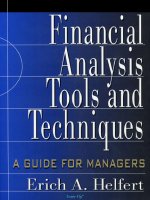Financial Modeling with Crystal Ball and Excel Chapter 7 pptx
Bạn đang xem bản rút gọn của tài liệu. Xem và tải ngay bản đầy đủ của tài liệu tại đây (531.06 KB, 20 trang )
CHAPTER
7
Net Present Value and Internal Rate
of Return
N
ow that we have completed your introduction to Crystal Ball, we will begin
looking at several different types of situations for which Crystal Ball models are
useful. We start with net present value (NPV) models, because using Monte Carlo
simulation to develop distributions of NPV is a source of controversy among some
academics even though it is done routinely by practitioners. In this chapter, we will
consider both sides of the controversy and see some models where the distribution of
NPV can help the decision maker gain insight into the problem at hand. We will also
consider the pros and cons of using internal rate of return (IRR) as a Crystal Ball
forecast. It is assumed that you are already familiar with these concepts. For more
background information on NPV and IRR, see any introductory finance textbook
such as Melicher and Norton (2006).
DETERMINISTIC NPV AND IRR
Suppose that you have the opportunity to purchase an annuity that costs you $100
at Year 0, and is certain to return $30 to you at the end of each Year 1 through
5. These cash flows are depicted in the Excel chart on the spreadsheet segment in
Figure 7.1. Denote the cash flow at the end of Year t as C
t
, and the relevant annual
rate of interest as r. Then the NPV of the annuity is defined as
NPV =
5
t=1
C
t
(1 +r)
t
+C
0
. (7.1)
For the cash flows in Figure 7.1, if r = 10 percent then NPV = $13.72 as shown
in cell B11. Therefore, the annuity is a good investment for any individual with a
required minimum rate of return of 10 percent because the investment’s NPV of
$13.72 is greater than zero at that rate.
Be aware that the definition of NPV in Expression 7.1 is slightly different from
that used by the Excel NPV function. To find the NPV of the annuity in Figure 7.1,
105
106 FINANCIAL MODELING WITH CRYSTAL BALL AND EXCEL
FIGURE 7.1 Spreadsheet segment to model annuity with deterministic
cash flows of −$100 at the end of Year 0, and $30 at the end of Years 1
through 5.
we use the Excel formula
=NPV(0.1,B5:B9)+B4, (7.2)
which is entered in cell B11 of NPV.xls. Most finance textbooks refer to the
quantity calculated in this example by Excel’s NPV function as the present value
at end of Year 0 of the cash flows obtained at the ends at Years 1 through 5.
To get the net present value, we also consider the investment (negative cash flow)
Net Present Value and Internal Rate of Return
107
FIGURE 7.2 Spreadsheet segment to
model stochastic cash flows at the end
of Years 1 through 5. Model 1 cash
flows in Years 1 through 5 are IID
normal(30,3). Model 2 cash flows
follow an additive random walk with
normal(0,3) increments.
at Year 0, denoted by C
0
in Expression 7.1. This can be confusing, but the NPV
function has been defined this way for so many versions of Excel that Microsoft is
understandably loath to change it at this point because so many of their existing
customers are accustomed to the nontextbook definition and use it in many of their
existing models.
As an alternative to NPV, we can also help decide whether to purchase the annu-
ity by calculating its IRR. The IRR is defined to be the value of r in Expression 7.1
that makes NPV = 0. Because there is no convenient closed-form expression for
calculating IRR, we use Excel’s IRR function to find it for us. Notice that there is con-
sistency between the financial definition of IRR and Excel’s IRR function. Cell B12
in Figure 7.1 shows that the IRR for the annuity is 15.24 percent. You can check
this by replacing 0.1 with B12 in Formula 7.2 for cell B11 and seeing that NPV=0.
SIMULATING NPV AND IRR
Now let’s assume that we can purchase an investment product for $100 that has
stochastic cash flows in Years 1–5. We will use two different stochastic processes
for the risky cash flows, and compare the results to the annuity described in the
previous section.
Model 1. The cash flows at the end of Years 1–5 are independent and iden-
tically distributed (IID) over time. Specifically, each cash flow is calculated
as C
t
= 30 +3Z
t
for t = 1, 2, 3, 4, and 5, where each Z
t
is drawn from a
108 FINANCIAL MODELING WITH CRYSTAL BALL AND EXCEL
normal(0,1) distribution independently of the Z
t
s for the other years. The
Model 1 cash flows are in cells C5:C9 of file NPVModels.xls shown in
Figure 7.2.
Model 2. The cash flows at the end of Years 1–5 are linked over time
in an additive random walk model. Year 1 cash flow is computed as
C
1
= 30 +3Z
1
, so is equal to Model 1’s Year 1 cash flow. Years 2–5 cash
flows are computed as C
t
= C
t−1
+3Z
t
where the Z
t
sfort = 2,3,4, and 5
are the same normal(0,1) random variates used to generate Model 1’s cash
flows. The Model 2 cash flows are in cells D5:D9 of file NPVModels.xls
shown in Figure 7.2.
To compare the effect of the IID model to that of the additive random walk
model, look at the differences between distributions of NPVs and IRRs in Figure 7.3.
Overlay Chart 1 in Figure 7.3 compares the distributions of NPVs for the two models
of cash flow. Each distribution has the same true expected value, which is $13.72
as it is for the annuity shown in Figure 7.1. However, a large difference in the
variability of the two distributions is evident in the overlay chart. As you can see
in Figure 7.4, the standard deviation of the distribution of Model 1 NPV is $5.14,
while in Figure 7.5 the standard deviation of the distribution of Model 2 NPV is
$16.11. This difference in variability is explained by the difference in the models
used to calculate the cash flows. Because the cash flows are linked to each other in
the random walk model (Model 2), their variability increases from year to year. For
example, in Model 1 the cash flow for Year 5 is calculated as C
5
= 30 +3Z
5
,sohas
a true variance of 3
2
= 9 and standard deviation of 3. In Model 2, the cash flow for
Year 5 is linked to all previous years’ cash flows:
C
5
= C
4
+3Z
5
= C
3
+3Z
4
+3Z
5
= C
2
+3Z
3
+3Z
4
+3Z
5
= C
1
+3Z
2
+3Z
3
+3Z
4
+3Z
5
= 30 +3Z
1
+3Z
2
+3Z
3
+3Z
4
+3Z
5
,
so has a true variance of 5(3
2
) = 45 and standard deviation 6.708. The increasing
dispersion of cash flow distributions over time in Model 2 reflects the decision
maker’s increased uncertainty about the cash flows the farther into the future he or
she looks. This increased uncertainty in cash flows causes the standard deviation
for Model 2 NPV to be larger than the standard deviation for Model 1 NPV in
Figure 7.2. Overlay Chart 2 in Figure 7.3 shows similar differences in dispersion for
the distributions of IRR.
Using simulation to find a distribution of net present value is heresy to some
finance professors, yet many analysts do this routinely without knowing that it is con-
troversial. When the concept of using distributions of NPV to compare investments
Net Present Value and Internal Rate of Return
109
FIGURE 7.3 Overlay charts to compare distributions of NPV (Overlay Chart 1) and IRR (Overlay
Chart 2) for Models 1 and 2 in Figure 7.2. In both charts the distribution for Model 1 cash flows has
much less dispersion than the distribution for Model 2 cash flows.
110 FINANCIAL MODELING WITH CRYSTAL BALL AND EXCEL
was first promoted some 40 years ago by Hertz (1968), computers were not widely
available to managers as they are now. At that time, the only practical method of
calculating present value available to financial analysts was to estimate the expected
value (mean) of potential cash flows for each future period and discount them as
we did for each deterministic C
t
in Expression 7.1. Doing so ignores the variation in
potential future cash flows, and could lead the uninitiated to conclude that there is no
difference between the annuity and the investment with stochastic cash flows. How-
ever, there is clearly a difference in the nature of these investments, and using simu-
lation to help illustrate the differences can be eye-opening for many decision makers.
The controversy over whether to use simulation to calculate a distribution of
NPV stems from the definition of NPV long ago as the sum of discounted expected
cash flows. Under this definition, the NPV of any investment is a single number and
some adherents of this definition bristle at talk of a distribution of NPV. Proponents
of simulation, however, advocate finding the distribution of the sum of discounted
potential cash flows from an investment as we did in Figures 7.4 and 7.5, then using
the distribution for analyzing the investment’s riskiness. When speaking to those who
bristle, you may find it helpful to refer to a distribution such as those in Figure 7.4
or 7.5 as a distribution of potential NPV rather than a distribution of NPV.
Notice that in this case the means of the distributions of potential net present
value are the same (within sampling error) as the NPV calculated as the sum of
discounted expected cash flows, $13.72. This will not hold true for all models, and
in the next section we will see a model for which the sum of the discounted expected
cash flows will not be equal to the expected value of the distribution of the sum of
potential cash flows, even after accounting for sampling error.
FIGURE 7.4 Split view of forecast chart and statistics window for Model 1 NPV in Figure 7.2.
Net Present Value and Internal Rate of Return
111
FIGURE 7.5 Split view of forecast chart and statistics window for Model 2 NPV in Figure 7.2.
CAPITAL BUDGETING
For an illustration of using simulation for capital budgeting decisions, consider an
example from Chapter 10 of the excellent and popular finance textbook by Brealey,
Meyers, and Allen (2006). I have tried to make the description below and the Excel
models self-complete, but for a fuller discussion of this project see BMA 2006.
Figure 7.6 shows a spreadsheet model in ScooterNPV.xls for the Otobai Com-
pany, who are considering the introduction of an electrically powered motor scooter
for city use. The inputs to be varied and their base-case values are in cells A4:B8.
The five variable inputs are: market size, market share, unit price (yen), unit variable
cost (yen), and fixed cost (billions yen). The model represented in cells A14:C24
can be stated in the following expressions for Investment in Year 0 and the other
variables in Years 1–10:
Investment = 15 billion yen
Revenue = Market size ×Market share ×Unit price
Variable cost = Market size ×Market share ×Unit variable cost
Depreciation = Investment ÷10
Pretax profit = Revenue −Variable cost −Fixed cost −Depreciation
Tax = 0.5 ×Pretax profit
Net profit = Pretax profit −Tax
Net cash flow = Net profit +Depreciation
112 FINANCIAL MODELING WITH CRYSTAL BALL AND EXCEL
FIGURE 7.6 ScooterNPV.xls spreadsheet model.
In the next section, we use this model to demonstrate the use of Crystal Ball’s
Tornado Chart tool for a deterministic sensitivity analysis of the project’s NPV
to the model inputs. As is done in BMA 2006, the Tornado Chart tool considers
changes in each of the five inputs in turn while the other four are at their base-case
values, and keeps track of the corresponding changes in NPV. Note that for each
of the five inputs we have defined a Triangular Assumption with parameters shown
in cells C4:E8. This was done to facilitate use of the Tornado Chart tool, not to
obtain a realistic simulation model for the investment. See Figure 7.14 for a realistic
simulation model that was created for risk analysis of this project.
Tornado Chart Tool
To use the Tornado Chart tool, select Run→Tools→Tornado Chart from the top
menu. You will see a dialog window like that shown in Figure 7.7. Because NPV
is the only Crystal Ball forecast defined in the spreadsheet, click Next > to indicate
that you wish to analyze the sensitivity of NPV to the inputs.
Figure 7.8 is the dialog window for Step 2. Click Add Assumptions to cause the
inputs to appear in the list as shown in Figure 7.8. Note that we defined the inputs
as Crystal Ball assumptions only to make this step easier. After the inputs appear in
the list, click Next >.
Net Present Value and Internal Rate of Return
113
FIGURE 7.7 Step 1 in using the tornado chart tool.
FIGURE 7.8 Step 2 in using the tornado chart tool.
114 FINANCIAL MODELING WITH CRYSTAL BALL AND EXCEL
The dialog for Step 3 of using the Tornado Chart tool is shown in Figure 7.9. In
this window you can change some options that are self-explanatory. Note that if you
take the default values as shown in Figure 7.9, the tool will consider five different
levels for each of the five inputs. The levels are determined by the percentiles of the
Crystal Ball assumptions that were defined in cells B4:B8. Click Start to get the
results.
A tornado chart like that shown in Figure 7.10 will appear in a new Excel
workbook. This chart lists the inputs from top to bottom in decreasing order of
the sensitivity of NPV to each input. Thus, Figure 7.10 indicates that NPV is most
sensitive to unit variable cost, and least sensitive to market size. The size of any
bar corresponds to the magnitude of change in NPV. The color corresponds to the
direction of the change in NPV caused by an increase in the input. Because the
biggest bars are at the top and the smallest bars are at the bottom, the result is a
figure that resembles a tornado. The tornado chart is useful for initial investigation
of sensitivities to suggest the order in which we should be concerned with the
inputs.
The spider chart in Figure 7.11 depicts the same information as the tornado
chart. In this figure, it is the slope of any line that indicates the sensitivity of NPV to
FIGURE 7.9 Step 3 in using the tornado chart tool.
Net Present Value and Internal Rate of Return
115
FIGURE 7.10 Tornado chart. Darker bars indicate a positive change in the corresponding input.
changes in the corresponding input. For example, Figure 7.11 indicates that NPV is
most sensitive to Unit variable cost because the slope of that line is greatest. As the
slope of the line is negative, we know that there is an inverse relationship between
unit variable cost and NPV. The inputs appear in the same order in the spider chart
as they do in the tornado chart.
The Tornado Chart tool is useful for a preliminary, deterministic sensitivity
analysis of any spreadsheet cell to its precedents. Although the tool did not require
us to do so, it made our job easier here to define NPV as a Crystal Ball forecast and
the inputs as Crystal Ball assumptions. When we do so, the output from the Tornado
Chart tool will be labelled with the names that we specified when we defined the
forecast and assumptions.
A tornado chart resembles the chart provided by Crystal Ball’s Sensitivity
Analysis feature, but it differs in how it obtains its results. Whereas the Tornado
Chart tool obtains results by varying the inputs one at a time deterministically, the
Sensitivity Analysis feature of Crystal Ball obtains its results through a statistical
116 FINANCIAL MODELING WITH CRYSTAL BALL AND EXCEL
FIGURE 7.11 Spider chart.
analysis of the relationships between the randomly generated inputs and outputs
calculated during a set of simulation trials.
Risk Analysis
In this section, we consider a simulation model of Otobai’s electric scooter project
that follows the suggestions in Chapter 10 of Brealey, Meyers, and Allen (2006).
Instead of assuming that the inputs are constant for Years 1–10 as we did above,
we will allow them to vary by year. Furthermore, we will link them over time in a
multiplicative random walk, and correlate the inputs for each year.
Figure 7.12 shows the five stochastic inputs and their base-case values in
cells A4:B8. However, we will introduce randomness through ‘‘forecast errors’’ for
each input denoted by e
i,t
for Inputs i = 1, 2, 3, 4, 5 and Years t = 1, 2, , 10. The
indexing is as follows:
e
1,t
= Market size forecast error at year t
e
2,t
= Market share forecast error at year t
Net Present Value and Internal Rate of Return
117
FIGURE 7.12 Part 1 of ScooterSimulation.xls.
e
3,t
= Unit price forecast error at year t
e
4,t
= Unit variable cost forecast error at year t
e
5,t
= Fixed cost forecast error at year t.
The simulation uses Crystal Ball’s Correlation tool to generate the forecast errors
for each year as correlated normal random variates with mean zero and stan-
dard deviations shown in cells E4:E8 in ScooterSimulation.xls. Figure 7.13 shows
the correlation matrix for the forecast errors generated in any given year. The
off-diagonal elements on the upper triangular part of the matrix give the value of
the correlation between errors during any given year. For example, the correlation
FIGURE 7.13 Correlation matrix for Crystal Ball
assumptions defined for the forecast errors in columns
cells C16:L20 of ScooterSimulation.xls.
118 FINANCIAL MODELING WITH CRYSTAL BALL AND EXCEL
between e
1,t
and e
2,t
is 0.8, while the correlation between e
1,t
and e
4,t
is −0.8.
However, the errors are generated independently from year to year. These forecast
errors are in cells C16:L20, as shown in the spreadsheet segment in Figure 7.14.
The simulation obtains Year t = 1 values for each input by multiplying the
base-case value for each input by one plus its forecast error:
(Market size)
1
= 1,000,000(1 + e
1,1
)
(Market share)
1
= 10(1 +e
2,1
)
FIGURE 7.14 Part 2 of ScooterSimulation.xls. Note that columns E
through K are hidden.
Net Present Value and Internal Rate of Return
119
(Unit price)
1
= 375,000(1 + e
3,1
)
(Unit variable cost)
1
= 300,000(1 + e
4,1
)
(Fixed cost)
1
= 3,000(1 + e
5,1
)
Then the Years t = 2, 3, , 10 values are obtained through the following set of
recursive equations:
(Market size)
t
= (Market size)
t−1
(1 +e
1,t
)
(Market share)
t
= (Market share)
t−1
(1 +e
2,t
)
(Unit price)
t
= (Unit price)
t−1
(1 +e
3,t
)
(Unit variable cost)
t
= (Unit variable cost)
t−1
(1 +e
4,t
)
(Fixed cost)
t
= (Fixed cost)
t−1
(1 +e
5,t
).
This set of equations defines a multiplicative random walk for each input. Thus,
with a combination of Crystal Ball’s Correlation feature and the linking of each
year’s value to the previous year’s values, we are modeling interdependence between
inputs and over time. For this example, we have specified some arbitrary values, but
in practice a risk analyst will be able to estimate the parameters of the forecast error
distributions and the correlations from past projects using company data. Many
firms have enterprise resource planning (ERP) systems from which historical data
can be retrieved to parameterize the simulation model.
Figure 7.15 shows the distribution of NPV for the scooter project. On average,
the project is profitable, but the distribution shows that there is some risk involved
as there is nearly a 40% chance that NPV will be negative. Keep in mind that the
simulation model described here did not account for any managerial flexibility as
did the Project.xls model in Chapter 5. We can easily alter the BMA 2006 model to
contain a set of rules similar to those in the Project.xls model. If we build in rules
such as those we used to model abandonment or expansion in Project.xls, we would
see a similar increase in NPV.
Figure 7.16 shows the distribution of IRR for the scooter project. Because we
unchecked the box in Run Preferences for Stop on calculation errors as described
in Chapter 6, this figure can be somewhat misleading if you look only at the mean
of 20%. In the upper left-hand corner we see that only 8,404 trials were completed
even though we specified a maximum of 10,000 trials and no other stopping criteria.
A mixture of negative and positive cash flows can cause numerical problems with
Excel’s IRR function, and such instances were simulated in the 1,596 trials not
displayed because of error.
Finally, note that cells B12 and B13 in Figure 7.14 show values of $3.43 and
15%, respectively, which differ by more than just sampling error from the means of
$6.02 and 20% shown in Figures 7.15 and 7.16. This is a manifestation of Jensen’s
120 FINANCIAL MODELING WITH CRYSTAL BALL AND EXCEL
FIGURE 7.15 NPV Forecast for ScooterSimulation.xls.
FIGURE 7.16 IRR Forecast for ScooterSimulation.xls.
Net Present Value and Internal Rate of Return
121
Inequality, which states that in general,
E[f(X)] = f(E[X]). (7.3)
In words, this means that the values of NPV and IRR shown in Figure 7.14 (denoted
by f(E[X]) in Expression 7.3) calculated by plugging in the mean values of the
stochastic assumptions, are not equal to the expected values of NPV and IRR
that we are estimating in Figures 7.15 and 7.16 (denoted by E[f(X)] . Historically,
academics have professed the use of f(E[X]) because of its easiness to calculate by
hand. However, the ubiquity of Excel and the availability of Crystal Ball makes
calculation of E[f(X)] just as easy nowadays.
Caveats
The use of simulation in capital budgeting has been controversial over the years, but
as BMA 2006 point out, it can be a useful tool because the discipline of building a
model of a project can in itself lead you to a deeper understanding of the project.
Once built and validated, experimenting with the model inputs will also further your
understanding.
An institutional advantage of building a simulation model is making explicit and
sharing the assumptions that decision makers are using for planning. Oftentimes,
different divisions of the same company will make different assumptions about a
project on which the divisions are collaborating. Heated discussions sometimes ensue
because representatives from the different divisions are operating under different sets
of assumptions for the same project, but they are not aware that their assumption
sets are different. Having a common simulation model of a project will help to
ensure that everyone is operating under the same assumptions.
CUSTOMER NET PRESENT VALUE
The general principle underlying customer lifetime value (CLV) analysis is that
customers are financial assets that organizations should manage just like any other
asset. Blattberg, Getz, and Thomas (2001), Reichheld (1996), Dwyer (1997), and
others have written much about the qualitative and quantitative aspects of managing
customers to improve CLV. In this chapter, we will see a simple Crystal Ball model
that demonstrates how to calculate distributions of CLV for customer segments with
different retention rates.
The model in Figure 7.17 is based on data given for the Buford Electronics case
study presented in Blattberg, Getz, and Thomas (2001). In this example, there are
two customer segments: the low-volume segment, who are customers from whom
the company receives revenues of less than $3,000 per year; and the high-volume
segment, who are customers from whom it receives revenues between $25,000 and
$100,000 per year.
122 FINANCIAL MODELING WITH CRYSTAL BALL AND EXCEL
FIGURE 7.17 Model in LifetimeValueModel.xls for computing customer
lifetime values for two different customer segments.
Cells C9:C18 and C22:C31 are Crystal Ball yes-no assumptions that take the
value 1 if the customer quits buying from Buford during the year and 0 otherwise.
We assume that Buford receives the revenues and pays the retention costs during the
year that a customer quits, but the customer never returns after quitting in any year.
For each yes-no assumption, the probability of quitting is the complement of the
retention rate in the same row of column B in the spreadsheet. Cells D10:D18 and
D23:D31 use Excel =IF formulas to model the fact that once a customer quits, he
does not return in a later year. The actual margins in cells H9:H18 and H22:H31 are
gross profit margins earned from the customer if he is retained that year. These are
Net Present Value and Internal Rate of Return
123
normally distributed random variables with means and standard deviations given in
columns F and G.
The values in cells I9:I18 and I22:I31 are the profits (Actual Margin minus
Retention Cost) for each year, discounted to reflect the time value of money. Cells A4
FIGURE 7.18 Forecast charts for CLVs of two customer segments in
LifetimeValueModel.xls.
124 FINANCIAL MODELING WITH CRYSTAL BALL AND EXCEL
and A5 use Excel’s =SUMPRODUCT formula to compute the NPV of each customer
segment, which are defined as Crystal Ball forecasts.
Results
Figure 7.18 shows the results from 10,000 simulation trials. The low-volume cus-
tomer segment is more profitable on average than the high-volume segment, and the
distribution of NPV for high-volume customers shows that a significant proportion
(nearly 70 percent) are unprofitable, that is, have negative NPV. This difference
in CLV is explained by the higher retention costs and lower retention rates of the
high-volume customer segment. Some authors advocate a management approach to
proactively identify and abandon unprofitable customers. See Blattberg, Getz, and
Thomas (2001) or Haenlein, Kaplan, and Schoder (2006) for more details about
this approach.